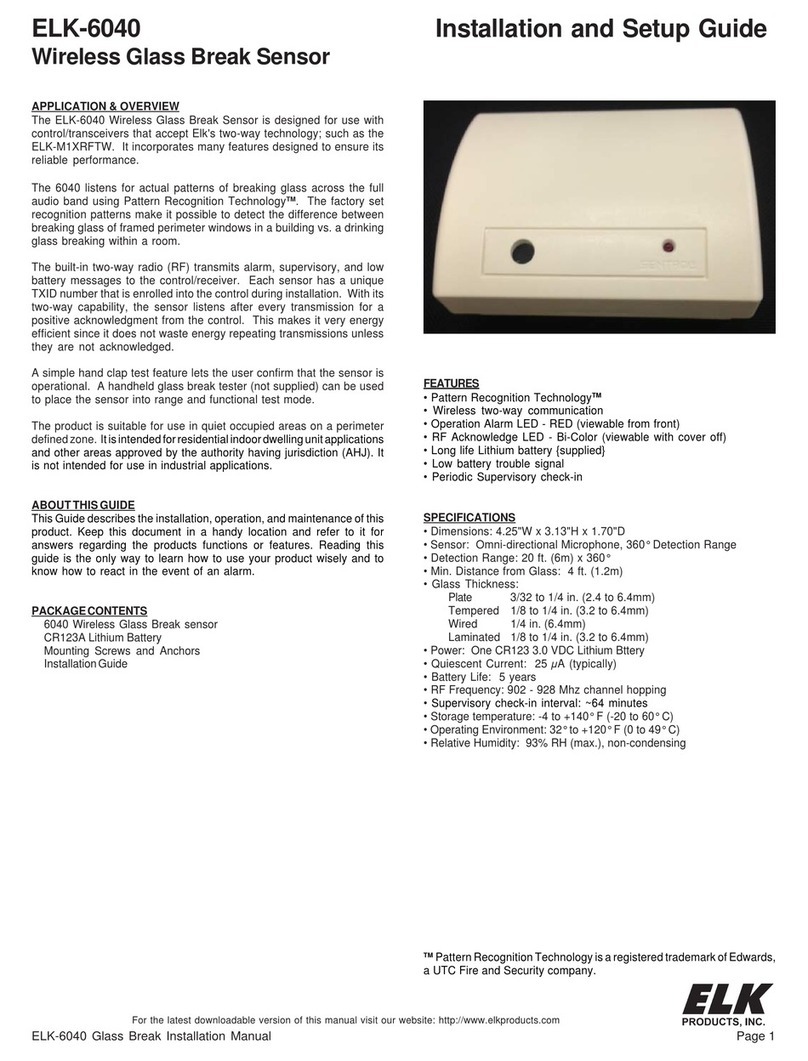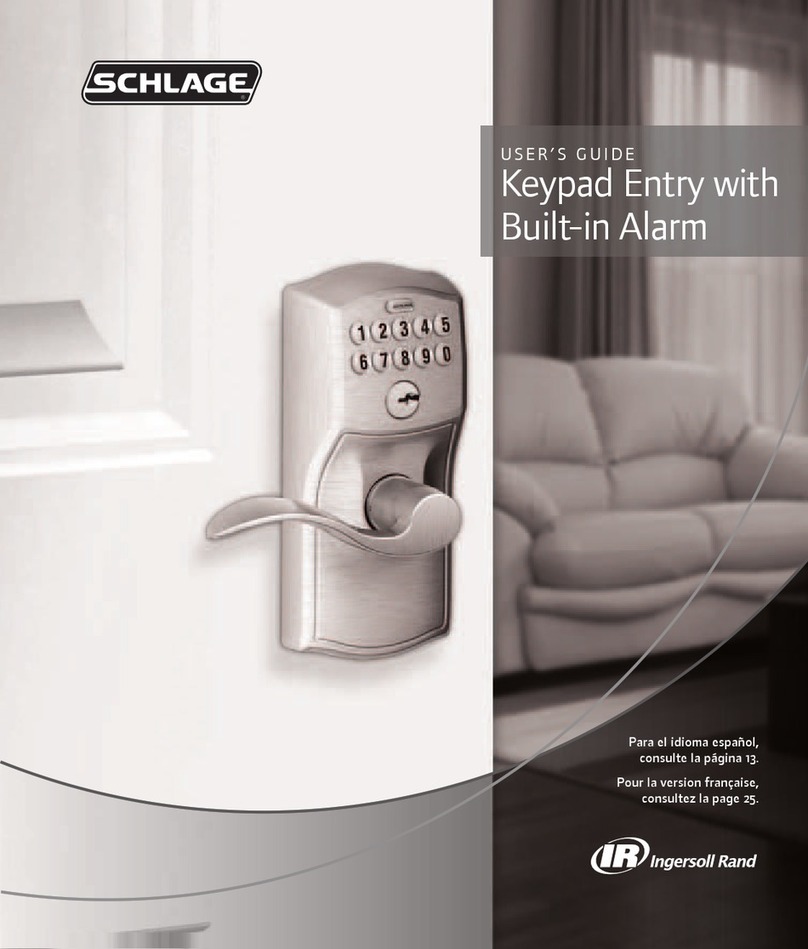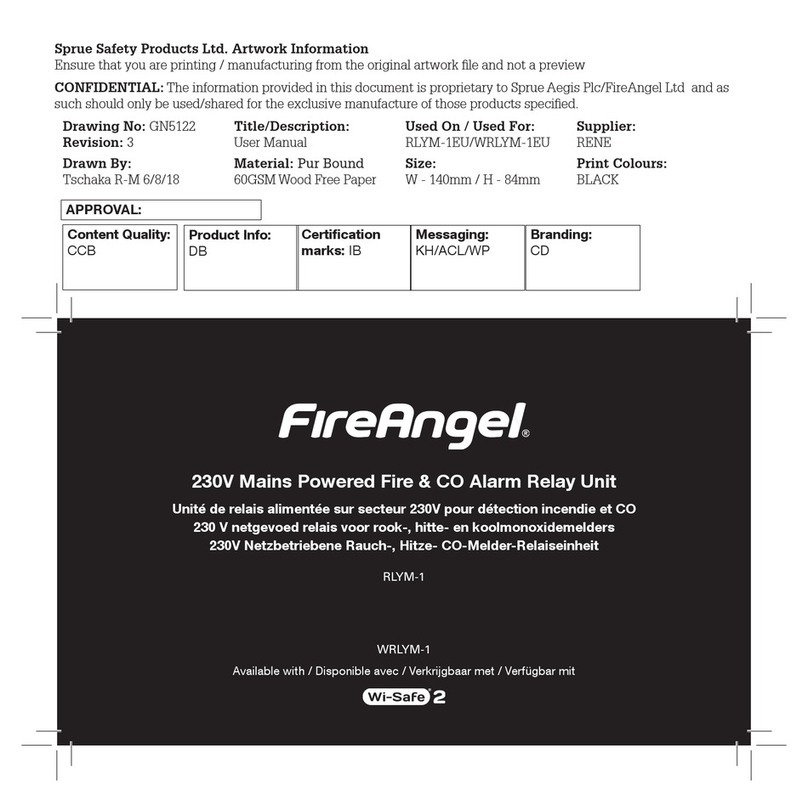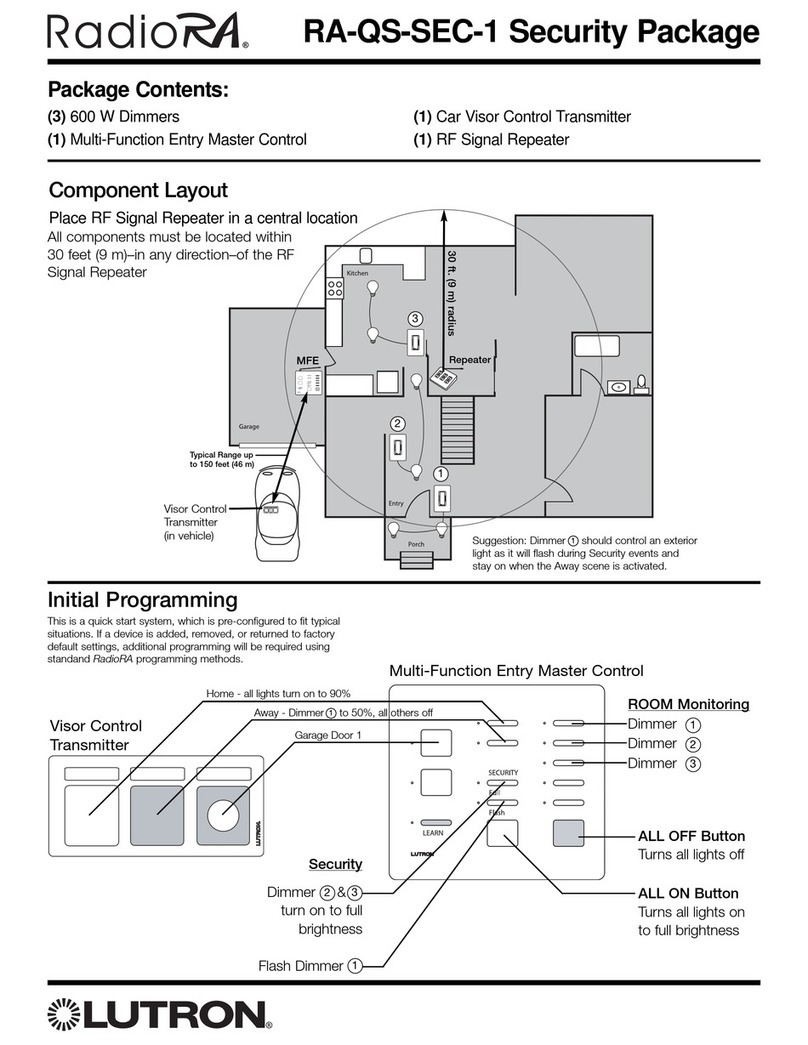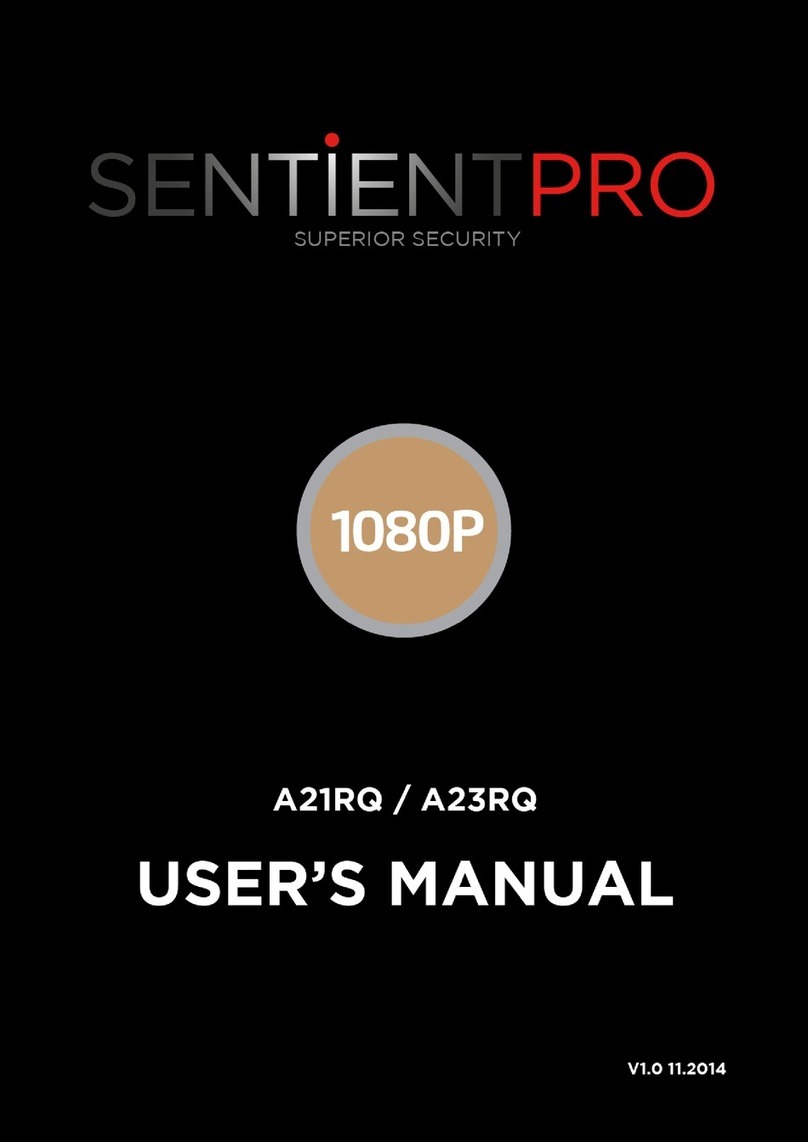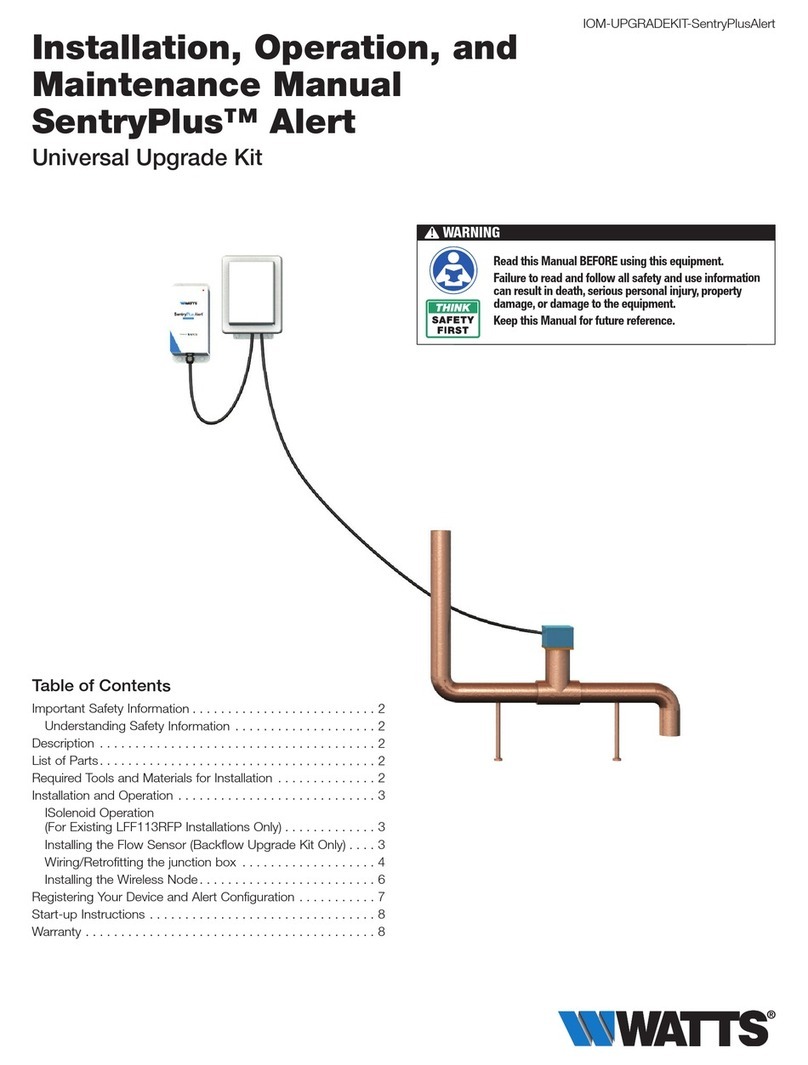EISST H500-CE User manual

DOCUMENT ID:UMH5-20170708-01
CLASSIFICATION:PUBLIC
VERSION:2.4
H500-CE/BK
USER MANUAL

H500-CE/BK USER MANUAL
ii
© 2017 EISST Ltd –All rights reserved
© Copyright 2017
EISST Limited
26 Red Lion Square
London WC1R 4AG
This document as well as the information or material contained is copyrighted.
Any use not explicitly permitted by copyright law requires prior consent of EISST Limited.
This applies to any reproduction, revision, translation, storage on microfilm as well as its
import and processing in electronic systems.
All copyrights, trademarks, patents and other rights in connection herewith are expressly
reserved to EISST Limited and no license is created hereby.
Subject to technical changes.
All brand or product names mentioned are trademarks or registered trademarks of their
respective holders.

H500-CE/BK USER MANUAL
1
© 2017 EISST Ltd –All rights reserved
Table of Contents
1. Overview ....................................................................................................2
1.1 . Look & Feel and Usability..............................................................................................2
2. H500-CE/BK States & Transitions............................................................4
2.1 . LED Colors ....................................................................................................................4
2.2 . LED Frequencies...........................................................................................................4
2.3 . Battery Levels................................................................................................................4
2.4 . LED States ....................................................................................................................4
3. H500-CE/BK Lithium-ion Battery..............................................................6
3.1 . Usage Guidelines..........................................................................................................6
3.2 . Long Term Storage Guidelines .....................................................................................6
4. Operating with the H500-CE/BK...............................................................7
4.1 . Activating Bluetooth Transmission................................................................................7
4.2 . Using the H500-CE/BK as Mass Storage Device .........................................................7
4.3 . Charging the Battery......................................................................................................7
4.4 . Recovering a Fully Discharged Battery.........................................................................8
5. H500-CE/BK Technical Specifications.....................................................9
5.1 . Supported Operating Systems......................................................................................9
5.2 . Technical Characteristics ..............................................................................................9
5.3 . Firmware......................................................................................................................10
5.4 . Middleware ..................................................................................................................10
5.5 . Physical .......................................................................................................................10
6. H500-CE/BK Safety Information.............................................................11
6.1 . Certifications and Compliance Markings.....................................................................11
6.2 . Resources and Customer Support..............................................................................13

H500-CE/BK USER MANUAL
2
© 2017 EISST Ltd –All rights reserved
1. OVERVIEW
The H500-CE/BK is a security device designed to support secure authentication and storage,
and a multitude of personal and business uses, such as:
- strong two-factor authentication
- secure private data storage
- digital certificate storage
- online transaction authorization and signing
- Bluetooth proximity-activated functions.
The H500-CE/BK can be easily accessed and controlled by custom applications running on
client devices (smart phone, tablet or PC) by connecting over Bluetooth or using a micro USB
cable. Any compatible business logic can be enforced by the client application using the
H-500 middleware to access the H-500 firmware to support the following functions:
- configure multiple flash partitions (CD-ROM, Public, Private, Hidden, Read-only)
- map the RGB LED and function button to business logic requirements
- establish a secure channel with the H500 middleware
- provide an encrypted File System for storing crypto keys and secure objects
- support shared access from multiple client applications via PKCS# v.2.2
- export cryptographic operations (AES, 3DES, SHA-1, SHA-256, RSA-1024, RSA-2048,
PKCS#1 encryption and signing, ANSI 9.31 CSRNG)
1.1 LOOK &FEEL AND USABILITY
With reference to Figs.1-2, the H500-CE and H500-BK differ only slightly in the shape and
materials used for the device housing, but share the same internals (components,
schematics, PCB, etc.) and the user interface elements (namely, the function button and the
ultra-bright, multi-color LED). The devices are powered by a 3.7V Lithium-Polymer high
capacity rechargeable battery to support usage in connected and disconnected modes with
both computers and mobile devices. The small size and weight, combined with the powerful
on-board feature set, allow maximum portability and ease of use at home, in the office and on
the road.

H500-CE/BK USER MANUAL
3 3
© 2017 EISST Ltd –All rights reserved
Fig. 1. The H500-CE device Fig. 2. The H500-BK device

H500-CE/BK USER MANUAL
3 4
© 2017 EISST Ltd –All rights reserved
2. H500-CE/BK STATES &TRANSITIONS
The H500-CE/BK devices communicate the operating status to the User through a
combination of LED colors and pulsing frequencies. Each LED color-frequency association is
linked to one and only one main operational state.
2.1 LED COLORS
-WHITE Business logic notifications
-RED Battery Level notifications
-ORANGE Charging notifications
-BLUE Bluetooth notifications
-GREEN USB notifications
2.2 LED FREQUENCIES
-SLOW PULSE Slowly switching on-off (1 pulse every 2 seconds)
-PULSE Switching on-off (1 pulse per second)
-FAST PULSE Quickly switching on-off (2 or more pulses per second)
-SOLID Steady
2.3 BATTERY LEVELS
-FULL: Battery is fully charged
-OK: Battery has enough charge to allow extended usage
-LOW: Connect to charger as soon as possible (less than 20% charge left)
-EMPTY: The device cannot operate without first being fully charged
2.4 LED STATES
Please, see Table 2.1 on the next page.
.

H500-CE/BK USER MANUAL
3 5
© 2017 EISST Ltd –All rights reserved
Table 2.1 H500-CE/BK LED States
NAME of STATE
LED
WHAT YOU SEE
WHAT IT MEANS
While the device is connected to the wall charger:
FULLY CHARGED
Solid orange light
The battery is fully charged
CHARGING 80%
Fade-in orange light 2 steps
The battery is charged at 80%
CHARGING 50%
Fade-in orange light 3 steps
The battery is charged at 50%
CHARGING LOW
Fade-in red light from dark red
The battery is charged at 20%
CHARGING EMPTY
Fade-in red light from OFF
The battery is charging but almost empty
While the device is powered ON from battery:
EMPTY
Fast pulsing red light then OFF
The battery level is too low to operate the device.
BT STANDBY
Slow fade-in, fade-out blue light
Ready to connect over Bluetooth
BT ACTIVE
Solid blue light
Connected over Bluetooth
BT TRANSMITTING
Fast pulsing blue light
Transferring data over Bluetooth
While the device is connected to the USB port a PC:
USB STANDBY
Slow fade-in, fade-out green light
USB port is in suspend mode
USB ACTIVE
Solid green light
Connected over USB
USB TRANSMITTING
Fast pulsing green light
Transferring data over USB
Note: when the battery needs to be charged, a short intermittent red pulse will be visible in the Standby, Active and Transmitting color states listed above

H500-CE/BK USER MANUAL
3 6
© 2017 EISST Ltd –All rights reserved
3. H500-CE/BK LITHIUM-ION BATTERY
Lithium-ion batteries are a newer type of battery now used in most of consumer electronics
devices. Lithium-ion batteries offer a wide array of benefits and, compared with traditional
battery technology, they charge faster, last longer, and have a higher power density for more
battery life in a lighter package.
3.1 USAGE GUIDELINES
Avoid extreme ambient temperatures:
Lithium-ion batteries perform well in a wide range of ambient temperatures, with 15° to 25° C
as the ideal range. It’s essential to avoid exposing the H-500 device to ambient temperatures
higher than 35° C: operating and charging at such high temperatures may permanently
damage battery capacity. Similarly, storing the device in a very hot environment can also
damage the battery irreversibly. Using the H-500-CE/BK in cold temperatures may cause the
battery to discharge faster, but this condition is temporary. Once the battery’s temperature
returns to its normal operating range, its performance will return to normal as well. The reason
for this behavior is that batteries function via a chemical reaction that occurs inside their
sealed foil envelopes. Since the chemical reaction doubles its speed for every ten degrees
increase of ambient temperature, lithium-ion batteries don’t perform as well in cold weather
and may degrade faster in hot climate.
3.2 LONG TERM STORAGE GUIDELINES
Store half-charged for long term:
When storing the H-500-CE/BK device long term, a few key factors will affect the overall
health of the lithium-ion battery, in particular the environmental temperature and the
percentage of charge on the battery when it’s powered down for storage. Please follow these
guidelines:
- Do not fully charge or fully discharge your device’s battery, but rather charge it to around
50%. If you store a device when its battery is fully discharged, the battery could fall into a
deep discharge state, incapable of holding a charge. Conversely, if you store it fully charged
for an extended period, the battery may lose some capacity, leading to shorter battery life.
- Power down the device to avoid additional battery use and place it in a cool, moisture-free,
environment at a temperature less than 30° C.
- If storing the device for longer than six months, make sure to recharge it to 50% every six
months. Depending on how long you stored the device, it may be in a low-battery state when
you remove it from long-term storage and it may require several minutes of charging before it
reaches the optimal charged range.
DISCLAIMER
Allowing the battery to fully discharge down to the EMPTY state will reduce the
battery’s lifetime and require a lengthy recovery procedure (ref. section 4.4)

H500-CE/BK USER MANUAL
3 7
© 2017 EISST Ltd –All rights reserved
4. OPERATING WITH THE H500-CE/BK
4.1 ACTIVATING BLUETOOTH TRANSMISSION
To activate Bluetooth on the H500-CE/BK, keep the device disconnected from any other
equipment. Press the power button and release it when the LED shows a blue light. The
Bluetooth chip and associated components will power up and bring the device in the BT
Active state (ref. Table 2.1). The H500-CE/BK device is now discoverable as a Bluetooth
device with which you can pair and connect with. After maximum 3 minutes without any
connection over Bluetooth, the H500-CE/BK will automatically switch OFF to save battery
power.
NOTE
The H500-CE/BK supports the BR/EDR and LE Bluetooth modes. However, both modes
cannot be supported at the same time. After connecting in one mode, the device should be
turned OFF and unpaired before it can be connected in another mode on the same device.
4.2 USING THE H500-CE/BK AS MASS STORAGE DEVICE
To use the H500’s mass storage, connect the device to the USB port of any working PC.
When the device detects a connection over USB it will switch to USB Active state (ref. Table
2.1) and the LED will start emitting a green light.
In this mode, after the required drivers are automatically loaded by the operating system, a
new 4GB, 8GB, 16GB or 32GB mass storage partition will be mounted on the PC and
become accessible for reading/writing data.
After maximum 3 minutes in USB Standby mode without reconnection, the H500-CE/BK will
automatically switch OFF to save battery power.
4.3 CHARGING THE BATTERY
To charge the H500-CE/BK battery, connect the device to the USB port of any working PC or
to a wall-charger adapter.
While connected to a PC, the H500-CE/BK will be charged only after it is properly configured
and mounted by the operating system. With reference to the H500-CE/BK States Table 2.1,
charging will occur only in the USB Active and USB Transmitting modes.
While connected to a wall charger, the H500-CE/BK will start immediately charging and
communicate its state as shown in the H500-CE/BK States Table 2.1.

H500-CE/BK USER MANUAL
3 8
© 2017 EISST Ltd –All rights reserved
4.4 RECOVERING A FULLY DISCHARGED BATTERY
If the battery of the H500-CE/BK was left to discharge below the EMPTY state, it will need to
be recovered by connecting it to a PC or a wall-charger adapter. During the battery recovery,
the LED will not light up and charging will continue until the power is raised at least up to the
EMPTY level.
The H500-CE/BK will continue operating in two possible connection states:
owhen connected to a wall-charger, it will continue charging
owhen connected to a PC, charging will continue only in the USB Active and USB
Transmitting modes
NOTE
During the recovery procedure, the LED will not light up. Please allow at least 30 min for a
complete recovery of a fully discharged battery.

H500-CE/BK USER MANUAL
3 9
© 2017 EISST Ltd –All rights reserved
5. H500-CE/BK TECHNICAL SPECIFICATIONS
5.1 SUPPORTED OPERATING SYSTEMS
PC based OS - USB connection:
oWindows Vista x86 and x64
oWindows 7 x86 and x64
oWindows 8 x86 and x64
oWindows 8.1 x86 and x64
oWindows 10 x86 and x64
oOSX 10.7
oOSX 10.8
oOSX 10.9
oOSX 10.10
oOSX 10.11
oOSX 10.12
Mobile OS - Bluetooth connection:
oiOS 8.x
oiOS 9.x
oiOS 10.x
oiOS 11.x
oAndroid 4.x
oAndroid 5.x
oAndroid 6.x
oAndroid 7.x
oWindows Phone 8.x
oWindows 10 Mobile
5.2 TECHNICAL CHARACTERISTICS
5.2.1 Main Processor
o32-bit ARM Cortex M3 with 120MHz, up to 1MBytes Flash (ROM)
and up to 128 kBytes RAM
oUSB 2.0 High Speed
oTrue Random Number Generator
5.2.2 Power Supply
oLithium-Polymer high capacity rechargeable battery (450mAh)
oFast charging through micro USB from host PC and wall charger adapter
oCertification for Transport of Goods (UN38.3)
5.2.3 Bluetooth
oCompliant with the Bluetooth 4.1 Specification
oSupports protocols and profiles SPP (over BR/EDR) and GATT (over LE) protocols
oBest-in-Class Bluetooth (RF) performance
▪Temperature Compensation to Ensure Minimal Variation in RF Performance
▪Minimum Adaptation Time for Adaptive Frequency Hopping (AFH)
oAdvanced Power Management for Extended Battery Life:
▪Low Power Consumption for Active, Standby, and Scan Bluetooth Modes
▪Shutdown and Sleep Modes to Minimize Power Consumption

H500-CE/BK USER MANUAL
3 10
© 2017 EISST Ltd –All rights reserved
5.2.4 Miscellaneous
oSSCD-ready (optional)
oRGB (multi-color) LED on the front panel
oFunction UI button on the front panel
oMicro USB port
oPower button
oFlash mass storage up to 32 GB
5.2.5 Certifications
oUSB-IF
oCE, FCC,
oRoHS, WEEE
5.3 FIRMWARE
oCustom developed with focus on security, performance and power usage
oSecure Second Level Boot loader to boot only a validly signed Firmware
oMultiple flash partitions (CD-ROM, Public, Private, Hidden, Read-only)
oAccess to Mass Storage over USB 2.0 High Speed
oAccess to device/partition management controlled by Business Logic Module
oCustomizable states using the RGB LED and function button
oCustomizable Business Logic Module
oExports cryptographic operations (AES, 3DES, SHA-1, SHA-256, RSA-1024, RSA-
2048, PKCS#1 encryption and signing, ANSI 9.31 CSRNG) via H-500 Middleware
oSecure channel with H-500 Middleware
oEncrypted File System for storing crypto keys and objects
5.4 MIDDLEWARE
oPKCS #11 v2.20 interface
oDevice management interface
oSecure channel between Applications and Middleware
oSecure channel between Middleware and Firmware
oSupport for shared access to the device from multiple Applications
5.5 PHYSICAL
oSize 45 x 45 x 11 (mm)
oWeight 35 g / 50 g (H500-CE / H500-BK)
oOperating Temperature 0°C to 35°C (32º to 95º F)
oStorage Temperature -5°C to 40°C (23º to 104º F)
oOperating Humidity 5% to 90% (noncondensing)
oStorage Humidity 10% to 80% (noncondensing)
oSequential Read Rate up to10 MB/s
oSequential Write Rate up to 4 MB/s
oMemory Endurance 10,000 Program/Erase Cycles
oData Retention JEDEC compliant

H500-CE/BK USER MANUAL
3 11
© 2017 EISST Ltd –All rights reserved
6. H500-CE/BK SAFETY INFORMATION
WARNING
Observe the following precautions to avoid a device explosion or fire:
•Do not drop, disassemble, open, crush, bend, deform, puncture, shred,
microwave, incinerate or paint the H500-CE/BK device.
•Do not insert foreign objects into any opening on the device, such as the USB
port.
•Do not use the device if it has been damaged—for example, if cracked,
punctured or harmed by water. Disassembling or puncturing the battery can
cause an explosion or fire.
•Do not dry the device with an external heat source such as a microwave oven
or hair dryer.
WARNING
•Do not place naked flame sources, such as lighted candles, on or near the device.
•When charging the device, do not handle the plug or charger with wet hands.
Failure to observe this precaution could result in electric shock.
6.1 CERTIFICATIONS AND COMPLIANCE MARKINGS
This symbol means that according to local laws and regulations the H500-CE/BK
device should be disposed of separately from household waste. When the H500-CE/BK
reaches its end of life, take it to a collection point designated by local authorities. Some
collection points accept products for free. The separate collection and recycling of the
H500-CE/BK at the time of disposal will help conserve natural resources and ensure
that it is recycled in a manner that protects human health and the environment.

H500-CE/BK USER MANUAL
3 12
© 2017 EISST Ltd –All rights reserved
All the components and solder alloys used in the H500-CE/BK comply with RoHS directive
2011/65/EU, aimed at preventing all new electrical and electronic equipment placed on the
market in the European Economic Area from containing more than agreed levels of lead,
cadmium, mercury, hexavalent chromium, polybrominated biphenyls (PBB) and
polybrominated diphenyl ethers (PBBE).
The H500-CE/BK device complies with the CE marking directive and has been tested and
found to comply with the standards required by the Council Directive of RED Directive
2014/53/EU.
FCC STATEMENT
The H500-CE/BK device complies with part 15 of the FCC rules. Operation is subject to
the following two conditions: (1) this device may not cause harmful interference, and (2)
this device must accept any interference received, including interference that may cause
undesired operation. Changes or modifications not expressly approved by the party
responsible for compliance could void the user’s authority to operate the equipment under
Federal Communications Commission’s rules.
NOTE: This equipment has been tested and found to comply with the limits for a Class B
digital device, pursuant to part 15 of the FCC Rules. These limits are designed to provide
reasonable protection against harmful interference in a residential installation. This
equipment generates uses and can radiate radio frequency energy and, if not installed and
used in accordance with the instructions, may cause harmful interference to radio
communications. However, there is no guarantee that interference will not occur in a
particular installation. If this equipment does cause harmful interference to radio or
television reception, which can be determined by turning the equipment off and on, the
user is encouraged to try to correct the interference by one or more of the following
measures:
‐Reorient or relocate the receiving antenna.
‐Reorient or relocate the receiving antenna.

H500-CE/BK USER MANUAL
3 13
© 2017 EISST Ltd –All rights reserved
‐Reorient or relocate the receiving antenna.
‐Consult the dealer or an experienced radio/TV technician for help
In order to maintain compliance with FCC regulations shielded cables must be used with
this equipment. Operation with non-approved equipment or unshielded cables is likely to
result in interference to radio & television reception.
Radiation Exposure Statement
This equipment complies with FCC radiation exposure limits set forth for an uncontrolled
environment.
ELECTRICAL RATINGS
5 V 500 mA
Powered by 3.7 V Li-ion battery
6.2 RESOURCES AND CUSTOMER SUPPORT
You can find the Terms of Use, One-Year Limited Warranty, Customer Support contact
information, and other applicable terms and device information (including in other languages)
at www.eisst.com/h500. For help and technical questions, please send an email to
This manual suits for next models
1
Table of contents
Popular Security System manuals by other brands
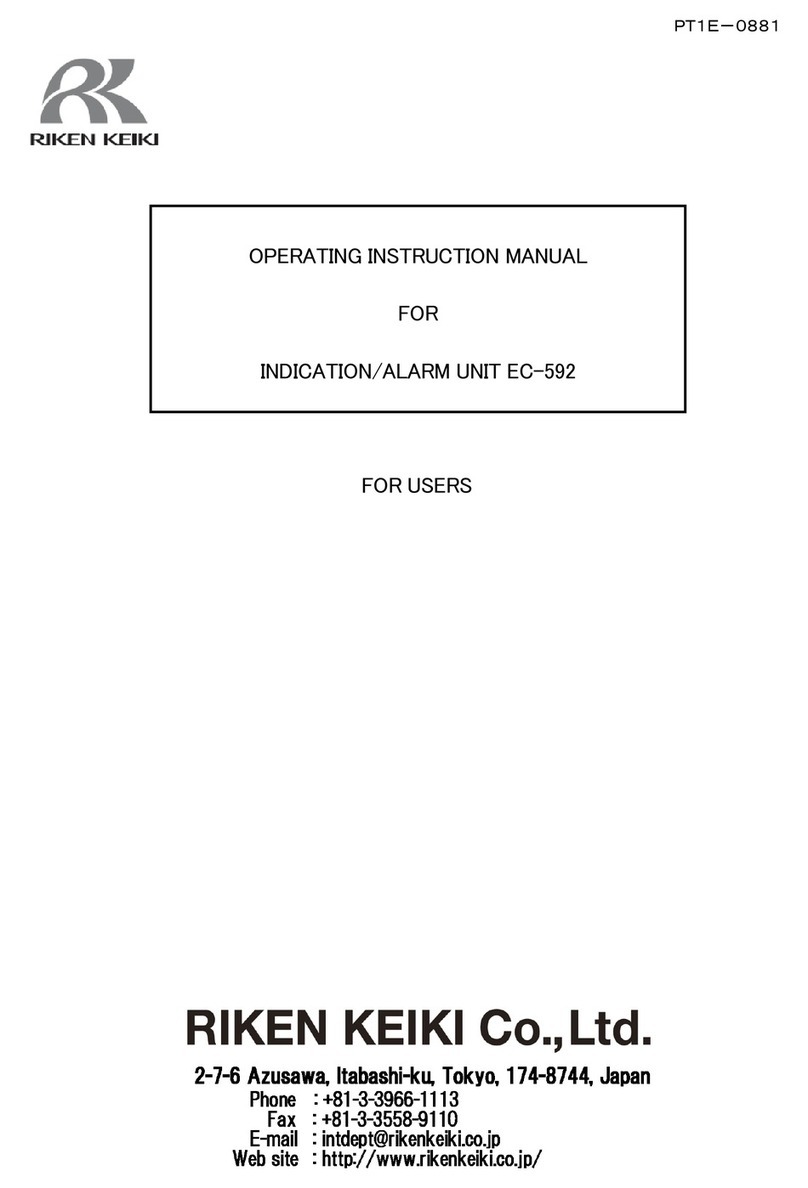
Riken Keiki
Riken Keiki EC-592 Operating instructions manual
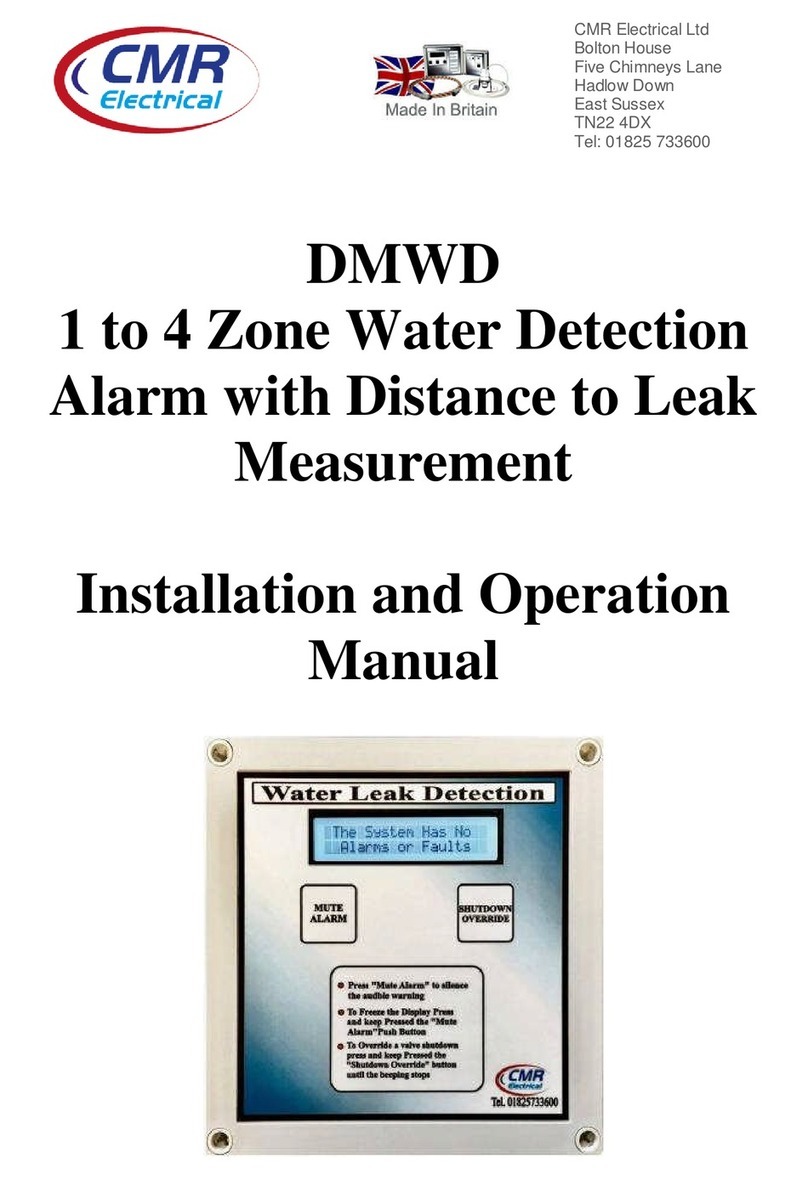
CMR Electrical
CMR Electrical DMWD Installation and operation manual

Cooper Wheelock
Cooper Wheelock SQA-DC specification

Serene
Serene SEREONICALERT CA-360Q user manual

Cooper Wheelock
Cooper Wheelock ROS-DC specification

GENESIS INTERNATIONAL
GENESIS INTERNATIONAL SHERLOCK quick start guide