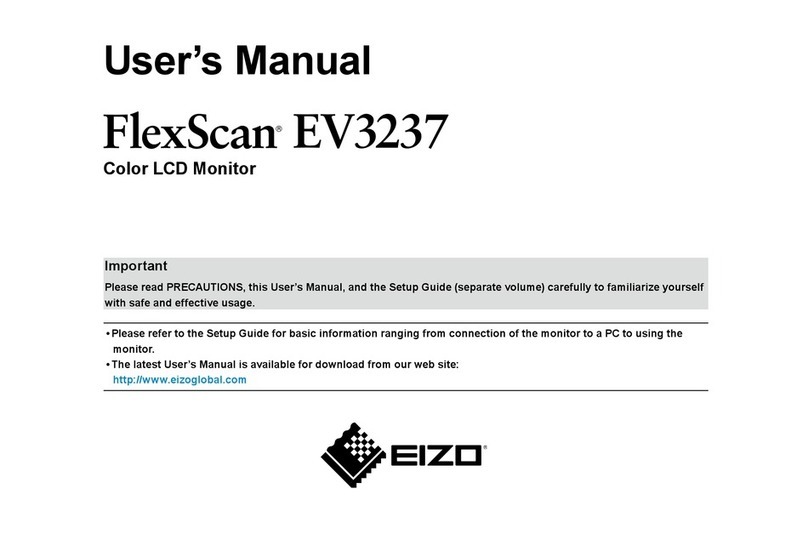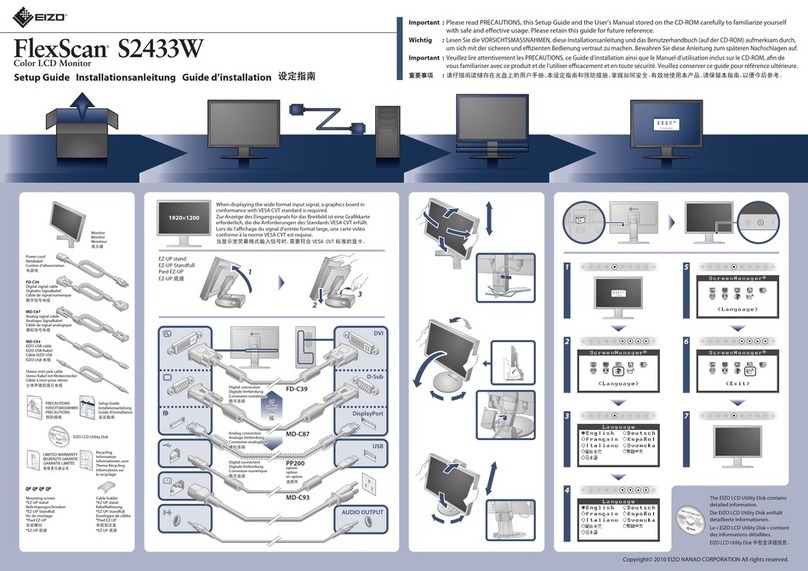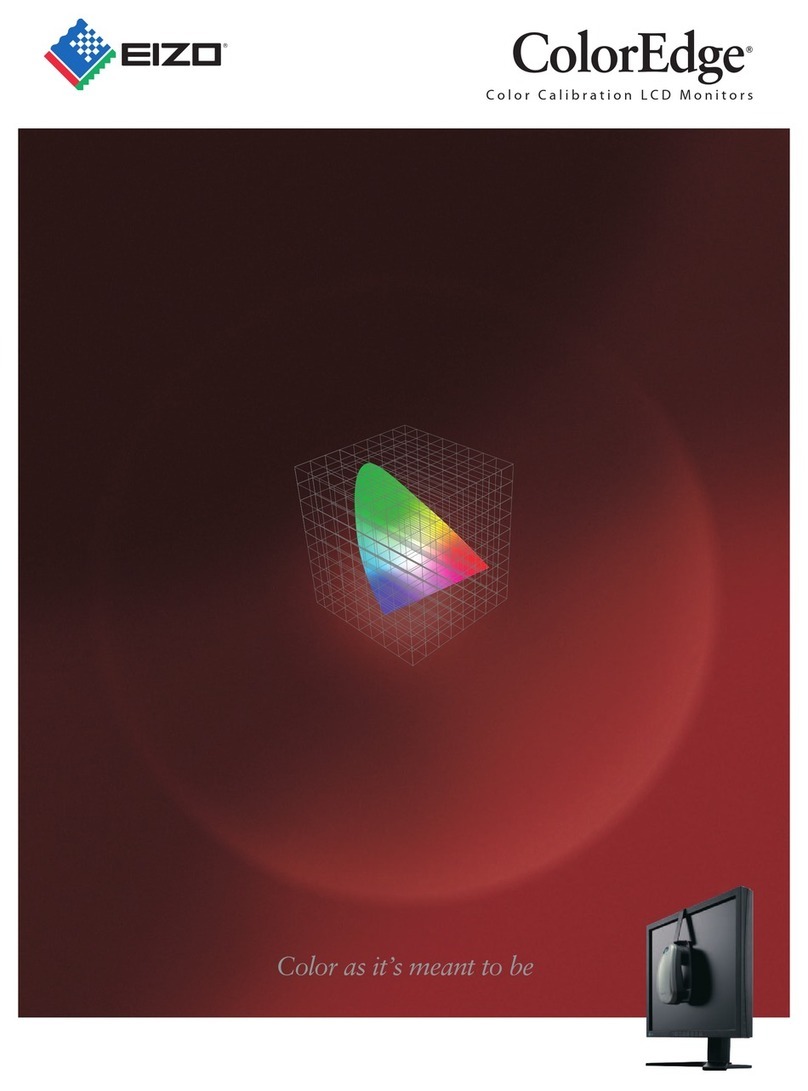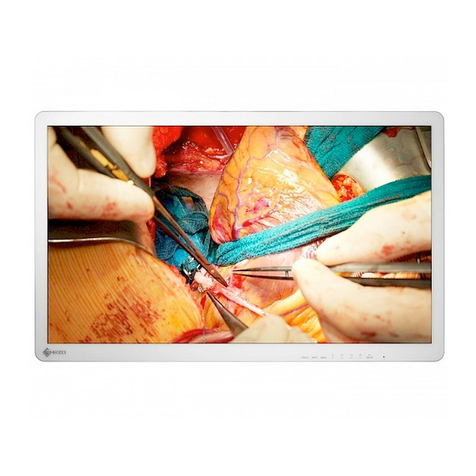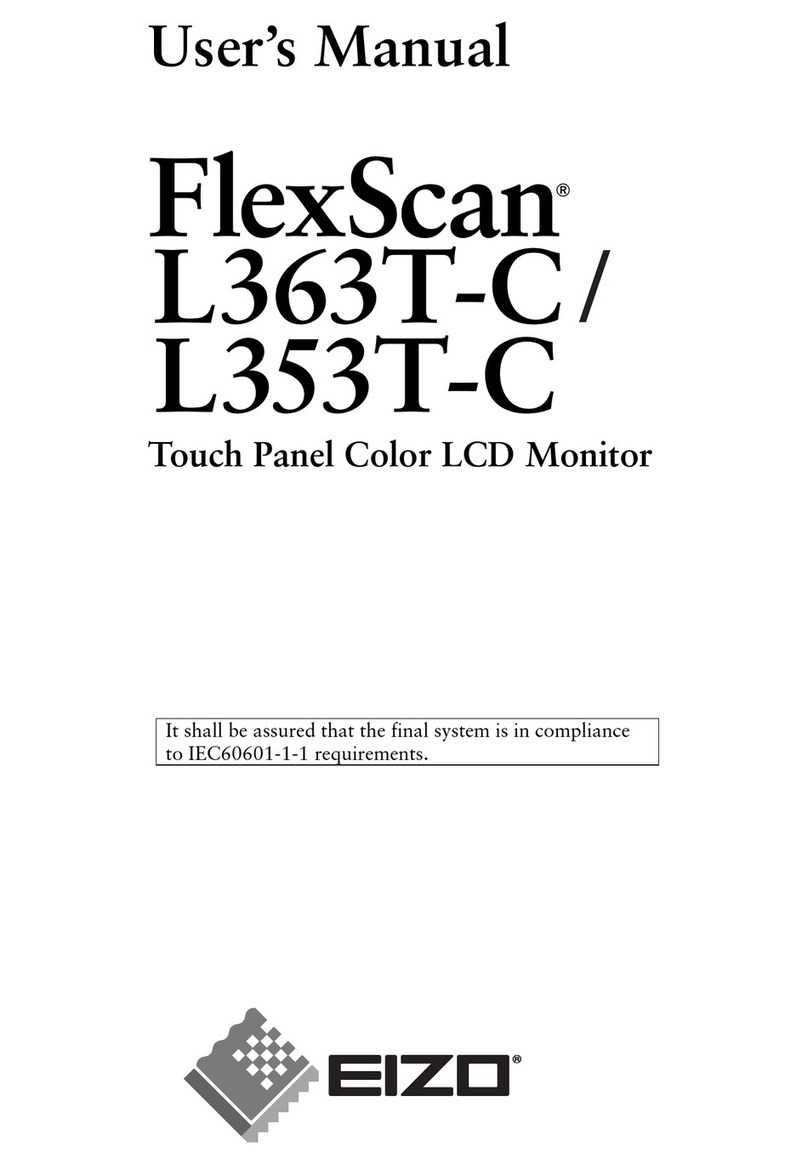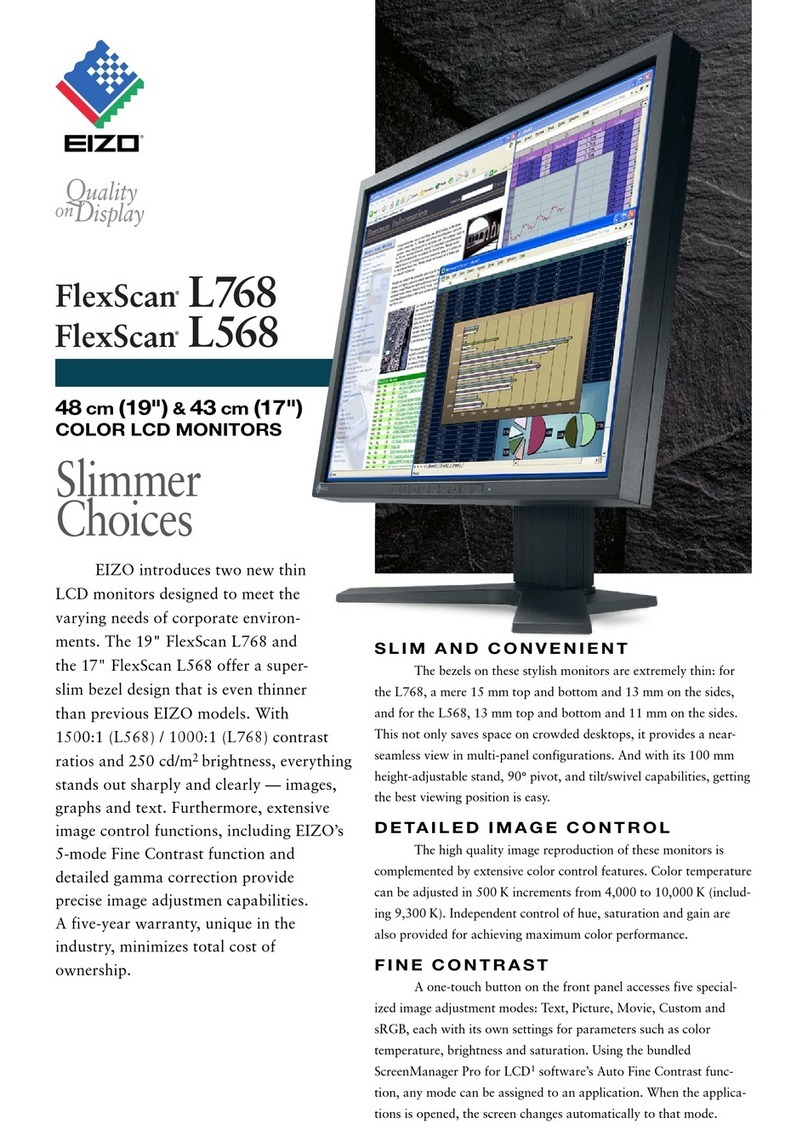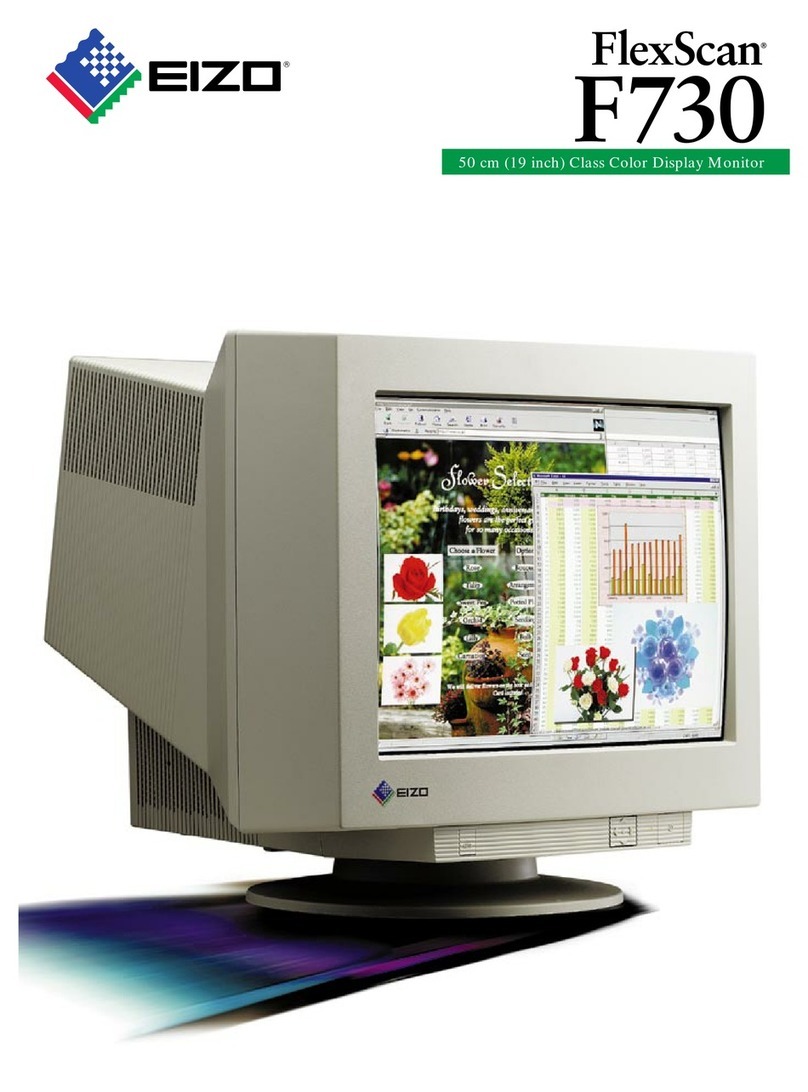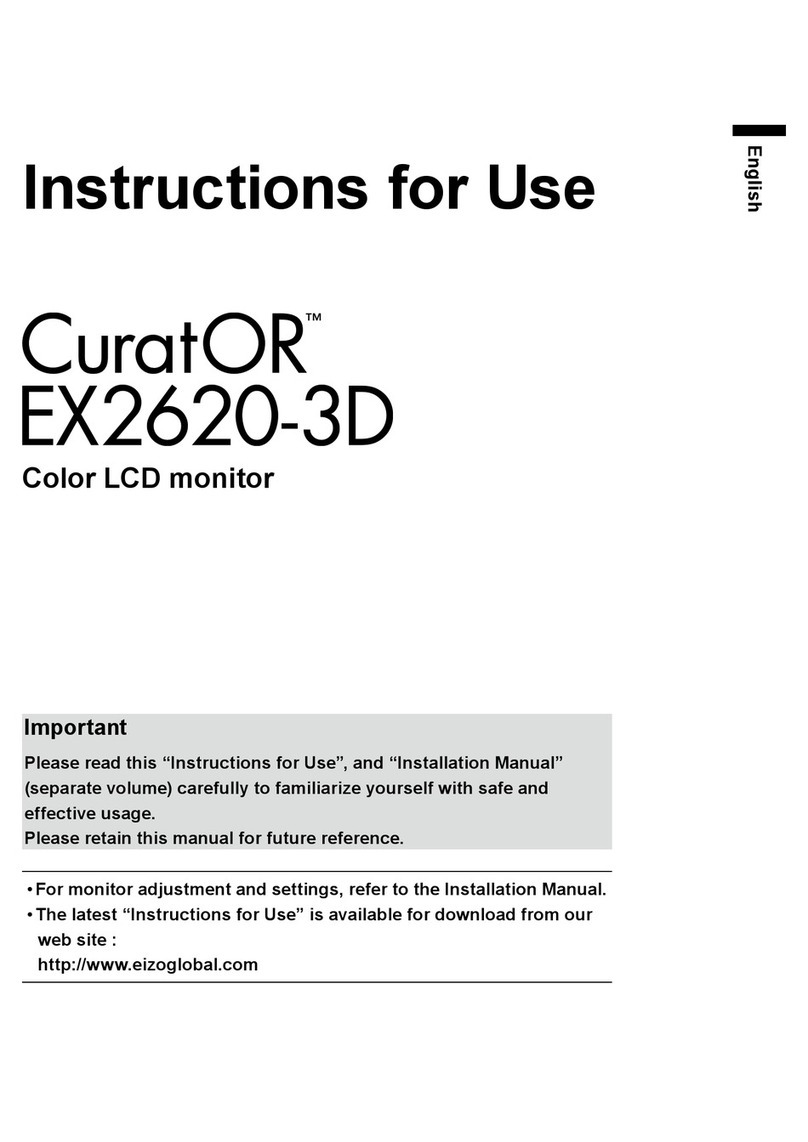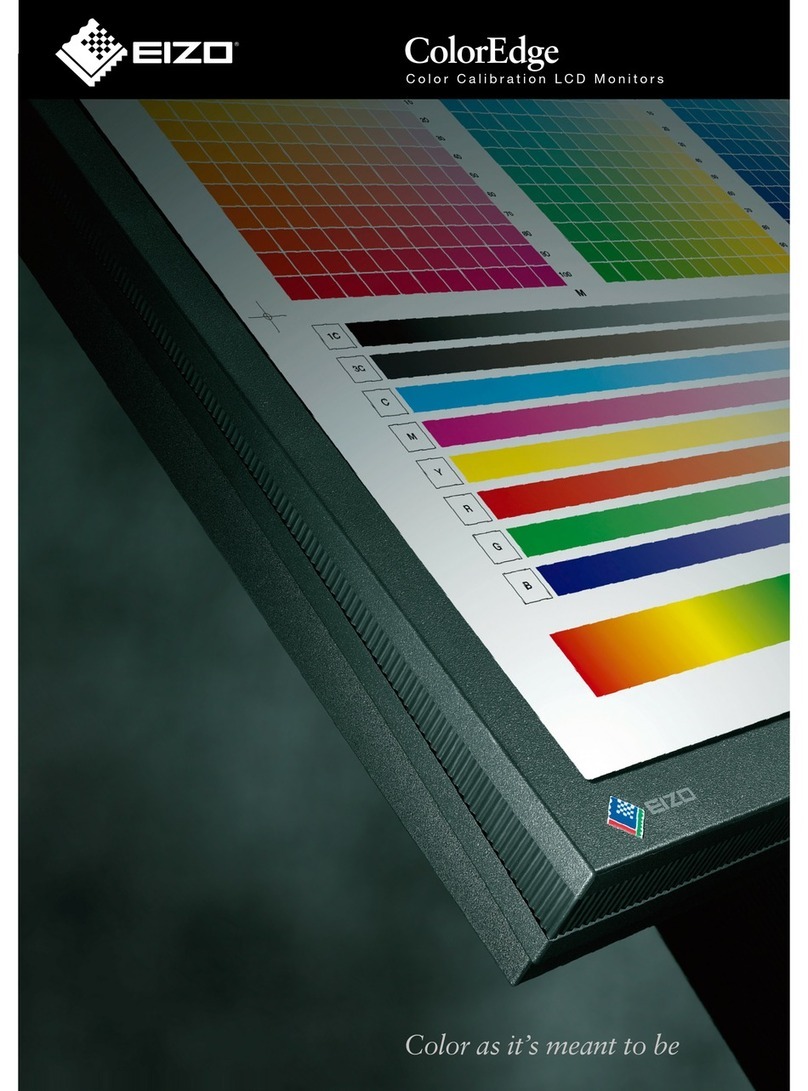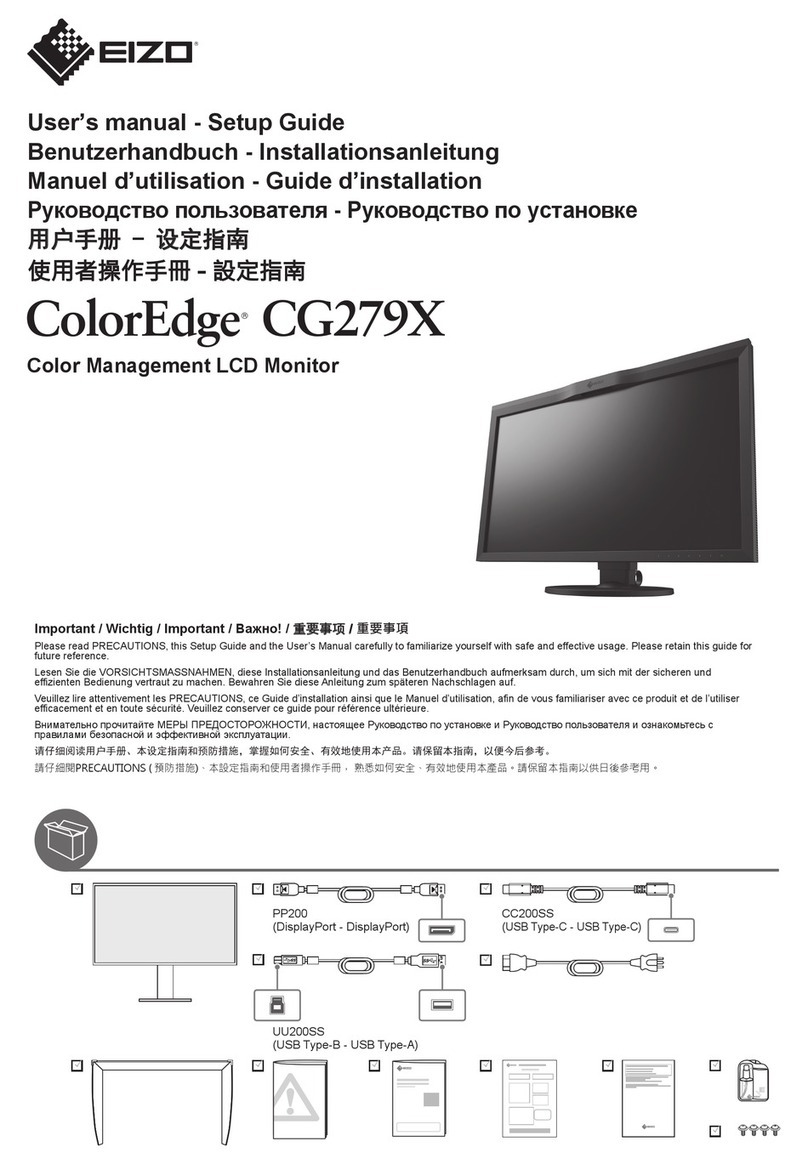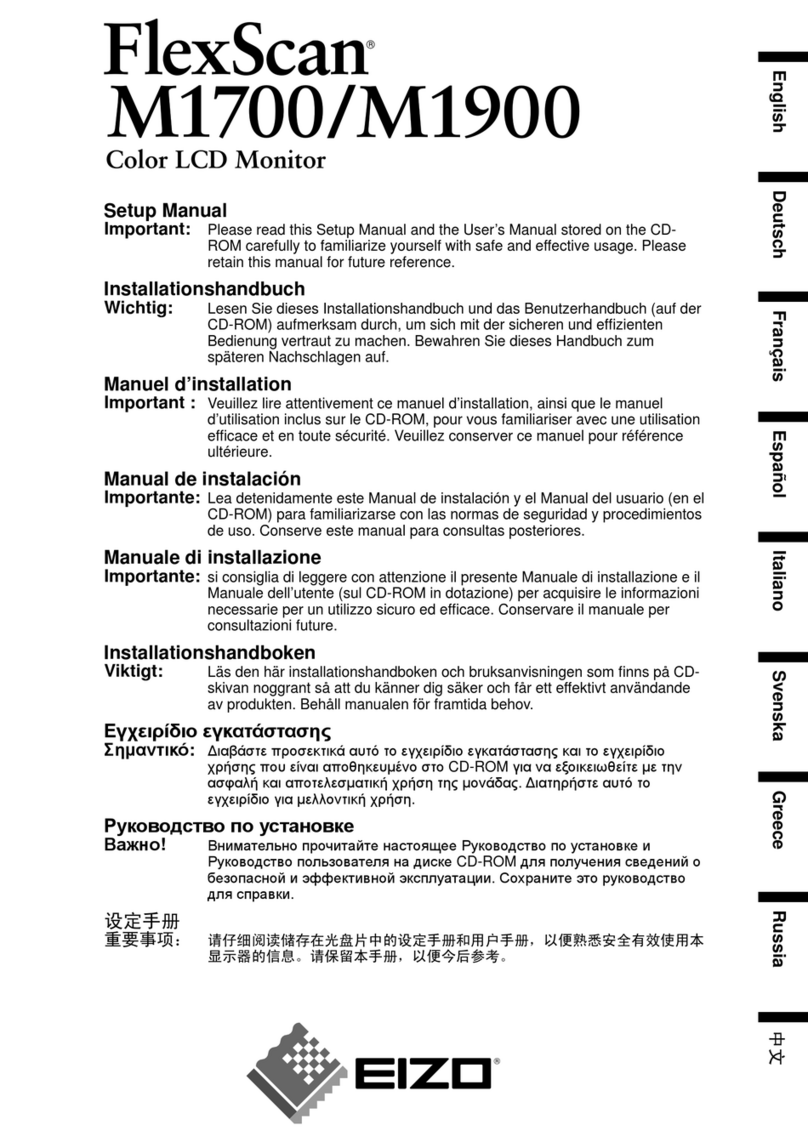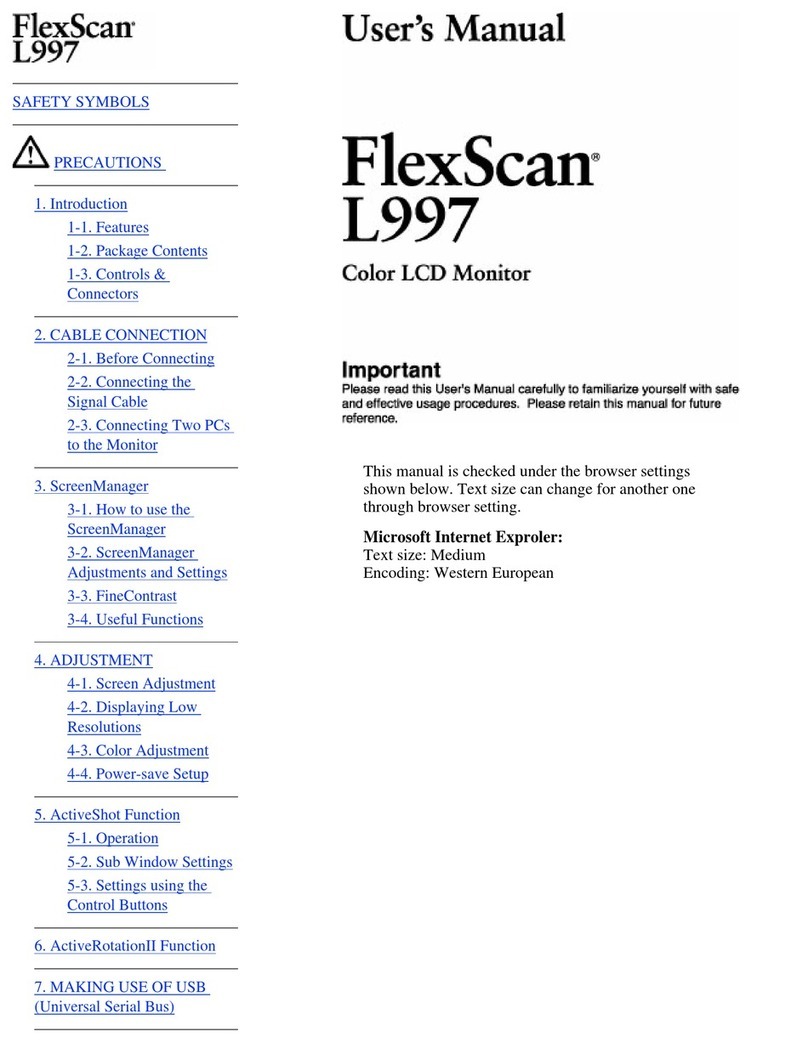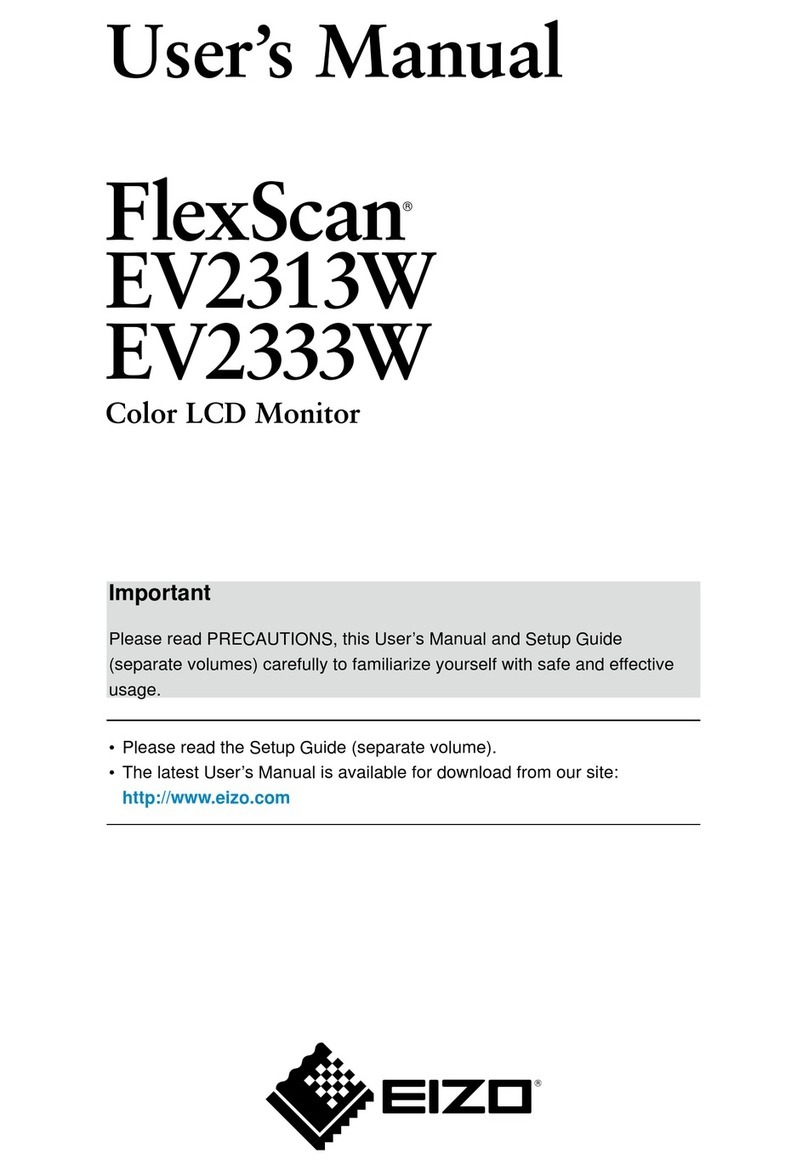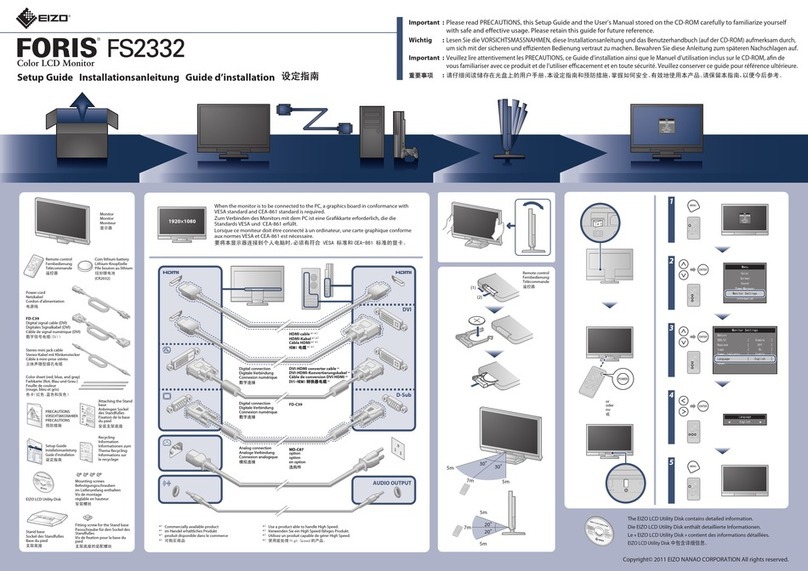38 cm (15")
COLOR LCD MONITOR
Additional Features
P.I.M. II AND EXIF 2.2
Both of these image optimization technologies are sup-
ported by the FlexScan L367, enabling digital camera
images to be viewed, edited and printed out at the highest
level of quality. (Digital camera and printer must be P.I.M.
II- and Exif 2.2-enabled.)
GAMMA CORRECTION
Internal circuitry automatically converts 8-bit data from the
PC to 10-bit and back to 8-bit, producing smooth, accurate
color tones. Gamma values are also user adjustable from
1.4 to 3.0 in increments of 0.2.
REGULATORY STANDARDS
The FlexScan L367 complies with current international
standards relating to safety, ergonomics, and power manage-
ment as well as “EIZO Eco Products 2002,” an in-house
label covering such environmental issues as manufacture
with lead-free solder and chrome-free steel plates.
Accessories
High-transparency screen cover for
protection from dust and scratches.
This EIZO-developed software enables various important
setup and management tasks of client PCs and monitors to
be executed across a network from a single server PC.
Dimensions
Specifications
1ScreenManager Pro for LCD is compatible with the Microsoft®Windows®98SE,
ME, 2000, and XP operating systems only. 2DesktopViewer is compatible with the
Windows 2000/XP OS only. 3Support for editing functions varies with the graphics
card used. 4Units shipped before April 2003 are TCO’99 certified (gray cabinet
only.)
38 cm (15") TFT color LCD panel
Gray, Black
0.297 mm ×0.297 mm
16.7 million colors from a palette of 1 billion
H: 160°, V: 150°
Analog: 24.8 – 61 kHz, 55 – 75 Hz
Digital: 31 – 49 kHz, 59 – 61 Hz (VGA Text: 69 – 71 Hz)
1024 ×768
250 cd/m
2
(typical)
450:1 (typical)
Rise Time: 6 ms, Fall Time: 19 ms
Analog: 80 MHz, Digital: 65 MHz
RGB Analog, DVI Standard 1.0
D-Sub mini 15 pin, DVI-D 24 pin
1 upstream / Rev 1.1
304 mm ×228 mm
380 mm (diagonal)
VESA DDC 2B
ScreenManager
®
, ScreenManager Pro for LCD
1
,
One Touch Auto Adjustment Function
AC 100 – 120V / 200 – 240V, 50 – 60 Hz
VESA DPMS, DVI-DMPM
28 watts (max)
Less than 3 watts
English, French, German, Italian, Japanese, Spanish, Swedish
With Stand: 326 mm ×329.5 – 379.5 mm ×173 mm
Without Stand: 326 mm ×249 mm ×44 mm
With Stand: 3.7 kg, Without Stand: 2.5 kg
Two 1-watt built-in speakers, one headphone jack
30°Up, 5°Down
TCO’03 (gray)
4
, TCO‘99 (black)
4
, TÜV/Ergonomics,
TÜV/GS, c-Tick, CE, CB, UL 60950: 2000, CSA
C22.2 No.60950-00, FCC-B, Canadian ICES-003-B,
TÜV/S, VCCI-B, EPA ENERGY STAR
®
,
EIZO Eco Products 2002
AC power cord, signal cable (D-Sub mini 15 pin),
USB cable, audio cable, setup guide, EIZO LCD
Utility Disk (ScreenManager Pro for LCD, ICC
Profile, HTML user’s manual), 4 screws for
mount option, warranty registration card
Panel Size and Type
Available Cabinet Colors
Pixel Pitch
Display Colors
Viewing Angles
Scanning Frequency
Recommended Resolution
Brightness
Contrast Ratio
Response Time
Dot Clock
Input Signals
Input Terminals
USB Port / Standard
Active Display Size (H ×V)
Viewable Image Size
Plug & Play
Screen Control
Power Requirements
Power Management
Power Consumption
Power Save Mode
OSD Languages
Dimensions (W ×H ×D)
Net Weight
Audio
Tilt
Certifications and Standards
Supplied Accessories
EIZO NANAO CORPORATION
153 Shimokashiwano, Matto, Ishikawa 924-8566 Japan
Phone +81-76-277-6792 Fax: +81-76-277-6793
www.eizo.com
Specifications are subject to change without notice.
Copyright© 2003 Eizo Nanao Corporation. All rights reserved. All product names are
trademarks or registered trademarks of their respective companies. Screen Administrator
is a trademark, and FlexScan, EIZO, and ScreenManager are registered trademarks of
Eizo Nanao Corporation.
(Unit: mm)
85〜135
46
129.5
230
128.5
294
326
13
8.7
62
23.5 1.5
44
5°
30
°
140.5
34
306
173
167
329.5〜379.5
35.5〜85.5