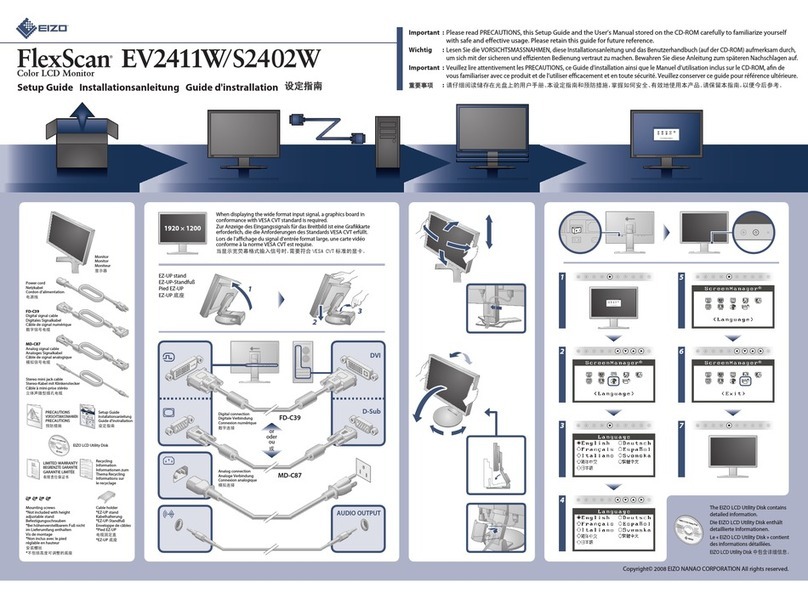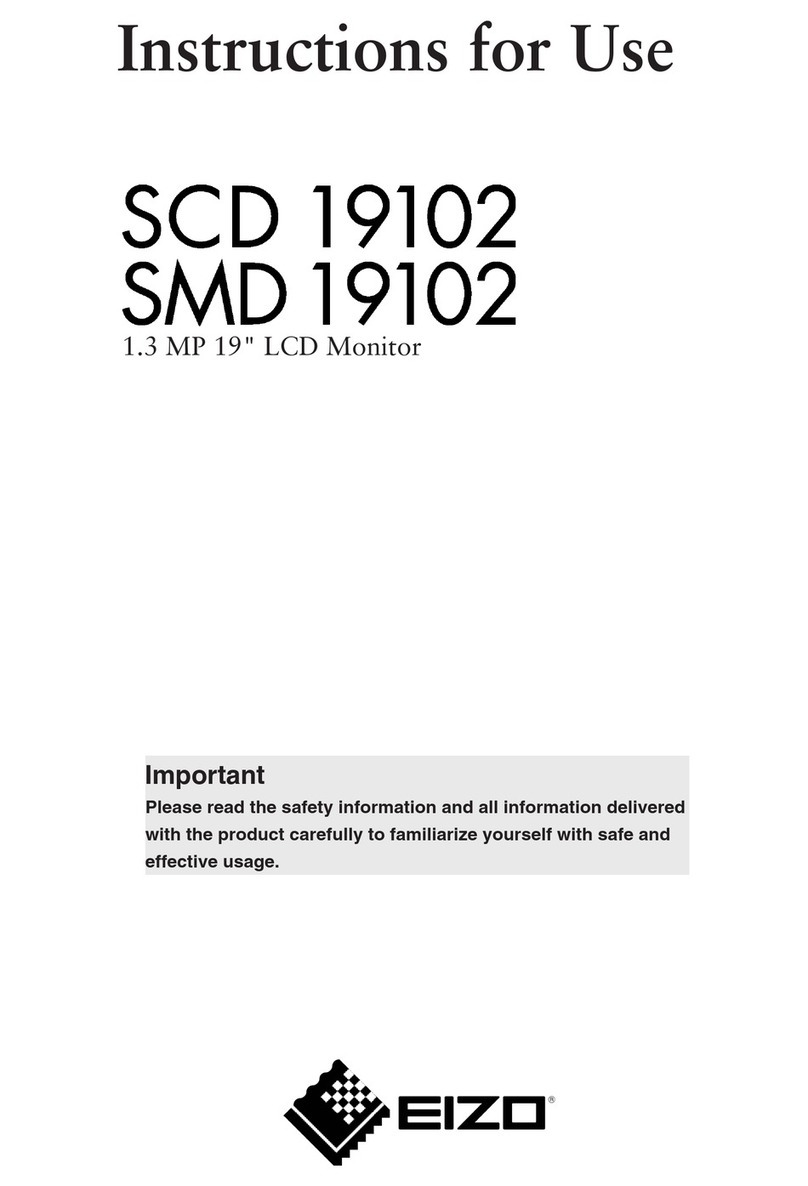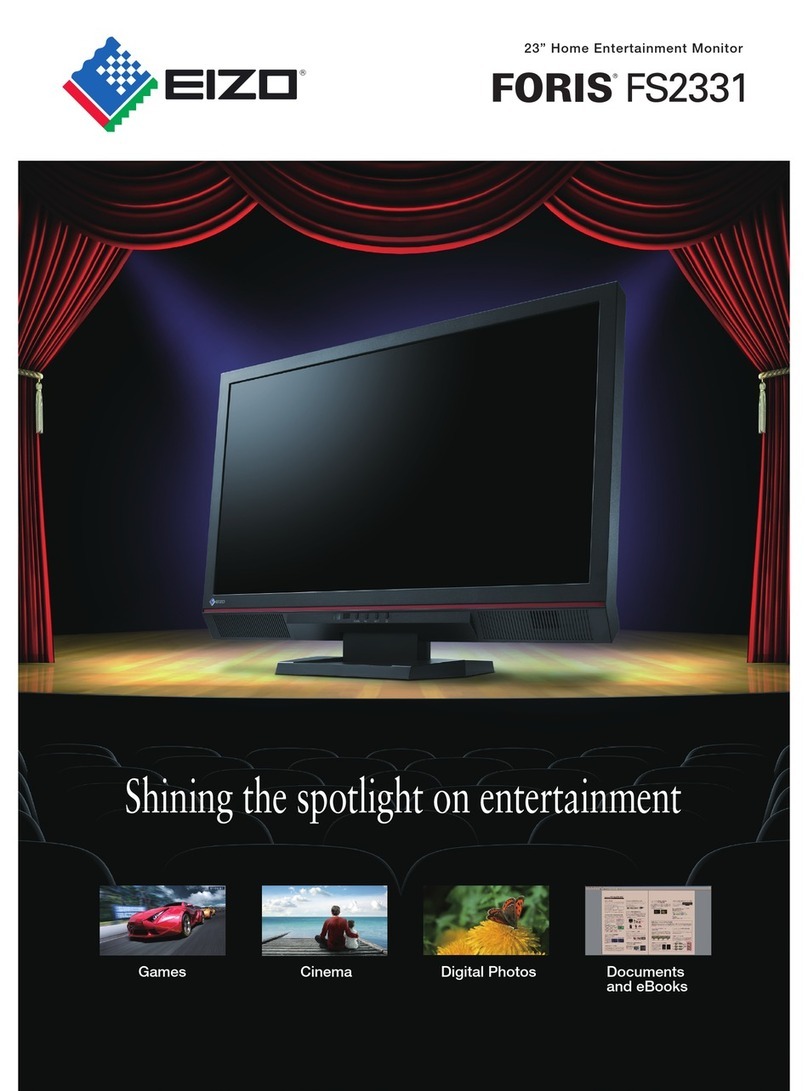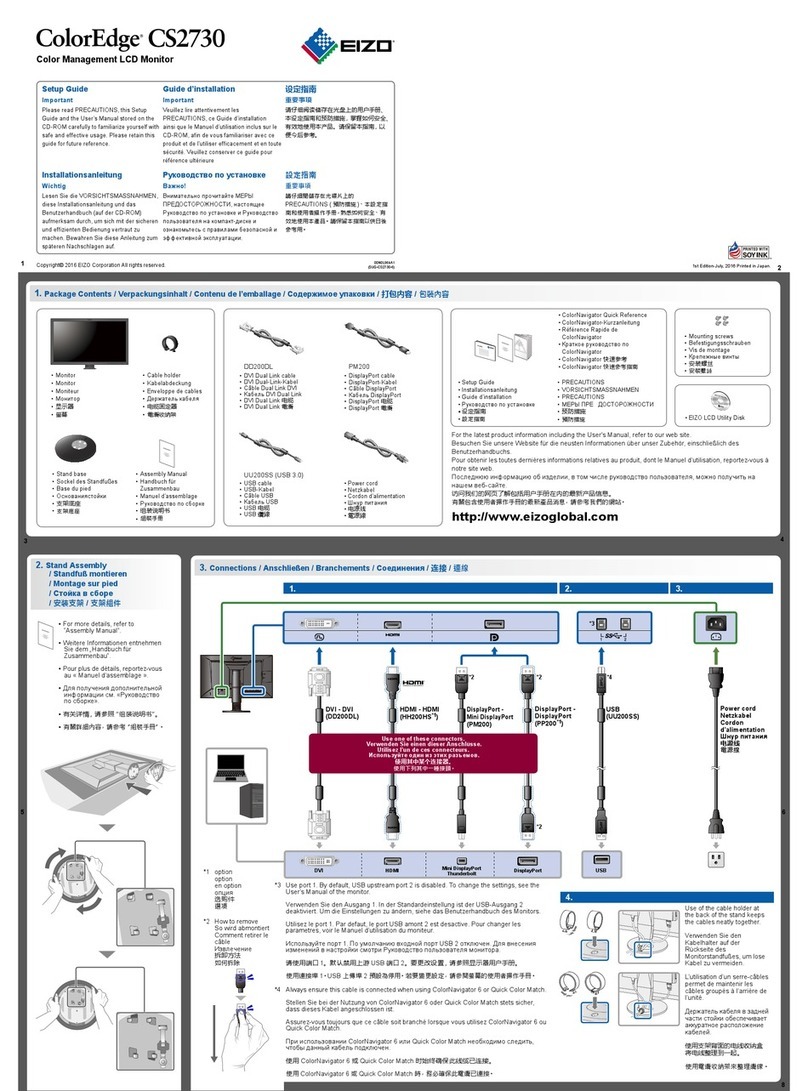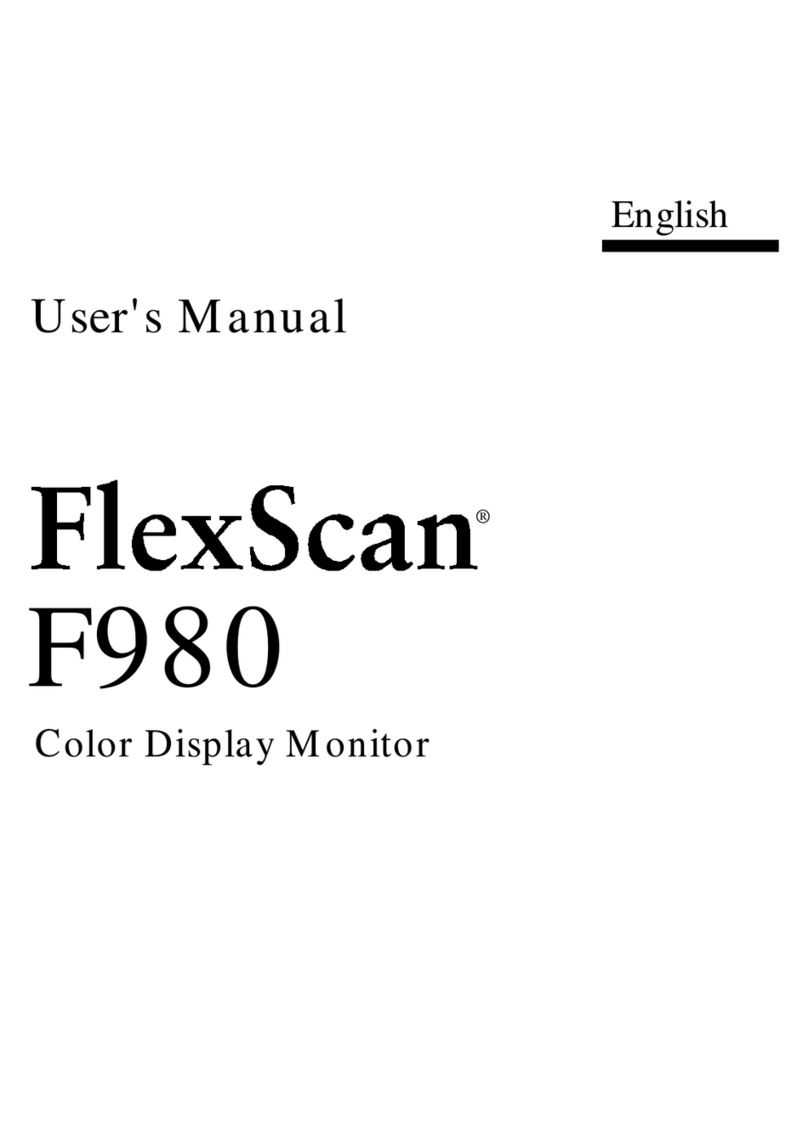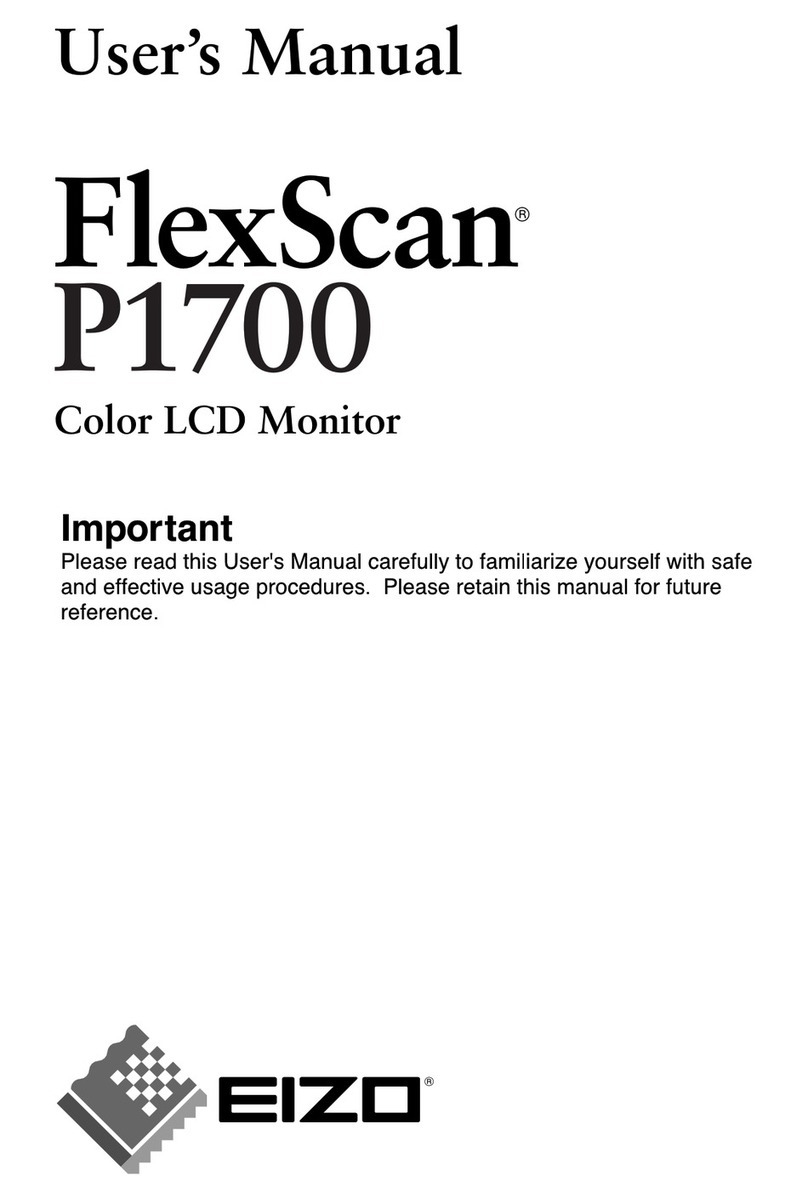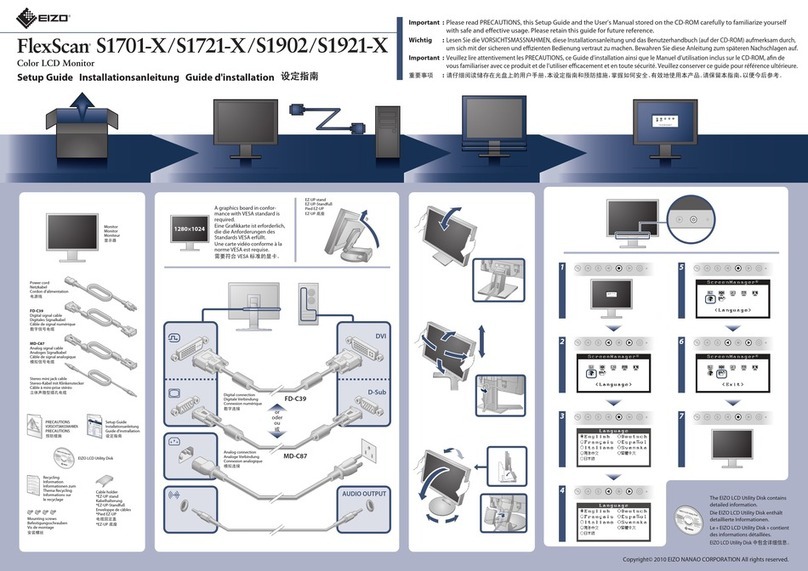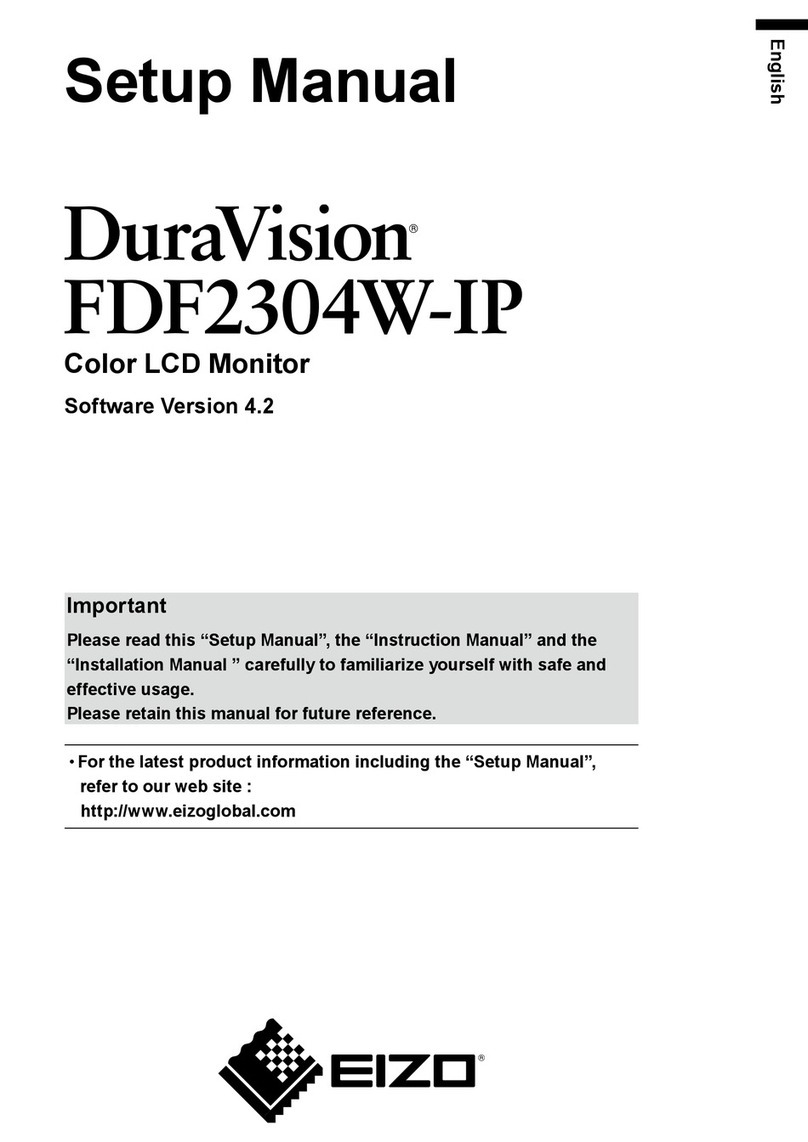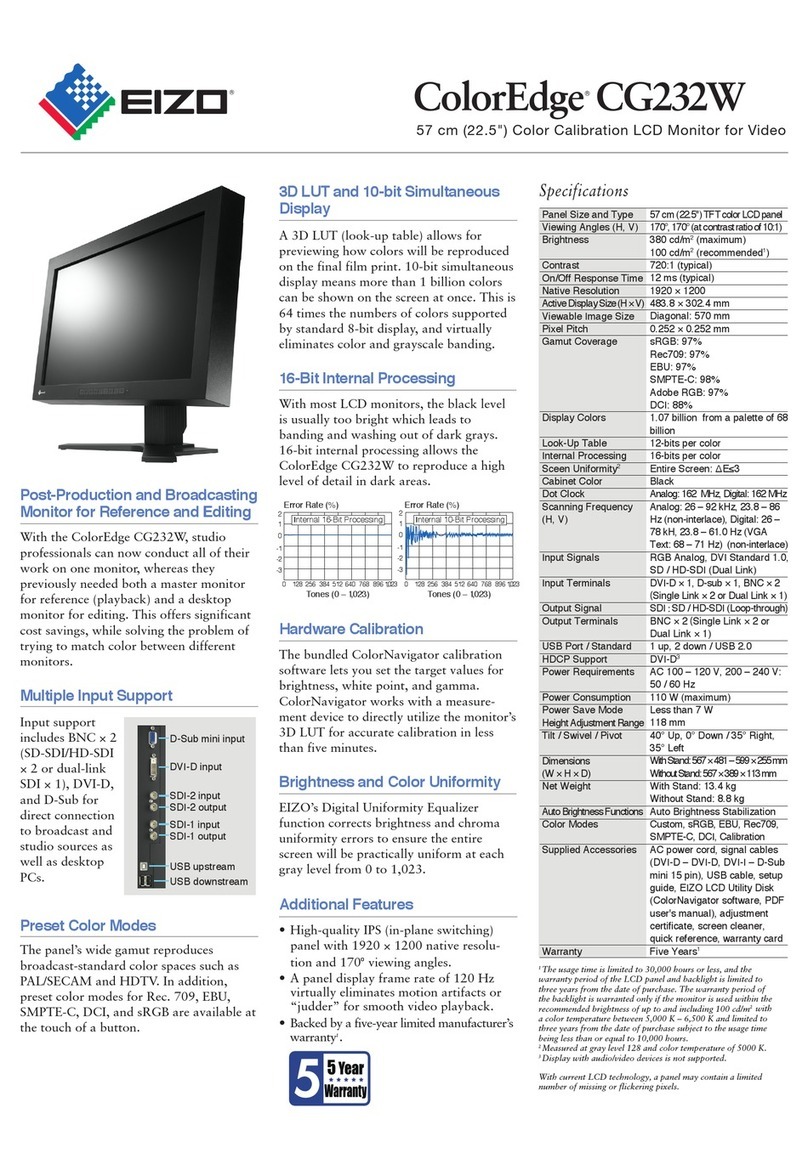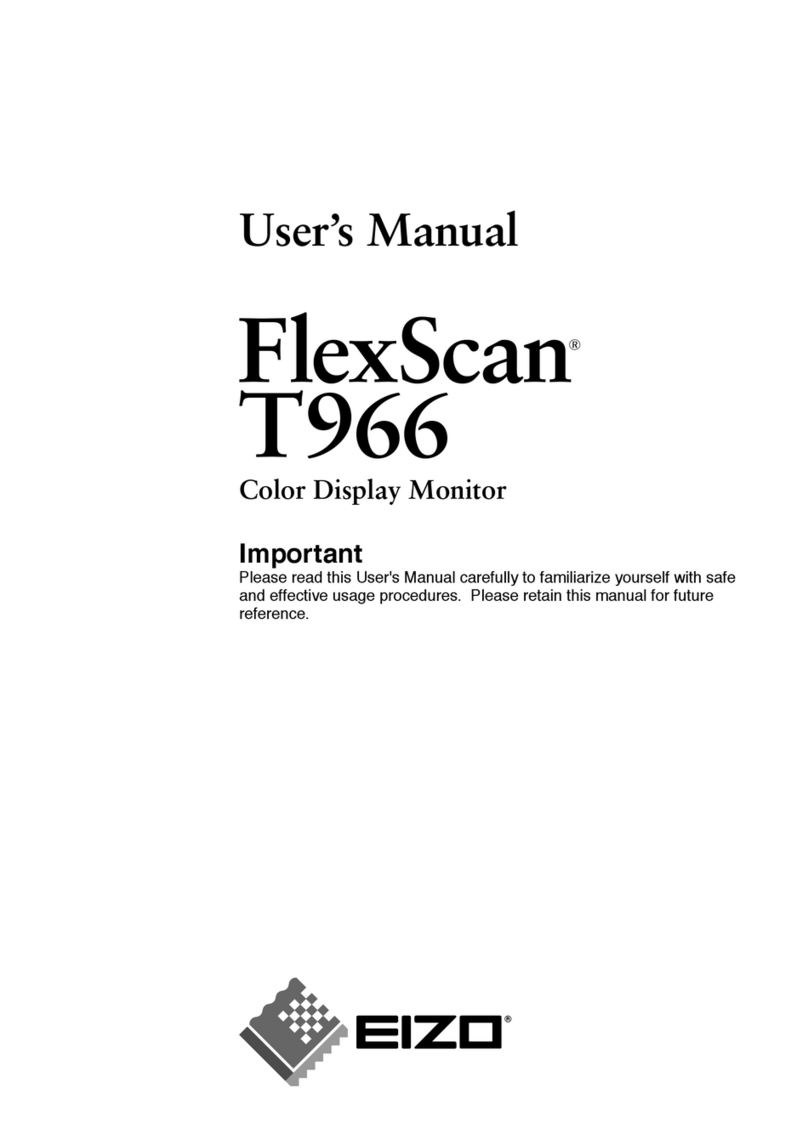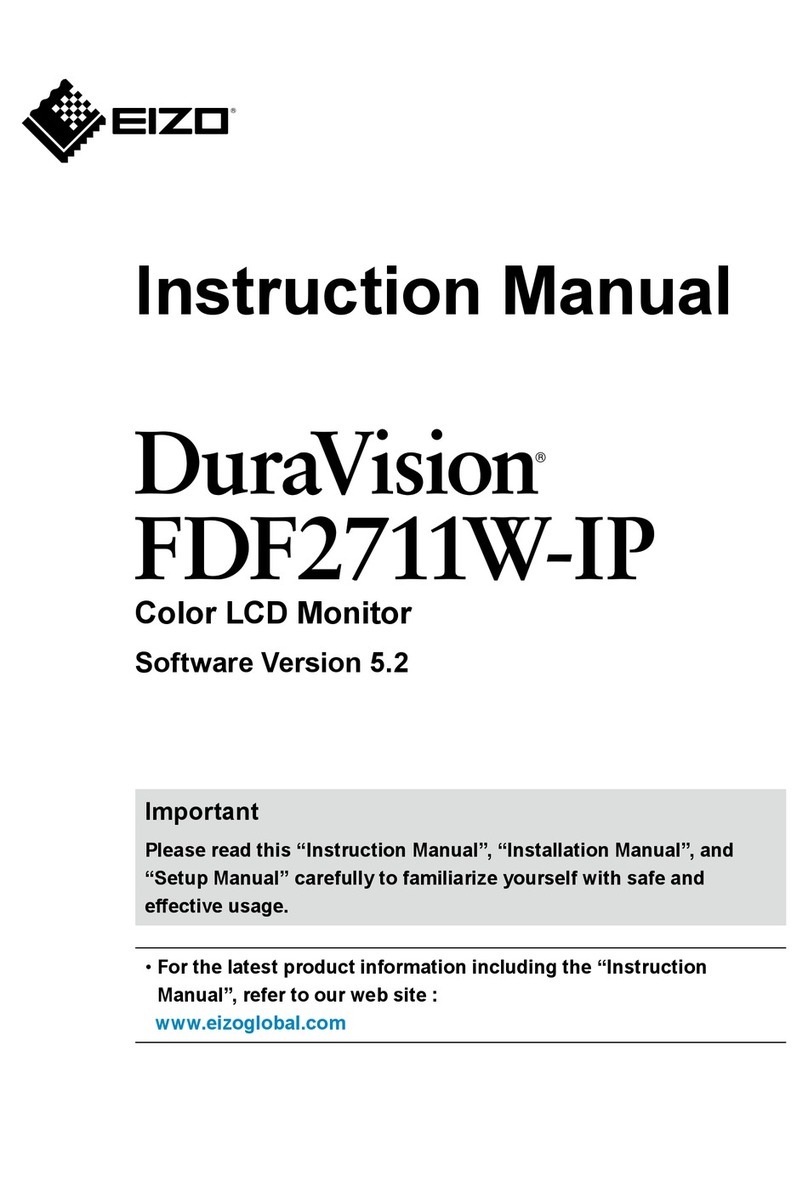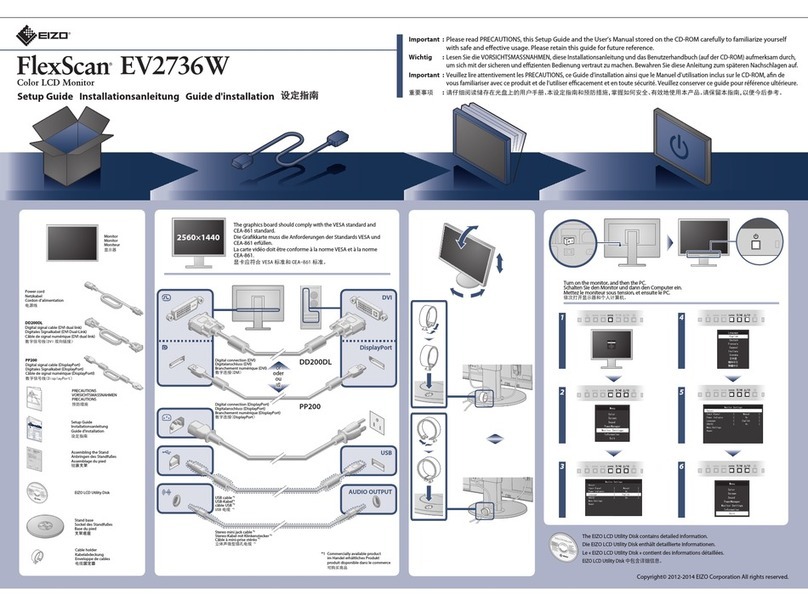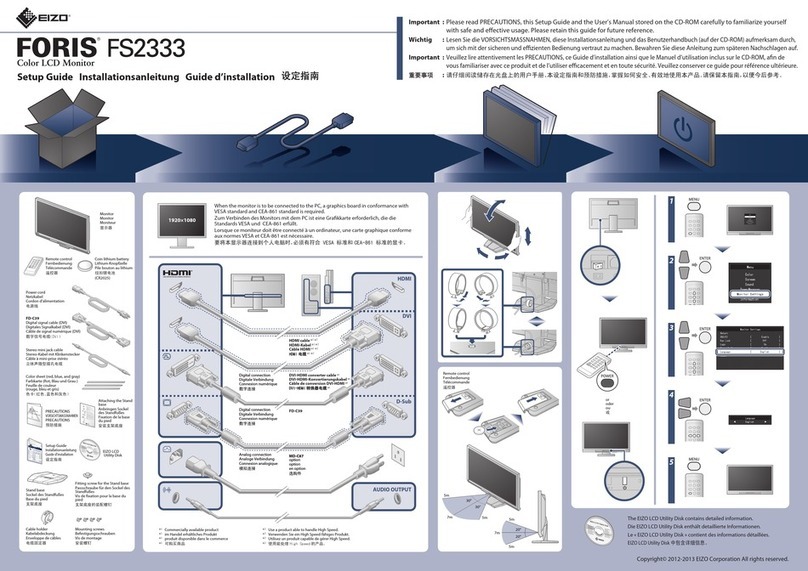/
1 9 " a n d 1 7 " C o l o r L C D M o n i t o r s
Specifications
Panel Panel Size and Type 48 cm (19") TFT color LCD panel 43 cm (17") TFT color LCD panel
Viewing Angles (H, V) 178°, 178° (at contrast ratio of 10:1) 178°, 178° (at contrast ratio of 10:1)
Brightness / Contrast 280 cd/m2 / 1000:1 250 cd/m2 / 1000:1
Response Time 16 ms (typical) 16 ms (typical)
Midtone Response Time 8 ms1 (typical) 12 ms1 (typical)
Native Resolution 1280 × 1024 1280 × 1024
Active Display Size (H × V) 376 × 301 mm 338 × 270 mm
Viewable Image Size Diagonal: 481 mm Diagonal: 432 mm
Pixel Pitch 0.294 × 0.294 mm 0.264 × 0.264 mm
Display Colors 16.77 million from a palette of 1.06 billion 16.77 million from a palette of 1.06 billion
Cabinet Colors Off-White, Black, Silver Off-White, Black, Silver
Dot Clock Analog: 135 MHz, Digital: 108 MHz Analog: 135 MHz, Digital: 108 MHz
Scanning Frequency (H, V) Analog 24.8 – 80 kHz, 50 – 75 Hz 24.8 – 80 kHz, 50 – 75 Hz
Digital 31 – 64 kHz, 59 – 61 Hz (VGA Text: 69 – 71 Hz) 31 – 64 kHz, 59 – 61 Hz (VGA Text: 69 – 71 Hz)
Input Signals Analog: RGB Analog, Digital: DVI Standard 1.0 Analog: RGB Analog, Digital: DVI Standard 1.0
Input Terminals D-Sub mini 15 pin, DVI-D 24 pin (switchable) D-Sub mini 15 pin, DVI-D 24 pin (switchable)
USB Port / Standard 1 upstream, 2 downstream / USB Standard Rev. 2.0 1 upstream, 2 downstream / USB Standard Rev. 2.0
Plug & Play VESA DDC 2B VESA DDC 2B
Power Power Requirements AC 100 – 120 V, 200 – 240 V: 50 / 60 Hz AC 100 – 120 V, 200 – 240 V: 50 / 60 Hz
Power Consumption 55 W (maximum) 50 W (maximum)
Power Save Mode Less than 2 W Less than 2 W
Physical
Specifica-
tions
Height Adjustment Range 104 mm 104 mm
Tilt / Swivel / Pivot 60° Up, 5° Down / 172° Right , 172° Left / – 60° Up, 5° Down / 172° Right , 172° Left / –
Dimensions (W × H × D) With Stand: 483 × 288 – 441 × 200 mm
Without Stand: 483 × 370 × 60 mm With Stand: 441 × 274.5 – 423.5 × 200 mm
Without Stand: 441 × 335 × 55 mm
Net Weight With Stand: 7.1 kg , Without Stand: 5.3 kg With Stand: 5.6 kg, Without Stand: 3.7 kg
Auto Brightness Functions Auto Brightness Stabilization, BrightRegulator Auto Brightness Stabilization, BrightRegulator
Auto Adjustment Functions Auto Adjustment Auto Adjustment
Display Mode Options Fine Contrast (Text, Picture, Movie, sRGB, Custom, Window-
Movie2), Auto Fine Contrast3Fine Contrast (Text, Picture, Movie, sRGB, Custom, Window-
Movie2), Auto Fine Contrast3
Screen-
Manager
OSD
Adjustment
Functions
Screen Adjustment Clock, Phase, Position, Brightness, Smoothing (5 stages) Clock, Phase, Position, Brightness, Smoothing (5 stages)
Color Adjustment Range Adjustment (RGB), Gamma, Temperature (in 500 K
increments from 4,000 K – 10,000 K), Saturation, Hue, Gain,
C-Booster, Reset
Range Adjustment (RGB), Gamma, Temperature (in 500 K
increments from 4,000 K – 10,000 K), Saturation, Hue, Gain,
C-Booster, Reset
Power Save
Settings
Analog VESA DPMS (Auto), Off Timer VESA DPMS (Auto), Off Timer
Digital DVI DMPM (Auto), Off Timer DVI DMPM (Auto), Off Timer
Audio Volume, Mute, Surround, Tone (treble, bass), Balance, Power
Save, Reset Volume, Mute, Surround, Tone (treble, bass), Balance, Power
Save, Reset
Other Settings Signal Settings, Product Information (product name, serial
number, usage time), OSD Menu Settings, Adjustment Lock,
Languages (English, French, German, Italian, Japanese,
Spanish, Swedish), Reset
Signal Settings, Product Information (product name, serial
number, usage time), OSD Menu Settings, Adjustment Lock,
Languages (English, French, German, Italian, Japanese,
Spanish, Swedish), Reset
Audio Dual 2 W built-in speakers, dual input /headphone jacks Dual 2 W built-in speakers, dual inputs /headphone jacks
Certifications and Standards TCO’03 (off-white), TCO’99 (black, silver), TÜV/Ergonomics
(including ISO 13406-2), TÜV/GS, c-Tick, CE, CB, UL (cTÜVus),
CSA (cTÜVus), FCC-B, Canadian ICES-003-B, TÜV/S, VCCI-B,
EPA ENERGY STAR®, EIZO Eco Products 2004
TCO’03 (off-white), TCO’99 (black, silver), TÜV/Ergonomics
(including ISO 13406-2), TÜV/GS, c-Tick, CE, CB, UL (cTÜVus),
CSA (cTÜVus), FCC-B, Canadian ICES-003-B, TÜV/S, VCCI-B,
EPA ENERGY STAR®, EIZO Eco Products 2004
Supplied Accessories AC power cord, signal cables (D-Sub mini 15 pin – D-Sub
mini 15 pin, DVI-D – DVI-D), USB cable, 2 audio cables, setup
guide, EIZO LCD Utility Disk (HTML user’s manual, Screen-
Manager Pro for LCD4, ICC profiles), 4 screws for mount
option, warranty registration card
AC power cord, signal cables (D-Sub mini 15 pin – D-Sub
mini 15 pin, DVI-D – DVI-D), USB cable, 2 audio cables, setup
guide, EIZO LCD Utility Disk (HTML user’s manual, Screen-
Manager Pro for LCD4, ICC profiles), 4 screws for mount
option, warranty registration card
Warranty Five Years5Five Years5
1 Average response time measured between each grayscale level of 31, 63, 95, 127, 159, 191, and 223. 2 WindowMovie mode is selectable only when Auto Fine Contrast is active. 3 Bundled ScreenManager
Pro for LCD is necessary to activate Auto Fine Contrast. Support for those functions varies with the graphics board used. 4 ScreenManager Pro for LCD is compatible with the Microsoft® Windows® 98SE/
Me/2000/XP operating systems only. 5 The usage time is limited to 30,000 hours or less, and the warranty period of the LCD panel and backlight is limited to three years from the date of purchase.
With current LCD technology, a panel may contain a limited number of missing or flickering pixels.