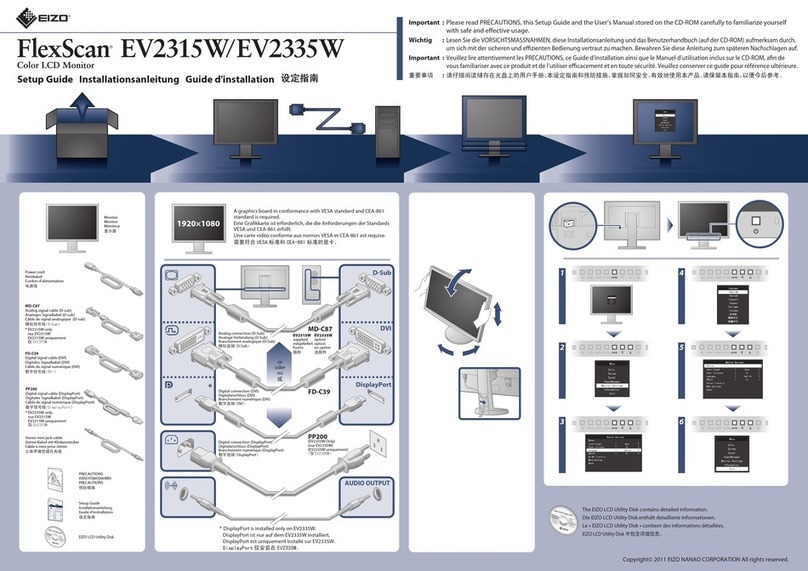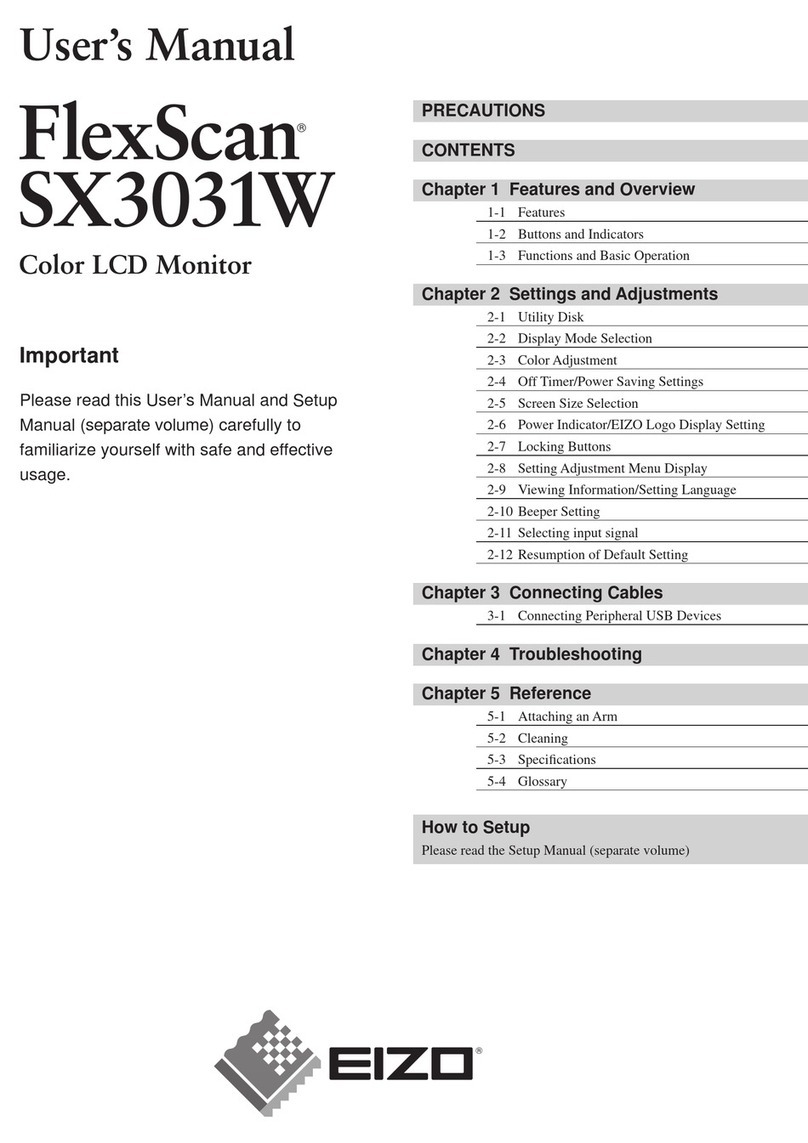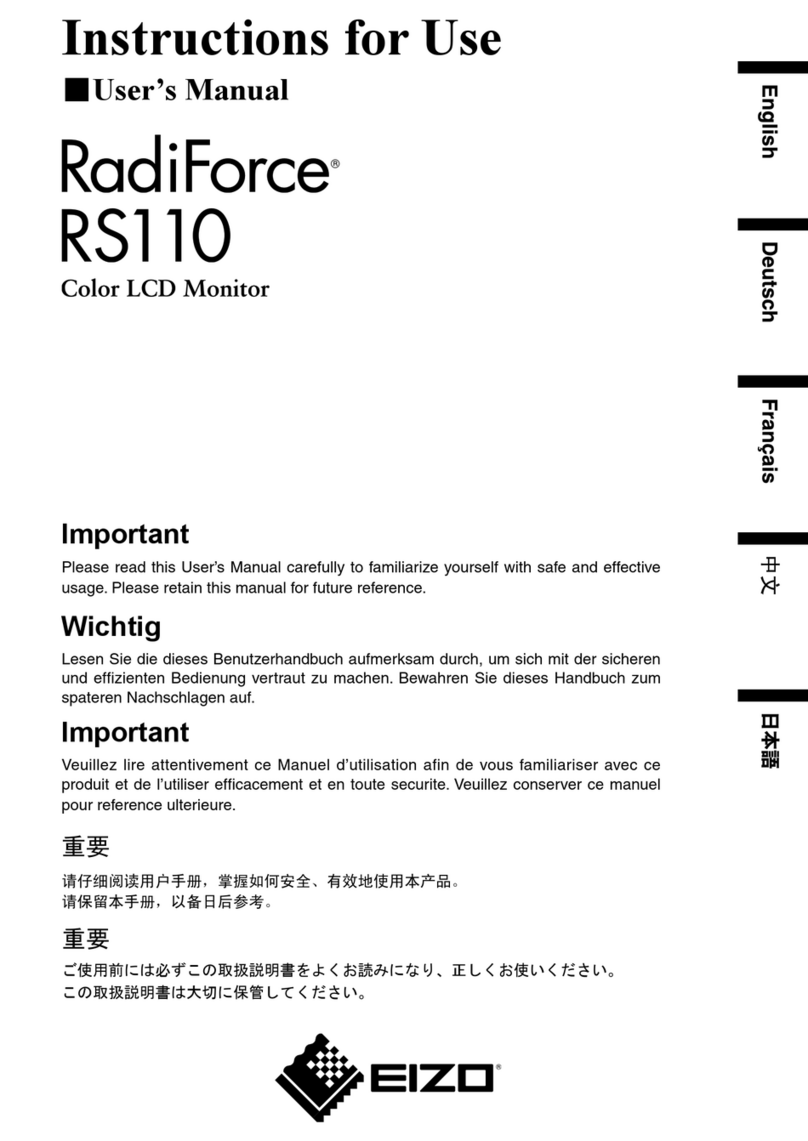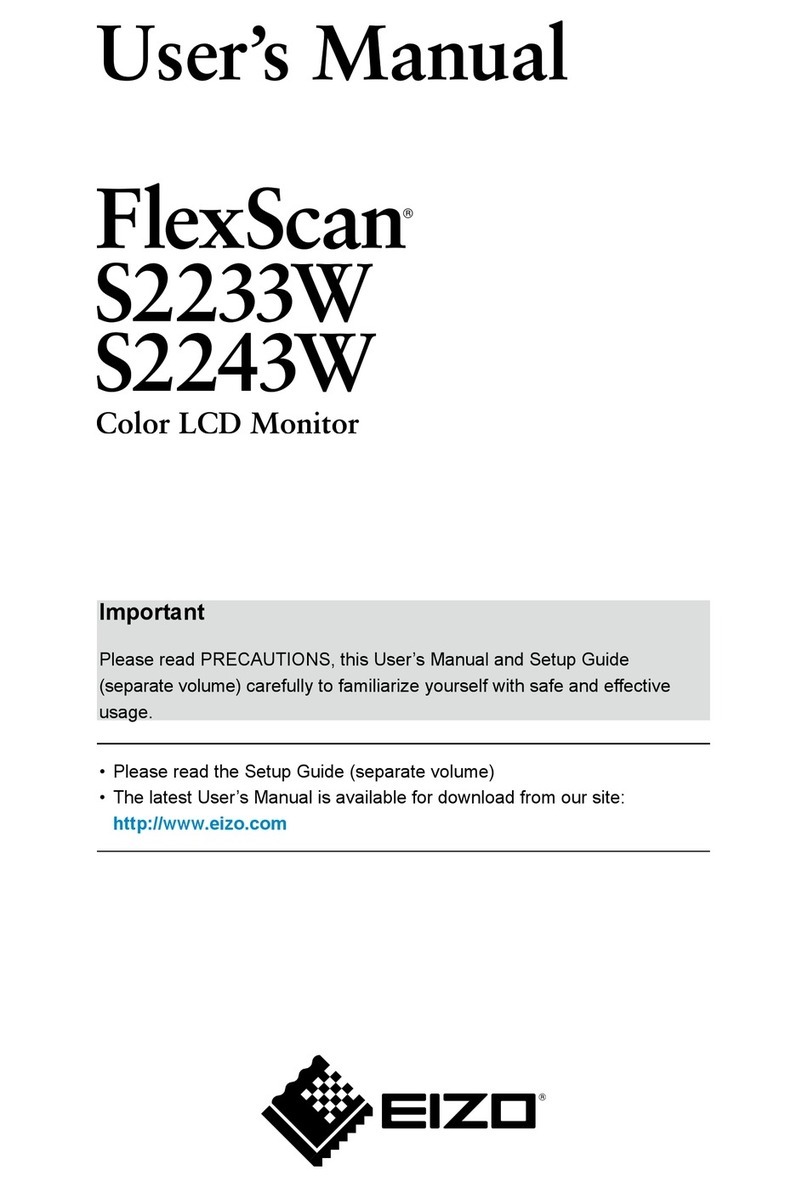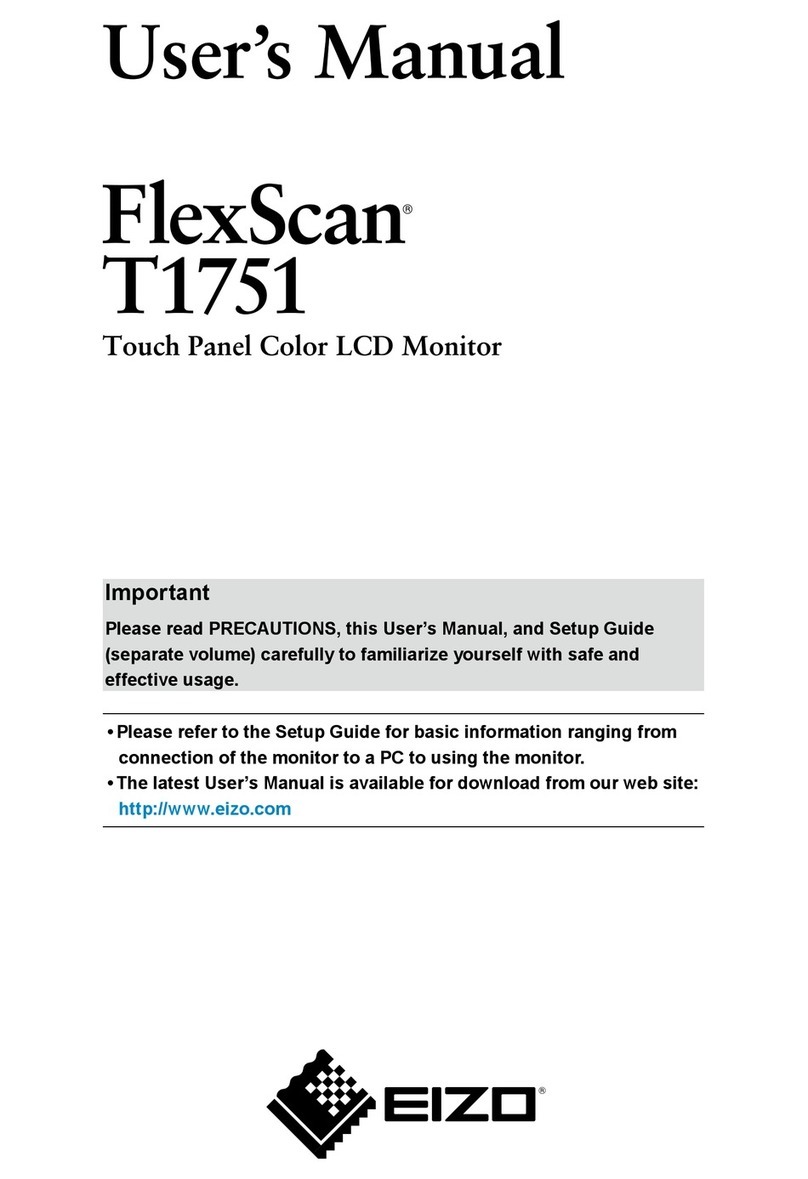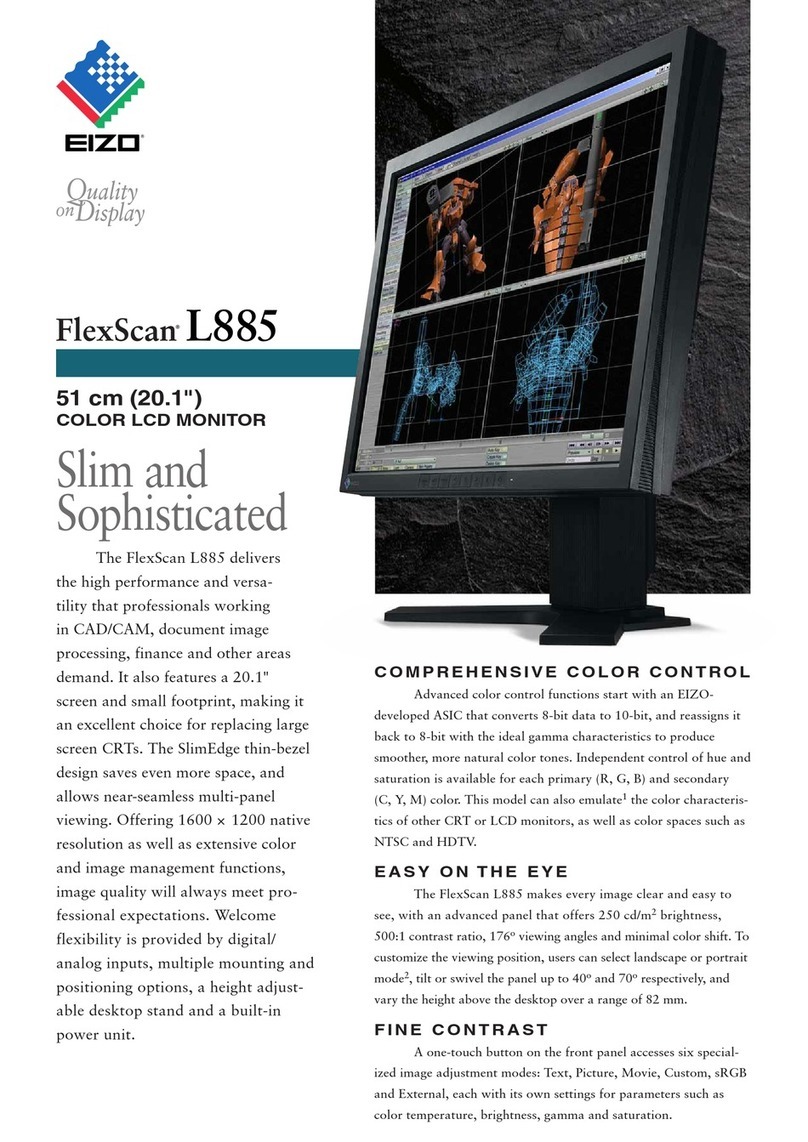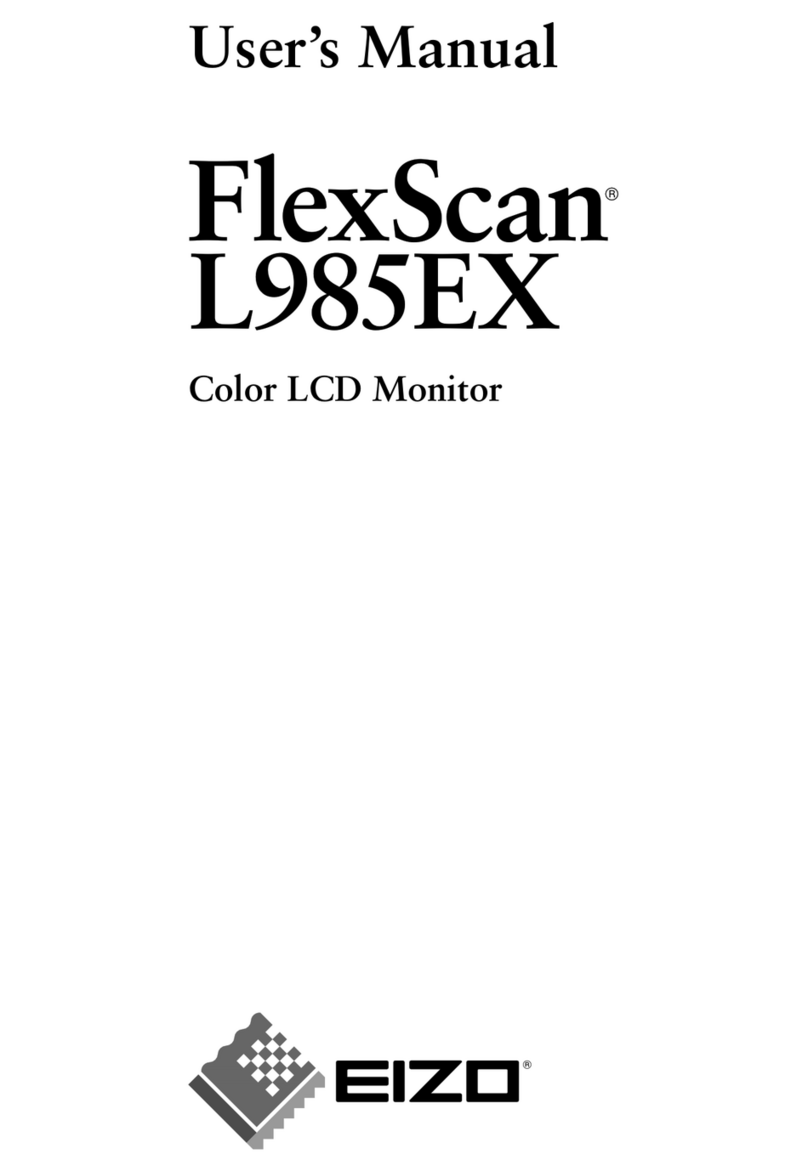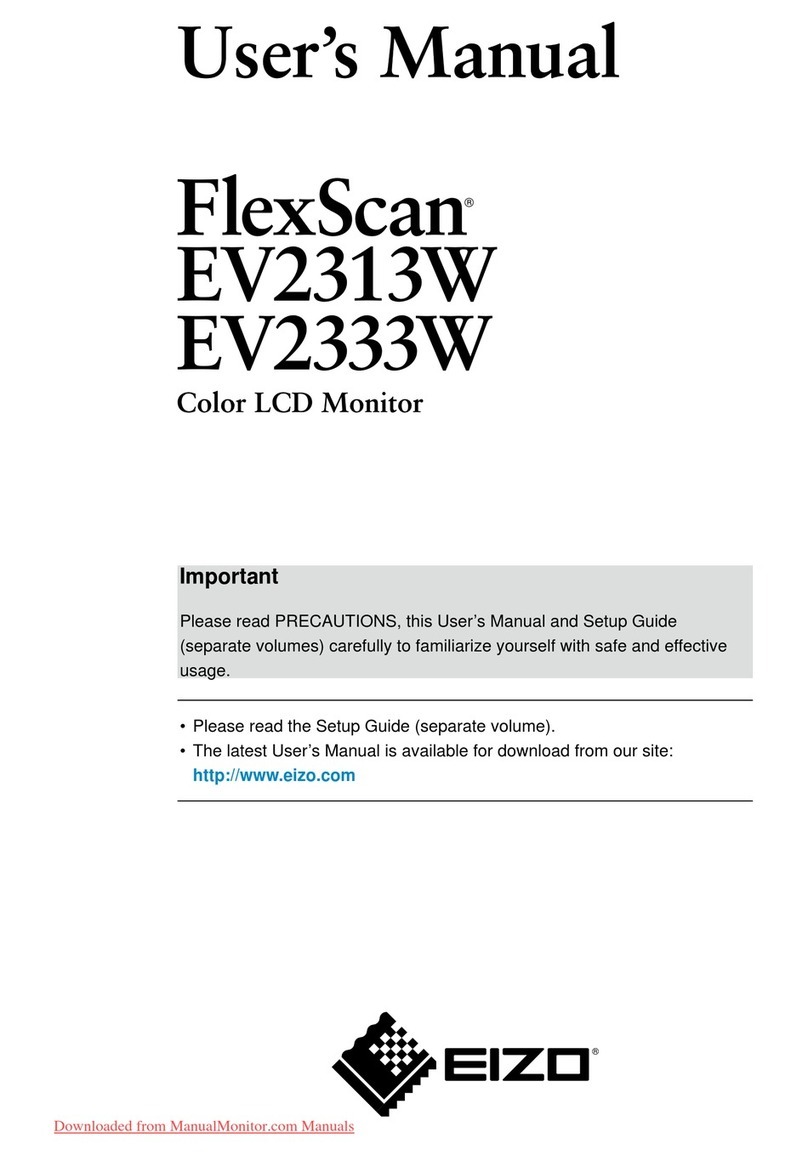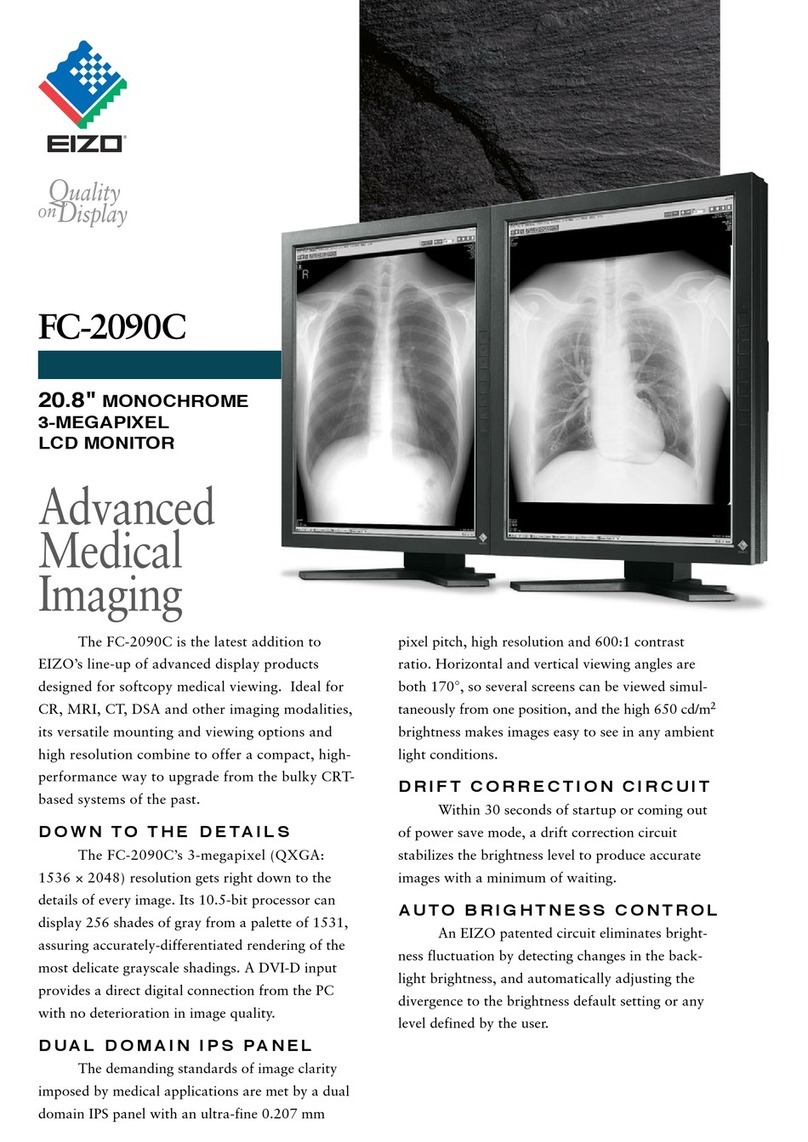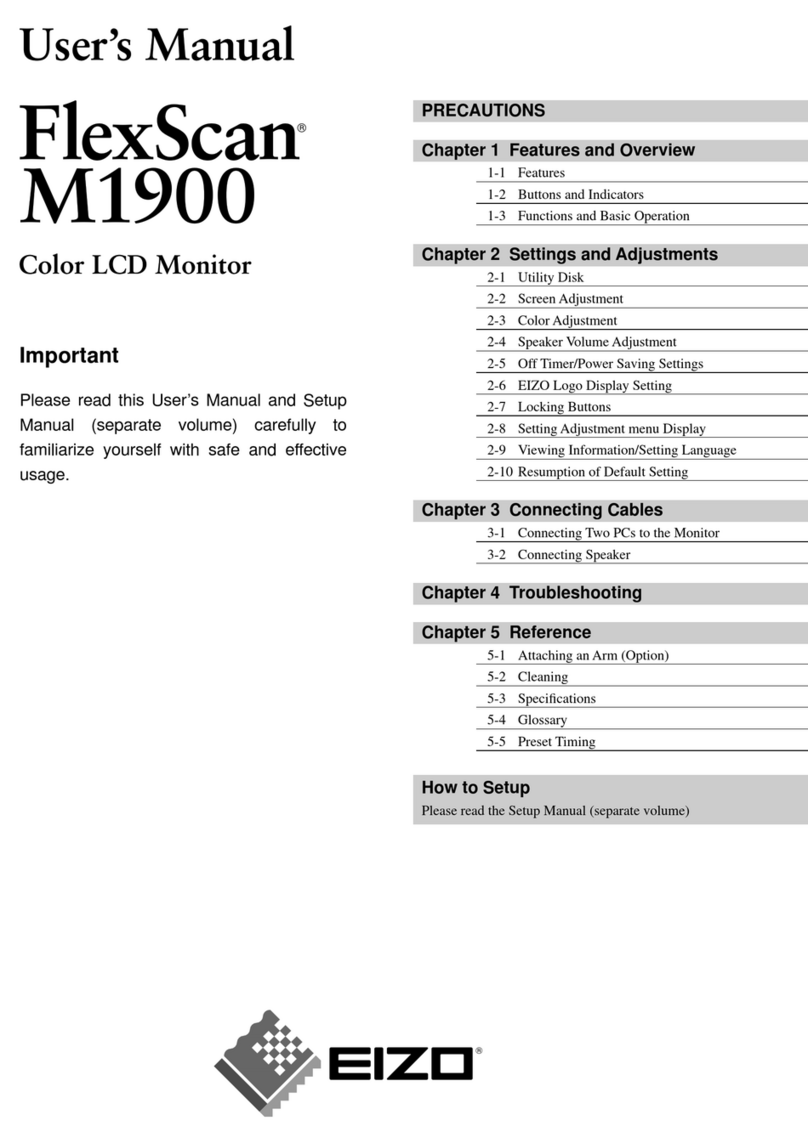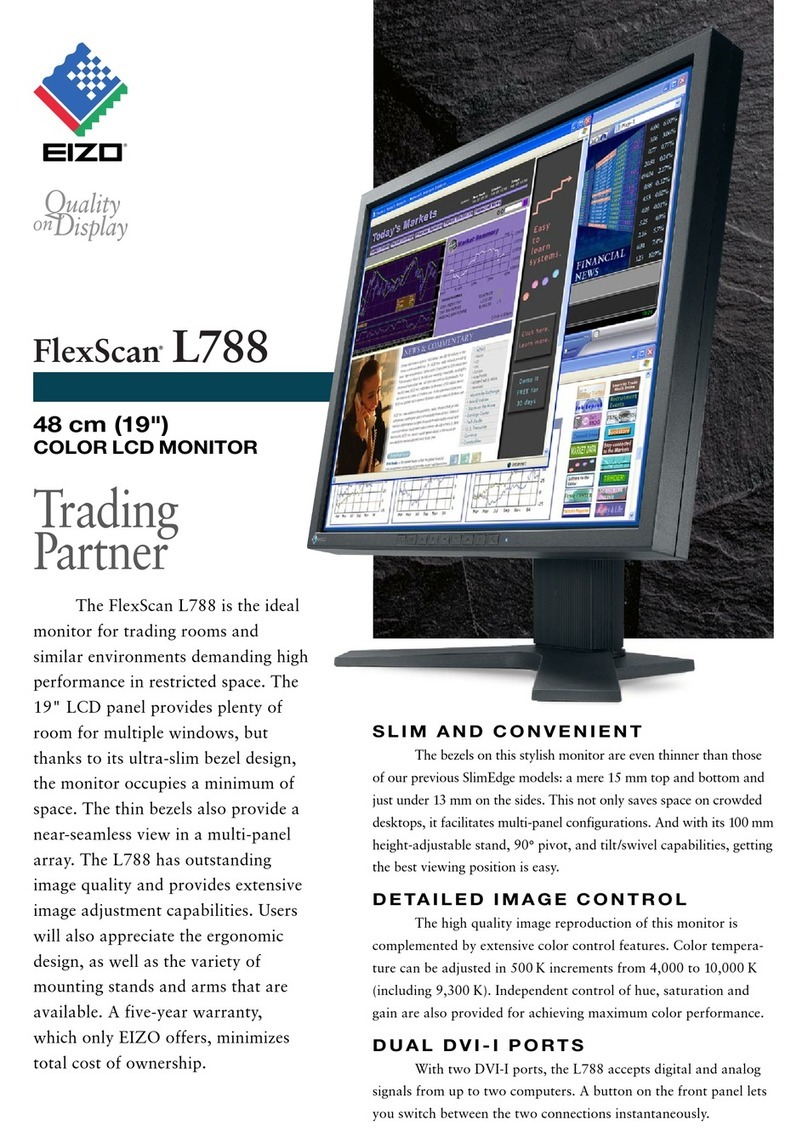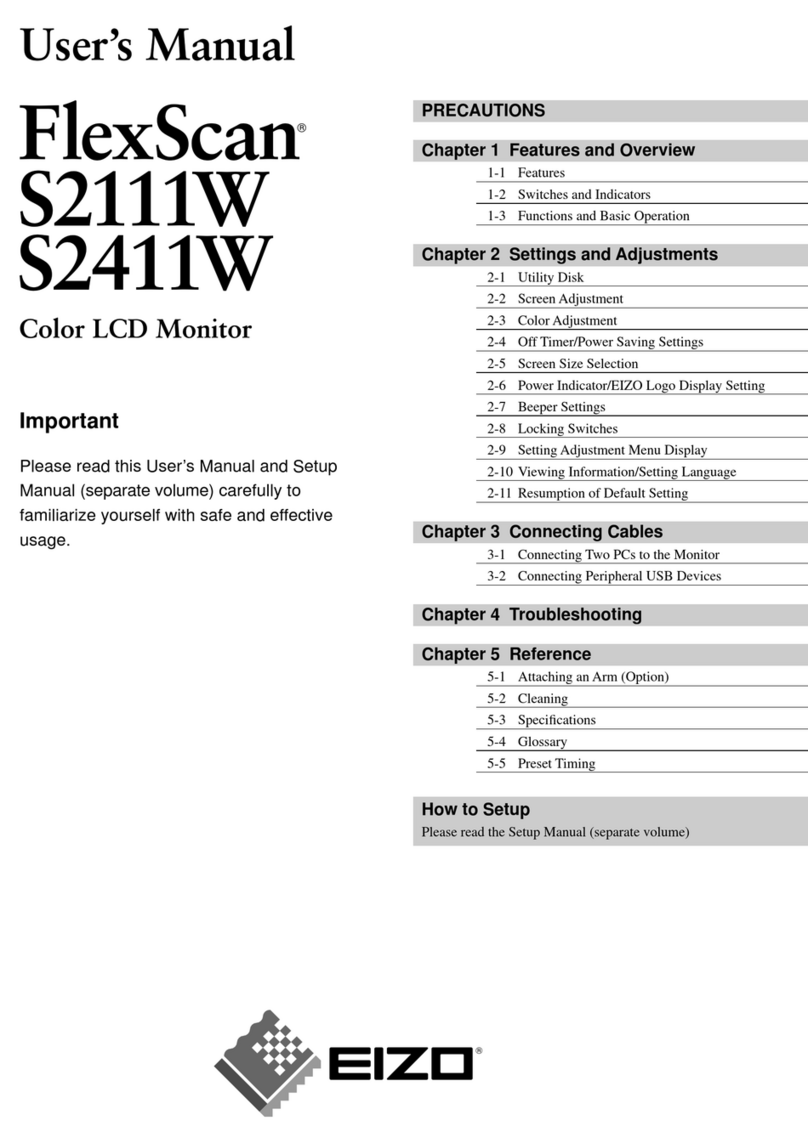5
CONTENTS
CONTENTS
Introduction ........................................................... 3
Notice for This Monitor............................................ 3
To Use the Monitor Comfortably ............................ 4
●Protecting Your Eyes When Using the Monitor4
●Cleaning .......................................................... 4
CONTENTS............................................................. 5
Chapter 1 Product Features .............................. 7
1-1. Product Features .......................................... 7
1-2. Controls and Functions ............................... 8
●Front ................................................................ 8
●Rear ................................................................. 9
1-3. Color Adjustment Software ........................10
●G-Ignition .......................................................10
●G-Ignition Mobile ............................................11
1-4. Basic Operations and Functions ...............12
●Basic Operation of the Setting Menu .............12
●Functions ........................................................14
Chapter 2 Connecting...................................... 16
2-1. Connecting the Monitor to a Smartphone
via Bluetooth ................................................16
●Checking the Connection Information ...........17
2-2. Connecting Multiple External Devices......18
●Switching Input Signals ..................................18
2-3. Connecting External Speakers ..................19
2-4. Making Use of USB (Universal Serial
Bus)................................................................19
●Required System Environment ......................19
●Connection Procedure (Setup of USB
Function) ........................................................ 20
Chapter 3 Setting Screens .............................. 21
3-1. Compatible Resolutions/Formats..............21
●DisplayPort Signal Input .................................21
●HDMI (PC signal), DVI-D Signal Input ...........21
●HDMI (video signal) Input .............................. 22
●Audio Signal .................................................. 22
3-2. Screen Size Changing................................ 23
●DisplayPort Signal Input, DVI-D Signal
Input, HDMI (PC signal) Input ....................... 23
●HDMI (video signal) Input ...............................24
3-3. To Change the Orientation of the Setting
Menu............................................................. 24
Chapter 4 Adjusting Color............................... 25
4-1. To Select the Display Mode (Color Mode) 25
4-2. To Perform Advanced Adjustments ......... 26
●Adjustable Settings in Each Mode ................ 26
4-3. To Adjust Brightness.................................. 27
4-4. To Adjust Contrast...................................... 27
4-5. To Adjust Color Temperature .................... 28
4-6. To Adjust Gamma........................................ 28
4-7. To Adjust Hue .............................................. 29
4-8. To Adjust the Color Saturation.................. 29
4-9. To Adjust Gain............................................. 30
4-10. To Adjust Black Level................................. 30
4-11. To Reduce Motion Blur................................31
4-12. To Set the Enhancement Ratio of
Contrast Enhancer.......................................31
4-13. To Set Overdrive Intensity ......................... 32
4-14. To Reset the Color Adjustments ............... 32
4-15. Setting Color Format .................................. 33
4-16. Setting Grayscale Tones............................ 34
4-17. To Select How to Display Interlaced
Signal............................................................ 34
Chapter 5 Setting Monitor ............................... 35
5-1. Identifying Input Signal Automatically..... 35
5-2. ExcludingaSpecicInputSignalfrom
Selection ...................................................... 35
5-3. ExcludingaSpecicColorModefrom
Selection ...................................................... 36
5-4. Switching Sound Sources ......................... 36
5-5. Adjusting Volume.........................................37
5-6. To Adjust the Sound Level..........................37
5-7. Setting the Brightness of Indicators ........ 38
5-8. Setting Language........................................ 38
5-9. Resetting the Monitor to the Default
Settings........................................................ 39
5-10. Checking Monitor Information .................. 39
5-11. ConguringAdministratorSettings ......... 40
●Basic Operation of the Administrator
Settings Menu ............................................... 40
●Showing and Hiding the EIZO Logo .............. 40
●Locking Operation Buttons ........................... 40
●Switching Signal Formats ..............................41
●Using Compatibility Mode ..............................41
Chapter 6 Using Smart Function .................... 42
6-1. Adjustable Settings in Each Mode............ 42
6-2. Setting the Automatic Correction of
Perceived Resolution ................................. 42
6-3. Setting the Automatic Brightness
Correction.................................................... 43
6-4. Checking the Setting Status...................... 43
Chapter 7 Power Saving Functions ................ 44
7-1. Setting Power Saving ................................. 44
●Monitor .......................................................... 44