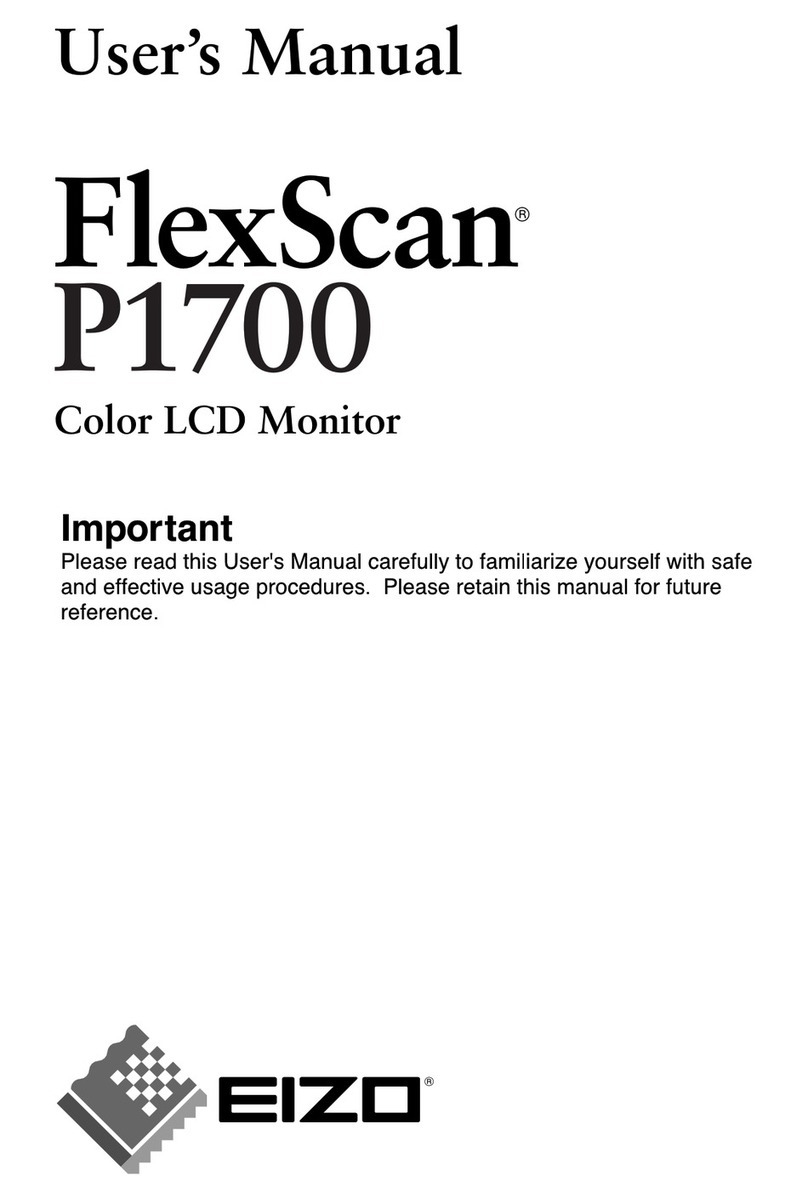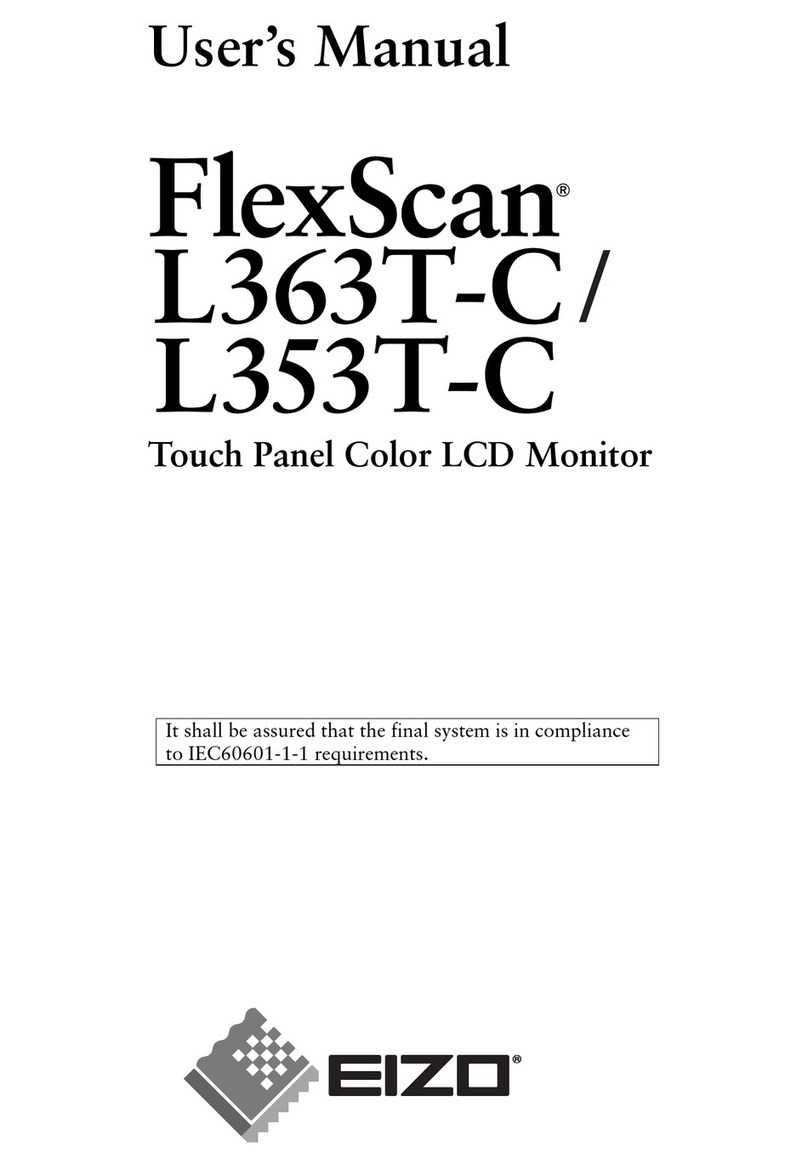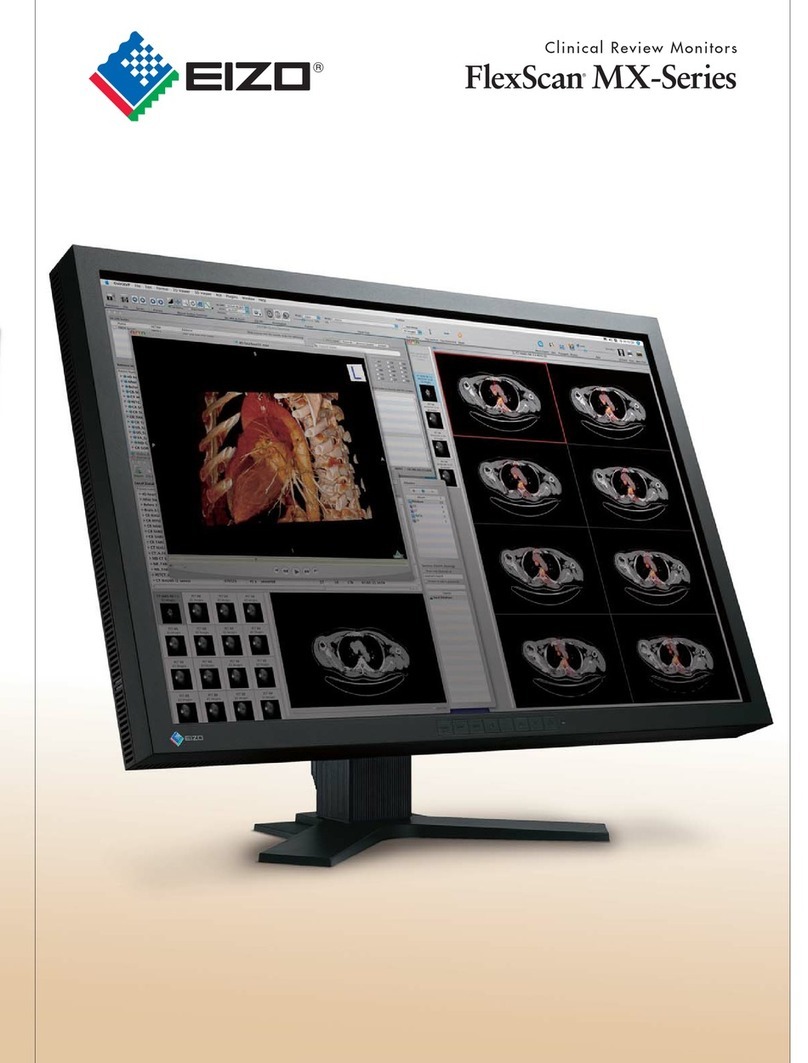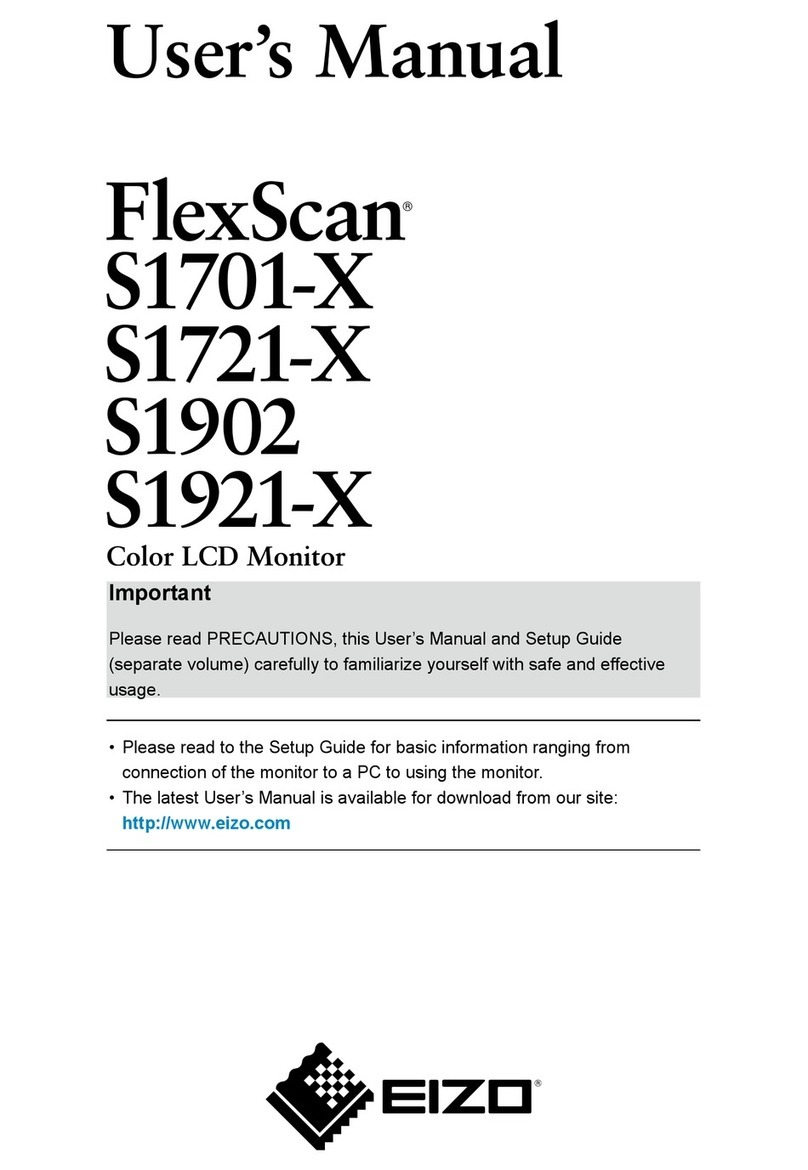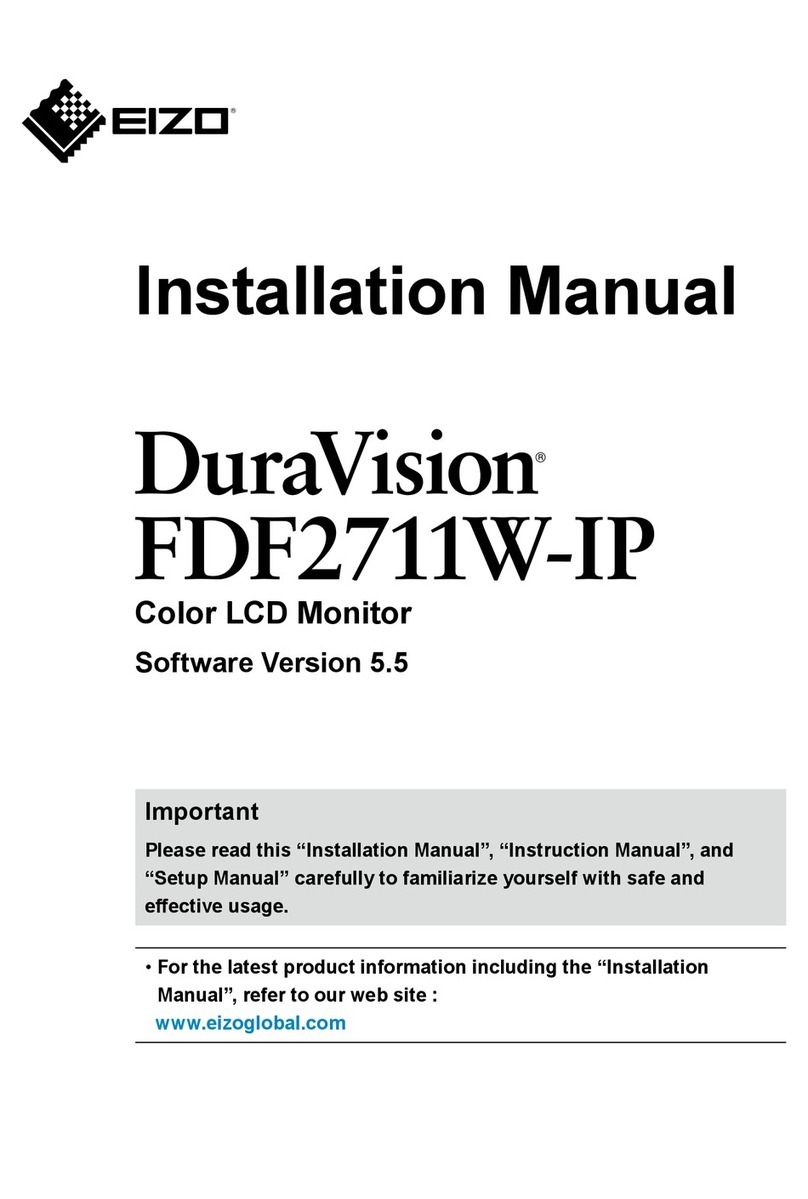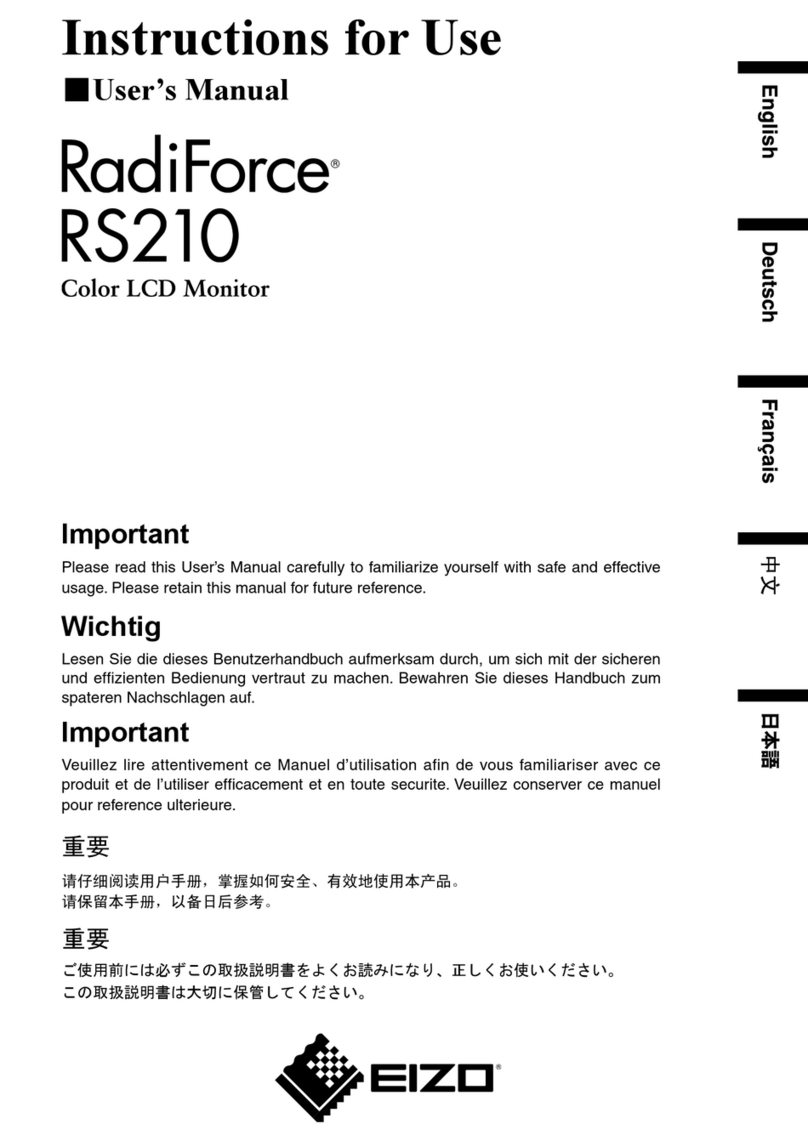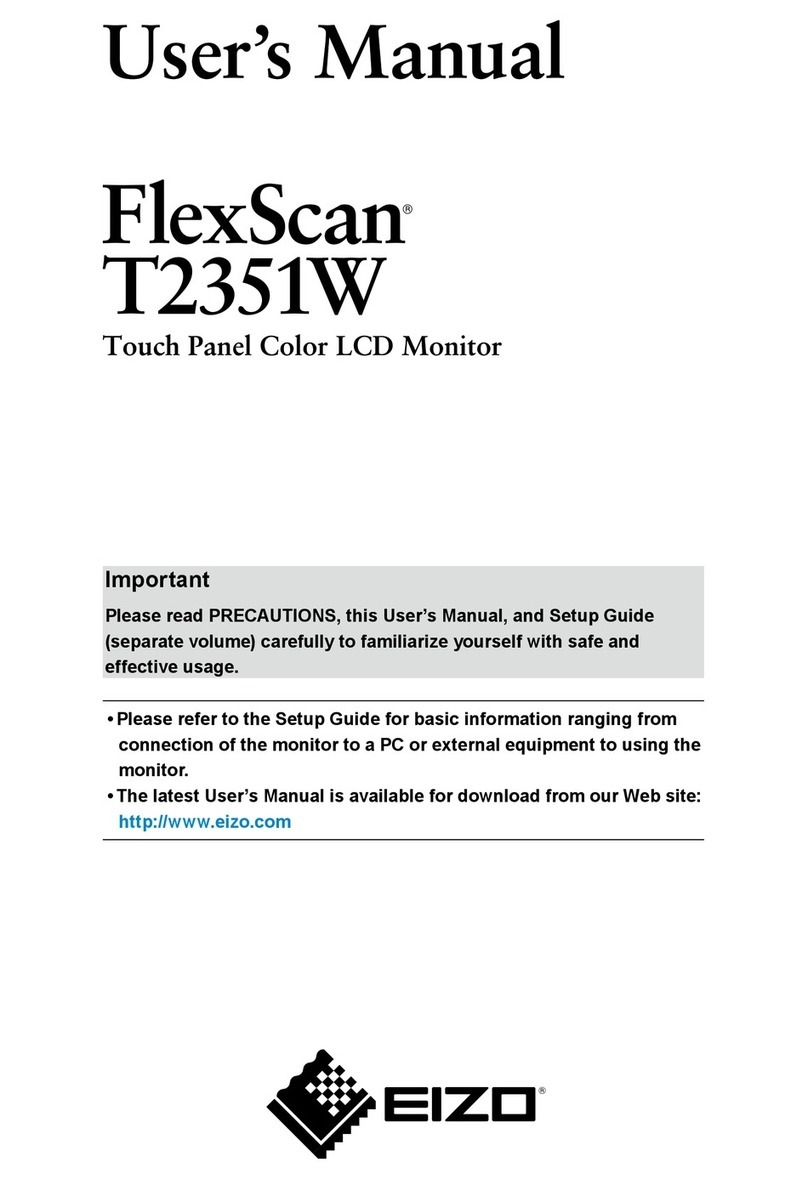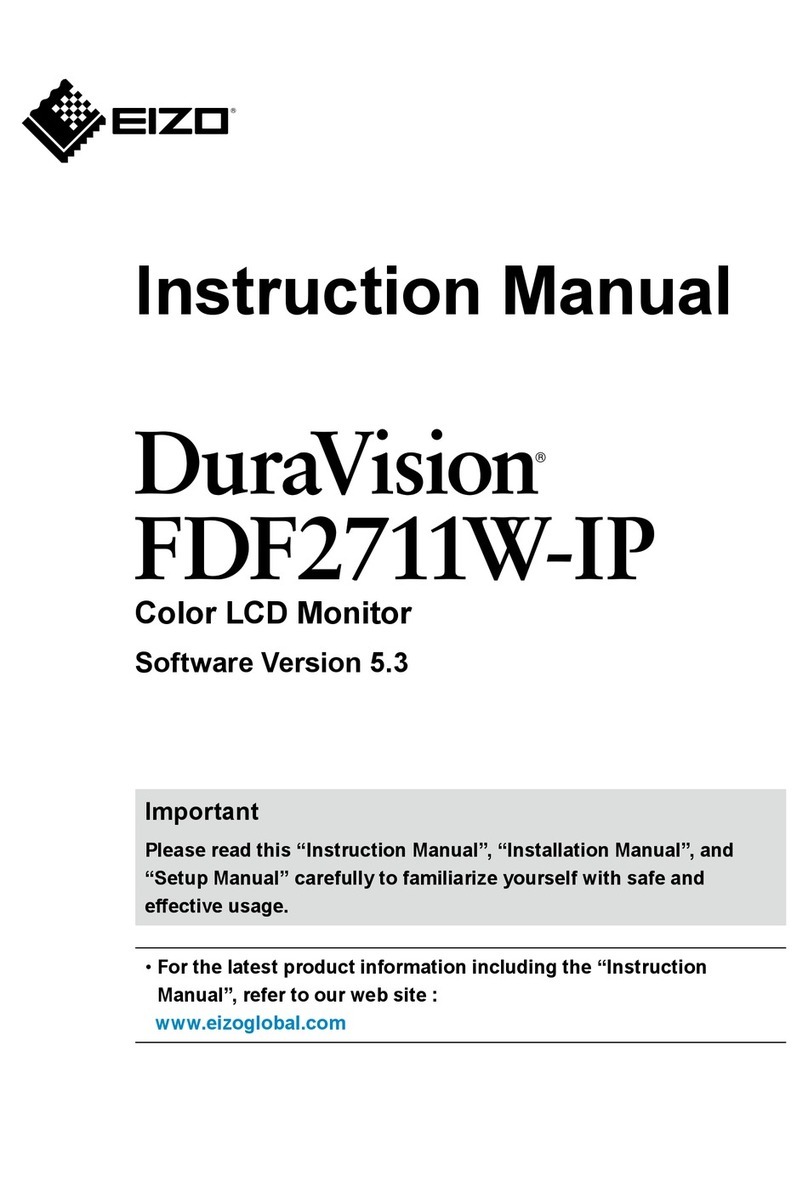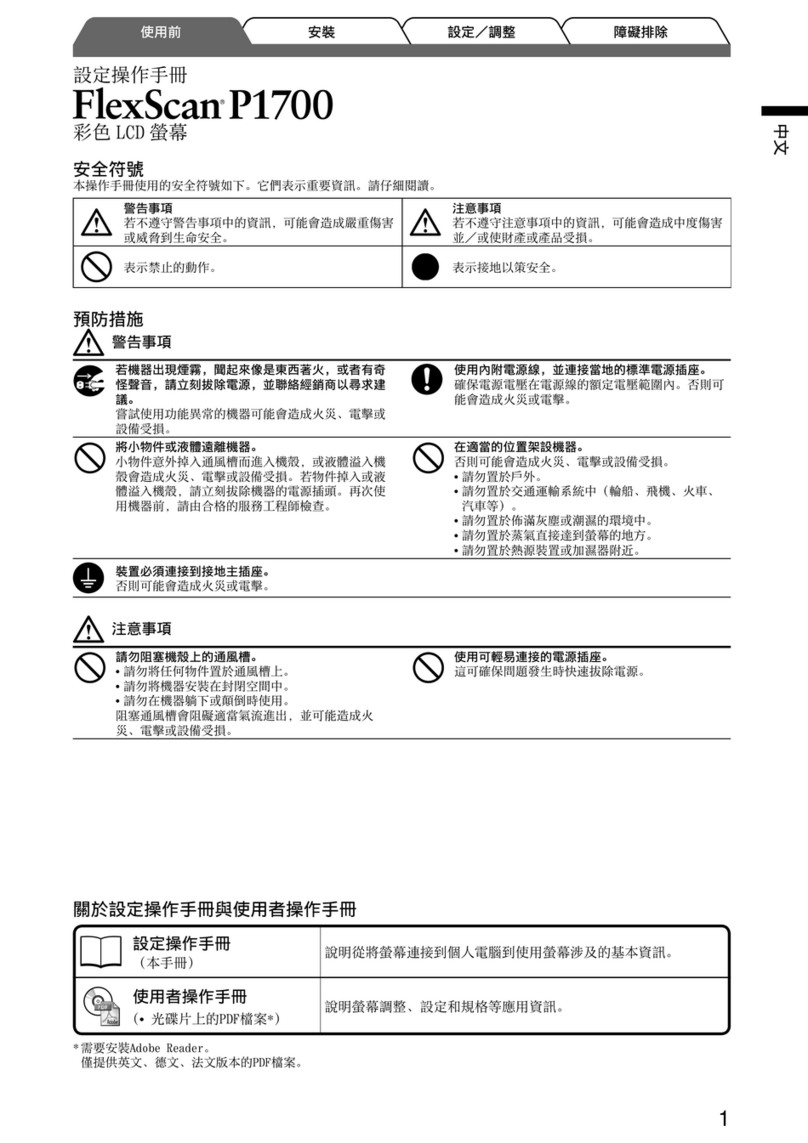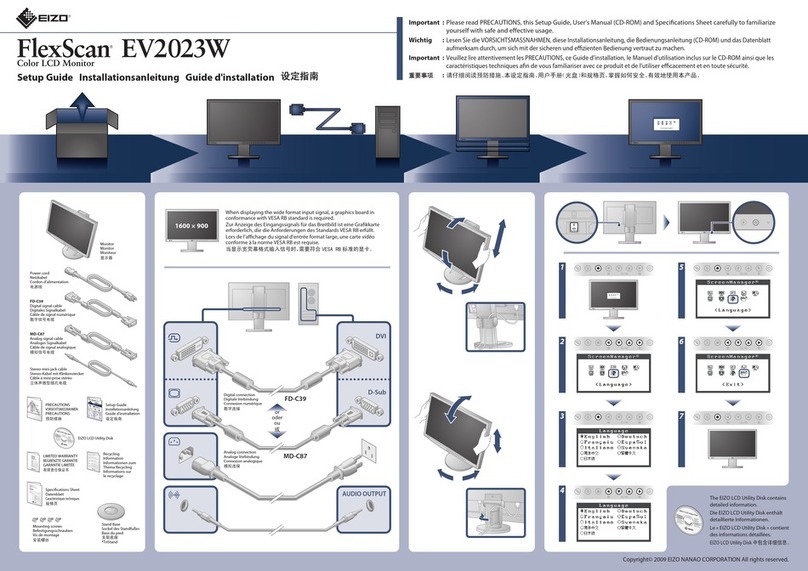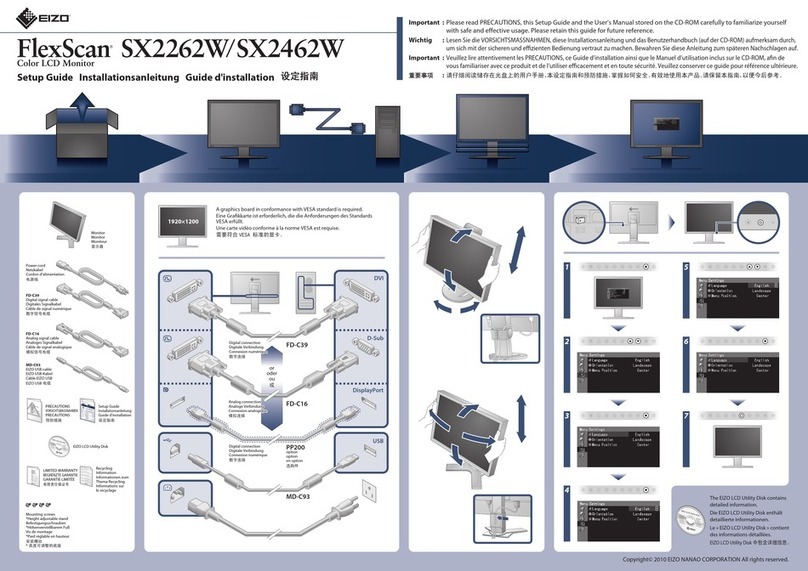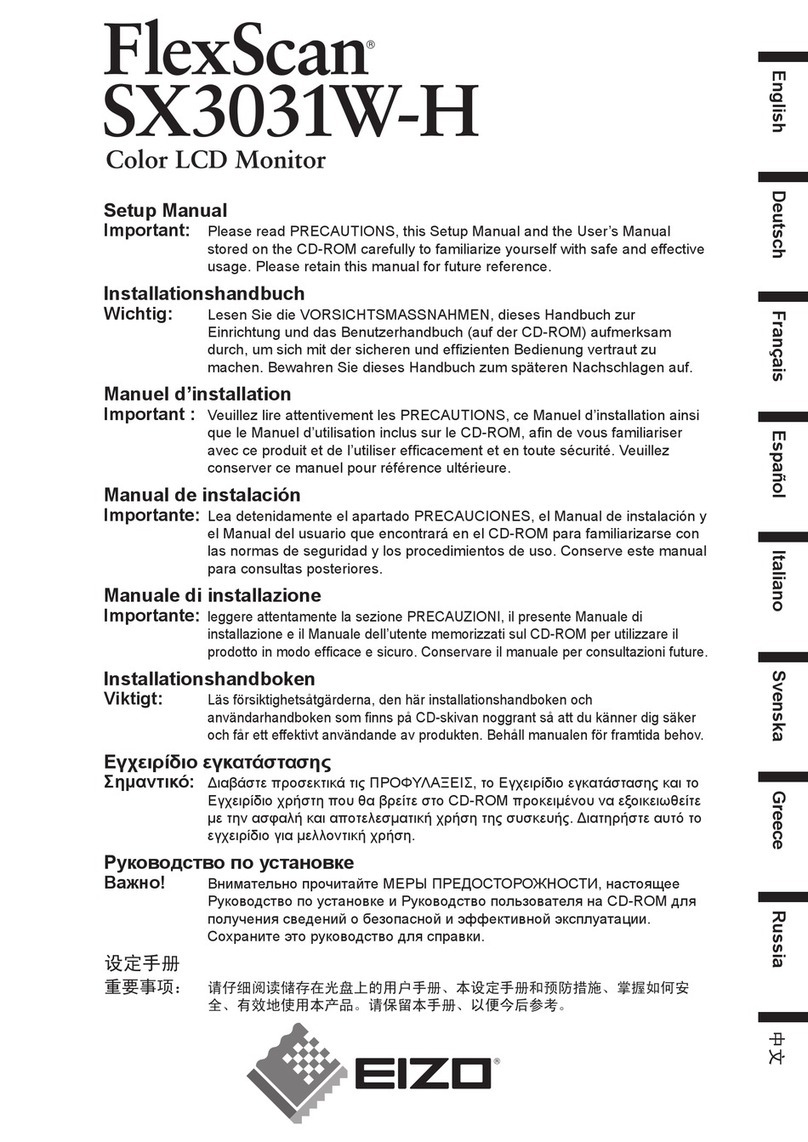5
CONTENTS
CONTENTS
Cover ...................................................................... 1
Notice for this monitor ............................................ 3
CONTENTS ............................................................. 5
Chapter 1 Introduction ....................................... 7
1-1. Features ......................................................... 7
1-2. Controls and Functions ............................... 8
●Standinstallation............................................. 9
●Foldingthestand............................................. 9
1-3. EIZO LCD Utility Disk...................................10
●Diskcontentsandsoftwareoverview............10
●Tousetouchpaneldriver...............................10
●Touse“EIZOScreenSlicer”...........................10
1-4. Basic Operations and Functions ...............11
●BasicAdjustmentmenuoperations...............11
●Functions........................................................12
Chapter 2 Adjusting Screens .......................... 13
2-1. Compatible Resolutions/Formats ..............13
●AnalogInput(D-Sub).....................................13
●DigitalInput(DVI-D,HDMI:PCsignal)..........13
●DigitalInput(HDMI:videosignal)..................13
2-2. Setting the Resolution ................................14
●Windows7......................................................14
●WindowsVista................................................14
●WindowsXP...................................................14
●MacOSX.......................................................14
2-3. Displaying Screen Correctly.......................15
●DigitalSignalInput.........................................15
●AnalogSignalInput........................................15
2-4. Adjusting Color ............................................19
●Toselectthedisplaymode(CALSwitch
mode).............................................................19
●Toperformadvancedadjustments................19
●Adjustablesettingsineachmode................. 20
●Toadjustbrightness...................................... 20
●Toadjustblacklevel.......................................21
●Toadjustcontrast...........................................21
●Toadjustcolortemperature.......................... 22
●Toadjustgamma........................................... 22
●Toadjustthecolorsaturation........................ 23
●Toadjusthue................................................. 23
●Toadjustgain.................................................24
●Toreduceimageblur.....................................24
●Tosetoverdriveintensity............................... 25
2-5. Changing the Screen Size .......................... 26
●Tochangescreensize.................................. 26
●Tochangethebrightnessofthenon-
displayarea................................................... 26
Chapter 3 Setting Monitor ............................... 27
3-1. Adjusting Volume........................................ 27
3-2. Switching sound source for HDMI signal
input .............................................................. 27
3-3. Setting Adjustment Menu Display ............ 27
●ChangingAdjustmentMenuDisplaySize..... 27
●ChangingAdjustmentMenuDisplayPosition28
●ChangingAdjustmentMenuDisplayTime.... 28
●ChangingTransparencyofAdjustment
MenuDisplay................................................. 28
3-4. Locking Buttons .......................................... 28
3-5. Setting the EIZO Logo Display .................. 29
3-6. Setting Language ........................................ 29
3-7. Enabling/Disabling DDC/CI
communication ........................................... 29
3-8. Resetting the Monitor to the Default
Settings ........................................................ 30
●Toresetthecoloradjustments...................... 30
●Toresetalladjustmentstothedefault
settings.......................................................... 30
Chapter 4 Power Saving Functions ................ 31
4-1. Setting Power Saving ..................................31
●Monitor...........................................................31
●AudioOutput................................................. 32
4-2. Setting Power Indicator .............................. 32
4-3. Enabling/Disabling Automatic
Brightness Adjustment .............................. 33
4-4. Setting Indicator ......................................... 33
4-5. Enabling/Disabling Auto Power-OFF ........ 33
Chapter 5 Connecting Cables ......................... 34
5-1. Connecting Multiple External Devices ..... 34
●Toswitchamonginputsignals...................... 35
Chapter 6 Troubleshooting .............................. 36
6-1. No picture .................................................... 36
6-2. Imaging problems (for both digital and
analog) ...........................................................37
6-3. Imaging problems (for digital only) ...........37
6-4. Imaging problems (for analog only) ......... 38
6-5. Other problems ........................................... 38
6-6. Touch panel problems ................................ 39
Chapter 7 Reference ........................................ 40
7-1. How to Attach the Optional Arm ............... 40
7-2. Displaying Monitor Information .................41
7-3. Specications ............................................. 42
7-4. Glossary ....................................................... 44
7-5. Preset Timing .............................................. 46