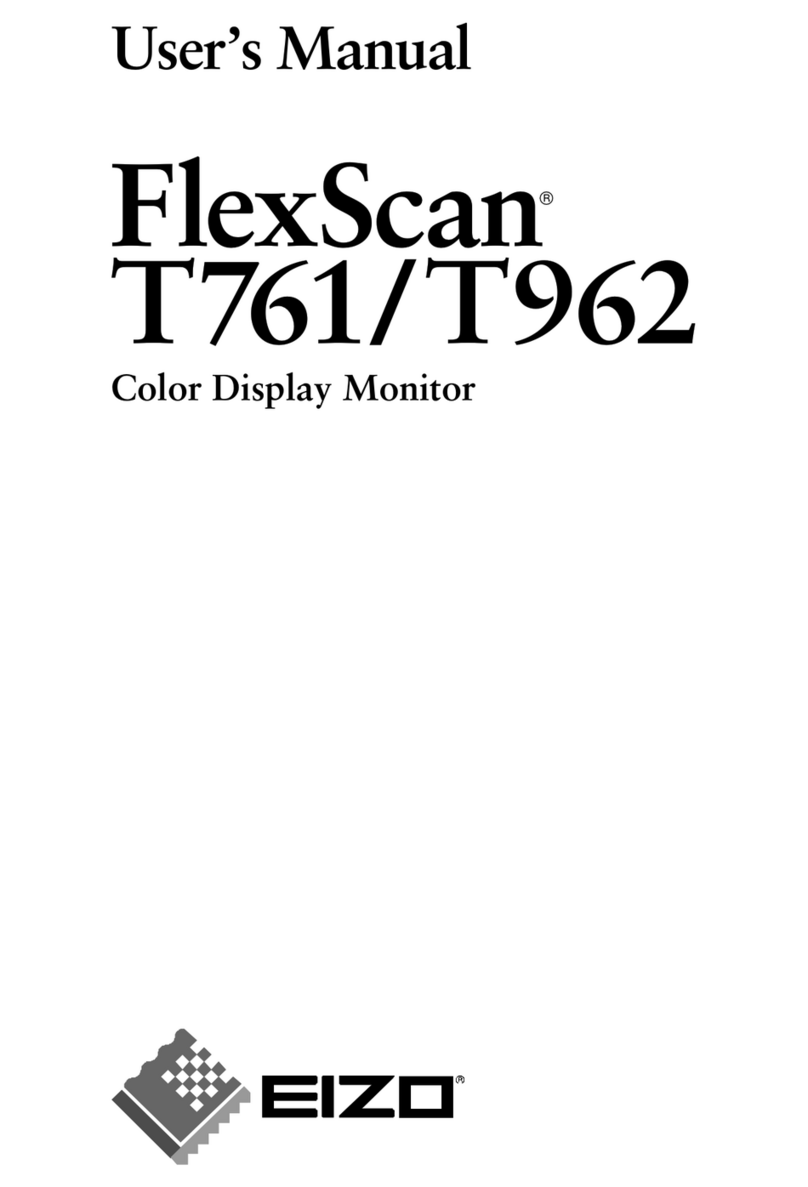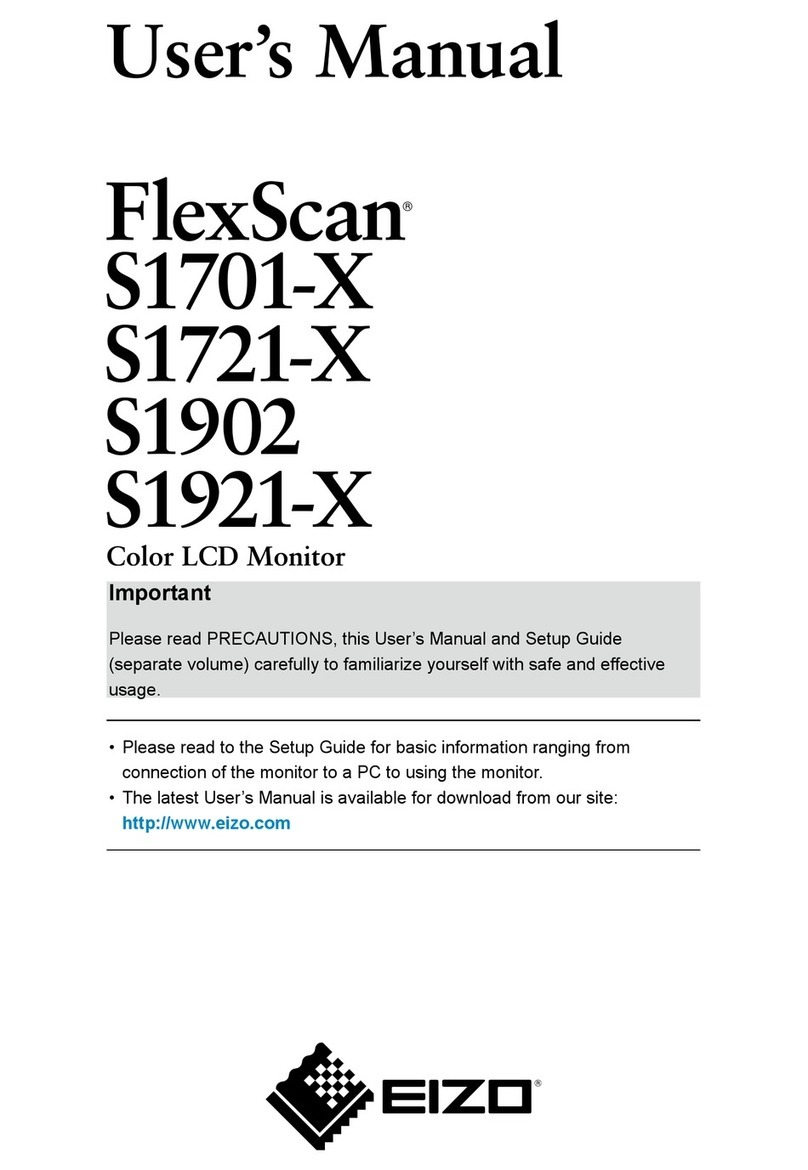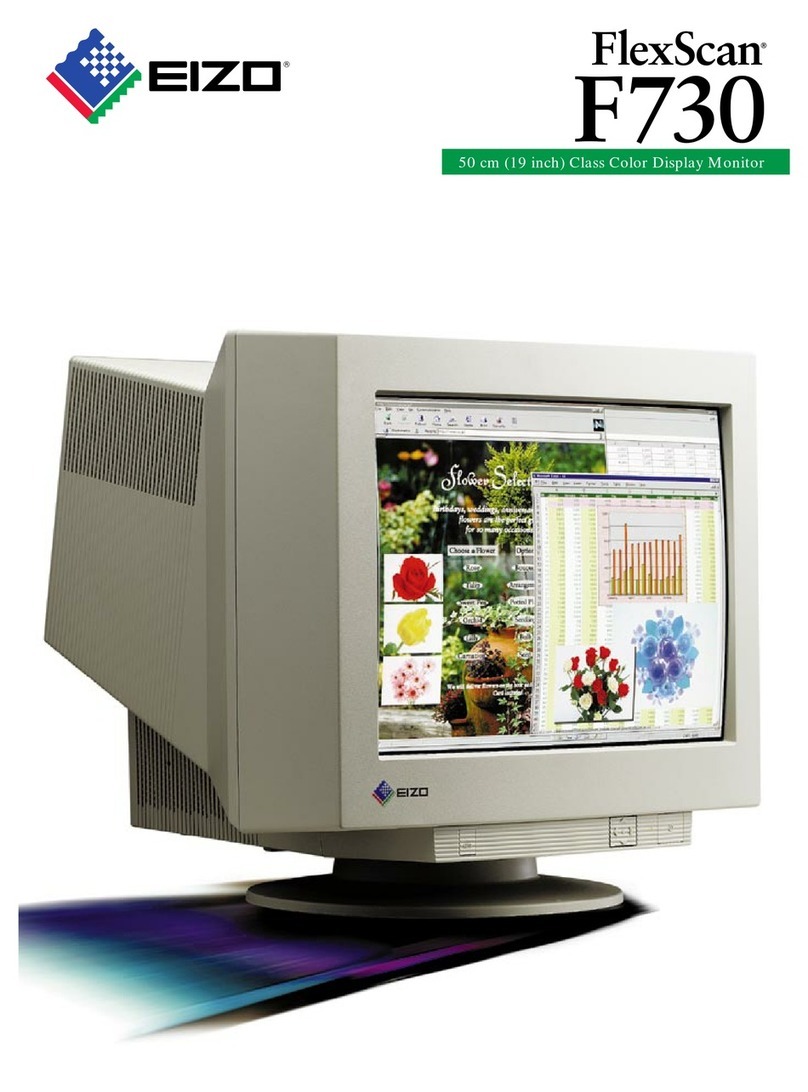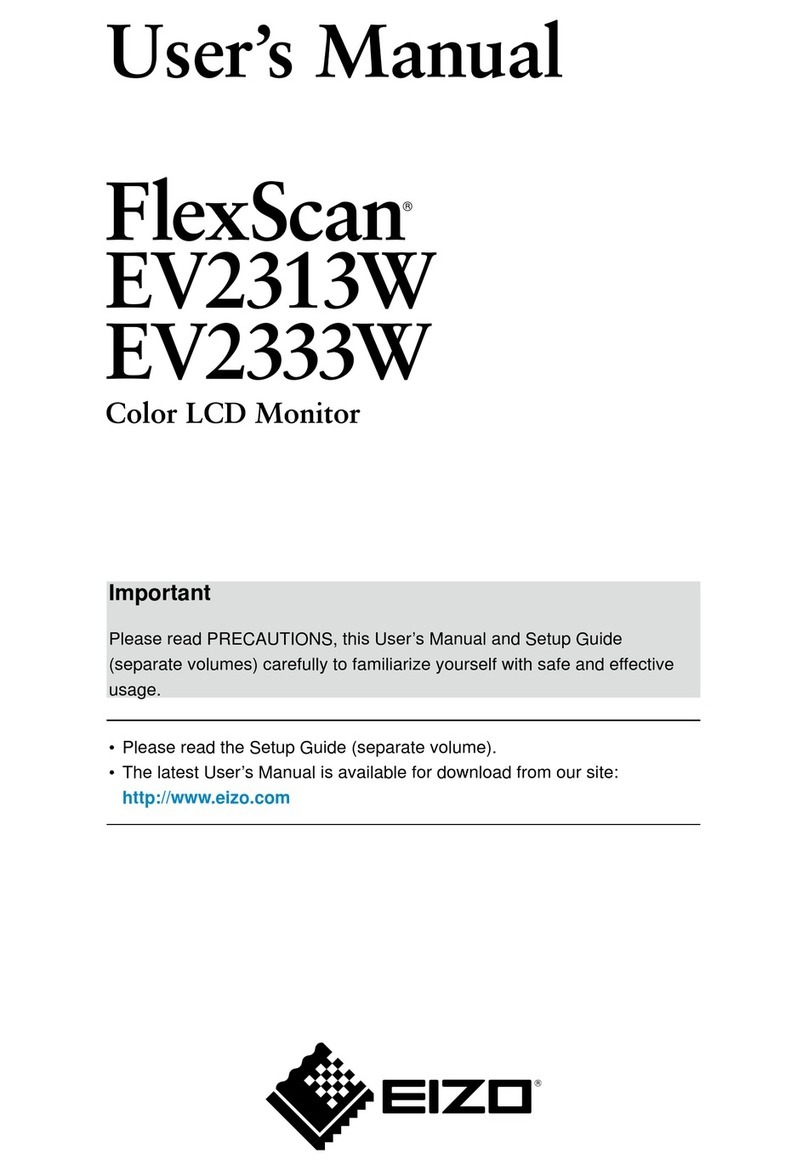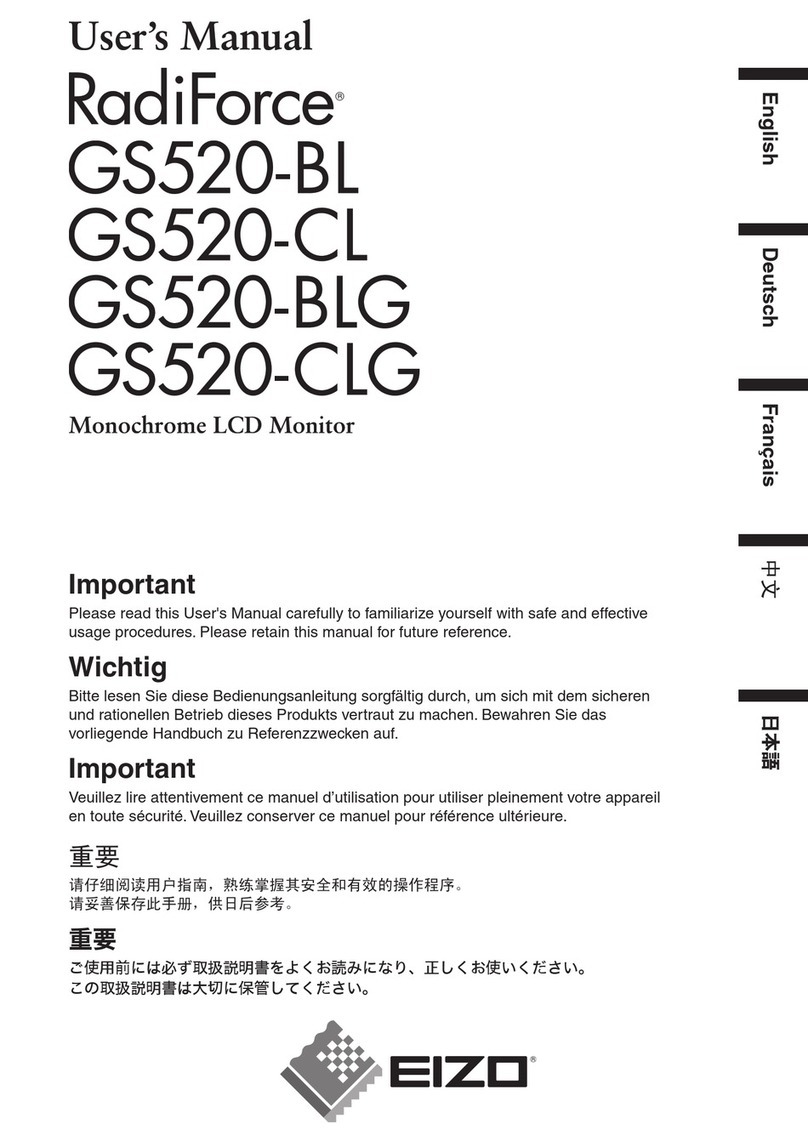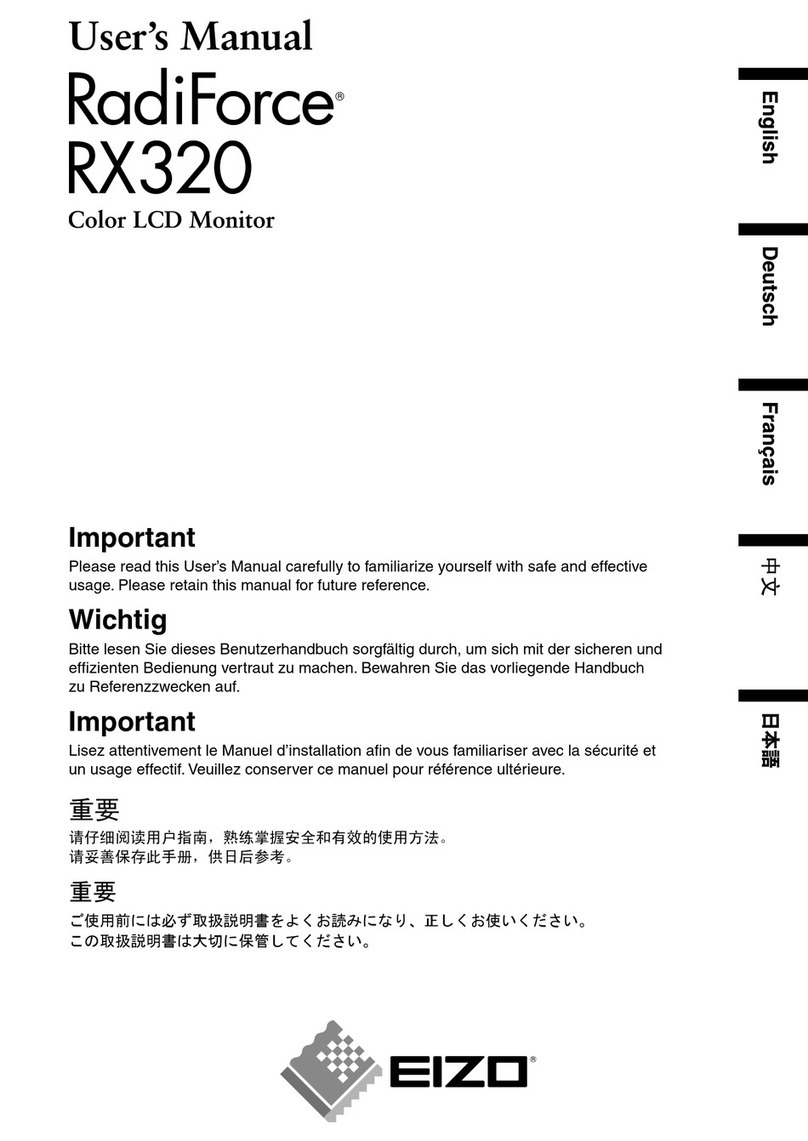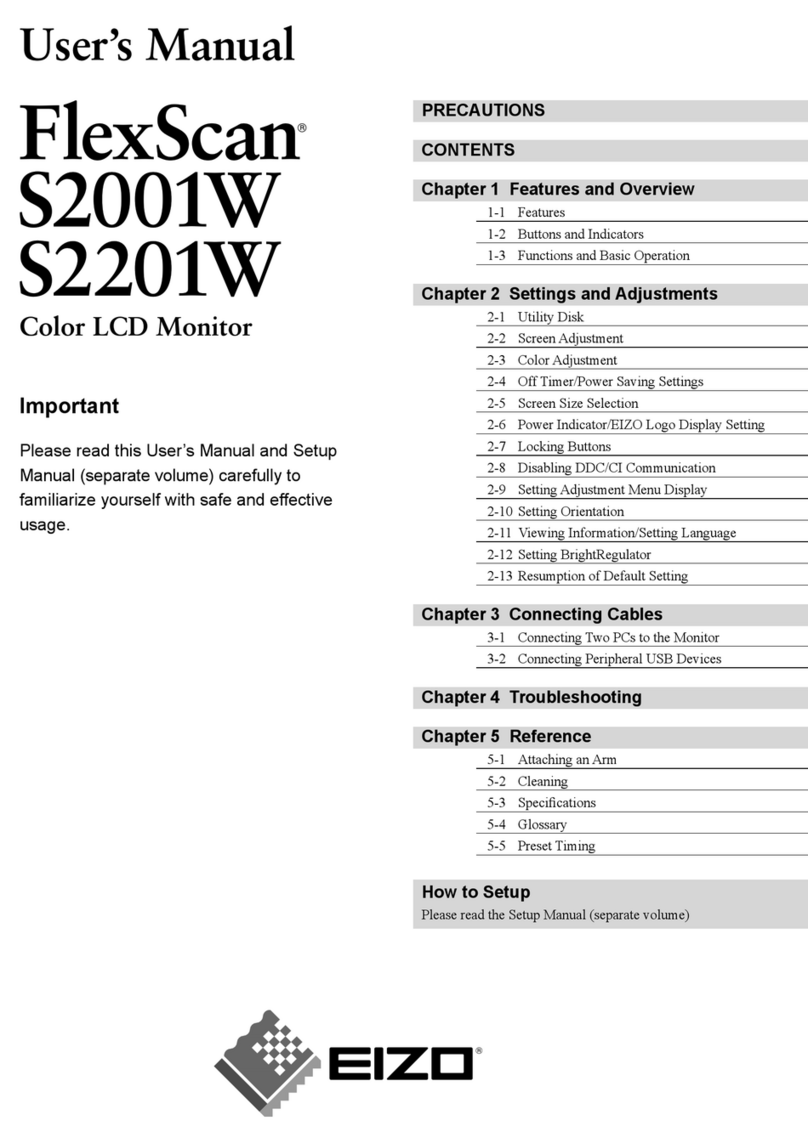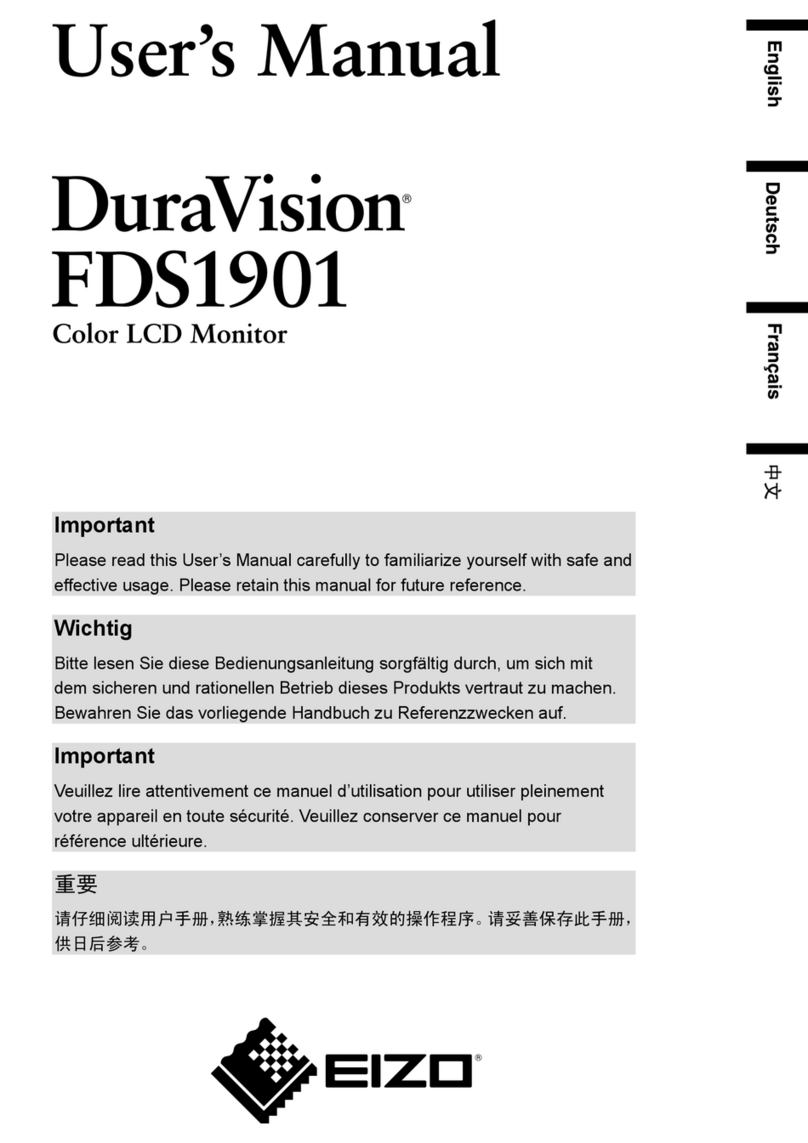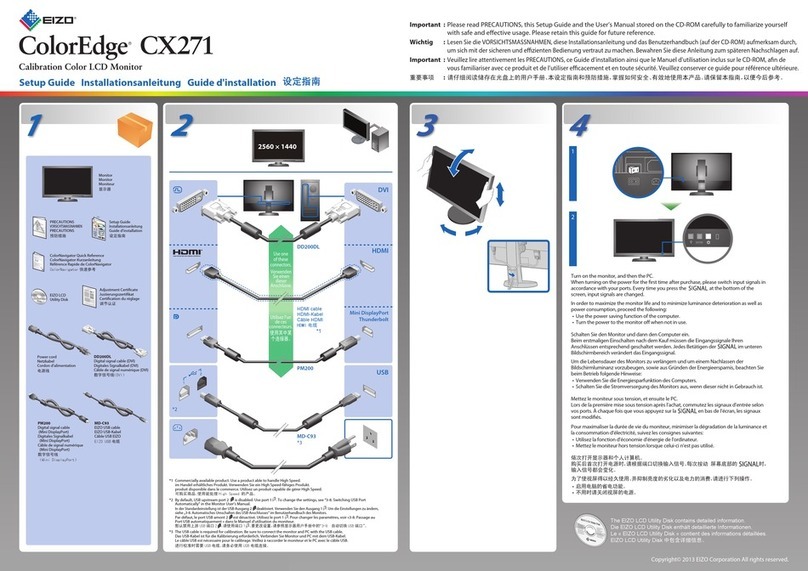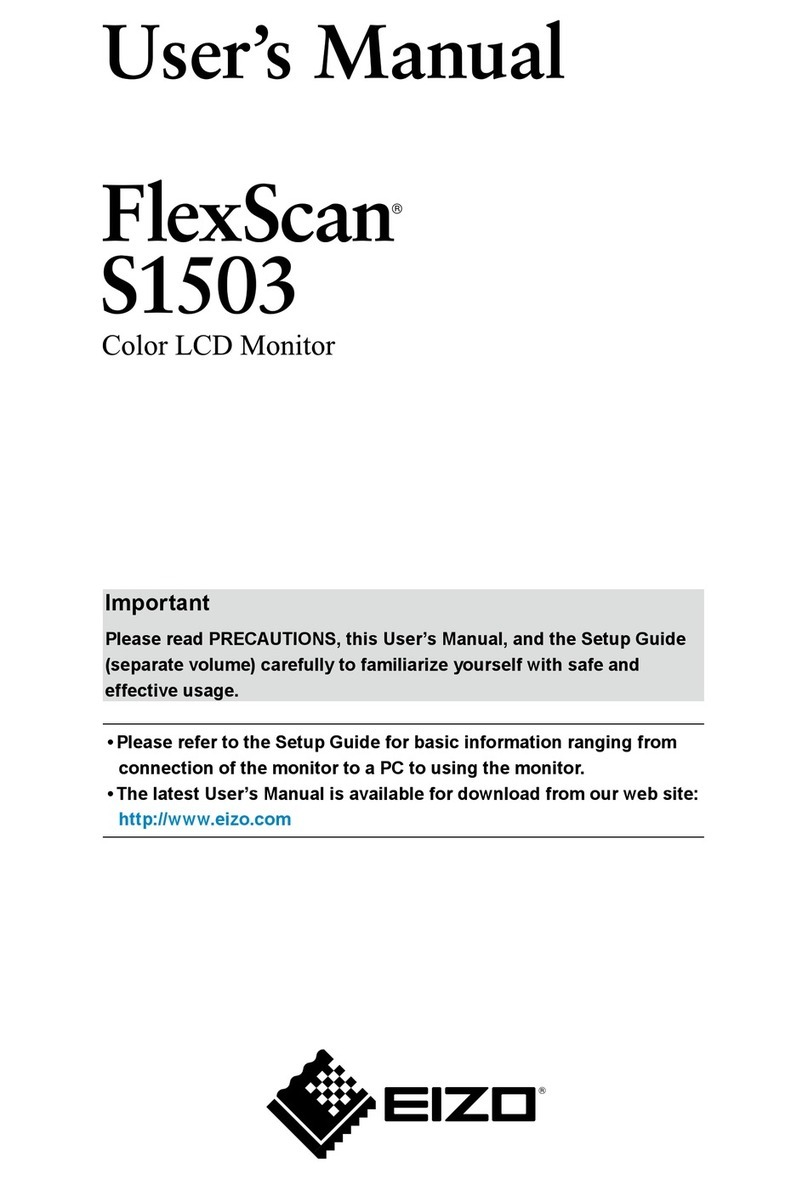CONTENTS
Notice for this product ......................................... 3
Cleaning .................................................................... 4
To use the monitor comfortably............................. 4
CONTENTS............................................................. 5
Chapter 1 Introduction....................................... 6
1-1. Features ......................................................... 6
●Full-at Design ................................................ 6
●Easy-to-touch Stand Mechanism .................... 6
●10-point Multi-touch Function ......................... 6
1-2. Controls and Functions ............................... 7
●Front ................................................................ 7
●Rear ................................................................. 8
1-3. Attaching the Touch Pen Holder ................. 9
1-4. EIZO LCD Utility Disk.................................... 9
●Disk Contents and Software Overview ........... 9
Chapter 2 Basic Adjustment / Setting............ 10
2-1. Enabling or Disabling the Touch Panel.....10
2-2. Switching the Input Signal..........................10
2-3. Adjusting Brightness ..................................11
2-4. Adjusting Volume.........................................11
Chapter 3 Touch Panel Settings ..................... 12
3-1. Touch Panel Setting Method ......................12
3-2. Adjusting the Touch Position.....................12
3-3. Conguring Touch Panel Operation
Settings.........................................................14
Chapter 4 Advanced Adjustment / Setting .... 15
4-1. Basic Operation of the Setting Menu ........15
4-2. Setting Menu Functions..............................16
●Color Adjustment ............................................16
●Signal Settings ...............................................19
●Preference Settings ...................................... 22
●Language ...................................................... 23
●Information .................................................... 23
Chapter 5 Administrator Settings................... 24
5-1. Basic Operation of the “Administrator
Settings” Menu............................................ 24
5-2. Functions of the “Administrator
Settings” Menu............................................ 25
Chapter 6 Troubleshooting.............................. 26
6-1. No Picture .................................................... 26
6-2. Imaging Problems (for both digital and
analog).......................................................... 27
6-3. Imaging Problems (for analog only) ......... 28
6-4. Touch Panel Problems ............................... 29
6-5. Other Problems............................................31
Chapter 7 Reference ........................................ 32
7-1. Attaching the Optional Arm....................... 32
7-2. Connecting Multiple PCs ........................... 34
●Connection examples ................................... 34
7-3. Using the USB Hub Function..................... 35
●Connection Procedure .................................. 35
7-4. Specications ............................................. 36
●Accessories ....................................................37
7-5. Compatible Resolutions ............................ 38
Appendix.............................................................. 39
Trademark ............................................................... 39
License .................................................................... 39
Information for Radio Interference ...................... 40
LIMITED WARRANTY..............................................41
Recycling Information ........................................... 42
5
CONTENTS