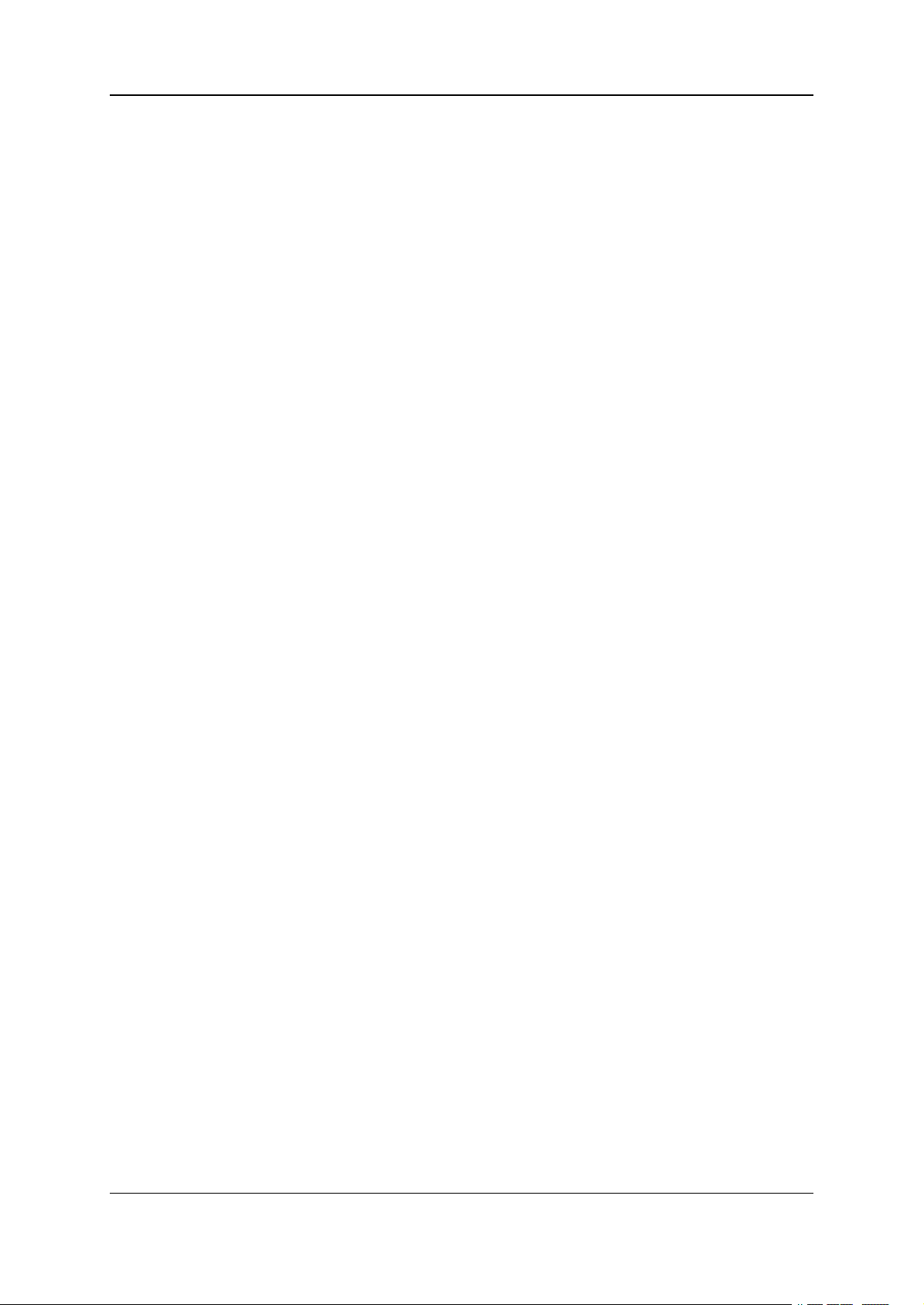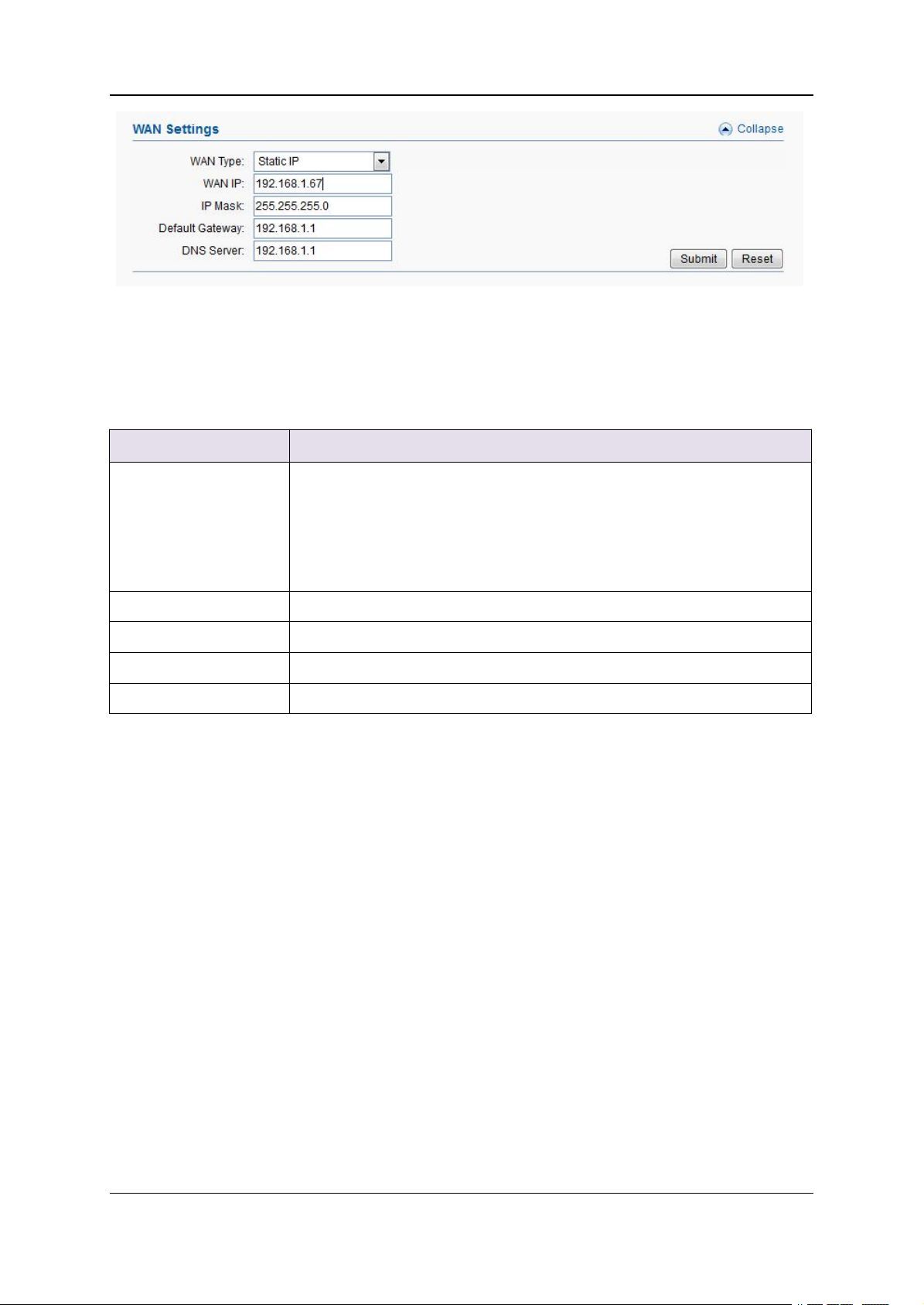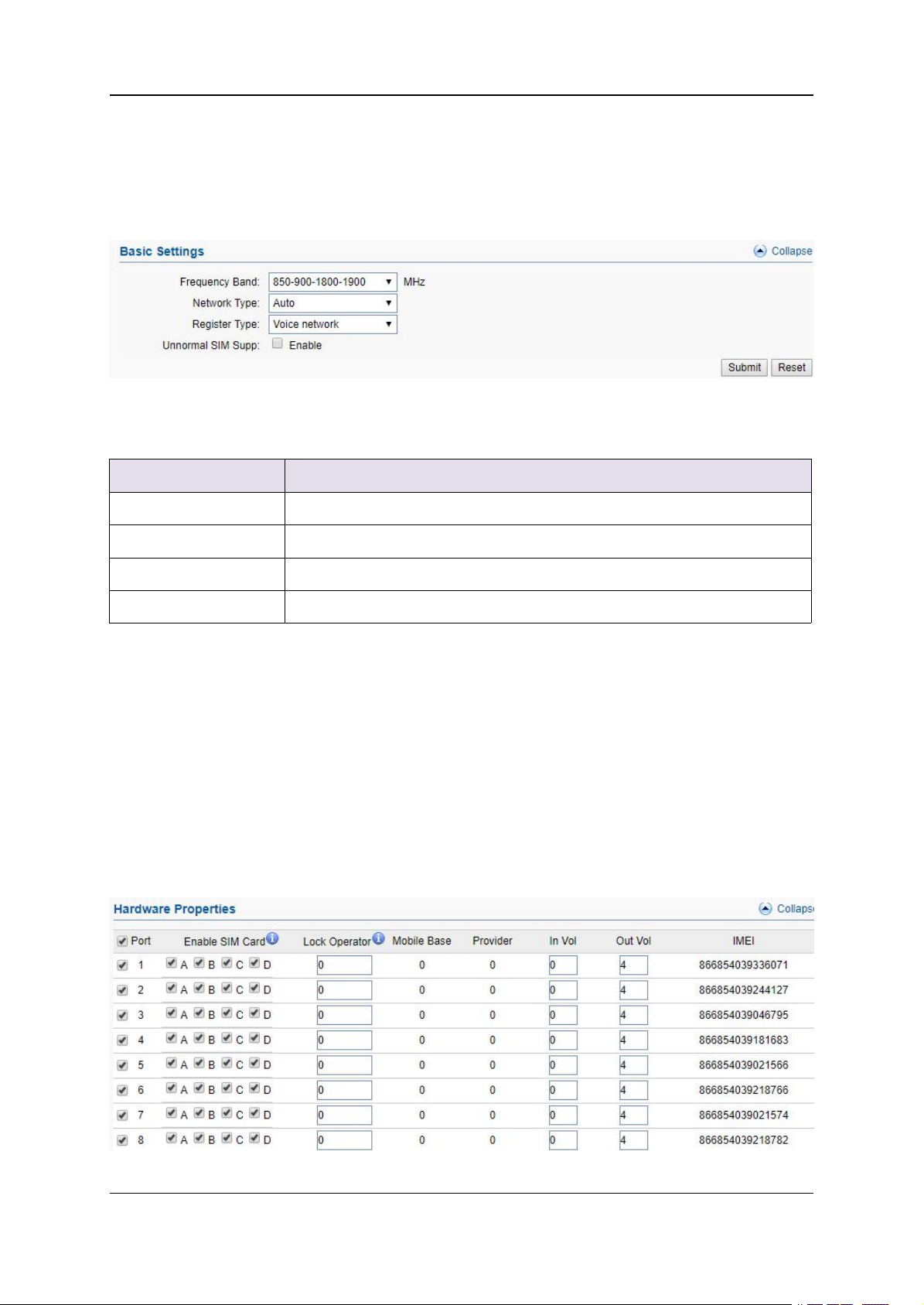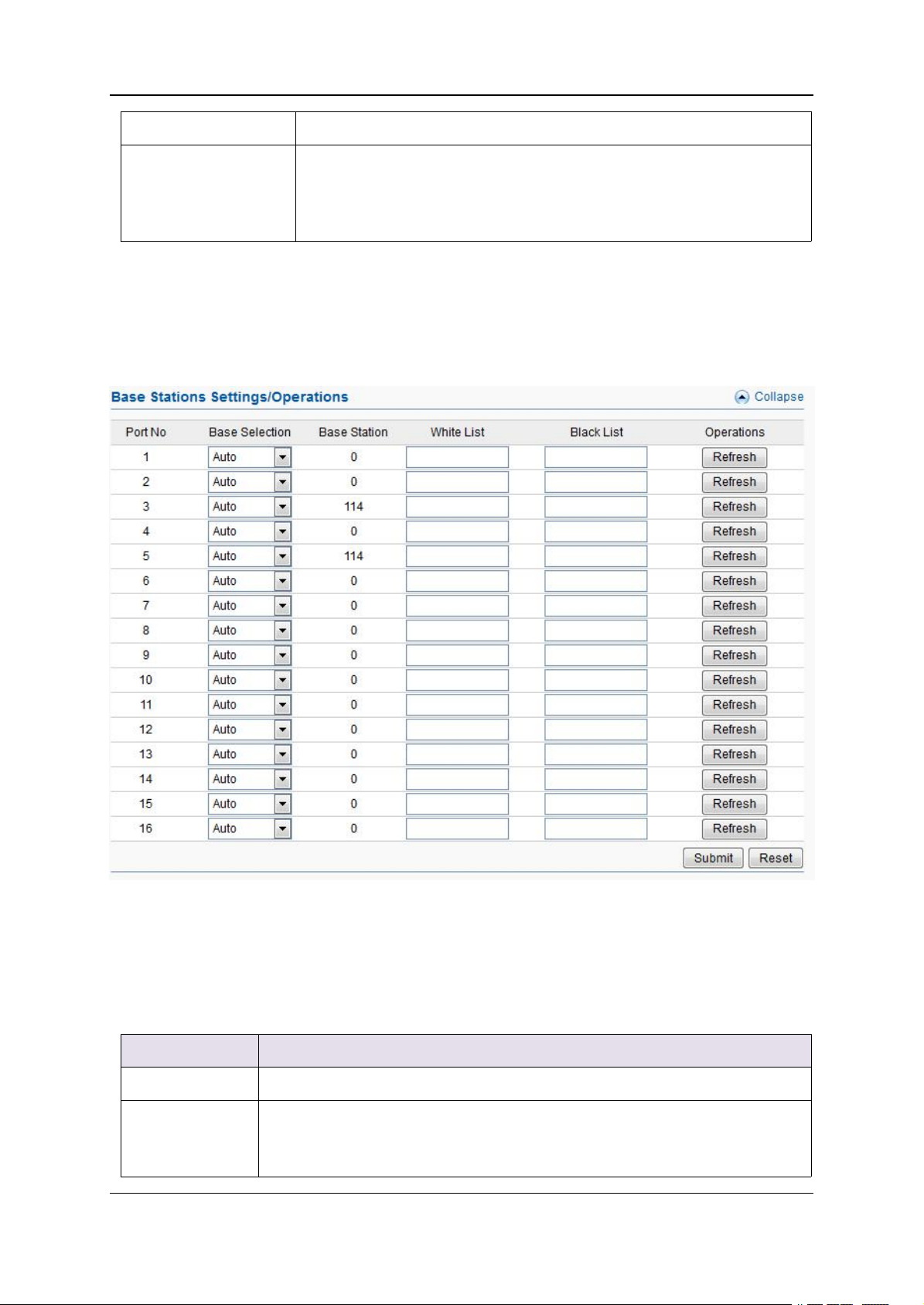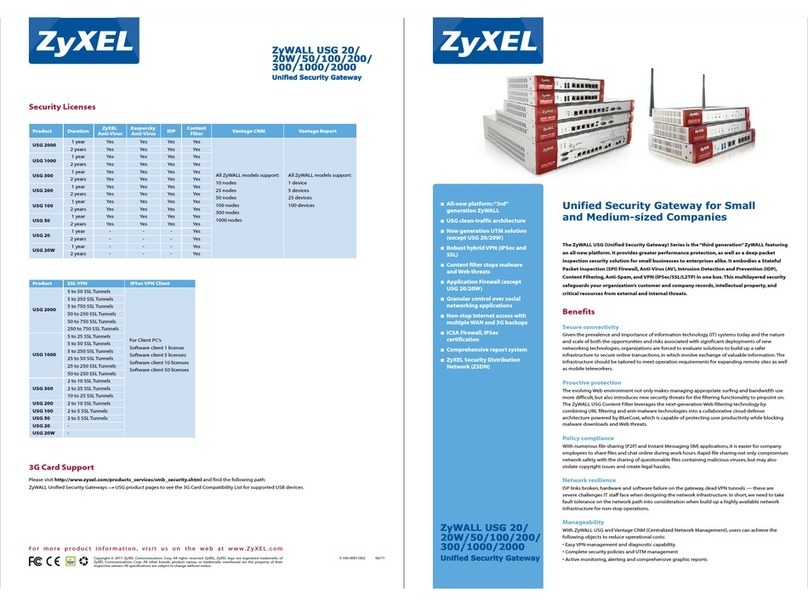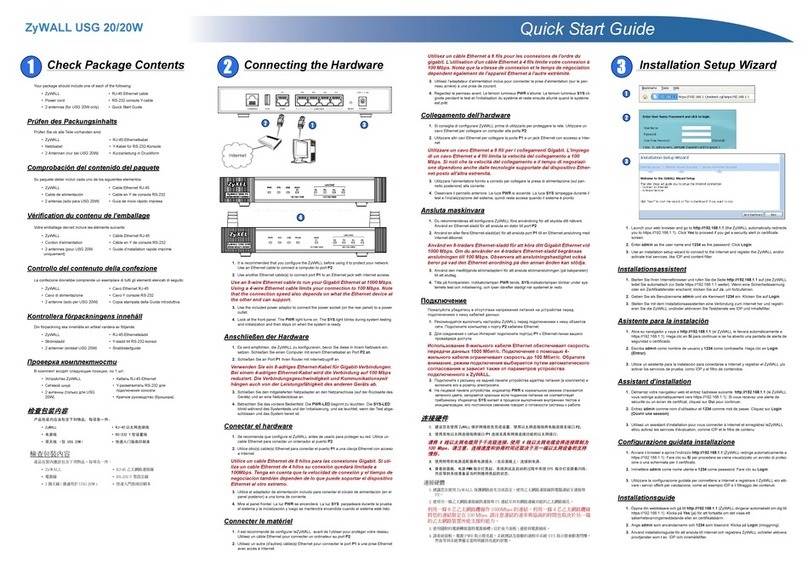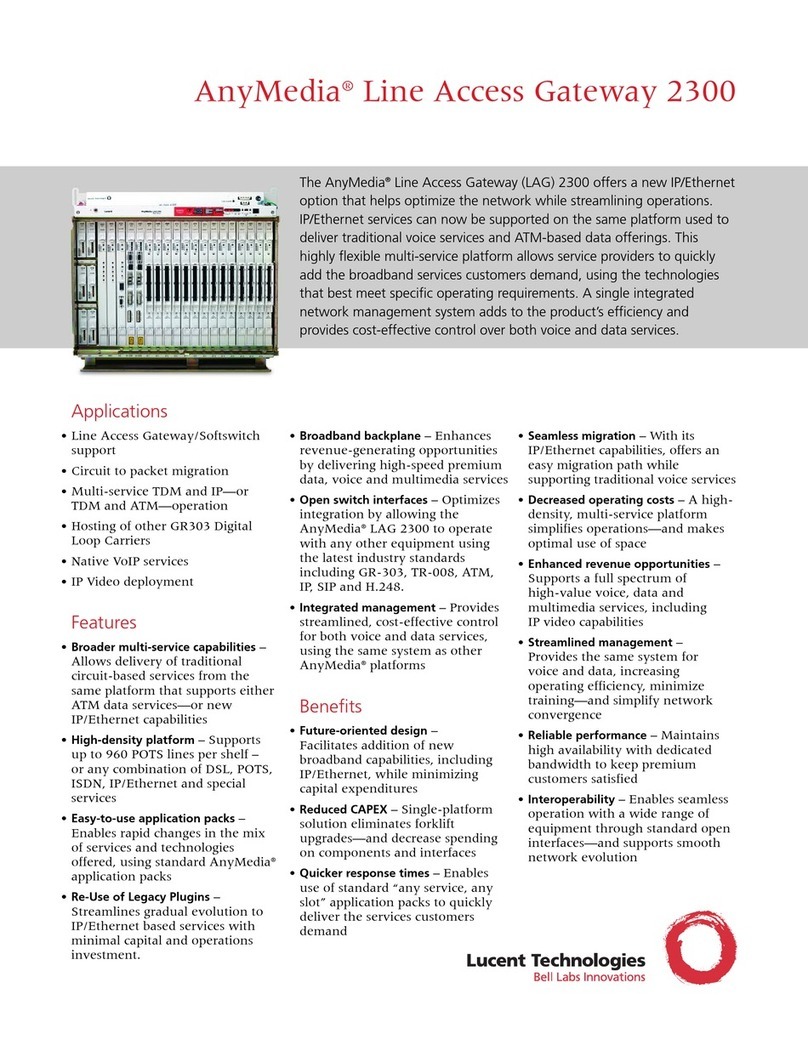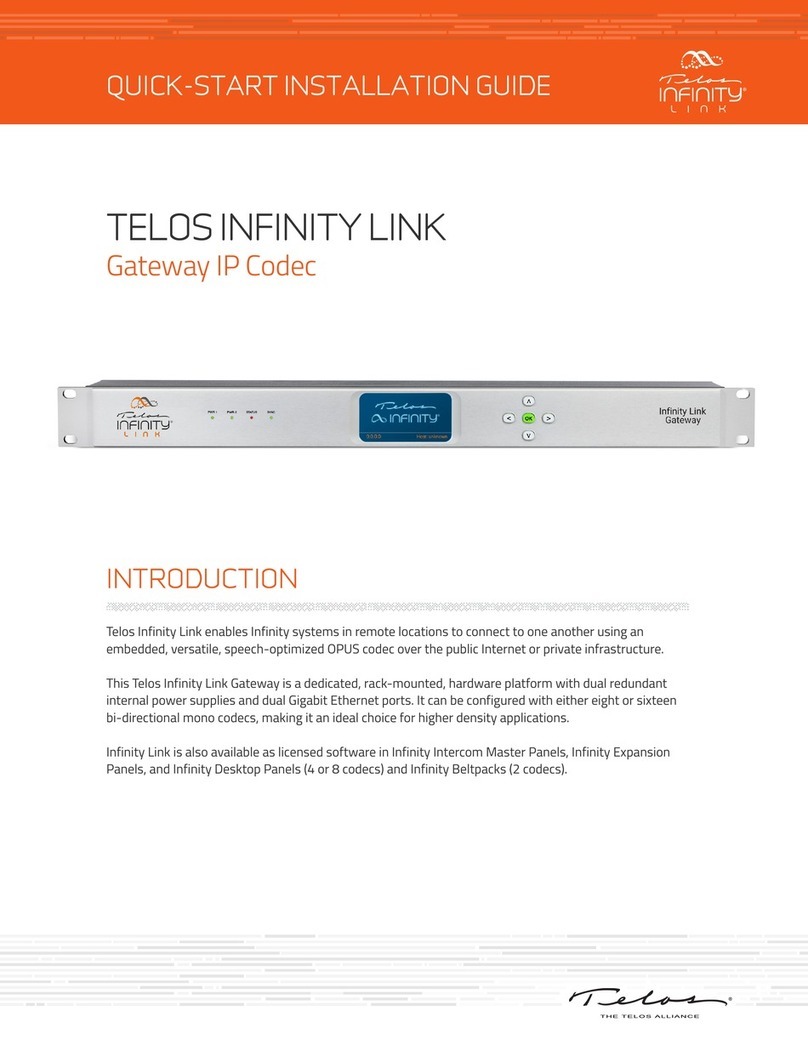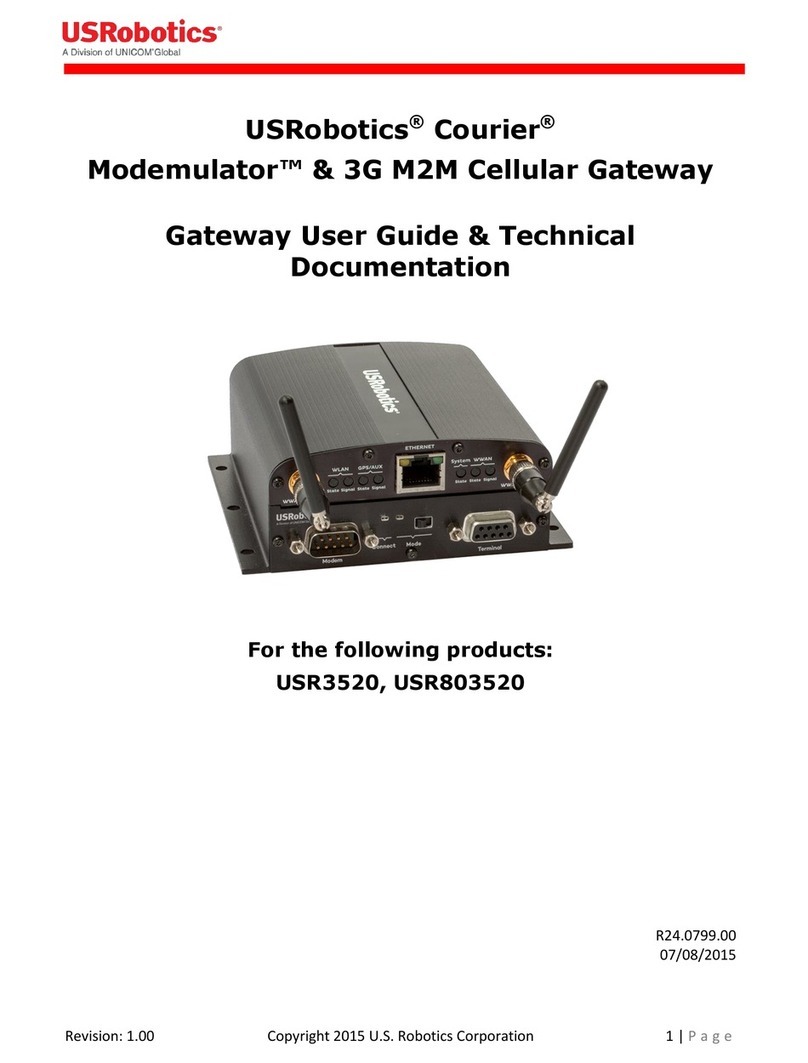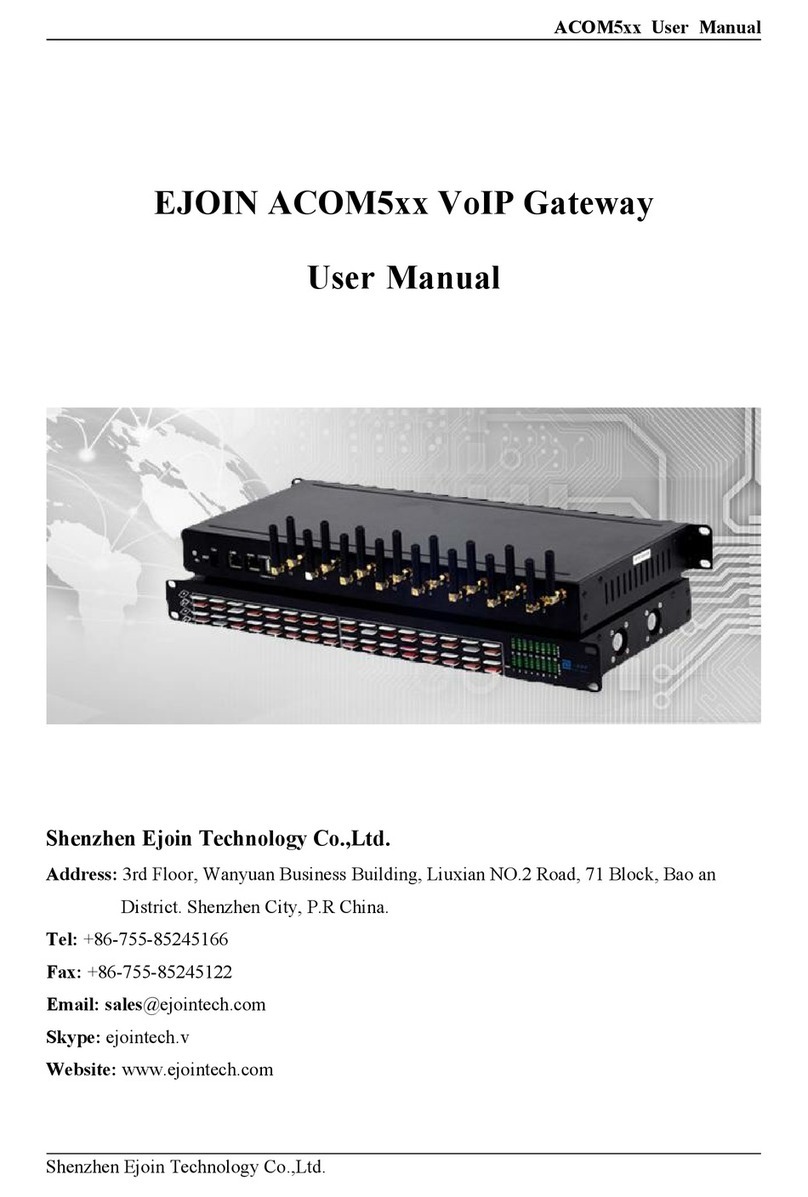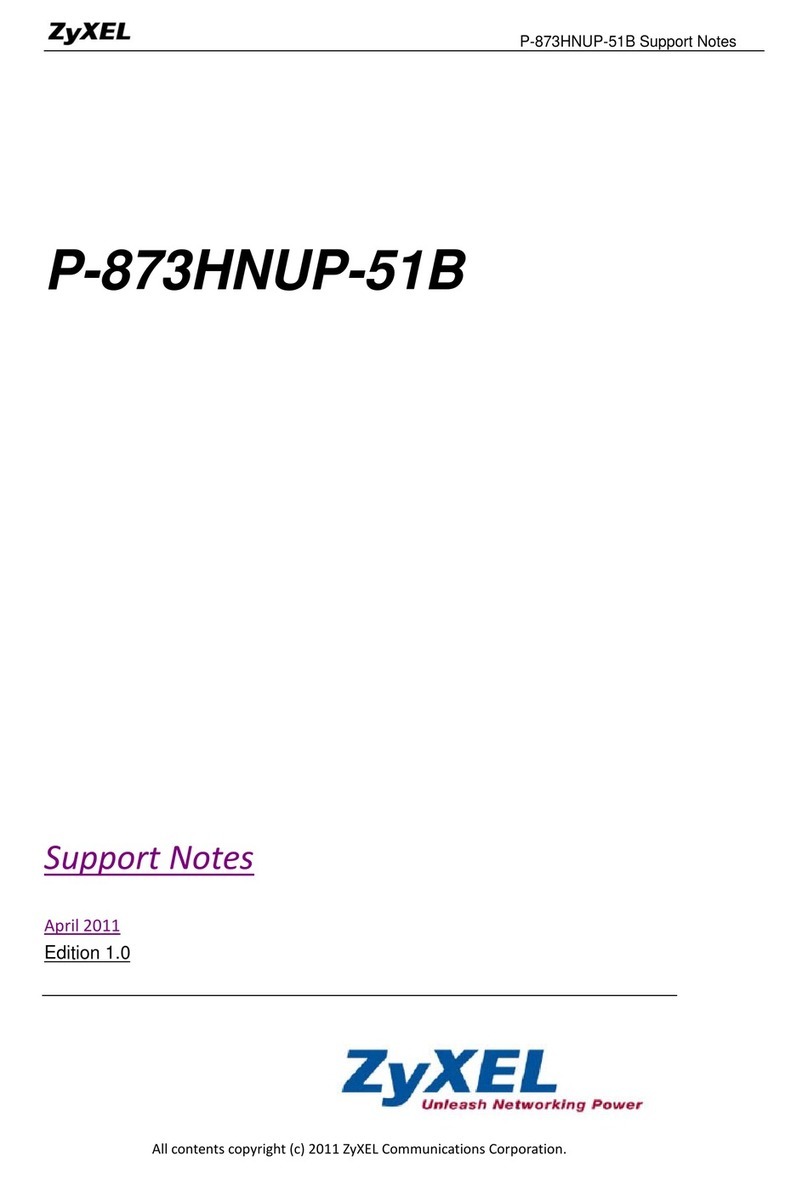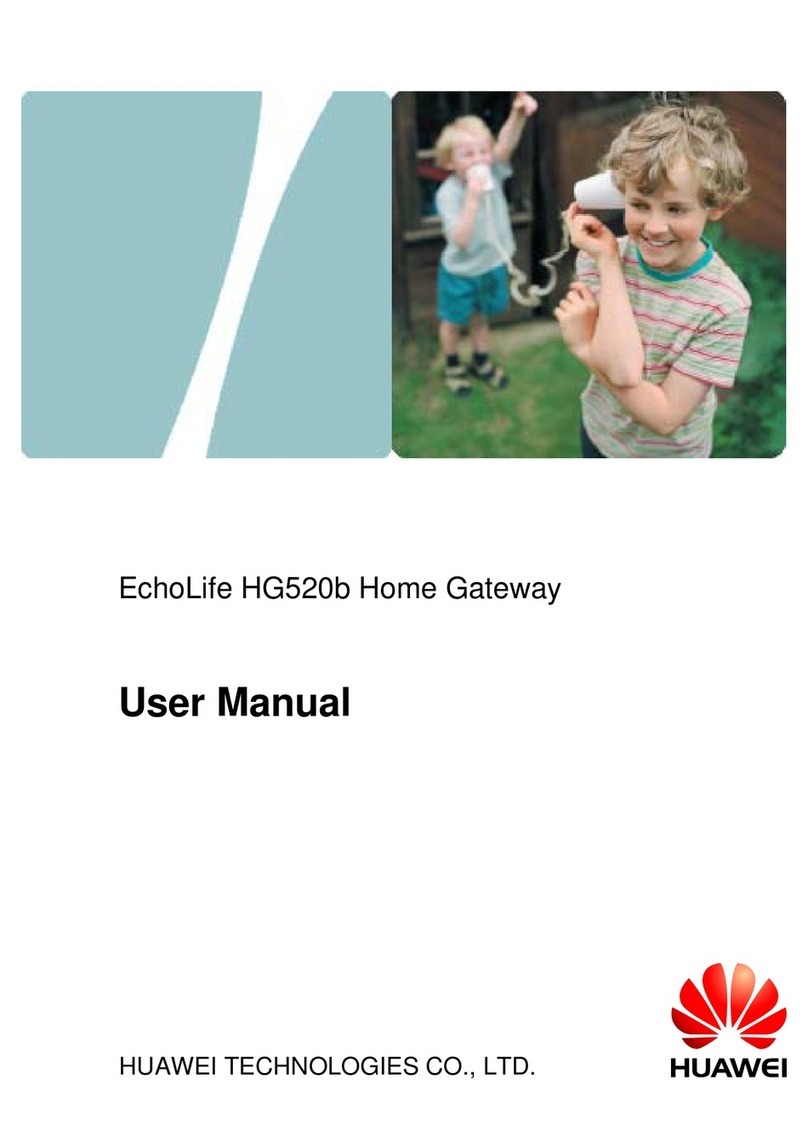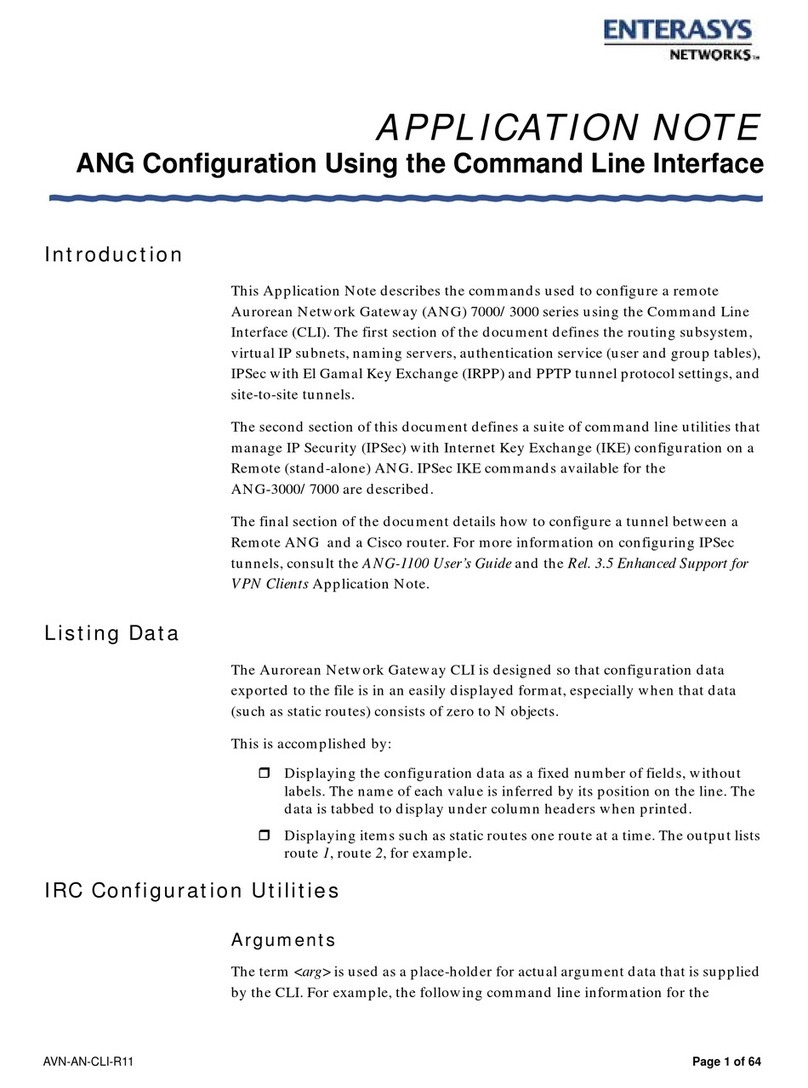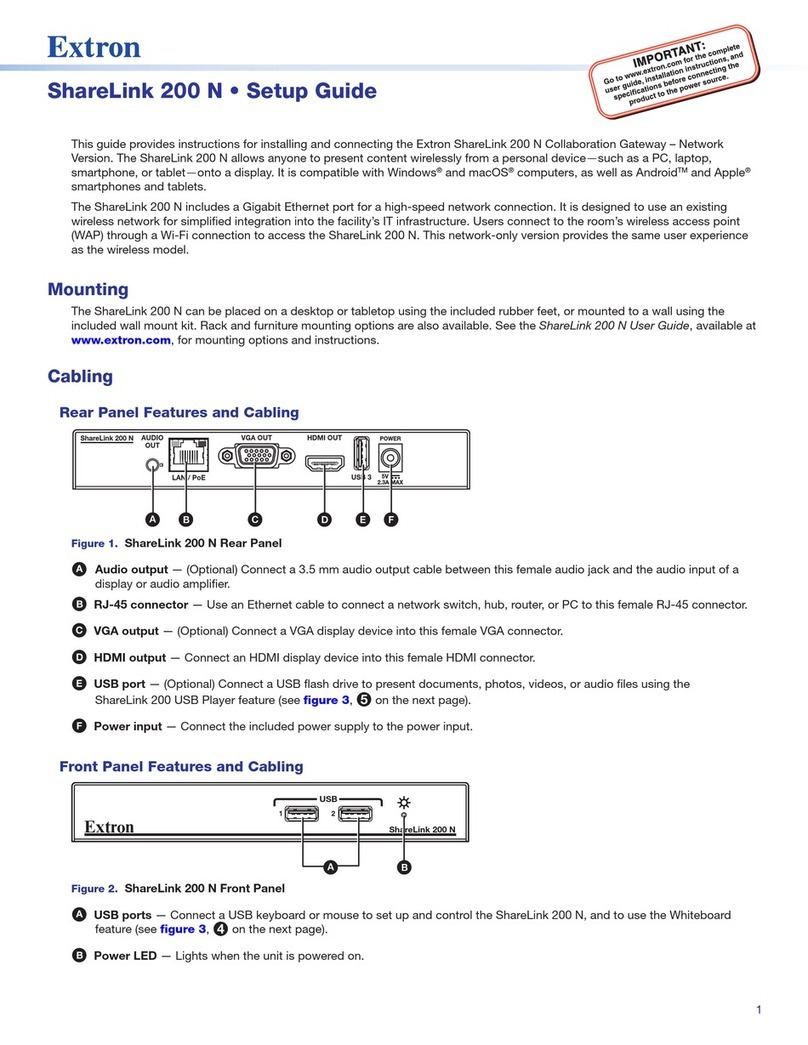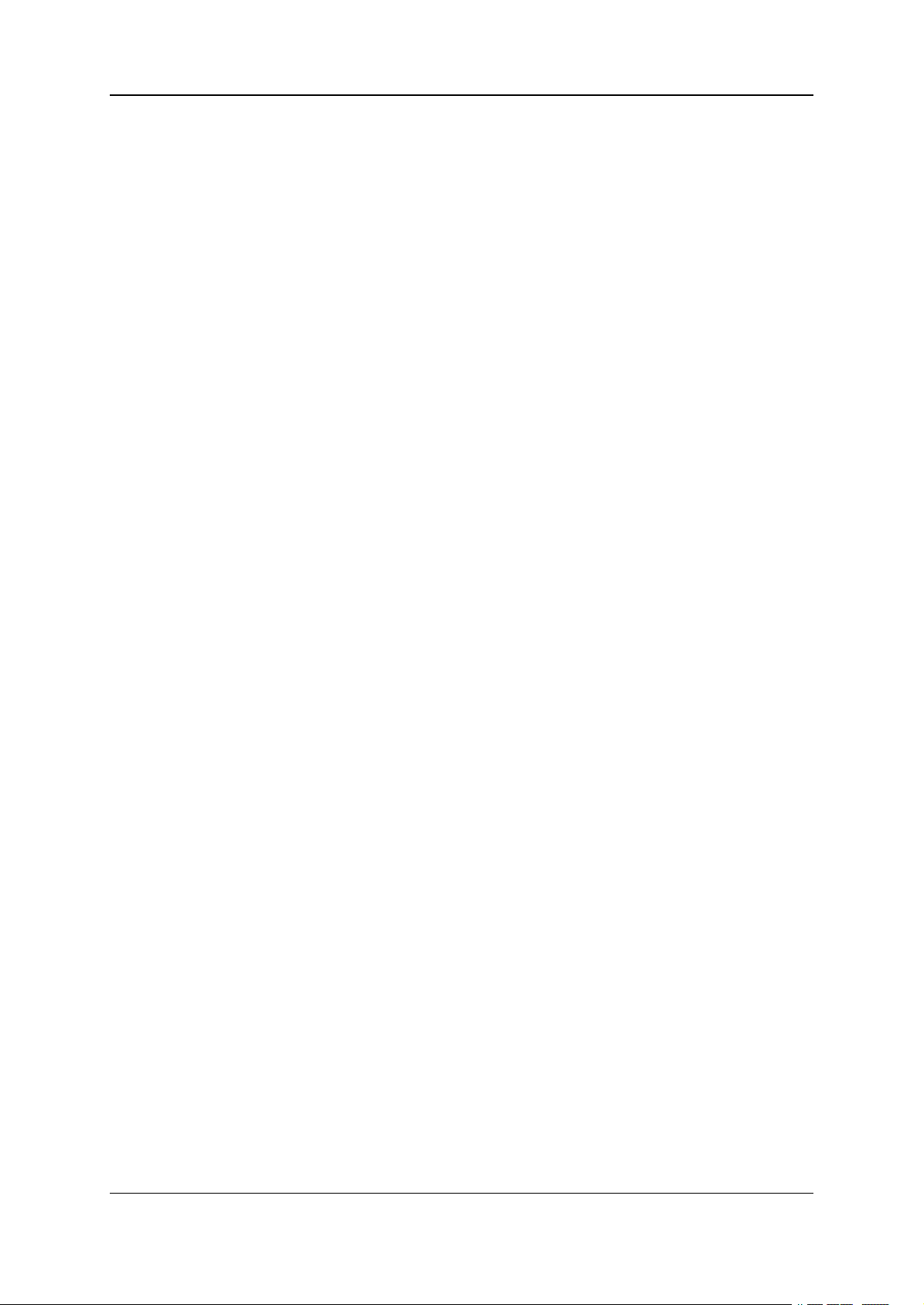
SMS Gateway User Manual
Shenzhen Ejoin Technology Co.,Ltd. 2
3.3.8 AT Command..............................................................................................21
3.3.9 USSD Command......................................................................................... 22
3.3.10 Switch Card...............................................................................................24
3.3.11 Inter-Calling...............................................................................................26
3.4.12 Internet Settings.........................................................................................27
3.4 SMS Settings......................................................................................................... 28
3.4.1 Port Settings................................................................................................ 28
3.4.2 SMS Send.....................................................................................................28
3.4.3 SMS Receive................................................................................................ 30
3.4.4 SMS Forward.............................................................................................. 31
3.4.5 SMS Inter-Sending..................................................................................... 34
3.4.6 SMS Control................................................................................................35
3.4.7 SMPP Settings.............................................................................................36
3.4.8 EIMS Settings..............................................................................................38
3.4.9 Prefix route..................................................................................................39
3.4.10 SMS Filter..................................................................................................40
3.4.11 MMS Settings............................................................................................ 41
3.5 Application Settings............................................................................................. 42
3.5.1 Translate Settings....................................................................................... 42
3.5.2 SIM Pool Settings........................................................................................42
3.5.3 Auto Recharge.............................................................................................43
3.5.4 State Notification........................................................................................ 46
3.6 Advanced Setting..................................................................................................47
3.6.1 Network settings..........................................................................................47
3.6.2 Port Settings................................................................................................ 48
3.6.3 LED Settings................................................................................................48
3.6.4 Other Settings..............................................................................................49