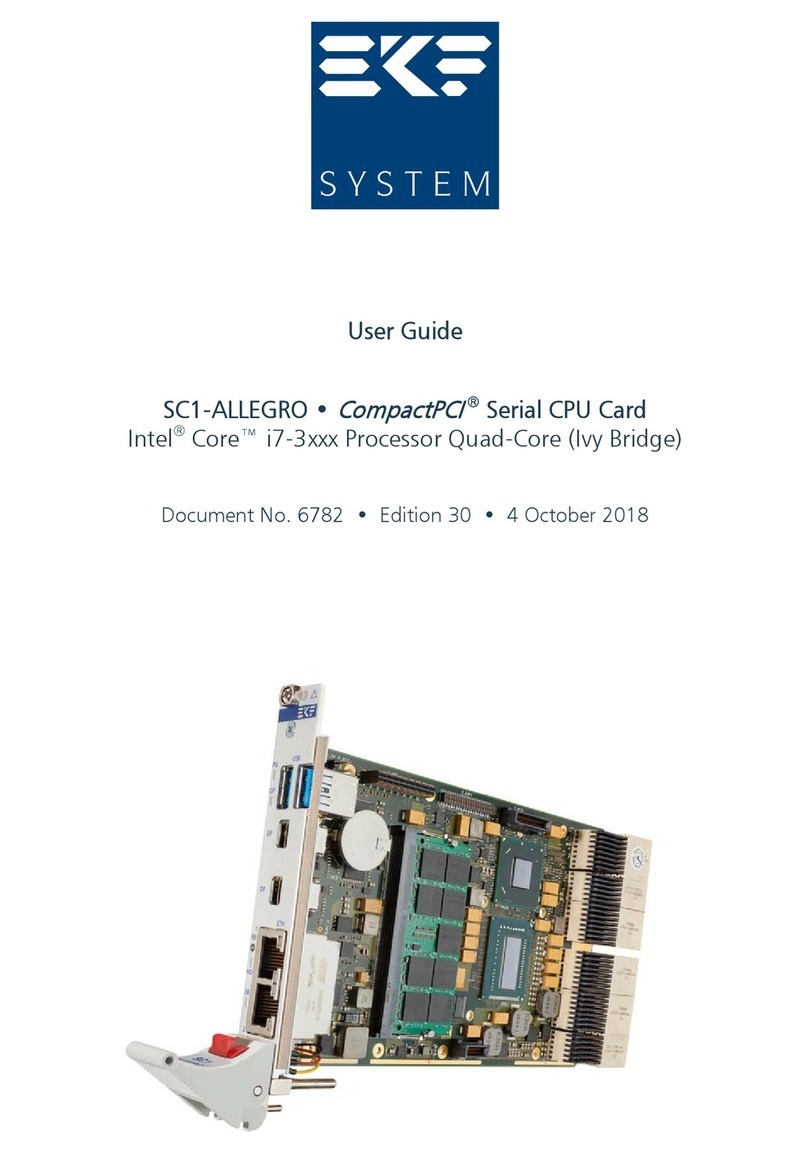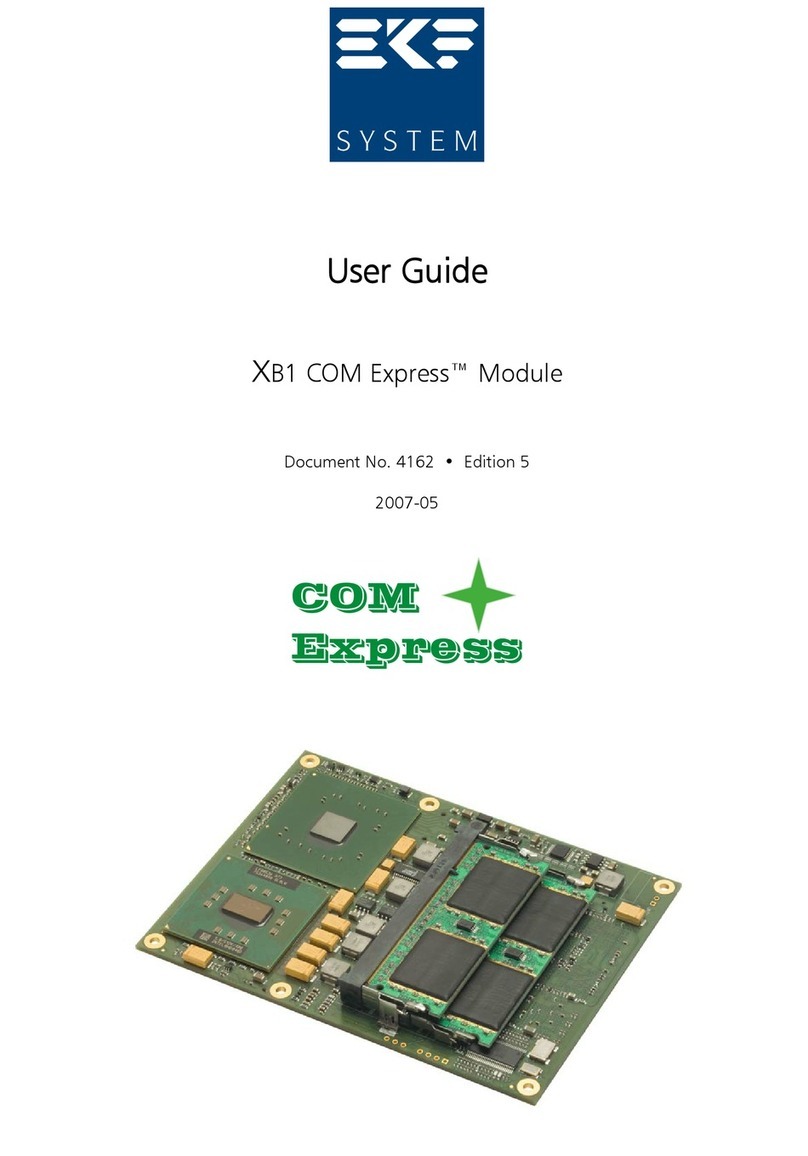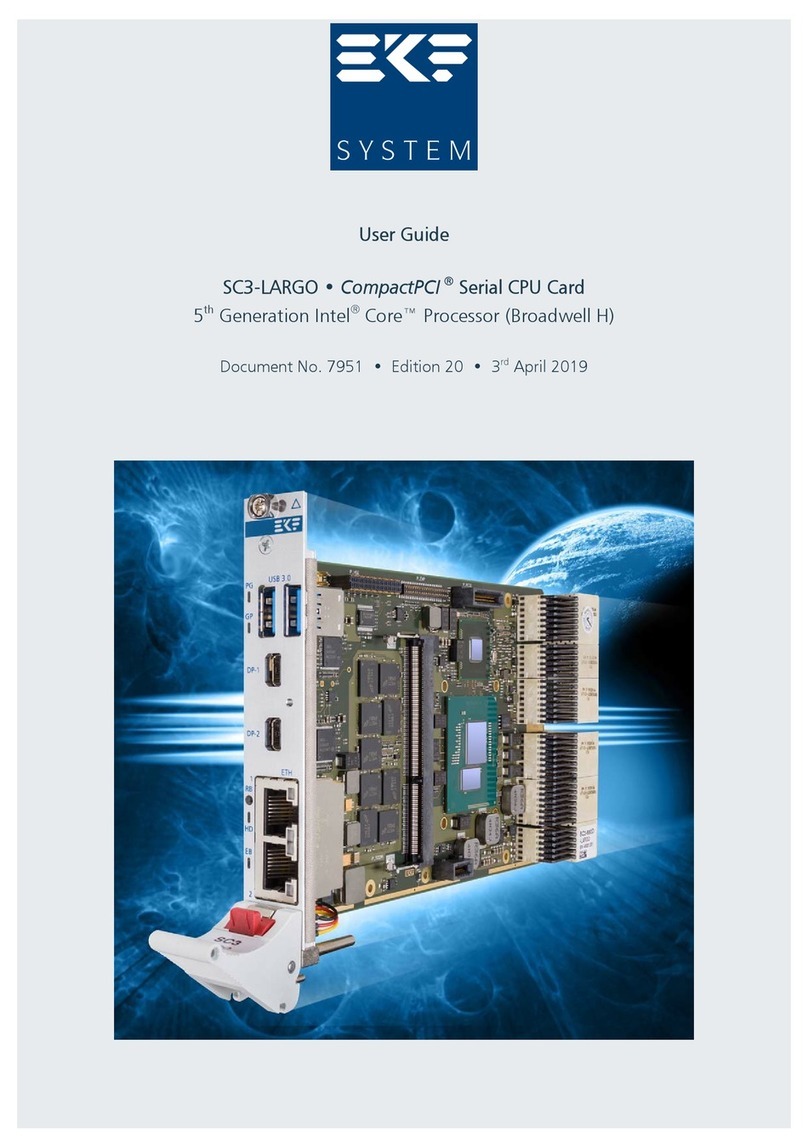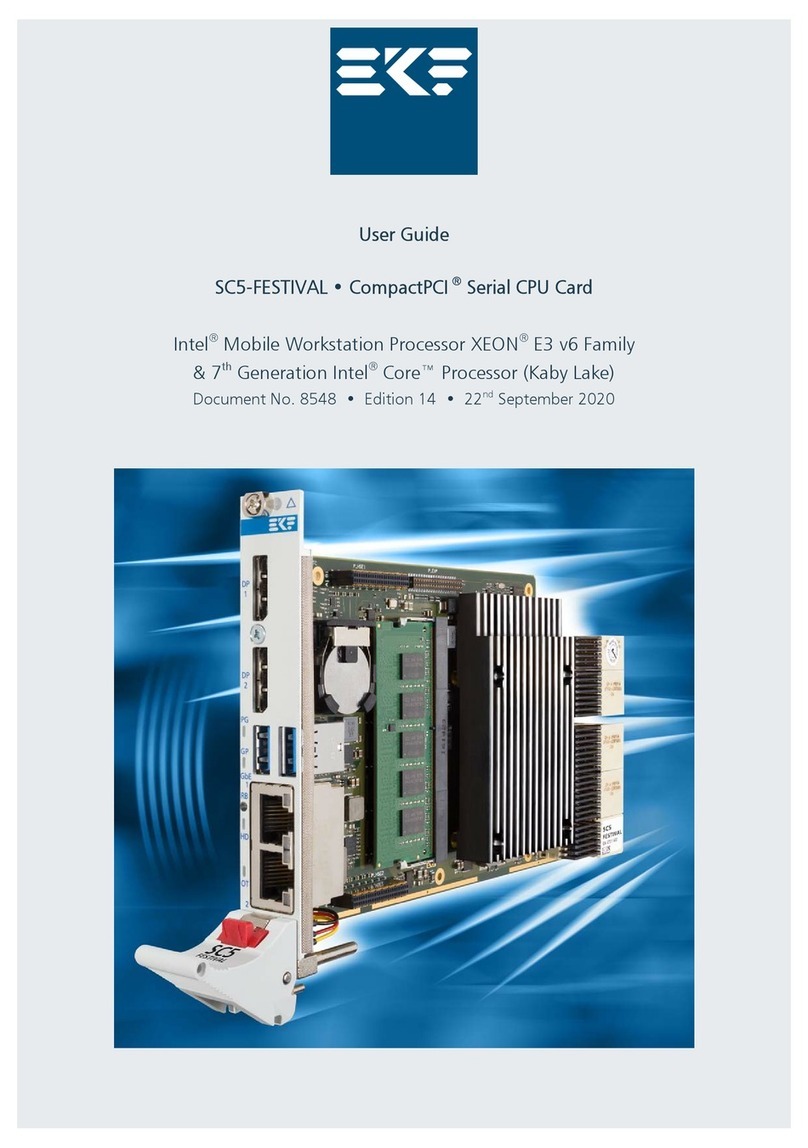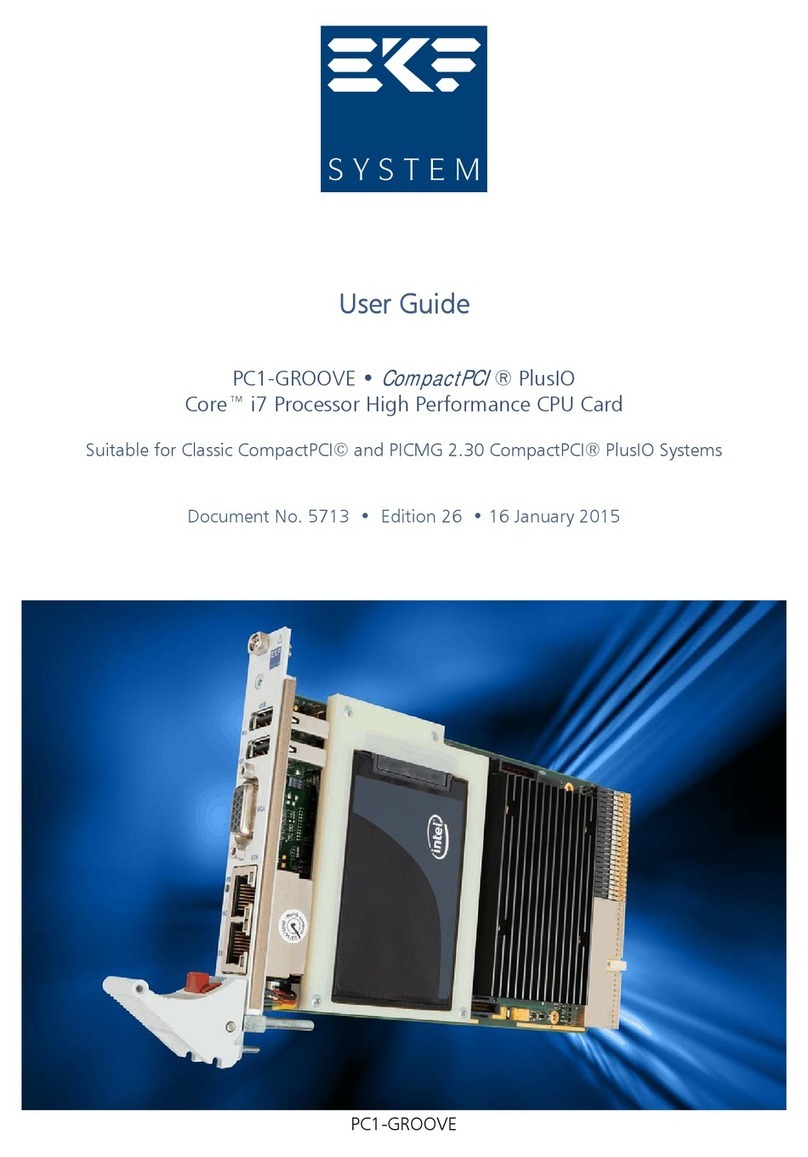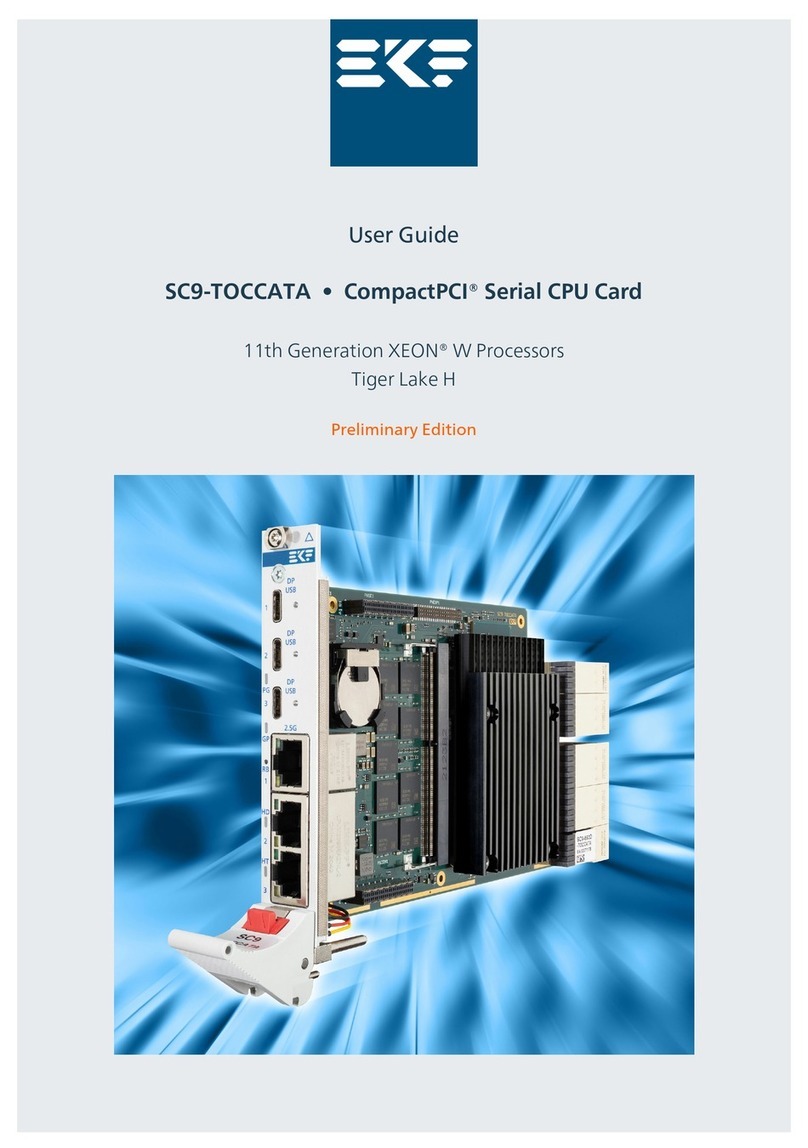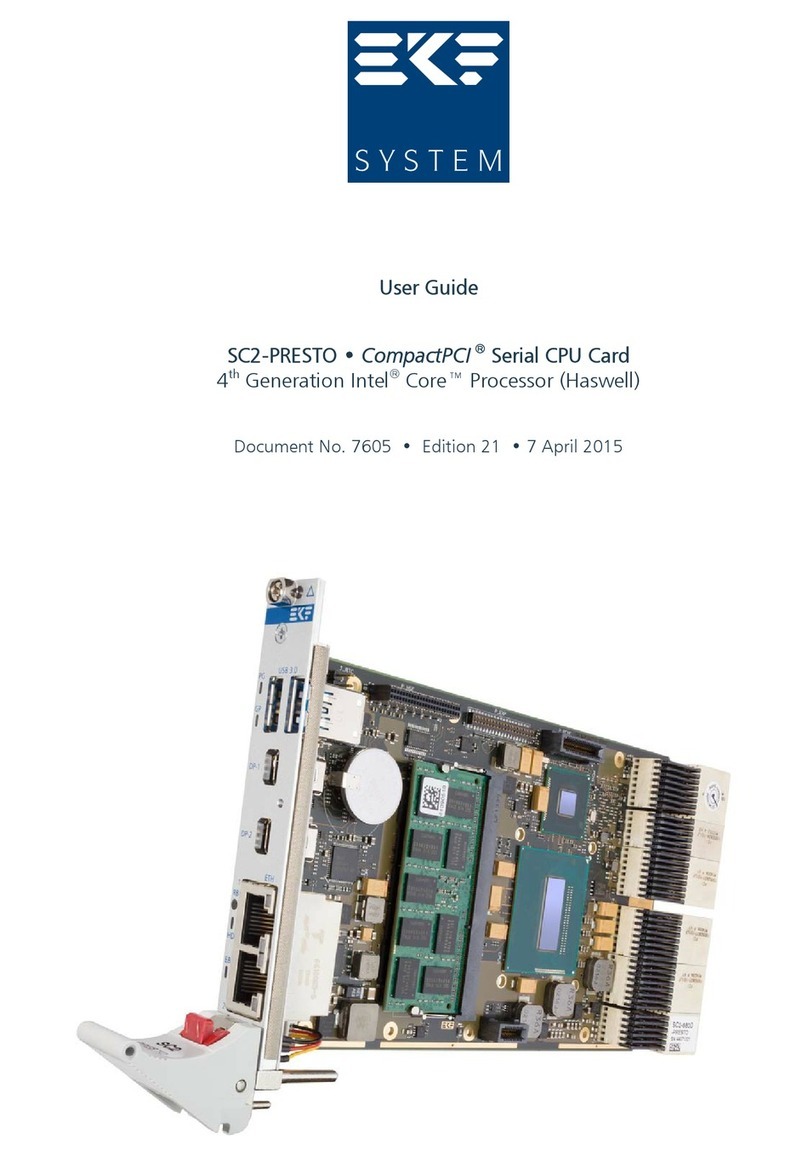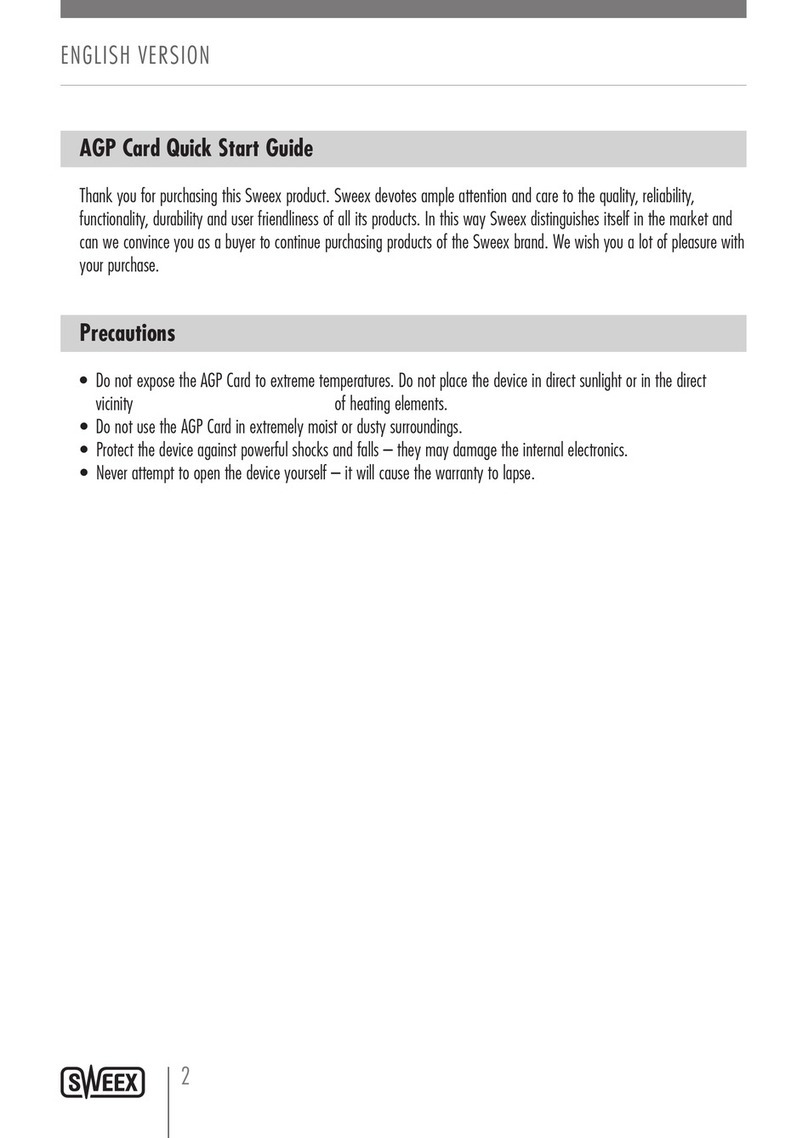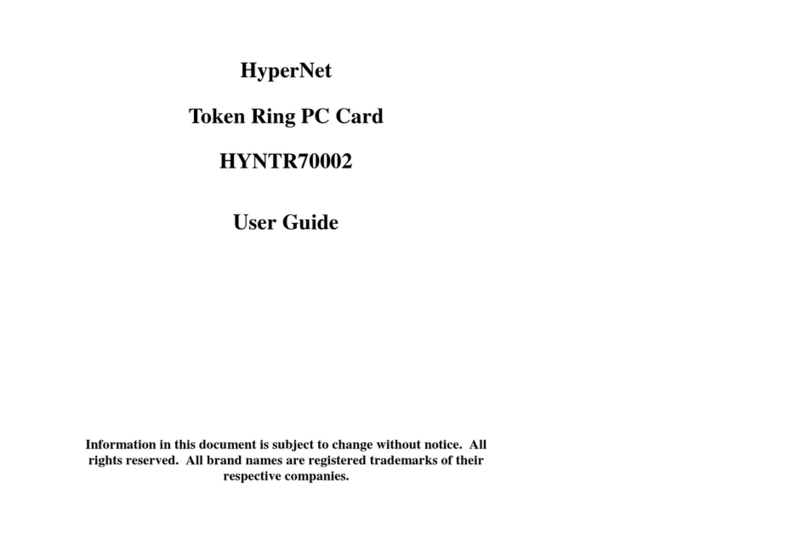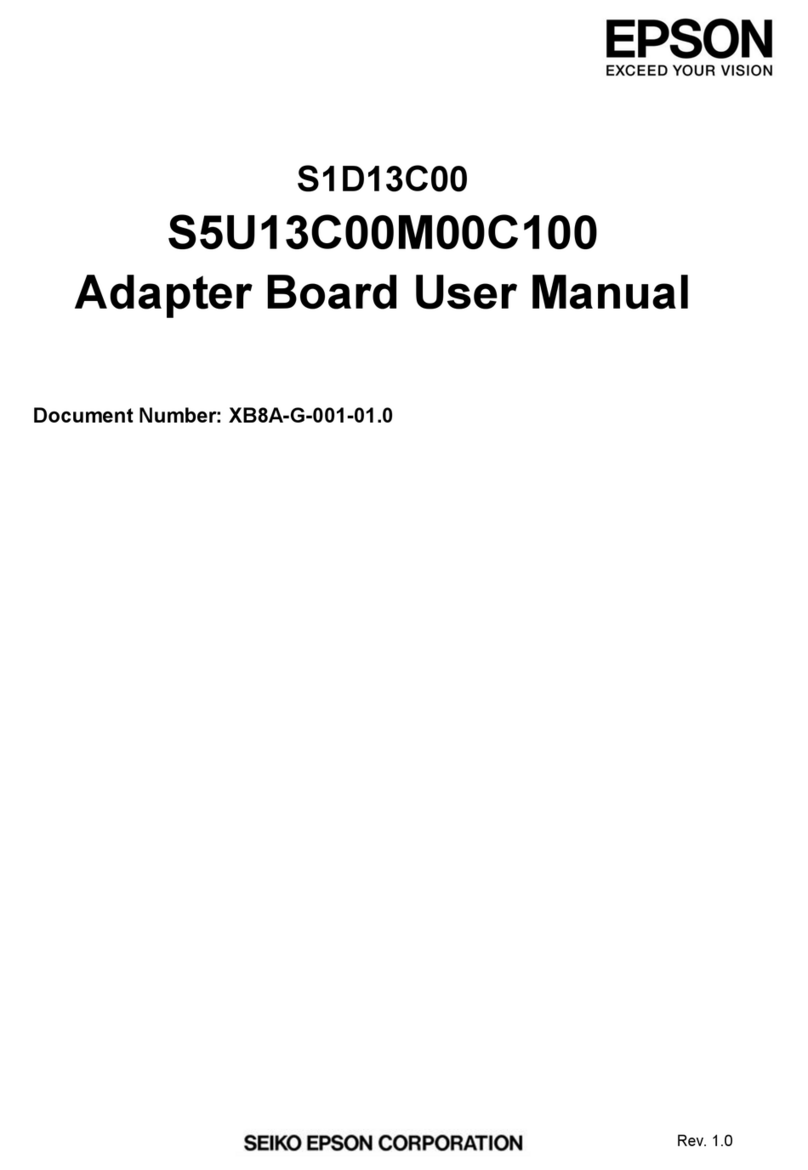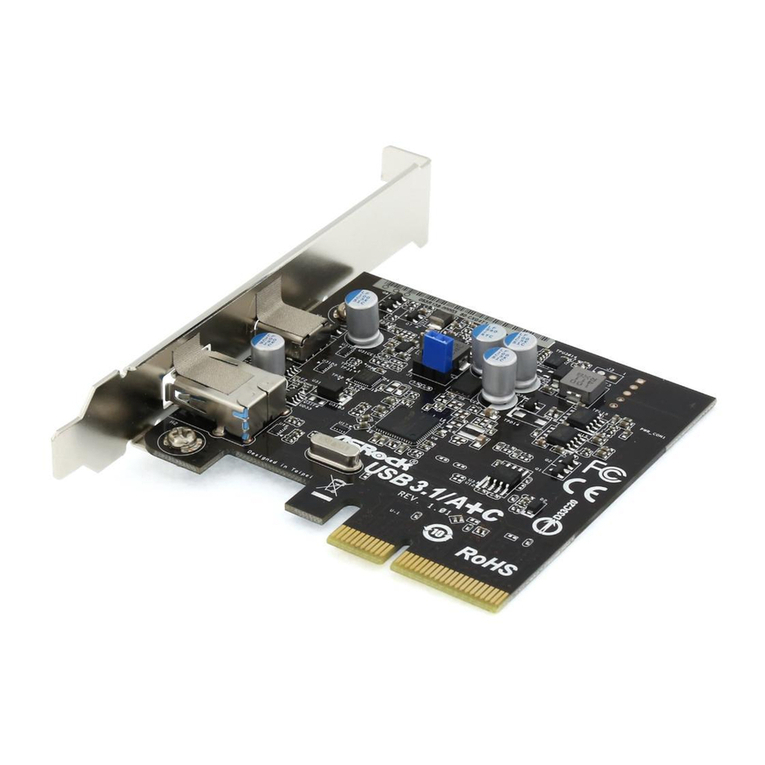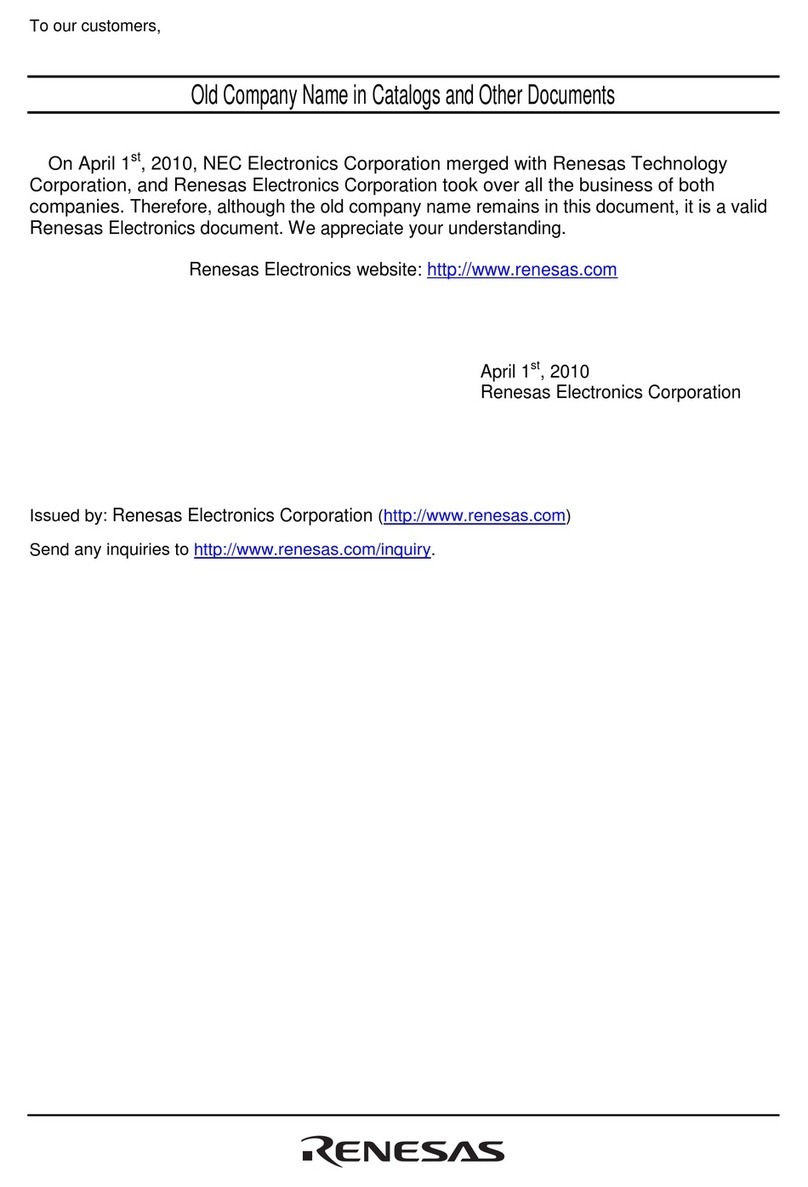EKF SC4-CONCERTO User manual

User Guide
SC4-CONCERTO • CompactPCI ® Serial CPU Card
Intel®Mobile Workstation Processor XEON®E3 v5 Family
& 6th Generation Intel®Core™ Processor (Skylake)
Document No. 8413 • Edition 13 • 26th November 2021

User Guide • SC4-CONCERTO • CompactPCI®Serial CPU Board
Contents
AboutthisManual............................................................ 5
EditionHistory.......................................................... 5
RelatedDocuments...................................................... 6
Nomenclature.......................................................... 6
TradeMarks. .......................................................... 6
Legal Disclaimer - Liability Exclusion. . . . . . . . . . . . . . . . . . . . . . . . . . . . . . . . . . . . . . . . . . 6
Standards............................................................. 7
Overview.............................................................. 8
TechnicalFeatures............................................................ 9
FeatureSummary. ...................................................... 9
PowerRequirements.................................................... 15
BlockDiagram......................................................... 16
TopViewComponentAssembly. .......................................... 17
Bottom View Component Assembly.. . . . . . . . . . . . . . . . . . . . . . . . . . . . . . . . . . . . . . . . 18
FrontPanelConnectors.................................................. 19
Front Panel Switches & Indicators. . . . . . . . . . . . . . . . . . . . . . . . . . . . . . . . . . . . . . . . . . 19
On-BoardConnectors&Sockets. .......................................... 20
PinHeaders........................................................... 20
Jumpers. ............................................................ 20
Microprocessor........................................................ 21
ThermalConsiderations.................................................. 22
MainMemory......................................................... 23
GraphicsSubsystem..................................................... 24
LANSubsystem........................................................ 25
SerialATAInterface(SATA)............................................... 26
PCI Express®Interface. .................................................. 27
UniversalSerialBus(USB). ............................................... 28
UtilityInterfaces. ...................................................... 29
Real-TimeClock........................................................ 30
SPIFlash............................................................. 31
Reset................................................................ 32
Watchdog............................................................ 34
FrontPanelLEDs....................................................... 35
PG(PowerGood)LED.............................................. 36
GP(GeneralPurpose)LED........................................... 36
HD(HardDiskActivity)LED.......................................... 37
OT(ProcessorHot)LED............................................. 37
Main Power Supply Control (PS_ON#).. . . . . . . . . . . . . . . . . . . . . . . . . . . . . . . . . . . . . . 38
Power Supply Status (PWR_FAIL#).. . . . . . . . . . . . . . . . . . . . . . . . . . . . . . . . . . . . . . . . . 38
© EKF -2- ekf.com

User Guide • SC4-CONCERTO • CompactPCI®Serial CPU Board
MezzanineSideBoardOptions. ........................................... 39
CompactPCI®Serial..................................................... 46
SystemSlotController.............................................. 46
PeripheralSlotOperation. .......................................... 51
BoardHot-Plug................................................... 51
Supplementary Information. . . . . . . . . . . . . . . . . . . . . . . . . . . . . . . . . . . . . . . . . 52
Installing and Replacing Components. . . . . . . . . . . . . . . . . . . . . . . . . . . . . . . . . . . . . . . . . . . . . 53
BeforeYouBegin....................................................... 53
InstallingtheBoard..................................................... 54
RemovingtheBoard.................................................... 55
EMCRecommendations.................................................. 56
ReplacementoftheBattery............................................... 57
TechnicalReference.......................................................... 58
LocalPCIDevices....................................................... 58
Local SMB/I2CDevices................................................... 59
HardwareMonitorNCT7491.............................................. 60
Board Control and Status Registers (BCSR). . . . . . . . . . . . . . . . . . . . . . . . . . . . . . . . . . . . 61
Write/Read Control Register 0. . . . . . . . . . . . . . . . . . . . . . . . . . . . . . . . . . . . . . . . 62
Read/ClearStatusRegister0......................................... 63
Read/ClearStatusRegister1......................................... 64
ReadPLDRevisionRegister.......................................... 65
GPIOUsage........................................................... 66
GPIOUsageCM238PCH............................................ 66
ConfigurationJumpers. ................................................. 71
Loading UEFI/BIOS Setup Defaults/IEEE 1588 Pulse per Second (J-GP). . . . . . . . . . 71
Manufacturer Mode Jumper (J-MFG).. . . . . . . . . . . . . . . . . . . . . . . . . . . . . . . . . . 72
RTCReset(J-RTC). ................................................ 73
Connectors........................................................... 74
FrontPanelConnectors............................................. 75
DisplayPortConnectors. ...................................... 76
USBConnectors............................................. 77
EthernetConnectors. ........................................ 78
MezzanineConnectors............................................. 79
P-HSE1. .................................................. 83
P-HSE2. .................................................. 84
P-EXP..................................................... 85
PinHeaders&Debug.............................................. 86
Front Panel Handle Microswitch Header P-FPH. . . . . . . . . . . . . . . . . . . . . . 86
PLD Programming Header P-ISP. . . . . . . . . . . . . . . . . . . . . . . . . . . . . . . . . 87
Processor Debug Header P-XDP. . . . . . . . . . . . . . . . . . . . . . . . . . . . . . . . . 88
© EKF -3- ekf.com

User Guide • SC4-CONCERTO • CompactPCI®Serial CPU Board
About this Manual
This manual describes the technical aspects of the SC4-CONCERTO, required for installation and
system integration. It is intended for the experienced user only.
Edition History
Ed. Contents/Changes Author Date
0 User Manual SC4-CONCERTO, english, preliminary edition (formal structure and
some content), Text #8413, File: sc4_ug.wpd
gn 2017-02-02
1 1st Release gn 7 February 2017
1.1 Added photos jj 13 February 2017
1.2 Modified F/P illustrations jj 20 February 2017
2 Changed PCH from CM238 to CM238
Updated local PCI Device table
gn 2017-08-01
2.1 Added photos S40-NVME & S80-P6 jj 3 August 2017
2.2 Added photos S80-P6 w. M.2 NVMe populated jj 21 August 2017
2.3 Added illustrations 1+4 slots backplane resources jj 23 August 2017
2.4 Added photos S20-NVME jj 6 October 2017
2.5 Added MTBF jj 9 October 2017
2.6 Removed 'preliminary', CM236 replaced by CM238 jj 17 October 2017
3 Added SCZ-NVM side card photos, added AMT to table 'Feature Summary' jj 3 November 2017
4 Added Power requirements gn 2018-08-03
5 Photos showing SC4-CONCERTO w. S40-NVME mezzanine updated to S40 PCB
rev.1
jj 8 October 2018
5.1 Added photos showing SC4-CONCERTO w. SCL-RHYTHM side card jj 23 October 2018
6 Corrected title of CompactPCI Serial Backplane Connectors tables gn 2019-04-03
7 Added Power requirements SC4-440D gn 2019-08-30
8 Added CPCI Hot-Plug UEFI Settings, added Coin Cell Error handling gn 2020-01-13
9 Added tolerable high voltage level on TTL inputs of expansion connectors gn 2020-01-24
10 Corrected wrong pinout of backplane I2C in section “Local SMB/I2C Devices” gn 2020-09-22
11 Updated MTBF value jj 28 September 2020
12 Clarified role of CMOS RAM section “Replacement of the Battery”
Added UEFI/BIOS setup hint in section “Real-Time Clock”
gn 2021-09-14
13 Changed the type of usable coin cell battery from BR2032 to CR2032 gn 2021-11-26
Please note: If an EKF product has been labelled with this special sign according to ISO 7010 M002, please
© EKF -5- ekf.com

User Guide • SC4-CONCERTO • CompactPCI®Serial CPU Board
contact [email protected] for availability of additional documentation which may be important for proper usage.
© EKF -6- ekf.com

User Guide • SC4-CONCERTO • CompactPCI®Serial CPU Board
Related Documents
Related Information SC4-CONCERTO
SC4-CONCERTO Home www.ekf.com/s/sc4/sc4.html
SC4-CONCERTO Product Information www.ekf.com/s/sc4/sc4_pi.pdf
Nomenclature
Signal names used herein with an attached '#' designate active low lines.
Trade Marks
Some terms used herein are property of their respective owners, e.g.
▸XEON®, Core™: ®Intel
▸CompactPCI, CompactPCI PlusIO, CompactPCI Serial: ®PICMG
▸Windows: ®Microsoft
▸EKF, ekf system: ®EKF
EKF does not claim this list to be complete.
Legal Disclaimer - Liability Exclusion
This manual has been edited as carefully as possible. We apologize for any potential mistake.
Information provided herein is designated exclusively to the proficient user (system integrator,
engineer). EKF can accept no responsibility for any damage caused by the use of this manual.
© EKF -7- ekf.com

User Guide • SC4-CONCERTO • CompactPCI®Serial CPU Board
Standards
Reference Documents
Term Document Origin
CompactPCI®
Serial
CompactPCI Serial Specification, PICMG®CPCI-S.0 www.picmg.org
DisplayPort VESA DisplayPort Standard Version 1.2,
DisplayPort Alt Mode on USB Type-C
www.vesa.org
Ethernet IEEE Std 802.3
IEEE Std 1588-2008 Precision Time Protocol
standards.ieee.org
HD Audio High Definition Audio Specification Rev.1.0 www.intel.com
LPC Low Pin Count Interface Specification, Revision 1.1 www.intel.com
M.2 PCI Express M.2 Specification Revision 1.1 www.pcisig.com
NVMe NVM Express 1.2.1 specification www.nvmexpress.org
PCI Express®PCI Express®Base Specification 3.1 www.pcisig.com
SATA Serial ATA 3.0 & 3.1 Specification www.sata-io.org
TPM Trusted Platform Module 2.0 www.trustedcomputinggroup.org
UEFI Unified Extensible Firmware Interface
UEFI Specification Version 2.5,
ACPI Specification Version 6.0
www.uefi.org
USB Universal Serial Bus 3.0 Specification Rev.1.0,
Universal Serial Bus 3.1 Specification Rev.1.0,
Type-C Cable and Connector Specification Rev. 1.2,
Type-C Locking Connector Specification Rev. 1.0,
Universal Serial Bus Power Delivery Specification Rev. 3.0
www.usb.org
© EKF -8- ekf.com

User Guide • SC4-CONCERTO • CompactPCI®Serial CPU Board
Overview
The SC4-CONCERTO is a rich featured high
performance 4HP/3U CompactPCI®Serial CPU
board, equipped with an Intel®Xeon®E3
familiy mobile workstation processor (Skylake
Halo platform) for demanding applications. For
scalability, the SC4-CONCERTO is also available
with a 6th Generation Intel®Core™ Skylake
processor.
The SC4-CONCERTO front panel is provided
with two Gigabit Ethernet jacks, two USB 3.0
receptacles, and two DisplayPort connectors. In
addition, up to two USB Type-C front panel
receptacles are available as an option, one of
them usable alternatively as (third) DisplayPort.
On-board mass-storage solutions are based on
low profile mezzanine expansion cards, which
accommodate up to two M.2 style SSD
modules. One of the M.2 sockets is suitable for
a fast NVMe (PCIe Gen3 x 4) module, and the
other for a low cost SATA type M.2.
The SC4-CONCERTO is equipped with up to
32GB DDR4 RAM with ECC support. Up to
16GB memory-down are provided for rugged
applications, and another 16GB are available via
the DDR4 ECC SO-DIMM socket.
The powerful Xeon®E3-1500 v5 series
processor is accompanied by the CM238 mobile
PCH, for a maximum of high speed I/O
resources (e.g. PCI Express®, SATA, USB). Thus,
22 PCIe lanes are available for backplane use,
and up to 8 lanes for local mezzanine
expansion.
The SC4-CONCERTO is provided with an on-
board SATA hardware RAID controller, enabling
high-capacity mass storage solutions across the
CompactPCI®Serial backplane.
As an option, up to eight Gigabit Ethernet Ports
are available via the backplane connector P6
(S80-P6 low profile mezzanine expansion card).
© EKF -9- ekf.com

User Guide • SC4-CONCERTO • CompactPCI®Serial CPU Board
Technical Features
Feature Summary
Feature Summary
General
▸PICMG®CompactPCI®Serial (CPCI-S.0) CPU card
▸Form factor single size Eurocard (board dimensions 100x160mm2)
▸Mounting height 3U
▸Front panel width 4HP (8HP/12HP assembly with optional mezzanine side card)
▸Front panel I/O connectors for typical system configuration (2 x USB3, 2 x DisplayPort, 2 x GbE)
▸Backplane communication via PCI Express®Gen3, SATA 6G, USB 3.0, Gigabit Ethernet
▸Local mezzanine expansion option, COTS and custom specific boards
Processor
▸Intel®Skylake-H mobile platform with ECC (CM238 mobile PCH)
▸Intel®Xeon®processor E3 family (mobile workstation)
▸Xeon E3 1505M v5 ▪2.8/3.7GHz ▪8M ▪4C/8T ▪DDR4 2133 ▪45/35W ▪GT2 ▪vPRO™/AMT
▸Xeon E3 1505L v5 ▪2.0/2.8GHz ▪8M ▪4C/8T ▪DDR4 2133 ▪25W ▪GT2 ▪vPRO™/AMT
▸6th Generation Intel®Core™ mobile processor
▸i3 6100E ▪2.7GHz ▪3M ▪2C/4T ▪DDR4 2133 ▪35W ▪GT2
▸i3 6102E ▪1.9GHz ▪3M ▪2C/4T ▪DDR4 2133 ▪25W ▪GT2
▸G3900E ▪2.4GHz ▪2M ▪2C/2T ▪DDR4 2133 ▪35W ▪GT1
▸G3902E ▪1.6GHz ▪2M ▪2C/2T ▪DDR4 2133 ▪25W ▪GT1
Firmware
▸Phoenix®UEFI (Unified Extensible Firmware Interface) with CSM*
▸Fully customizable by EKF
▸Secure Boot and Measured Boot supported - meeting all demands as specified by Microsoft®
▸Windows®, Linux and other (RT)OS' supported
▸Intel®AMT supported for Intel®Xeon®E3 v5 (disabled by default, must be enabled via BIOS setup)
* CSM (Compatibility Support Module) emulates a legacy BIOS environment, which allows to boot a legacy operating system such
as DOS, 32-bit Windows and some RTOS'
© EKF -10- ekf.com

User Guide • SC4-CONCERTO • CompactPCI®Serial CPU Board
Feature Summary
Main Memory
▸Integrated memory controller up to 32GB DDR4 2133 +ECC
▸DDR4 +ECC soldered memory up to 16GB
▸DDR4 +ECC SO-DIMM memory module socket up to 16GB
Performance Rating
▸tbd
Graphics
▸Integrated graphics engine, 3 symmetric independent displays
▸3D HW acceleration DirectX12, OpenCL 2.x, OpenGL 4.3/4.4, ES 2.0
▸HW video decode/encode HEVC, VP9, JPEG
▸Content protection
▸Front panel options: Dual DisplayPort (DP) connectors
▸3rd DisplayPort optional via Type-C connector on low profile mezzanine card
▸Max resolution 4096 x 2304 @60Hz (any DisplayPort, concurrent operation)
▸DisplayPort™ 1.2 Multi-Stream Transport (MST) - display daisy chaining
▸MST max resolution via single DP connector 2880x1800@60Hz (2 displays), 2304x1440@60Hz (3 displays)
▸Integrated audio (3 independent audio streams)
Networking
▸Up to 10 networking interfaces in total - 2 x front RJ45 GbE, option 8 x backplane or 4 x M12-X front
▸1000BASE-T, 100BASE-TX, 10BASE-T connections
▸Front port 1 - I219LM with Intel®AMT support
▸Front port 2 - Intel®I210-IT -40°C to +85°C operating temperature GbE NIC w. integrated PHY
▸IPv4/IPv6 checksum offload, 9.5KB Jumbo Frame support, EEE Energy Efficient Ethernet
▸IEEE 802.1Qav Audio-Video-Bridging (AVB) enhancements for time-sensivitive streams
▸IEEE 1588 and 802.1AS packets hardware-based time stamping for high-precision time synchronization
▸Backplane Gigabit Ethernet option w. S80-P6 mezzanine module - I210-IT NIC & Marvell Peridot switch
▸Option front panel M12 X-coded GbE ports with SCL-RHYTHM side card (8HP front panel width)
© EKF -11- ekf.com

User Guide • SC4-CONCERTO • CompactPCI®Serial CPU Board
Feature Summary
Chipset
▸Intel®CM238 Mobile Workstation Platform Controller Hub (PCH)
▸PCIe Gen3 8GT/s
▸SATA 6Gb/s
▸USB3
▸GbE
▸LPC, Audio, Legacy
On-Board Building Blocks
▸Additional on-board devices, PCIe®based
▸1 x Gigabit Ethernet PHY Intel®I219LM
▸1 x Gigabit Ethernet controller Intel®I210IT
▸IEEE 1588-2008 Precision Time Protocol including PPS and PPM signals supported
▸SATA 6G RAID controller Marvell®88SE9230, ARM powered subsystem for host CPU offload
Security
▸Trusted Platform Module
▸TPM 2.0 for highest level of certified platform protection
▸Infineon Optiga™ SLB 9665 cryptographic processor
▸Conforming to TCG 2.0 specification
▸AES hardware acceleration support (Intel®AES-NI)
Front Panel I/O (4HP)
▸2 x Gigabit Ethernet RJ45 (1 = PCH & I219LM - iAMT, 2 = I210IT)
▸2 x DisplayPort (from processor integrated HD graphics engine, standard DP latching receptacles)
▸2 x USB 3.0
▸Option 2 x Type-C USB 3.1 Gen1 (requires low profile mezzanine expansion card w. front panel I/O)
▸Support for Type-C locking plugs (dual screw) according to the 'Locking Connector Spec. Rev. 1.0'
▸Option DisplayPort Alt Mode on lower Type-C connector (3rd video monitor output)
© EKF -12- ekf.com

User Guide • SC4-CONCERTO • CompactPCI®Serial CPU Board
Feature Summary
CompactPCI®Serial Backplane Resources
▸PICMG®CPCI-S.0 CPU card & system slot controller
▸16 x PCIe Gen3 8GT/s (2 links x 8 for two fat pipe slots, derived directly from the Xeon®or Core™ CPU)
▸6 x PCIe Gen3 8GT/s (6 links x 1 for peripheral slots, derived from CM238 PCH)
▸2 x SATA 6G (from CM238 PCH)
▸4 x SATA 6G (Marvell hardware RAID controller)
▸5 x USB2, 3 x USB3 (from CM238 PCH)
▸Option 8 x Gigabit Ethernet (Marvell 88E6390 GbE switch, requires low profile mezzanine expansion card)
Local Expansion & Mezzanine Mass Storage Options
▸Mezzanine side card connectors for optional local expansion
▸Low profile mezzanine modules available (4HP front panel) and also side cards (8HP F/P assembly)
▸P-EXP - Legacy interface (from PCH)
▸P-HSE1 - configurable as 4 x SATA 6G or 4 x PCIe (from CM238 PCH), 1 x USB3
▸P-HSE2 - 4 x PCIe (from CM238 PCH) & 3rd DisplayPort (from CPU)
▸4HP Low profile mezzanine module preferred options:
▸C47-MSATA Mezzanine module - 2 x mSATA SSD sockets
▸C48-M2 Mezzanine module - 2 x M.2 2280 SATA SSD sockets
▸S20-NVME Mezzanine module - 1 x M.2 2280 NVME SSD socket, 1 x Type-C USB F/P connector
▸S40-NVME Mezzanine module - 1 x M.2 2280 NVME SSD socket, 1 x M.2 2280 SATA SSD socket, 2 x Type-C
USB F/P Connector (1 connector enabled for DisplayPort alternate mode)
▸S80-P6 Mezzanine module - 1 x M.2 2280 NVMe SSD socket, 8 x Gigabit Ethernet via P6 backplane
connector (TSN/AVB switch based solution)
▸Custom specific storage & I/O module design
▸8HP/12HP Mezzanine side card options:
▸SCL-RHYTHM Quad port GbE NIC, front panel M12 X-coded receptacles, dual M.2 (NVMe/SATA) SSD
▸SCZ-NVM Dual M.2 NVMe SSD, quad UART
▸Custom specific side card design - I/O and storage
© EKF -13- ekf.com

User Guide • SC4-CONCERTO • CompactPCI®Serial CPU Board
Feature Summary
Environmental & Regulatory
▸Suitable e.g. for industrial, transportation & instrumentation applications
▸Designed & manufactured in Germany
▸ISO 9001 certified quality management
▸Long term availability
▸Rugged solution
▸Coating, sealing, underfilling on request
▸Lifetime application support
▸RoHS compliant
▸Operating temperature 0°C to +70°C
▸Operating temperature -40°C to +85°C (industrial temperature range) on request
▸Storage temperature -40°C to +85°C, max. gradient 5°C/min
▸Humidity 5% ... 95% RH non condensing
▸Altitude -300m ... +3000m
▸Shock 15g 0.33ms, 6g 6ms
▸Vibration 1g 5-2000Hz
▸MTBF 21.2 years
▸EC Regulatory EN55022, EN55024, EN60950-1 (UL60950-1/IEC60950-1)
RT OS Board Support Packages & Driver
▸LynxOS - on request
▸On Time RTOS-32 - on request
▸OS-9 - on request
▸QNX 4.x, 6.x - on request
▸Real-Time Linux (RT Patch) - on request
▸RTX - on request
▸VxWorks 5.5 & 6.9 - on request
▸VxWorks 7.0 - on request
▸Others - on request
© EKF -14- ekf.com

User Guide • SC4-CONCERTO • CompactPCI®Serial CPU Board
© EKF -15- ekf.com

User Guide • SC4-CONCERTO • CompactPCI®Serial CPU Board
Power Requirements
Power Requirements
Board
Load Current [A] at +12V (±10%)
Maximum Performance
LFM / HFM / Turbo 1)
Windows 10 Idle
LFM / HFM / Turbo 1)
SC4-440D 1.9 / 2.4 / 2.8 2) 0.7 / 0.7 / 0.7 2)
SC4-640D 2.7 / 4.4 / 5.0 2) 0.7 / 0.7 / 0.7 2)
Load Current [A] at +5V[STDBY] (±10%) 3)
Full On / Sleep / Hibernate / Soft Off
(S0 / S3 / S4 / S5)
0 / 0 / 0 / 0.1
1) Intel SpeedStep Frequence Modes LFM: Low Frequency Mode, HFM: High Frequency Mode.
2) Add 50/140mA (link only/active) @1Gbps per Ethernet Port.
3) This power supply is optional. It can be left open if not available.
© EKF -16- ekf.com

User Guide • SC4-CONCERTO • CompactPCI®Serial CPU Board
Block Diagram
www.ekf.com/s/sc4img/sc4_blk.pdf
© EKF -17- ekf.com

User Guide • SC4-CONCERTO • CompactPCI®Serial CPU Board
Top View Component Assembly
© EKF -18- ekf.com

User Guide • SC4-CONCERTO • CompactPCI®Serial CPU Board
Bottom View Component Assembly
© EKF -19- ekf.com

User Guide • SC4-CONCERTO • CompactPCI®Serial CPU Board
Front Panel Connectors
ETH 1/2 Dual Gigabit Ethernet RJ-45 receptacles with integrated indicator LEDs
DP 1/2
DP 3
DisplayPort digital video output receptacles
Optional with S40-NVME, Type-C receptacle (DP Alt Mode enabled)
USB 1/2
USB 3/4
Universal Serial Bus 3.0 type A receptacles (USB 3.1 Gen1 SuperSpeed 5Gbps)
Optional with S40-NVME, two Type-C receptacles (USB 3.1 Gen1 SuperSpeed
5Gbps)
Front Panel Switches & Indicators
FPH Front Panel Handle with integrated switch (programmable function, power event
button by default)
GP General Purpose bicolour LED
HD Bicoloured LED indicating any activity on SATA ports
OT LED indicating CPU over-temperature
PG Power Good/Board Healthy bicolour LED
RB System Reset Button (Option)
© EKF -20- ekf.com
Table of contents
Other EKF Computer Hardware manuals
Popular Computer Hardware manuals by other brands
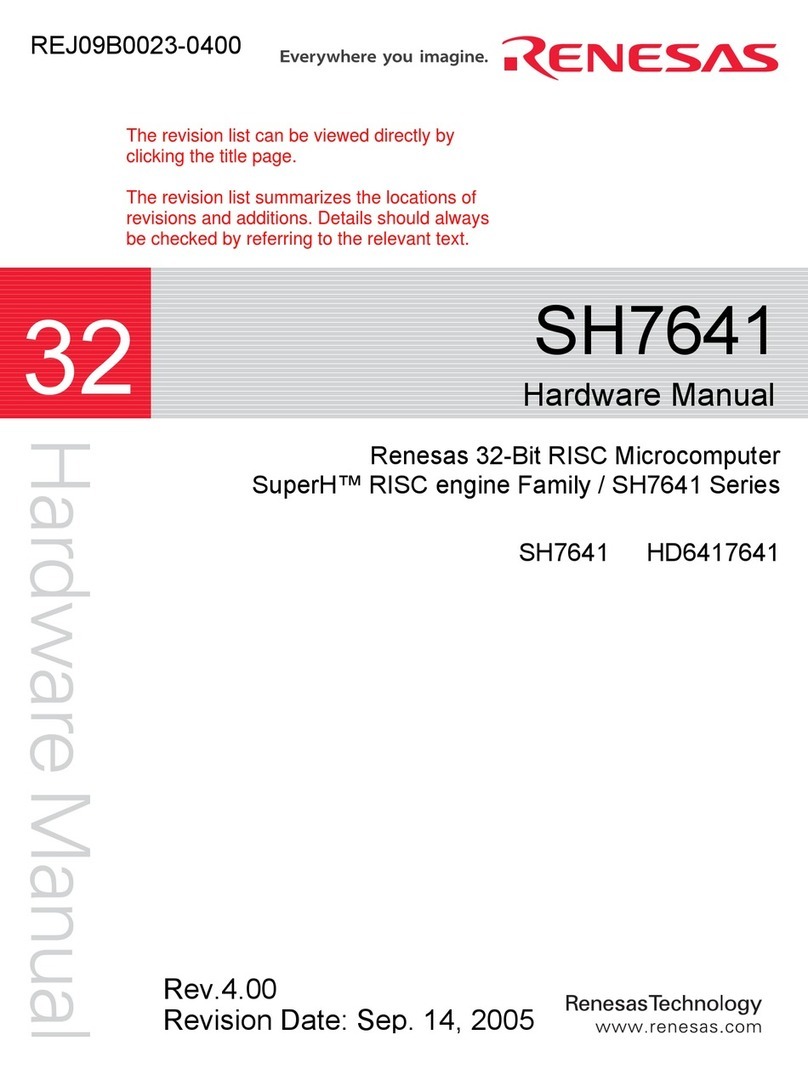
Renesas
Renesas HD6417641 Hardware manual
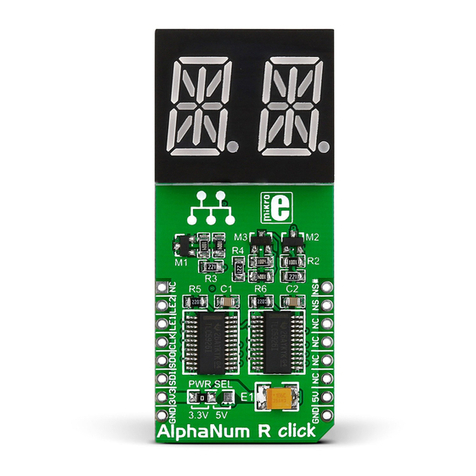
mikroElektronika
mikroElektronika AlphaNum R click quick start guide
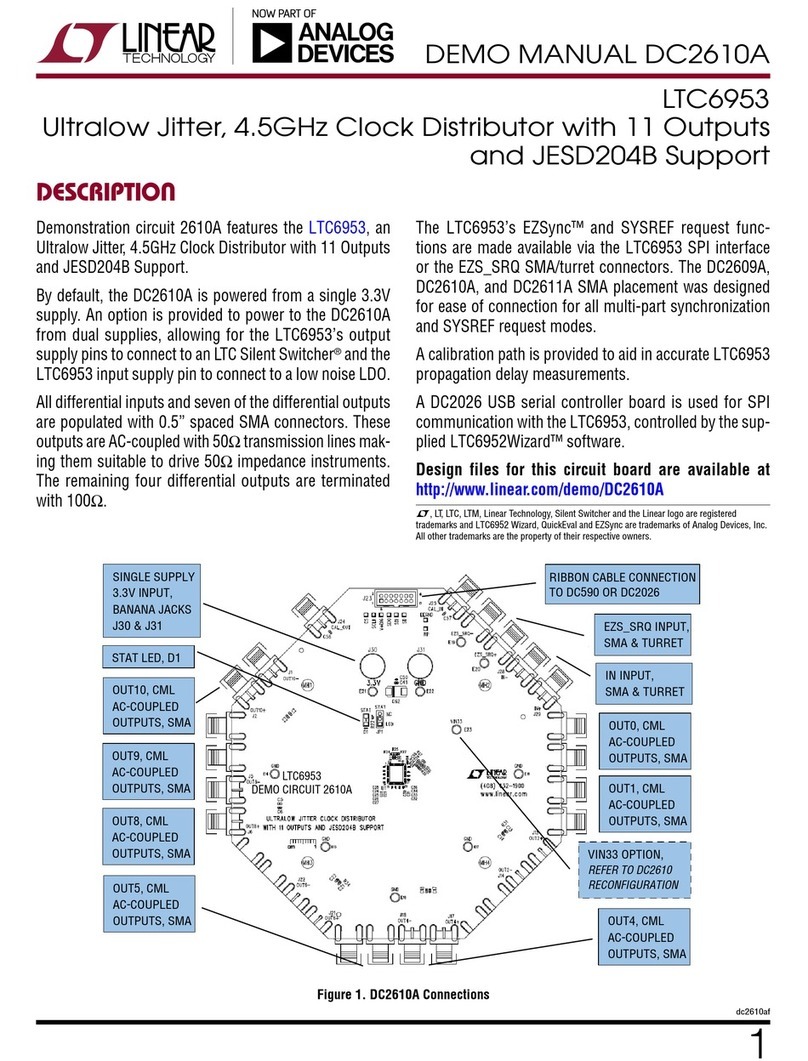
Analog Devices
Analog Devices Linear Technology LTC6953 Demo Manual
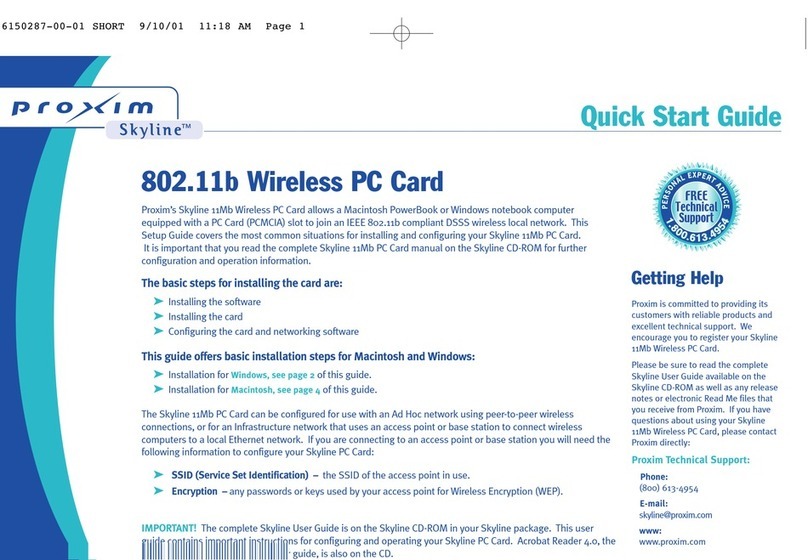
Proxim
Proxim Skyline quick start guide

ZALMAN
ZALMAN CNPS6500B-AlCu user manual

Jameco Electronics
Jameco Electronics 132214 user guide