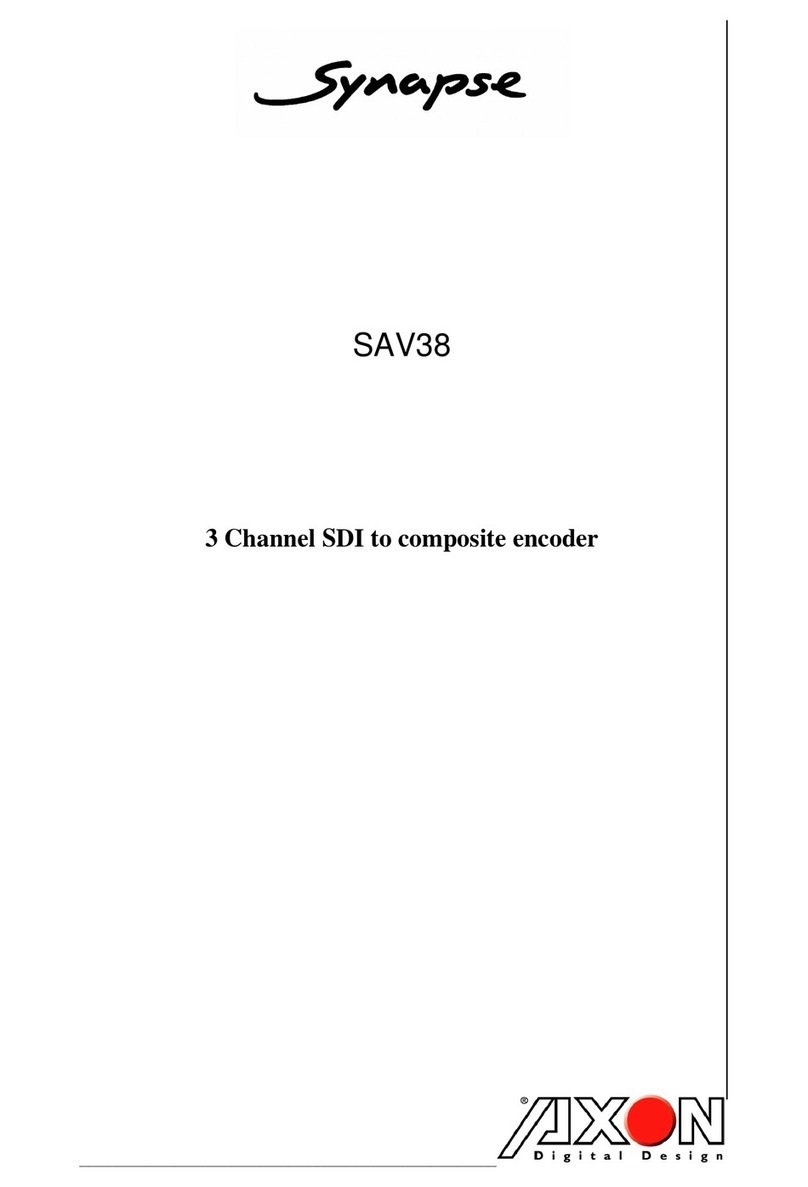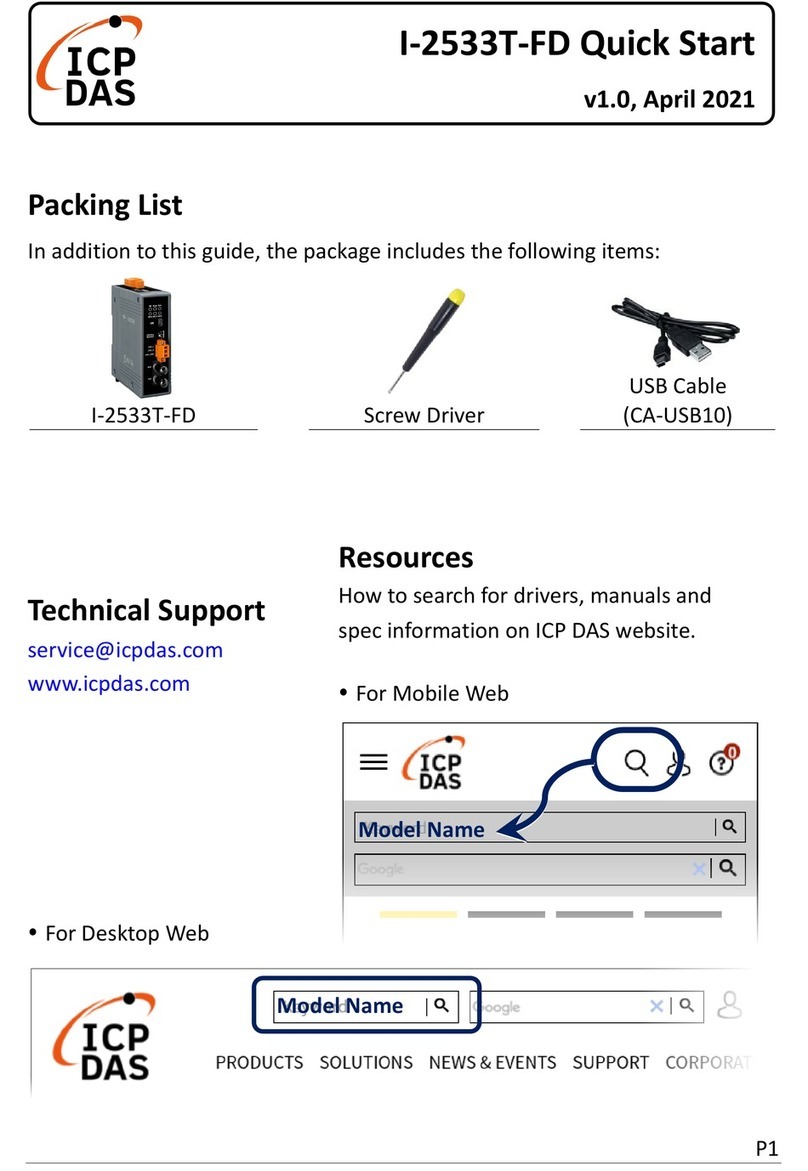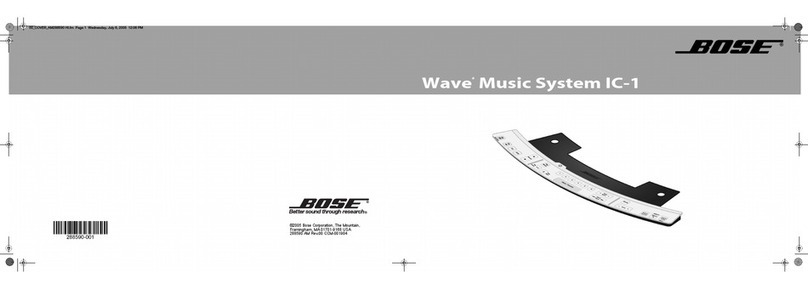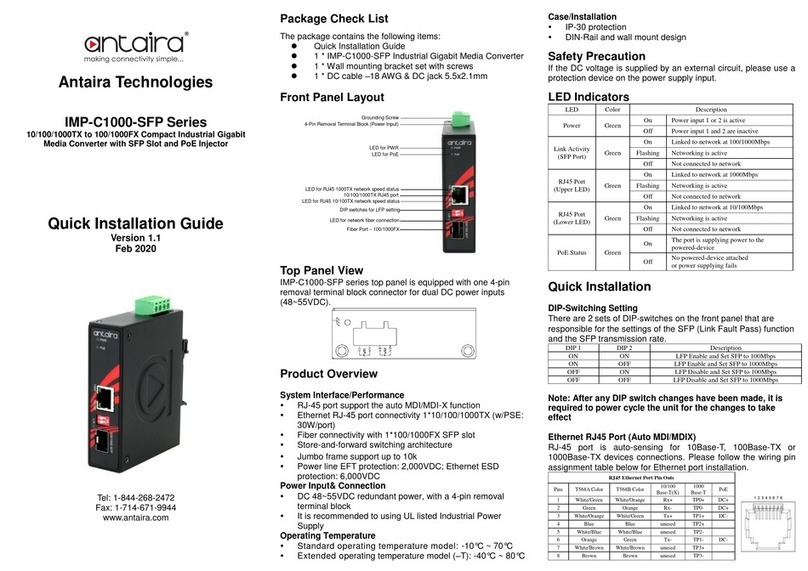EKO Instruments Modbus 485 User manual

Modbus 485 RTU Converter
M-Box
Version Number: 1
INSTRUCTION MANUAL

EKO INSTRUMENTS CO., LTD MODBUS 485 RTU CONVERTER Instruction Manual V1
Pg. 1
EKO
1. Index
1.!Index 1!
2.!Important User Information 2!
2-1. Contact Information !
2-2. Warranty and Liability !
2-3. About Instruction Manual !
2-4. Environment !
2-5. CE Declaration !
3.!Safety Information 5!
3-1. WARNING/CAUTION !
3-2. HIGH VOLTAGE WARNING !
4.!Introduction 6!
4-1. Main Functions !
4-2. Package Contents !
5.!Getting Started 8!
5-1. Parts Name !
5-2. Setup !
6.!USB Controller / Software
Error!Bookmarknotdefined.!
6-1. Configuration!
6-2. Installation!
6-3. Electrical connection!
6-4. Operating!
7.!Connect to peripheral device17!
7-1. Electrical connection!
7-2. Operating!
8.!Troubleshooting20!
8-1. Troubleshooting!
9.!Specification21!
9-1. Main Unit!
9-2. USB Controller and configurator software!
9-2. Dimensions!
9-3. Communication Specifications!

EKO INSTRUMENTS CO., LTD MODBUS 485 RTU CONVERTER Instruction Manual V1
Pg. 2
EKO
2. Important User Information
Thank you for using EKO Products
Make sure to read this instruction manual thoroughly and to understand the contents before starting to operate the
instrument. Keep this manual at safe and handy place for whenever it is needed.
For any questions, please contact us at one of the EKO offices given below:
2-1. Contact Information
EKO INSTRUMENTS CO., LTD.
Asia, Oceania Region
www.eko.co.jp
info@eko.co.jp
EKO INSTRUMENTS Co., Ltd.
1-21-8 Hatagaya, Shibuya-ku
Tokyo, 151-0072 Japan
Tel: +81 (3) 3469-6713
Fax: +81 (3) 3469-6719
Europe, Middle East, Africa Region
www.eko-eu.com
info@eko-eu.com
EKO INSTRUMENTS Europe B.V.
Lulofsstraat 55, Unit 32,
2521 AL, Den Haag, The Netherlands
Tel: +31 (0)70 3050117
Fax: +31 (0)70 3840607
North & South America Region
www.eko-usa.com
info@eko-usa.com
EKO INSTRUMENTS USA Inc.
95 South Market Street, Suite 300
San Jose, CA 95113 USA
Tel: +1 408-977-7751
Fax: +1 408-977-7741
2-2. Warranty and Liability
For warranty terms and conditions, contact EKO or your distributor for further details.
EKO guarantees that the product delivered to customer has been verified, checked and tested to ensure that
the product meets the appropriate specifications. The product warranty is valid only if the product has been
installed and used according to the directives provided in this instruction manual.
In case of any manufacturing defect, the product will be repaired or replaced under warranty. However, the
warranty does not apply if:
!Any modification or repair was done by any person or organization other than EKO service
personnel.
!The damage or defect is caused by not respecting the instructions of use as given on the product
brochure or the instruction manual.

EKO INSTRUMENTS CO., LTD MODBUS 485 RTU CONVERTER Instruction Manual V1
Pg. 3
EKO
2-3. About Instruction Manual
Copy Rights Reserved by EKO INSTRUMENTS CO., LTD. Making copies of whole or parts of this
document without permission from EKO is prohibited.
This manual was issued: 2015/04/05
Version Number: 1
2-4. Environment
1. WEEE Directive 2002/96/EC
(Waste Electrical and Electronic Equipment)
This product is not subjected to WEEE Directive 2002/96/EC however it should not be mixed with general
household waste. For proper treatment, recovery and recycling, please take this product(s) to designated
collection points.
Disposing of this product correctly will help save valuable resources and prevent any potential negative
effects on human health and the environment, which could otherwise arise from inappropriate waste
handling.
2. RoHS Directive 2002/95/EC
EKO Instruments has completed a comprehensive evaluation of its product range to ensure compliance with
RoHS Directive 2002/95/EC regarding maximum concentration values for substances. As a result all
products are manufactured using raw materials that do not contain any of the restricted substances referred
to in the RoHS Directive 2002/95/EC at concentration levels in excess of those permitted under the RoHS
Directive 2002/95/EC, or up to levels allowed in excess of these concentrations by the Annex to the RoHS
Directive 2002/95/EC.

EKO INSTRUMENTS CO., LTD MODBUS 485 RTU CONVERTER Instruction Manual V1
Pg. 4
EKO
2-5. CE Declaration
DECLARATION OF CONFORMITY
We: EKO INSTRUMENTS CO., LTD
1-21-8 Hatagaya Shibuya-ku,
Tokyo 151-0072 JAPAN
Declare under our sole responsibility that the product:
Product Name: Modbus Signal Converter
To which this declaration relates is in conformity with the following harmonized
standards of other normative documents:
Harmonized standards:
EN 61326-1:2006 Class A (Emission)
EN 61326-1:2006 (Immunity
Test was done in this condition which are signal cable length is under 3m and used the
metal box.
Following the provisions of the directive:
EMC-directive: 89/336/EEC
Amendment to the above directive: 93/68/EEC
Date: Mar. 6, 2015
Position of Authorized Signatory: Deputy General Manager of Quality Assurance Dept.
Name of Authorized Signatory: Shuji Yoshida
Signature of Authorized Signatory:

EKO INSTRUMENTS CO., LTD MODBUS 485 RTU CONVERTER Instruction Manual V1
Pg. 5
EKO
3. Safety Information
EKO Products are designed and manufactured with consideration for safety; however, please make
sure to read and understand this instruction manual thoroughly to be able to operate the instrument
safely in the correct manner.
WARNING
CAUTION
Attention to user; pay attention to the instructions given on the
instruction manual with this sign.
HIGH
VOLTAGE
WARNING
High voltage is used; pay special attention to instructions given on
this instruction manual with this sign to prevent electric leakage
and/or electric shocks.
3-1. WARNING/CAUTION
1. Setup
!Do not install MODBUS 485 RTU CONVERTER in a place where the MODBUS 485 RTU
CONVERTER may get wet or soaked in water.
!Do not install MODBUS 485 RTU CONVERTER in direct sunlight.
!Use with fuse around 0.5A connected in series on the power supply cable. Depending on the
power supply connected, large current may flow when the internal malfunction occur, and may lead
to generating heat and fire.
3-2. HIGH VOLTAGE WARNING
1. Power Supply
!Always check the voltage and AC/DC type for the specified supply power before connecting the
MODBUS 485 RTU CONVERTER. If wrong type of power supply is connected, it may cause
MODBUS 485 RTU CONVERTER malfunction and lead to accidents.

EKO INSTRUMENTS CO., LTD MODBUS 485 RTU CONVERTER Instruction Manual V1
Pg. 6
EKO
4. Introduction
The MODBUS 485 RTU converter called "M-Box" is a digital signal conditioner to convert the Voltage output of a
solar radiation sensor, PT-100 or 10kΩNTC temperature sensor into a MODBUS 485 RTU output. The converter
can be used with all passive EKO radiometers or any other mV sensor to be connected to data loggers or inverters
with a MODBUS 485 RTU input channel. By using the signal conditioner the sensor cable can be easily extended
over long distances without any signal loss or potential electromagnetic interference in noisy industrial
environments. With MODBUS up to 100 different sensors and converter units can be addressed and connected in
parallel.
The mV signal of the solar sensor will be converted to irradiance 0 - 1600 W/m2. In this case the sensitivity factor of
the solar sensor will be set to the converter. With the optional USB controller and EKO Sense software (Multiple
languages) the converter settings can be freely changed. This tool will be needed in case the sensor sensitivity
might need to be changed after a periodical solar sensor re-calibration.
For practical installation, the converter is placed in an IP65 Aluminium box with universal cable glands. It has
robust input/output screw terminals, which can be easily connected to the signal cable that leads to the
measurements system at the installation site. EKO can pre-connect the solar sensor cable to simplify your
process.
4-1. Main Functions
•The converter proportionally converts the solar sensor output voltage (V) into irradiance (W/m2).
•Input (mV, PT-100 (2,3,4W), NTC 10kΩ) / Output irradiance (W/m2) and Temperature
•Up to 100 converters in one system.
•In combination with a solar sensor sensitivity will be pre-set.
•In case of a sensor re-calibration, the converter-setting scan be easily changed with the optional
USB controller and EKO sense software.

EKO INSTRUMENTS CO., LTD MODBUS 485 RTU CONVERTER Instruction Manual V1
Pg. 7
EKO
4-2. Package Contents
Check the package contents first; if any missing item or damage is noticed, please contact EKO immediately.
Table 4-1 Package Contents
Standard Items
Qty.
Remarks
Signal Converter
1 unit
Integrated in Aluminium box with cable glands
3 pin header
1 pcs.
Converter output
Instruction Manual
-
Download from EKO website
Optional Items
Qty.
Remarks
USB/485 cable
1 unit
With
9V battery
1 pc.
9V battery cable
1 pc.
Software
-
Download from EKO website

EKO INSTRUMENTS CO., LTD MODBUS 485 RTU CONVERTER Instruction Manual V1
Pg. 8
EKO
5. Getting Started
5-1. Parts Name
Each part name and its main functions are described below.
Table 5-1. Parts Name and Terminal Numbers
Parts Name
Terminal Numbers
1
Pyranometer Signal Input (mV, (-)) Terminal 1
1
2
Pyranometer Signal Input (mV, (+)) Terminal 2
2
3
PT-100 / NTC Signal Input Terminal 3
3
4
PT-100 / NTC Signal Input Terminal 4
4
5
Power Supply Input Terminal ( - )
5
6
Power Supply Input Terminal ( + )
6
7
Modbus Output Terminal (A)
A
8
Grounding Terminal
G
9
Modbus Output Terminal (B)
B
Figure 5-1. Parts Name
2
1
6
5
3
4
7 8 9

EKO INSTRUMENTS CO., LTD MODBUS 485 RTU CONVERTER Instruction Manual V1
Pg. 9
EKO
5-2. Setup
1. Installation
After installation of the solar sensor the Converter can be installed. Open the enclosure of the MODBUS 485
RTU Converter by releasing the 4 top screws. Guide the sensor cable through the cable gland and secure the
cable gland to secure and seal the cable.
Note: In industrial environments to reduce potential EMI effects, the cable between sensor and converter
need to be short (<1m).
Note: Make sure that the power supply is switched off during installation of the sensor output cable.
2. Electrical connection
(Input) Connect the sensor terminals to the input terminal of the converter as shown in the wiring diagram
below. For EKO pyranometers the Red terminal is connected to the (+ terminal 2) and the Blue terminal to the
(- terminal 1) of the converter input. The cable shield must be connected to the aluminium housing by using
the copper screw attached.
Figure 5-2. Wiring Example

EKO INSTRUMENTS CO., LTD MODBUS 485 RTU CONVERTER Instruction Manual V1
Pg. 10
(Output) Guide the 5 wires output cable through the cable gland and secure the cable gland to seal the
cable. Connect the two wires to the output terminals of the converter (Voltage to + terminal 6 and return wire
to – terminal 5) and mount the cable shield to the aluminium housing by using the copper screws.
Connect the 3 wires for RS-485 MODBUS communication, respectively (+ = A / - = B and ground wire = G).
The converter can be connected to any device with MODBUS 485 RTU communication protocol.
Mount the cover onto the enclosure and secure it with the 4 screws firmly. The MODBUS 485 RTU converter
is now ready to be used. For proper operation one should apply a supply voltage in the range as specified.
The minimum required supply voltage is 12 VDC, which is needed to feed the internal electronics. In case of
very long cables the voltage loss across the cable must be compensated (24 VDC supply voltage
recommended).
3. Sensor configurations
In the figure below different sensor configurations are displayed. The measurement mode is the Acquisition
mode which can be changed using the (EKO Sense configurator software / RS-485 to USB cable / 9V
Battery supply) kit.
Figure 5-3. Measurement Mode & Measuring Instrument Connection Terminals

EKO INSTRUMENTS CO., LTD MODBUS 485 RTU CONVERTER Instruction Manual V1
Pg. 11
6. Configuration
6-1. Configuration
EKO Sense configurator software is a generic configurator tool for all EKO sensor converters, which works in
combination with the EKO SENSE RS-485 USB Controller (Only for MODBUS). It is used to change settings to the
sensor input and output range or check the functionality of the solar sensor and converter.
The software can be downloaded from following EKO website:
(Japanese Website) http://eko.co.jp/XXX /EKO Sense Configurator.exe
(English Website) http://eko-eu.com/XXX/EKO Sense Configurator.exe
6-2. Installation
Install the EKO Sense Configurator software. After installation the software can be used when the EKO Sensor
USB controller is connected to the PC.
If a warning message regarding to the installation authorization, click “Yes” to proceed. Setup window
appears; click “Next” to go to the next step. (Figure 6-1)
Figure 6-1. Software Installation Window

EKO INSTRUMENTS CO., LTD MODBUS 485 RTU CONVERTER Instruction Manual V1
Pg. 12
Assign the destination location and click “Next” (Figure 6-2).
Installation process finishes, the installation is complete.
In the menu options Tools/languages different languages can be selected (English, Spanish, Portuguese,
Japanese).
Figure 6-2. Choose Destination Location

EKO INSTRUMENTS CO., LTD MODBUS 485 RTU CONVERTER Instruction Manual V1
Pg. 13
6-3. Electrical connection and settings
In order to change the settings (Baudrate /
address) Connect the MODBUS 485 RTU
CONVERTER through a RS-485 / USB serial
cable with the PC as shown in Figure 6-3.
Make sure the power input terminals and
Modbus output terminal are connected
properly.
Configuration can be done regardless the
conditions of the signal input terminal
connections.
Note: Power can be provided through a 9V battery (See optional items)
2
figure 6-3. Wiring to RS-485 USB Controller
43715615021

EKO INSTRUMENTS CO., LTD MODBUS 485 RTU CONVERTER Instruction Manual V1
Pg. 14
6-4. Change settings
Install the EKO Configurator Software in PC, and start up the software. Select “Modbus RTU” from the Product List.
The window shown in Figure 6-4 appears.
Node Configuration through PC (RS485/USB)
In order to make changes to the MODBUS node, connect the node with the USB/RS485 cable to a PC. The upper
field (1) of the EKO Sense Configurator is used to change the USB/485 Node communication settings.
1) Connect the node to a 9-24VDC power supply (e.g. 9V Battery)
2) Functions to communicate with the Node
a. Set Communication port name (f. Refresh Serial Ports when no COM port was detected).
b. Baudrate (9600 DEFAULT)
c. Parity (None, DEFAULT)
d. Refresh time (1000 ms DEDAULT)
e. Node Index (Adress “1” DEFAULT)
f. Refresh Serial Ports
g. Configuration (To change settings of the node, see lower field and instruction in the next paragraph)
h. Start Communication (Continuously reads the static and dynamic results from the node)
Note: When different settings are made to the Node (e.g. Baudrate 38400), for communication the Baudrate
setting always needs to correspond (38400).
Figure 6-4. Software Window
1
2"
1"
b
a
c
d
e
f
g
h

EKO INSTRUMENTS CO., LTD MODBUS 485 RTU CONVERTER Instruction Manual V1
Pg. 15
The lower field (2) of the EKO Sense Configurator is used to change the Node parameters. The Node parameters
can be changed in order to connect to a large Node network where each node has it private address (ID). Some of
the parameters are password (8355) protected (Solar Sensor Temperature Compensation, Solar Sensor
non-linearity , Node ID (Address), baudrate, Parity). All other parameters field, except the measurement result field
can be modified without any password.
00
a) The following Node parameters that can be changed without password. Settings need to be changed one by
one followed by “Send Config”. Note the settings are reflected to MODBUS 485 RTU CONVERTER only when
“Send Config” button is clicked.
Serial number (Corresponds with the solar sensor serial number)
Sensor model (Corresponds with the solar sensor model)
Irrad. Min. (Lowest irradiance reading)
Irrad. Max. (Maximum irradiance reading)
Aqi. Mode (1-5, see chapter 5.2.3)
Sensitivity (µV/W/m2)
Temp. Format (ºC, F, K)
b) Node Measurement results.
The sensor output signal (Millivolts), Calculated Irradiance (Irradiance) and measured temperature are
the dynamic results measured by the node. All others are static values.
2"
1"
a
b

EKO INSTRUMENTS CO., LTD MODBUS 485 RTU CONVERTER Instruction Manual V1
Pg. 16
c) Node parameters which are password protected.
Check “Configuration” to change the Node parameter fields.
Switch the power supply OFF and ON (Note: regulated power supplies have a large electrical
capacity which keep the power output stable for a few seconds!)
Click the Connect” button within 5 seconds after the converter power switch is turned ON.
Enter the password (8355) then click “Send Config” button.
Now the converter configuration (ID, Baudrate, Parity) can be edited. By placing the mouse pointer on each
item, configurable values are shown. The settings are reflected to MODBUS 485 RTU CONVERTER when
“Send Config” button is clicked.
When configuration is completed leave the configuration mode, disable configuration check box, then switch
OFF/ON the converter power.

EKO INSTRUMENTS CO., LTD MODBUS 485 RTU CONVERTER Instruction Manual V1
Pg. 17
7. Connect to peripheral device
7-1. Electrical connection
The converter can be connected to any
peripheral device communicating through
MODBUS 485 RTU. Up to 100 units can be put
in parallel and can be addressed individually.

EKO INSTRUMENTS CO., LTD MODBUS 485 RTU CONVERTER Instruction Manual V1
Pg. 18
7-2. Operating
The MODBUS 485 RTU communication data format is determined by the Modbus protocol. The commands
are defined by the universal MODBUS RTU protocols.
Table 7-1 Converter Configuration Contents
Address
Items
Remarks
0
Serial Number
8
Measuring Instrument Name
13
Minimum Output Solar Irradiance
14
Maximum Output Solar Irradiance
15
Measurement Mode
16
Pyranometer Sensitivity
18
Unit of Temperature
19
Pyranometer Output Value
Read Only
21
Solar Irradiance
Read Only
23
Temperature
Read Only
25
Password
8355 (cannot be changed)
26
Temperature Response Correction Factor
See h) footnotes in the section [9-3. Communication
Specification] Table 9-2.
28
Same as above
Same as above
30
Same as above
Same as above
32
Same as above
Same as above
34
Linearity Correction Factor
See j) footnotes in the section [9-3. Communication
Specification] Table 9-2.
36
Same as above
Same as above

EKO INSTRUMENTS CO., LTD MODBUS 485 RTU CONVERTER Instruction Manual V1
Pg. 19
38
Same as above
Same as above
40
Same as above
Same as above
42
Node Number
43
Baud Rate
45
Parity Bit
Table of contents
Popular Media Converter manuals by other brands

Renkforce
Renkforce 1177581 operating instructions
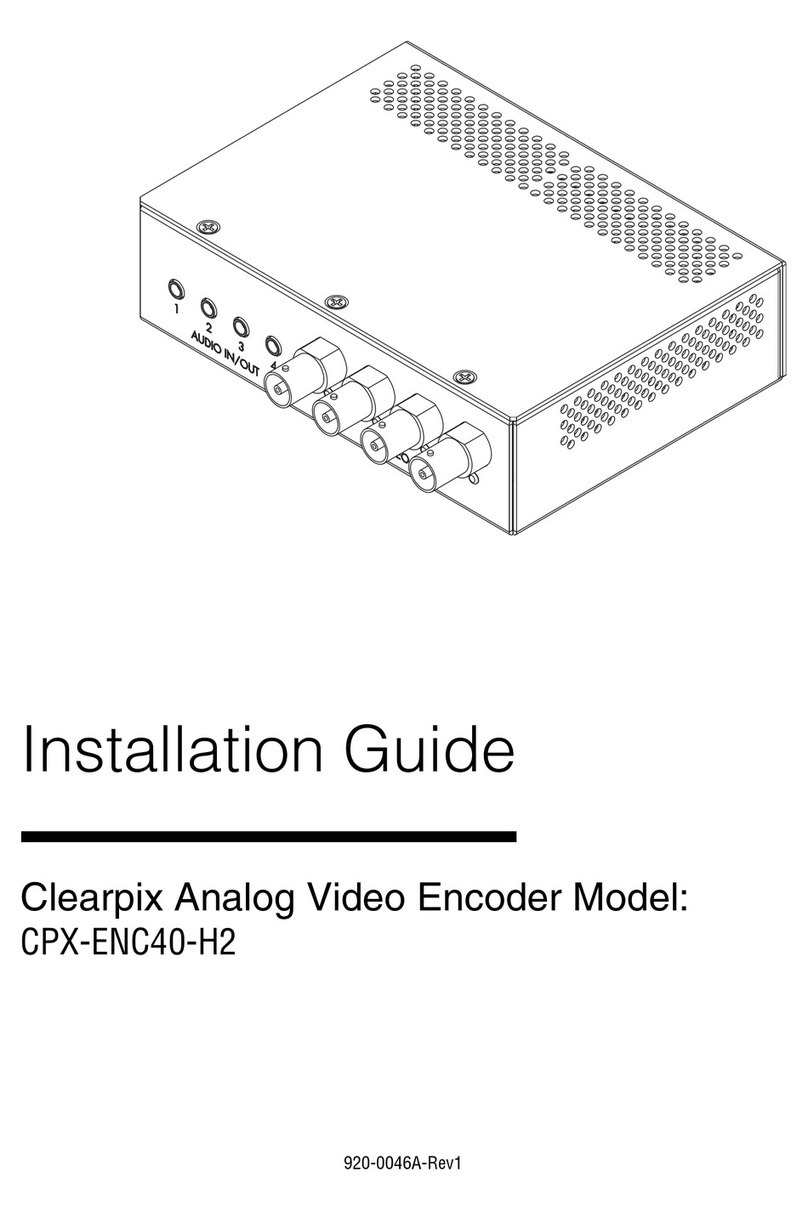
ClearPix
ClearPix CPX-ENC40-H2 installation guide
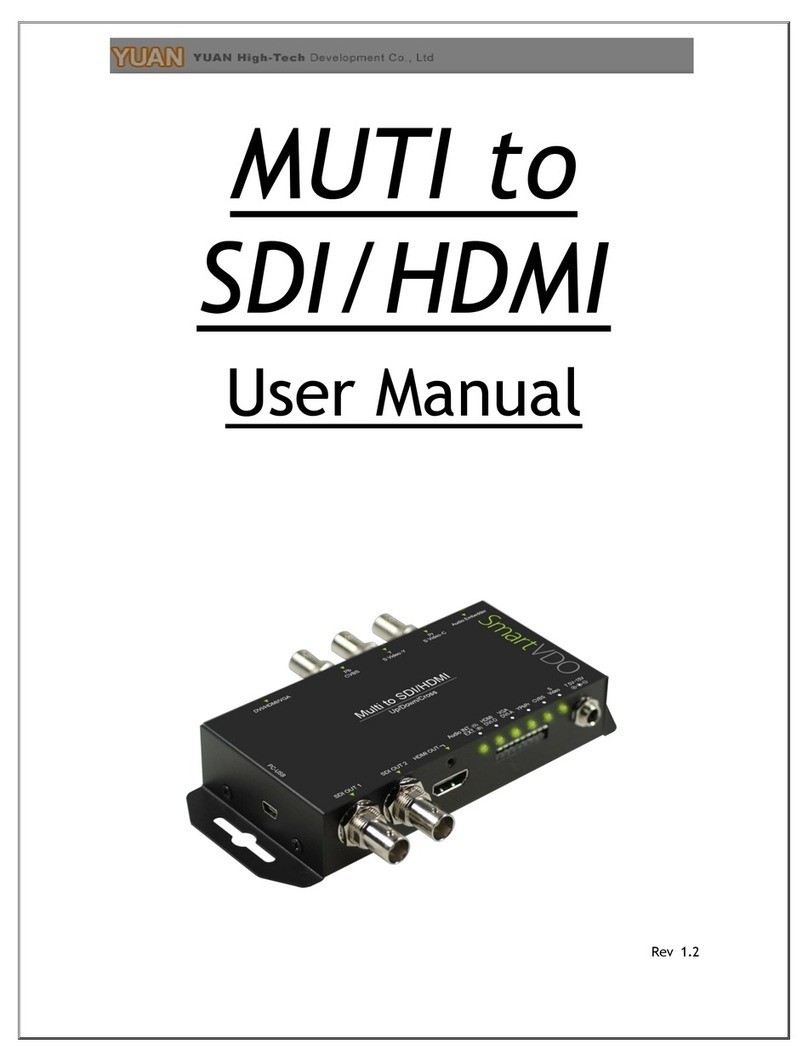
YUAN High-Tech
YUAN High-Tech Multi to SDI/HDMI user manual

Z3 Technology
Z3 Technology DME-01 User instructions
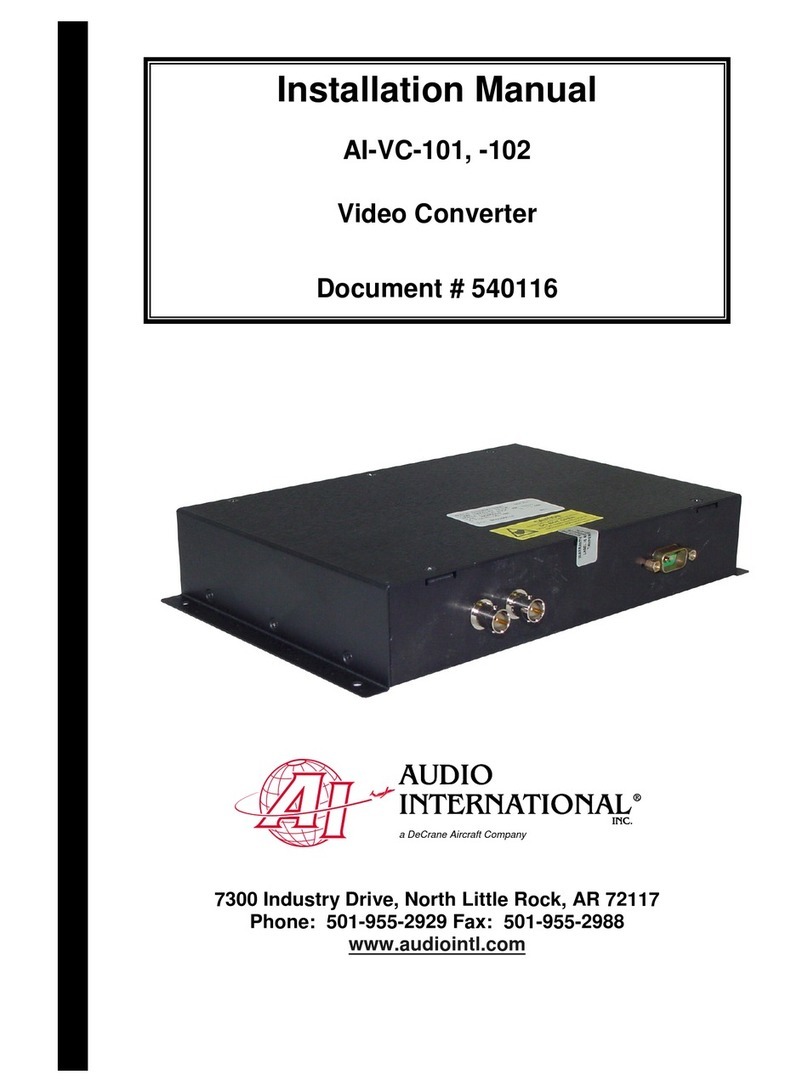
Audio international
Audio international AI-VC-101 installation manual
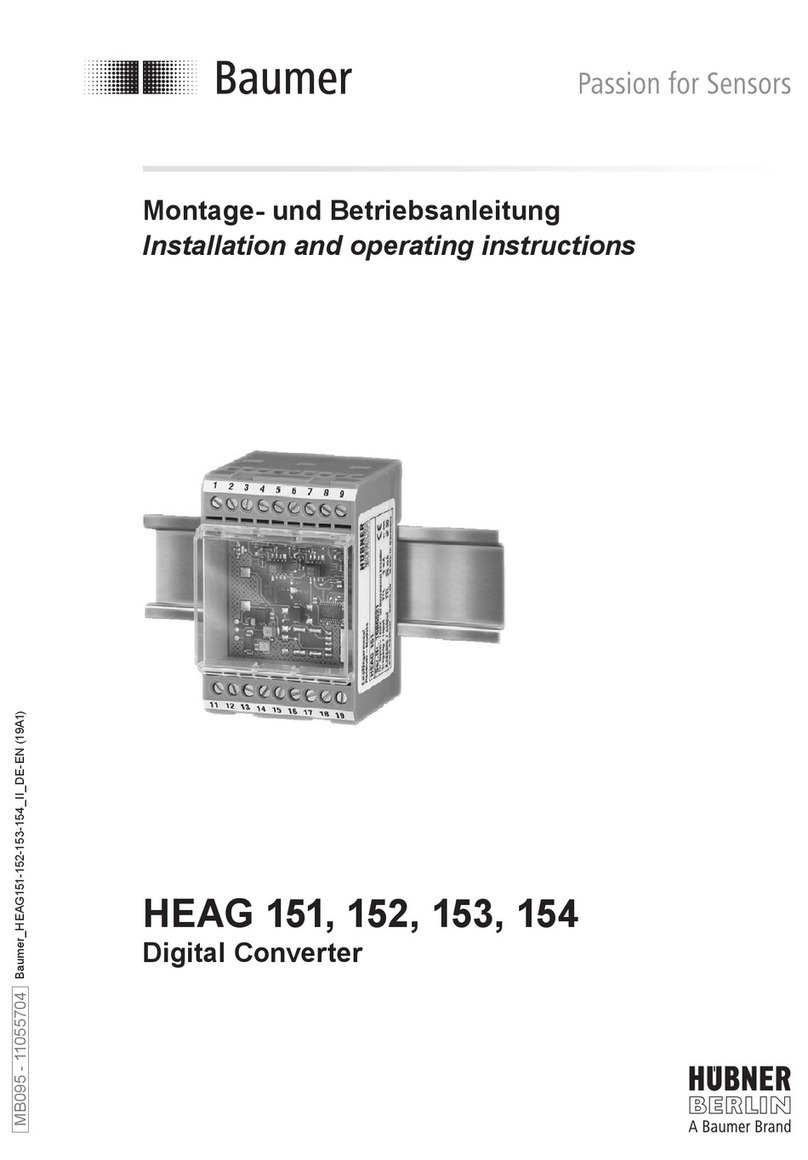
Baumer
Baumer Hubner HEAG 151 Installation and operating instructions