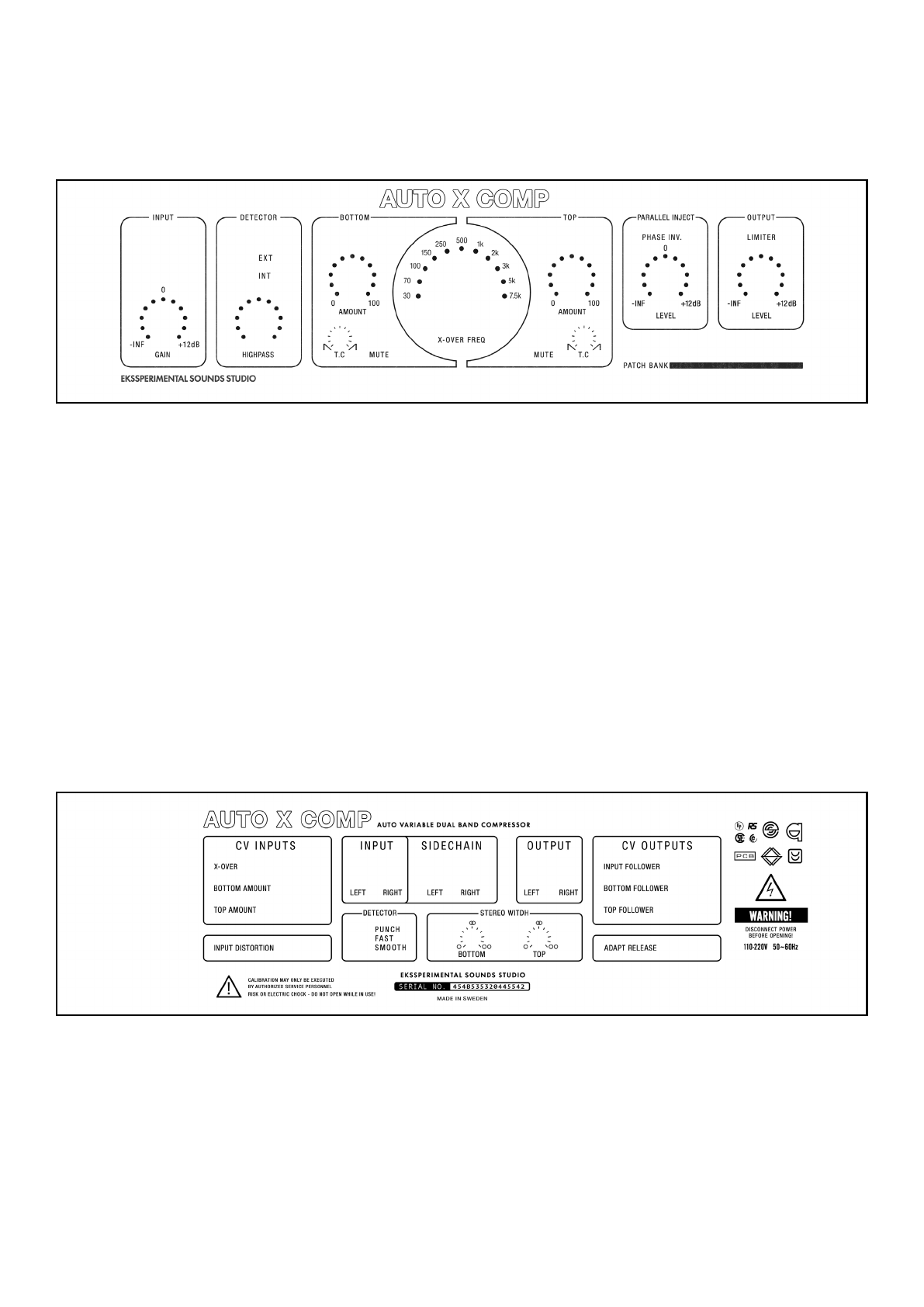
Front Panel
INPUT BOTTOM & TOP
Set the input level with the GAIN knob. Since the
compression is relative to the input level higher gain will
result in more compression.
The indicator lamp reacts to the input with more
intensity as the signal gets louder.
The bottom and top bands are separated by lters, the
crossover frequency is set by the big X-OVER FREQ
knob in the middle. Use MUTE switches to listen to
bands individually.
AMOUNT knobs will control how much compression is
applied to each band.
The T.C (Time Constant) trimmers adjust how quickly
the comression is applied and released.
PARALLEL INJECT
OUTPUT
Inject some dry signal with the LEVEL knob and
PHASE INVERT it with the button
Set the over all volume with the LEVEL knob. Activate
LIMITER for soft clipping.
DETECTOR
Set if the compressor should react to the input signal or
to the external side chain signal.
Back Panel
CV
Control Voltage jacks
Stereo Width
Set the Stereo with of the bands
Detector
Set the character of the detector.
Input Distortion
Allow input to distort when driven hard
Adapt Release
Release time is modulated by the input follower
Use control voltage to modulate the labeled
parameters. Use the small trimmers next to the jack for
adjusting the level of modulation.
The output CVs are slighlty smoothend.