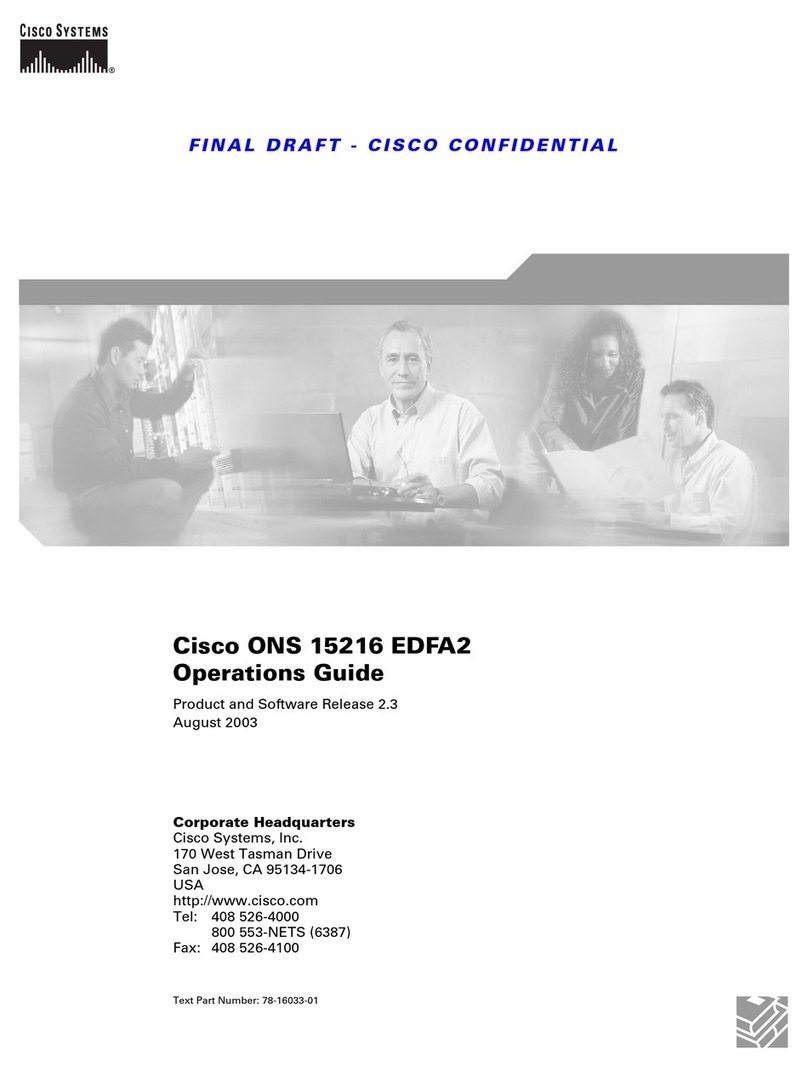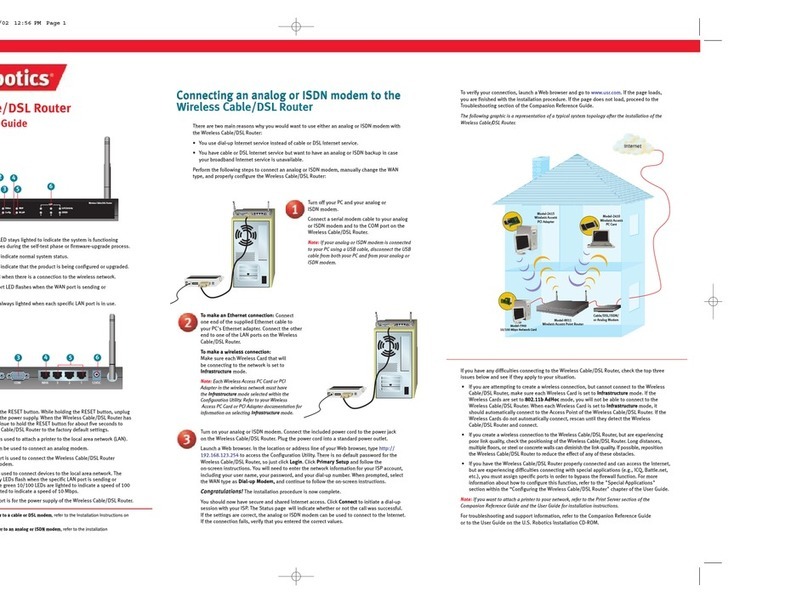ELAD Tmate2 User manual

www.eladit.com
ELAD Tmate2
USER MANUAL

ELAD Tmate2 User Manual Rev 1.00 05/2014
© 2014 ELAD S.r.l. All rights reserved. No part of this document may be reproduced, published, used, disclosed or disseminated in any form or
by any means, electronic, photocopying or otherwise, without prior written permission of ELAD S.r.l.
2
1Index
2 ELAD Tmate2 Overview......................................................................................................................... 3
2.1 Description.................................................................................................................................... 3
2.2 Specifications ................................................................................................................................ 3
3 ELAD Tmate2 Hardware Description .................................................................................................... 3
4 ELAD Tmate2 with ELAD FDM-SW2 ...................................................................................................... 4
5 ELAD Tmate2 SDK.................................................................................................................................. 5
Declaration of Conformity (EC) ..................................................................................................................... 6
Declaration of Conformity (FCC) ................................................................................................................... 7

ELAD Tmate2 User Manual Rev 1.00 05/2014
© 2014 ELAD S.r.l. All rights reserved. No part of this document may be reproduced, published, used, disclosed or disseminated in any form or
by any means, electronic, photocopying or otherwise, without prior written permission of ELAD S.r.l.
3
2ELAD Tmate2 Overview
2.1 Description
ELAD Tmate2 is the most awaited accessory by many users of SDR radio that can not or will not stay
without usual knobs and display. With knobs and buttons, multi-functions color display, USB HID
interface and the upgradable software, ELAD Tmate2 allows the control of main functions of SDR
software. Intended mainly to allow the use of SDR software without the need to watch the screen of the
PC, or when the screen of the PC is crowded by various programs such as LOG or software for DIGITAL
operations or CONTEST.
2.2 Specifications
HID USB 2.0 device (no driver required);
Works using Vcom and CAT protocol or directly supported in software;
Works even your SDR is not active windows;
Main tuning knob (with push button) for incremental step VFO tuning (user defined);
Two detent encoder (with push button) for various functions (factory defined);
6 function keys (factory defined);
RGB custom display (color user defined in RGB range);
Heavy metal ergonomic enclosure;
Heavy metal knobs;
No power supply required;
Compatible with remote operation (using serial to TCP converter);
Directly supported (no CAT) in ELAD FDM-S1.
3ELAD Tmate2 Hardware Description
Dimensions:
143mm x 78mm x 135mm (LxHxP)
Weight:
780g (without USB cable)
Front panel inclination:
45°
USB (PC) Powered
USB cable included

ELAD Tmate2 User Manual Rev 1.00 05/2014
© 2014 ELAD S.r.l. All rights reserved. No part of this document may be reproduced, published, used, disclosed or disseminated in any form or
by any means, electronic, photocopying or otherwise, without prior written permission of ELAD S.r.l.
4
4ELAD Tmate2 with ELAD FDM-SW2
ELAD FDM-SW2 is a SDR (Software Defined Radio) software that is intended to be used with the ELAD
FDM SDR devices (for more information on ELAD SDR please visit our website www.eladit.com).
ELAD FDM-SW2 directly supports ELAD Tmate2, no other software is required.
Connect the USB cable to a free USB port of your PC and run ELAD FDM-SW2; the software
automatically sense the Tmate2 device and automatically enables Tmate2 Tab in the setup window.
In this panel, the user can set the display backlight color, the refresh time, the increment steps of the
tree knobs and incremental tuning step parameters.

ELAD Tmate2 User Manual Rev 1.00 05/2014
© 2014 ELAD S.r.l. All rights reserved. No part of this document may be reproduced, published, used, disclosed or disseminated in any form or
by any means, electronic, photocopying or otherwise, without prior written permission of ELAD S.r.l.
5
5ELAD Tmate2 SDK
A Windows Software Development Kit (SDK) is also available to interface ELAD Tmate2 with your own
applications. The SDK contains the software libraries and a sample project to shows how to open a
connection with ELAD Tmate2, how to read the encoders and the keys status and how to set the LCD
segments.
The SDK is compatible with the 32bit and 64bit editions of Window Vista, 7, 8, 8.1.
Please contact ELAD S.r.l. or ELAD USA Inc. to obtain ELAD Tmate2 SDK.

ELAD Tmate2 User Manual Rev 1.00 05/2014
© 2014 ELAD S.r.l. All rights reserved. No part of this document may be reproduced, published, used, disclosed or disseminated in any form or
by any means, electronic, photocopying or otherwise, without prior written permission of ELAD S.r.l.
6
Declaration of Conformity (EC)
The product marked as
Tmate2
manufactured by
Manufacturer: ELAD S.r.l.
Address: Via Col De Rust, 11 - Sarone
33070 CANEVA (PN)
is produced in conformity to the requirements contained in the following EC directives:
R&TTE Directive 1999/5/CE
EMC Directive 2004/108/CE
Low Voltage Directive 2006/95/CE
The product conforms to the following Product Specifications:
Emissions & Immunity:
EN 55022: 2006 + A1: 2007
EN 55024: 1998 + A1: 2001 + A2: 2003
Safety:
EN 60950-1: 2006 + A11: 2009
And further amendments.
This declaration is under responsibility of the manufacturer:
ELAD S.r.l.
Via Col De Rust, 11 - Sarone
33070 CANEVA (PN)
Issued by:
Name: Franco Milan
Function: President of ELAD
Caneva
Place
Mat, 8th 2014
Date
Signature

ELAD Tmate2 User Manual Rev 1.00 05/2014
© 2014 ELAD S.r.l. All rights reserved. No part of this document may be reproduced, published, used, disclosed or disseminated in any form or
by any means, electronic, photocopying or otherwise, without prior written permission of ELAD S.r.l.
7
Declaration of Conformity (FCC)
This device complies with Part 15 of the FCC Rules. Operation is subject to the following two conditions:
(1) This device may not cause harmful interference, and (2) this device must accept any interference received,
including interference that may cause undesired operation.
This product is distributed in USA by:
ELAD USA Inc.
7074 N RIDGE BLVD APT 3E
CHICAGO , IL 606453586
USA
Pho: 312-320-8160
Table of contents
Popular Network Router manuals by other brands
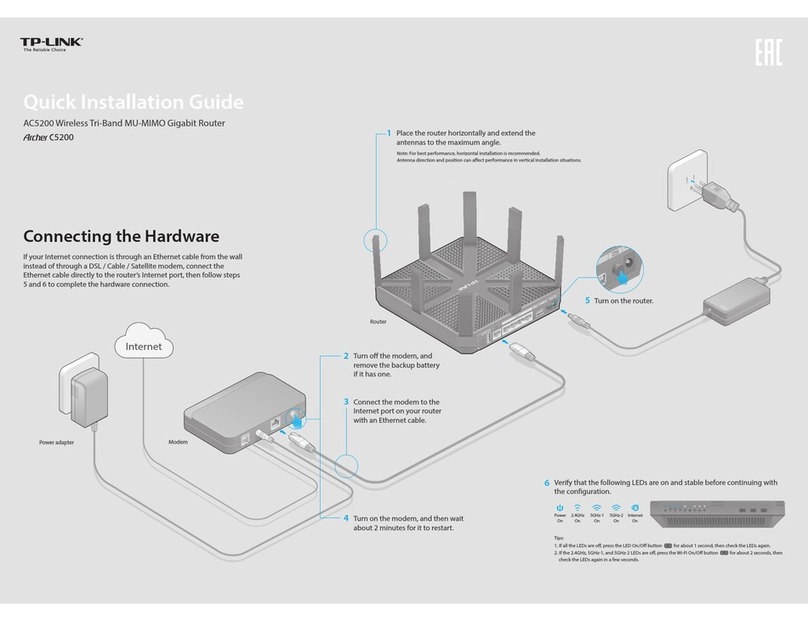
TP-Link
TP-Link Archer C5200 Quick installation guide
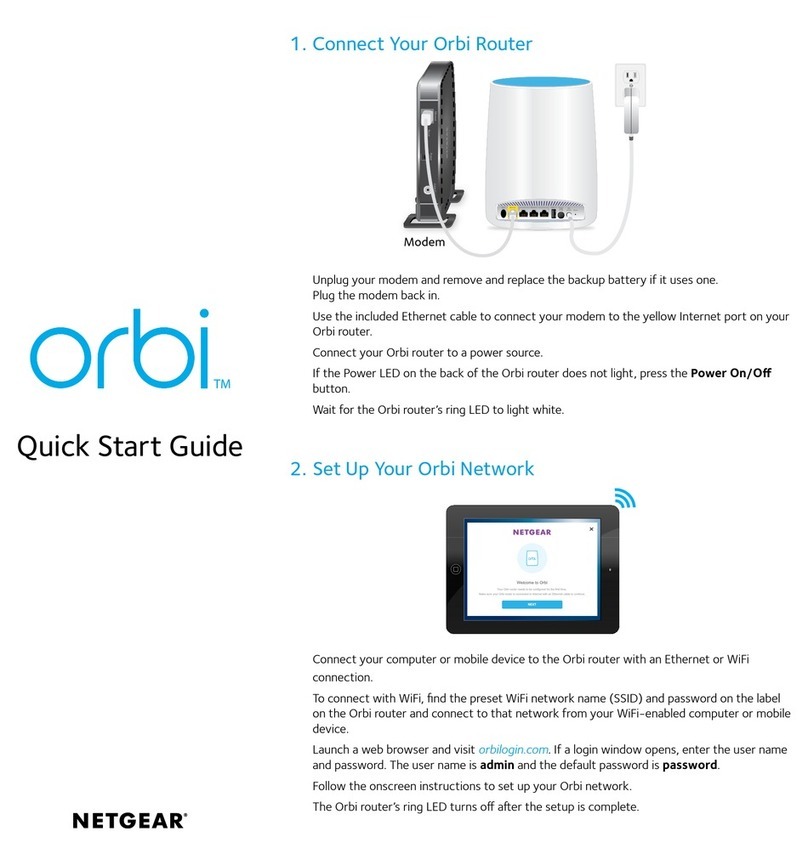
NETGEAR
NETGEAR Orbi RBR50 Quick start quide

Digi
Digi TransPort WR41 installation guide
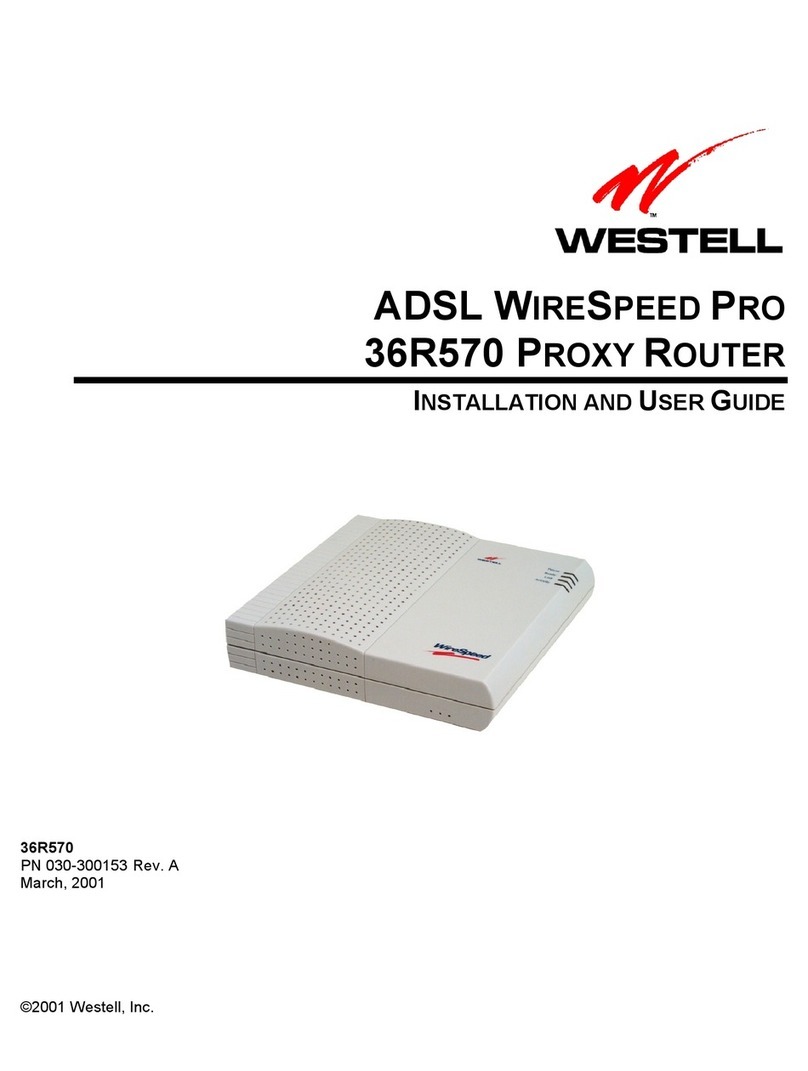
Westell Technologies
Westell Technologies ADSL WireSpeed Pro 36R570 Proxy Router... Installation and user guide
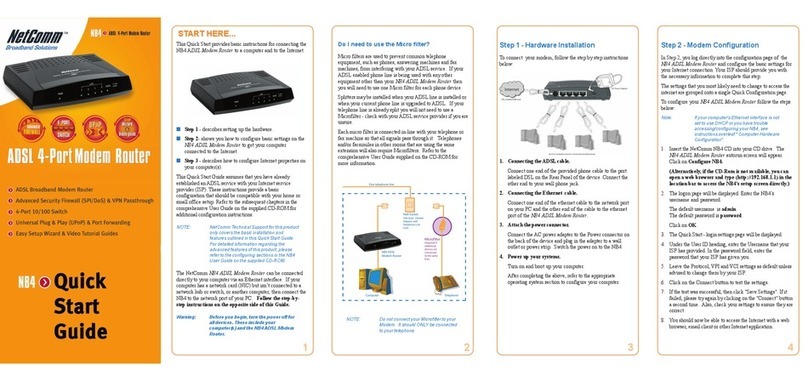
NetComm
NetComm NB4 quick start guide

Paradyne
Paradyne Hotwire 6212 Quick installation instructions

Digi
Digi TransPort WR11 Quick start quide
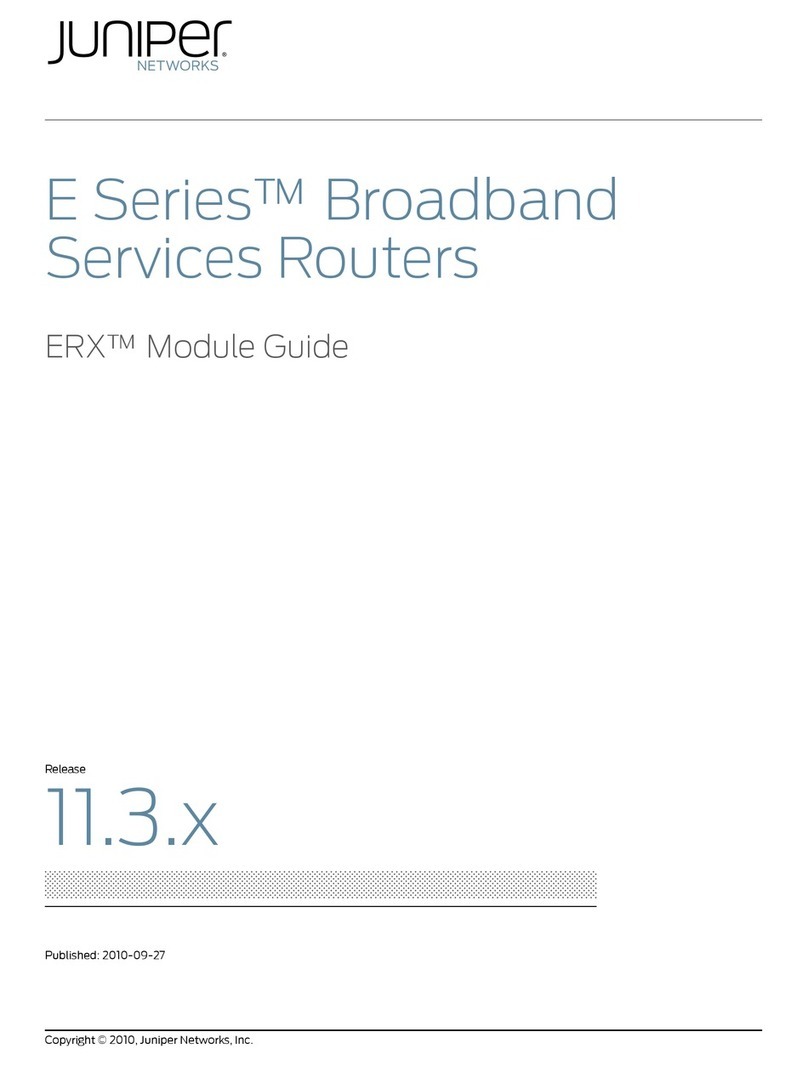
Juniper
Juniper E SERIES BROADBAND SERVICES ROUTERS 11.3.X - ERX MODULE GUIDE REV... manual
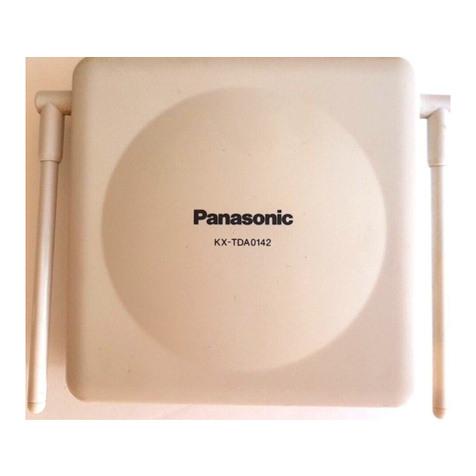
Panasonic
Panasonic KX-TDA0142CE Service manual

SMC Networks
SMC Networks 7724M/VSW - annexe 1 manual
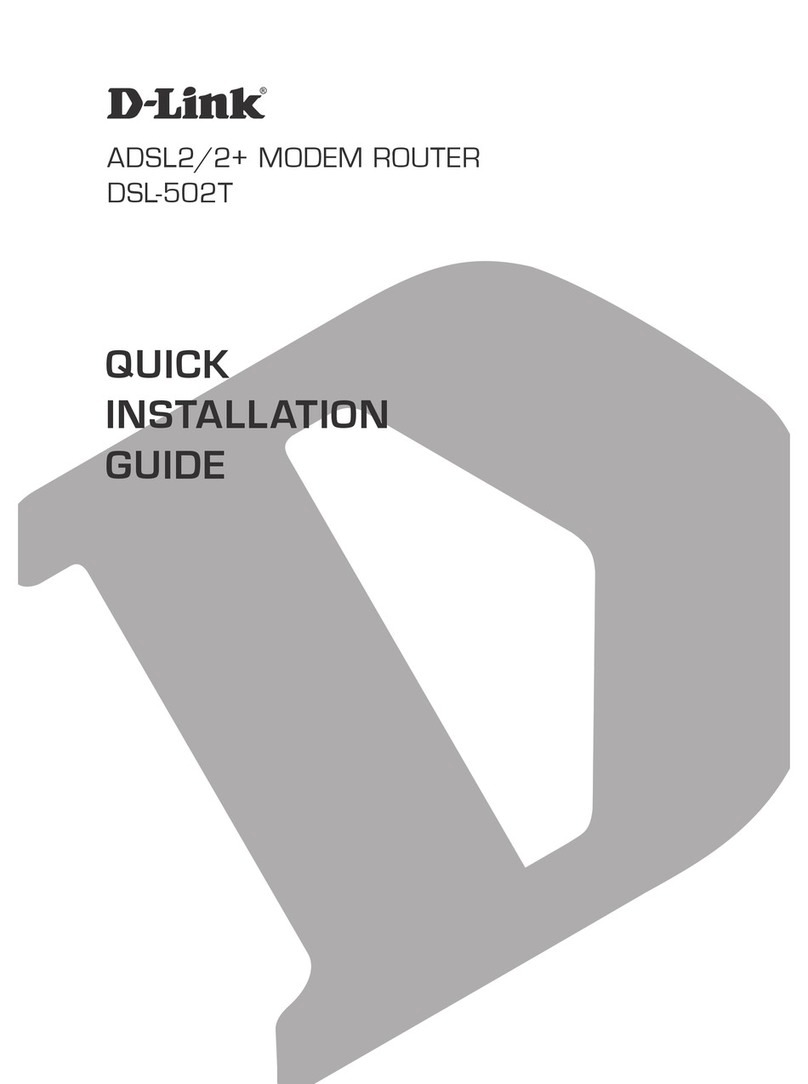
D-Link
D-Link DSL-502T Quick installation guide
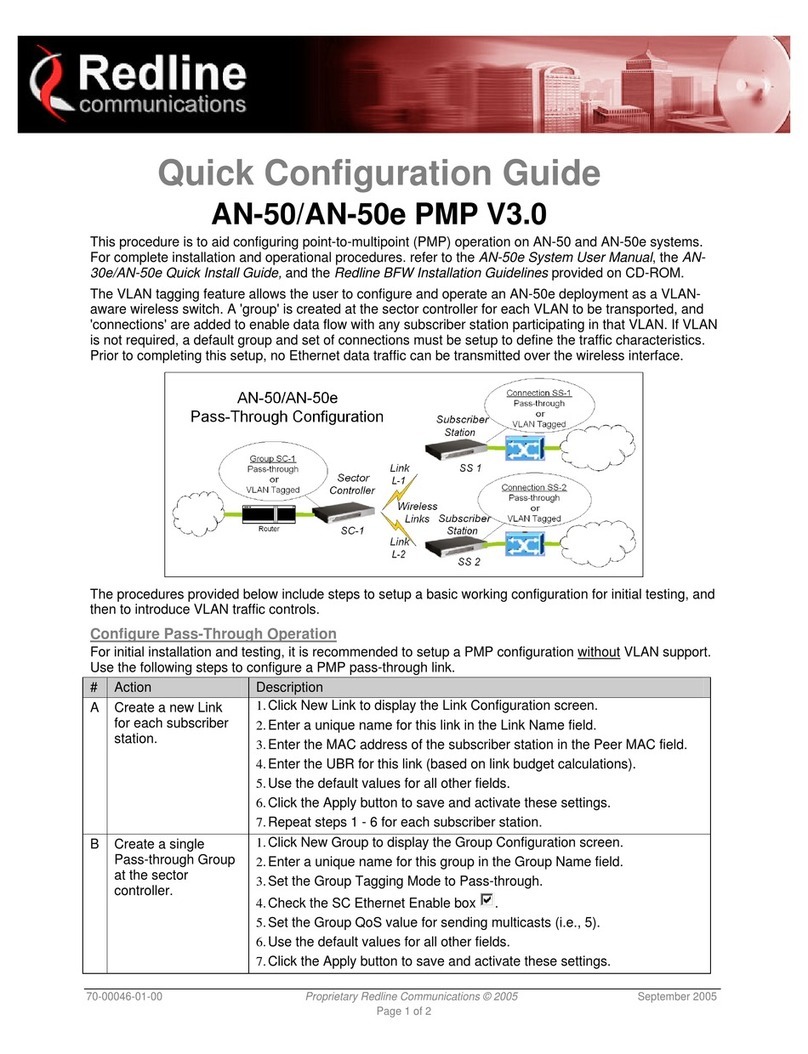
Redline Communications
Redline Communications AN-50e PMP Quick configuration guide