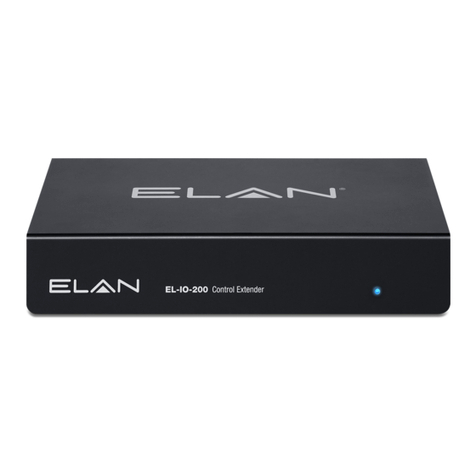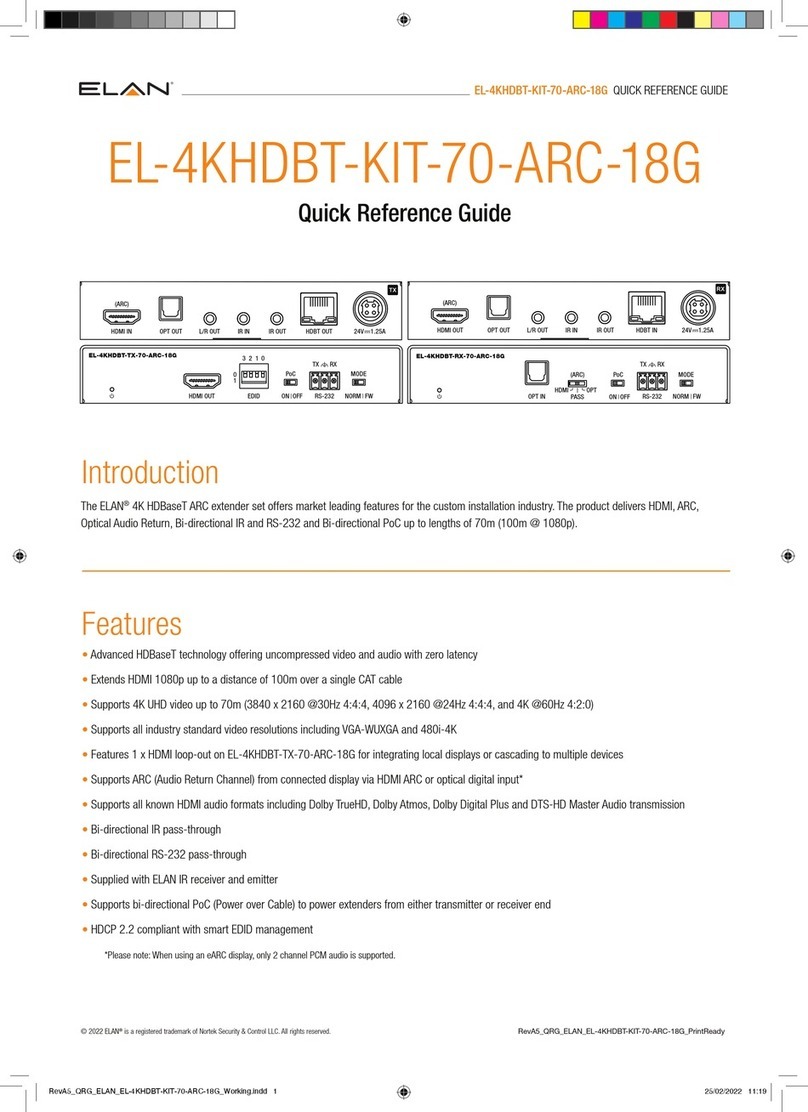2
DESIGN GUIDE
Table of Contents
System Overview...............................................................3
IP Enabled Audio Distribution with Dante Audio Networking ......................................... 3
Designed to Meet Your Needs in Any Room .........................................4
Multi-Zone Audio Matrix ..................................................................... 5
EL-IPD-MTX-8CH Single Chassis .............................................................. 5
EL-IPD-MTX-8CH Dante ..................................................................... 5
EL-IPD-AMP-EXT - Multi-Zone Audio Extender ................................................... 6
EL-IPD-PRE-MSI - Multi-Zone Preamp Audio Matrix ............................................... 6
EL-IPD-PRE-MSI Standalone ................................................................. 7
EL-IPD-PRE-MSI Dante...................................................................... 7
EL-IPD-PRE-SSI - Local Audio Source .......................................................... 7
EL-IPD-NAC-EXT - Dante Network Audio Card ................................................... 7
Applications...................................................................8
Conguration Basics...........................................................16
Single vs Multi-Chassis ..................................................................... 16
Adding Chassis to the Congurator............................................................ 16
Conguring IPD devices .................................................................... 16
Adding a Source .......................................................................... 19
Mode ................................................................................... 19
Zones .......................................................................20
Conguring Zones ......................................................................... 20
Maximizing Zones .............................................................24
Speaker Conguration ...................................................................... 24
Pre-Out Conguration ...................................................................... 26
Multiple Chassis Conguration – Dante Default (Unicast)..............................27
Unicast Overview.......................................................................... 27
Advanced Multiple Chassis Conguration – Dante Multicast ...........................31
Step 1: IGMP Conguration: ................................................................. 33
Step 2: IGMP VLAN Conguration............................................................. 33
Step 3: Navigate Port Classication ........................................................... 34
Step 4: Navigate to >DSCP-Based Qos ........................................................ 35
Step 5: Save the Startup Conguration ........................................................ 35
Common Issues...............................................................36
Best Practices ................................................................37
Network setup and deployment: (Unicast and Multicast) ........................................... 37
Do not use an EEE switch, and be sure green Ethernet is disabled on class 2/3 switches ................. 37
Firmware Updating ........................................................................ 37
Plan the zone outputs to best suit you needs .................................................... 37
Plan EL-IPD-PRE-SSI use appropriately ........................................................ 37
Low power mode .......................................................................... 39
When do I need Multicast? .................................................................. 39
Doorbell ................................................................................. 39
Latency ................................................................................. 39
Syncing the Device (EL-IPD-MTX-8CH ; EL-IPD-PRE-MSI ; EL-IPD-AMP-EXT) ......................... 39
Multicast Devices Connected to a Switch with Unicast ELAN IP Chassis .............................. 39
Common Mistakes......................................................................... 40