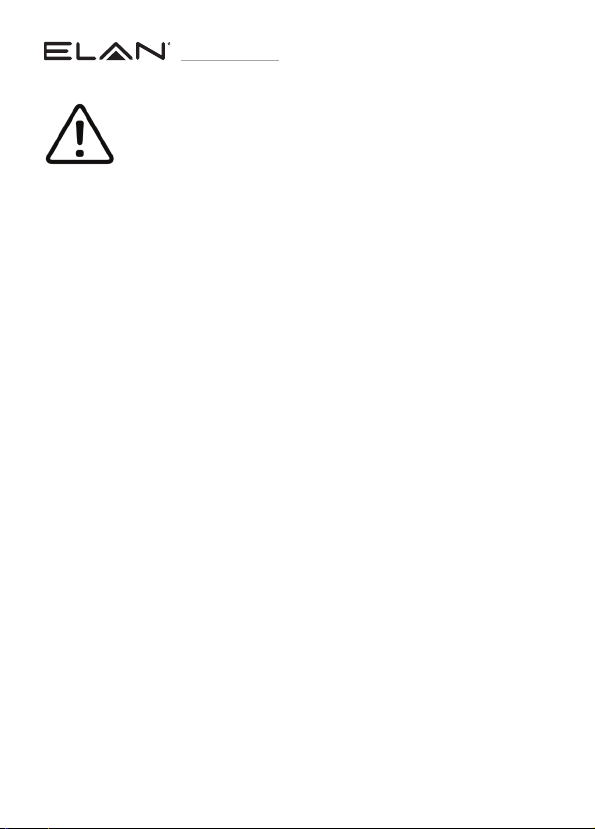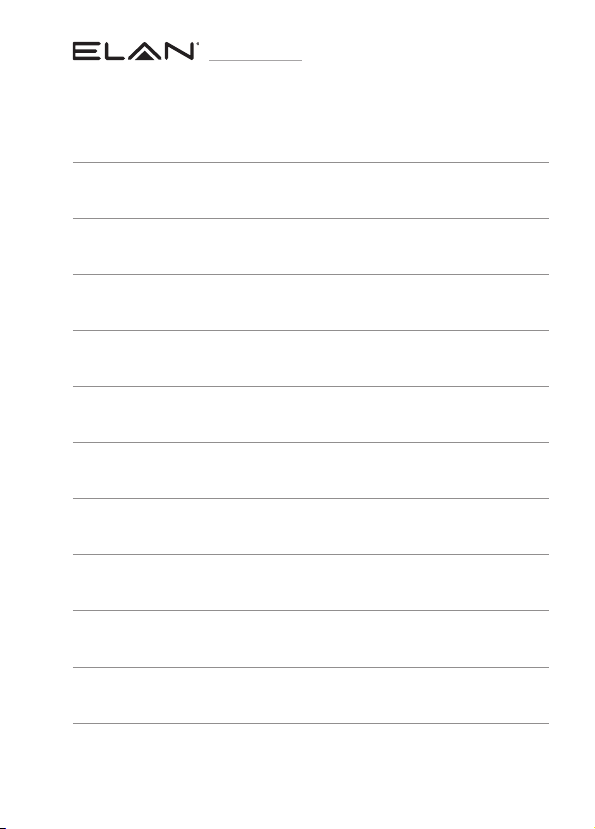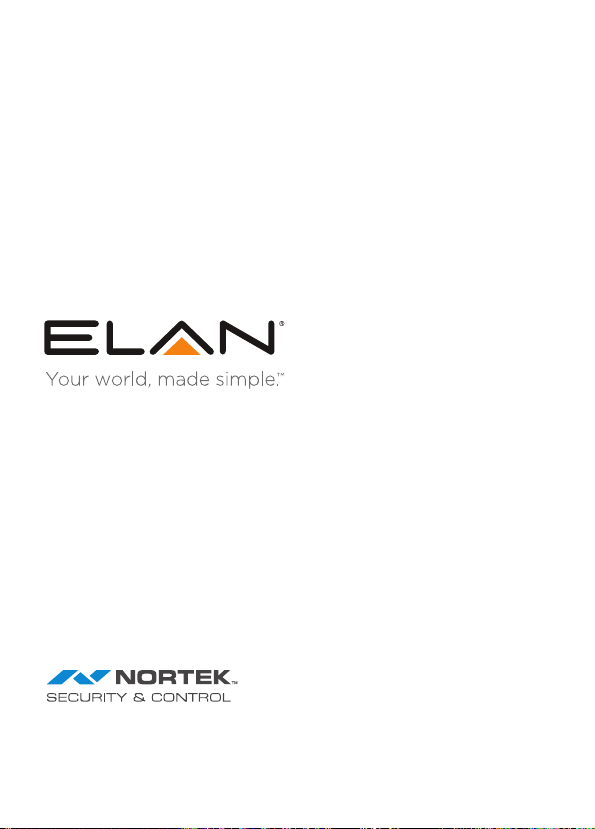QUICK START GUIDE EL-IPD-NAC-EXT
5
contact techsupport@elanhomesystems.com
LIMITED WARRANTY
Nortek Security & Control ( ‘NSC’ ) warrants the EL-IPD-NAC-EXT to be
free from defects in materials and workmanship for the period of two years
(2 years) from the date of purchase. If within the applicable warranty period
above purchaser discovers that such item was not as warranted above and
promptly notifies ‘NSC’ in writing, ‘NSC’ shall repair or replace the item at
the company’s option. This warranty shall not apply (a) to equipment not
manufactured by ‘NSC’, (b) to equipment which shall have been installed
by other than an ‘NSC’ authorized installer, (c) to installed equipment which
is not installed to ‘NSC’s’ specifications, (d) to equipment which shall have
been repaired or altered by others than ‘NSC’, (e) to equipment which shall
have been subjected to negligence, accident, or damage by circumstances
beyond ‘NSC’s’ control, including, but not limited to, lightning, flood,
electrical surge, tornado, earthquake, or other catastrophic events beyond
‘NSC’s’ control, or to improper operation, maintenance or storage, or
to other than normal use of service. With respect to equipment sold by,
but not manufactured by ‘NSC’, the warranty obligations of ‘NSC’ shall
in all respects conform to the warranty actually extended to ‘NSC’ by its
supplier. The foregoing warranties do not cover reimbursement for labor,
transportation, removal, installation or other expenses which may be incurred
in connection with repair or replacement. Except as may be expressly
provided and authorized in writing by ‘NSC’, ‘NSC’ shall not be subject to
any other obligations or liabilities whatsoever with respect to equipment
manufactured by ‘NSC’ or services rendered by ‘NSC’.
THE FOREGOING WARRANTIES ARE EXCLUSIVE AND IN LIEU OF ALL
OTHER EXPRESSED AND IMPLIED WARRANTIES EXCEPT WARRANTIES
OF TITLE, INCLUDING BUT NOT LIMITED TO IMPLIED WARRANTIES OF
MERCHANTABILITY AND FITNESS FOR A PARTICULAR PURPOSE.