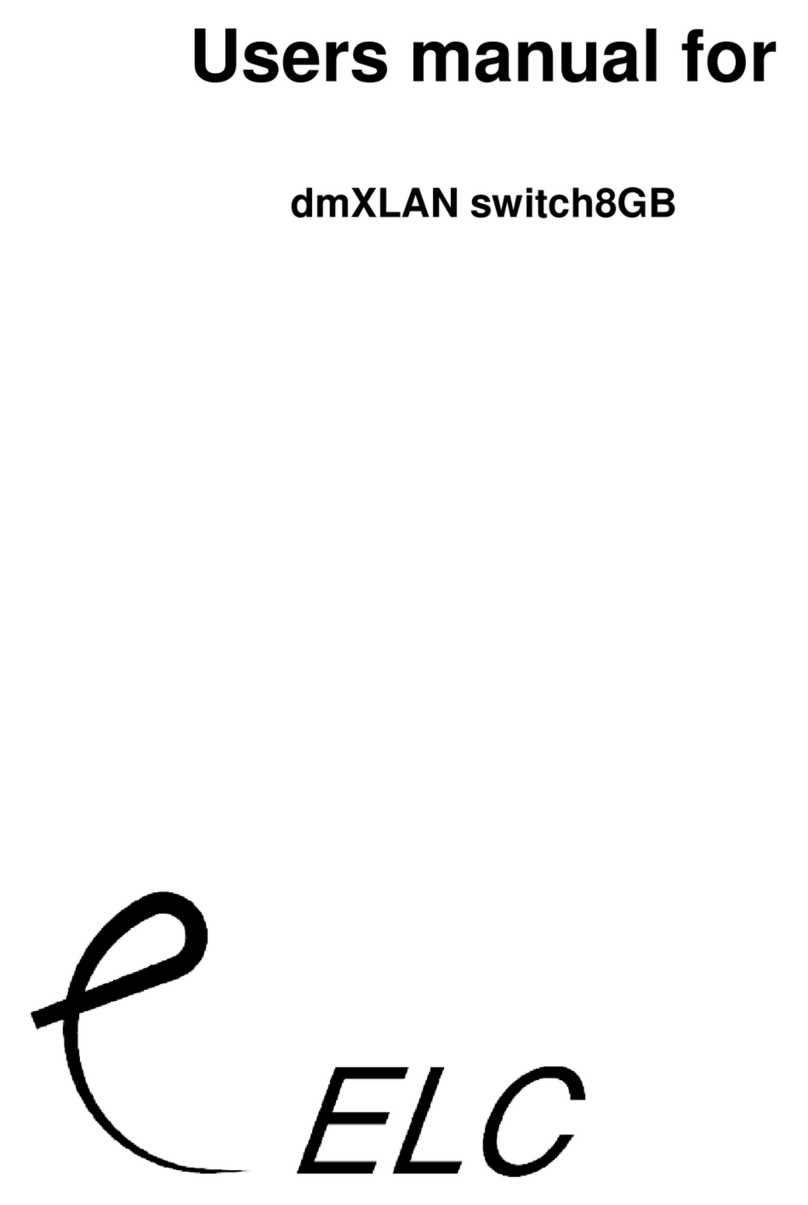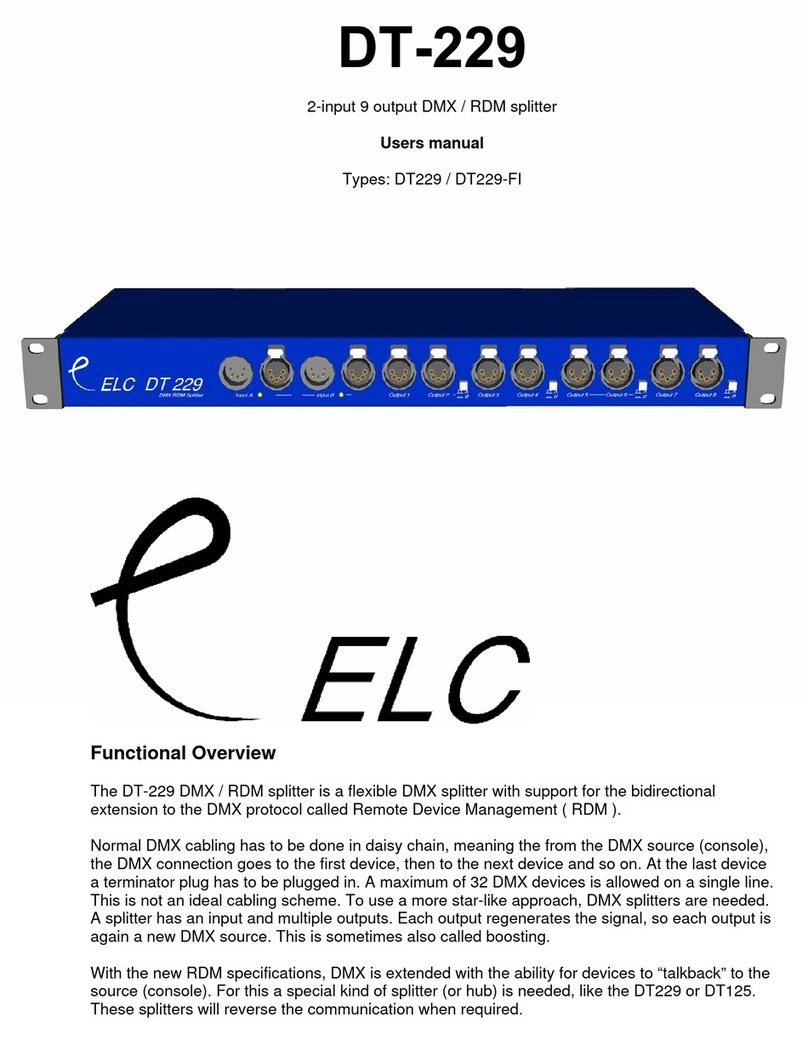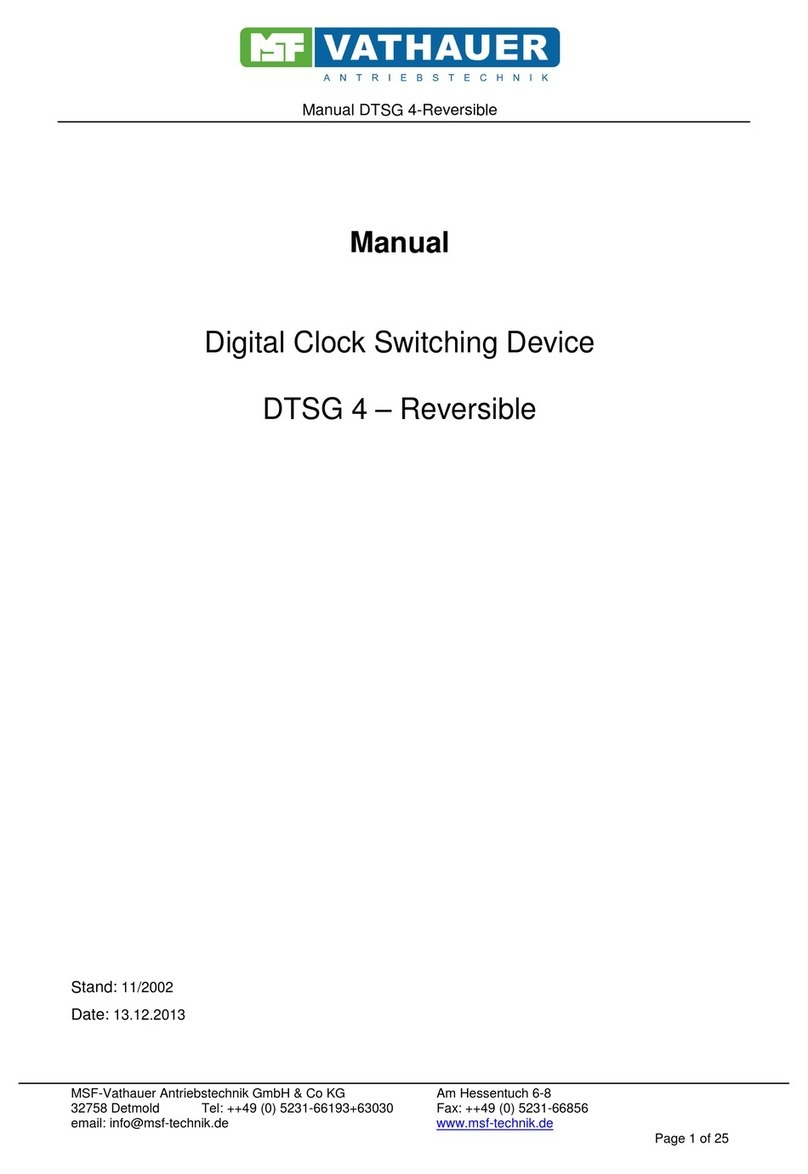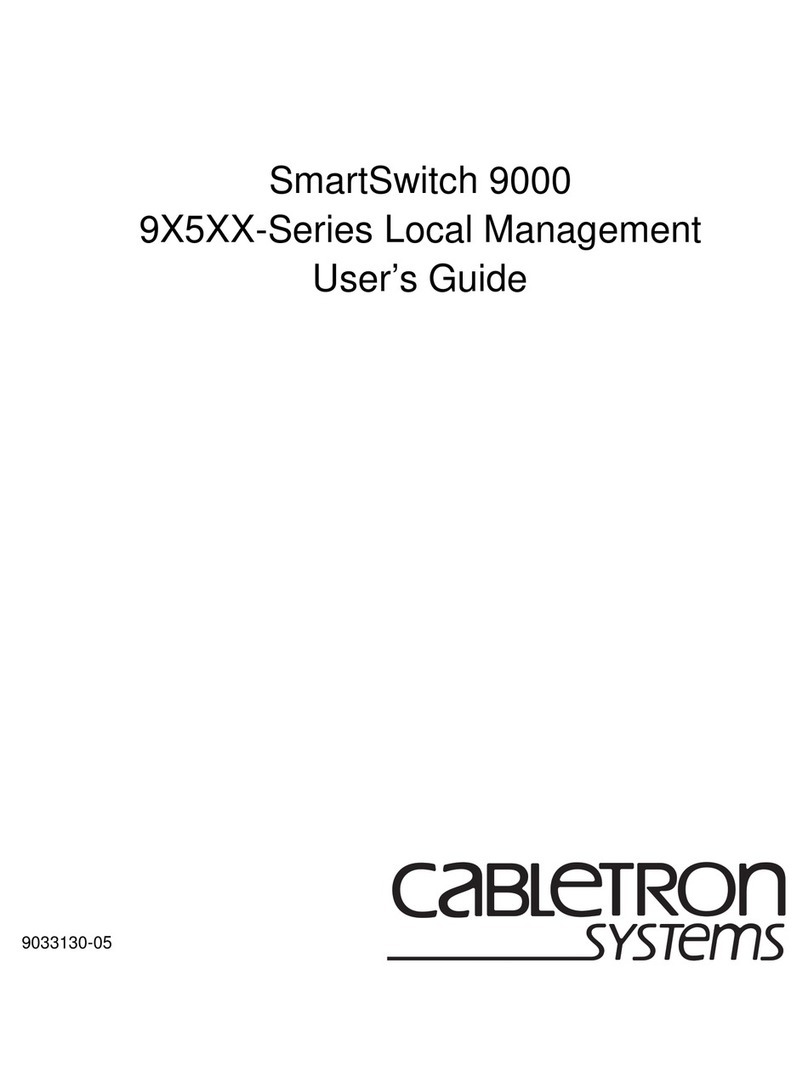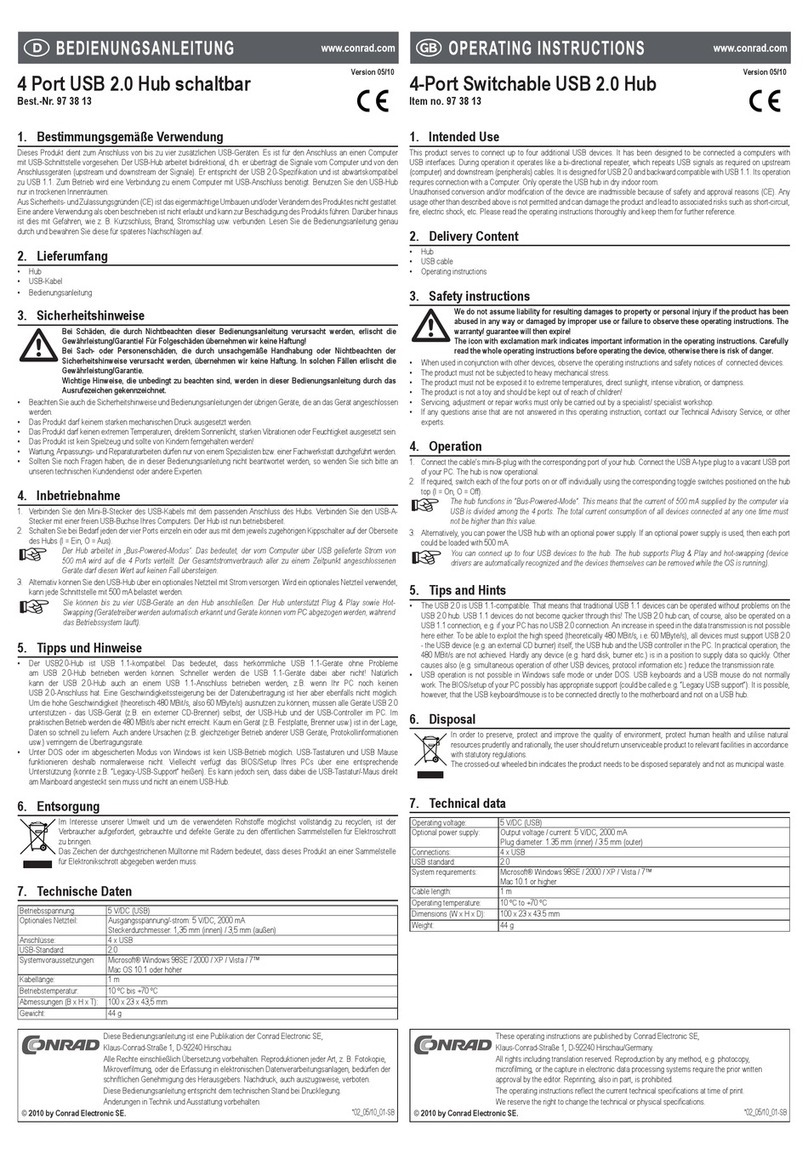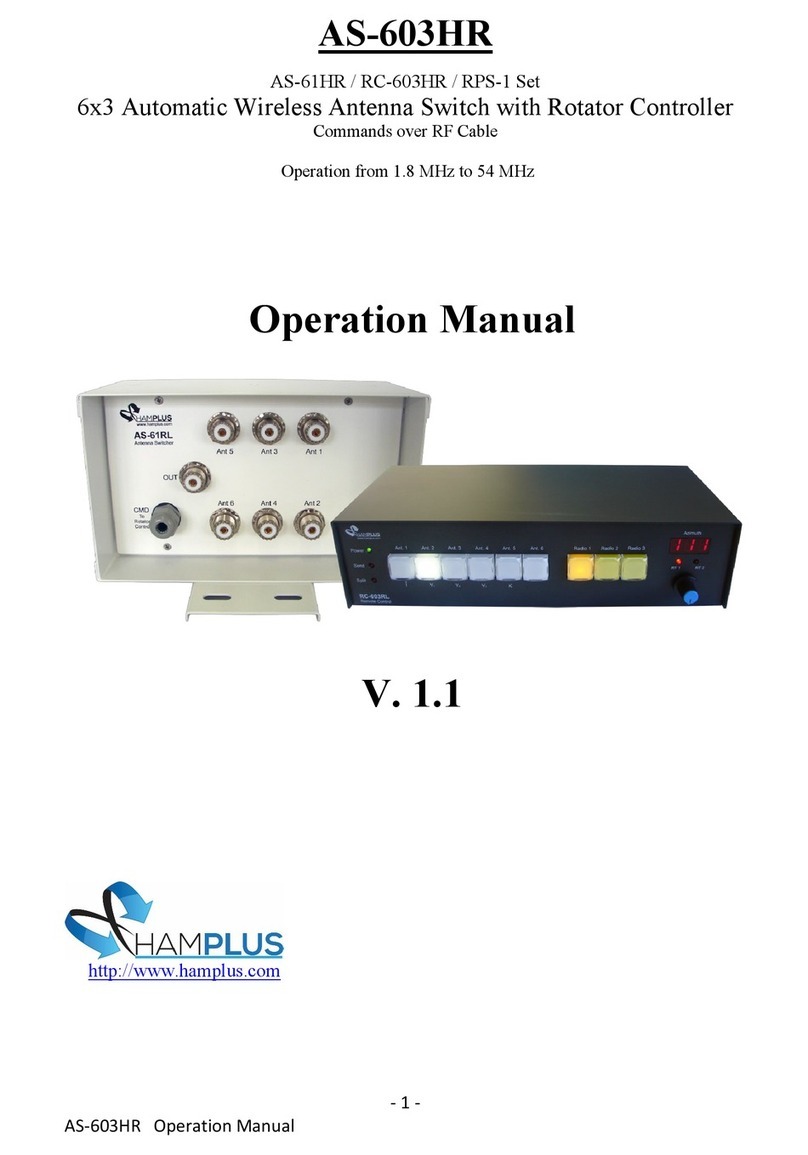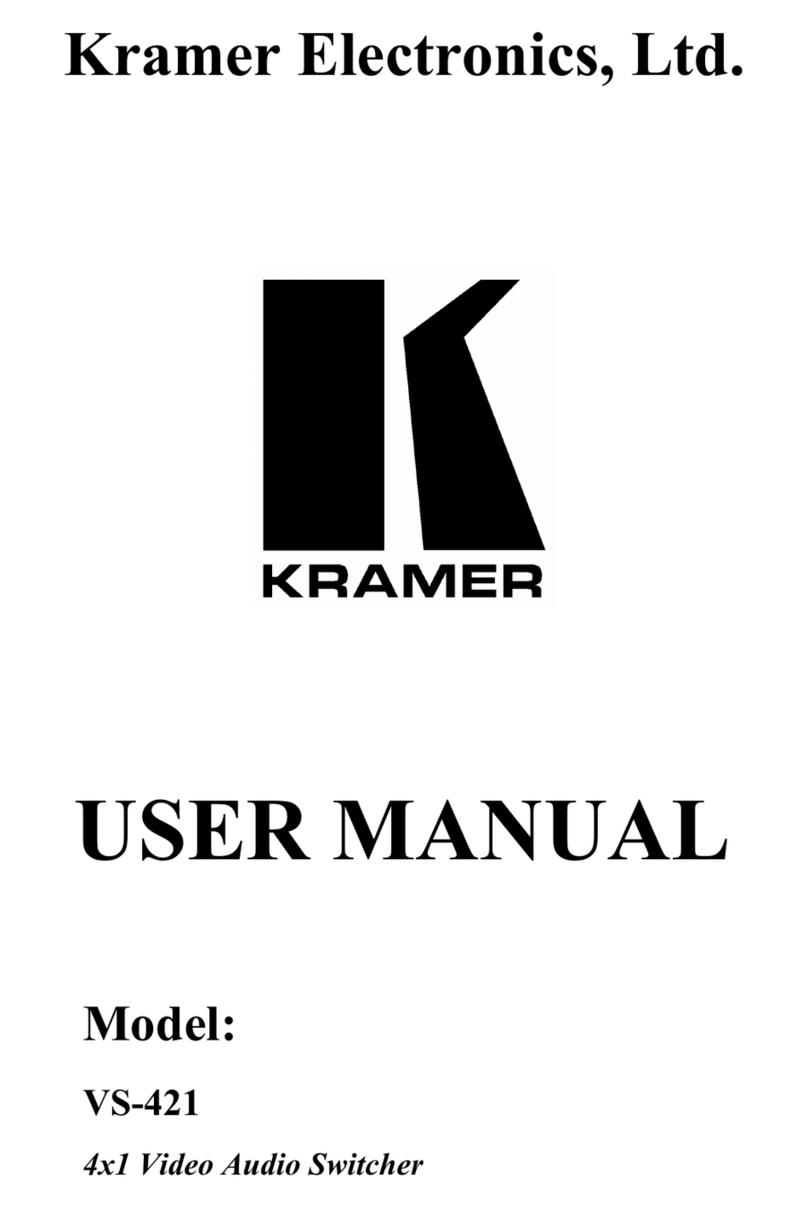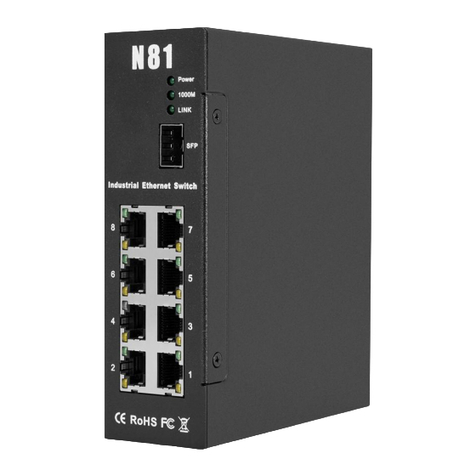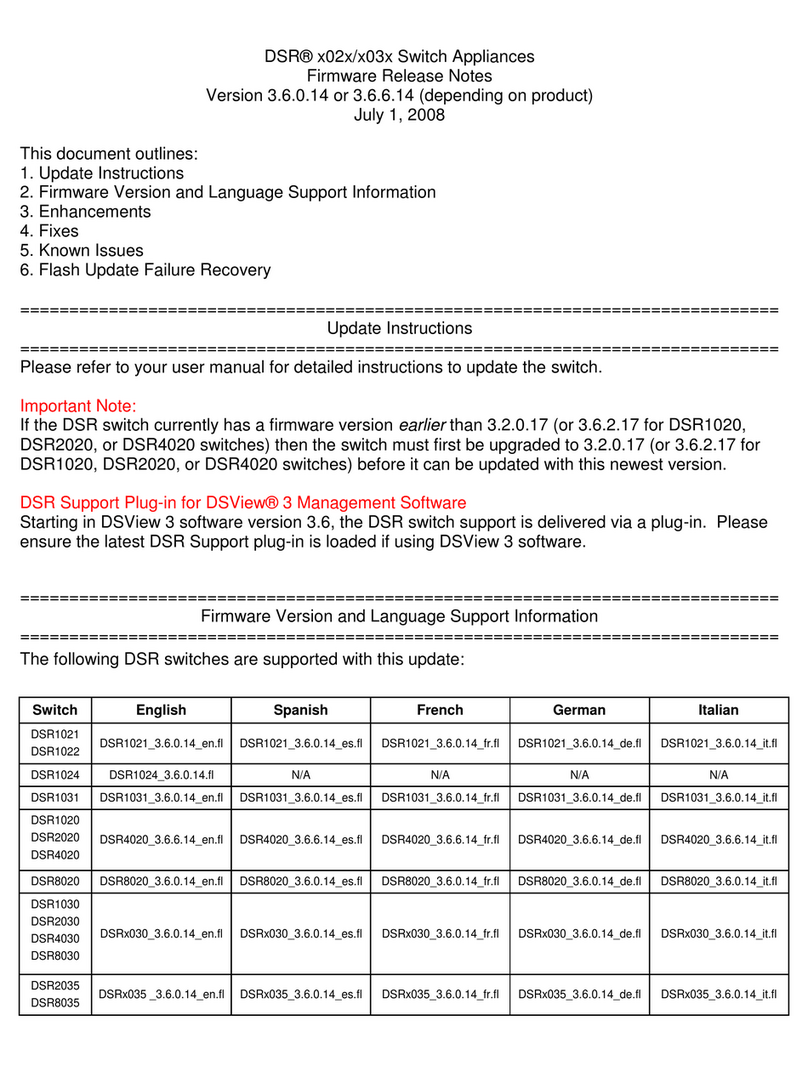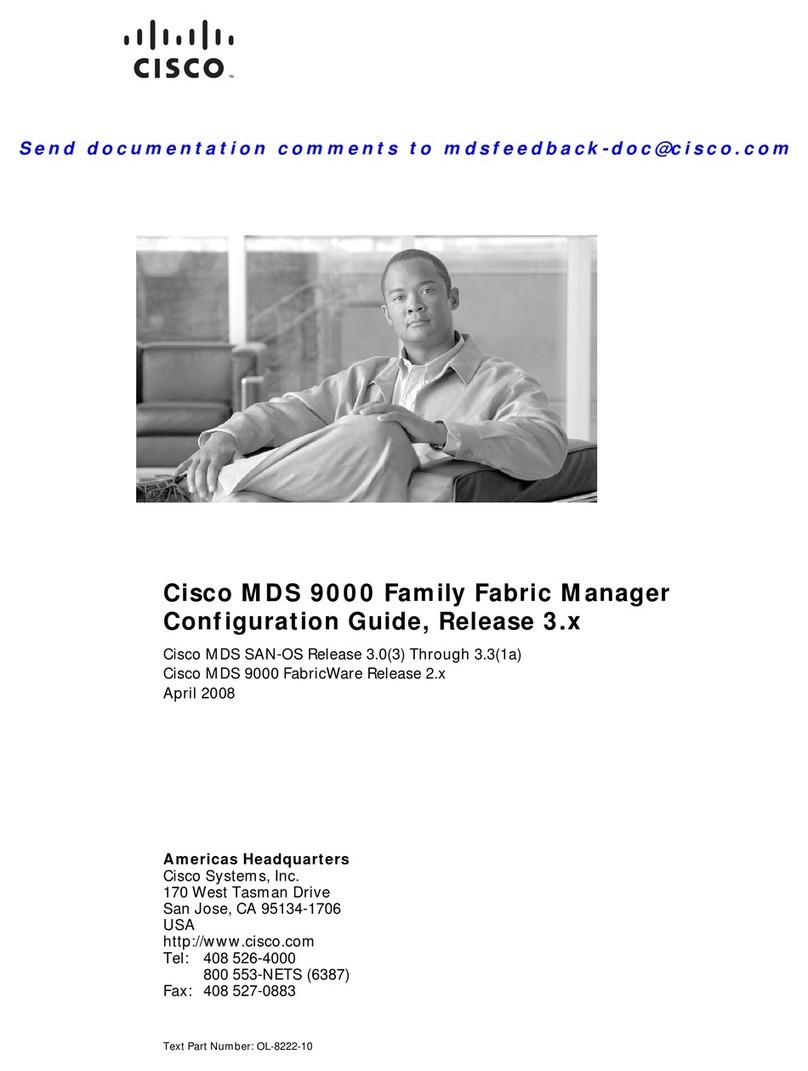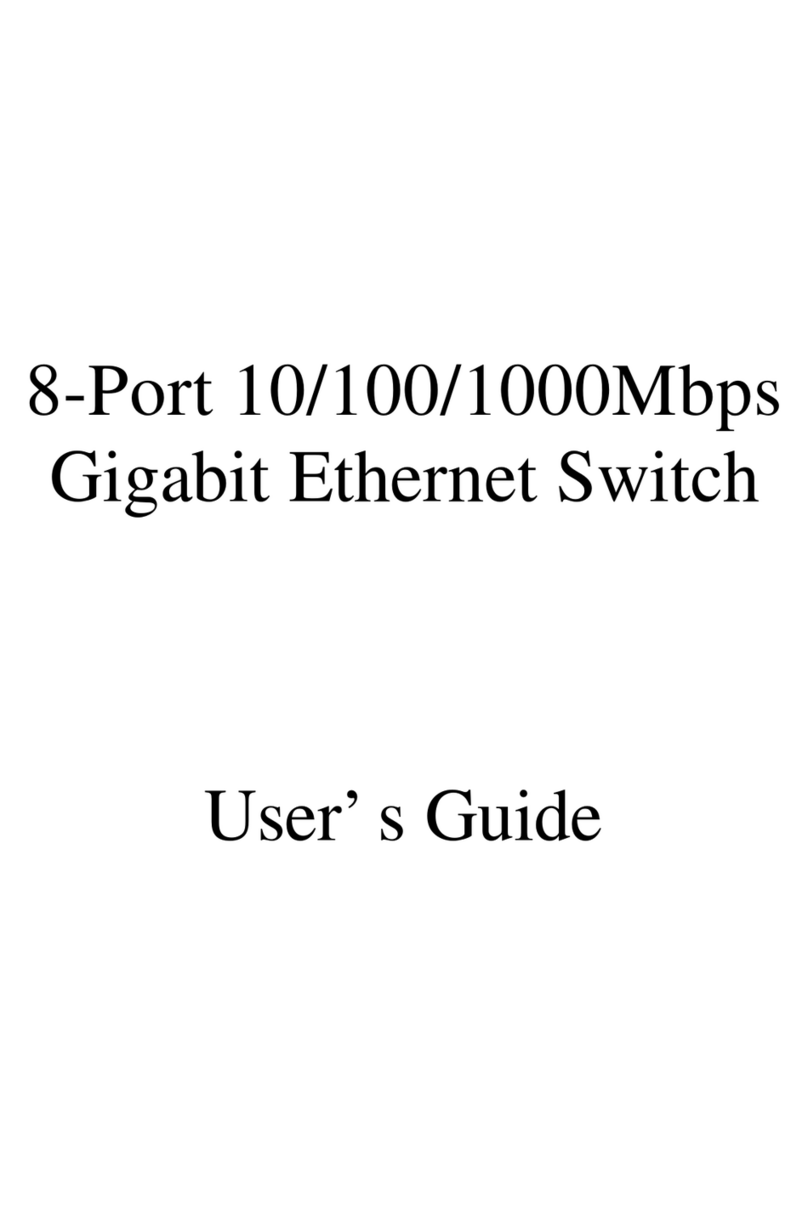ELC dmXLAN node6x User manual

dmXLAN node6x
User Manual

__________________________________________________________________________________
ELC dmXLAN node6x User Manual

__________________________________________________________________________________
ELC dmXLAN node6x User Manual
dmXLAN node6x User Manual
The dmXLAN node6x is a versatile and powerful addition to any lighting network as it
combines a 6-port DMX to Ethernet node with a 5-port Ethernet switch in a single 1U
high unit. This fully programmable node can be controlled via the LCD menu display
and encoder switch on the front panel or through the free ELC dmXLAN software
available for download at www.elclighting.com.
The dmXLAN node6x has no fans and is therefore silent in operation. There is also a
version of the node6x available with fully-isolated DMX ports (DLN6X-FI). Both
versions can be ordered with optional Power over Ethernet for the three Ethernet
sockets on the front panel.
The ELC dmXLAN node6x is available in the following variations:
DLN6X
DLN6X_FI fully isolated
DLN6XPOE Power over Ethernet
DLN6XPOE_FI Power over Ethernet –fully isolated
•6 bi-directional DMX ports on the front panel, XLR, RDM compatible
•Supports sACN, Art-Net & Shownet
•Integrated switch with 3 Ethernet ports (Neutrik Ethercon) 10/100 MBit on the
front and 2 Ethernet ports (regular RJ45 jacks) on the rear panel
•Remote programming and monitoring and fixture parameter override
•DMX input normal or backup
•DMX output normal, HTP, priority merging, softpatch (channel by channel),
programmable merging with DMX channel control
•Local control via backlit display, rotary encoder/selector pushbutton
•Support for WYSIWYG, ESP, Capture
Features

__________________________________________________________________________________
ELC dmXLAN node6x User Manual
Network 10/100 Mbit Ethernet (on Neutrik Ethercon or RJ-45)
The network connection uses a standard UTP network connection.
DMX port pin out
Pin
Description
1
Ground/screen
2
Data –
3
Data +
4
–
5
–
All DMX ports are bi-directional (can act as input or output) with RDM preparation
and can optionally be supplied in a fully isolated (FI) version.
The ports also have internal 120 Ohm terminator resistors and line biasing for RDM.
This product may only be used for
controlling dimmers and moving lights.
Using the product outside of these specifications
will remove all responsibility from the supplier.
Connections

__________________________________________________________________________________
ELC dmXLAN node6x User Manual
The dmXLAN node3 can be operated in 2 ways; either through the front panel or the
dmXLAN control software. The software can be downloaded from the ELC website at
www.elclighting.com. The front panel control options will be explained below.
Main display
Encoder +/- Change the view on the display to see the device ID, IP address,
status, software version, etc.
Press Encoder Enter the setup menu
Setup menu
Encoder +/- Select one of the setup items:
•Exit Setup
•View DMX
•DMX port 1
•DMX port 2
•DMX port 3
•DMX port 4
•DMX port 5
•DMX port 6
•Set ID
•Network Options
•Backlight
Press Encoder Activate the selected option
Operation

__________________________________________________________________________________
ELC dmXLAN node6x User Manual
DMX view menu
In this menu all the DMX channels going in or out of a DMX port can be visualized.
In select mode:
Encoder +/- Select one of the options:
•Set view mode
120 bars
40 bars
decimal
percentage
•Select one of the ports to view
•Back (go back to the setup menu)
Select the view mode (press encoder when on Mode, and change it to the desired
setting and press the encoder again). Next, scroll to the DMX port and press the
encoder to view it. When viewing, use the encoder to change the start channel or
press it to go back.
DMX port menu
Select mode Edit mode
In select mode:
Encoder +/- Select different item
Press Encoder Go to Edit mode
In Edit mode:
Encoder +/- Change the value of the item
Press Encoder Go to Select mode

__________________________________________________________________________________
ELC dmXLAN node6x User Manual
DMX port as output
When a port is set up as a DMX output it can operate in the following modes;
•Disabled the DMX output is disabled
•Outzero the DMX sends out a DMX test signal with all channels at 0%
•Single the output sends out the DMX values of the selected (primary)
Art-Net universe. The DMX output is enabled the first time it detects the DMX
universe on the network (or internal DMX inputs). If the universe on the
network fails, the DMX output will go into DMX hold.
•Dual HTP like single, but merges two DMX universes (primary and
secondary) in highest takes precedence
•Dual LTP like dual HTP but in latest takes precedence (on a channel by
channel basis)
•Dual Custom setting used when programmed via dmXLAN software
•Priority as long as the primary universe is active, it will be on the
output –otherwise the secondary universe is sent on the output
•Softpatch setting used when programmed via dmXLAN software
•Flexpatch setting used when programmed via dmXLAN software
The primary and secondary universes can be set to either Art-Net or sACN (streaming
ACN, both draft R2 and release R3 are supported).
Select the primary or secondary and press the encoder to change it.
This will trigger the universe edit screen;
This is where the universe type can be changed (Art-Net, sACN or disabled).
For Art-Net, you can set the subnet and ID. For sACN, you can set the universe and
the range. The purpose of setting the range is to jump to universes on a higher
number more easily (in increments of 100 up to 65000).
The Resend option can be used to send the merged signal onto the network again as
a new universe. This is helpful when –for example –3 universes need to be merged
together.

__________________________________________________________________________________
ELC dmXLAN node6x User Manual
The Rate option can be used to set the rate of the dmXLAN node6x to either;
•Sync the DMX output is synchronized to the universe data on the
network. This is the fastest (lowest latency) setting.
Note: some equipment might not cooperate with this setting very well.
•Fixed rate use this setting if the sync mode doesn't work (40/33/25 fps)
•Safe mode this mode has a long break and Mark After Break –to be used
if none of the above mentioned settings work
The Hold option means that the DMX port will keep sending out the last received
data on the network for as long as it does not receive new data from the network.
The default for this option is ‘Always’. This setting can be changed to time out after a
chosen time interval.
DMX port as input
When a port is set up as a DMX input it can operate in the following modes;
•disabled the DMX input does nothing
•normal any valid DMX is sent onto the network (and internal use)
using the selected universe (Art-Net)
•backup the DMX input will not send data if the selected universe is
present on the network. If the selected universe is not present on the network
for several seconds and the input has valid DMX, then it will send DMX data.
If another sender starts sending the same universe, the input will go back into
backup mode.
Set ID
If the node3 is being controlled by the dmXLAN software, an ID can be assigned to the
unit. The ID can be useful for preprogramming of the network.
Use the encoder in “Select” and “Edit” mode to change the 3 digits of the ID. The
digits are in hexadecimal format (16 possibilities 0-9, A-F). This means you can have
up to 4095 different ID’s in the system (ID 000 means that the ID is not used ---).

__________________________________________________________________________________
ELC dmXLAN node6x User Manual
Network options
Select “Address”and press the encoder to change the IP address, using the “Select”
and “Edit” modes to change the values. The netmask can be set to Ethernet 255.0.0.0
/ 255.255.0.0 / 255.255.255.0 or select Set to Default.
For normal Art-Net operation, the netmask should be set to 255.0.0.0 and the IP
address should be between 2.0.0.1 and 2.254.254.254.
Backlight
The backlight can be set to always be on or to time out after a chosen time interval.
Factory defaults
Restore the settings of the node6x to the default values.
Power: 100-240 VAC 47-440 Hz 10VA max
Dimensions: 485 x 170 x 45 mm (19" 1U)
Weight: 2.5 kg
Technical specifications

__________________________________________________________________________________
ELC dmXLAN node6x User Manual
Read all instructions - especially the safety requirements - in the user manual before use.
Save these instructions - the safety and operating instructions should be retained for future
reference. Carefully follow all instructions.
Cleaning
Disconnect all connected supply and signal cables before cleaning the unit. Clean with a dry
cloth. Do not use any liquids or aerosols on the unit.
Usage
Do not use the unit near water or moisture. - Do not block any ventilation openings, they are
necessary for the essential airflow within the unit and protect it against overheating. - Install
in accordance with the manufacturer’s instructions. - Do not insert any objects through the
ventilation slots of the unit, as these could come in contact with live parts or could cause
short circuits. This could cause electric shock and/or fire. - Do not install near any heat
sources such as radiators, stoves or other apparatus (including amplifiers) that produce heat.
- Unplug this apparatus during lightning storms or when unused for long periods of time. Do
not place the unit on unstable surfaces. –Do not place any objects on the power cord.
Protect it from being walked on or pinched particularly at the plugs and the point where
they exit from the device. If the power cord or the mains plug is damaged, let a qualified
technician replace it immediately. - Do not defeat the safety purpose of the grounding plug.
A grounding plug has two blades and a third grounding connection. The third grounding
connection is provided for your safety. If the provided plug does not fit in your outlet,
consult an electrician for replacement of the obsolete outlet.
Servicing
Refer all servicing to qualified service personnel. Servicing is required when the apparatus
has been damaged in any way such as; damage to the power supply cord or plug, spillage of
liquids, objects falling into the apparatus, exposure to rain or moisture, abnormal operation
or falling damage. In all of the previous conditions, disconnect the main plug immediately
and call your distributor or technical support!
General safety instructions
General safety instructions

__________________________________________________________________________________
ELC dmXLAN node6x User Manual
Maintenance and service of the device may only be carried out by qualified service
personnel, as when opening and /or removing coverings of the device live parts may be
exposed causing the risk of an electric shock.
The exclamation point within an equilateral triangle is intended to alert the user to the
presence of important operating and maintenance (servicing) instructions in the literature
accompanying the product.
The lightning flash with arrowhead symbol within an equilateral triangle is intended to
alert the user to the presence of uninsulated dangerous voltage within the product’s
enclosure that may be of sufficient magnitude to constitute a risk of electric shock to
persons.
WARNING
TO REDUCE THE RISK OF FIRE OR ELECTRIC SHOCK,
DO NOT EXPOSE THIS PRODUCT TO RAIN OR MOISTURE
Cautionary instructions

__________________________________________________________________________________
ELC dmXLAN node6x User Manual
We,
Manufacturers name: ELC lighting b.v.
Manufacturers address: Weerijs 8
5422 WV Gemert
the Netherlands
Herewith take the full responsibility to confirm that the product
Product Category: Lighting control equipment
Name of product: ELC-DLN6X / ELC-DLN6X_FI
Which refer to this declaration are manufactured in the Netherlands and complies with the
following product specifications and harmonized standards:
Safety: LVD (Low Voltage Directive) 2014/35/EU, EN62368-1
EMC: 2014/30/EG, EN55032
ROHS (II): 2011/65/EU
With the presumption that the equipment is used and connected according to the manual,
supplied with the equipment. All signal input- and output connections must be shielded and
the shielding must be connected to the ground of the corresponding plug.
Gemert, February 16, 2018
ing. Joost van Eenbergen
Declaration of Conformity
Other manuals for dmXLAN node6x
1
This manual suits for next models
4
Table of contents
Other ELC Switch manuals