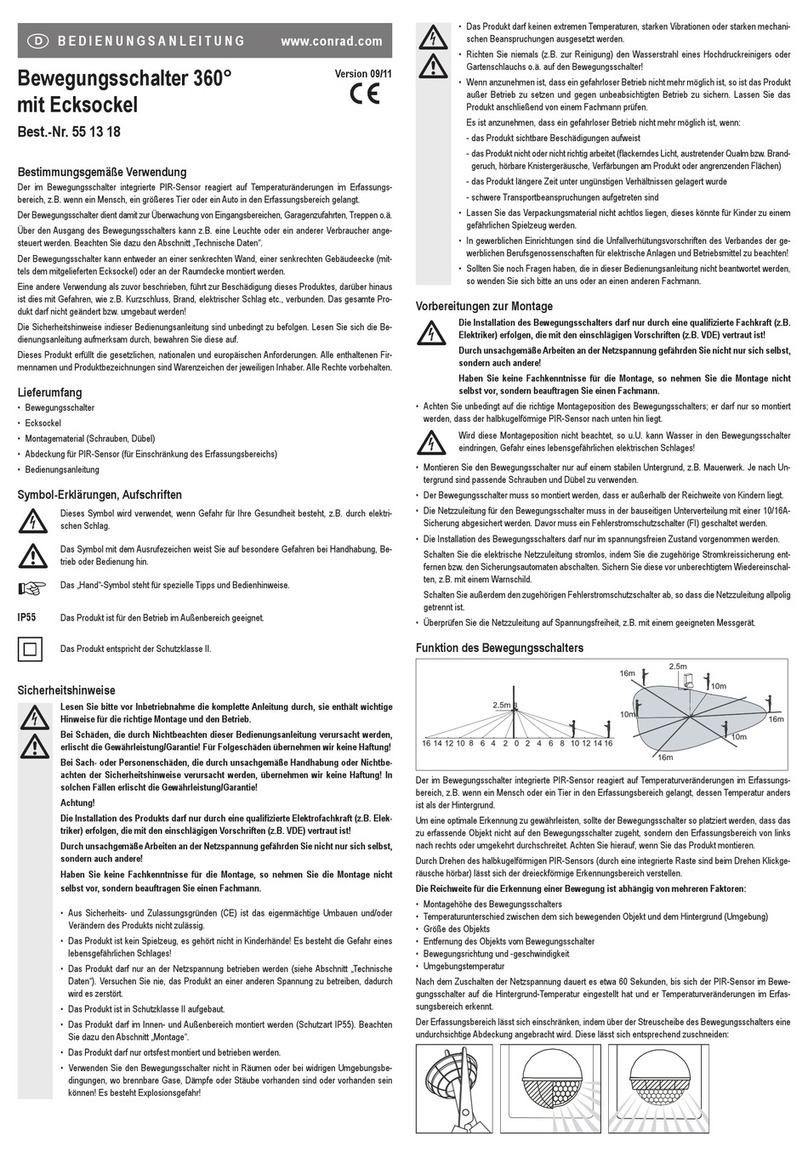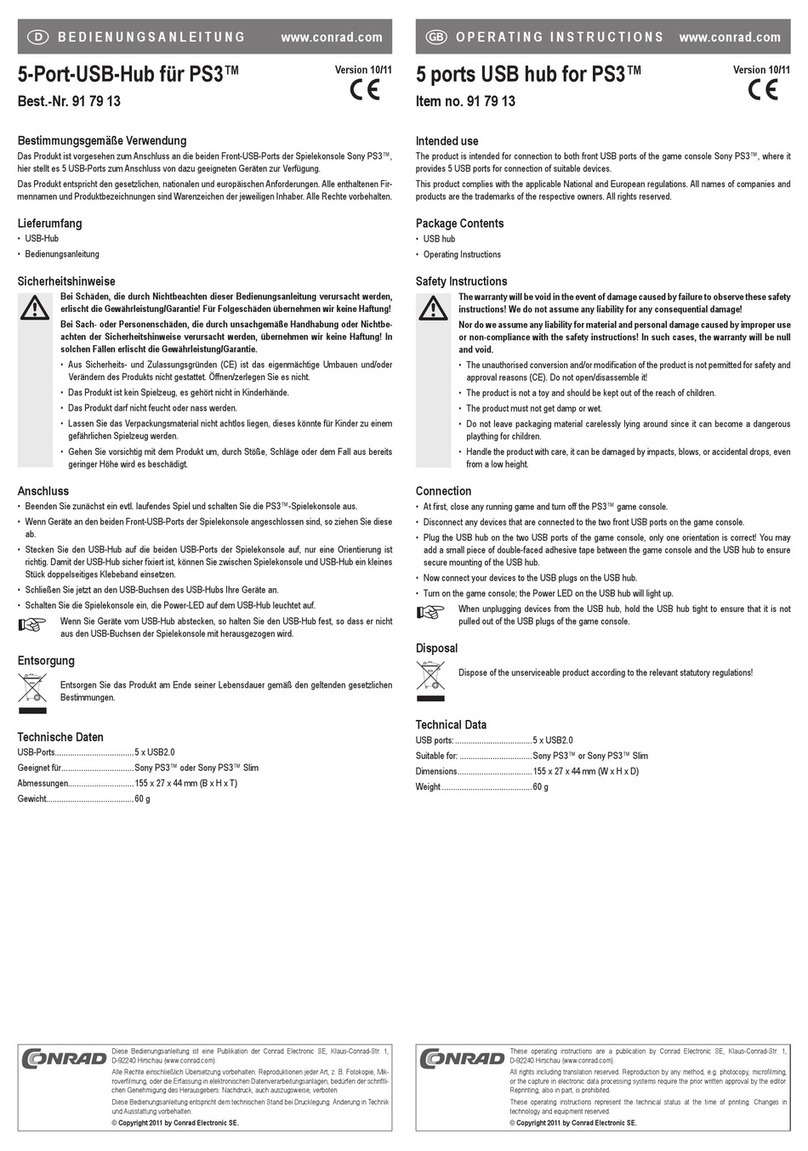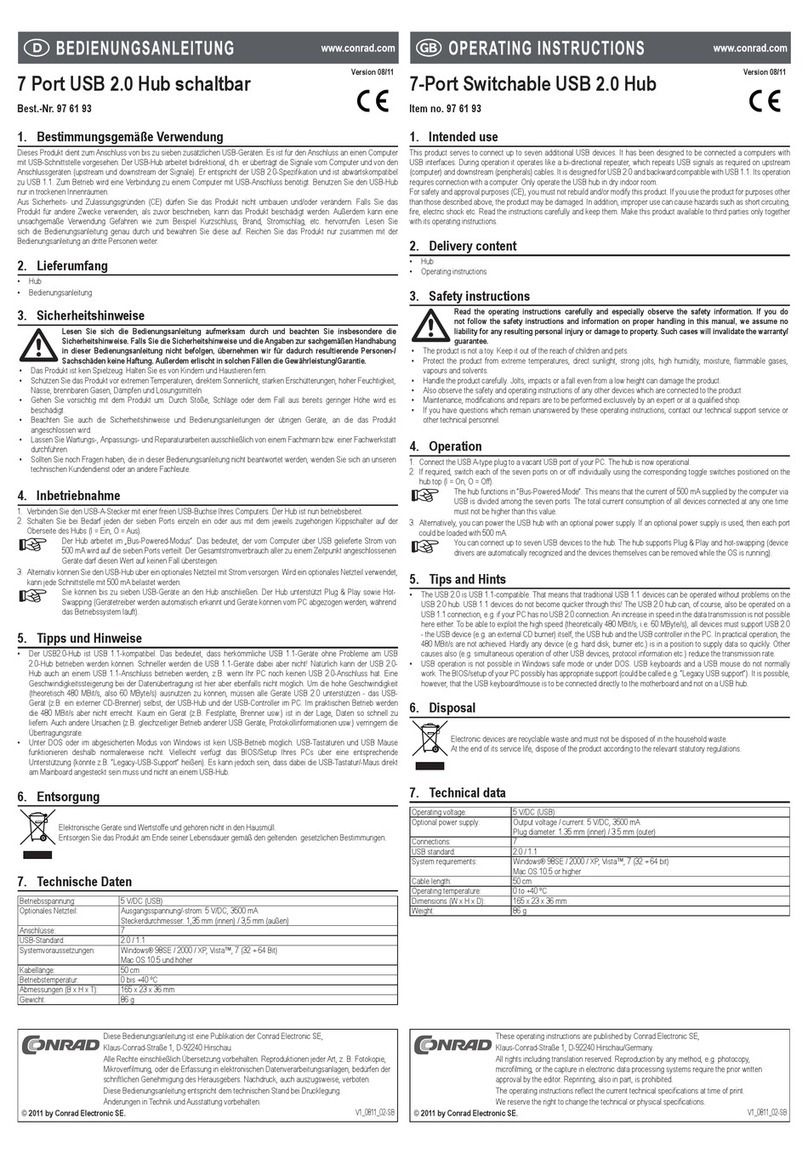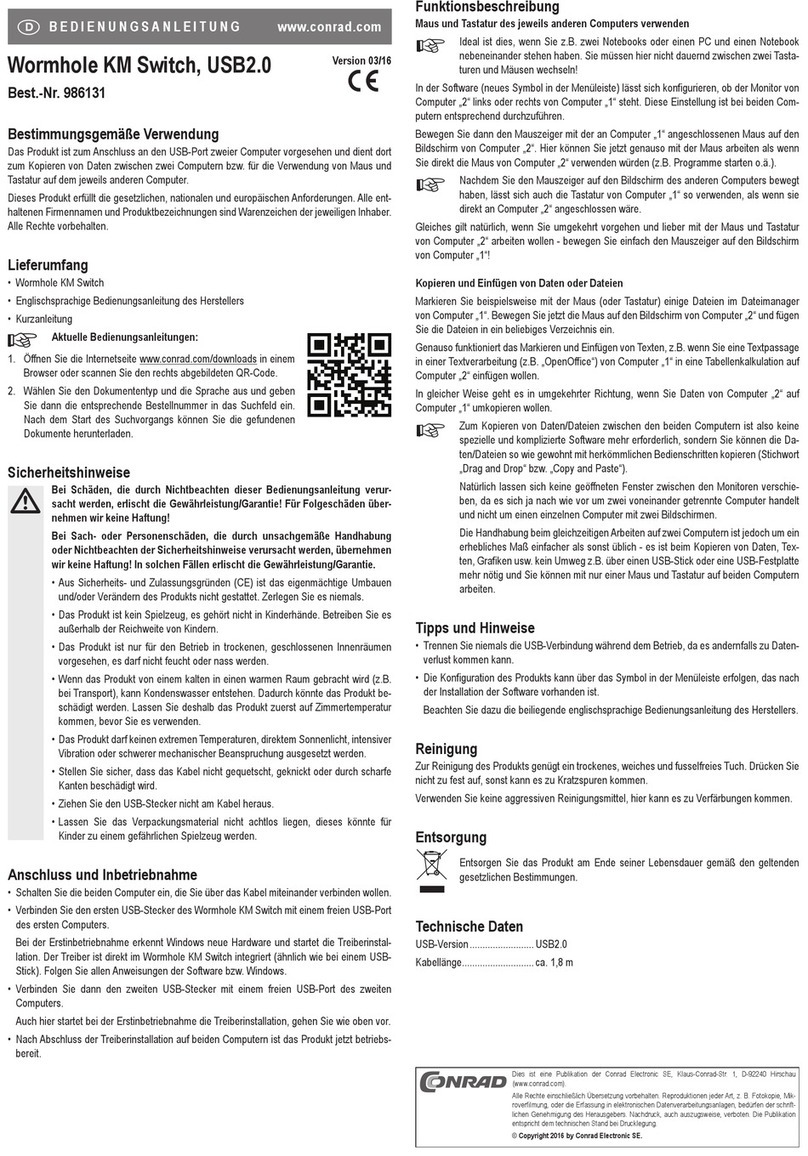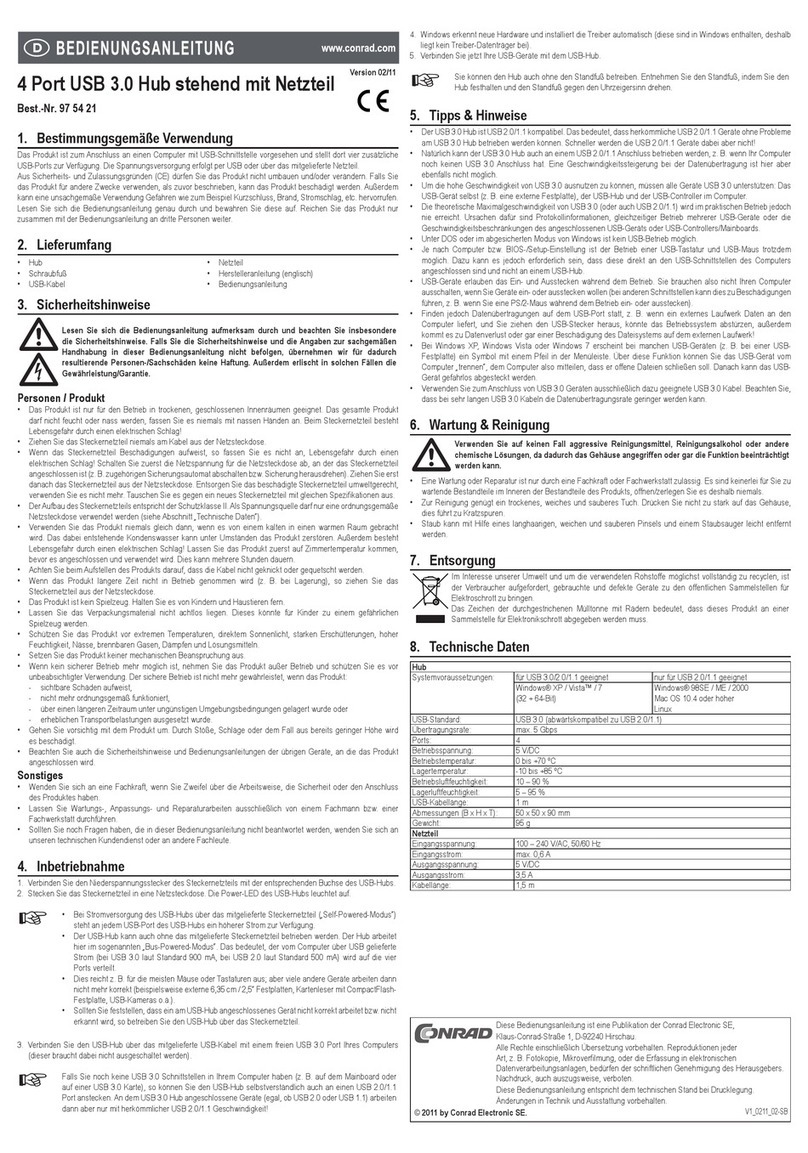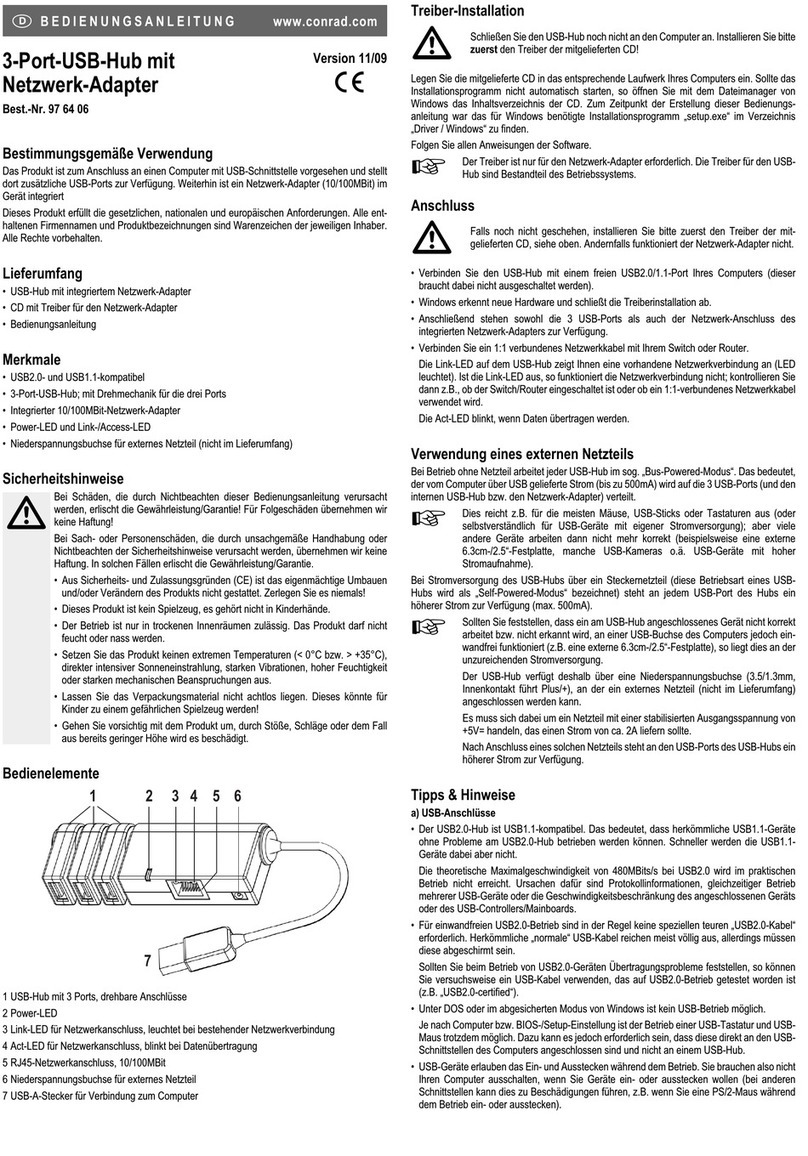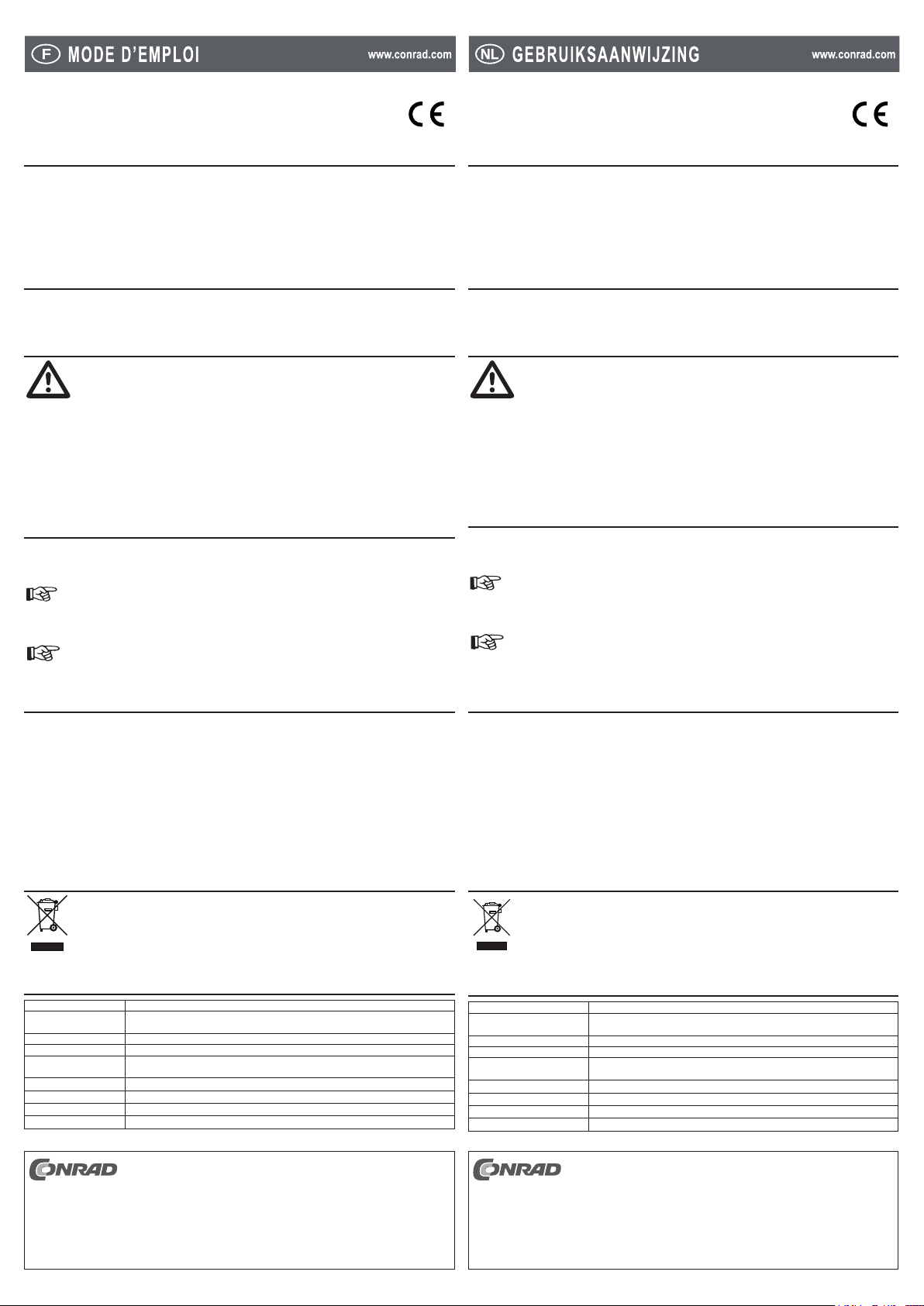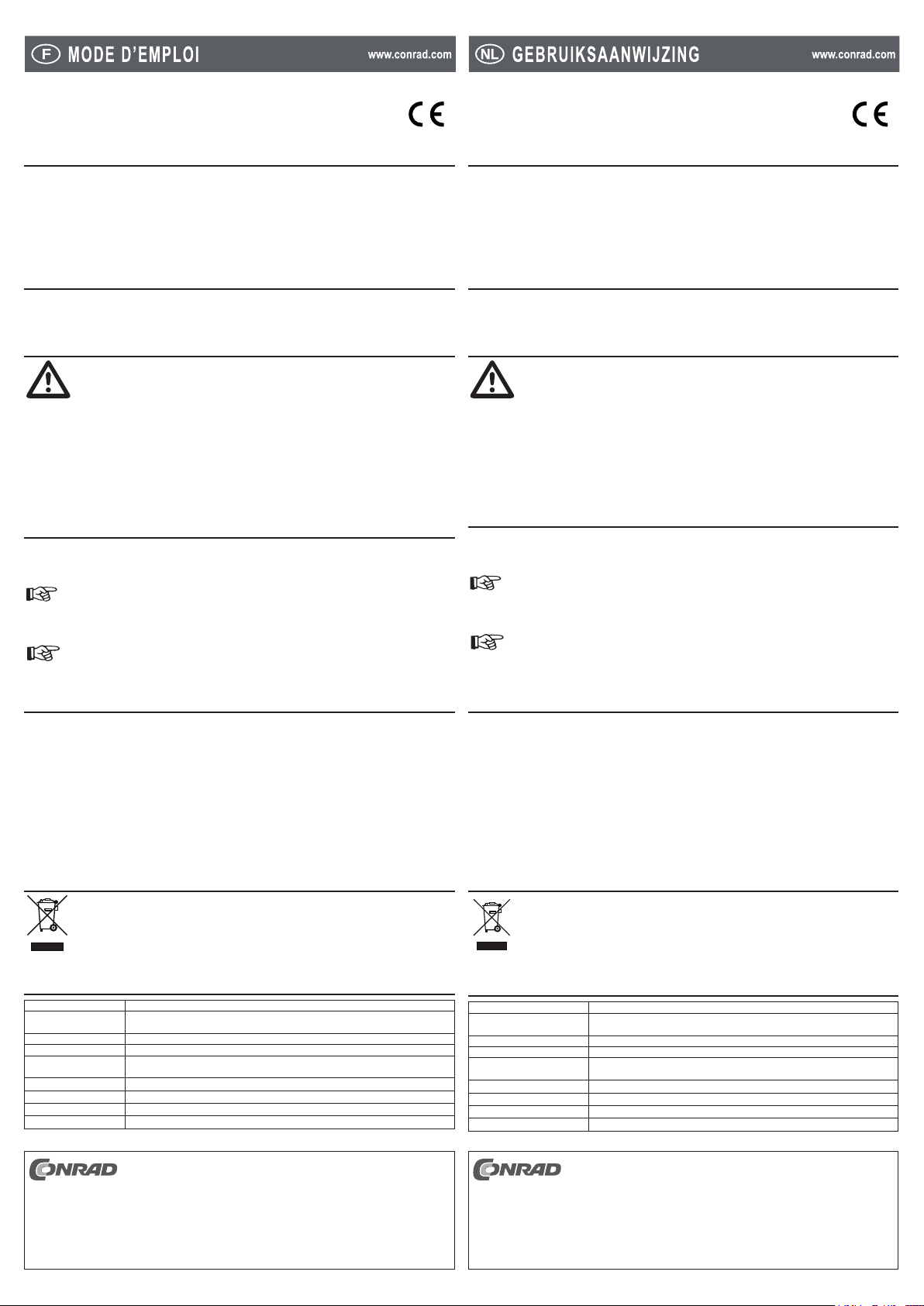
Concentrateur USB 2.0 commutable 4 ports Version 05/10
Nº de commande 97 38 13
Utilisation prévue1.
Ce produit sert à relier jusqu’à quatre appareils USB supplémentaires. Il est conçu pour être relié à un ordinateur équipé
d’interfaces USB. Lors du fonctionnement il fonctionne comme un répéteur bidirectionnel, ce qui répète des signaux d’USB
comme exigés sur câbles en amont (ordinateur) et en aval (de périphériques). Il est conçu pour USB 2.0 et compatible en arrière
avec USB 1.1. Son fonctionnement exige le raccordement avec un ordinateur. Actionnez seulement le moyeu (hub) d’USB dans
la pièce d’intérieur sèche.
La conversion et/ou la modication non autorisées de l’appareil ne sont pas permises pour des raisons de sécurité et d’approbation
(CE). Tout usage autre que celui décrit ci-dessus est interdit, peut endommager le produit et poser des risques tels que courts-
circuits, incendies, chocs électriques, etc. Prière de lire attentivement le mode d’emploi et de le conserver à titre de référence.
Contenu d’emballage2.
Concentrateur•
Câble USB•
Mode d’emploi•
Consignes de sécurité3.
Nous déclinons toute responsabilité en cas de dommages matériels ou de blessures dans le cas où
cet appareil aurait été maltraité de quelque façon que ce soit ou endommagé du fait d’une mauvaise
utilisation ou d’un non respect de ce mode d’emploi. La garantie en serait d’ailleurs annulée!
Le point d’exclamation attire l’attention sur une information importante dont il convient de tenir compte
impérativement.
Si vous raccordez ce produit à d’autres appareils, consultez le mode d’emploi et les consignes de sécurité de ces autres •
appareils.
Ne soumettez pas ce produit à de fortes contraintes mécaniques.•
Ce produit ne doit pas être exposé à des températures extrêmes, aux rayons directs du soleil ou à d’intenses vibrations.•
Ce produit n’est pas un jouet et doit être tenu hors de portée des enfants!•
Les travaux de maintenance ou de réparation ne doivent être effectués que par un spécialiste ou un atelier spécialisé.•
Si vous avez des questions sur un point non abordé dans ce mode d’emploi, contactez notre service technique ou autres •
experts.
Mise en service4.
Branchez la prise USB type mini-B du câble USB au port correspondant du hub. Branchez la prise USB type A à un port USB 1.
libre de votre ordinateur. Le hub est à présent opérationnel.
Activez ou désactivez si besoin chacun des quatre ports séparément à l‘aide des interrupteurs à bascule sur le haut du 2.
concentrateur (I = marche, O = arrêt).
Le concentrateur fonctionne en mode « Bus-Powered ». Cela signie que le courant de 500 mA fourni via USB
par l’ordinateur est réparti sur les 4 ports. La consommation de courant totale de tous les appareils raccordés
simultanément ne doit jamais être supérieure à cette valeur totale.
Vous avez également la possibilité d’alimenter le hub USB au moyen d’un adaptateur optionnel. Si vous l’utilisez, chaque 3.
interface peut être chargée avec 500 mA.
Vous pouvez relier jusqu’à quatre appareils USB au hub. Le hub supporte les fonctions Plug & Play et hot-
swapping (les gestionnaires de périphériques sont reconnus automatiquement et les périphériques eux-mêmes
peuvent être retirés pendant que le système d’exploitation tourne).
5. Conseils et Astuces
Le concentrateur USB 2.0 est compatible USB 1.1. C´est-à-dire que les appareils classiques USB 1.1 peuvent fonctionner, •
sans problèmes, avec le concentrateur USB 2.0, mais le fonctionnement des appareils USB 1.1 n´est pas plus rapide ! Le
concentrateur USB 2.0 peut aussi être utilisé avec une connexion USB 1.1 lorsque votre ordinateur, par ex., ne dispose pas
encore de connexion USB 2.0. Mais il n´est pas possible non plus d´augmenter la vitesse lors du transfert des données. An
de pouvoir exploiter la vitesse élevée (théoriquement 480 Mbits/s, soit 60 MBytes/s), il faut que tous les appareils doivent
supporter USB 2.0, l´appareil USB lui-même (par ex. un graveur de CD externe), le concentrateur et le contrôleur USB
dans l´ordinateur. Mais, en pratique, les 480 Mbits / s ne sont pas atteints. Presque aucun appareil (disque dur, graveur
etc.) n´est en mesure de transmettre aussi rapidement les informations. Il existe également d´autres causes, telles que le
fonctionnement simultané d´autres appareils USB, informations de protocole, qui réduisent la vitesse de transmission.
Le mode de fonctionnement USB n’est pas possible sous DOS et dans le mode sécurisé de Windows. C´est pourquoi les •
claviers et les souris USB ne fonctionnent normalement pas. Peut-être que le BIOS/Setup de votre ordinateur dispose d´un
support correspondant (qui pourrait s´appeler « Legacy USB Support » par exemple). Il est possible cependant que le clavier
ou la souris USB doivent être directement branchés sur la carte mère et non sur un concentrateur USB.
6. Elimination des déchets
An de préserver, protéger et améliorer la qualité de l’environnement, ainsi que de protéger la santé des êtres
humains et d’utiliser prudemment les ressources naturelles, il est demandé à l’utilisateur de rapporter les
appareils à mettre au rebut aux points de collecte et de recyclage appropriés en conformité avec les règlements
d’application.
Le symbole de la poubelle barrée signie que le produit doit être traité séparément et non comme déchet
ménager.
7. Caractéristiques techniques
Tension de service : 5 V/DC (USB)
Adaptateur optionnel : Tension / courant de sortie : 5 V/DC, 2000 mA
Diamètre de la che : 1,35 mm (intérieur) / 3,5 mm (extérieur)
Connexions : 4 x USB
Norme USB : 2.0
Exigences du système : Microsoft® Windows 98SE / 2000 / XP / Vista / 7™
Mac 10.1 ou au-dessus
Longueur du câble : 1 m
Température de service : 10 ºC à +70 ºC
Dimensions (L x H x P) : 100 x 23 x 43,5 mm
Poids : 44 g
4-Poorts schakelbare USB 2.0 hub Versie 05/10
Bestnr. 97 38 13
Bedoeld gebruik1.
Op dit product kunnen maximaal vier extra USB apparaten worden aangesloten. Het is ontwikkeld om aan te sluiten op
computers met USB interfaces. Tijdens het gebruik werkt het als een tweerichtingen herhaling speler, om de gevraagd signalen
op stroomopwaart (computer) en stroomafwaartse (randapparatuur) te herhalen. Het kan gebruikt voor USB 2.0 en USB 1.1. Om
het gebruikt te maken, moet het op computer aan sluiten te worden. Gebruik die USB hub alleen in een droge kamer.
Het eigenhandig ombouwen en/of veranderen van het product is niet toegestaan om veiligheids- en keuringsredenen (CE). Een
andere toepassing dan hierboven beschreven, is niet toegestaan en kan leiden tot beschadiging van het product. Daarnaast
bestaat het risico van bijv. kortsluiting, brand, elektrische schokken, enz. Lees de gebruiksaanwijzing grondig door en bewaar
deze voor raadpleging in de toekomst.
Leveringsomvang2.
Hub•
USB-kabel•
Gebruiksaanwijzing•
Veiligheidsinstructies3.
Wij zijn niet verantwoordelijk voor schade aan eigendom of lichamelijke letsels indien het product
verkeerd gebruikt werd op om het even welke manier of beschadigd werd door het niet naleven van deze
bedieningsinstructies. De waarborg vervalt dan!
Het uitroepteken geeft belangrijke informatie aan voor deze bedieningsinstructies waaraan u zich strikt
moet houden.
Indien gebruikt met andere toestellen, volg dan de bedieningsinstructie en veiligheidsnotities van het aangesloten toestel.•
Het product mag niet onderworpen worden aan zware mechanische druk.•
Het product mag niet blootgesteld worden aan extreme temperaturen, rechtstreeks zonlicht, intense trillingen of vocht.•
Het product is geen speelgoed en moet buiten het bereik van kinderen gehouden worden!•
Onderhoud, aanpassing of herstellingen mogen enkel uitgevoerd worden door een deskundige/bekwaam atelier.•
Indien er vragen zijn die niet beantwoord zijn in deze bedieningsinstructies, neem dan contact op met onze Technische •
Adviesdienst of andere deskundigen.
Ingebruikname4.
Sluit de USB type mini-B connector aan op de passende poort van de verdeler. Sluit de USB type A connector aan op een 1.
vrije USB poort van de PC. De verdeler (hub) werkt.
Schakel naar behoefte elk van de vier poorten afzonderlijk in of uit met de bijbehorende tuimelschakelaar op de bovenkant 2.
van de hub (I = in, O = uit).
De hub werkt in “Bus Powered Modus”. Dit betekent dat de stroom van 500 mAdie de computer via USB levert over
de 4 poorten verdeeld wordt. Dit is voldoende voor de meeste muizen en toetsenborden. De totale stroomopname
van alle op een bepaald moment aangesloten apparaten mag deze waarde in geen geval overschrijden.
Als alternatief kan de USB-verdeler (hub) via een als optie verkrijgbare netvoeding van spanning worden voorzien. Wordt een 3.
als optie verkrijgbare netvoeding gebruikt, dan kan elke interface met 500 mA worden belast.
Er kunnen maximaal vier USB apparaten op de verdeler (hub) worden aangesloten. De verdeler (hub) ondersteunt
plug&play en verwisselen tijdens bedrijf (hot-swapping). De stuurprogramma’s (device drivers) worden
automatisch herkend en de aangesloten apparaten zelf mogen worden verwijderd terwijl het besturingssysteem
draait.
5. Tips en Trucs
De USB 2.0-hub is compatibel met USB 1.1. Dit betekent dat traditionele USB 1.1-apparaten probleemloos op de•
USB 2.0-hub kunnen worden aangesloten en gebruikt. De USB 1.1-apparaten worden hierdoor echter niet sneller!
Natuurlijk kan de USB 2.0-hub ook op een USB 1.1-aansluiting worden gebruikt, bijv. wanneer uw pc niet is voorzien van
een USB 2.0-aansluiting. Een snelheidstoename bij de gegevensoverdracht is hier echter eveneens niet mogelijk. Om
gebruik te kunnen maken van de hogere snelheid (theoretisch 480 MBit/s, dus 60 MByte/s), moeten alle apparaten USB 2.0
ondersteunen - het USB-apparaat zelf (bijv. een externe cd-brander), de USB-hub en de USB-controller in de pc. In de
praktijk worden de 480 MBit/s echter niet bereikt. Nagenoeg geen enkel apparaat (bijv. Vaste schijf, cd-brander) is in staat
gegevens zo snel te leveren. Ook andere factoren (bijv. Gelijktijdig gebruik van andere USB-apparaten, protocolgegevens,
enz.) beperken de transmissiesnelheid.
Onder DOS of in de veilige modus van Windows is geen USB-gebruik mogelijk. USB-toetsenborden en USB-muizen •
functioneren daarom gewoonlijk niet. Misschien beschikt de BIOS/set-up van uw PC over de bijbehorende ondersteuning
(kan bijv. “legacy USB-support” worden genoemd). Het kan echter ook zijn dat daarbij het USB-toetsenbord of de USB-muis
rechtstreeks op het moederbord moet zijn aangesloten en niet op een USB-hub.
6. Verwijdering
In het belang van het behoud, de bescherming en de verbetering van de kwaliteit van het milieu, de bescherming
van de gezondheid van de mens en een behoedzaam en rationeel gebruik van natuurlijke hulpbronnen dient
de gebruiker een niet te repareren of afgedankt product in te leveren bij de desbetreffende inzamelpunten
overeenkomstig de wettelijke voorschriften.
Het symbool met de doorgekruiste afvalbak geeft aan dat dit product gescheiden van het gewone huishoudelijke
afval moet worden ingeleverd.
7. Technische gegevens
Bedrijfsspanning: 5 V/DC (USB)
Als optie verkrijgbare netvoeding: Uitgangsspanning/-stroom: 5 V/DC, 2000 mA
Connectordoorsnede: 1,35 mm (binnendiameter) / 3,5 mm (buitendiameter)
Aansluitingen: 4 x USB
USB-standaard: 2.0
Systeemeisen: Microsoft® Windows 98SE / 2000 / XP / Vista / 7™
Mac 10.1 of hoger
Kabellengte: 1 m
Bedrijfstemperatuur: 10 ºC tot +70 ºC
Afmetingen (B x H x D): 100 x 23 x 43,5 mm
Gewicht: 44 g
Deze gebruiksaanwijzing is een publicatie van Conrad Electronic SE,
Klaus-Conrad-Straße 1, D-92240 Hirschau/Duitsland.
Alle rechten, vertaling inbegrepen, voorbehouden. Reproducties van welke aard
dan ook, bijvoorbeeld fotokopie, microverlming of de registratie in elektronische
gegevensverwerkingsapparatuur, vereisen de schriftelijke toestemming van de uitgever. Nadruk,
ook van uittreksels, verboden.
Deze gebruiksaanwijzing voldoet aan de technische eisen bij het ter perse gaan.
Wijzigingen in techniek en uitrusting voorbehouden.
© 2010 bei Conrad Electronic Benelux B.V.
*02_05/10_01-SB
Cette notice est une publication de la société Conrad Electronic SE,
Klaus-Conrad-Straße 1, D-92240 Hirschau/Allemagne.
Tous droits réservés, y compris de traduction. Toute reproduction, quelle qu’elle soit (p. ex.
photocopie, microlm, saisie dans des installations de traitement de données) nécessite une
autorisation écrite de l’éditeur. Il est interdit de le réimprimer, même par extraits.
Cette notice est conforme à la réglementation en vigueur lors de l´impression.
Données techniques et conditionnement soumis à modications sans aucun préalable.
© 2010 par Conrad Electronic SE.
*02_05/10_01-SB