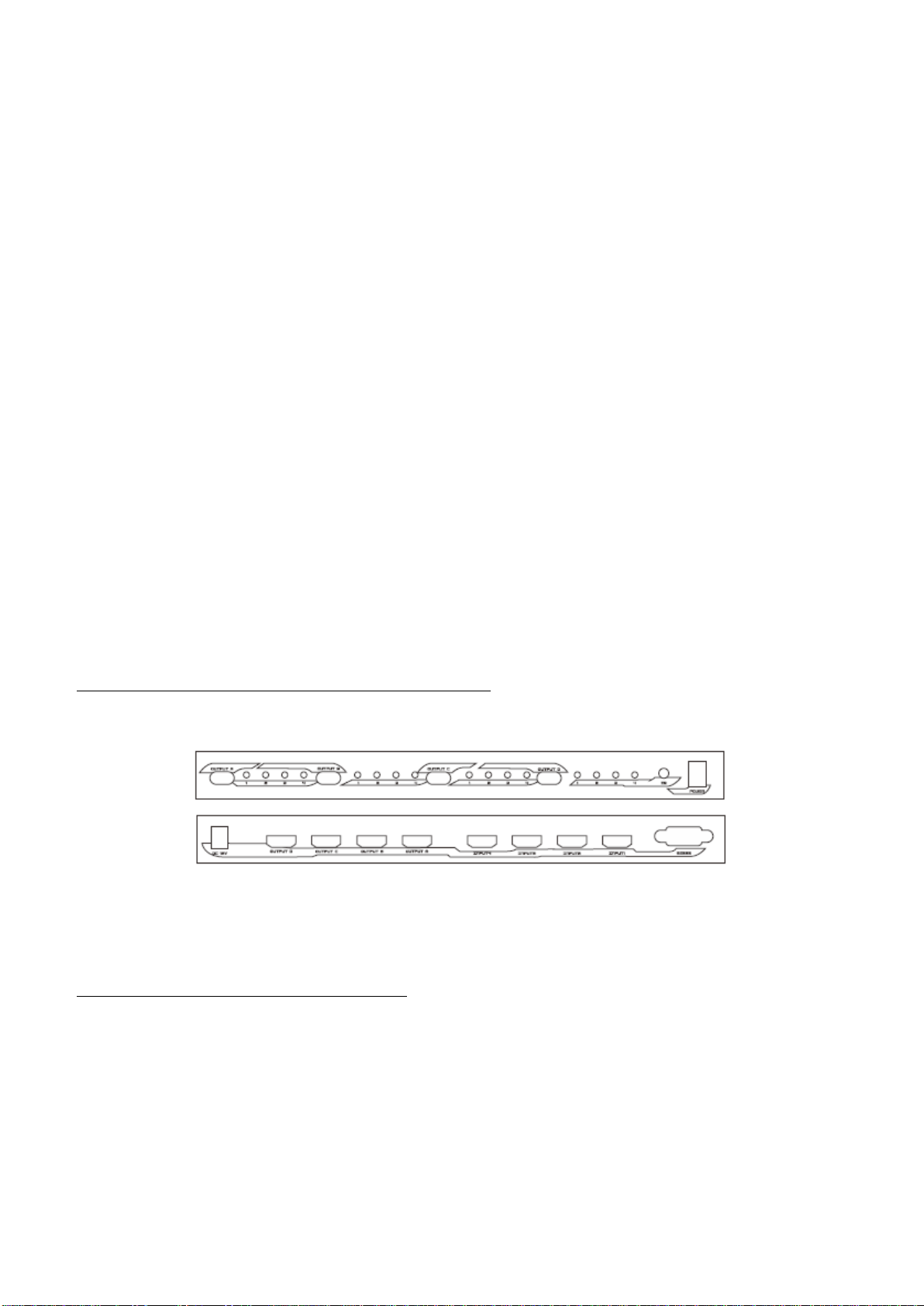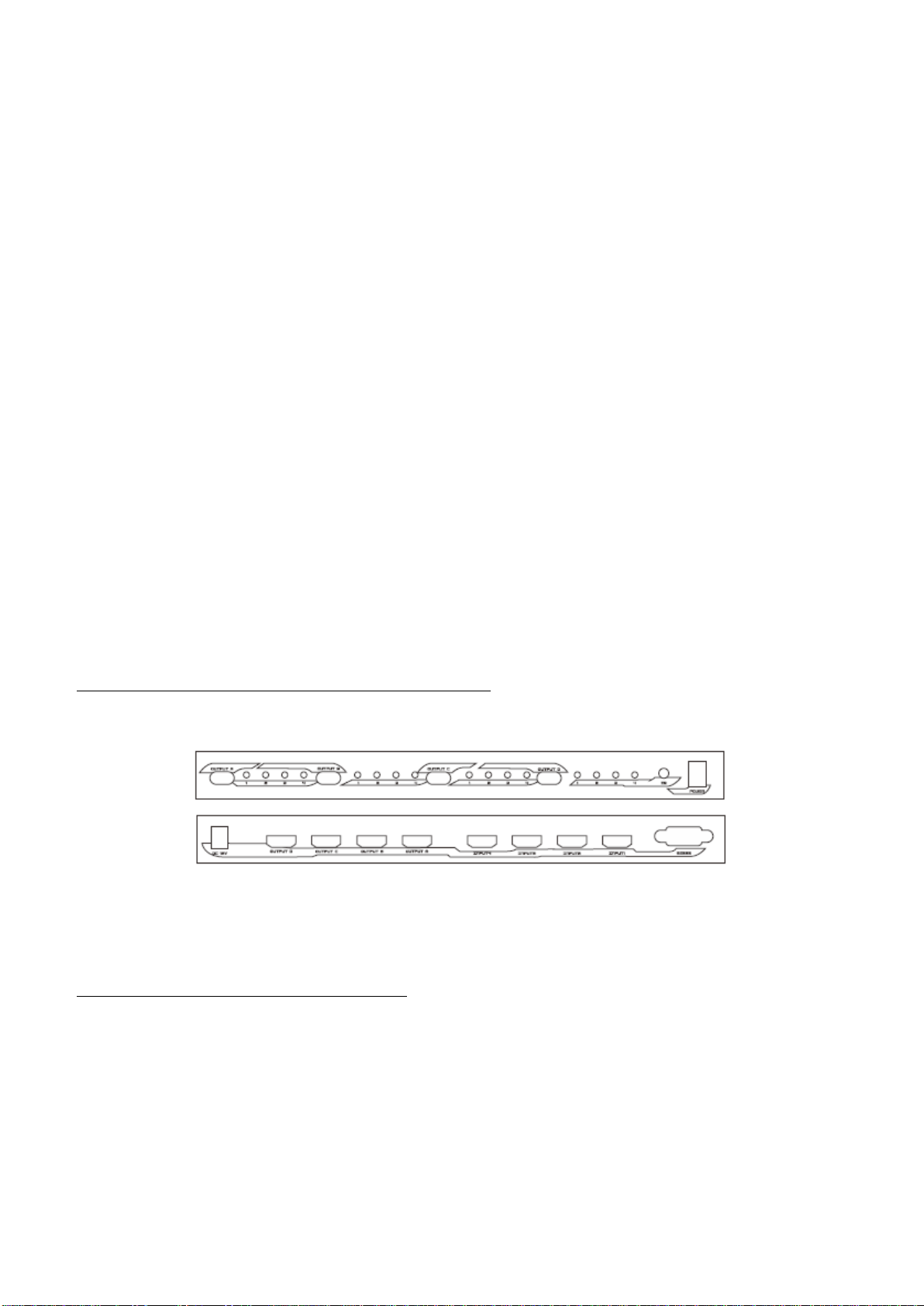
HDMI Matrix Switch 4x4 Support 4Kx 2K@30Hz
Gentile Cliente
Grazie per aver acquistato questo prodotto.
Per ottenere prestazioni e sicurezza ottimali, si prega di leggere attentamente le istruzioni prima di collegare,
utilizzare o regolare questo prodotto. Conservare questo manuale per riferimento futuro
1.0 Introduzione
Matrice 4x4 HDMI (con RS232) consente di condividere fino a 4 ingressi distinti HDMI o DVI con audio
(utilizzando adattatori da DVI a HDMI - non inclusi), tra 4 display indipendenti. Fornito con ingresso e software di
controllo RS232 per PC, questa matrice permette ad ogni ingresso (con il relativo segnale audio) di essere attivati
individualmente, il che significa che diverse sorgentiA /V possono essere visualizzate su ciascuna uscita, o una
singola sorgente può essere visualizzata su diversi monitor con la massima flessibilità. La matrice dispone di
display frontale a LED e telecomando per controllo a distanza.
2.0 Caratteristiche
* Consente a qualsiasi sorgente di essere visualizzata su più schermi contemporaneamente
* Alta risoluzione fino a 4Kx2K @ 30Hz
* Supporta audio non compresso tipo LPCM 7.1
* Supporto audio compressi come DTS Digital, Dolby Digital (DTS-HD e Dolby True HD)
* Supporto complete 3D e HDCP
* Supporto HDMI 1.4b
3.0 Specifiche
Gamma di frequenza verticale 50 / 60Hz
Video amplificatore di banda 3.4Gbps / 340MHz
Risoluzioni interlacciato (50 e 60 Hz) 480i, 576i, 1080i
Risoluzioni progressive (50 e 60 Hz) 480p, 576p, 720p, 1080p, 4Kx2K @ 30Hz
Temperatura di esercizio 0° a 70°
Umidità di funzionamento 10% al 85% di umidità relativa (senza condensa)
Temperatura di stoccaggio -10° a + 80°
Umidità di stoccaggio 5% al 90% di umidità relativa (senza condensa)
Alimentazione 12V DC @ 3A Consumo (max) 18W
Nota: Le specifiche sono soggette a modifiche senza preavviso.
5.0 Descrizione del pannello
6.0 Collegamento e funzionamento
1) Collegare tutte le sorgenti negli ingressi HDMI della matrice (cavi HDMI non inclusi)
2) Collegare i display con cavi HDMI / DVI (cavi HDMI e adattatori non inclusi) nelle uscite della matrice.
3) Collegare l'alimentatore 12VDC alla matrice.
Attenzione: Inserire / estrarre i cavi delicatamente.
1) La matrice selezionerà automaticamente la prima sorgente attiva e accesa; sempre in automatico, si andrà a
selezionare la prima uscita disponibile in base al loro numero di sequenza.
Esempio:
1) Se le usciteA, B, D sono collegate a tre TV separati e i quattro ingressi hanno 4 sorgenti diverse, la matrice in
automatico assegnerà questa configurazione: 1-A, 2-B, 3-D (Uscita C e ingresso 4 non sono collegati).
2) Pulsante Switch Panel
I quattro pulsanti sulla matrice vengono utilizzati per selezionare gli ingressi A-B-C-D. Una volta premuto il
pulsante, selezionerà il prossimo dispositivo sorgente disponibile.
3) Telecomando
Premere il tasto rosso per accendere la matrice; premere nuovamente questo tasto spegnere la matrice.
Premere il tasto “Auto” per per attivare / disattivare la funzione di connessione automatica.
Tasti ABCD e numero 1, 2, 3, 4: premere I tasti per selezionare le entrate e le uscite desiderate.