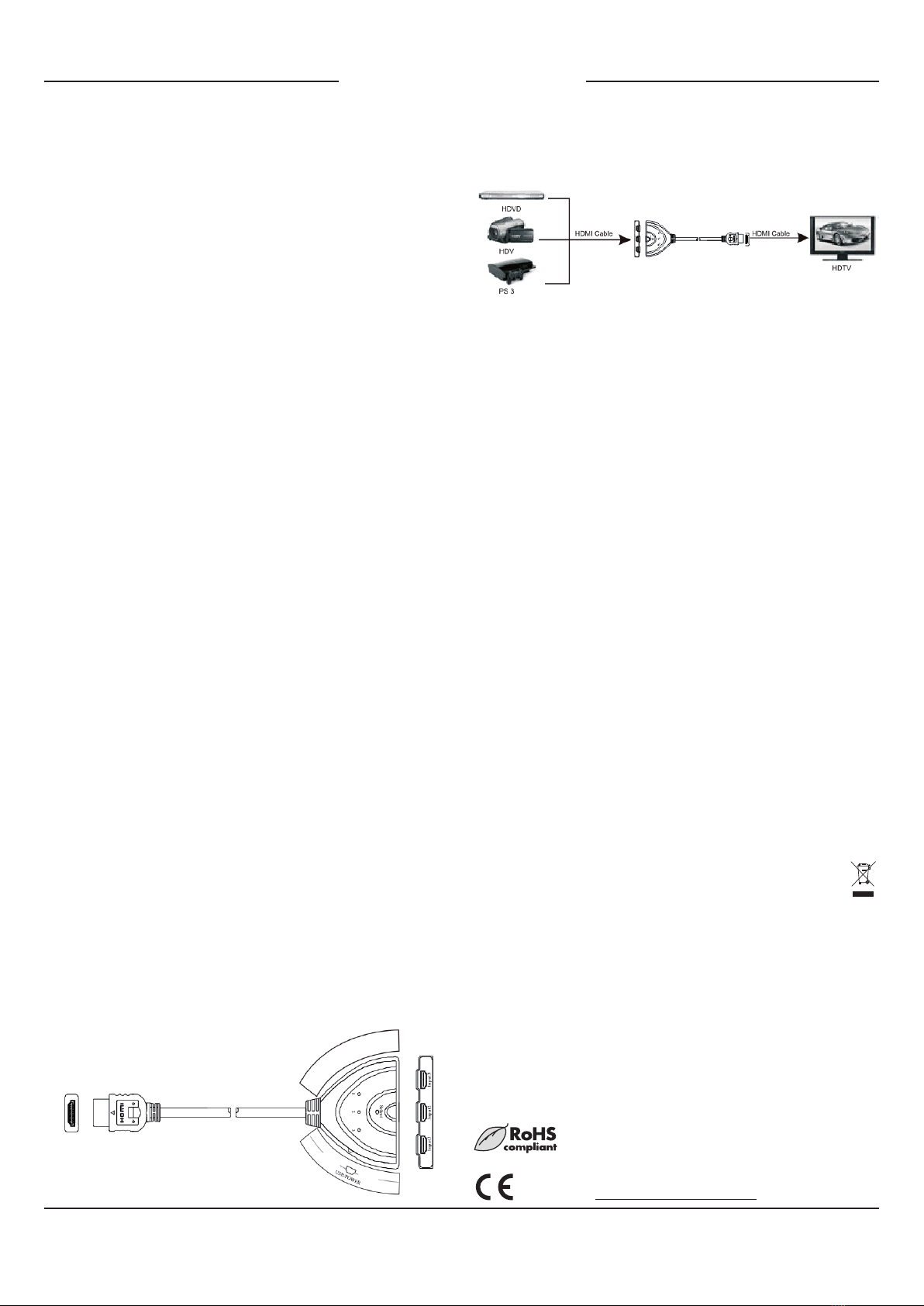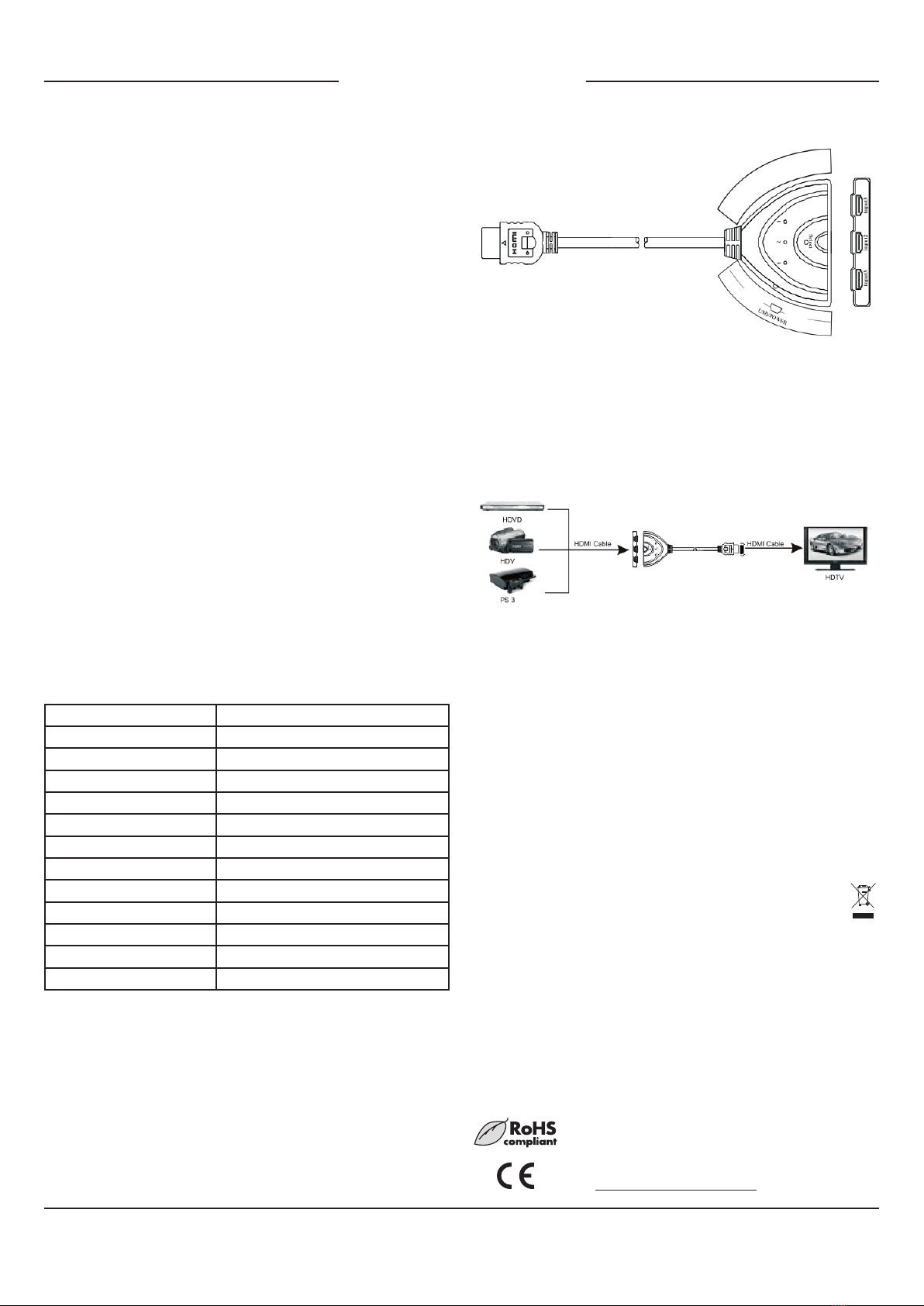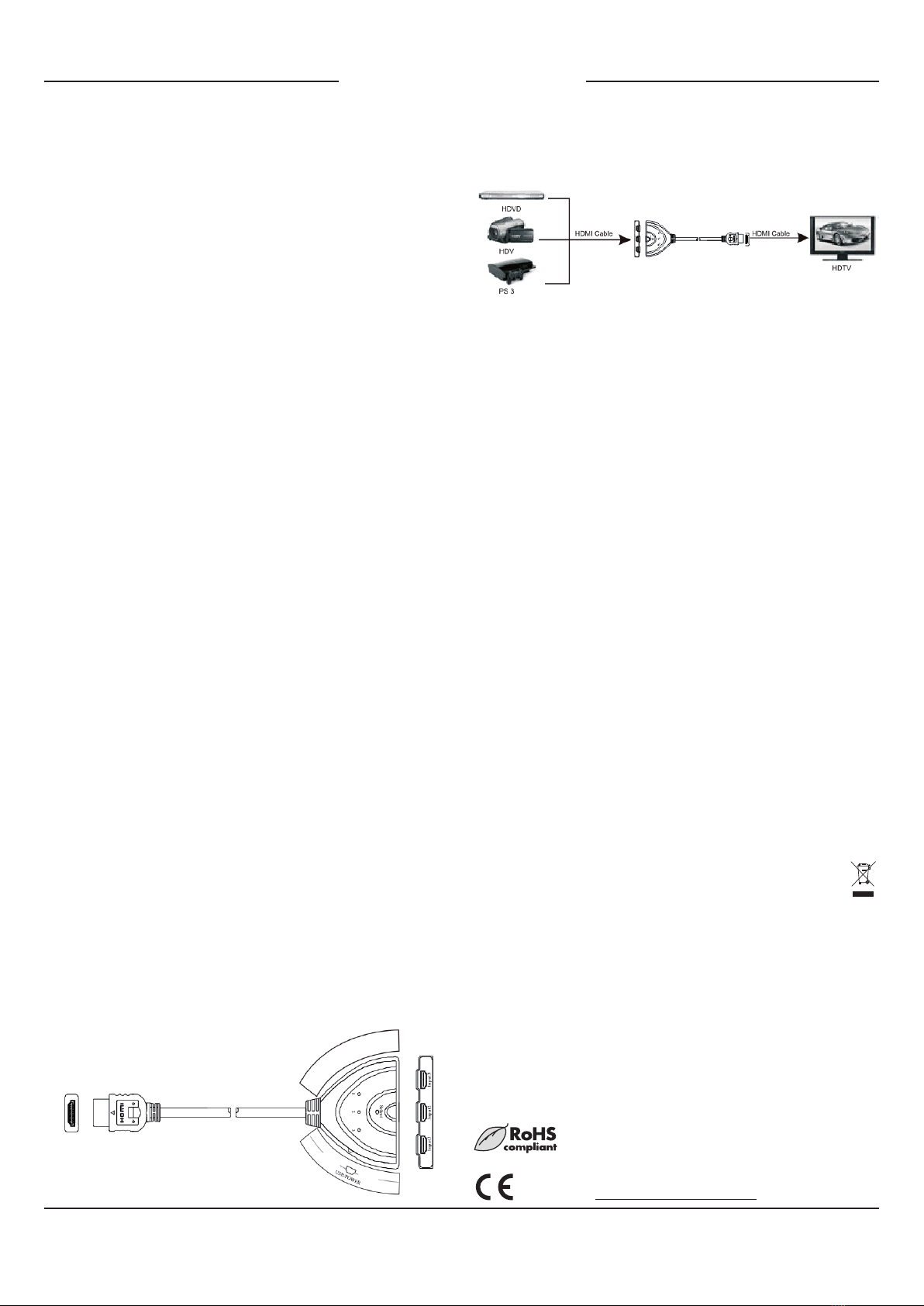
ELCART
ELCART DISTRIBUTION SPA via Michelangelo Buonarroti, 46 - 20093 Cologno Monzese (Milano) ITALY
T
el.
+39
02.251
17310
Fax
+39
02.251
17610
sito
internet:
www
.elcart.com
e-mail:
[email protected]Manuale di istruzioni/Scheda tecnica
La divulgazione dei dati contenuti in questa scheda è da ritenersi un servizio puramente informativo e non costituisce alcun vincolo da parte della Elcart in merito a prestazioni ed utilizzo del prodotto.
The divulgation of data contained on this technical sheet are exclusively for informational reasons and establish no link on behalf of Elcart regard to thr performances and the usa of the product.
La divulgacion de los datos contenidos en esta ficha son un servicio unicamente informativo y no constituyen ningun vinculo de parte de Elcart respecto a las prestaciones y uso del producto.
ART. 42/12412-00 PAGINA 1 DI 2
SWITCH 3x1 HDMI AUTOMATICO CON CAVO
Manuale Utente
Sommario
1.0 Introduzione ..................................................................................... 01
2.0 Caratteristiche .................................................................................. 01
3.0 Speciche ........................................................................................ 01
4.0 Contenuto della confezione ............................................................. 01
5.0 Descrizioni del pannello ................................................................... 01
6.0 Collegamento e funzionamento ....................................................... 01
Gentile Cliente
Grazie per aver acquistato questo prodotto.
Per ottenere prestazioni ottimali, si prega di leggere attentamente le istru-
zioni prima di collegare, utilizzare o regolare questo prodotto.
Conservare questo manuale per riferimenti futuri.
1.0 Introduzione
Questo Switcher HDMI consente di gestire facilmente tre fonti HDMI e di
coinvogliare i segnali a uno schermo HDMI. L'HDMI switch supporta il Dolby
Digital True HD e DTS-HD formati audio ad alta denizione e risoluzioni dello
schermo no a 1080p.
Molto conveniente per utilizzare più fonti HDMI in presentazioni, ere,
convegni, vendita al dettaglio, e le applicazioni di intrattenimento in cui sono
richiesti piu dispositivi.
2.0 Caratteristiche
• Selezione automatica della sorgente: consente alla sorgente video
attivata più di recente di essere visualizzata automaticamente sul video
HDMI.
• Selezione della sorgente in modalità manuale: mediante tasto, si può
selezionare manualmente la sorgente HDMI.
• Compatibile con standard HDMI 1.3b, HDCP e CEC pass-through
• Risoluzione ad alta denizione a 1080p
• Supporto 2.5Gbps per la larghezza di banda (6.75Gbps tutti i canali).
• Supporto 12 bit per canale (36 bit tutti i canali)
• Supporto audio non compresso come LPCM
• Supporto audio compresso come DTS Digital, Dolby Digital (DTS-HD e
Dolby True HD).
• Supporto 3D
3.0 Speciche
Input DDC: 5 volt p-p (TTL)
Uscita video: HDMI 1.3b
Gamma di frequenza: 50/60Hz
Amplicatore Larghezza di banda video: 2.5Gbps / 250MHz
Interlacciato (50/60 Hz) 480i, 576i, 1080i
Progressive (50/60 Hz) 480p, 576p, 720p, 1080p
Temperatura di esercizio: 0°C÷+70°C
Umidità di funzionamento: 10%÷85% di umidità relativa (senza condensa)
Temperatura di stoccaggio: -10°C÷+80°C
Umidità di stoccaggio: 5%÷90% di umidità relativa (senza condensa)
Alimentatore esterno: Nessuna alimentazione necessaria
Consumo di energia (massimo): 5W
Note:
1) Le speciche sono soggette a modiche senza preavviso.
2) È necessario un cavo di alimentazione USB (non incluso) quando
la tensione di ingresso o di corrente è troppo bassa per sostenere lo
switch.
4.0 Contenuto della confezione
1) Unità principale
2) Manuale d'Uso
5.0 Descrizione del pannello
6.0 Collegamento e funzionamento
Collegare le sorgenti di ingresso HDMI nello switch HDMI.
Collegare il cavo HDMI dello switch nel monitor HDMI.
Premere il tasto "select" per selezionare le sorgenti di ingresso.
IMPORTATO E DISTRIBUITO DA
ELCART DISTRIBUTION SPA
Via Michelangelo Buonarroti, 46
20093 COLOGNO MONZESE (MI)
ITALY
Informazione agli utenti ex art. 26 D.Lgs. 49/2014
Il simbolo riportato sull’apparecchiatura (Allegato IX D.Lgs. 49/2014)
indica che il riuto deve essere oggetto di “raccolta separata” e che è stato
immesso sul mercato, in Italia, dopo il 31/12/2010. Pertanto, l’utente
dovrà conferire (o far conferire) il riuto ai centri di raccolta dierenziata
predisposti dalle amministrazioni locali, oppure consegnarlo al rivenditore
contro acquisto di una nuova apparecchiatura di tipo equivalente.
L’utente ha dunque un ruolo attivo: la raccolta dierenziata del riuto e le
successive operazioni di trattamento, recupero e smaltimento favoriscono
la produzione di apparecchiature con materiali riciclati e limitano gli eetti
negativi sull’ambiente e sulla salute eventualmente causati da una gestione
impropria del riuto. Nel caso di RAEE di piccolissime dimensioni
(<25 cm), l’utente ha diritto al conferimento gratuito, senza obbligo di
contestuale acquisto, ai distributori al dettaglio la cui supercie di vendita
specializzata eccede i 400 mq.