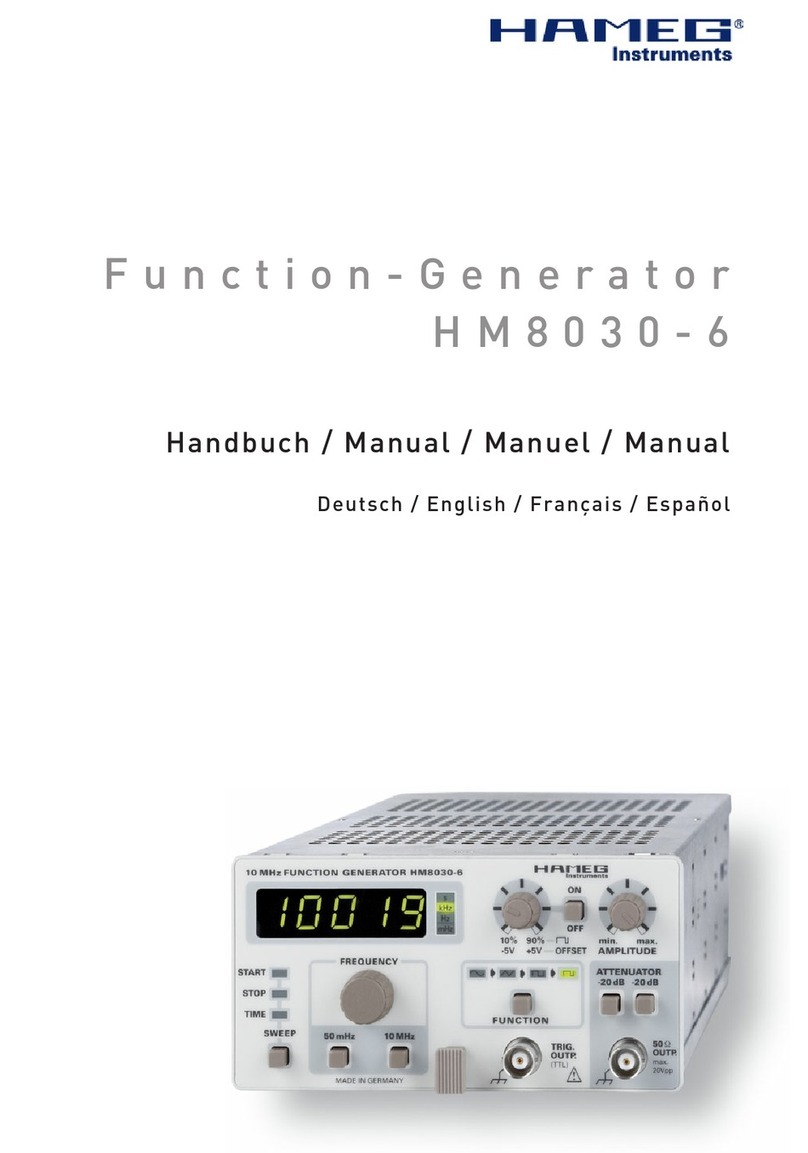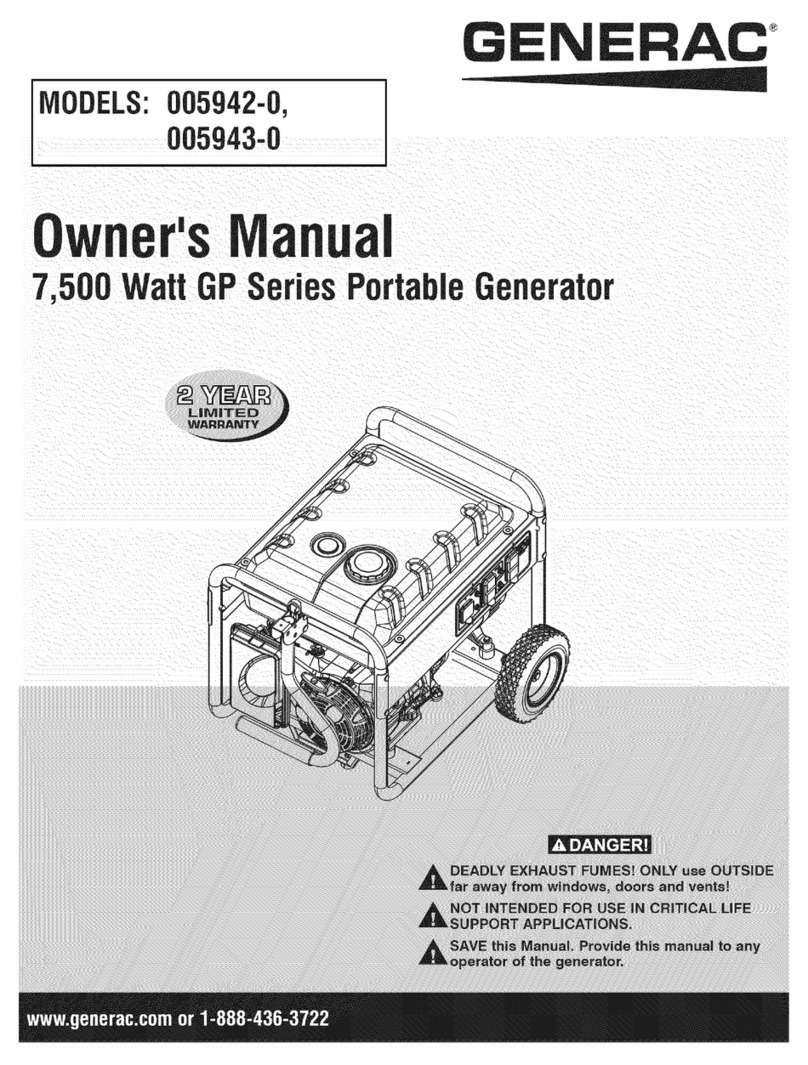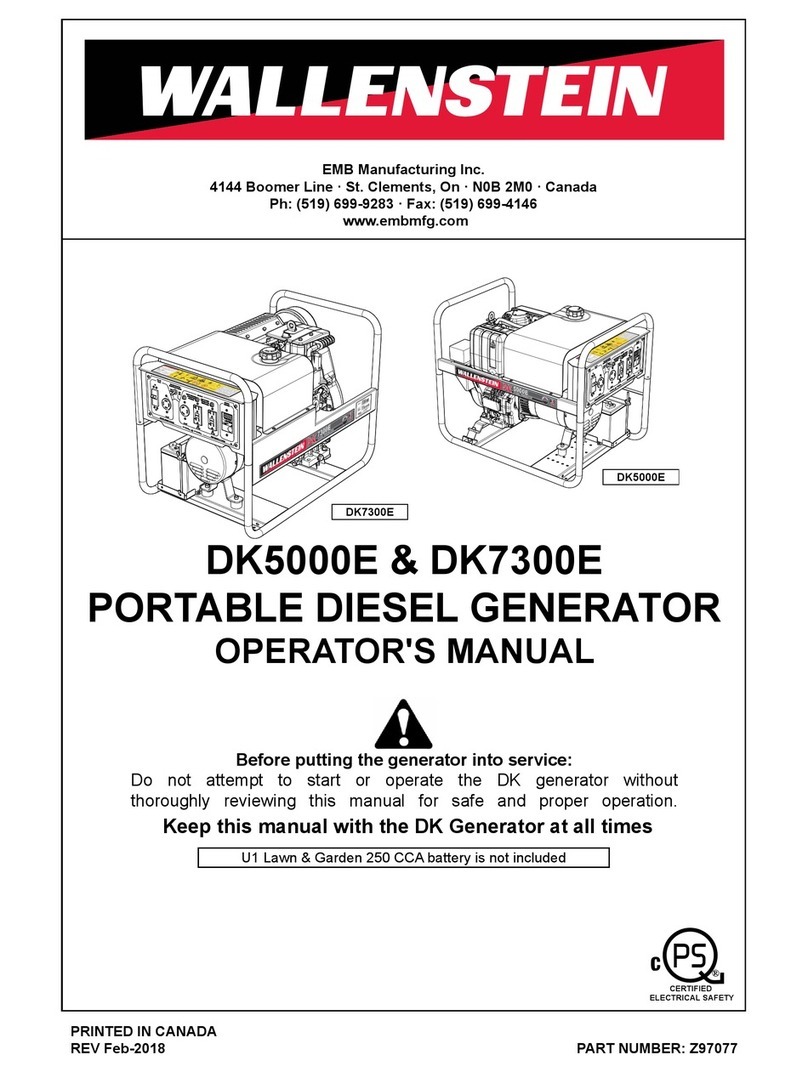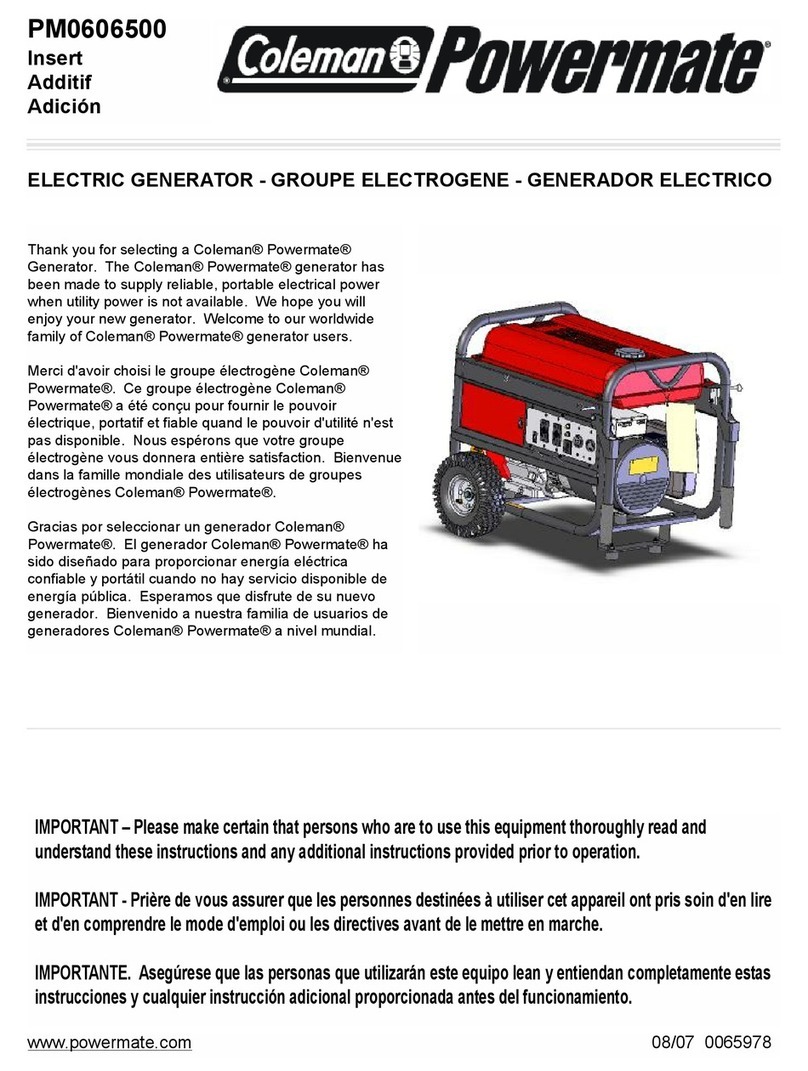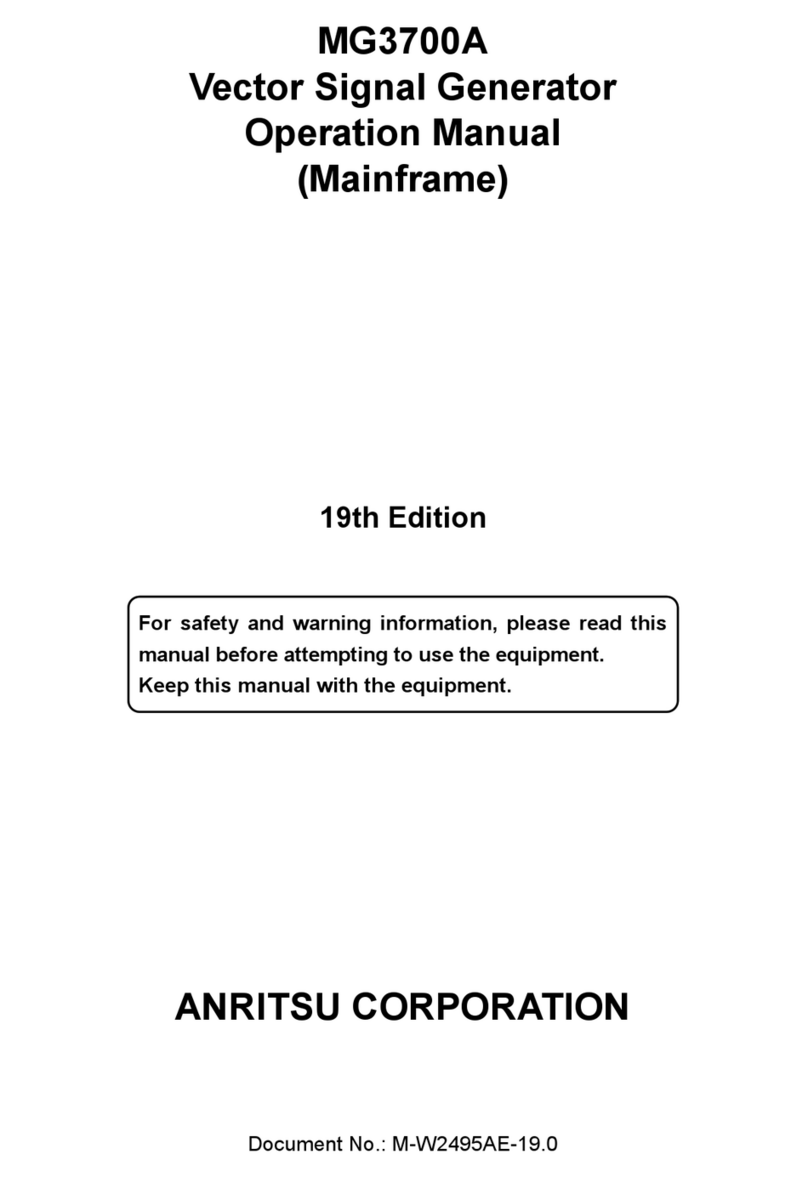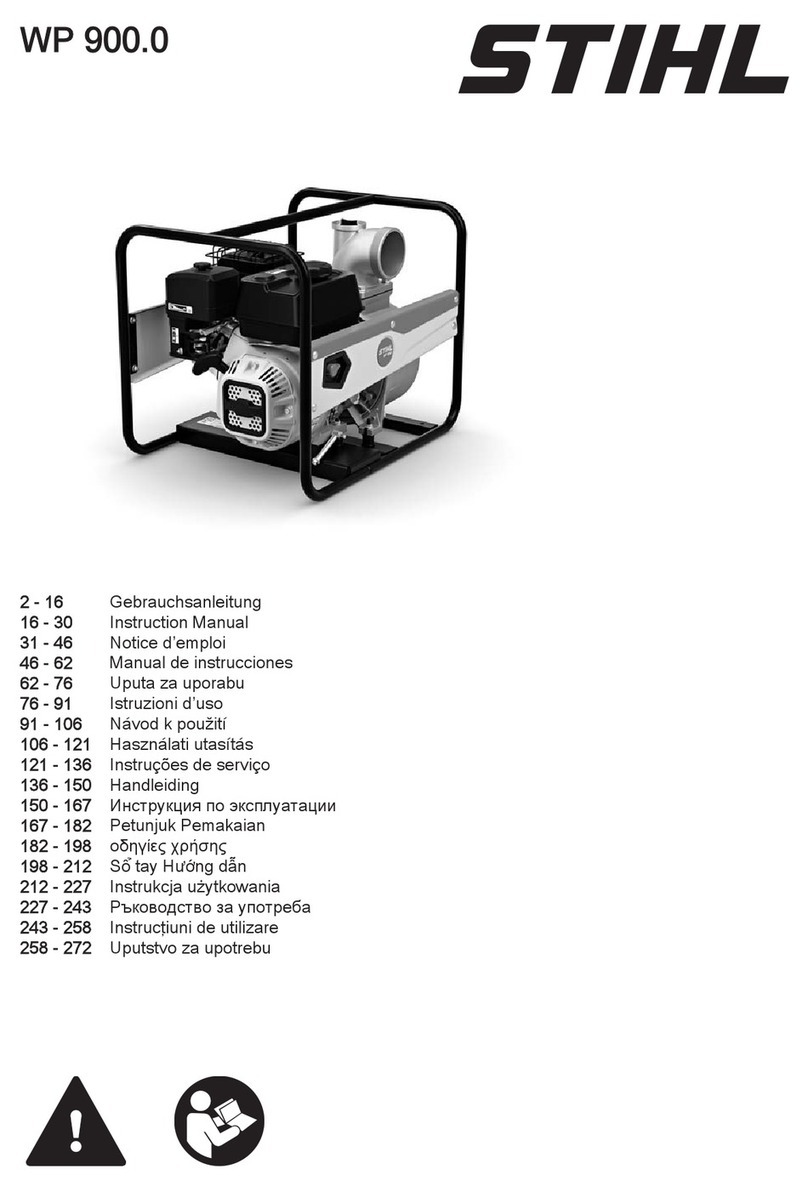ELECTRIFIED EXPERIENCES MK-312BT User manual

MK-312BT
User Guide

Contents
User Agreement 3
IMPORTANT SAFETY INFORMATION Read Before Using 4
1 • Getting Started 5
2 • Introduction to E-Stim 6
3 • Initial Setup 7
4 • Safety 8
5 • Connections 9
6 • Controls 11
7 • Front Panel Diagram 12
8 • LCD Display 13
9 • Modes 15
10 • Tips for Rewarding E-Stim 18
11 • AC / Battery Operation 19
12 • Caring For Your MK-312BT 20
13 • Advanced Topics: Menus 21
14 • Advanced Adjustments Menu 25
15 • TriPhase Stimulation 27
16 • Audio Modes 29
17 • Troubleshooting 30
USA Limited Warranty 31
Authorized Sales and Support 32
Page of232

User Agreement
Use Agreement
Use of the enclosed product(s) indicates full acceptance by the Purchaser of
this Use Agreement. Purchaser acknowledges erotic electrostimulation (also
from this point on in this document referred to as “e-stim”) has associated
risks and agrees to be bound by all terms and conditions of this Use
Agreement.
Limitation of Liability
Purchaser assumes all risk and liability for loss, damage, or injury to
Purchaser, others, and property arising out of the use, misuse, or inability to
use Electrified Experiences products (the “Product”). Electrified Experiences
and their related companies, members, agents, employees, affiliates, and
consultants (collectively the “Manufacturer”) will in no event be liable to
Purchaser, or any persons or entity claiming through Purchaser, for any
direct, indirect, consequential, incidental, or other damages under any theory
of law for any use, misuse, or inability to use the Product even if the
Manufacturer was aware of the possibility of such damages.
Indemnity
Purchaser hereby releases and agrees to indemnify and hold harmless, the
Manufacturer from any and all claims, demands, causes of actions, liabilities,
damages, costs, and expenses, including reasonable attorneys’ fees, arising
from the use, misuse, or inability to use the Product.
Binding Arbitration
Purchaser agrees that any claim or dispute arising out of use, misuse, or
inability to use the Product shall be submitted to an independent and
objective arbitrator for binding arbitration. The Purchaser agrees binding
arbitration shall be the sole remedy for any claim and they expressly waive
their right to file a lawsuit in any civil court seeking remedies from the
Manufacturer except to enforce a legally binding arbitration decision.
Non-Acceptance
The Purchaser may return the unopened product for a full refund without
penalty if they do not accept this Agreement. Once this product is opened and
used, this is non-returnable.
Page of332

IMPORTANT SAFETY INFORMATION
Read Before Using
Use the MK-312BT at your own risk: understanding the MK-312BT may be harmful if
misused. Given the nature of electrostimulation, Electrified Experiences cannot be
liable for any damage or harm of any kind caused by or related to Electrified
Experiences products. Treat the MK-312BT like a sharp knife or power tool. It must
be used properly or injury may result.
The MK-312BT, like any electrostimulation device, can cause serious harm if
misused. Always make all connections with the power OFF. Current passed through
the heart, neck or head can be fatal. Never, under any circumstances, pass current
through the neck or head. If you have any doubt about the safe use of
electrostimulation, consult a physician before using.
Pre-existing Conditions. E-stim devices are NOT for use by or on anyone with
implanted electronic devices – pacemakers, defibrillators, drug pumps, etc. – heart
problems, heart disease, epilepsy, brain disorders, nervous system disorders, a
history of strokes or seizures, serious skin problems or similar medical conditions.
Not for use by pregnant women, women who might be pregnant, or anyone under
the age of 18. Current passed through the heart, neck or head can be fatal.
Keep away from children.
The MK-312BT is intended for use only by healthy, consenting adults familiar
with safe electrostimulation and proper operation of the MK-312BT. If excessive
soreness, skin irritation or other conditions develop, discontinue use. Use care in
operating the device until you’re familiar with it. Sudden stimulation at high levels
may cause muscle injuries, a person to fall, or other harm.
Use the MK-312BT only with attachments and accessories designed for safe
electrostimulation. Do not attach it to body piercings or similarly small electrodes.
Do not connect the channels together except as shown in the Advanced Topics
section of this guide. Do not attempt to open, repair or modify the MK-312BT. Use
only the supplied AC adapter.
Make sure you connect any external equipment to the proper jacks. Electro-
stimulation uses electrical signals that can damage sensitive audio and computer
equipment. If connections are made to the wrong jacks, the connected equipment
may be damaged. Always make all connections with the power turned OFF.
Do not use the MK-312BT in conjunction with “violet wand” type devices. The
extremely high voltages produced by these units can damage the MK-312BT and
many other electronic devices.
Page of432

1 • Getting Started
Welcome to the fold. The MK-312BT is the most advanced unit of its
kind. It offers many unique sensations from its smooth and dynamic,
high-frequency digital pulses.
Before you go any further, please make sure you have read the
Important Safety Information in the previous section.
The MK-312BT is like a high-end digital camera. It can automatically
make most of the adjustments for you. However, like a professional
camera, it also offers a host of optional features for the more
experienced user.
The Advanced Topics sections are designed for experienced as well as
more adventurous users with features including TriPhase and Stereo
Audio Stimulation.
No matter how you use it, the MK-312BT offers best-in-class
performance when compared to any other e-stim power unit.
While it’s critical to be aware of the risks and take reasonable
precautions, e-stim is a fairly safe and exciting practice.
It can be fun to learn from others while experimenting, exploring and
expressing yourself with e-stim.
Welcome to the World of Erotic E-Stim!
Page of532

2 • Introduction to E-Stim
E-stim has changed the lives of so many for the better. Partners have
discovered it to be the perfect enhancement to spice up their love life.
Individuals find it takes solo sessions to a whole new level. Those with
limited mobility can enjoy the experience more fully and “hands free”.
Electrostimulation, in one form or another, has been
around for over 100 years.
A common application is in physical therapy and pain management by
the medical community. The MK-312BT produces a similar output to
medical TENS (Transcutaneous Electrical Nerve Stimulation) and EMS
(Electro Muscle Stimulation) units. However, the MK-312BT is designed
to provide pleasurable sensations in place of dull, numbing or tingling
ones.
The MK-312BT creates special waveforms made up of high frequency
pulses. This current stimulates the nerves and muscles in unique ways
and flows between two pairs of contacts called electrodes connected to
each output channel of the MK-312BT.
Some e-stim accessories have a pair of contacts built in. We call these
bipolar electrodes. Other electrodes only have a single connection.
These are called monopolar electrodes and must be used along with
another electrode to create a closed loop for current to flow.
This introduction scratches the surface of what can be considered the
art and science of electrodes. There’s a wealth of information online
regarding electrode design, placement, and philosophy that are outside
the scope of this manual. However, careful study of it will only make
your experience with the MK-312BT that much more rewarding.
Page of632

3 • Initial Setup
Using the MK-312BT for the first time is very simple. Just follow these
easy steps:
1. Connect the supplied AC Adapter to the VDC input jack when the
battery needs charging. The MK-312BT may be used while charging.
2. Make sure the unit is OFF before connecting the desired accessories
to the output jacks (see: 5 • Connections). Both plugs of each leadwire
must be connected to an electrode surface to form a complete circuit
for current to flow. It’s advisable for e-stim beginners to keep all
connections below the waist and follow the directions supplied with
your accessories.
3. Turn both Output Level controls all the way down (to the left).
4. Pull the power switch toggle handle OUT while flipping UP to turn the
unit ON. This safety switch prevents accidental powering of the unit.
5. Use the grey NEXT [→] and PREVIOUS [←] buttons to select the
desired mode (see 9 • Modes). The name of each mode is displayed on
the LCD.
6. Set the Level and MultiAdjust controls to produce the desired
stimulation. (See 6 • Controls).
Page of732

4 • Safety
Be sure you have read the Important Safety Information printed at the front of
this Guide. Like many things in life, e-stim is not without risks. It must be
performed properly and there are certain people who should not use ANY
e-stim devices including the MK-312BT — this includes anyone with a heart
condition.
In general, e-stim should only be performed below the waist. It is extremely
important to avoid passing current through the heart, neck, or head areas.
You need only grab a bare metal connector or electrode when the unit is on
and wired to at least one other point on the body. The current will travel from
below your waist, through the heart area and to your hand. Always turn the
MK-312BT OFF when making, changing, or removing connections.
The MK-312BT should only be used with accessories and electrodes
designed for safe e-stim. Never make connections to body jewelry or similarly
small electrodes. Do not use electrodes made of toxic metals such as lead
solder. If you intend to use the MK-312BT with others, you should experiment
with it on yourself before connecting it to someone else. Also, avoid splitting a
single channel to connect more than one person at a time.
Page of832

5 • Connections
The MK-312BT has seven (7) connection jacks along the bottom side of the
front panel as shown below. Most jacks accept the same style 3.5mm plug so
it’s important to use care when making connections.
INPUTS
MIC – Connects to a PC-compatible microphone for sound-based stim. See:
16 • Advanced Topics: Audio for more information.
LINE - Connects to the headphone jack of a computer, phone or music player.
You can connect most any audio device with a headphone jack to this input.
Disconnect audio devices when you are not using them. Audio devices should
only be used in the audio modes.
REMOTE - Connects to an optional wired remote control.
LINK - This is a proprietary digital interface. It allows an MK-312BT to
connect to another MK-312BT or ET-312B to be used in a master/slave
configuration. The slave unit will mirror what the master unit is doing,
providing four channels of stimulation controlled from one unit. Linking two
units requires a Link Cable, available from ErosTek. A standard stereo audio
cable is not not wired correctly and will not work. See: 13 • Advanced Topics:
Menus. It also allows use of optional ErosLink software to create and install
additional User modes.
VDC Input - Connects to the supplied AC Adapter to charge the battery. Use
only the 15 VDC adapter supplied with your unit or one approved by ErosTek.
Page of932

OUTPUTS
OUTPUTS A and B - Connect lead wires to electrodes. Each output operates
independently. Always make connections with the power turned OFF.
IMPORTANT! — Make certain you never connect an audio device, computer,
or microphone, to the A or B Output jacks! While this will not harm the
MK-312BT, it can easily damage the external equipment. Always double
check your connections and ensure the front knobs are turned all the way
down before starting the unit.
INDICATORS
ACTIVITY LEDs – A red LED for each channel is located under each LEVEL
control. These provide an approximate indication of what each output is
doing. This is especially useful if you’re using the MK-312BT on someone
else or playing an external audio source in one of the Audio modes.
Page of10 32

6 • Controls
The MK-312BT offers a wide variety of e-stim options yet is very easy to use.
There are 18 factory e-stim patterns or routines available. These are called
“Modes.” You can further tailor each mode to your tastes.
For normal operation, simply make the desired connections, make sure that
output levels for both channels, A and B, are at their minimum, turn the
MK-312BT ON, choose a mode, and gradually increase the output level. The
MultiAdjust control can be used to easily fine-tune the sensations.
ON/OFF Power Switch – The power switch is located on the bottom right
corner next to the VDC input jack. Make your connections and turn the level
controls fully down before turning the MK-312BT on. Pull the power switch
toggle handle OUT while flipping UP to turn the unit ON. This safety switch
prevents accidental powering of the unit. Don’t forget and leave the
MK-312BT ON without it being powered by its AC adapter. Allowing the
battery to go dead can cause permanent damage to the battery and reduce
the operating time. Replacement Battery Modules are available from ErosTek.
LEVEL A and B –These adjust the output intensity for each channel. Fully
counterclockwise (to the left) is all the way down. The intensity level is shown
on the LCD from 00 to 99. It is normal to feel the output sometimes increase
in small “steps.”
Multi Adjust (MA) - This single control adjusts the optimum parameters for
most modes. After you’ve selected a mode, and set the level controls, use the
MA control to fine tune the output for the desired effect or to provide added
variety. In some modes, the MA control may take a few moments to respond.
NEXT [→] In normal operation, this button advances to the next mode. See:
9 • Modes. When the last mode is reached, the menu wraps around to the
first mode. It is also used to make adjustments in the Advanced Menus. See:
13 • Menus
PREVIOUS [←] This has the opposite effect of the NEXT button. It selects
the previous mode or setting and also wraps around as above. It provides a
faster way to access the upper modes.
[MENU] - This optional button is used to enter and exit the Advanced Menus.
This button is not required for normal operation. See: 13 • Menus
[OK] - This optional button is used to confirm Advanced Menu choices. This
button is not required for normal automatic operation. See: 13 • Menus
Page of11 32

7 • Front Panel Diagram
Backlit LCD - Displays current mode and adjustments
[MENU] Button - Optional advanced settings
NEXT [→] Button - Selects next mode or setting
[OK] Button - Confirms menu choice
PREVIOUS [←] Button - Selects previous mode or setting
Level A and B -Adjusts intensity of Outputs A and B
Multi Adjust - Adjusts stimulation sensations
Activity A and B LEDs - Output indicators showing relative output strength
Radio LED - Not currently used
Power LED - Lights up when power is ON
Power Switch - Pull OUT and flip UP to turn ON and DOWN to turn OFF.
Page of12 32

8 • LCD Display
The MK-312BT has a lighted LCD for ease of use.
When first turned ON, it will display a progressive bar as the various self tests
are run.
Afterwards, the following will be displayed for a few seconds, followed by the
battery level standby screen:
69% is the approximate battery charge level from 0 to 99%. Press any of the
white or gray square buttons to begin normal operation.
The following will be displayed:
Ramp: xx will display for a few seconds as the output gradually increases to
avoid any sudden surprises if you forgot and started with the level controls
turned up.
Page of13 32
Initializing...
▒▒▒▒▒▒▒
MK-312BT
SelfTest OK T002
Battery: 69%
Press Any Key...
A00 B00 Waves
Ramp: xx ←→=Mode

This ramp function automatically engages whenever you select a new mode
as some modes may feel more intense than others. The number “xx”
displayed after ramp shows you the ramp level from 00 to 99%.
After the ramp is complete, the MK-312BT will display something like this:
The “A00 B00” represent the setting of the Level controls from 00 to 99%.
This allows precise adjustment of the controls and makes the MK-312BT
easier to use in low-light conditions. “Waves” indicates the current mode.
Pressing the PREVIOUS [←]or NEXT [→]buttons will change the current
mode. The lower line is used to guide the user in operating the MK-312BT.
Page of14 32
A00 B00 Waves
← → Selects Mode

9 • Modes
The MK-312BT includes 18 factory-loaded modes or stimulation routines.
They are easily selected with the NEXT [→]and PREVIOUS [←] buttons and
are displayed on the LCD. Feel free to experiment. You will learn more by
feeling each one than what a description can provide. It’s a good idea to turn
the output levels down slightly before changing modes until you become more
familiar with what each one does.
Waves - This mode constantly adjusts several parameters differently for each
channel. This results in creative interplay between the channels so Waves is
best enjoyed with both channels connected to different areas on the body.
MultiAdjust (MA) changes the speed from very gradual to brisk.
Stroke - This mode provides a unique “push/pull” effect with Channel A
having a deeper or longer stroke. The MA control adjusts the stroke rate. A
common hook up is to connect Channel A “internally” and channel B
externally for coordinated “thrusting” and “stroking.” You may have to use
different level settings with Stroke, so use care when switching between
Stroke and other modes.
Climb - This mode increases the frequency in three different “blocks” at
different rates. The MA control adjusts the overall speed.
Combo - This mode combines several effects. The level and frequency subtly
change and the MA control sets the on/off rate or allows continuous
stimulation with it all the way up.
Intense - This mode supplies continuous stimulation on Channel A and gated
stimulation on Channel B. The MA control adjusts the pulse frequency over a
wide range and changes the “feel.” Some find this mode creates “urgency”
rapidly bringing the user close to or over the edge.
Rhythm - This mode toggles the outputs on and off at a rate ranging from
slow to very fast (set by the MA control). At the same time, the output is
grouped into “blocks” that get gradually stronger. Use care with setting the
level as this mode slowly grows.
Page of15 32

Audio Modes
For all the audio modes, an audio source must be connected to the Audio
input jack, or a PC-compatible microphone should be connected to the Mic
jack. When adjusting the audio modes, first turn up MA control until the
Channel Indicator LEDs are flashing fairly brightly and then turn up the output
Level controls, otherwise you may get an unpleasant surprise if the audio
signal suddenly gets louder.
The MA control – along with the volume control on your audio source –
should be adjusted so the ACTIVITY LEDs flicker between dim to bright. If the
audio volume or MA are set too high, the desirable effects are lost. If they are
set too low, the stimulation will be weak.
It’s best to set the volume level on your audio source to maximum with MA
control set to the midpoint (12 o’clock) position, making adjustments to each
as desired.
•Audio 1 - This mode is optimized for use with the Mic input. It picks up
sounds from the microphone and produces synchronized e-stim for both
channels. Audio 1 is ideal for use with Split.
•Audio 2 - This is the stereo version of Audio 1 and works best with the
Audio input. The left and right audio signals are processed independently
for Channel A and Channel B. This mode is ideal for use with any stereo
music source. Pop, dance and other music with a defined beat tends to
work best. Orchestral or other music with soft passages may interrupt the
stimulation.
•Audio 3 - This mode is like Audio 2 but optimized for use with computer
generated wave files — (see 16 • Audio). It also provides a unique effect on
music and speech. Adjust MA control carefully for the best effect.
•Audio 3 is ideal for TriPhase. This mode should not be used above the
waist with a common connection between both outputs via the TriPhase
Adapter Cable or any other means.
Page of16 32

Split - This mode splits the channels so you can run a different mode on
each. From the factory, Channel A is set to Stroke and Channel B is set to
Waves. See 13 • Menus for information on how to choose different selections
for Split.
Random1 - This mode randomly selects from the first 6 modes and runs each
for a random length with MA value set to a random value. This provides an
extremely wide variety of stimulation. MA control has no effect.
Random2 - This mixes several random effects and changes them at various
intervals. It’s never the same mode twice! MA control has no effect.
Toggle - This mode simply alternates a constant output back and forth
between the two channels. MA control adjusts the rate. This produces a
similar effect to other e-stim devices and many TENS units.
Orgasm - This mode starts with a highly pleasurable synchronized ramp and
very slowly builds in urgency until it reaches a frantic pace and then resets
and does it again. MA adjusts the pulse frequency.
Torment - This mode was designed for BDSM more than pleasure. It delivers
brief random stimulation at random times and varying intensities. MA control
adjusts the pulse frequency. You may want to set the output levels higher than
for other modes.
TriPhase Modes
The MK-312BT includes TriPhase modes which are able to generate 3
different waveforms using a custom TriPhase Adapter Cable.
See: 15 • Triphase Stimulation for more details.
•Phase 1 – The MA control adjusts the speed of the TriPhase effect.
•Phase 2 – Randomizes the effect while each channel varies in intensity for
added variety. MA control adjusts the speed of the effect.
•Phase 3 - Creates 3 unique currents from only 2 channels.
The MA control adjusts the speed of the TriPhase effect.
Page of17 32

10 • Tips for Rewarding E-Stim
If you find yourself turning the Level controls all the way up.
See 14 • Advanced Adjustments on how to increase the Power Level.
Most types of electrodes must be thoroughly moist to work properly — except
for conductive gel adhesive pads. Electrode gel and water-based lubes are
recommended. Some conductive rubber accessories may limit the intensity
due to their design and become less conductive with repeated use.
Electrodes made from solid, polished, body-safe metals — namely aluminum
and stainless steel — provide the best conductivity even with repeated use.
Current must always flow between two contacts. Smaller contacts usually
feel more intense compared to larger ones. If the contacts used on a given
channel are much different in size, most of the sensation will usually be
concentrated at the smaller contact. Keep in mind that electrodes used near
muscles may cause powerful muscle contractions at higher settings. Increase
levels gradually and use caution if using the MK-312BT on someone else.
Consider what effects muscle contraction might have. For example, it’s not a
good idea to use electrodes on the legs of a standing person. The stimulation
could make them fall.
The body gradually adapts to electrostimulation so either more current is
required after sustained stimulation or the electrodes should be moved to a
fresh area. The wider the variety of stimulation, the slower the body adapts.
It’s normal for sustained and/or intense stimulation to leave the area
temporarily numb. Keep this in mind depending on what other activities you
may have planned.
When using music for audio based stimulation, it is normal for quiet passages
to produce little or no output—especially with orchestral music. Music with a
more consistent volume or beat works best.
Page of18 32

11 • AC / Battery Operation
The MK-312BT displays the amount of battery charge remaining when you
first turn it on. The battery level is only an estimate and will vary with
different conditions.
With the charge level above 70%, you can expect at least 6 - 8 hours of
battery life remaining. If the battery level is below 30%, you should charge the
battery as soon as possible. The battery is charged simply by connecting the
AC adapter with the MK-312BT turned OFF.
Charging can take 6 hours or more and it’s OK to leave the AC adapter
connected for extended periods. The battery charging circuit automatically
maintains proper battery health.
Unlike other e-stim power units, the MK-312BT stimulation intensity remains
the same whether connected to the AC adapter or operated on battery power
and does not grow weaker as the battery discharges. Run time depends on
which modes are used and the output intensity. Higher intensities and
frequencies will reduce the run time.
If you’re not using one of the output channels, keep its output level turned
down to maximize battery life.
The battery is rated for 1,000 or more cycles when properly cared for.
Running the battery dead or storing the MK-312BT with a low battery will
greatly reduce the battery life. Frequent charging will extend its life.
If the unit is rarely used, fully charge the battery every 6 months or so.
Page of19 32

12 • Caring For Your MK-312BT
The MK-312BT, like most electronic devices, should be treated with
reasonable care. If one of the leads gets caught during use and causes the
unit to fall, it could break and voids the warranty. Sometimes, the safest place
for it is on the bed or on the floor.
In addition to lying flat, MK-312BT can stand upright on the back panel
allowing the controls and front panel to face up.
Do not use the MK-312BT with or near high-voltage “violet wand” devices.
The high voltages generated by these devices can damage many sensitive
electronic devices.
Never connect the output channels together except as shown in 15 • Triphase
Stimulation.
Do not use strong solvents to clean the unit. Keep liquids out of it. Don’t use
anything harsh on the front panel or it will scratch.
Lightly moistening a microfiber towel with 70% isopropyl alcohol is an easy
way to clean the unit with common household materials.
Don’t leave the MK-312BT in the sun. If the unit has been exposed to
unusually hot or cold temperatures, let it adjust to room temperature before
using it.
Do not attempt to modify or repair the MK-312BT yourself unless directed by
ErosTek or Electrified Experiences. The unit requires special care when
opening the case and handling certain components. You can easily damage
the MK-312BT and you will void the warranty by attempting to open it.
•Note: If you carry your MK-312BT onto an airplane, be prepared to explain
what it is, or refer to it as a piece of “audio test equipment”. The included
foam-lined box is a perfect carrying case for these purposes.
Page of20 32
Table of contents