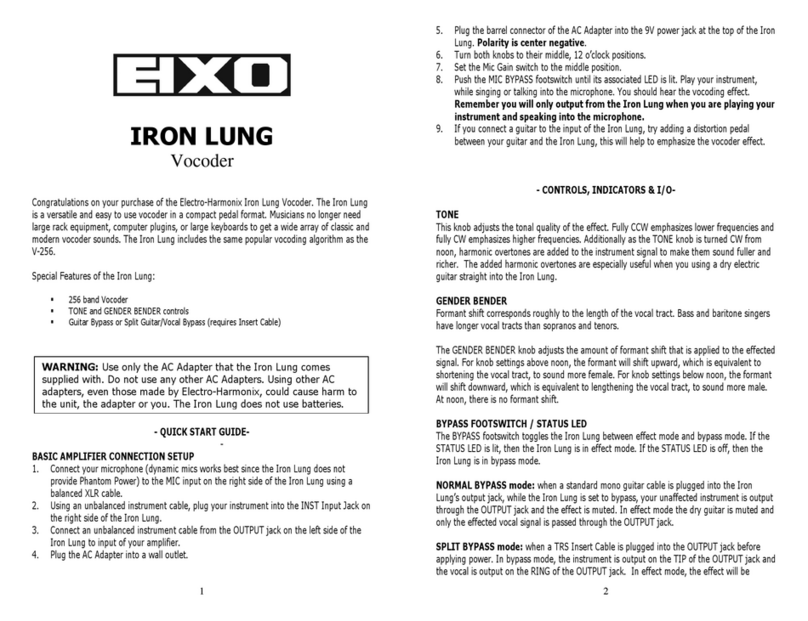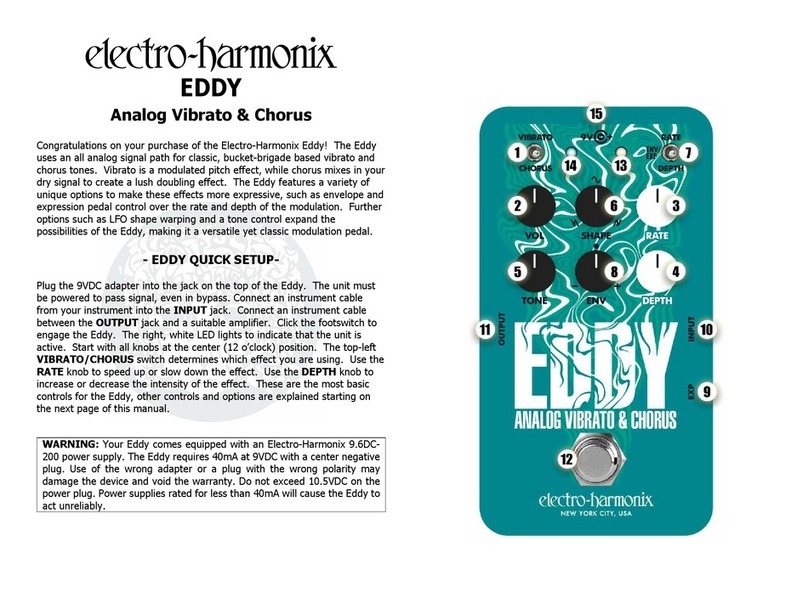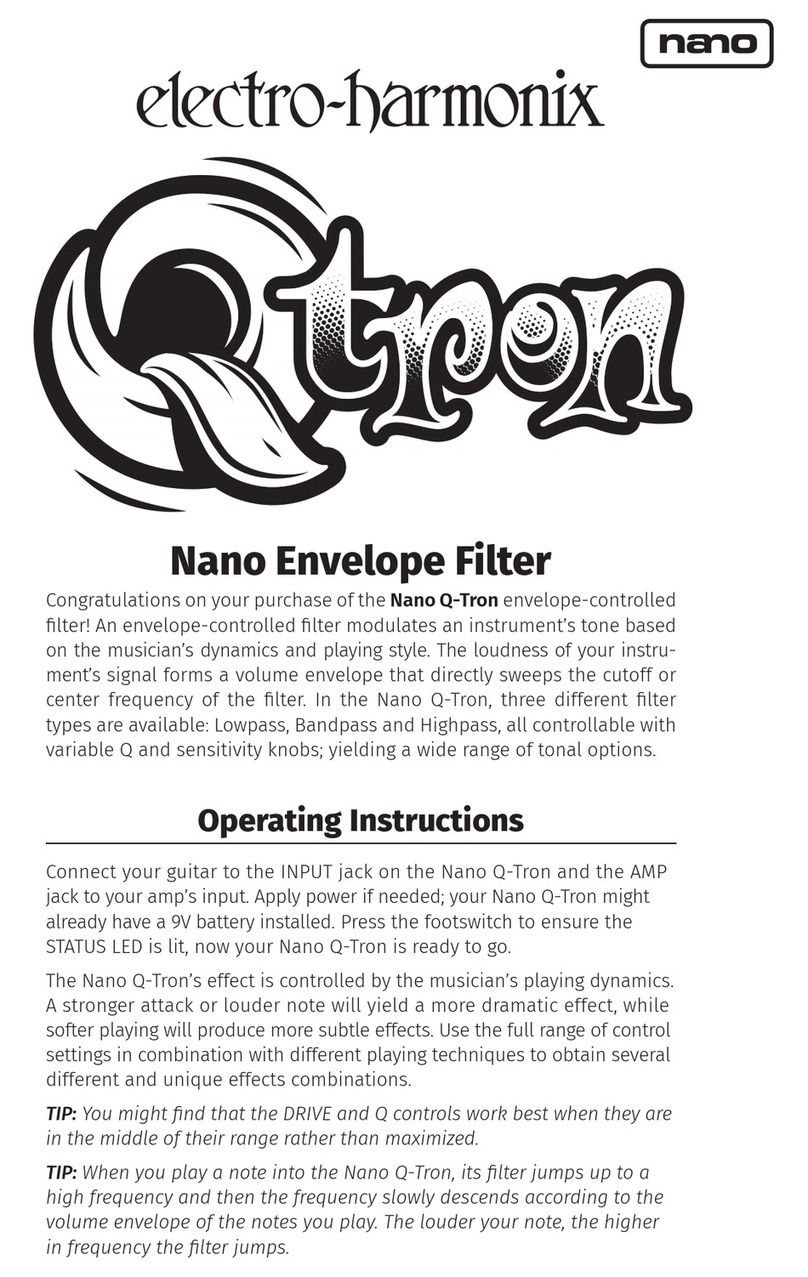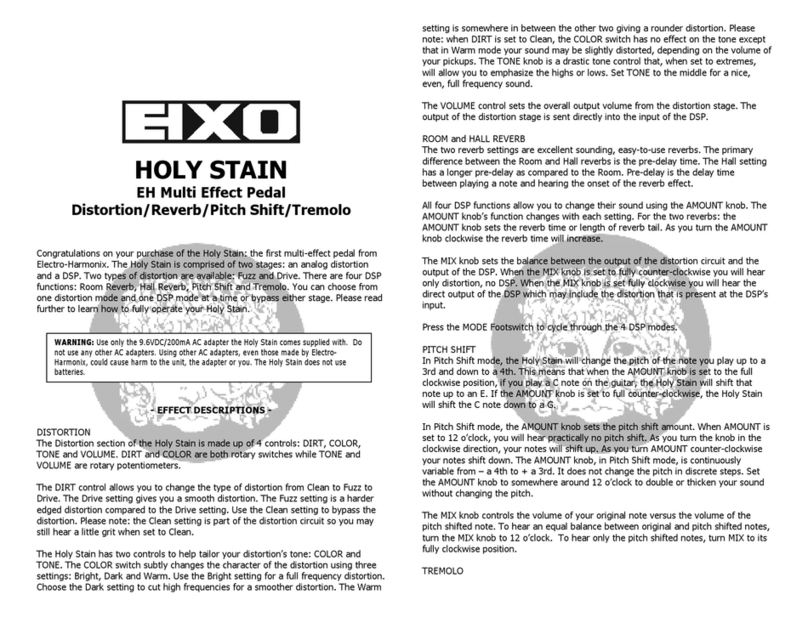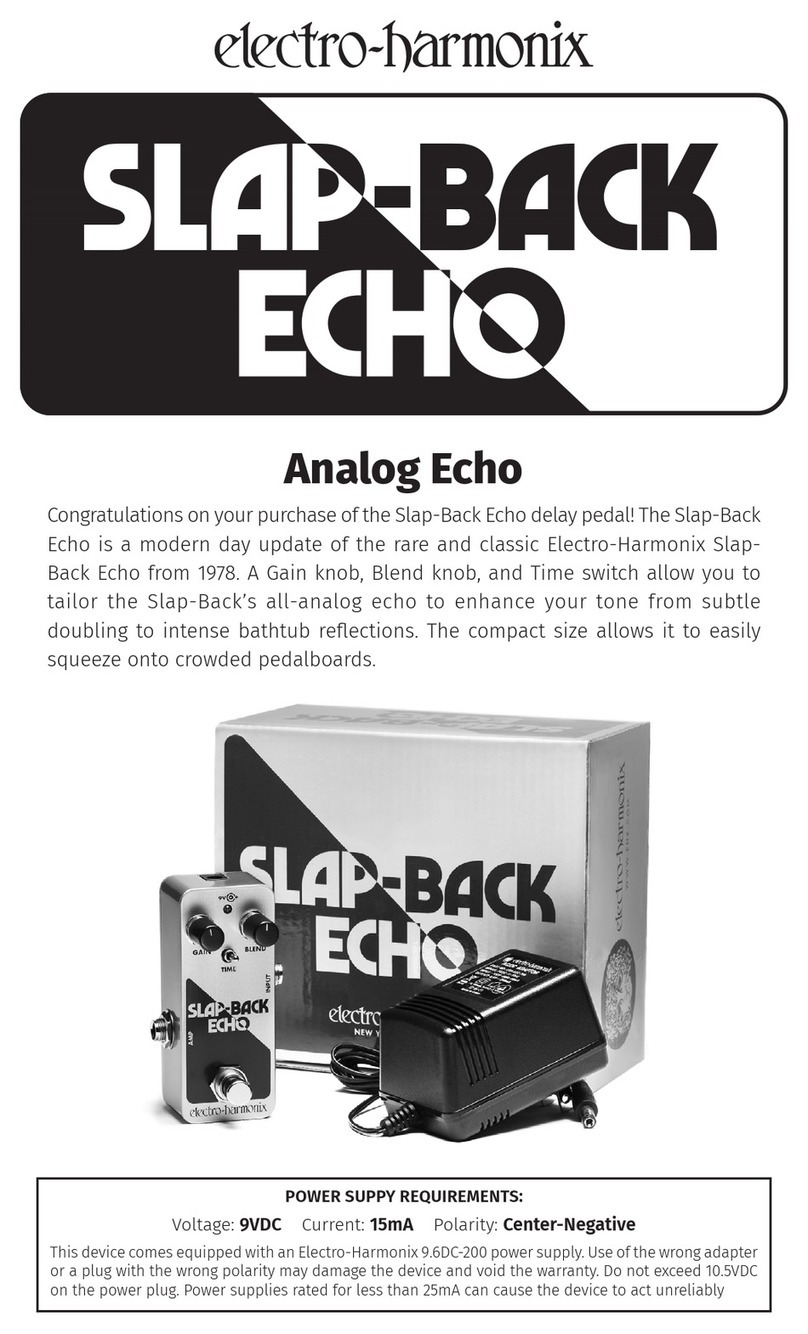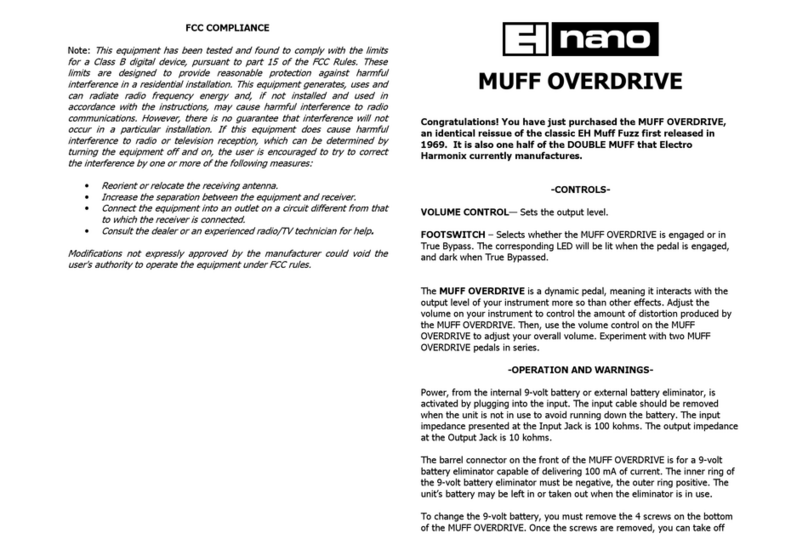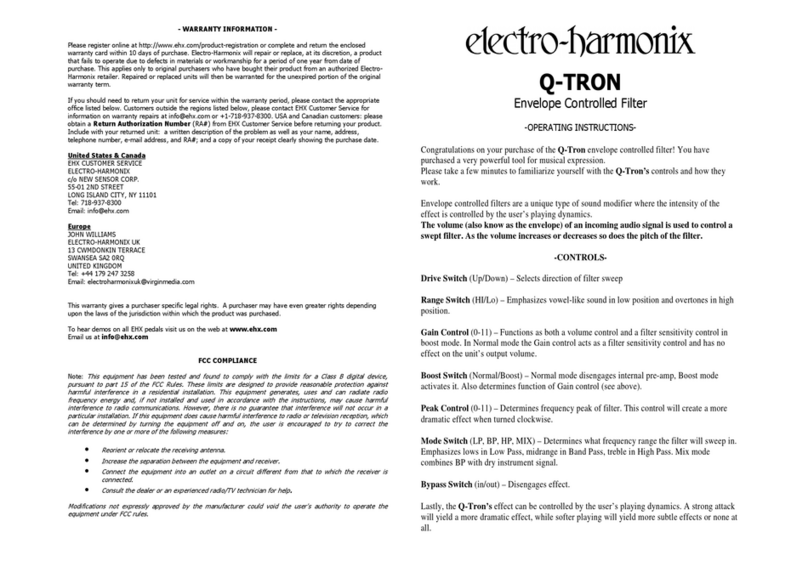- CONTROLS, INDICATORS & I/O-
The following descriptions detail all of the sliders, switches, LEDs (lights) and
I/O jac s on the CLOCKWORKS:
CH 1-4 DIVISOR Sliders & LEDS
Each channel has its own independent DIVISOR slider control. Set a given
channel’s cloc divider by moving the center of its DIVISOR slider to the
number you wish to divide by. For example, if you want Channel 2 to divide
the master cloc by 3, set the CH 2 DIVISOR to 3, centering the slider on the
mar for 3.
Above each DIVISOR slider is an LED. The LED blin s each time the channel
sends out its cloc pulse.
CH 1-4 LEVEL Sliders
Each channel has its own independent output LEVEL control. The LEVEL
slider sets a given channel’s output pulse amplitude or level. The maximum
output pulse level is 10Vpp. The pulse waveform ranges from 0V to +10V, it
does not go below 0V. As you bring the LEVEL sliders down, the amplitude
decreases to 0V.
HOW TO SET THE LEVEL CONTROL:
Start with the LEVEL control at its bottom position. Move the LEVEL control
upwards while listening to or watching the slave device to which the channel
is connected. At lower LEVEL settings the slave device might not be triggered
at all or by only every other pulse from the Cloc wor s. Push the LEVEL
control up until each pulse from the Cloc wor s triggers the slave. Once you
reach this position, push LEVEL up a little bit more and then stop. The LEVEL
control is now set.
OUT 1 - OUT 4 Out ut Jacks
Each cloc divider channel has its own independent output jac . CH 1
connects to OUT 1, CH 2 to OUT 2, etc. The level of the pulse at each output
jac is controlled by its channel’s LEVEL slider. These jac s are mono/TS ¼”
jac s; insert any standard patch or instrument cable into the jac s.
CLOCK TEMPO Slider
The TEMPO slider located in the CLOCK section of the Cloc wor s adjusts the
master tempo or speed of the internal cloc generator. When the CLOCK
toggle switch is set to INT (for internal), the TEMPO slider sets the tempo
that all four cloc channels follow. TEMPO slider range: in BPM: 50BPM –
2,400BPM; in Hz: 0.85Hz - 40Hz.
CLOCK LEVEL Slider
The LEVEL slider located in the CLOCK section of the Cloc wor s adjusts the
output level of the internal master cloc sent to the CLOCK IN/OUT jac . The
maximum output pulse is 14Vpp. The pulse waveform ranges from 0V to
+14V, it does not go below 0V. As you bring the LEVEL slider down, the
amplitude decreases to 0V. See the section on the previous page entitled
HOW TO SET THE LEVEL CONTROL for help setting the CLOCK LEVEL
control.
CLOCK INT/EXT Switch
The CLOCK switch determines the source for the master cloc sent to the
four individual channels. When set to INT, the master cloc is generated
internally by the Cloc wor s (and set by the TEMPO slider). The internal
cloc is also sent out the CLOCK IN/OUT jac when set to INT.
When the CLOCK switch is set to EXT (for external), the internal cloc is shut
off and the Cloc wor s connects the external cloc present at the CLOCK
IN/OUT jac to the four cloc divider channels. If no cloc is connected to
the CLOCK IN/OUT jac , the Cloc wor s TEMPO LED does not blin , it
remains in a static state. When set to EXT, the CLOCK LEVEL slider is
inactive. The CLOCK TEMPO slider adjusts the amplitude of the external
cloc . We recommend you set TEMPO anywhere between its maximum and
middle slider positions when using external cloc . The acceptable input
amplitude range for the external cloc signal is 4Vpp to 15Vpp for a cloc
that swings positive only or +/-2 Vpp to +/-7.5 Vpp for a bi-polar cloc . The
maximum acceptable external cloc frequency that yields full pulse amplitude
out of all four channels is 65 Hz. The output pulses drop in amplitude as the
cloc frequency rises above 65 Hz.
CLOCK LED
The LED above the TEMPO slider blin s at the same rate as the master cloc
signal whether the cloc is generated internally or externally.
CLOCK IN/OUT Jack
When set to INT mode, the CLOCK IN/OUT jac is an output, the internally
generated cloc pulses will be output from this jac . When set to EXT mode,
CLOCK IN/OUT is an input, connect your externally generated cloc to this
jac .
18V Power Jack
Insert the output plug from the supplied 18VDC/500mA AC Adapter that
came with your Cloc wor s into the 18V power jac located at the front of
your Cloc wor s. The Cloc wor s’ power jac is center positive, requiring
18VDC with a minimum current rating of 300mA. The Cloc wor s can be
powered from a voltage as low as 15VDC but the maximum output pulse
amplitude will decrease and the maximum divisor, at the slider’s lowest
position, may increase to 9 or 10. We do not recommend powering the
Cloc wor s with voltages below 15VDC which may yield unpredictable
results.