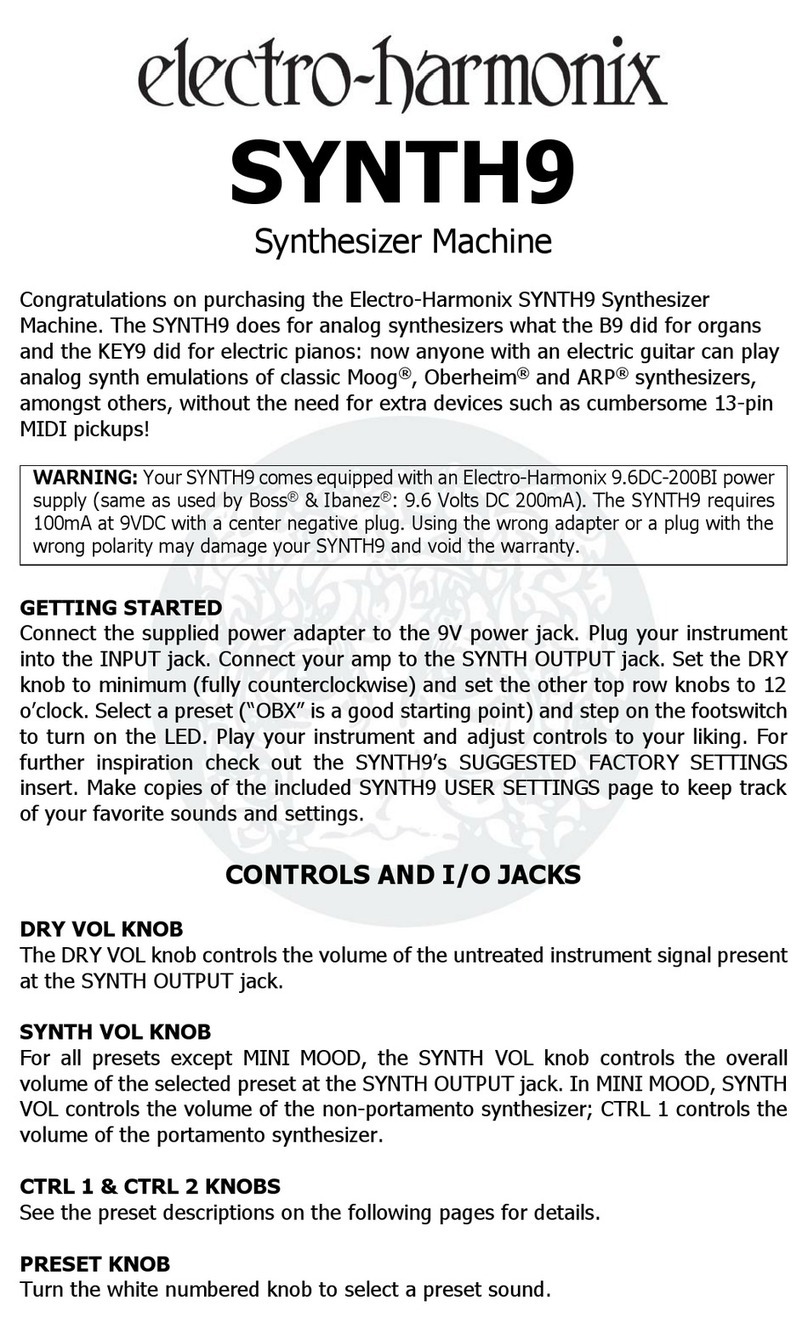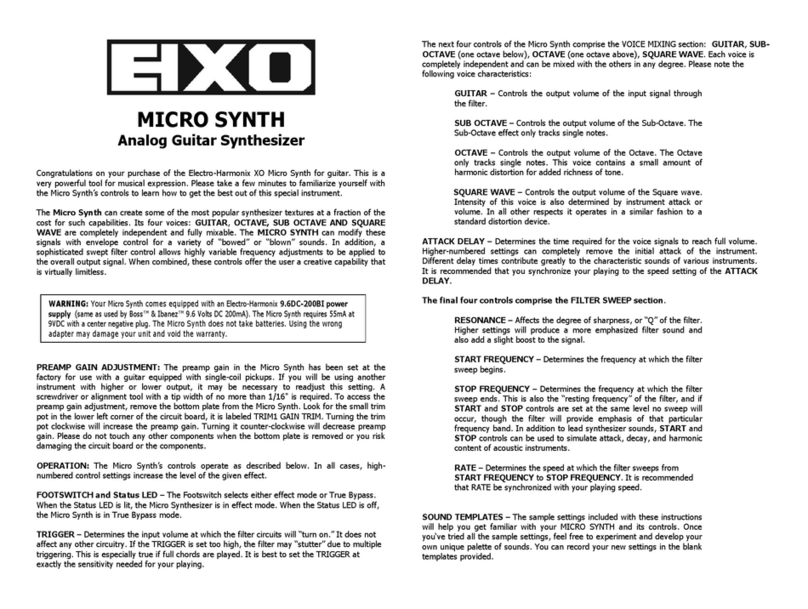When saving a preset, the expression pedal position is saved along with the
knobs. If the expression pedal is not present or has not been moved since
recalling the preset, the Bass Mono Synth will load the saved expression pedal
setting. This allows you to tweak the parameter(s) controlled by the expression
pedal to later recall with your presets.
The expression pedal’s plug must be wired with the Sleeve connected to the heel
position (usually GND), Ring connected to the toe position and the Tip connected
to the wiper. The nominal expression pedal impedance is 10kΩ though most
other values will work fine. Please do not go below 6kΩ on your expression
pedal’s potentiometer impedance. Some suggested Expression Pedals: EHX
Expression Pedal, M-Audio® EX-P, Moog® EP-2 and EP-3, Roland® EV-5 and
Boss® FV-500L. Additionally, the EXP IN jack can be connected to a CV source
using a TS plug; the acceptable control voltage range is 0V to 5V.
BYPASS Footswitch
Press the BYPASS footswitch to toggle the SYNTH OUTPUT jack between buffered
bypass and effect modes. The status LED lights when you are in effect mode.
PRESET Footswitch
Use this footswitch to toggle between Preset and live What You See Is What You
Get (WYSIWYG) modes. The PRESET footswitch is also used to save a preset to
the current synth type set by the TYPE knob. See the PRESETS section for more
information on saving and recalling presets.
Status LED
The Status LED lights while the Bass Mono Synth effect is engaged. The Status
LED is off when the unit is in buffered bypass. The LED lights green for
WYSIWYG mode and lights red when preset mode is selected. The LED lights
orange when the SENS threshold has been exceeded.
PRESETS
When the LED on the Bass Mono Synth is green, you are in WYSIWYG mode,
meaning that the current knob and expression pedal settings represent the
sound that is produced. You can also save and recall one preset for each of the
eleven synth types. Each of the four knobs in the top row will be saved along
with the setting of the expression pedal if one is attached at the time of saving
the preset. When a preset is active, the LED is red.
RECALLING A PRESET
1. Assuming the Status LED is green at the moment, turn the TYPE knob
to the synth type that you want to recall. If the Status LED is currently
red skip to step 3.
2. Press and release the PRESET footswitch. The preset for the current
synth type will be recalled and the Status LED will light red.