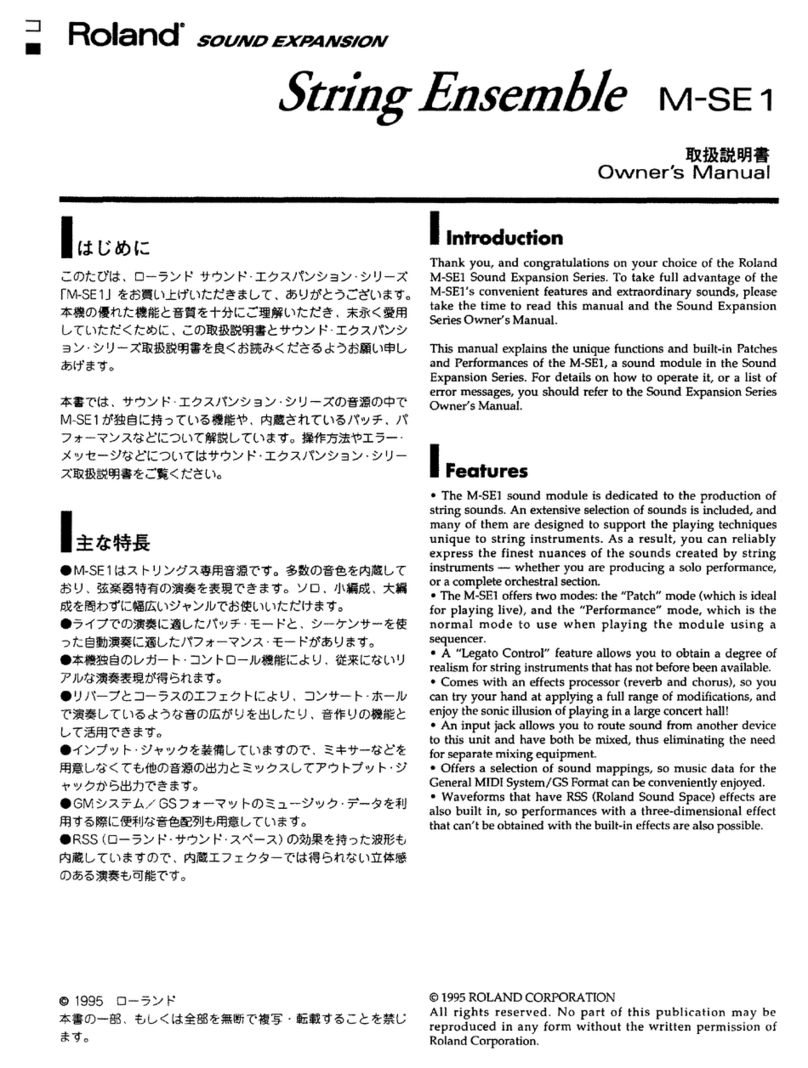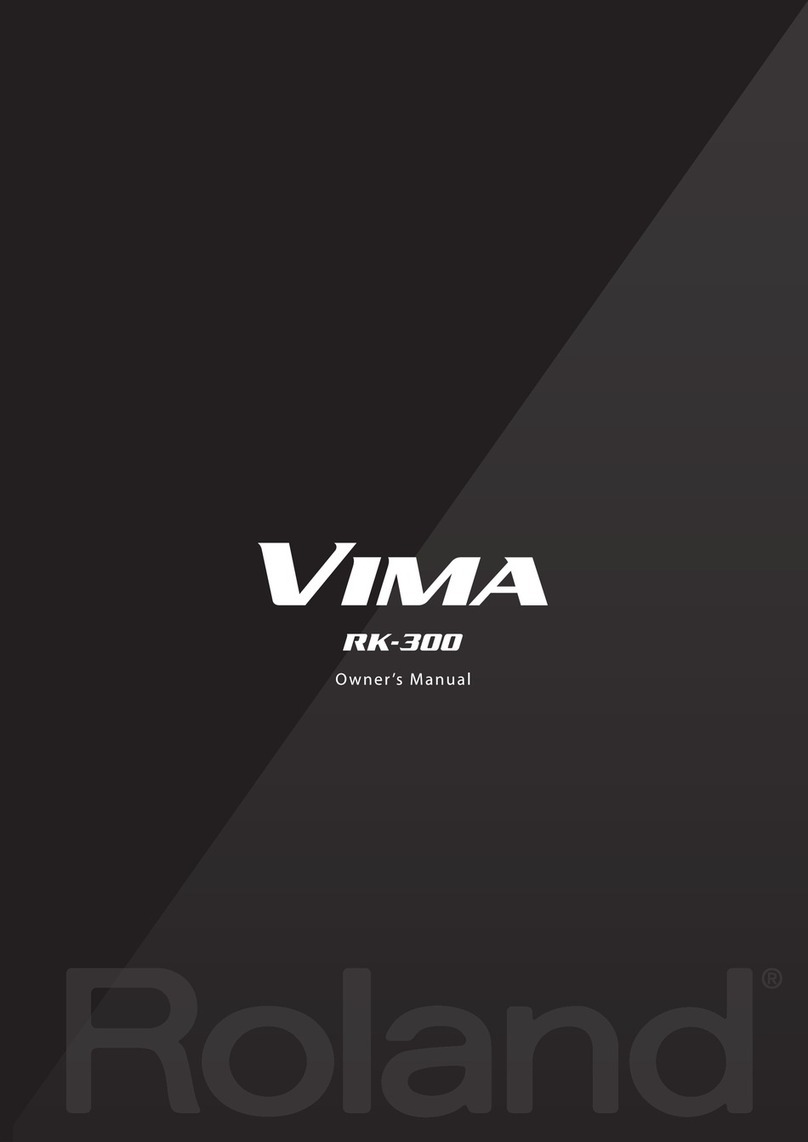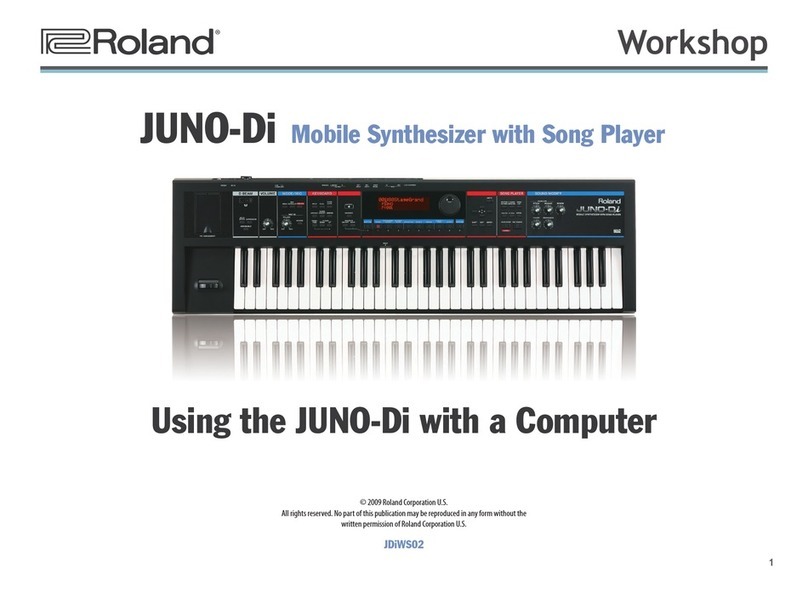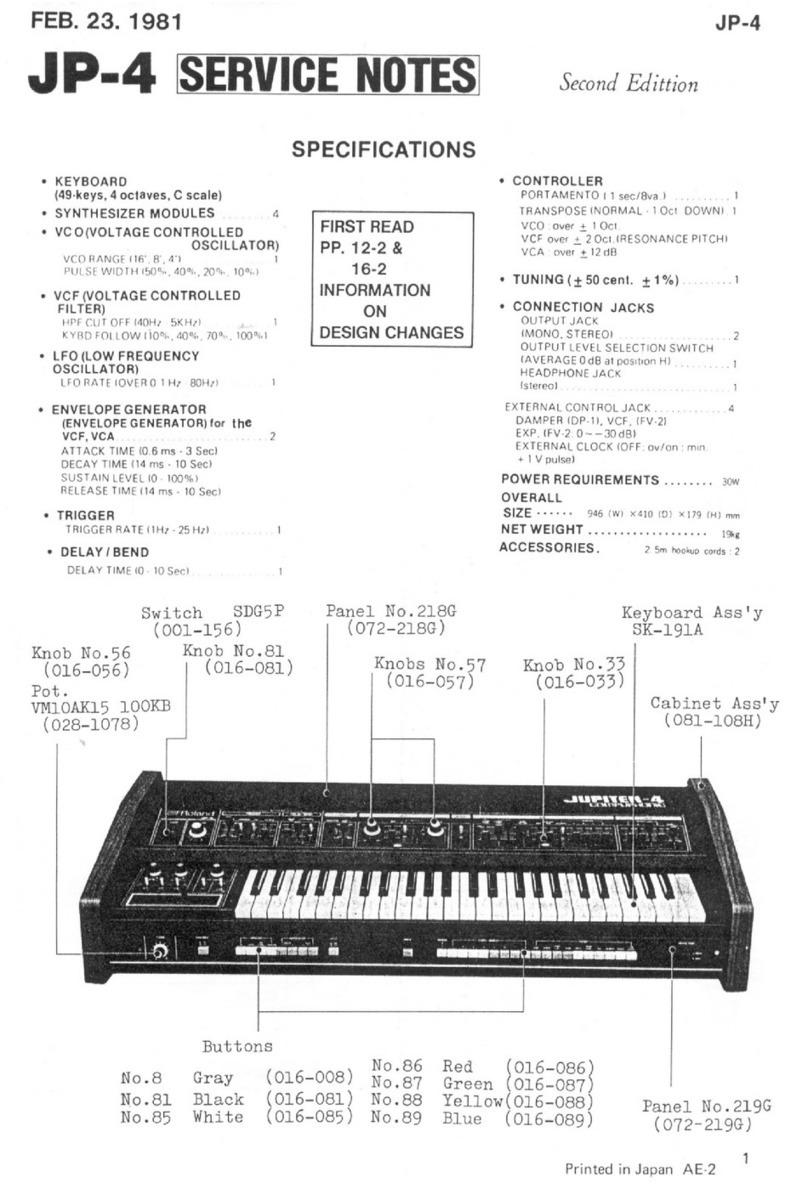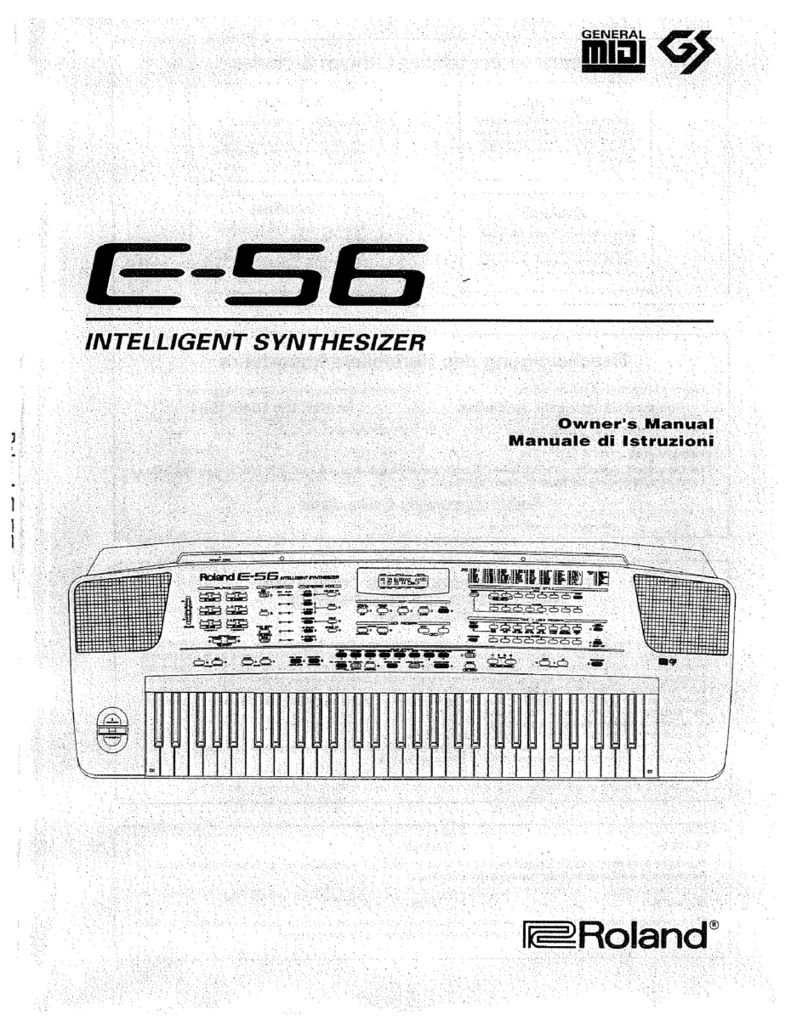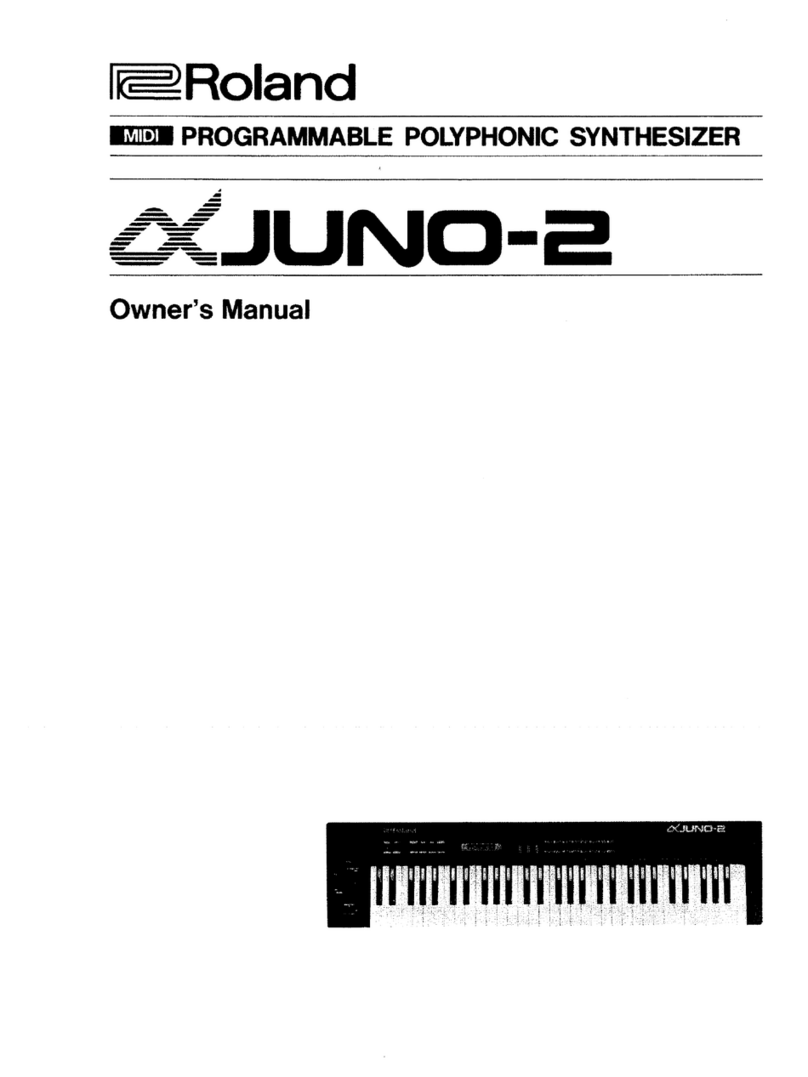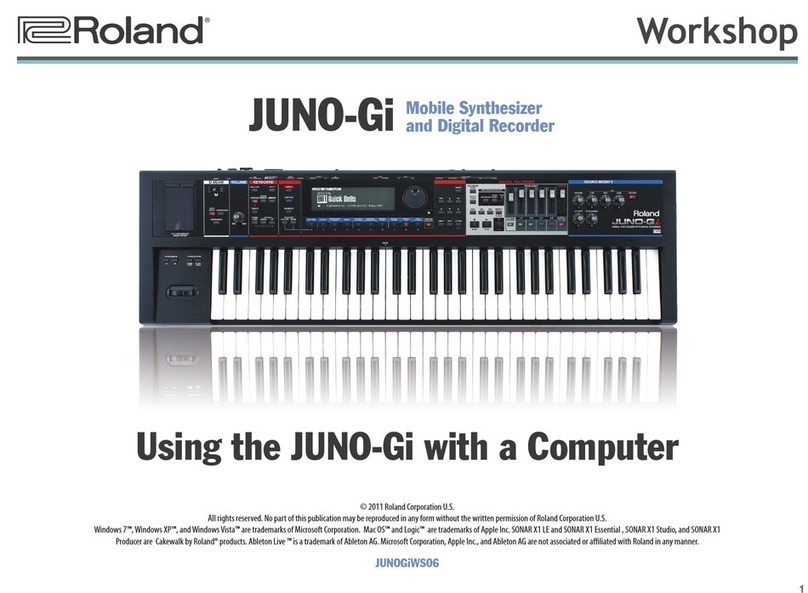®ÂØÒňή
GR-33
Guitar Synthesizer
TurboStart
TBS142 © 2001 Roland Corporation U.S., 5100 S. Eastern Ave., Los Angeles CA 90040 Faxback # 20175 Page 1
It’s a Fact…
The Roland GR-33 Guitar Synthesizer greatly
expands the range and quality of sounds currently
available to guitar players, thanks to its upgraded
sound engine, new effects, amazing speed, and
enhanced user interface. Other features include:
• 384 instrument sounds derived from Roland’s
JV-Series synth module.
• Dedicated chorus and reverb processing, plus 40
Multi-FX, including rotary and overdrive.
• Output Select switch permits use with
conventional guitar amps or power amps.
• Onboard arpeggiator allows for quick creation of
various arpeggios.
• Synth Harmonist feature adds “Intelligent “
harmony to single notes.
• Gives guitarists access to the world of MIDI,
computer-based sequencing, etc.
Setting String Sensitivity
Setting the string sensitivity is critical for obtaining
maximum performance from your GR-33. Use the
following procedure to set string sensitivity::
1. Press SYSTEM.
2. Press the PARAMETER !button until the
screen reads “PICKUP SENS.”
3. Pluck the high E string to select its sensitivity
display.
4. Turn the VALUE dial to adjust the sensitivity
setting.
Note: All guitars respond differently. In order to have
an equal starting point, you may want to set each
string to the same sensitivity between 6 and 8 and
then adjust each string accordingly.
5. Pluck the B string and adjust its sensitivity.
6. Continue doing this with all six strings and press
PLAY to return to the main screen when you’re
finished.
Note: If you have a guitar with RMC pickups, (Godin
or Brian Moore) you’ll have to set the sensitivity of
each string to around 1 or 2.
Using the Guitar Tuner
Use the following procedure to use the built-in tuner:
1. Press the TUNER button.
2. Tune your guitar using the LED screen, and then
press PLAY to return to the main menu.
Auditioning Patches and Tones
The GR-33 includes 128 preset and 128 user
patches and 384 tones. Use the following procedure
to access the tones:
1. Turn the VALUE dial to E61 (GRAND PIANO).
2. Press the TONE button.
3. Press the PARAMETER !button until the
screen reads “1ST SELECT.”
4. Turn the VALUE dial to scroll through the tones.
5. Press PLAY to return to the main menu.
Use the following procedure to access patches using
the GK-2A pickup:
1. Press SYSTEM.
2. Press the PARAMETER !button until the
screen reads “S1/S2 FUNCTION.”
3. Turn the VALUE dial to display PATCH SELECT.
4. Press PLAY to return to the main menu.
5. Use the S1/S2 buttons on the GK-2A pickup to
scroll up and down through the patches.
Selecting Arpeggiator Patches
The GR-33 allows you to play single-string patterns
that sound similar to finger-picking styles. The
following patches use the arpeggiator:
Patch E 21:
Try these chords: Am E G D F C Dm E.
Patch E 81:
Try some happy maj. Chords.
Patch H 83:
Let the strings ring out on different frets.
Patch H 84:
Each fret has a different drum sound.