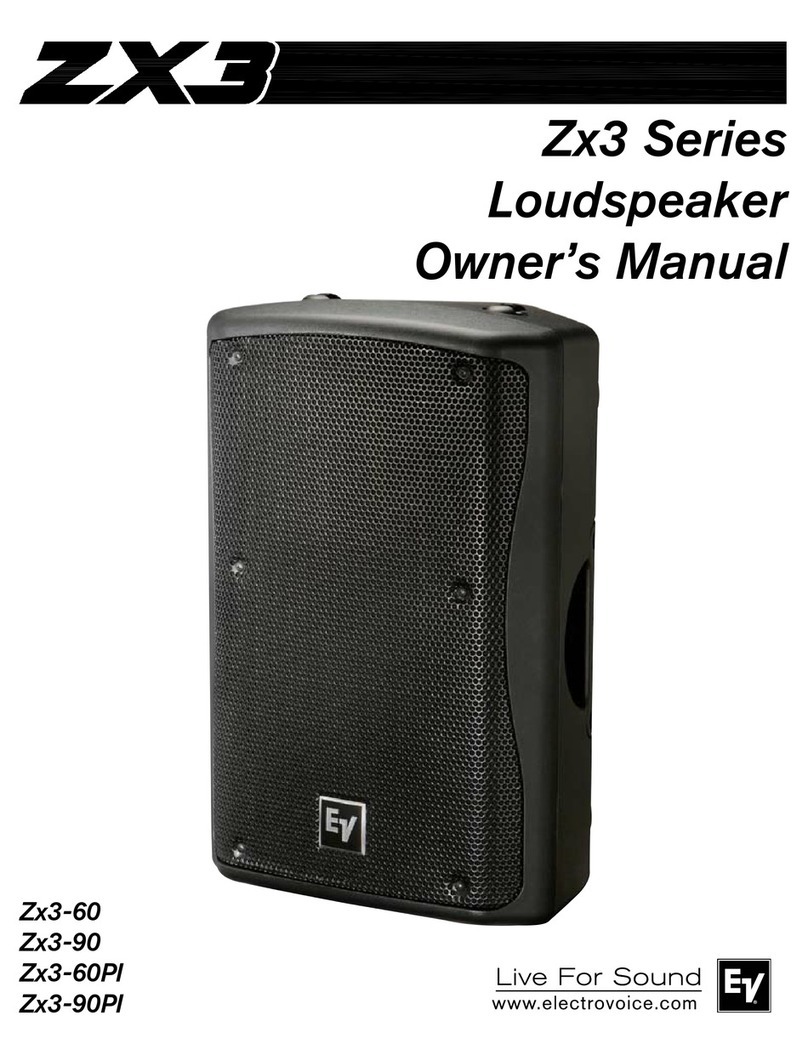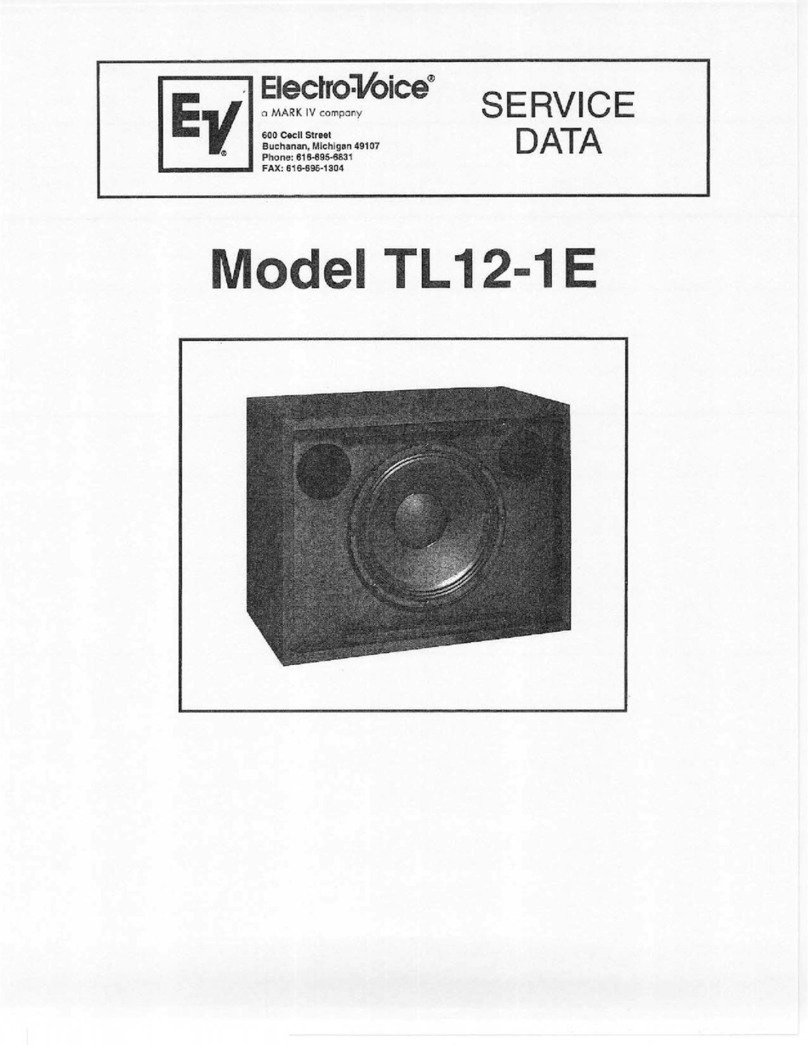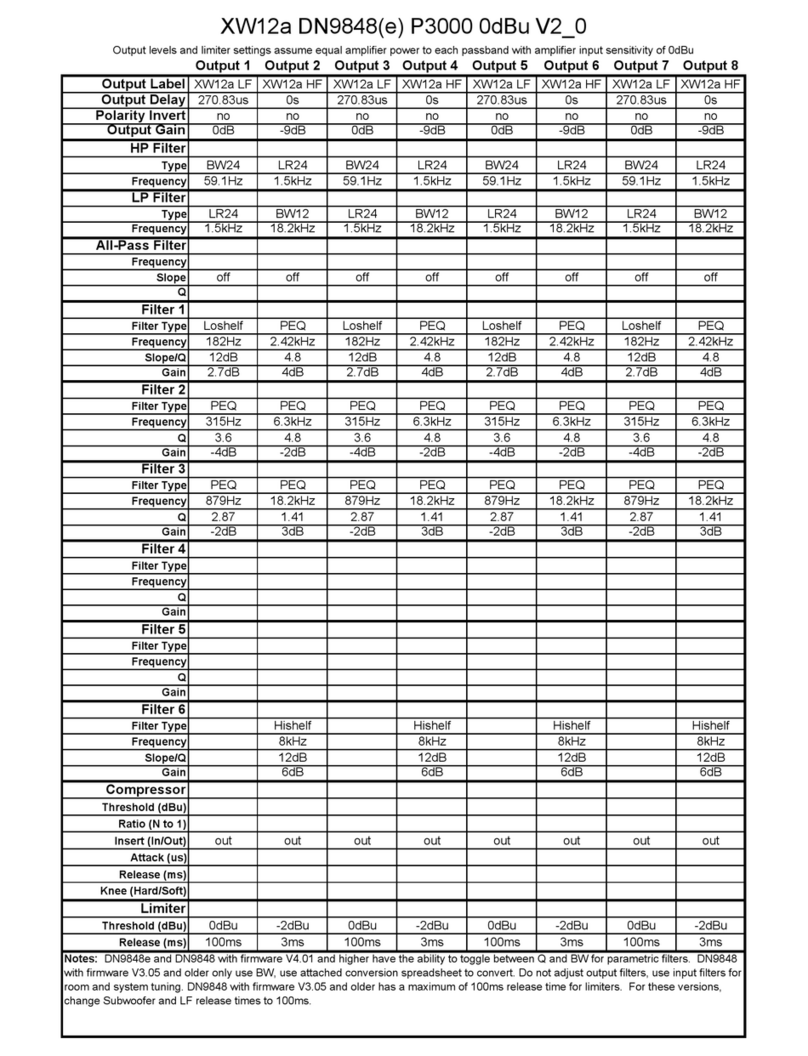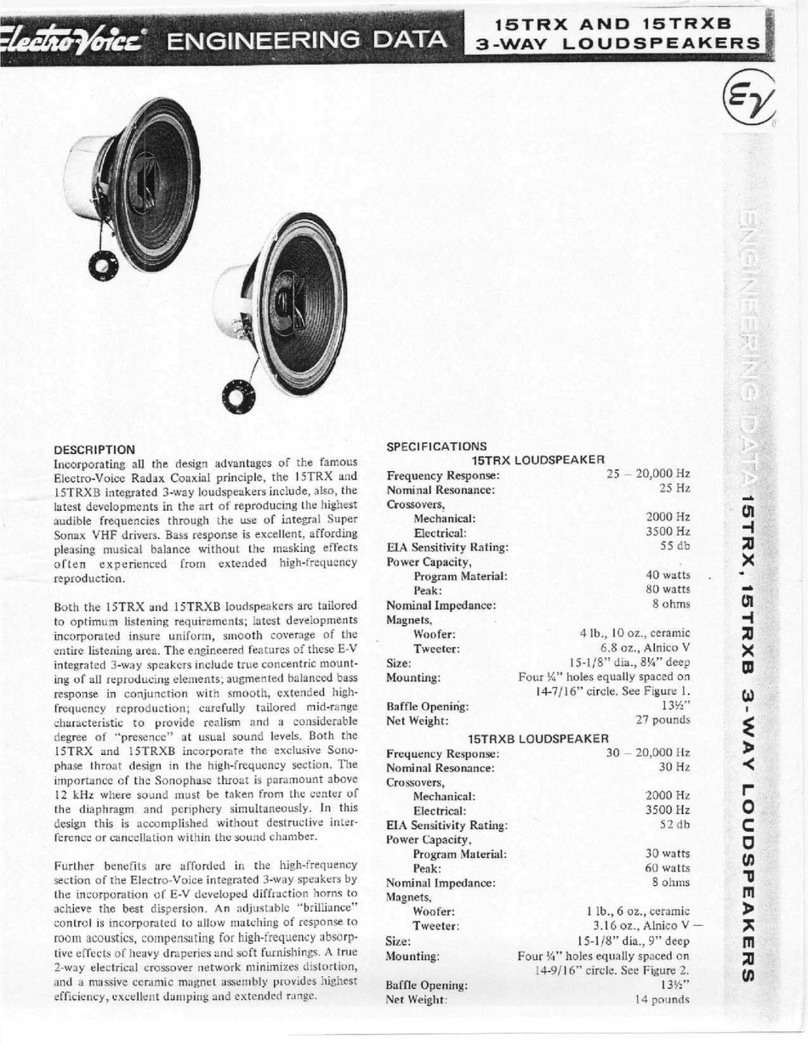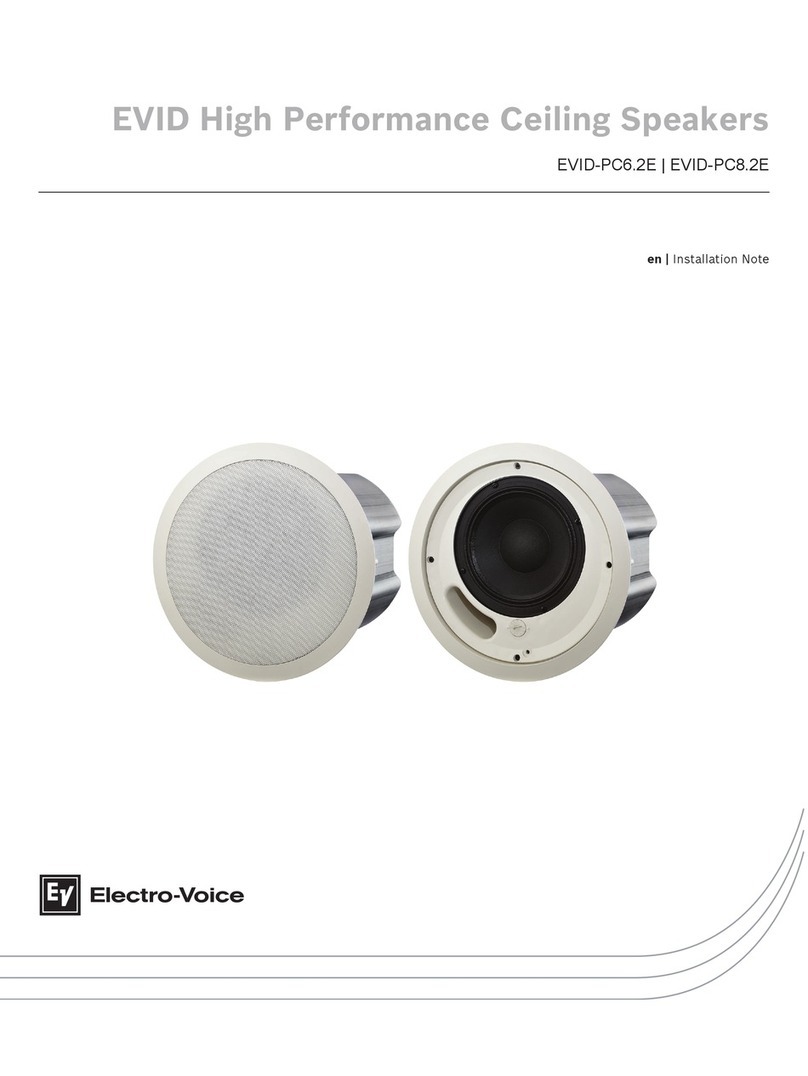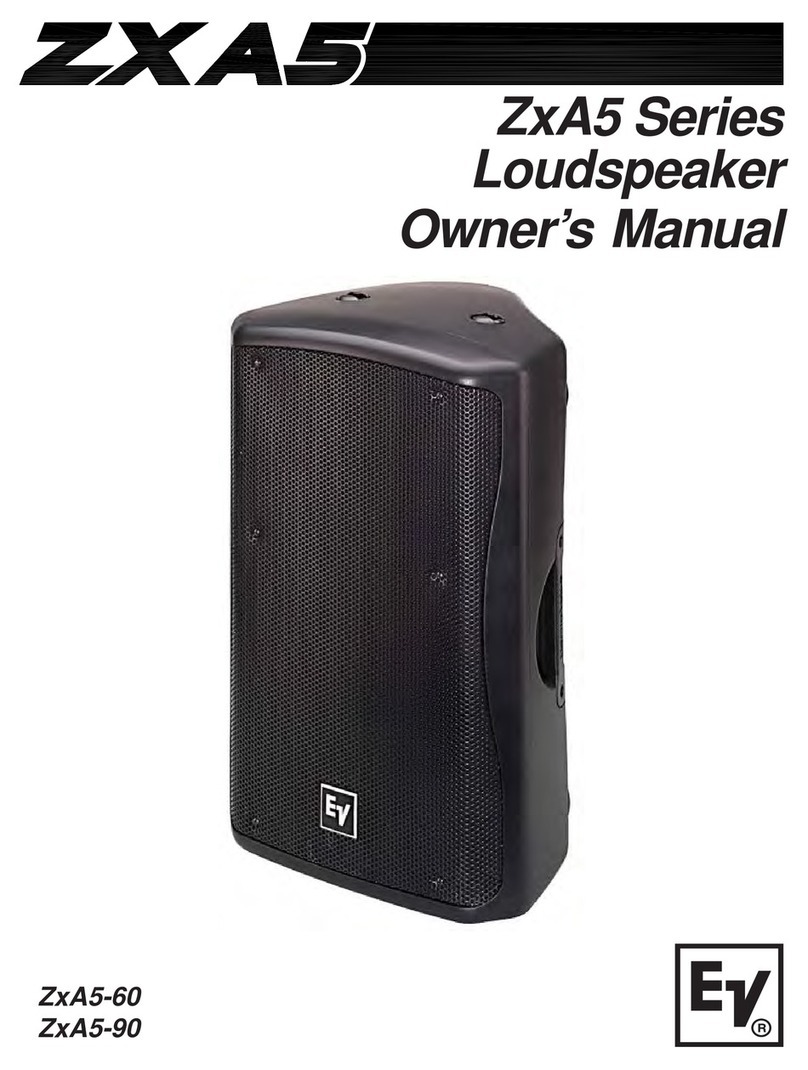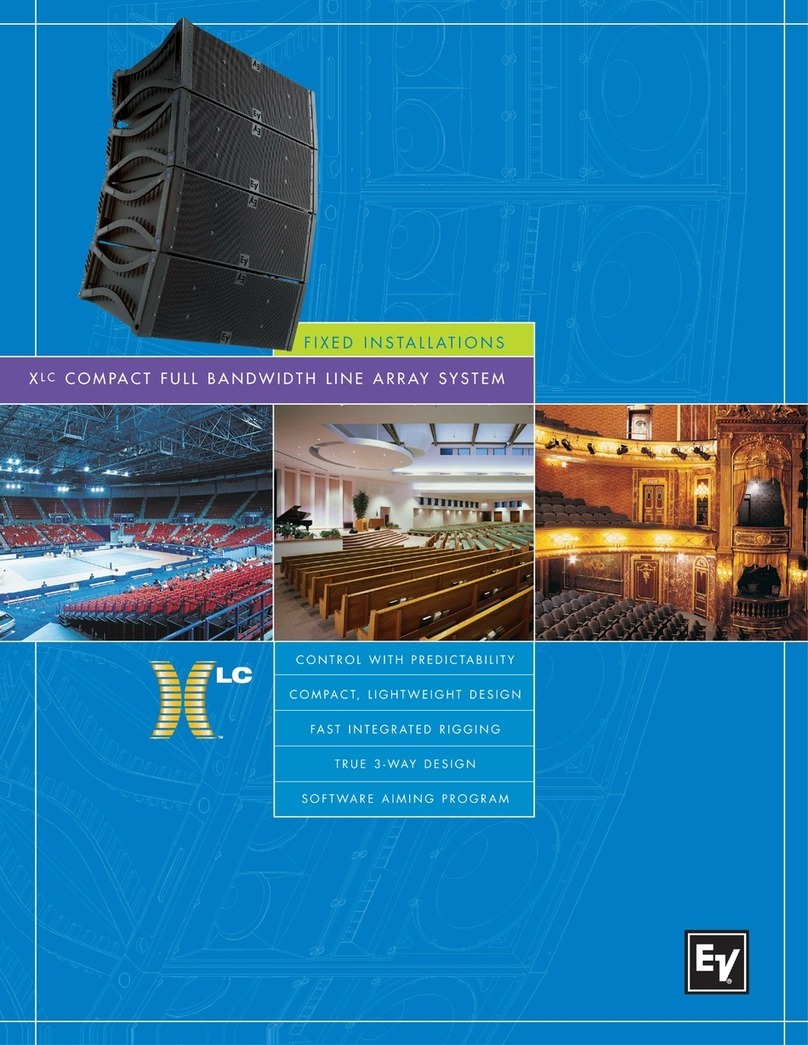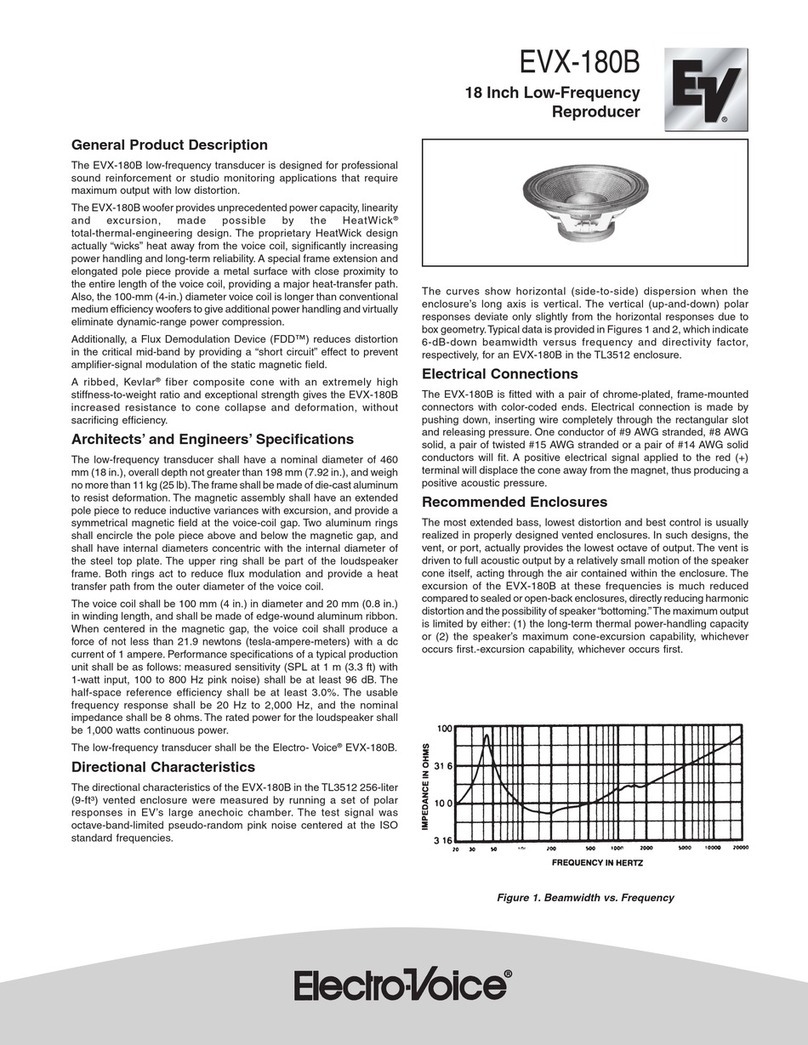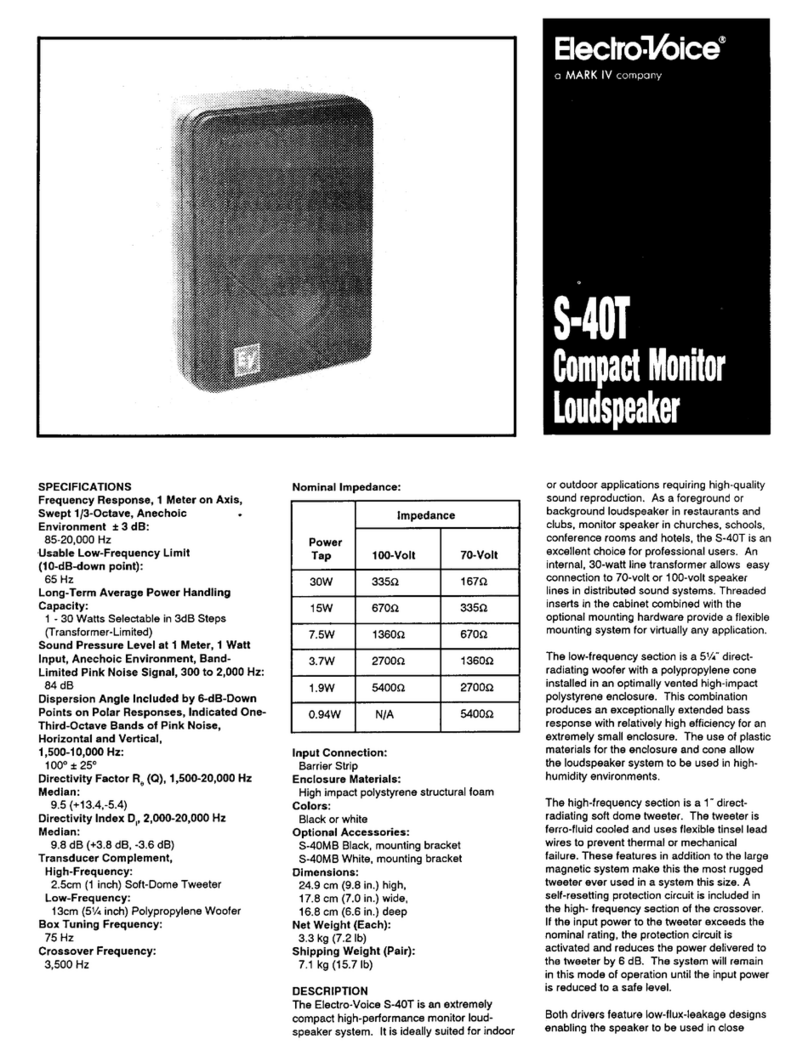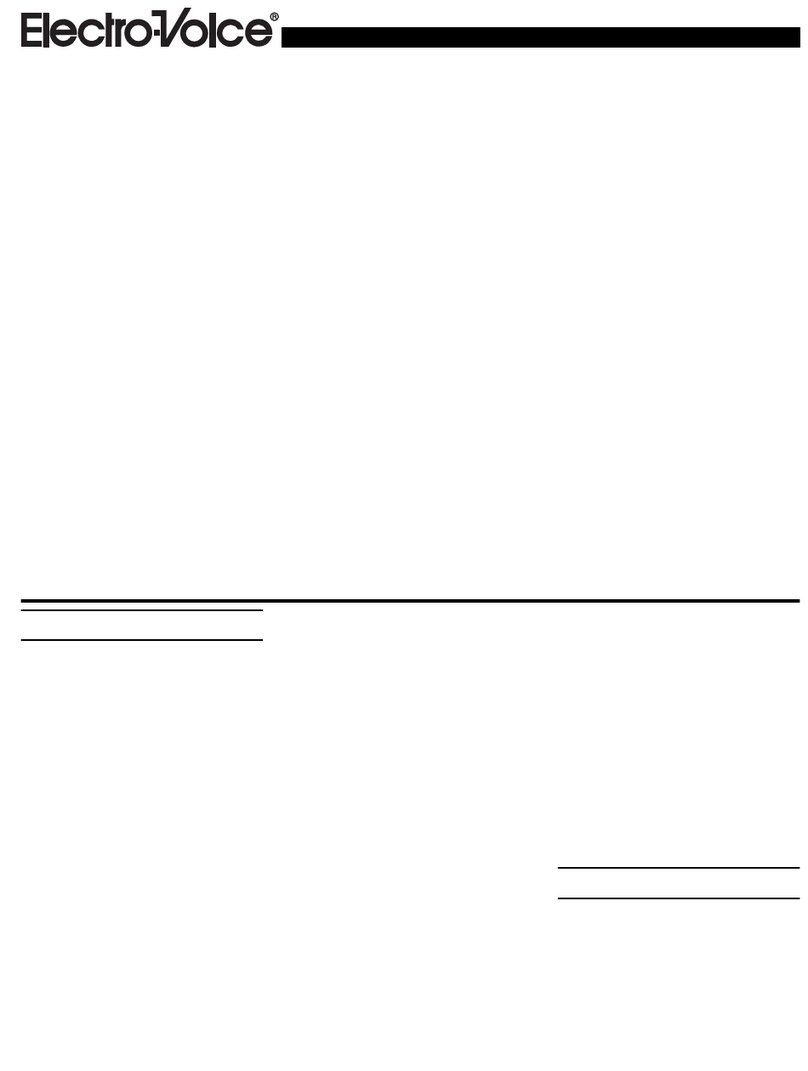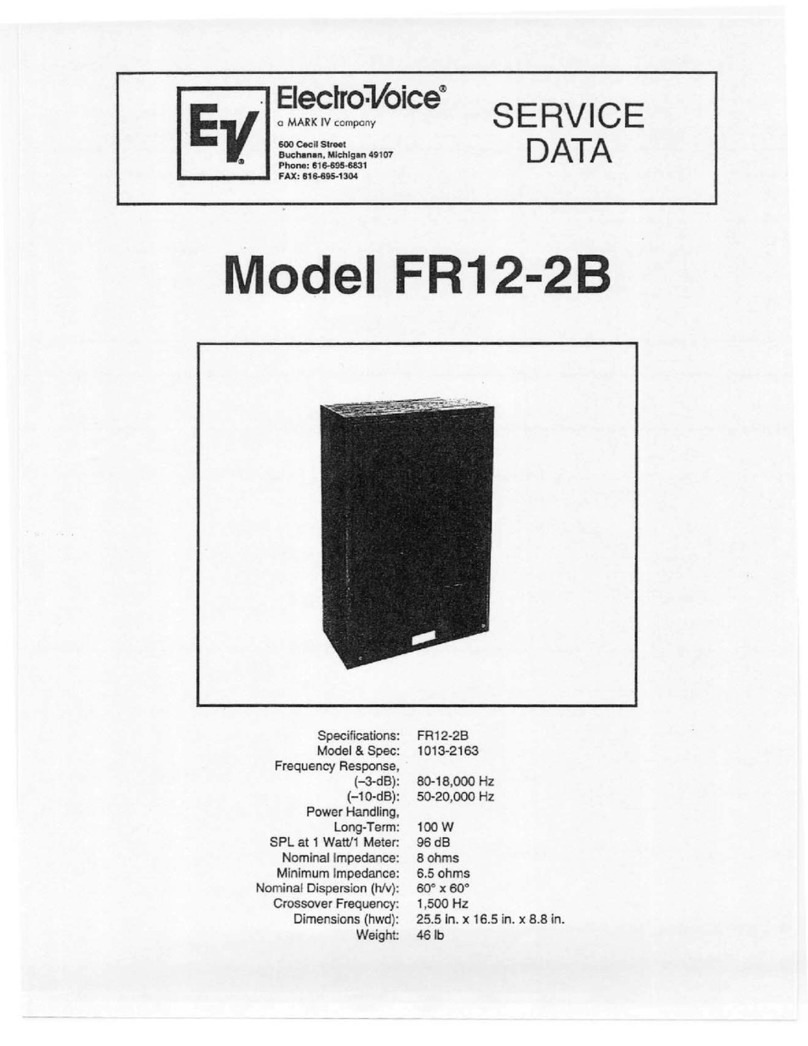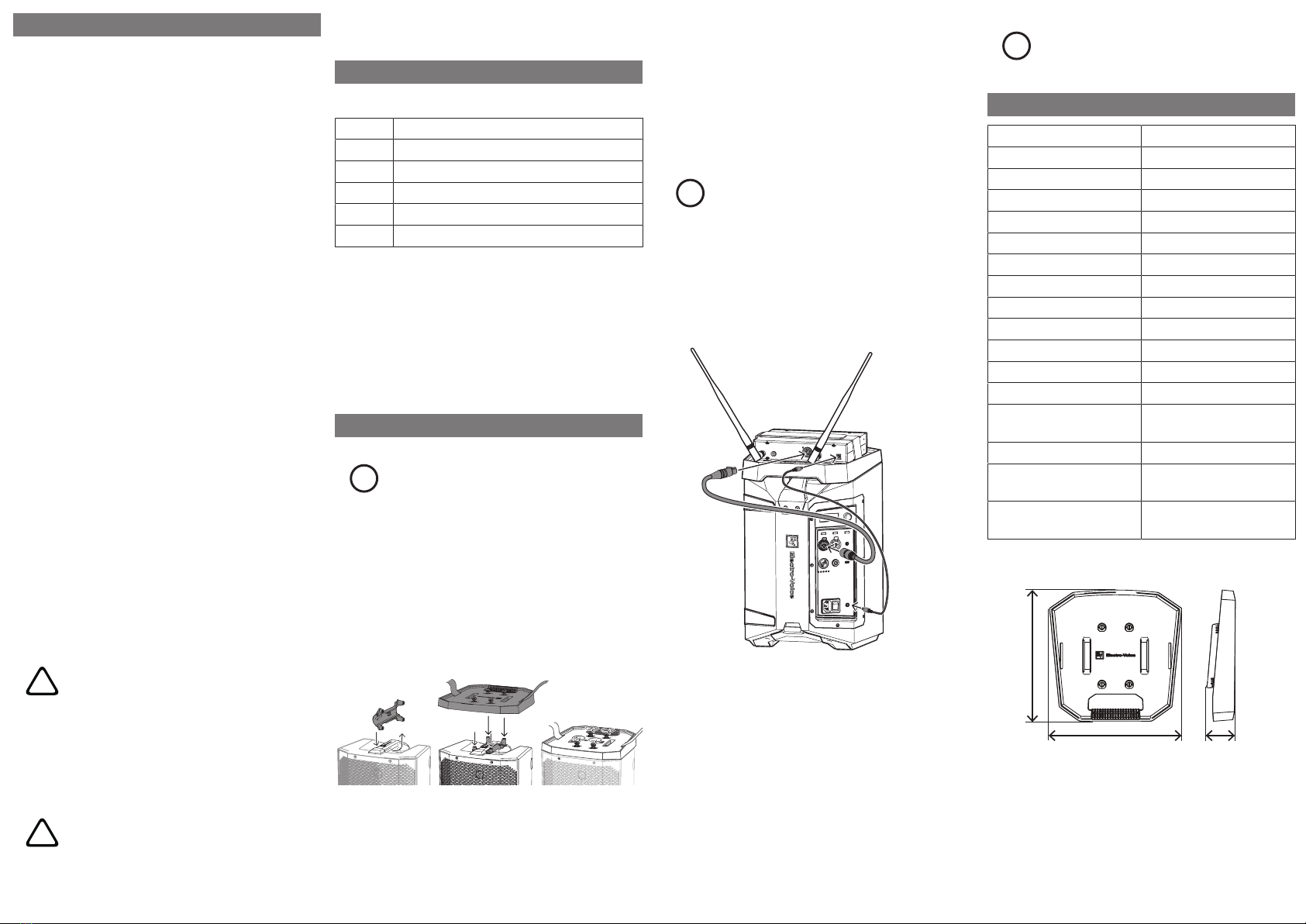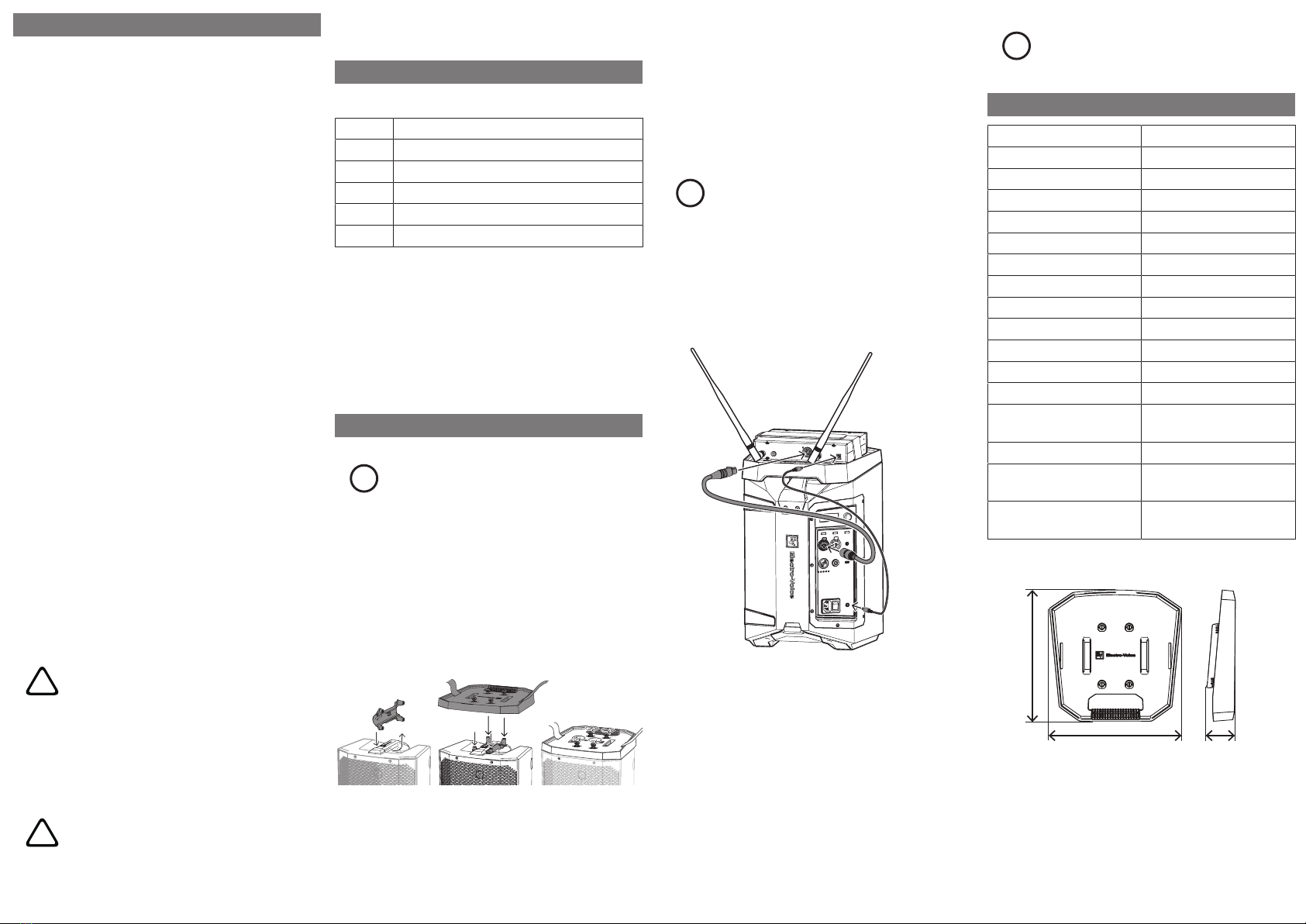
Safety
1. Read these instructions.
2. Keep these instructions.
3. Heed all warnings.
4. Follow all instructions.
5. Do not use this apparatus near water other than ex-
plicitly called out in the EVERSE 8 User manual.
6. Clean only with a dry cloth.
7. Do not block any ventilation openings. Install in ac-
cordance with the manufacturer's instructions.
8. Do not install near any heat sources such as radiat-
ors, heat registers, stoves, or other apparatus (includ-
ing amplifiers) that produce heat.
9. Only use attachments/accessories specified by the
manufacturer.
10. Use only with the cart, stand, tripod, bracket, or table
specified by the manufacturer, or with the apparatus.
When a cart is used, use caution when moving the
cart/apparatus combination to avoid injury from tip-
over.
11. Unplug the apparatus during lightning storms or
when unused for long periods of time.
12. No naked flame sources, such as lighted candles,
should be placed on the apparatus.
13. To reduce the risk of fire or electric shock, do not ex-
pose this apparatus to rain or moisture in any other
method than the ones explicitly called out in the
EVERSE 8 User manual. The apparatus should not be
exposed to dripping or splashing without the in-
cluded weather cover or accessory rain cover, as
covered in the EVERSE 8 User manual. Objects filled
with liquids, such as vases should not be placed on
apparatus.
Warning!
Do not suspend this product in any other man-
ner than explicitly described in the EVERSE 8
User manual, or Electro-Voice installation
guides. Do NOT use handles to suspend the
loudspeaker. Handles on Electro-Voice loud-
speakers are intended to only be used for tem-
porary transport by people. Items, such as fiber
rope, wire rope, cables, or other types of ma-
terials cannot be used to suspend loudspeaker
from the handles.
Warning!
Use of non-authorized accessories or attach-
ments with this or any Electro-Voice product is
at your own discretion. Use of non-authorized
accessories or attachments can result in
product malfunction, injury, or death.
The user assumes all liability and may result in
the warranty being voided.
Short information
Parts included
Quantity Component
1 Tray mounting base
1 Tray
1 Hook and loop strap
1 DC power cable
1 Quick installation guide
Features
– Mounting tray with a secure mounting surface for
wireless microphone receivers like Electro-Voice RE3
or R300, and other equipment such as tablets or
smartphones.
– DC power cable included to power your RE3 or R300
receiver with the EVERSE8’s battery.
– Available in black and white.
Connection
Notice!
Power off both the EVERSE 8 speaker and the
wireless microphone receiver before connect-
ing the tray.
To attach the EVERSE8 tray:
1. Clip the handle adapter on the EVERSE 8 speaker
handle.
The arrow in the handle adapter should point to-
wards the front of the speaker.
2. Line up the screws of the handle adapter with the
screw holes on the tray.
3. Finger tighten the screws.
To attach and connect a wireless microphone
receiver to the EVERSE8 speaker:
1. Place the wireless microphone receiver on top of the
EVERSE8 tray.
2. Secure the wireless microphone receiver with the
hook and loop strap.
3. Connect one end of the DC power cable to the DC
power output on the EVERSE8 speaker.
4. Connect the other end of the DC power cable to the
wireless microphone receiver.
Notice!
Ensure you are using the supplied DC power
cable to connect your EVERSE8 speaker to the
Electro-Voice Electro-Voice RE3 or R300 wire-
less microphone receivers.
Always ensure voltage, current and polarity are
correct for the devices you are connecting.
Refer to your devices user manual for details on
operation.
5. Connect one end of the XLR cable to the XLR input
on the EVERSE8 speaker (INPUT1 or INPUT2).
6. Connect the other end of the XLR cable to the wire-
less microphone receiver XLR output.
7. Power on the EVERSE8 speaker.
8. Press the input selection soft key to select the input
channel (INPUT1 or INPUT2).
The soft key will illuminate once selected.
9. Adjust the selected input level to MUTE.
10. Power on the wireless microphone receiver.
Ensure the receiver audio level is adjusted according
to the wireless system instructions.
11. Increase the selected INPUT level to the desired
level.
Refer to the EVERSE 8 User manual for details on set-
ting input and system levels.
Notice!
For more information on adjusting microphone
levels, refer to chapter 6 of the EVERSE8 User
manual, Input & Mixer operation.
Technical data
Material Polypropylene
Color Black or white
Cable length (mm) 500mm
Cable length (in) 19.7in
Cable color Black
Connector OD (mm) 5.5mm
Connector ID (mm) 2.5mm
Connector length (mm) 11mm
Polarity Center positive
Weight (kg) 0.493kg
Weight (lb) 1.0lb
Shipping weight (kg) 0.810kg
Shipping weight (lb) 1.8lb
Dimension (H x W x D)
(mm)
60 mm x 274 mm x 271 mm
Dimension (H x W x D) (in) 2.4 in x 10.74 in x 10.66 in
Shipping dimension (H x W
x D) (mm)
310mm x 330mm x 88mm
Shipping dimension (H x W
x D) (in)
12.2in x 13.0in x 3.5in
Dimensions
271
[10.66]
274 [10.74]
60
[2.4]
mm [in]