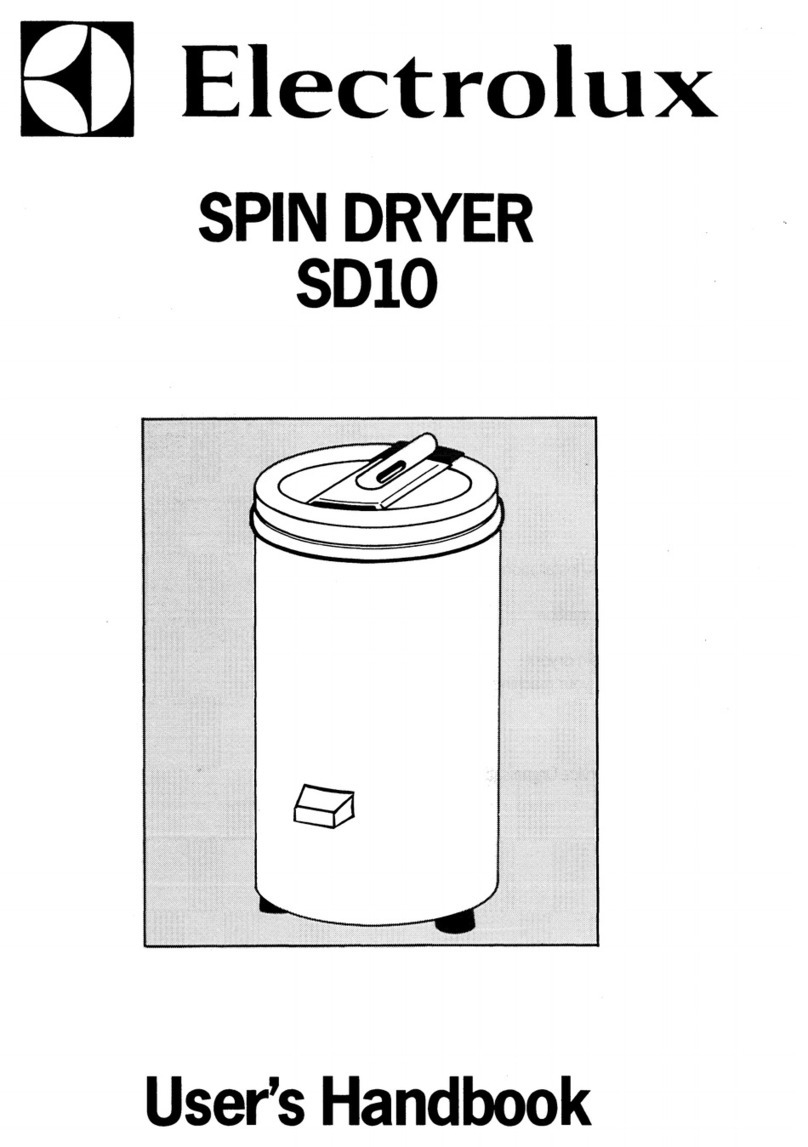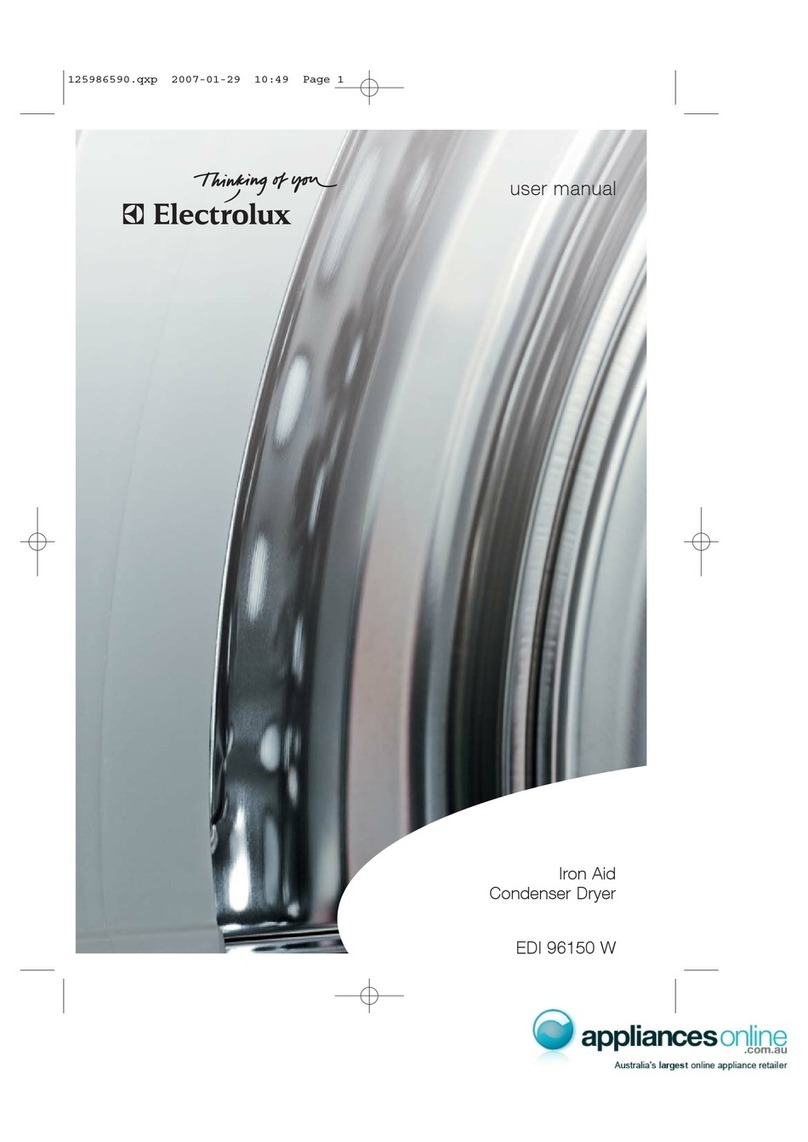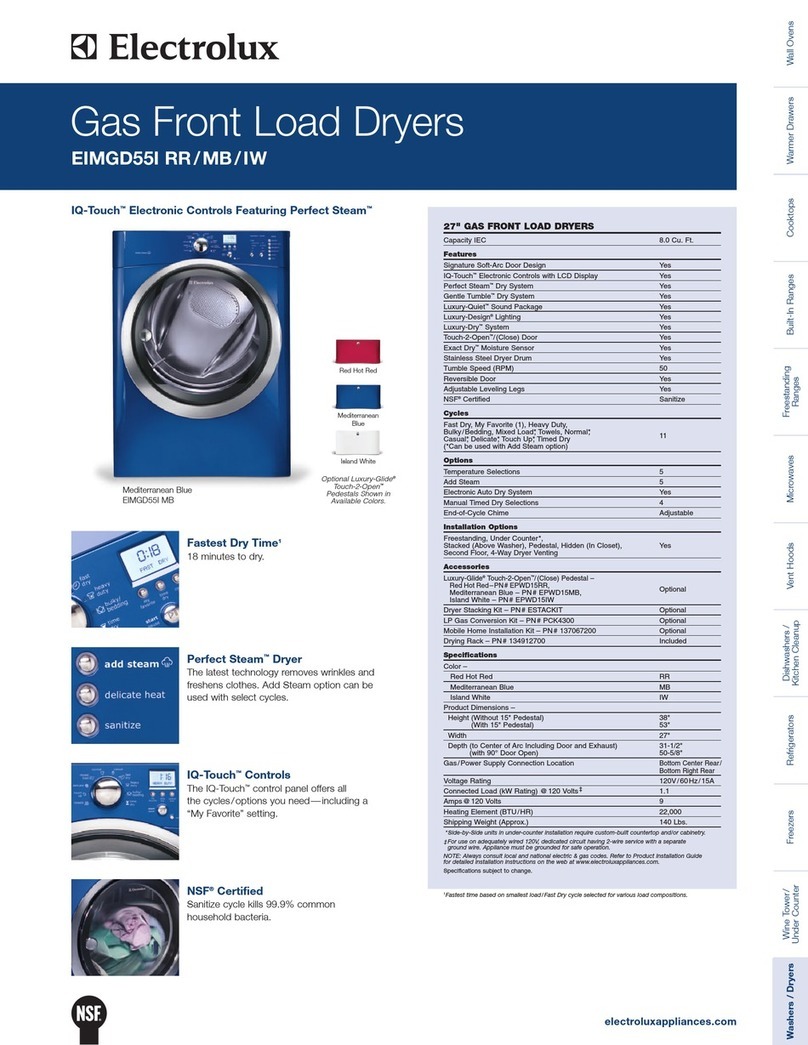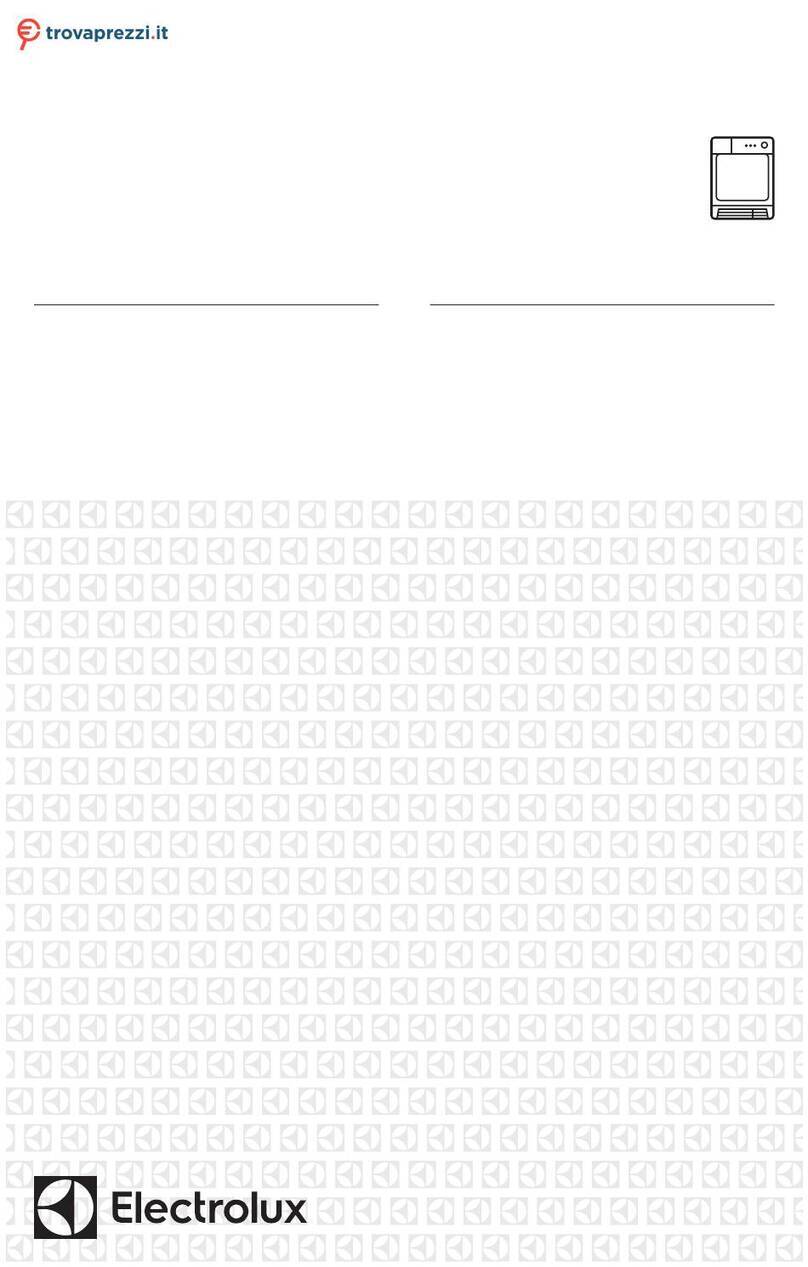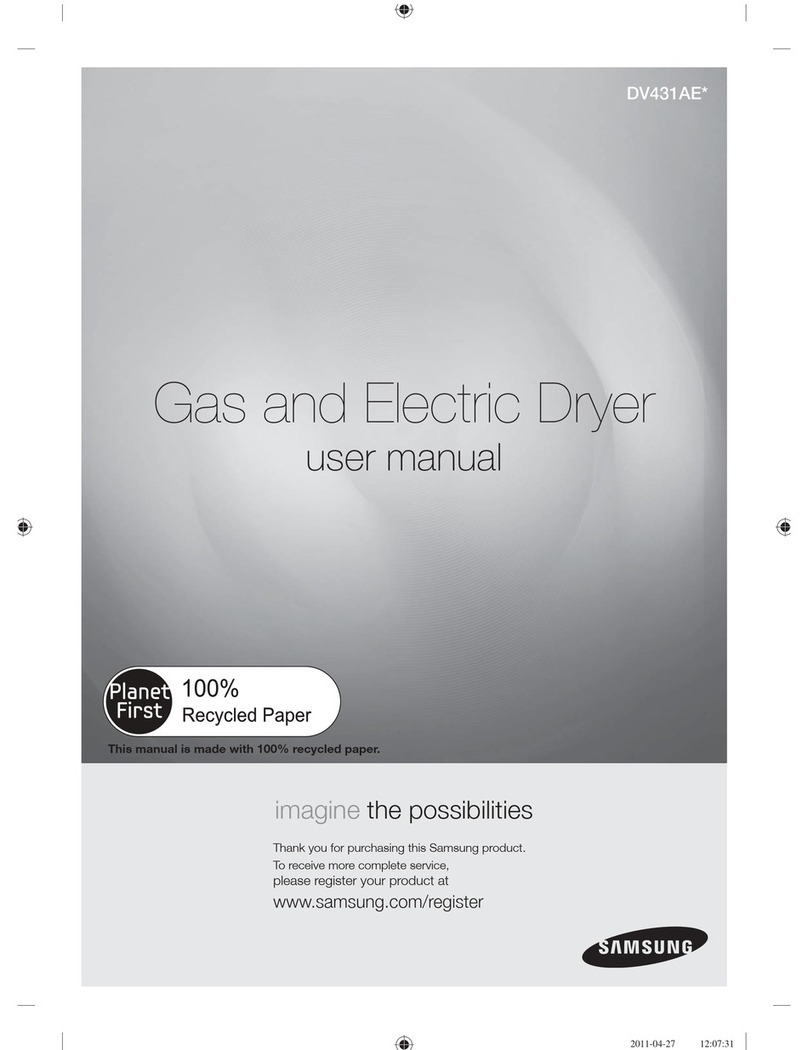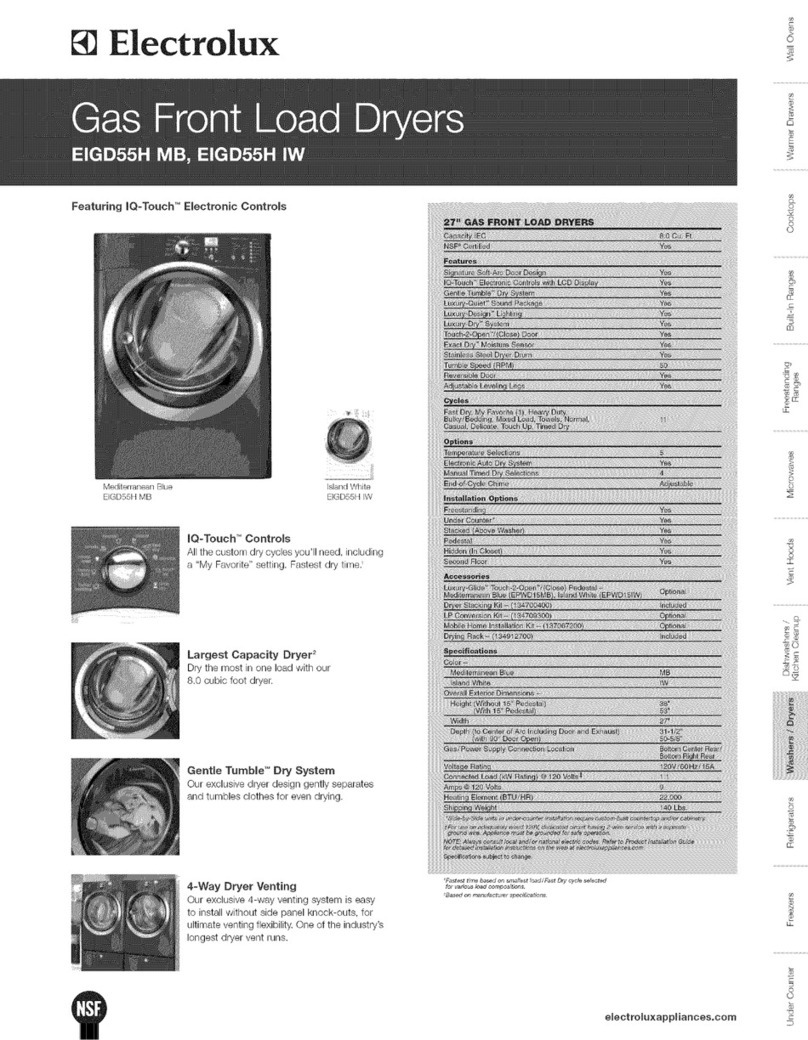SOI/ADL 2009-10 3/63 599 72 40-73
INDEX
1DIAGNOSTICS on dryer EDR 1000 / EDR 2000 / EDR2000 JEWEL / EDR 2000 CLUB DISPLAY............5
1.1 Access to diagnostics..............................................................................................................................5
1.2 Exiting the diagnostics system................................................................................................................5
2Allarms ...........................................................................................................................................................6
2.1 ALARMS EDR 1000................................................................................................................................6
2.1.1 Displaying the alarms to the user.....................................................................................................6
2.1.2 Alarm display during normal operation.............................................................................................7
2.1.3 Reading the alarm codes..................................................................................................................7
2.1.4 Displaying the alarm code................................................................................................................7
2.1.5 Example of display of alarm code ....................................................................................................8
2.1.6 Rapid reading of the alarm codes ....................................................................................................8
2.1.7 Cancelling the last alarm memorized...............................................................................................8
2.1.8 Notes concerning certain alarm codes.............................................................................................8
2.2 ALARMS EDR 2000................................................................................................................................9
2.2.1 Displaying the alarms to the user.....................................................................................................9
2.2.2 Alarm display during normal operation.............................................................................................9
2.2.3 Reading the alarm codes..................................................................................................................9
2.2.4 Reading the alarm codes................................................................................................................10
2.2.5 Cancelling the last alarm memorized.............................................................................................10
2.2.6 Notes concerning certain alarm codes...........................................................................................10
2.3 ALARMS EDR 2000 JEWEL.................................................................................................................11
2.3.1 Displaying the alarms to the user...................................................................................................11
2.3.2 Alarm display during normal operation...........................................................................................11
2.3.3 Reading the alarm codes................................................................................................................11
2.3.4 Reading the alarm codes................................................................................................................12
2.3.5 Cancelling the last alarm memorized.............................................................................................12
2.3.6 Notes concerning certain alarm codes...........................................................................................12
2.4 ALARMS EDR 2000 CLUB DISPLAY...................................................................................................13
2.4.1 Displaying the alarms to the user...................................................................................................13
2.4.2 Reading the alarm codes................................................................................................................13
2.4.3 Quick reading of the alarm .............................................................................................................13
2.4.4 Cancelling the last alarm................................................................................................................14
2.4.5 Notes concerning certain alarm codes...........................................................................................14
2.5 Table of alarms EDR 1000 / EDR 2000 / EDR2000 JEWEL / EDR 2000 CLUB DISPLAY .................15
3DIAGNOSTICS ENV06 / ENV06 AEG / ENV06 CATALOGUE / ENV06 ACTION / ENV06 input ..............18
3.1 Acess to diagnostics .............................................................................................................................18
3.2 Exiting the diagnostics system..............................................................................................................18
4DIAGNOSTICS on ENV06 / ENV06 AEG CLOTHES REFRESHMENT.....................................................22
4.1 Acess to diagnostics .............................................................................................................................22
4.2 Exiting the diagnostics system..............................................................................................................22
5DIAGNOSTICS on ENV06 HP / ENV06 AEG HP........................................................................................25
5.1 Acess to diagnostics .............................................................................................................................25
5.2 Exiting the diagnostics system..............................................................................................................26
6ALARMS ENV06 dryers...............................................................................................................................28
6.1 Displaying the alarms to the user..........................................................................................................28
6.2 Alarm display during normal operation .................................................................................................28
6.3 Reading the alarm codes......................................................................................................................28
6.4 Displaying the alarm code on models with LCD ...................................................................................28
6.5 Displaying the alarm code in all models without LCD...........................................................................28
6.6 Cancelling the last alarm memorized....................................................................................................29
6.7 Notes concerning certain alarm codes...................................................................................................29
7ENV06 TUMBLE DRYERS ALARMS TABLE SUMMARY ...........................................................................30
8HEATER.......................................................................................................................................................35
9NTC sensor...................................................................................................................................................35
10 MOTOR.......................................................................................................................................................36
11 CANISTER FILLING PUMP........................................................................................................................36
12 COMPRESSOR ..........................................................................................................................................37
13 PTC Motor protection..................................................................................................................................37
14 FAN COOLING COMPRESSOR ................................................................................................................38
15 AIR CIRCULATION FAN.............................................................................................................................38