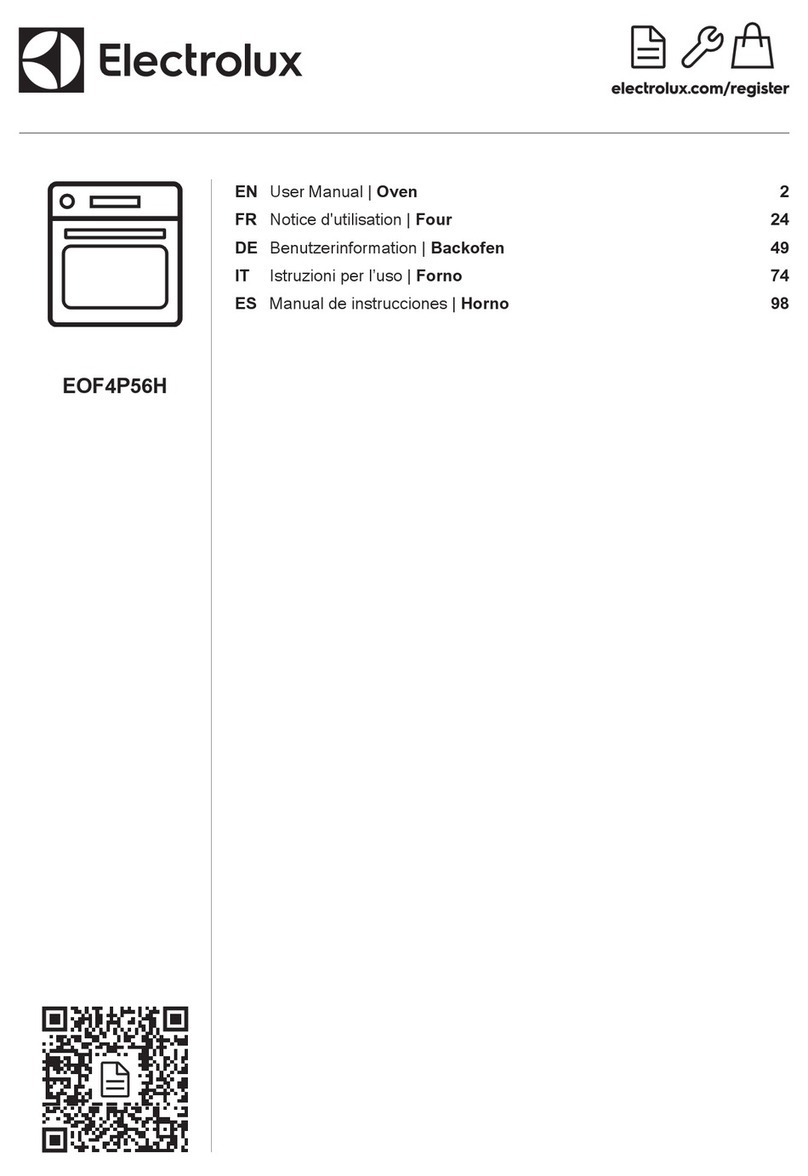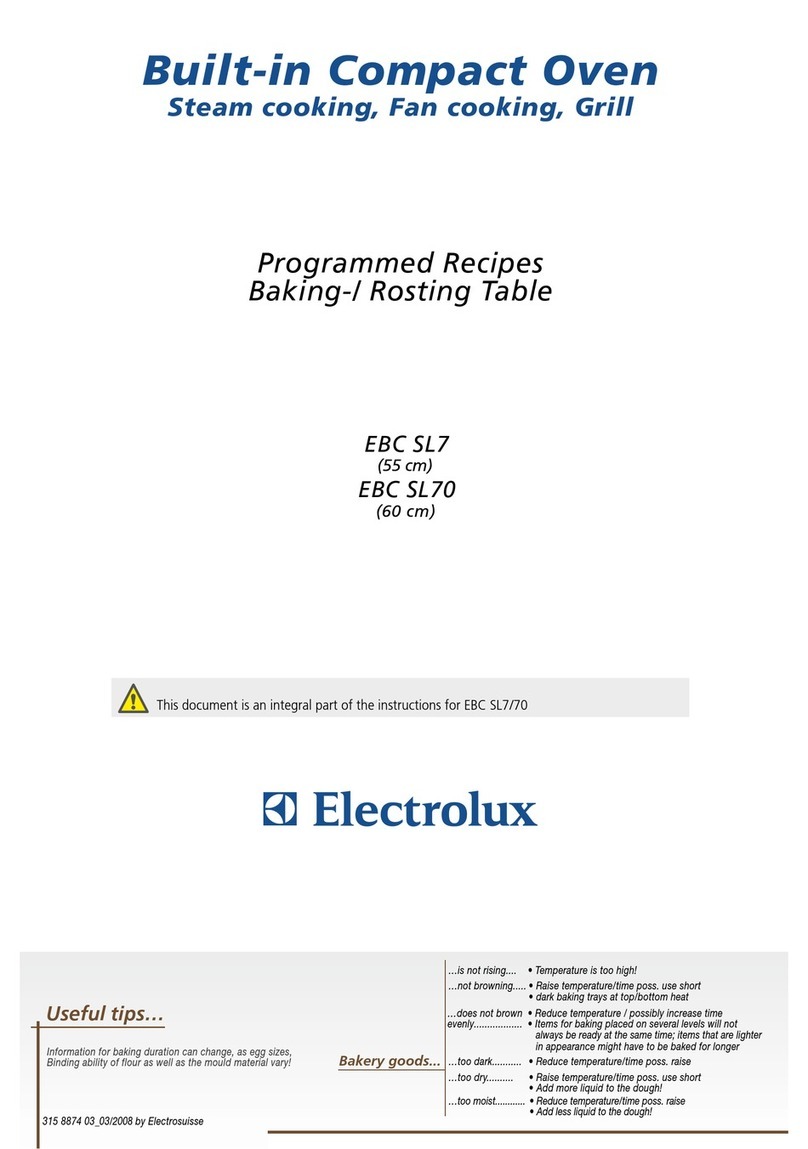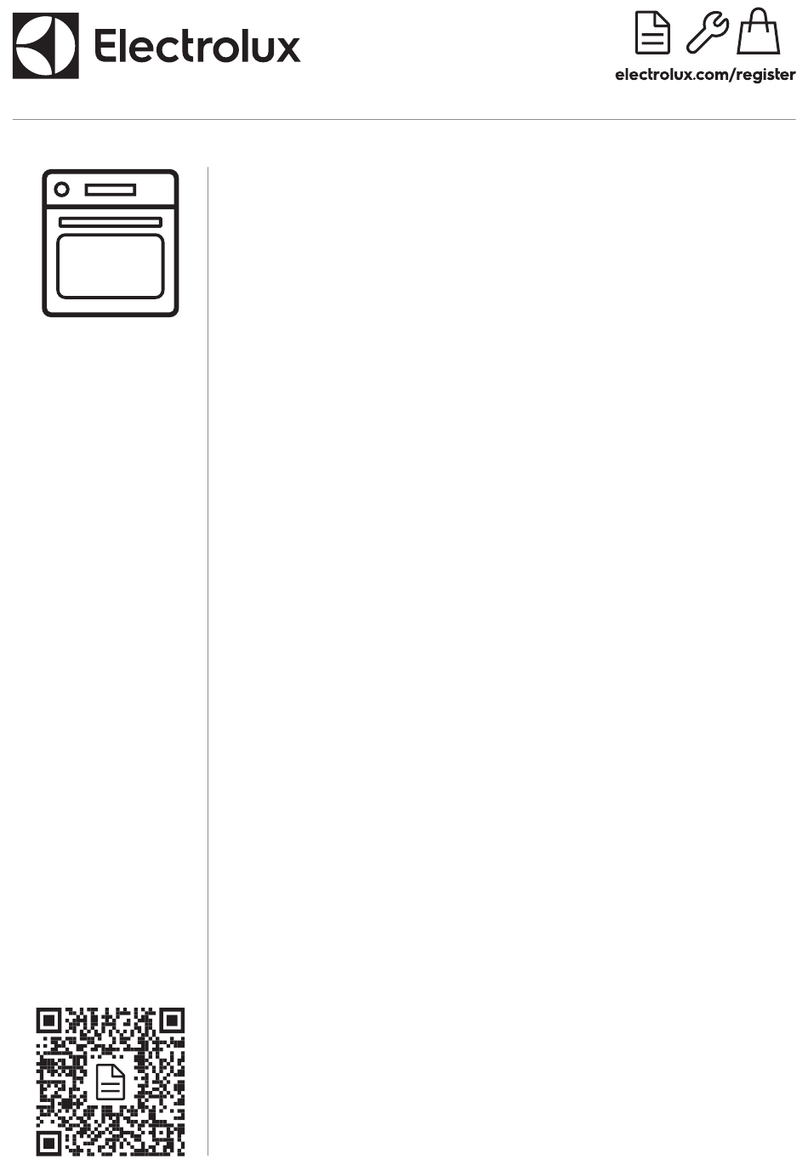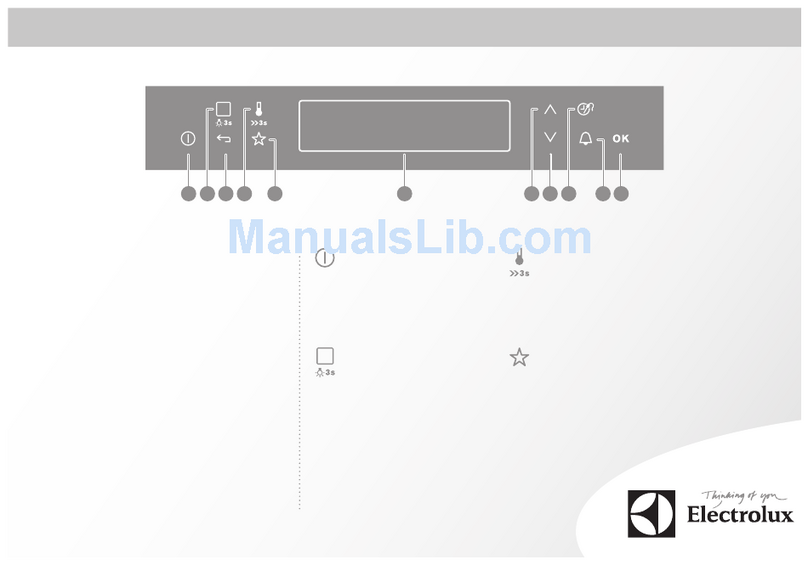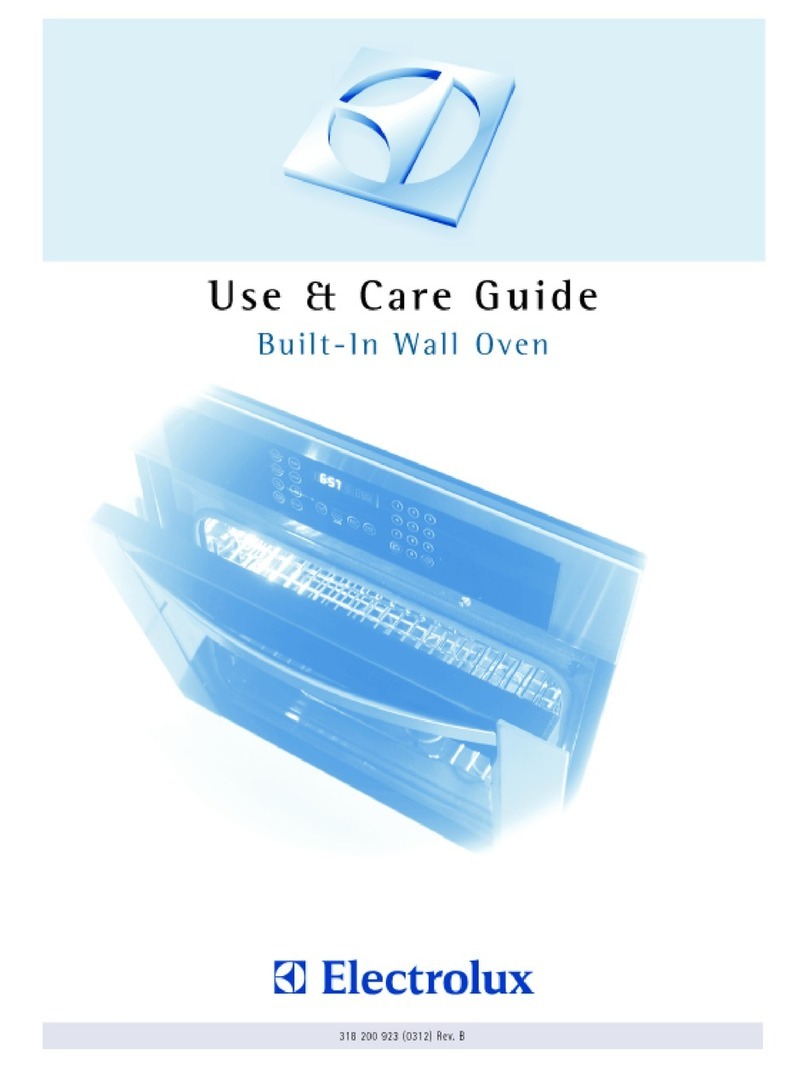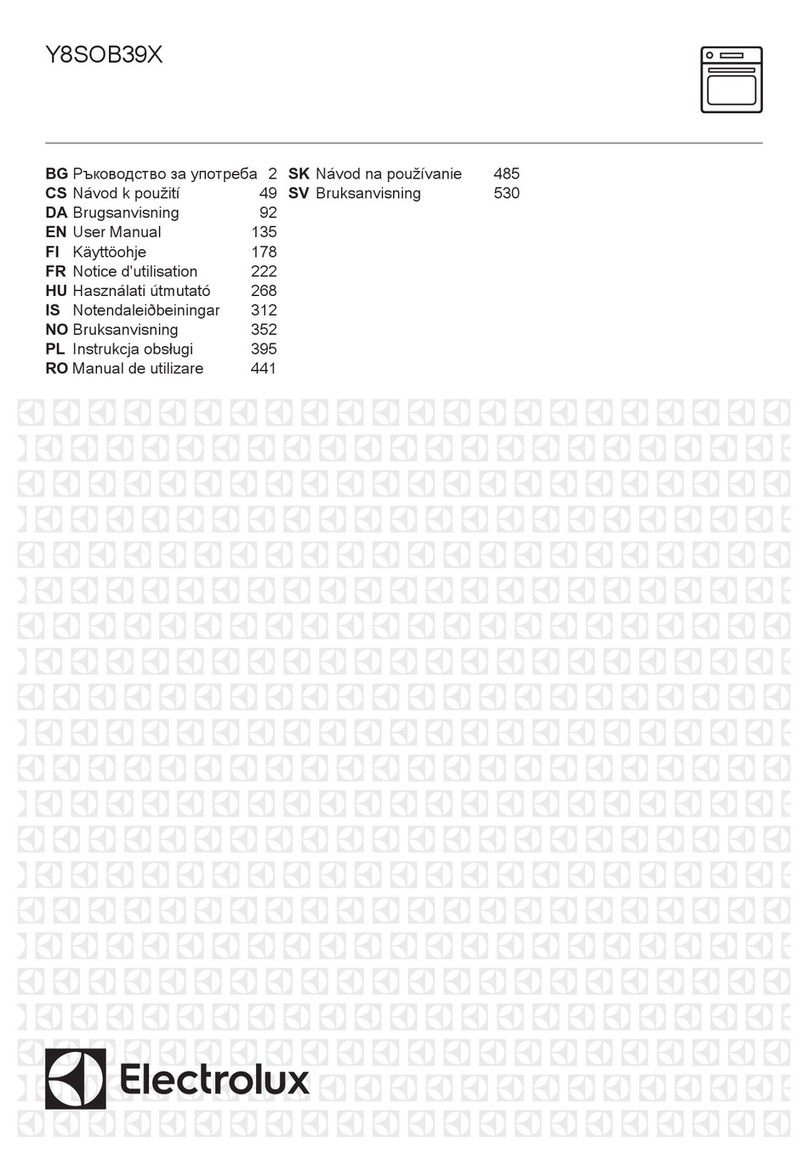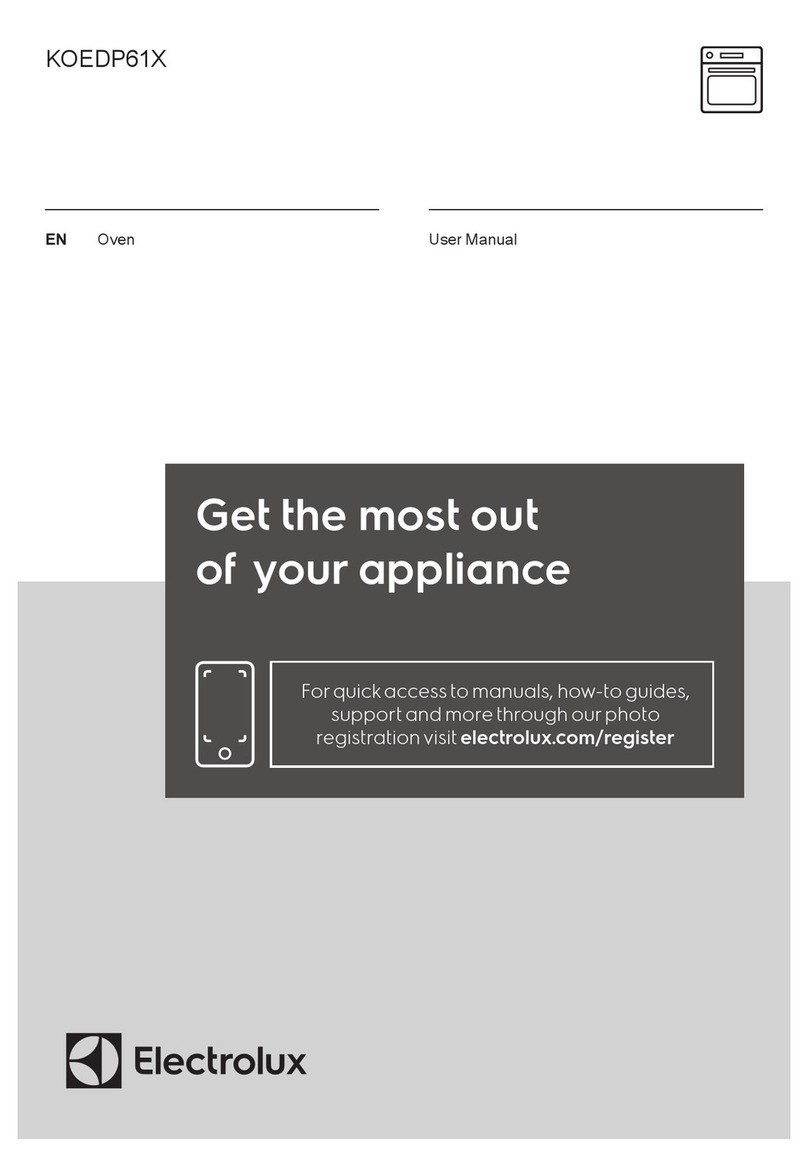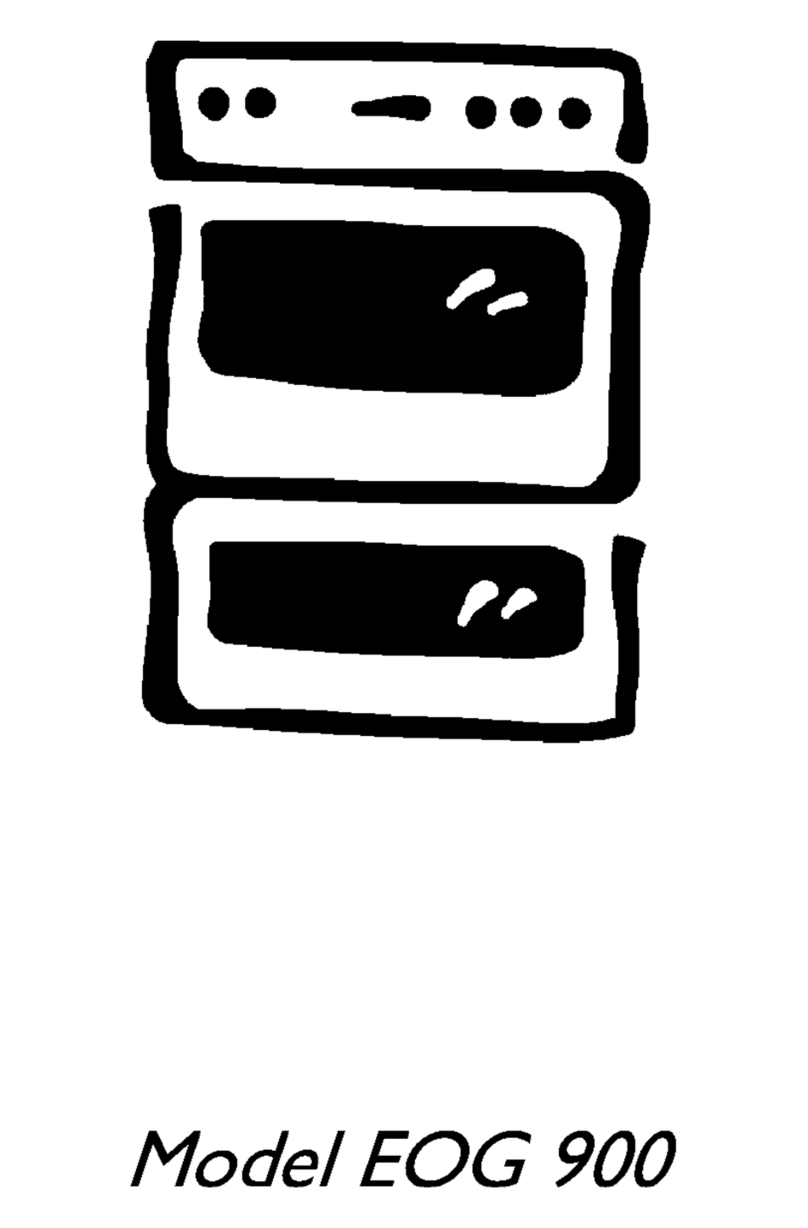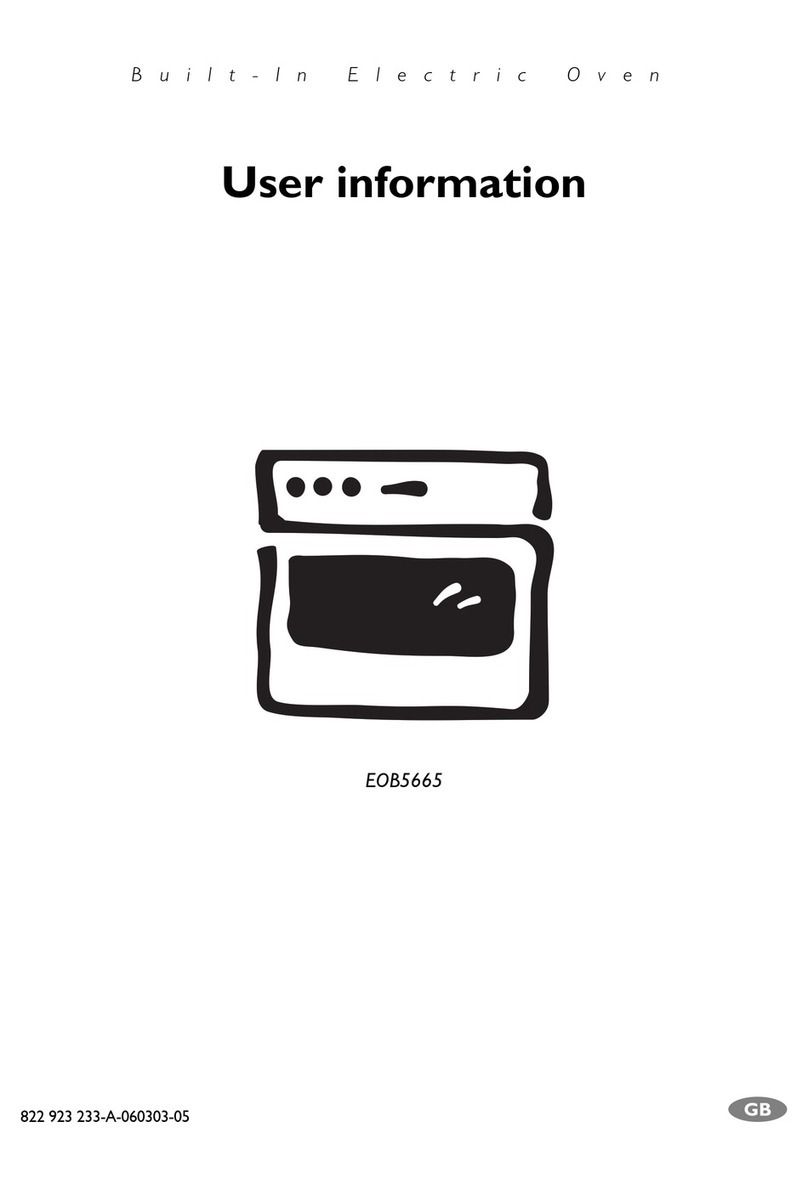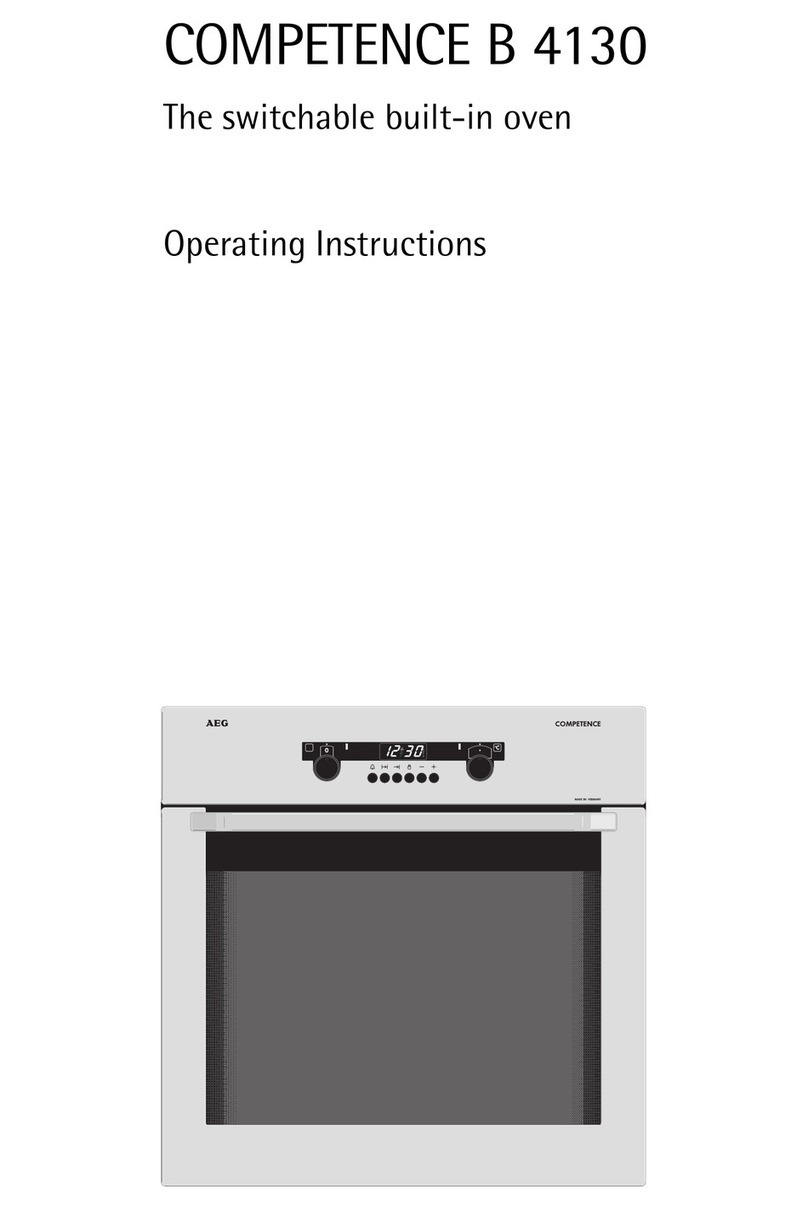Go! You’re ready to use your new Electrolux appliance. A few tips from us:
Choose the right program for the best result (Functions listed may not apply to all models)
Refer to your full user manual for other oven functions.
Rapid Heat Cooking frozen pre-cooked foods such as savoury pastries, pizzas, frozen
dinners, meat pies and fruit pies
Fan Bake Cooking on multiple shelves at once, reheating foods and complete meals.
NOTE: The food probe can be used on this program
Bake + Steam
Adding steam to your baking program can lift your baking skills to a whole new
level. The Bake +Steam function uses a touch of steam to create a richer and
glossier colour, a crispier crust and soft delicious texture for your home-baked
goods.
NOTE: The food probe can be used on this program
Full Taste Steam
(EVEP618 only)
Our advanced steam functions ensure you cook with just the right balance of
steam and heat. The added moisture conducts heat faster so you will discover
colours are richer, skins are crispier and textures are more tender and juicy.
NOTE: The food probe can be used on this program
Bake/Pizza
Baking a single tray of biscuits, scones, muffins, cakes, slices, casseroles,
baked puddings, roasts and delicate egg dishes.
NOTE: The food probe can be used on this program
Fan Grill
Large cuts of meat, which gives you a result that is similar to ‘rotisserie’ cooked
meat. When using ‘Fan Grill’ it is not necessary to turn food over during the
cooking cycle. Set temperature to 180°C. Fan grill with the oven door closed.
Grill Boost
Tender cuts of meat, steak, chops, sausages, fish, cheese toasties and other
quick cooking foods. For best results preheat your grill for 3 minutes to help seal
in the natural juices for a better flavour. Grill with the oven door closed.
Smart
Food Probe
Never overcook a roast again. Just set the oven to your desired temperature
and let the Smart Food Probe do the work. It conveniently measures the core
temperature of food and switches off the oven when its ready.
Remember to pre-heat each time
For best cooking results pre-heat the oven. Pre-heating allows the oven to reach the required temperature quickly
and efficiently as well as cook food at the correct temperature for the entire cook time. Recommended pre-heat
time is 30 mins for baking and 3 minutes for grilling.
Set your temperature
1. To set the temperature, press the temperature and symbols until you reach your desired temperature setting.
2. Touch OK. If no further changes are made within 8 seconds, the oven begins heating up.
3. The current oven temperature will appear above the set temperature and change as the oven heats up.