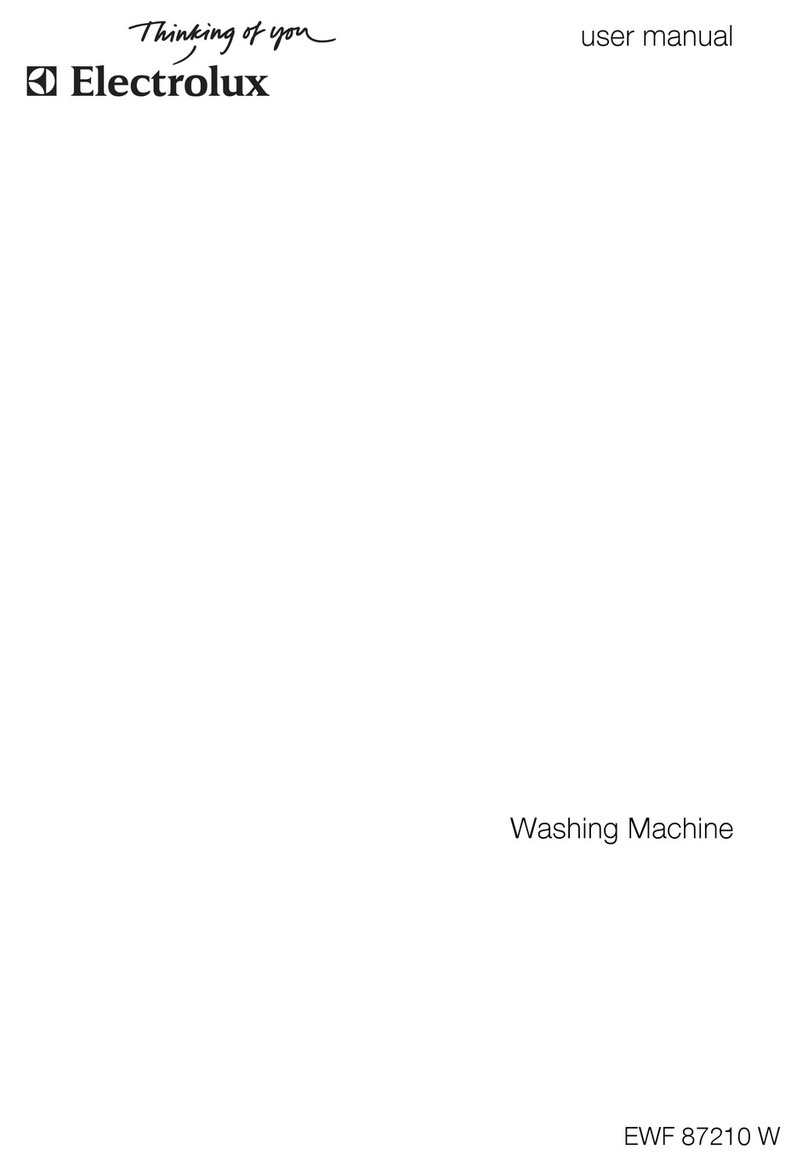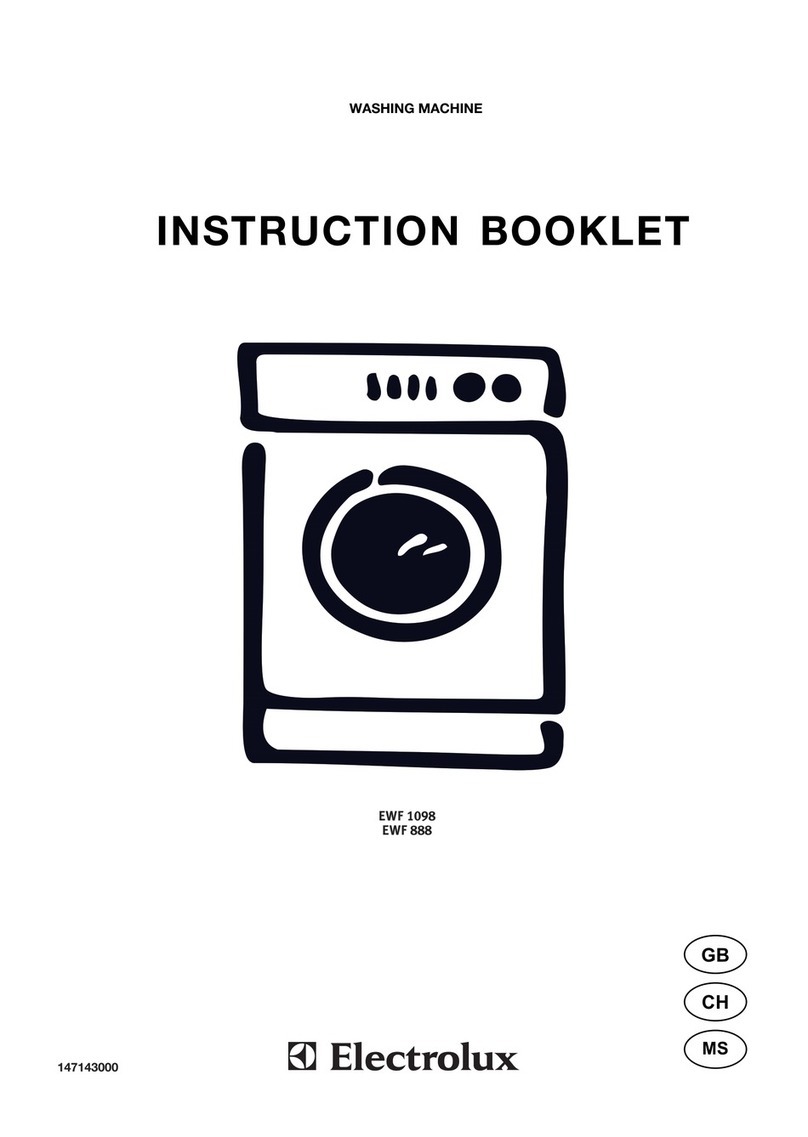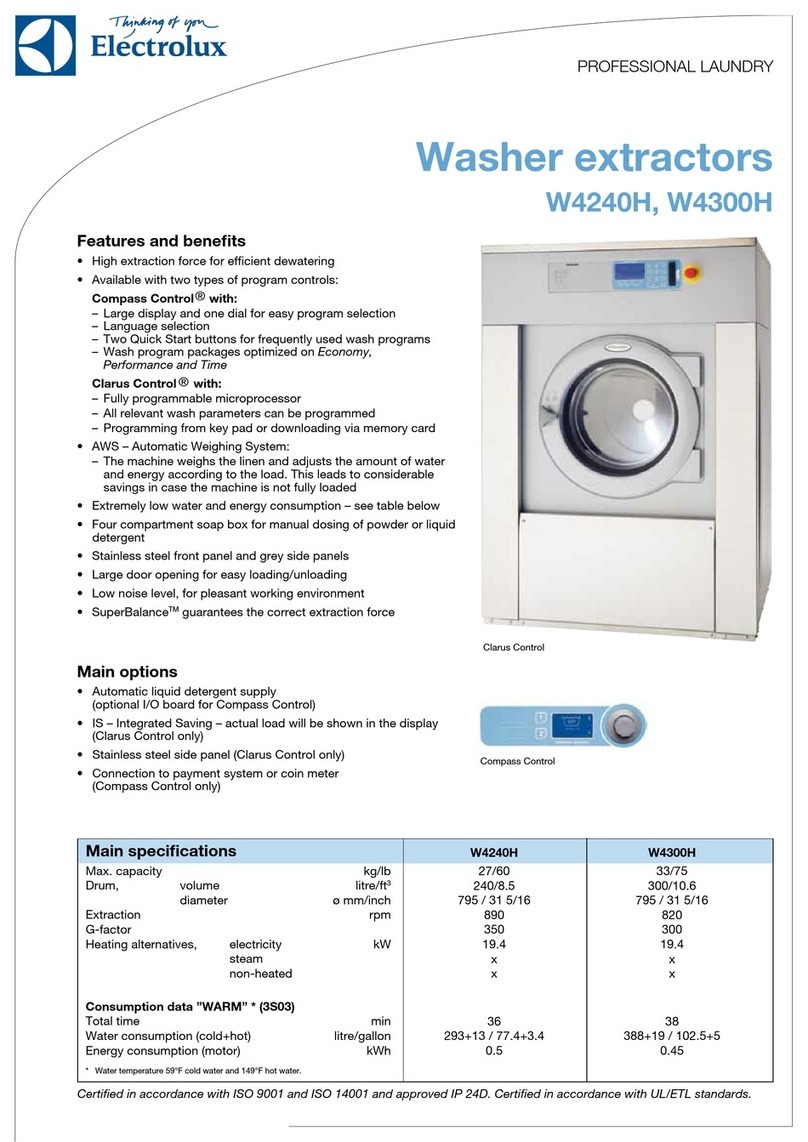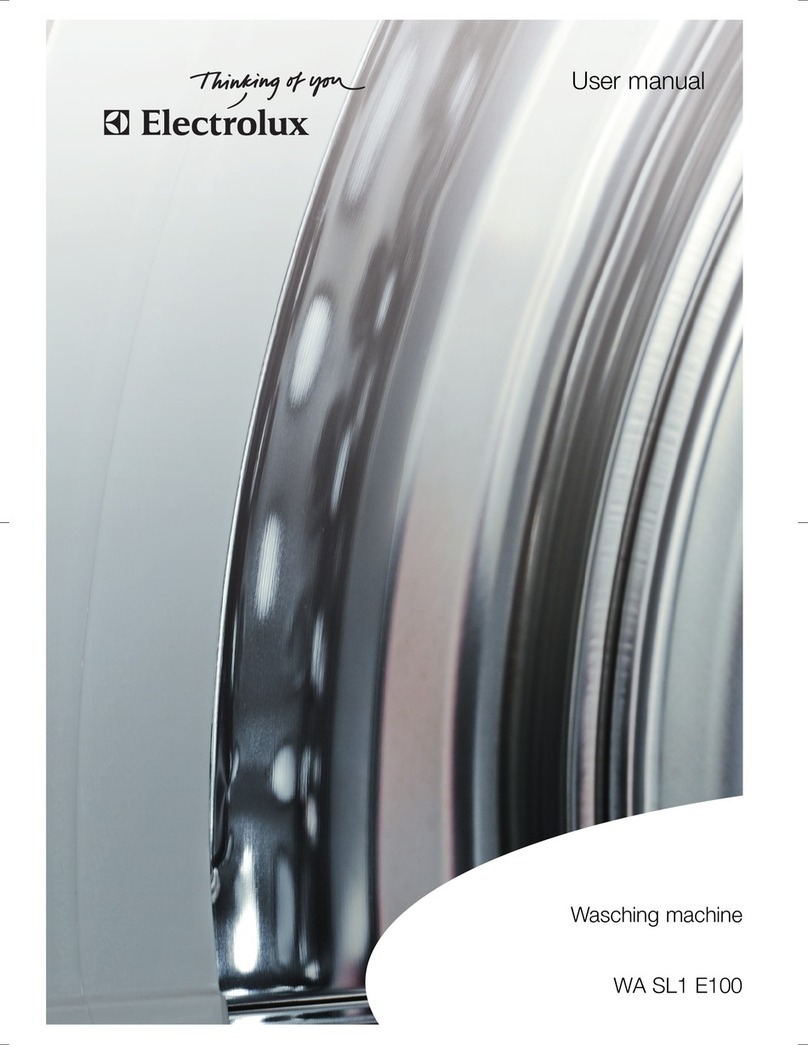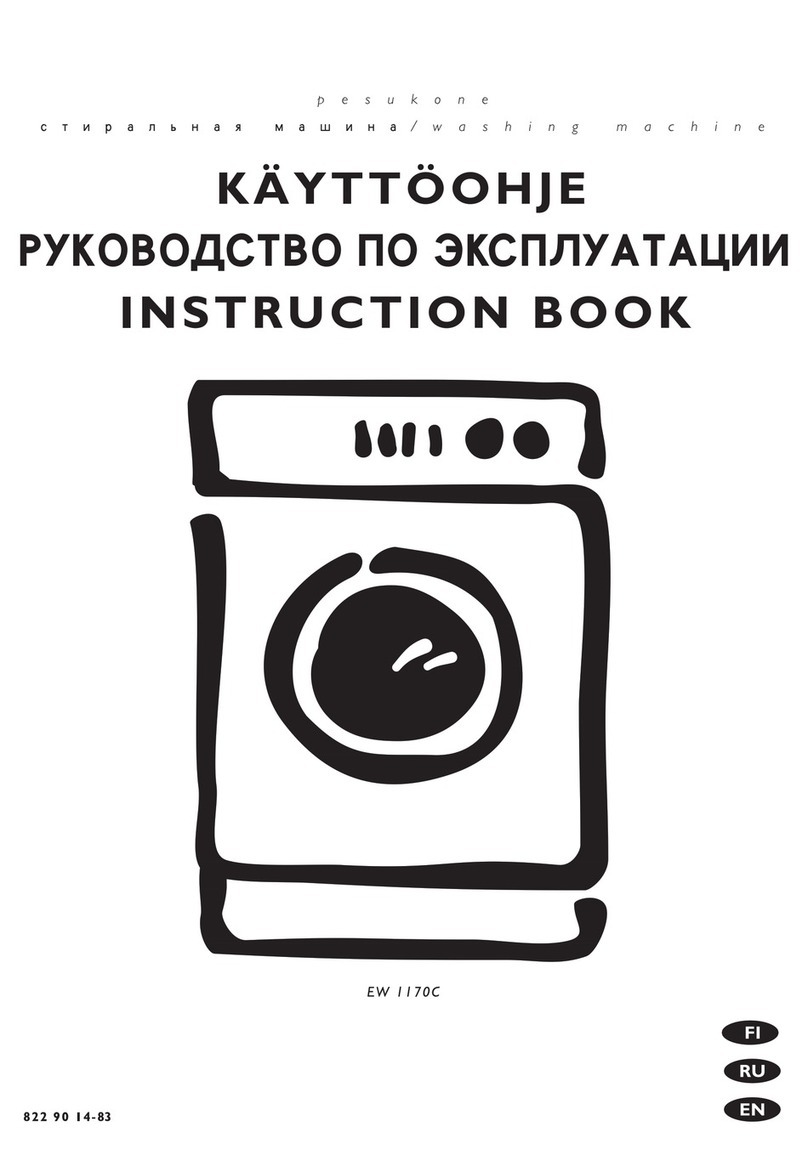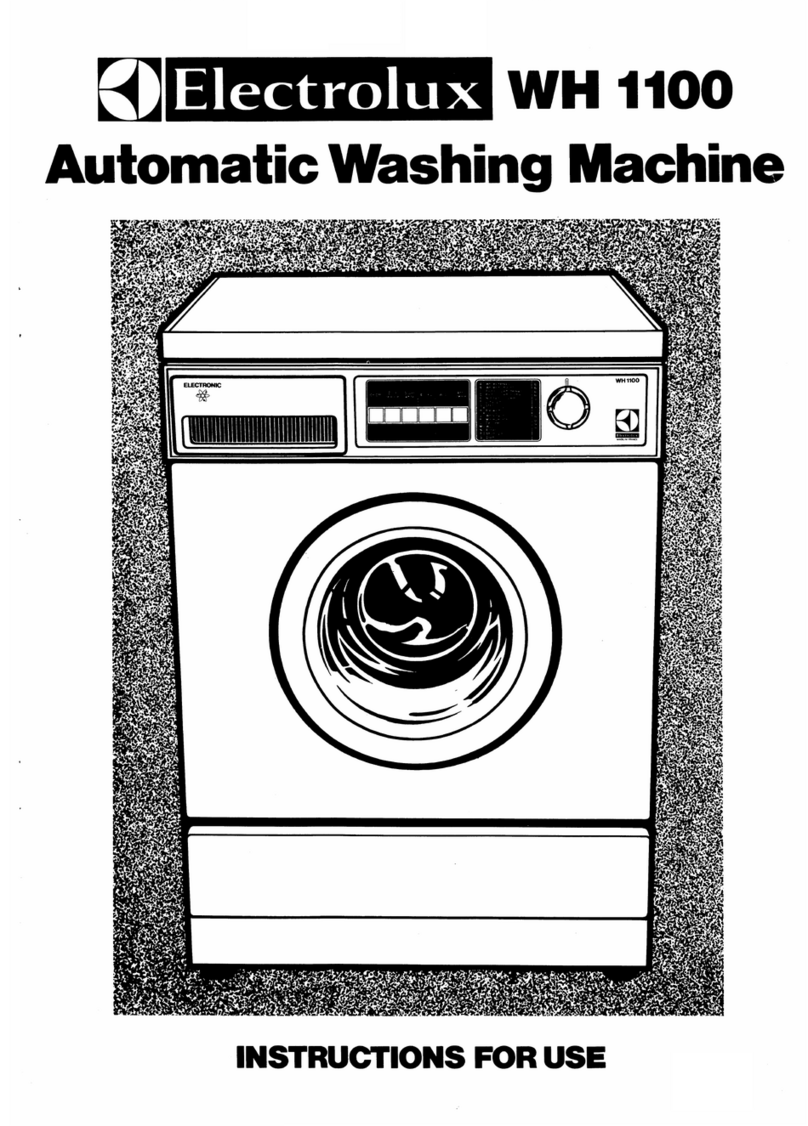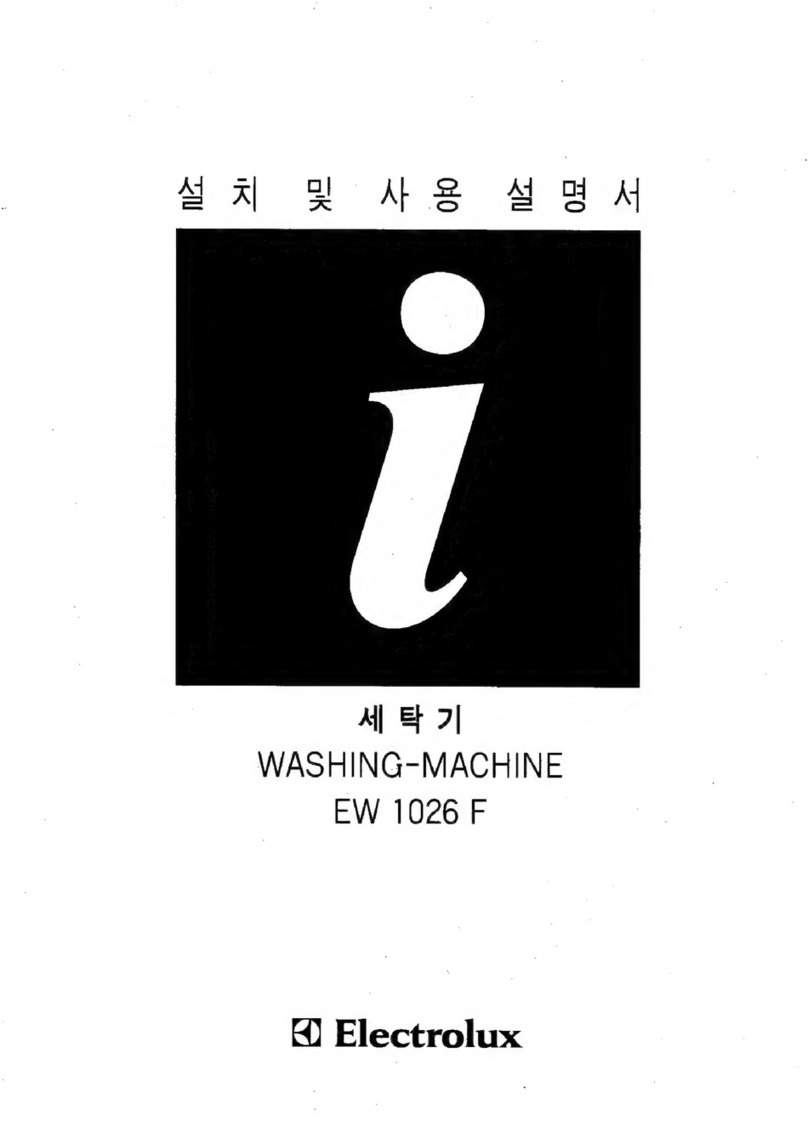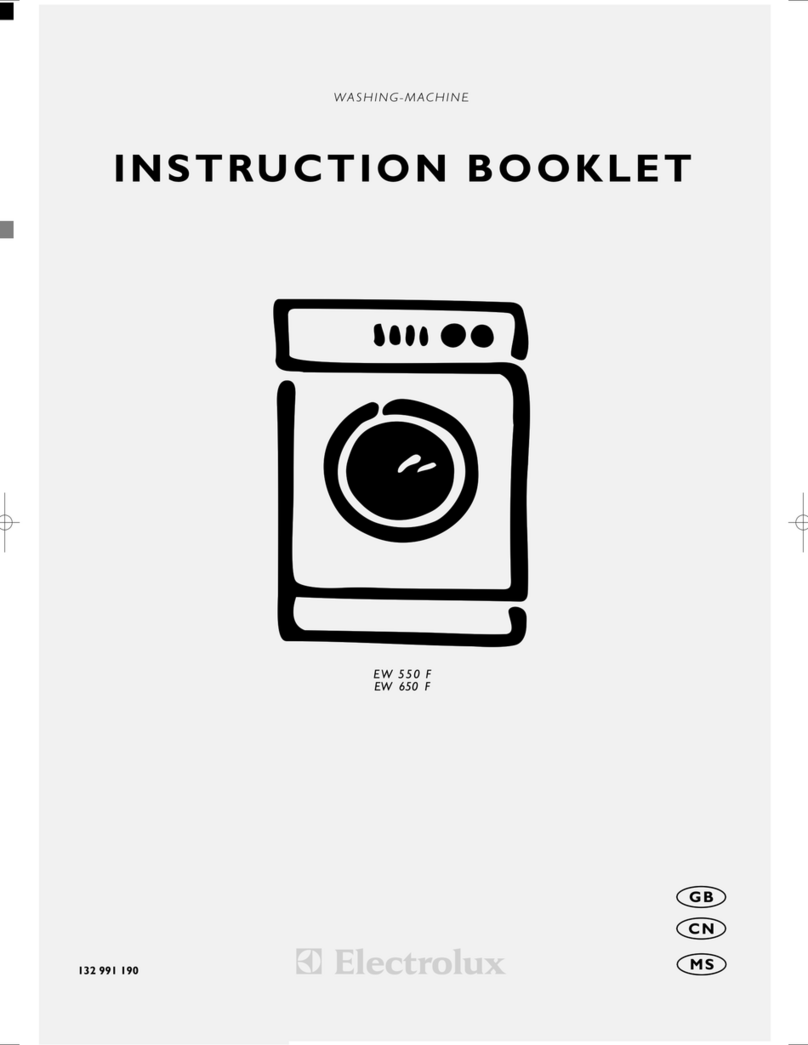SOI/DT 2007-06 dmm 3/75 599 38 94-46
CONTENTS
1Purpose of this manual....................................................................................................................................5
2PRECAUTIONS...............................................................................................................................................5
3TC4 ..................................................................................................................................................................6
3.1 GENERAL CHARACTERISTICS..............................................................................................................6
3.2 CONTROL PANEL ...................................................................................................................................7
3.2.1 Styling TC4........................................................................................................................................7
3.2.2 Configuration of control panel ...........................................................................................................8
3.2.3 Programme selector (S1) ..................................................................................................................8
3.2.4 Programme configuration..................................................................................................................8
3.2.5 Time DRIVEN....................................................................................................................................8
3.2.6 Pushbuttons – LEDs and Display......................................................................................................9
4TC3 ................................................................................................................................................................12
4.1 GENERAL CHARACTERISTICS............................................................................................................12
4.1.1 General characteristics WM ............................................................................................................12
4.1.2 General characteristics WD.............................................................................................................13
4.2 CONTROL PANEL .................................................................................................................................14
4.2.1 TC3 (TIME MANAGER) Styling.......................................................................................................14
4.2.1.1 Configuration of the TC3 (TIME MANAGER) control panel.....................................................15
4.2.1.2 Programme selector (S1).........................................................................................................15
4.2.1.3 Programme configuration.........................................................................................................15
4.2.1.4 Pushbuttons and LEDs.............................................................................................................16
4.2.1.5 Time MANAGER......................................................................................................................17
4.2.1.6 LCD Display .............................................................................................................................18
4.2.2 TC3 (PROPORTIONAL) Styling......................................................................................................20
4.2.2.1 Configuration of the TC3 control panel ....................................................................................21
4.2.2.2 PROPORTIONAL.....................................................................................................................21
5TC2 ................................................................................................................................................................22
5.1 GENERAL CHARACTERISTICS............................................................................................................22
5.2 CONTROL PANEL .................................................................................................................................23
5.2.1 TC2 (TIME MANAGER) Styling.......................................................................................................23
5.2.1.1 Configuration of the TC2 (TIME MANAGER) control panel.....................................................24
5.2.2 Programme selector (S1) ................................................................................................................24
5.2.3 Programme configuration................................................................................................................24
5.2.4 Buttons and LCD.............................................................................................................................25
5.2.5 Time MANAGER .............................................................................................................................26
5.2.5.1 TC2 (PROPORTIONAL) Styling...............................................................................................28
5.2.5.2 Configuration of the TC2 (PROPORTIONAL) control panel....................................................28
6DEMO MODE.................................................................................................................................................29
6.1 Exiting DEMO mode...............................................................................................................................29
7DIAGNOSTICS SYSTEM ..............................................................................................................................29
7.1 Access to diagnostics mode...................................................................................................................29
7.2 Exiting diagnostics mode........................................................................................................................29
7.3 Diagnostics phases.................................................................................................................................30
8ALARMS ........................................................................................................................................................32
8.1 Displaying the alarms to the user ...........................................................................................................32
8.2 Reading the alarm codes........................................................................................................................32
8.2.1 Displaying the alarm........................................................................................................................33
8.2.2 Examples of alarm display...............................................................................................................33
8.2.3 Operation of alarms during diagnostics...........................................................................................33
8.3 Rapid reading of alarm codes.................................................................................................................34
8.4 Cancelling the last alarm ........................................................................................................................34
9OPERATING TIME COUNTER .....................................................................................................................35
9.1.1 Reading of operating time ...............................................................................................................35
9.1.2 Display of total operating time with LEDs........................................................................................35
10 WASHING PROGRAMMES AND OPTIONS.............................................................................................36
10.1 Programmes........................................................................................................................................36
10.2 Options (for appliances EWM 21xx with universal motor)..................................................................37
10.3 Options (for appliances EWM 25xx with asynchronous motor and inverter)......................................39
10.3.1 Compatibility between Options........................................................................................................41
10.4 Description of options..........................................................................................................................42
11 TECHNICAL CHARACTERISTICS............................................................................................................44
11.1 Control system memory......................................................................................................................44
11.1.1 General structure of the memory system........................................................................................44