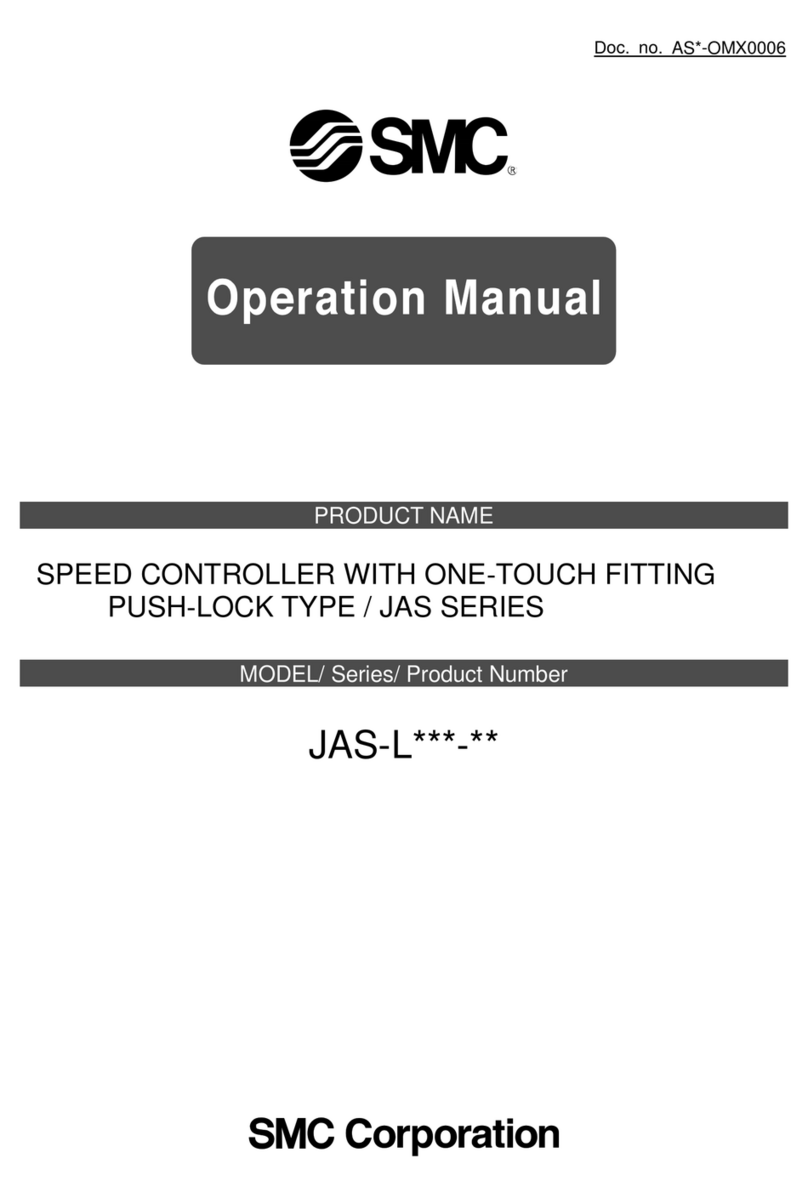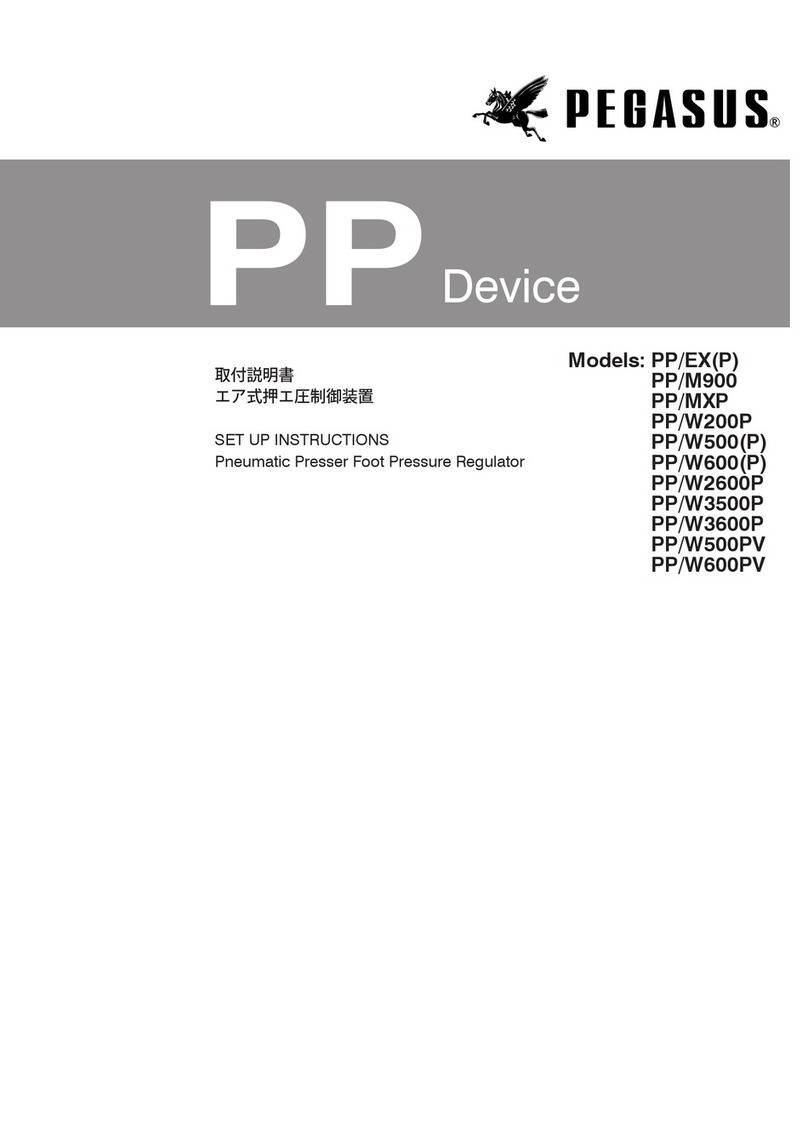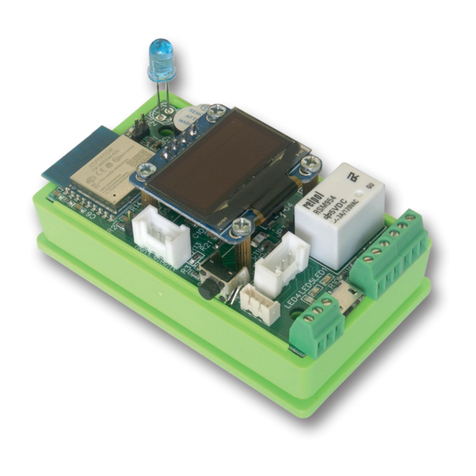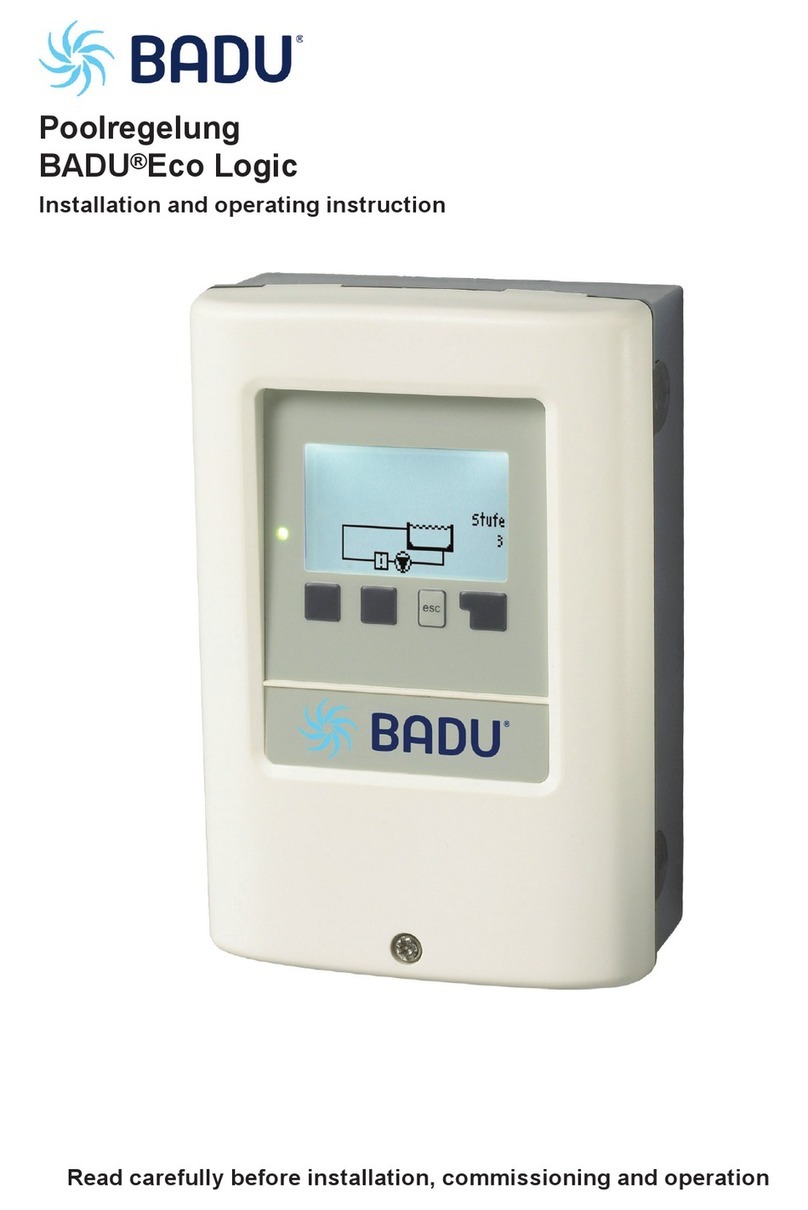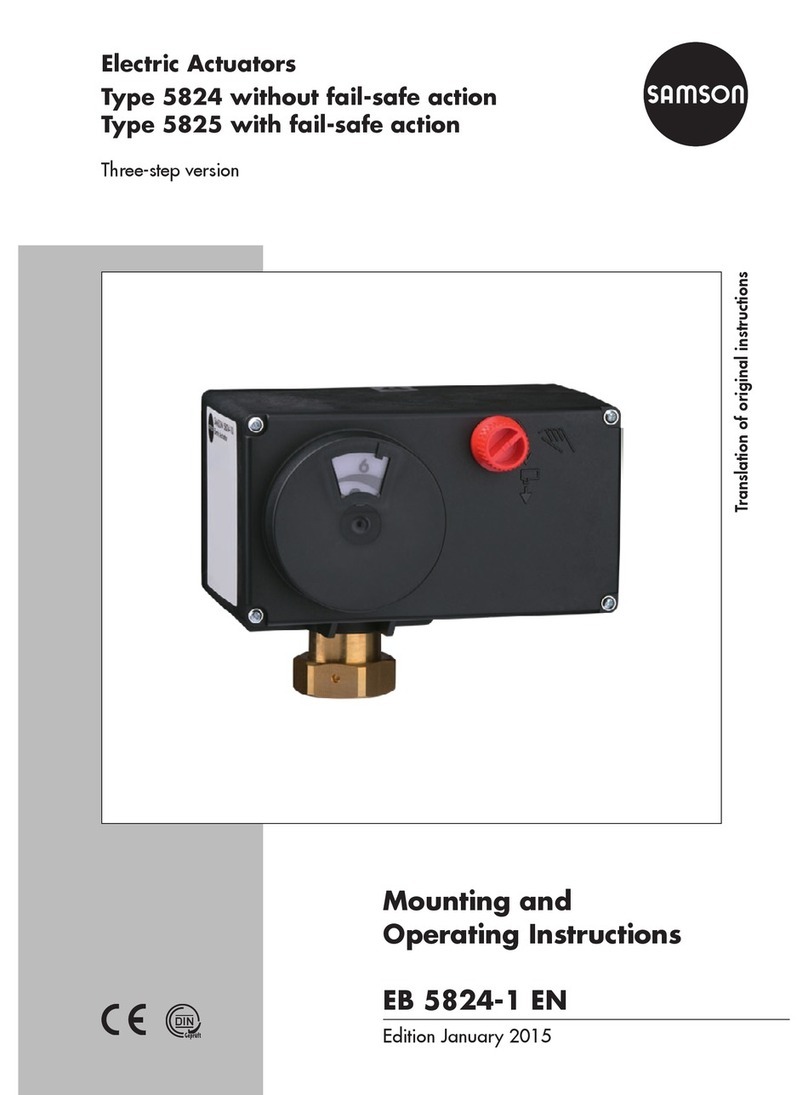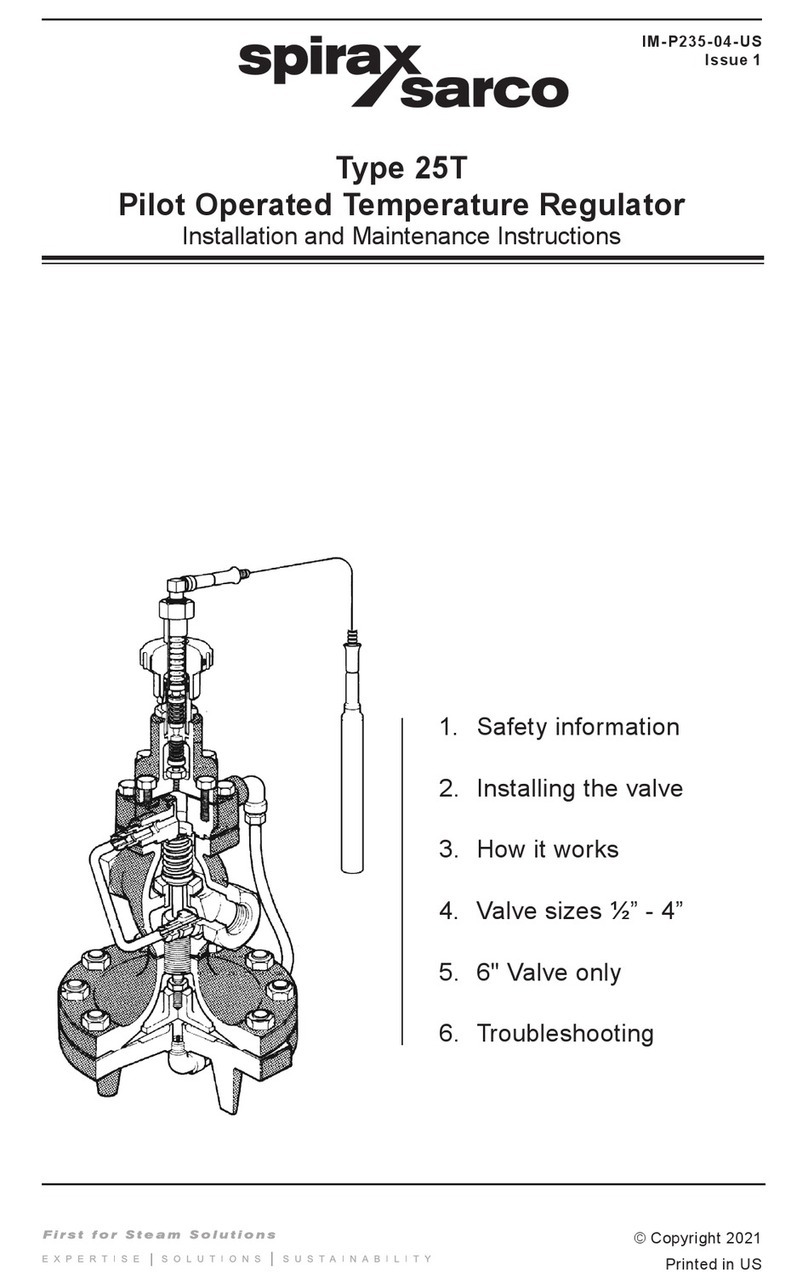INSTALLATION EM-176A
Supply voltage 12-35VDC, ripple <30% at full load.
CAUTION ! Wrong polarity may damage the device.
CAUTION ! The device is not equipped with an internal
fuse.
SETTINGS AND ADJUSTMENTS
Set trimmers in center position. Current limit can be set in
the range of 0-15A. If an external voltage signal (0-5V) or
potentiometer is used to set the current limit, set the inbuilt
current limit trimmer to 0-position.
The compensation (RxI) is used as follows: first set the
motor running slowly. Then increase compensation until the
motor starts twitching. Now decrease compensation a little
so that the twitching ends. Finally test the operation: when
loading the motor, the rotation speed should almost remain
constant.
The acceleration- and braking ramp are set with trimmers in
the range of 0-3s (the time from zero to full speed or vice
versa). The speed can be set with potentiometer or with 0-5V
voltage signal. With the set value trimmer the set value
range can be scaled to match the motor rotating speed range.
If the use of bipolar control signal is desired, an auxiliary
card EM-A1 can be fitted onboard, which makes it possible
to use either ±5V or ±10V control voltage signals. EM-A1
card also gives -5V auxiliary voltage into pin8; this enables
potentiometer to be used to control both speed and direction
(forward-stop-reverse).
EM-176A WIRING AND INSTALLATION
EXAMPLE 2
CONTROLLING WITH VOLTAGES.
CURRENT 0-5V CORRESPONDS TO 0-15A.
CURRENT LIMIT TRIMMER IS SET TO MIN.
SPEED 0-5V CORRESPONDS TO 0-100%
SPEED. SCALE WITH TRIMMER.
DIRECTION, FREEWHEEL OR BRAKE
0-1V OR OPEN=OFF, 4-30V=ON.
EXAMPLE 1
CONTROLLING WITH SWITCHES.
SPEED SET WITH POTENTIOMETER.
SPEED RANGE ADJUSTABLE WITH
SPEED SET RANGE ADJUSTMENT.
CURRENT LIMIT CAN BE SET WITH
INBUILT TRIMMER. IF EXTERNAL
ADJUSTMENT IS USED, SET THE
INBUILT CURRENT LIMIT TRIMMER
TO MINIMUM.
EXAMPLE 3 (OPTIONAL)
EM-A1 BIPOLAR-CARD INSTALLED.
CONTROLLING WITH POTENTIOMETER
FORWARD/REVERSE OR WITH VOLTAGE
SIGNAL (±5V OR LARGER BIPOLAR
VOLTAGE). RANGE ADJUSTABLE WITH
RANGE SCALE TRIMMER ADJUSTMENT.
OTHER CONTROLS AS IN PREVIOUS
EXAMPLES.
10
BRAKE
GND 0V
4 5
FREEWH.
6 7
CURRENT
98
+5V
10
DIR.
SPEED
Im Um
BRAKE
54
GND 0V
FREEWH.
CURRENT SET
DIR.
SPEED
+5V
9876
REVERSE / FORWARD
POT. IN THE MIDDLE=STOP
10
BRAKE
FREEWH.
5
GND 0V
4 9
-5V
876
+5V
SPEED
+DIR.
EM-A1 card slot,
normally 2 jumps
set value
scale
V / 0-100%
BRAKE
CAUTION !
Wrong polarity can damage the device.
Select a fuse (1-16A) in accordance
with the application.
+12-32V
MOTOR
321
SUPPLY
DC-
-
+
4
GND 0V
72mm
66mm
10
0-5V
SPEED SET
5 6 7 8 9
DIR.
+5V
CURR. SET
FREEWH.
min
max
15
59mm
65mm
8
0-10
0-24V
0
3ramp / s
1
2
Motor
load
compensation
0current lim / A
4
ELECTROMEN Oy
www.electromen.com