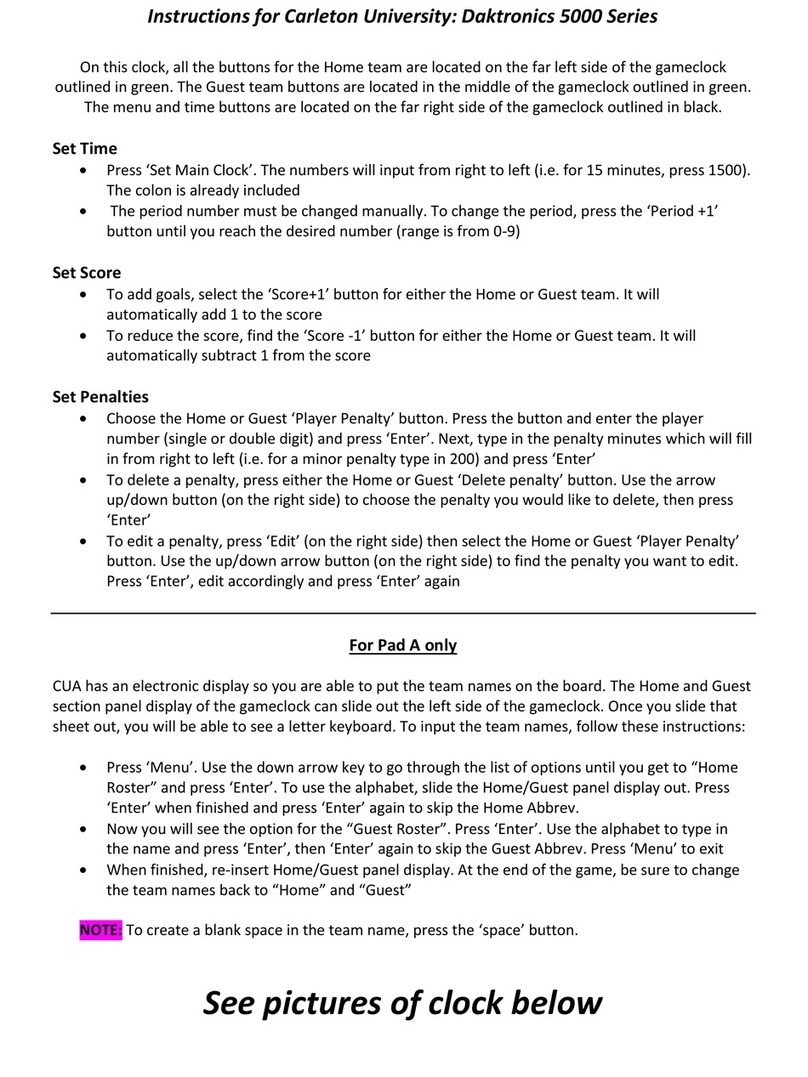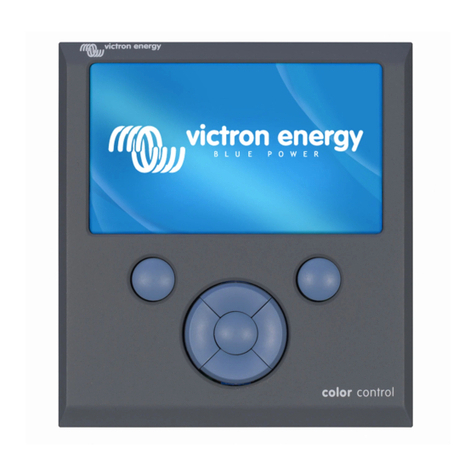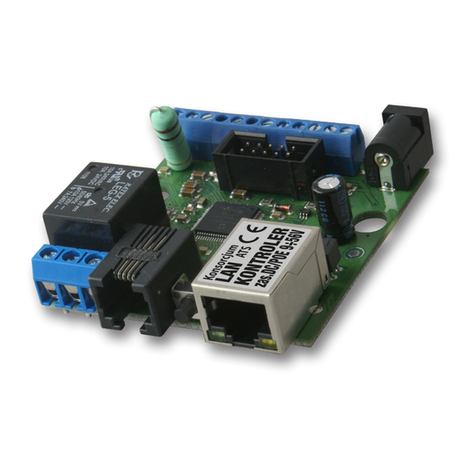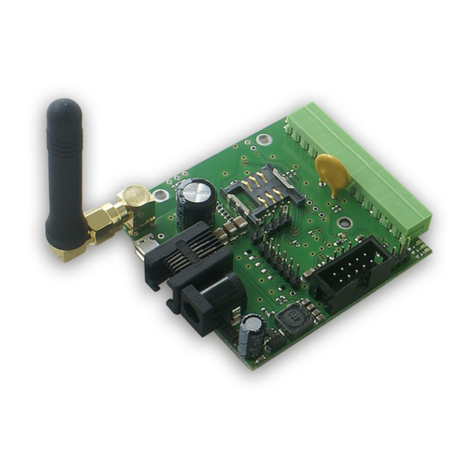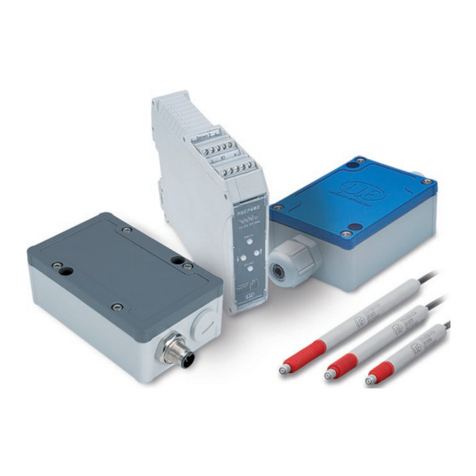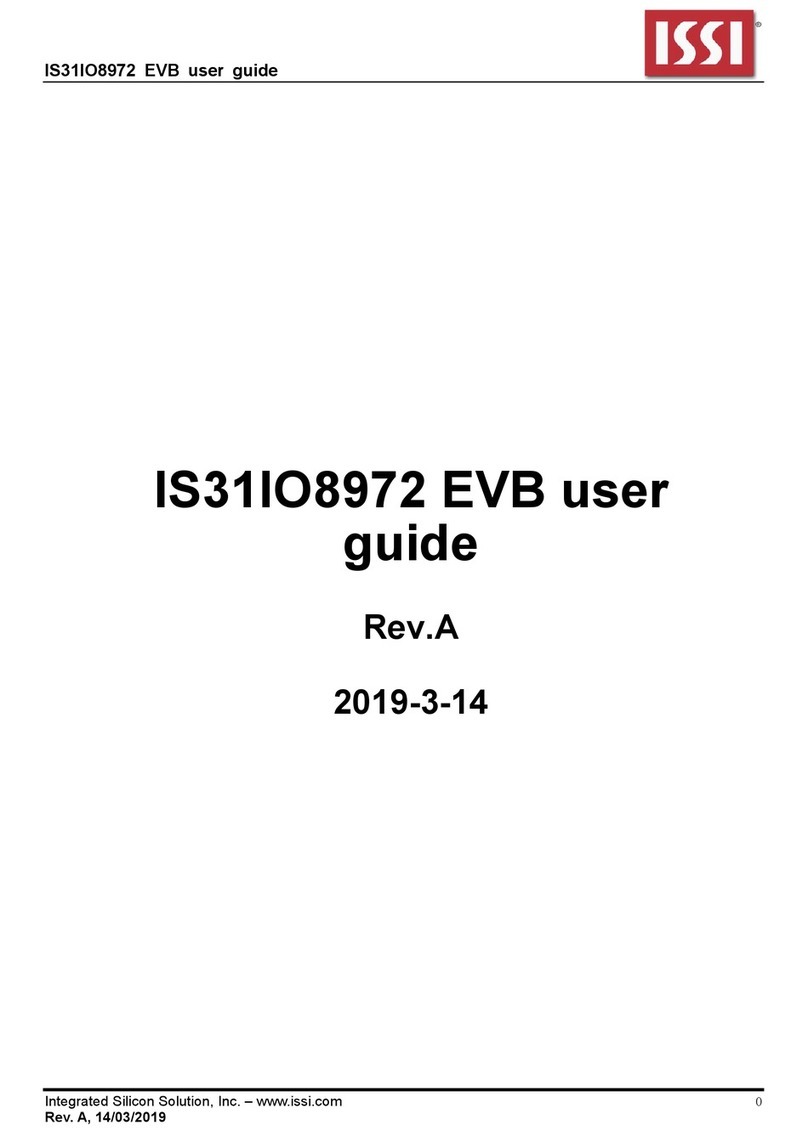manual tinyESP – WIFIKO-001
7
www.tinycontrol.eu
8. Add IR LED
To transmit infrared commands to home appliances.
Choose Devices/Edit - IR Transmit and setup on GPIO-13.
Commands with code can initialized in Rules, from Server or by http:
http://<tinyESP IP address/control?cmd=IRSEND,<Encoding>,<Value>,<Bitlenght>
Example:
Samsung TV on:
http://192.168.2.165/control?cmd=IRSEND,SAMSUNG,e0e09966,32
Samsung TV o:
http://192.168.2.165/control?cmd=IRSEND,SAMSUNG,e0e019e6,32
(Right code for your device you have to nd on specialized websites)
9. Battery usage
tinyESP has special chip for use uninterrupted power with Li-Po batteries.
It change power between USB and battery, charge battery and boost voltage from bat-
tery to 5V.
It allow use tinyESP as mobile device for environmental o-road measurement and with
Sleep Mode for battery powered only monitoring. To switch on Sleep Mode you have to
switch o WiFi LED (GPIO16), next in Cong menu choose sleep time and awake time.
Data will be send to server during awake.