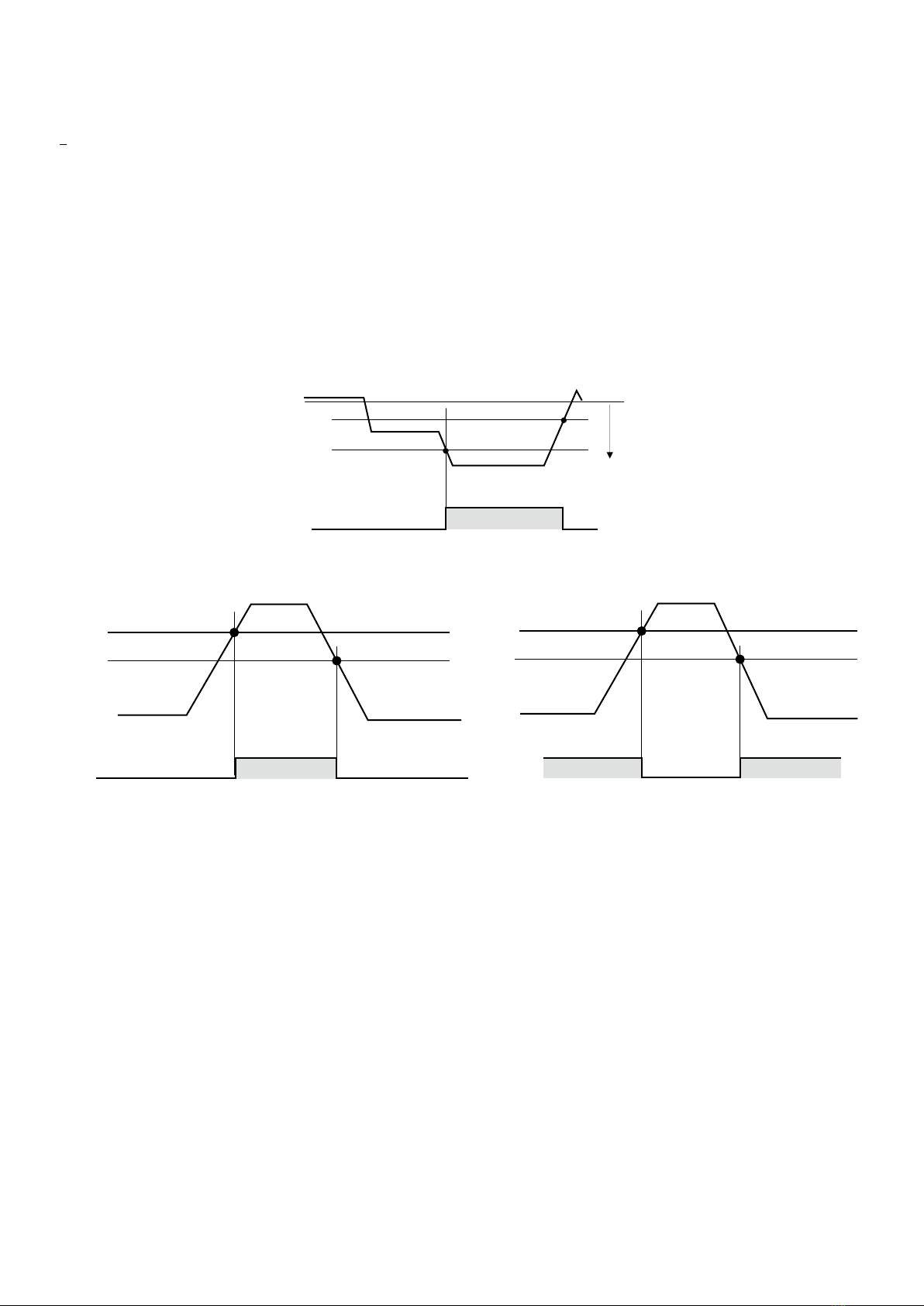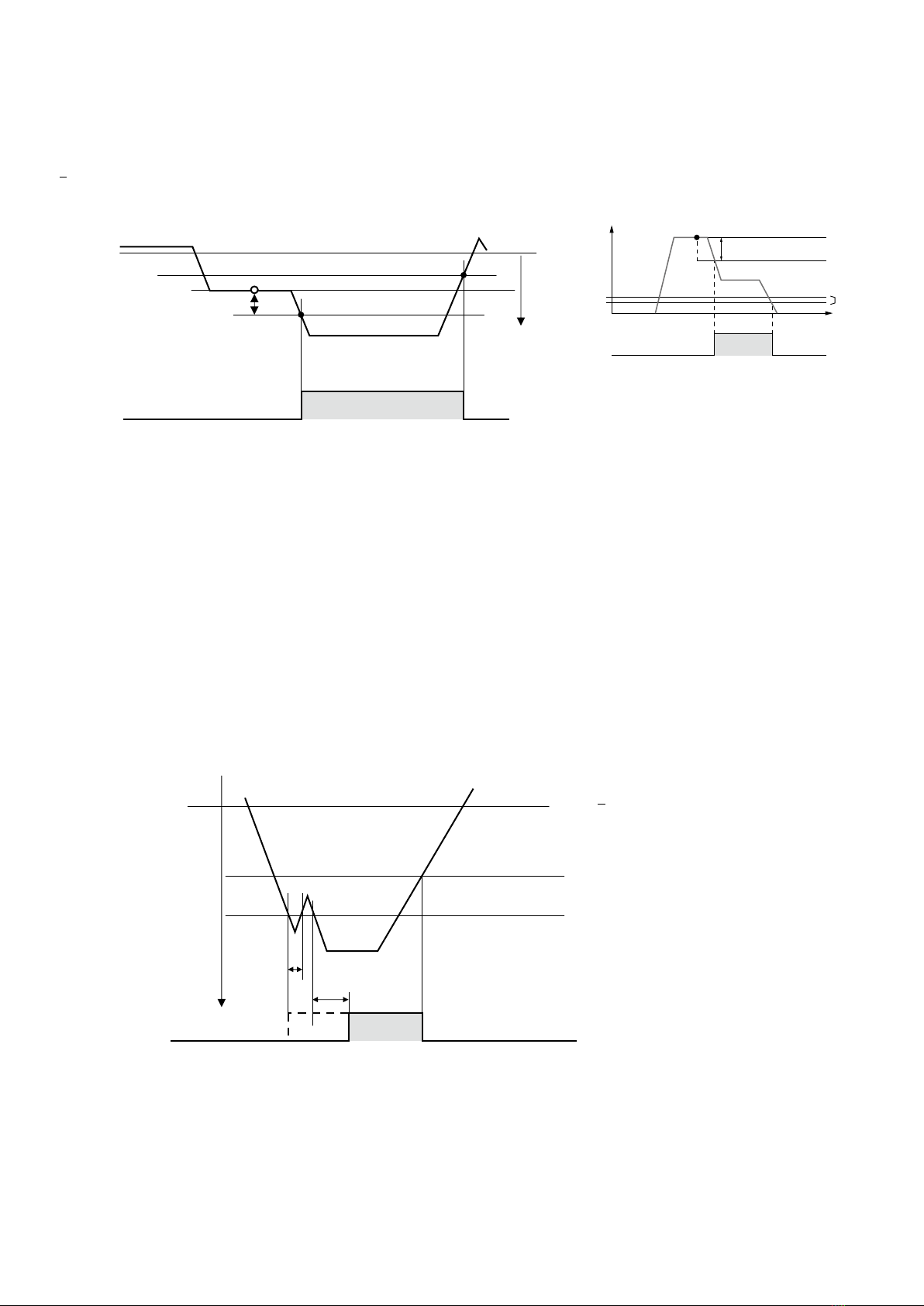-
1
-
1. Safety precautions
DANGER
Expresses situations that can be clearly
predicted as dangerous. If the noted danger is
not avoided, it could result in death or serious
injury.
It could also result in damage or destruction of
assets.
WARNING
Expresses situations that, while not immediately
dangerous, could become dangerous. If the
noted danger is not avoided, it could result in
death or serious injury.
It could also result in damage or destruction of
assets.
CAUTION
Expresses situations that, while not immediately
dangerous, could become dangerous. If the
noted danger is not avoided, it could result in
light or semi-serious injury.
It could also result in damage or destruction of
assets.
ATTENTION
While there is little chance of injury, this content
refers to points that should be observed for
appropriate use of the product.
1.1 Danger
● Donotuseinlocationswhereexplosives,ammables,orother
dangerous substances are present. This product is not an
explosion-proof type unit. Explosion or ignition may occur.
● Whenanywiring,installation,orinspectionworkistobe
carriedout,makesurethattheunitisdisconnectedfromthe
powersupply,otherwise,anaccident,anelectricalshockora
malfunction may be caused.
● Neverattempttoremodeltheproduct.Itcouldresultinabnormal
operationleadingtoinjury,electricshock,re,etc.
● Donotsplashwateronthe product.Sprayingitwithwater,
washing it, or using it underwater could result in malfunction of
theproductleadingtoinjury,electricshock,re,etc.
● Iftheequipmentisusedinamannernotspecifiedbythe
KOGANEI,theprotectionprovidedbytheequipmentmaybe
impaired.
1.2 Warning
● Donotusetheproductinexcessofitsspecicationrange.Doing
socreatestheriskofproduct breakdown,lossoffunction,or
damage. It could also drastically reduce the operating life.
● Because this product is used to detect objects, it does not have
control functions meant for accident prevention or for other safety
assurance purposes.
1.3 Attention
● When the product can no longer be used or is no longer
necessary, dispose of the consumables appropriately as industrial
waste.
● Donottouchthepressuresensorheadwhenpowersupplyison.
2. Product overview
This product is a device that connects to and displays the values
fromsensordevicesthathavepressure,owrate,andavariable
1-to5-voltDCoutput.Itcanalsoreceiveoutputfromsensor
devices and control its output according to those values.
Youcan alsoselecteithertheRS-232C communicationtypeor
theRS-485communicationtype,dependingonyouruseand
purpose.
Ifanysensorsexceptourpressuresensors(MSU-PH- □) are
connectedtothecontroller,ULauthenticationislimitedtothe
controller.
3. Contents of the product set
Whenyoureceivethisproduct, beforeyouuseit,check
whether there are any missing items, and whether there were
any abnormalities or damages that occurred during shipping. If
there are damages, or if the product does not operate normally,
contactyourretailer(agent)orournearestsalesofce.
3.1 Contents in the package
・The multi-channel, multi-sensor controller 1
・Owner's Manual English 1
・Owner's Manual Japanese 1
・Otheraccessories,cables,mountingbrackets, andpanel
mounting parts are included according to the model.
Owner's Manual
Multi-Channel, Multi-Sensor Controller [MSU]
ThankyouforpurchasingthisKoganeiproduct.Pleasereadthisinstructionmanualcarefullybeforeusingthedevice,sothatyoucanuse
itsafelyandcorrectly.Inaddition,keepthismanualinasafeplace.Forproducthandlingandprecautions,referto“SafetyPrecautions”and
“HandlingInstructionsandPrecautions”in“CatalogNo.A5046”beforeusing.
M140821
Ver. 1.3