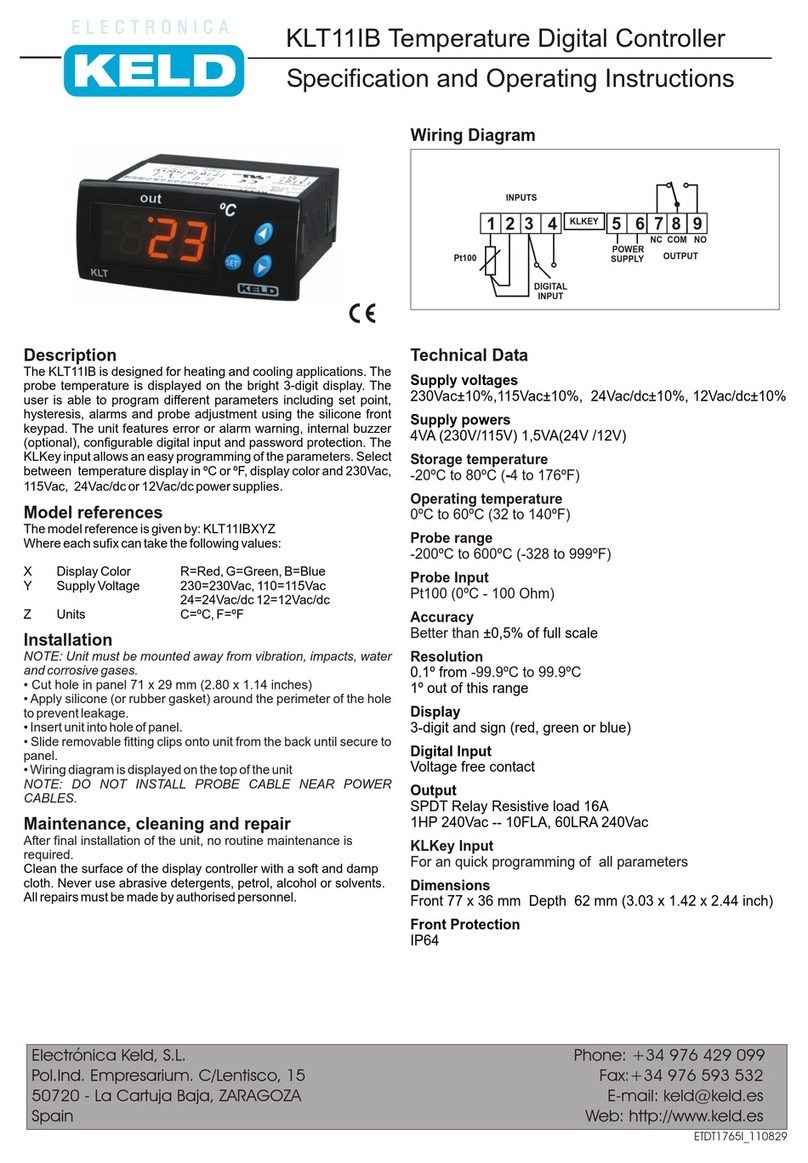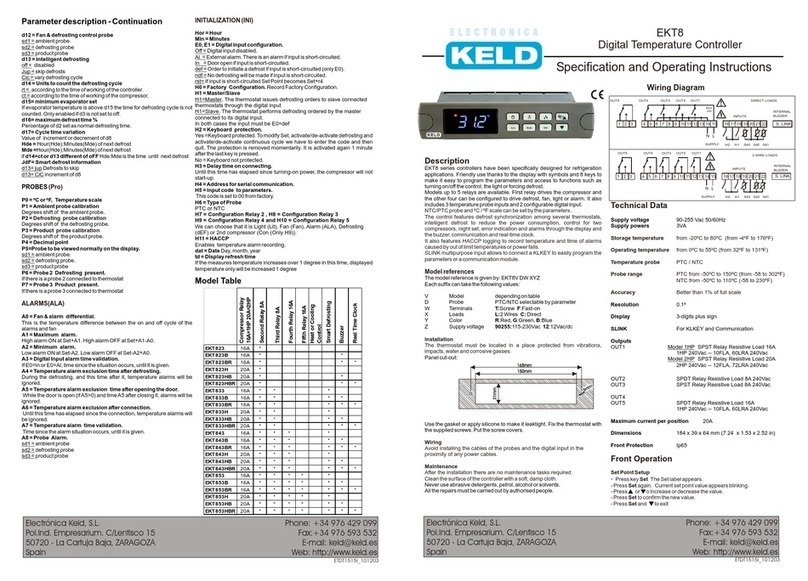ELECTRÓNICA KELD, S.L.
Polígono Empresarium. C/Lentisco, 15.
50720 La Cartuja Baja. Zaragoza. (Spain)
Tel: +34 976 429 099 · Fax: +34 976 593532
E-mail: keld@keld.es · web: www.keld.es
List of p
/Sec
1 to 999
Bc Buzzer On/Off
Manual On/Off
Bc = Sound warning when the countdown expires or it is stopped by
the user.
Man = Manual control to switch On/Off the relay output by means of
the SET key.
Functional description
While the timer is stand by the relay output is open and OFF is
shown on the display.
Setting the Man parameter to On value, we have manual control to
switch On/Off the relay output by means of the SET key. In this
case ON/OFF is show in the le display according to the relay state
and a point in the led display is illuminated continuously to indicate
the manual mode. The manual mode and the relay state is
memorized internally, in this way if the instrument is turning Off and
then turning On the manual mode and the relay state are again
applied.
arameters
Label Description Unit Range
Ut Time unit Option Min
Top Maximun time interval
Parameter description
Time unit
Option
Man Option
Ut =Time unit. Minutes (Min) or Seconds(Sec).
Top = Maximum limit for the time interval.
To start the countdown by pressing a key:
•Press SET. “0” will be shown on the display.
•Press UP to DOWN to set the time interval.
•Press SET to enter the value and start the countdown.
To start the countdown by remote countdown input:
Switching on a free voltage contact in the remote countdown input,
a countdown with the interval programmed in Top parameter is
started. If the remote countdown input is switched on when a
countdown is already running , a new countdown is started with the
interval programmed in Top parameter.
When the countdown starts the relay output is closed and the
message “run” is displayed. When the countdown expires, or it is
stopped by the user by pressing the SET key for one second, the
relay is open again and the message End is shown (if Bc parameter
is set to On a double beep sounds as well).
Parameter programming
•Press SET for 8 seconds. The first parameter label Ut will be
shown.
•Move to the desired parameter with the UP and DOWN Keys.
•Press SET to display the parameter value.
• The value can be modified with the UP and DOWN arrows.
Pressing UP and DOWN keys at the same time the parameter value
is reset to its minimal value.
•Press SET to enter the value.
• Repeat until all necessary parameters are modified.
•To quit programming mode press SET and DOWN at the same
time (otherwise it will exit automatically after one minute).
The parameters can be set to their default values by turning Off
the controller and turning it On again while keeping the SET key
pressed. The default values are the following:
Ut = Minutes
Top = 15
bc = Yes
Man = OFF
ETDT1510I_090320