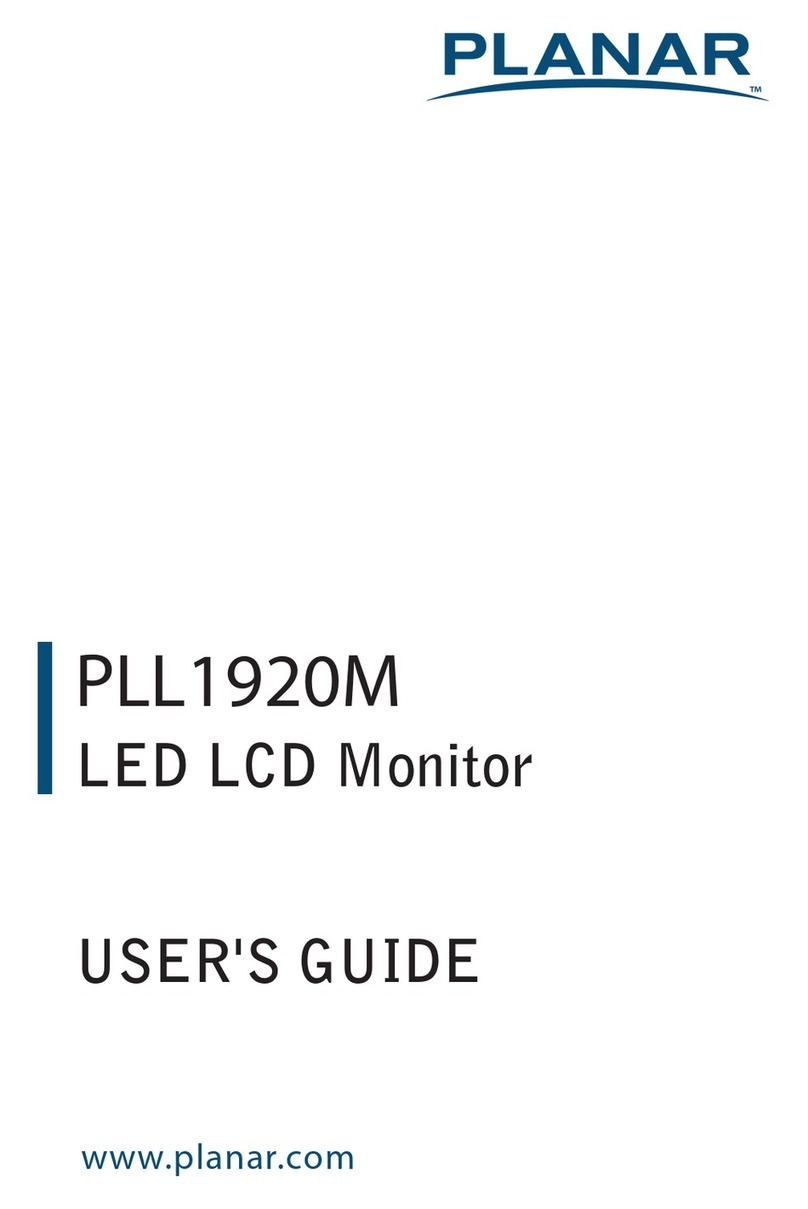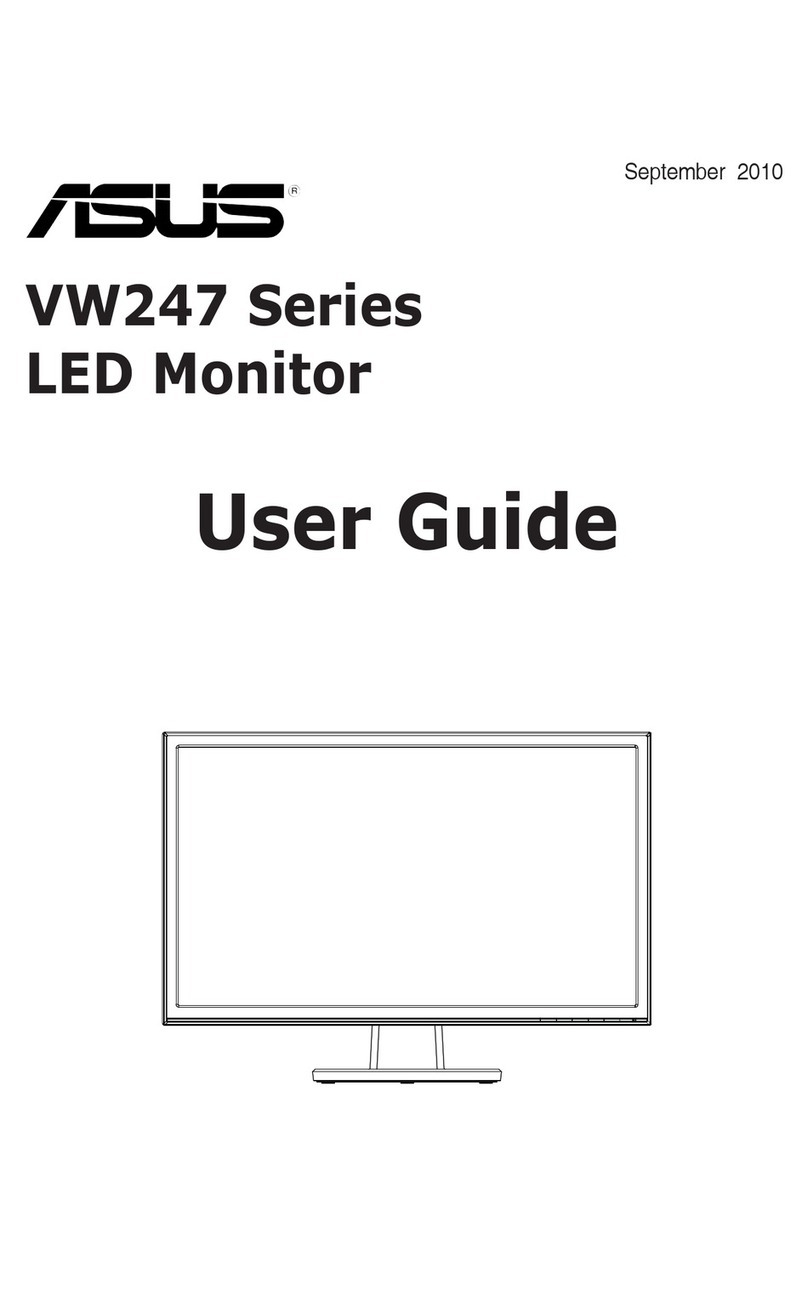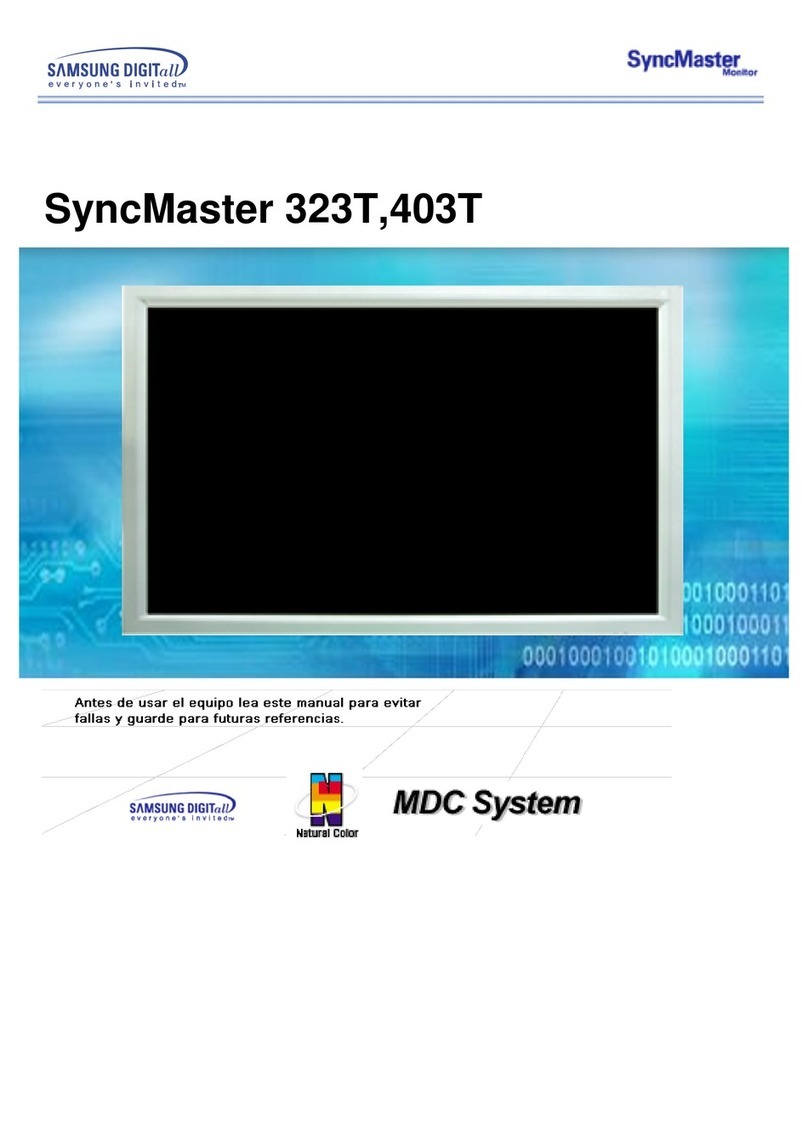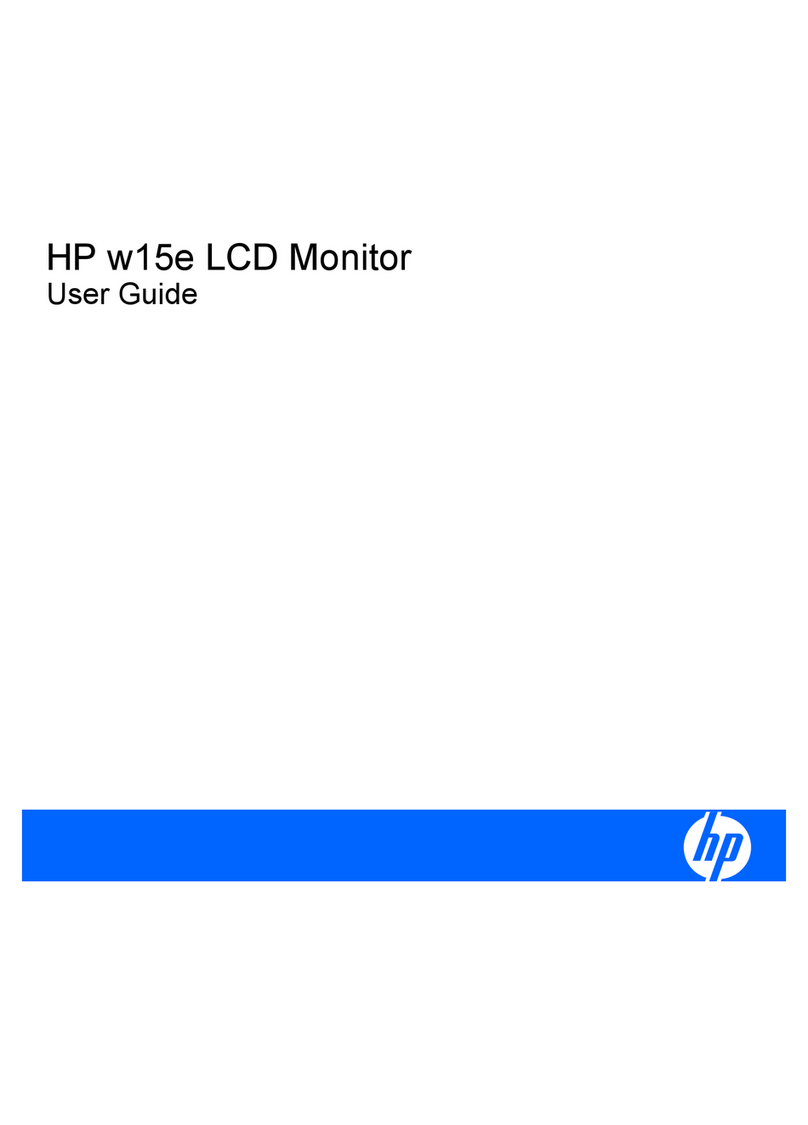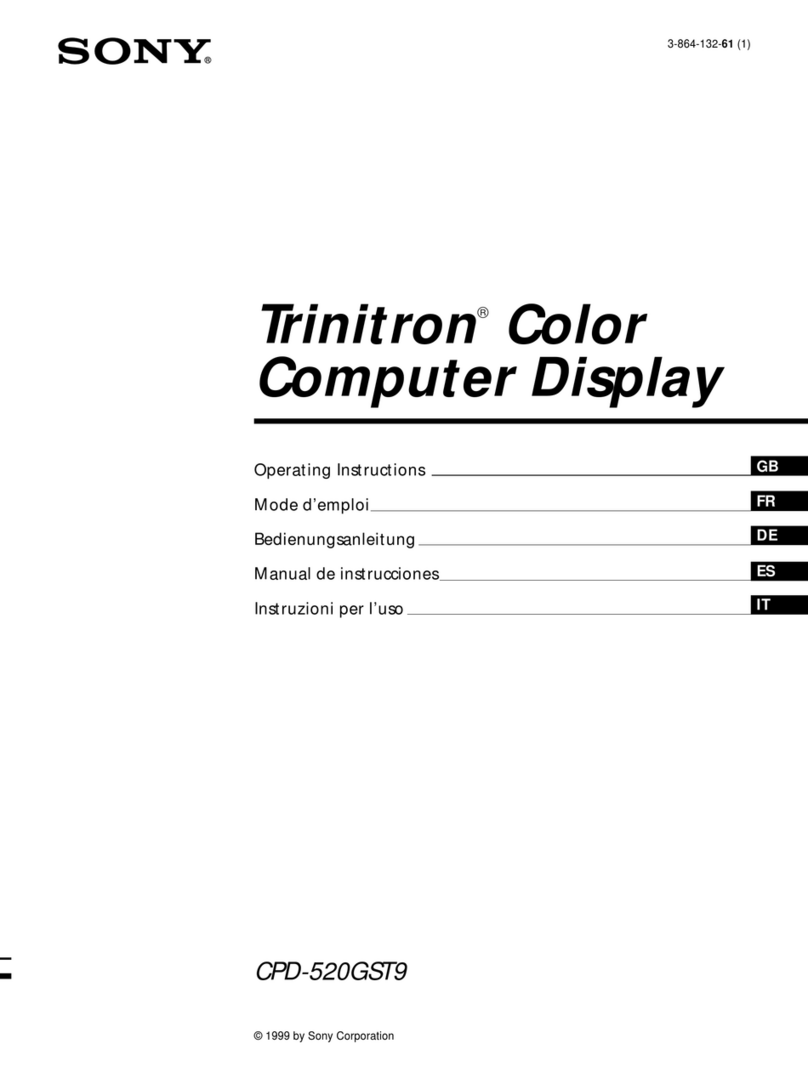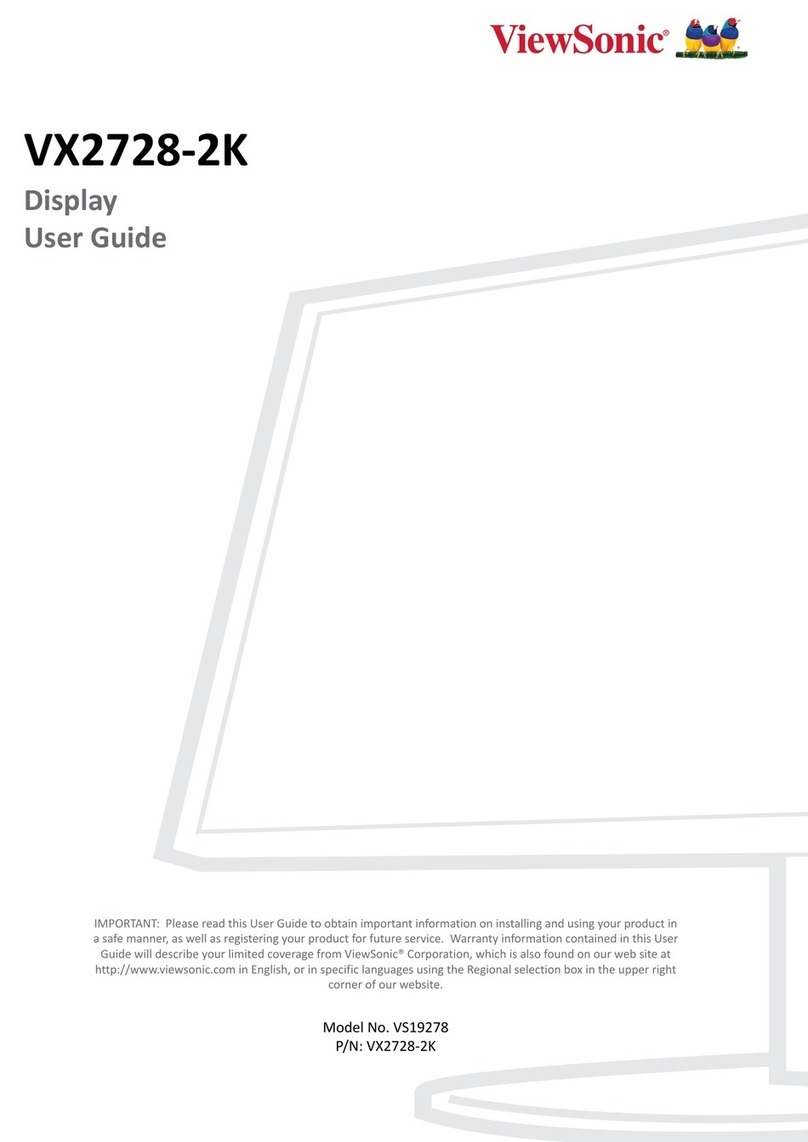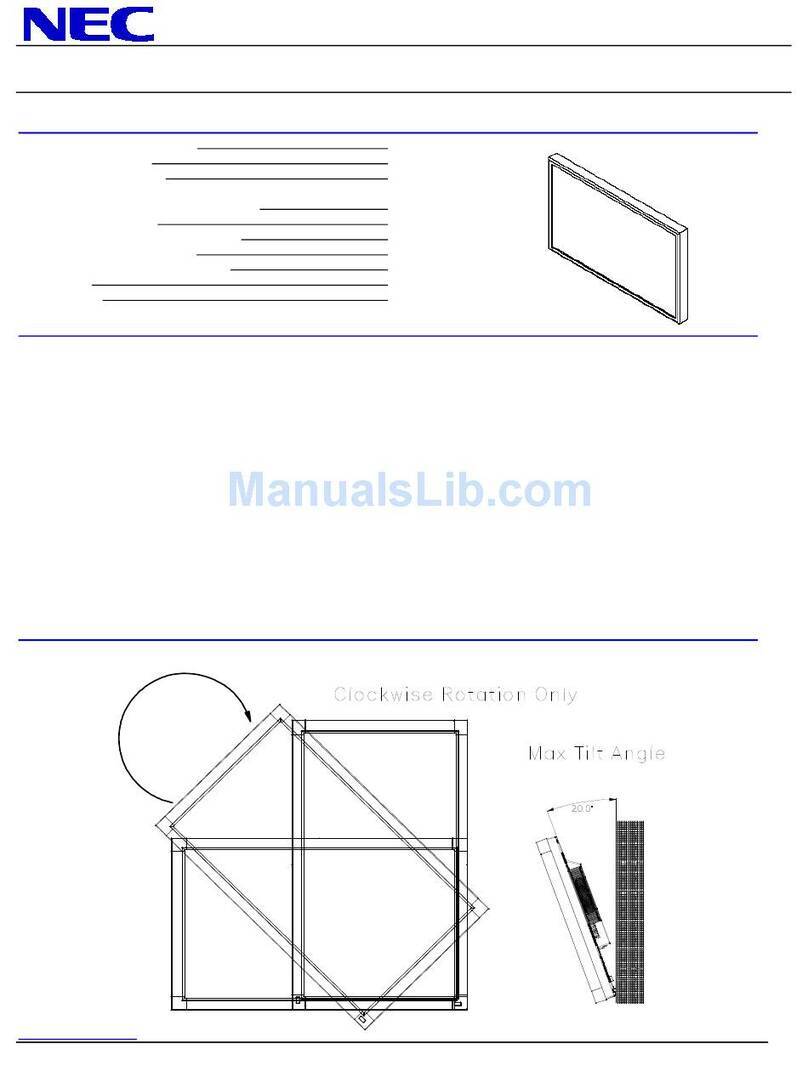Electron MASTERTEMP User manual

DIGITAL TEMPERATURE MONITOR –MASTERTEMP
1
Rev 1.1
Instructions
Manual
Manual de
Instruções

i
Temperature Monitor MASTERTEMP FULL
Instruction Manual –Version 1.0
INDEX (ENGLISH)
INTRODUCTION ...................................................................................................................1
MAIN FEATURES...................................................................................................................2
TECHNICAL DATA.................................................................................................................3
TYPE TEST...........................................................................................................................3
APPLICATION EXAMPLE ........................................................................................................4
CATALOG CODE....................................................................................................................5
DIMENSION .........................................................................................................................5
WIRING DIAGRAM - MASTERTEMP .......................................................................................6
KNOWING MASTERTEMP.......................................................................................................7
DISPLAY CONFIGURATION....................................................................................................8
MENU CONFI........................................................................................................................9
MENU INDIC ......................................................................................................................12
MENU ACTUA .....................................................................................................................13
MENU TRAFO .....................................................................................................................17
RECOMMENDED ADJUSTS ...................................................................................................19
SERIAL COMMUNICATION MASTERTEMP..............................................................................20
DEFECTS SOLUTIONS .........................................................................................................37
IMPORTANT RECOMMENDATIONS .......................................................................................37
WARRANTY STATEMENT.....................................................................................................37
WARRANTY........................................................................................................................38
REVIEW OF TECHNICAL MANUAL.........................................................................................38
Manual de Instruções –Version 1.0
ÍNDICE (PORTUGUÊS)
INTRODUÇÃO.....................................................................................................................39
PRINCIPAIS CARACTERÍSTICAS........................................................................................... 40
DADOS TÉCNICOS..............................................................................................................41
ENSAIOS DE TIPO ATENDIDOS............................................................................................41
EXEMPLO DE APLICAÇÃO ....................................................................................................42
CÓDIGO DE CATÁLOGO ......................................................................................................43
DIMENSÕES.......................................................................................................................43
DIAGRAMAS DE LIGAÇÃO - MASTERTEMP ...........................................................................44
CONHECENDO O MASTERTEMP ...........................................................................................45
CONFIGURAÇÃO DO DISPLAY.............................................................................................. 46
MENU CONFI...................................................................................................................... 47
MENU INDIC. .....................................................................................................................50
MENU ACIONA. ..................................................................................................................51
MENU TRAFO .....................................................................................................................56
AJUSTES RECOMENDADOS.................................................................................................. 58
COMUNICAÇÃO SERIAL MASTERTEMP..................................................................................59
SOLUÇÕES DE DEFEITOS....................................................................................................76

DIGITAL TEMPERATURE MONITOR –MASTERTEMP
ii
Rev 1.1
RECOMENDAÇÕES IMPORTANTES .......................................................................................76
TERMO DE GARANTIA.........................................................................................................76
TERMO DE GARANTIA.........................................................................................................77
CONTROLE DE REVISÕES....................................................................................................77

1
INTRODUCTION
The temperature monitor MASTERTEMP™ was developed to monitor oil and
winding temperatures in transformers and reactors immersed in oil. It features also the
activation of cooling fans for protection of power and distribution transformers (ANSI
49I and ANSI 49) as well as to exercise fans protecting them from moisture build-up.
The MASTERTEMP™ was build to comply with strict quality standards and the latest
generation of eletronic components (SMD). Its hardware was projected to endure
several harsh working conditions. It can be mounted directly in the transformer/reactor
cabinets in substations, offshore platforms and chemical industries. It meets the requirement levels of supportability
and reliability according to the standards IEC, DIN, IEEE, ABNT.
The MASTERTEMP™ allows up to 02 (two) temperature input signals through PT100 sensors.To calculate winding
temperature this IDE allows up to 03 (three) input signals from the secondary of the bushing current transformer. It
provides 05 (five) analog output signals that are configurable: 0 to 1 mA, 0 to 5 mA, 0 to 10 mA, 0 to 20 mA or 4 to
20 mA. For remote temperature readings of oil and winding temperatures MASTERTEMP™ provides 1 (one) digital
output (RS485) with protocol Modbus RTU and DNP 3.0 (Level 2) to be selected by the user and allows access to all
its monitoring parameters in real-time. It has pre-settings for oil temperature alarm, winding alarm, oil trip, winding
trip, operations of 1st and 2nd cooling ventilation group. These signals are sent through 13 (thirteen) isoleted actuation
and potential free relays. 02 (two) auxiliary relays can be setup to work at any temperature range inside the equipment
and by the sensor selected by the user. 01 (one) of the auxiliary relays can be setup to operate a 3rd cooling ventilation
group or pump.
The presentation mode on MASTERTEMPTM display is totally configurable.
Through the display or serial communication, it’s possible to identify which channel have activated the alarm, trip
or the fans group. All the functions and parametrizations are easily configured on the IDE’s keyboard, through USB
port with the software UseEasyTM or via RS485 communication port with Modbus RTU and DNP 3(L2) protocols.
USB INPUT FOR PARAMETERIZATION
THROUGH UseEasy™ software
INPUT MICROCARD SD 2Gb TO DATA
LOGGER AND DATA STORAGE

DIGITAL TEMPERATURE MONITOR –MASTERTEMP
2
Rev 1.1
MAIN FEATURES
LCD display, readable under any light condition due to backlight with graphic capacity of 128 x 64 pixels;
Display with 5 configurable positions for a fixed indication of the selected parameters;
Event alerts on the display exhibiting alarm name and actuated relay;
Accuracy 0,25% (FS) and decimal indication;
Simultaneous display indication of 5 monitored temperatures (oil, windings and environment);
Temperature measurement range of -50 to 250 ºC (-58 to 482 ºF);
02 compensated input for sensors PT100 - 3 wires (EN 60751 - DIN 43760) for measurement of two
temperature points with possibility of differential temperature alarm through auxiliary relay;
03 Current inputs (TRUE RMS) 0-10 A with external CT (Split-core) connected on secondary Bushing CT;
Universal power supply 48 to 265 VDC/VAC;
Digital output RS485 (ANSI/TIA/EIA-485-A) with protocol Modbus RTU and DNP 3.0 (Level 2) to remote
access for all measured parameters;
Auto Baud Rate 2,400 to 57,600 bps (Automatically detects the communication network speed);
Selectable analog output 0 to 1, 0 to 5, 0 to 10, 0 to 20 or 4 to 20 mA for all measured channels;
USB 2.0 communication front port to data parameterization through UseEasy™ software;
Operation of up to 03 groups of fans or pumps, directly in front keyboard, or remote through serial port;
Winding Temperature calculated based on standards IEC 354-1991, IEEE C 57.91-1995 and NBR 5416-1997;
Consult on display and output serial to the final gradient of temperature for the current load (oil/winding);
Consult on display and output serial to the load percentage of the transformer;
Consult on display and output serial to the transformer primary current (kA);
Consult on display and output serial to the transformer secondary current (A);
Consult on display and output serial to the maximum reached temperatures (oil, windings and environment);
Consult on display and output serial to the occurred failures in the equipment and sensors;
01 contact relay (NO - 6 A potential free) for oil temperature alarm (NC optional);
03 contacts relay (NO - 6 A potential free) for winding temperature alarms (NC optional);
01 contact relay (NO - 6 A potential free) for oil temperature trip (NC optional), with programmable timing;
03 contacts relay (NO - 6 A potential free) for winding temperature trip (NC optional), with programmable
timing;
01 contact relay (NC - 6 A potential free) for signaling monitor failure (wacthdog);
02 Auxiliary contacts relay (NO - 6 A potential free) programmable to be used as cooling fans operators,
alarms, trips or alarm to differential of temperature;
02 Contacts relay (with logical reverse - 6 A potential free) for operation of fans or pumps, with
programmable hysteresis and temporized actuation;
High mechanical resistance enclosure, built entirely in aluminum DIN IEC 61554;
Size reduced 3,8 x 3,8 x 3,8 INCH (98 x 98 x 98 mm);
Easy parameterization and utilization;
02 years warranty;
Memory card MICROSD 2Gb input to data logger and data storage;
Internal clock powered with super-capacitor (maintenance free);
*Programmable Intelligent Exercise fan function;
*Logging of fans operation (hour meter);
*Pre-cooling function, the fans work through load percentage;
*Load percentage trip, the transformer is shutdown in case of high load percentage;
*Configurable registers map;
*Calculation for aging of transformer windings.
*special functions, supplied when requested.

DIGITAL TEMPERATURE MONITOR –MASTERTEMP
3
Rev 1.1
TECHNICAL DATA
Temperature Monitor
Power Supply
48 to 265 Vdc/Vac 50/60 Hz
Operation Temperature
-20 °C to 70 °C (-4 ºF to 158 ºF)
Storage temperature
-50 °C to 60 °C (-58 ºF to 140 ºF)
Power Consumption
< 15 W
Temperature Measurement Input
2 –PT100 Ohm to 0°C 3 wires (EN 60751 -
DIN 43760)
Measurement Range
-50 to 250°C (-58 to 482ºF)
Current Measurement Input
CT Split Core 0 to 10 A (True RMS)
Analog Output / Max. Loop Resistence
0 ... 1 mA - 8000 Ohms
0 ... 5 mA - 1600 Ohms
0 ... 10 mA - 800 Ohms
0 ... 20 mA - 400 Ohms
4 ... 20 mA - 400 Ohms
Maximum Error Measurement Temperature
0,25% end of the scale
Maximum Error Analog Output
0,25% end of the scale
Output Contact
13 relays –Potential free
Maximum Switching Power
70 W / 250 VA
Maximum Switching Voltage
250 Vac/Vdc
Maximum Conduction Current
6,0 A
Serial Communication Port
RS 485 –2 wire (ANSI/TIA/EIA-485-A)
Communication Protocols
Modbus RTU and DNP 3 Level 2 (Slave)
Auto Baud Rate
2,400 a 57,600 bps
USB Front Port
USB Serial –2.0
Enclosure DIN IEC 61554
3,8x3,8x3,8 INCH (98x98x98mm) –Aluminum
Mounting
Mounting at the door panel
Current Transformer - CT Split core
Output Signal
4 to 20 mA
Measurement Range
0 to10 A
Maximum Error of Measurement Inputs
1% end of the scale
Linearity
1% end of the scale
Operation Temperature
-40 °C to 85 °C (-40 ºF to 185 ºF)
Storage temperature
-50 °C to 60 °C (-58 ºF to 140 ºF)
TYPE TEST
Insulation Voltage (IEC 60255-5): 2kV / 60Hz / 1 min. (to ground);
Voltage impulse (IEC 60255-5): 1.2/50 seg. / 5kV / 3 neg. e 3 pos. / 5 segs. Interval;
Electrostatic Discharge (IEC 60255-22-2): Air mode = 8kV / Contact mode = 6 kV;
Irradiated electromagnetic field immunity (IEC61000-4-3): 80 a 1000 MHz / 10V/m;
Fast electrical transient immunity (IEC60255-22-4): Power./Input./Output=4KV/Serial port. 2kV;
Surge immunity (IEC60255-22-5): phase/neutral 1kV, 5 per polar. (±) - phase-ground/neutral-ground 2kV, 5 per
pole (±);
Conduced electromagnetic perturbations immunity (IEC61000-4-6): 0,15 a 80 MHz / 10V/m;
Climatic test (IEC60068-21-14): -40ºC + 85ºC / 72 hours;
Vibration resistance (IEC60255-21-1): 3 axis / 10 a 150Hz / 2G / 160min/axis;
Vibration response (IEC60255-21-1): 3 axis / 0,075mm-10 a 58 Hz / 1G de 58 a 150 Hz / 8min/axis;

DIGITAL TEMPERATURE MONITOR –MASTERTEMP
4
Rev 1.1
APPLICATION EXAMPLE

DIGITAL TEMPERATURE MONITOR –MASTERTEMP
5
Rev 1.1
CATALOG CODE
DIMENSION

DIGITAL TEMPERATURE MONITOR –MASTERTEMP
6
Rev 1.1
WIRING DIAGRAM - MASTERTEMP

DIGITAL TEMPERATURE MONITOR –MASTERTEMP
7
Rev 1.1
KNOWING MASTERTEMP
Indication LEDs for actuated
relays
Key to access consult screens,
configuration menu, parameters
confirmation and reset.
Key for menu naviagation –
Digits decrement
Key for menu navigation –
Digits increment
Key for menu naviagation, return
to previous screen and cancel
operation without saving the last
modifications.
USB input for parametrization,
download of configuration e
firmware update.
Key for menu navigation
Input for memory card micro
SD CARD
LCD Display with backlight
Led for indication of ausence
of micro SD CARD

DIGITAL TEMPERATURE MONITOR –MASTERTEMP
8
Rev 1.1
DISPLAY CONFIGURATION
Once the display is in the presentation mode (initial screen without any menu tab), its configuration is accessed
pressing the key ▼ to select one of the five possible fields. In case the menu tabs are being shown on the display,
select home and press SET next press the key ▼.
With keys ◄ or ► select the parameter you want to be shown on that field and press the key SET to confirm. To
exit the display configuration screen, navigate with keys ▲ or ▼ until the option returns and press the key SET.
The display have 5 fields to indicate the readouts that can be configured to present up to 5 of the following
parameters.
Note: in order to one parameter be available on display indication, the MastertempTM must be configured with
that parameter enabled.
Parameters to be show non the display
Presentation form in display
Temperature sensor 1
Sen1 : 0.0 °C
Temperature sensor 2
Sen2 : 0.0 °C
Temperature winding 1
Wnd1: 0.0 °C
Temperature winding 2
Wnd2 : 0.0 °C
Temperature winding 3
Wnd3: 0.0 °C
Final Temperature Gradient winding 1
FTG1: 0.0 °C
Final Temperature Gradient winding 2
FTG2 : 0.0 °C
Final Temperature Gradient winding 3
FTG3 : 0.0 °C
Load Percentual winding 1;
LPE1: 0.0 %
Load Percentual winding 2;
LPE2: 0.0 %
Load Percentual winding 3;
LPE3: 0.0 %
Current on Secondary CT1 (thermal image)
STC1: 0.0 A
Current on Secondary CT2 (thermal image)
STC2: 0.0 A
Current on Secondary CT3 (thermal image)
STC3: 0.0 A
Current on Primary CT1 (thermal image)
PTC1: 0.0 kA
Current on Primary CT2 (thermal image)
PTC2: 0.0 kA
Current on Primary CT3 (thermal image)
PTC3: 0.0 kA

DIGITAL TEMPERATURE MONITOR –MASTERTEMP
9
Rev 1.1
MENU CONFI
The menu CONFI is used to configure the following parameters:
Sensor readout
LCD display
RS485 output
Analog output
SD card LOG
Date and time
Password change
Language
To access the menu CONFI, with the display in presentation mode, press SET. On the lower area, the display will
show the menus. Use the key ►to navigate until the menu CONFI and press the key SET.
The menu CONFI has a password and will show a 4 digits number, “password reminder”, and below: 0000. Use
the keys ▲ or ▼ to type the correct digit. To confirm and go to next digit, press the key ►. If necessary go back to
previous digit, press the key ◄. After typing the 4 digits, confirm pressing the key SET and the configuration menu
will be released, displaying the submenus. Case the password is wrong, it will be shown the message WRONG
PASSWORD and go back to 0000.
After input the password, the MasterTempTM will ask it again only when going back to the presentation mode. In
case of continuing on the configuration in other menus, the password will not be requested again.
Originally, the Mastertemp password is 0000. In case of lost or forgetting, get in touch with Electron do Brasil and inform the
Password Reminder.
Navigate by menus, submenus and paratemeters with keys ▲▼◄►. Select the submenu or parameter and press SET,
change the variable with keys ▲▼ and press SET to confirm the changing. If exiting the parameter or submenu without
confirming, the parameters return to previous values.
Submenu
Parameters
Variable
Description
Sensor
Readout
Type Readout
BKP / Ind
Read mode menu for PT100 sensors.
BKP - Makes the reading from both oil temperature points and indicates the
average.
It enables the option to turn off the oil sensor (Sensor 2).
If it occurs failure in one of PT100 sensors will continue the thermal
image calculation by the active sensor and display on the monitor
display "OFF" in the failured sensor and will actuate the fault relay.
If it occurs failure in the oil sensor (Sensor 2), the Sensor1 assumes the
parameters set for oil sensor (Sensor 2).
Note: only use this option if there are 2 sensors in operation. Otherwise,
use the option Ind (independent) and use Sensor 2 input to read the oil
temperature.
Ind - The sensor 1 does the reading on the environment temperature or
Commutator and sensor 2 reads the oil temperature.
It disables the option to turn off the sensor 2 (Oil Sensor).
If it occurs sensor failure 1 will continue the thermal image calculation
based on the sensor 2 and indicate OFF the sensor 1 and will operate the
failure relay.
If the sensor 2 fails the thermal image calculation is interrupted, will
actuate the failure and forced ventilation relays. It will indicate OFF on
the sensor 2.
Enables the MDTE menu option on the auxiliary relay 2.
Note: when Ind is selected, the Sensor 2 is automatically turned on.

DIGITAL TEMPERATURE MONITOR –MASTERTEMP
10
Rev 1.1
Continuation.... MASTERTEMP CONFIGURATION MENU CONFI
Submenu
Parameters
Variable
Description
Sensor
Readout
Sensor 1
Sensor 2
Winding 1
Winding 2
Winding 3
ON / OFF
Menu for enable or disable the sensors input 1 and 2 and CTs 1, 2 and 3.
Note 1: When turning off Sensor 2, the Type Readout automatically changes to BKP.
Note 2: It’s not possible to disable Sensor 1 and Sensor 2 simultaneouly.
LCD
Display
Setup
Contrast
0 to 20
Adjusts the display contrast.
Back Light
ON / OFF
It turns on or off the display backlight.
RS485
Output
Setup
Protocol
MBUS
DNP
Configures the type of protocol:
MBUS –Modbus RTU
DNP –DNP 3 L2
Address
1 to 254
Configuration for the serial net address
Each equipment connected to the net RS485 (pins 20 and 21) must have an unique
address, different from other equipment so the Supervisory System can identify it.
BaudRate
kbps
Auto
2.4
4.8
9.6
19.2
38.4
57.6
AUTO –Automatically detects the communication speed;
2.4 –Sets the communication speed in 2400 bps;
4.8 –Sets the communication speed in 4800 bps;
9.6 –Sets the communication speed in 9600 bps;
19.2 –Sets the communication speed in 19200 bps;
38.4 –Sets the communication speed in 38400 bps;
57.6 –Sets the communication speed in 57600 bps.
Parity
ODD
EVEN
NONE
Parity configuration, the last bit to be transmitted in the message to verify the
data integrity.
ODD –Last bit of the message is 1;
EVEN –Last bit of the message is 0;
NONE –No parity.
Protection Net
ON
OFF
Configuration of the serial net protection:
OFF –Protection system against parameters change OFF. Parameters
modification is allowed through the serial net.
ON –Protection system against parameters change ON. Parameters
modification is not allowed through serial net, only readings.
Current
Outputs
Scale
0-1 mA
0-5 mA
0-10 mA
0-20 mA
4-20 mA
0-1 mA –sets the current output for 0 to 1 mA;
0-5 mA –sets the current output for 0 to 5 mA;
0-10 mA –sets the current output for 0 to 10 mA;
0-20 mA –sets the current output for 0 to 20 mA;
4-20 mA –sets the current output for 4 to 20 mA.
Cur 1 output
range
Min out 1
-50 to 250
°C
Configures the temperature range to the current output 1 (Sensor 1).
Min out 1: temperature value equivalente to the minimum level of analog
scale (4 mA if selected scale is 4 –20 mA)
Max out 1: temperature value equivalente to the maximum level of analog
scale (20 mA if selected scale is 4 –20 mA)
Max out 1
-50 to 250
°C
Cur 2 output
range
Min out 2
-50 to 250
°C
Configures the temperature range to the current output 2 (Sensor 2).
Min out 2: temperature value equivalente to the minimum level of analog
scale (4 mA if selected scale is 4 –20 mA)
Max out 2: temperature value equivalente to the maximum level of analog
scale (20 mA if selected scale is 4 –20 mA)
Max out 2
-50 to 250
°C

DIGITAL TEMPERATURE MONITOR –MASTERTEMP
11
Rev 1.1
Continuation.... MASTERTEMP CONFIGURATION MENU CONFI
Submenu
Parameters
Variable
Description
Current
Outputs
Cur 3 output
range
Min out 3
-50 to 250 °C
Configures the temperature range to the current output 3 (Winding 1).
Min out 3: temperature value equivalente to the minimum level of
analog scale (4 mA if selected scale is 4 –20 mA)
Max out 3: temperature value equivalente to the maximum level of
analog scale (20 mA if selected scale is 4 –20 mA)
Max out 3
-50 to 250 °C
Cur 4 output
range
Min out 4
-50 to 250 °C
Configures the temperature range to the current output 4 (Winding 2).
Min out 4: temperature value equivalente to the minimum level of
analog scale (4 mA if selected scale is 4 –20 mA)
Max out 4: temperature value equivalente to the maximum level of
analog scale (20 mA if selected scale is 4 –20 mA)
Max out 4
-50 to 250 °C
Cur 5 output
range
Min out 5
-50 to 250 °C
Configures the temperature range to the current output 5 (Winding 3).
Min out 5: temperature value equivalente to the minimum level of
analog scale (4 mA if selected scale is 4 –20 mA)
Max out 5: temperature value equivalente to the maximum level of
analog scale (20 mA if selected scale is 4 –20 mA)
Max out 5
-50 to 250 °C
SD Card
Log
Setup
Time
OFF
5 to 180 min
Configuration for the Log of integrity time of the equipment on SD card.
OFF –LOG by time turned off.
5 min –records the LOG on SD card every 5 minutes.
Increment of LOG with step of time of 5 minutes.
Date /
Time
Setup
Date
MM/DD/YY
Date configuration (month / day / year).
Time
Hour:Minutes
Time configuration
Password
Setup
---
0000 –9999
Configuration for a new access password to the configuration menus.
Originally, the password is 0000. In case of lost or forgetting the
password, get in touch with Electron do Brasil and inform the password
reminder.
Idioma /
Language
---
Portuguese
English
Spanish
Confirguration for the language on the display of Mastertemp.

DIGITAL TEMPERATURE MONITOR –MASTERTEMP
12
Rev 1.1
MENU INDIC
The menu INDIC is used to consult the following parameters:
Date / Time
Maximum Temperatures
Hour Meter
Final Gradient
Load Percentage
Secondary Current
Primary Current
To access the menu INDIC, with the display in presentation mode, press the key SET. The display will
show the tabs. Using the key ►, navigate until the menu INDIC and press SET.
Submenu
Parameters
Variable
Description
Date / Time
---
---
Show the time, date and day of the week. If any information is wrong, the
adjustment can be done on the menu CONFI >> Date / Time.
Maximum
Temperature
Sensor 1
Sensor 2
Winding 1
Winding 2
Winding 3
Reset
-50 to 250
°C
Indicates the highest temperatures reached by the sensors.
If necessary to reset the maximum values, select the option RESET and navigate
with the keys ▲▼ to the parameter to be reseted. To confirm, press SET.
Hour Meter
1st Group
Hour Meter
Day
Hours
Minutes
Edit
Indicates how many days, hours and minutes the 1st cooling group has worked.
To edit the days, hours and minutes, select the option EDIT and navigate with the
keys ▲▼ to choose a variable. Press SET to edit and using the keys ▲▼ change
the value. Next, press SET to confirm.
2nd Group
Hour Meter
Day
Hours
Minutes
Edit
Indicates how many days, hours and minutes the 1st cooling group has worked.
To edit the days, hours and minutes, select the option EDIT and navigate with the
keys ▲▼ to choose a variable. Press SET to edit and using the keys ▲▼ change
the value. Next, press SET to confirm.
Final
Gradient
Winding 1
Winding 2
Winding 3
-50 to 250
°C
Indicates the reached winding temperature after thermal stabilization considering
the temperature and load conditions at the time of the consult.
Load
Percentage
Winding 1
Winding 2
Winding 3
0 to 300%
Indicates the current load percentage of the transformer.
Secondary
Current
Winding 1
Winding 2
Winding 3
0 to 9,999
A
Indicates the current on the secondary of the thermal image CT for the 3
windings.
Primary
Current
Winding 1
Winding 2
Winding 3
0 to 9,999
kA
Indicates the current on the primary of the thermal image CT for the 3 windings.
Actuation
Reset
Oil Alarm
Oil Shutdown
W. 1 Alarm
W. 1 Shutdown
W. 2 Alarm
W. 2 Shutdown
W. 3 Alarm
W. 3 Shutdown
Failure Alarm
-----
Menu to reset the relay.
Select the actuated relay and confirm the reset pressing the key SET. The relay
will be reseted if its original condition has been established, otherwise, the relay
remains actuated.
Note: it’s necessary to do the reset if the relay is configured as Manual on menu
Actuation Return.

DIGITAL TEMPERATURE MONITOR –MASTERTEMP
13
Rev 1.1
MENU ACTUA
The menu ACTUA configures the actuations of the MasterTempTM and have the following parameters:
Temperature Alarm
Shutdown Setup
Cooling
Cooling Exercise
Auxiliary Relay 1
Auxiliary Relay 2
Actuation Return
Actuation Test
Cooling Actuation
To access the menu ACTUA, with the display in presentation mode and press key SET, the display will show the
tabs. Use the key ►, navigate to the menu ACTUA and press SET.
This menu have a password and shows a password reminder. Below is 0000. Use the keys ▲▼ to type the
password and and the key SET to confirm and enter the menu. Case the password is wrong, it will show a message
WRONG PASSWORD and will return to 0000.
After input the password, the MasterTempTM will ask it again only when going back to the presentation mode. In
case of continuing on the configuration in other menus, the password will not be requested again.
Originally, the Mastertemp password is 0000. In case of lost or forgetting, get in touch with Electron do Brasil and inform the
Password Reminder.
Navigate by menus, submenus and paratemeters with keys ▲▼◄►. Select the submenu or parameter and press
SET, change the variable with keys ▲▼ and press SET to confirm the changing. If exiting the parameter or submenu
without confirming, the parameters return to previous values.
Submenu
Parameter
Variable
Description
Temperature
Alarm
Oil
Winding 1
Winding 2
Winding 3
-50 to 250
°C
Configuration for the actuation of temperature alarms. When the correspondent
sensor reaches the set temperature, the respective relay is actuated and the
respective LED on the front face is turned on, indicating active alarm.
Oil –actuates relay 3 (pins 26 and 27);
Winding 1 –actuates relay 5 (pins 26 e 28).
Winding 2 –actuates relay 7 (pins 26 e 29).
Winding 3 –actuates relay 9 (pins 26 e 30).
Histeresys
0,1 to 10 °C
Temperature difference for the deactivation of the alarms.
Exemple: If the alarm value is set to 90 °C and the histeresys to 1 °C, the alarm
will be deactivated when temperature reaches 88.9 °C. This parameter is valid
for the 4 alarms (oil and the 3 windings).

DIGITAL TEMPERATURE MONITOR –MASTERTEMP
14
Rev 1.1
Continuation.... MASTERTEMP CONFIGURATION MENU ACTUA
Submenu
Parameters
Variable
Description
Shutdown
Setup
Due Load
ON
OFF
Enables or Disables the actuation due load percentage.
ON –Enables the shutdown by load.
OFF –Disables the shutdown by load.
Winding 1
Winding 2
Winding 3
50 to 200%
Configuration of percentage load to the shutdown for
each winding.
Due
Temperature
Oil
Winding 1
Winding 2
Winding 3
-50 to 250°C
Configuration of temperature to the shutdown for oil
and each winding.
Delay
0 to 20 min
Configuration for the delay time to shutdown in
minutes. When the operation temperature (or load)
reaches the set temperature (or load), the IDE starts to
count and shutdown the transformer case the read
value keeps above the preset limit. If preset value is 0
(zero), the shutdown is actuated immediately.
Cooling
Due Load
ON / OFF
Enables or disables the cooling groups due load.
ON –Enables the cooling actuation due load
OFF –Disables the colling actuation due load
Winding 1
1° Group
50 to 200%
Configuration of percentage load to start the cooling.
2° Group
50 to 200%
Winding 2
1° Group
50 to 200%
2° Group
50 to 200%
Winding 3
1° Group
50 to 200%
2° Group
50 to 200%
Due
Temperature
Oil
1° Group
-50 to 250 °C
Configuration of temperature to start the cooling.
2° Group
-50 to 250 °C
Winding 1
1° Group
-50 to 250 °C
2° Group
-50 to 250 °C
Winding 2
1° Group
-50 to 250 °C
2° Group
-50 to 250 °C
Winding 3
1° Group
-50 to 250 °C
2° Group
-50 to 250 °C
Histeresys
0 to 30 °C
Temperature difference for the deactivation of the
cooling.
Exemple: If the cooling value is set to 65 °C and the
histeresys to 5 °C, the cooling will be deactivated
when temperature reaches 59.9 °C. This parameter is
valid for the 2 cooling groups.
Invertion
Disable
Enable
Simultaneous
Configuration of automatic invertion for the cooling
groups.
Disable –the cooling groups invertion is off.
Enable –the cooling groups invertion is enabled.
There is an alternation for each start up. The
cooling group previously stopped is started up.
Simultaneous –The start up is for both cooling
groups.

DIGITAL TEMPERATURE MONITOR –MASTERTEMP
15
Rev 1.1
Continuation.... MASTERTEMP CONFIGURATION MENU ACTUA
Submenu
Parameters
Variable
Description
Cooling
Exercise
Exercise
ON / OFF
Configures the cooling exercise.
OFF –Cooling exercise disabled.
ON –Cooling exercise enabled.
Frequency
Daily or
Sunday to Saturday
Daily –run the cooling exercise every day.
If selected any other day, the exercise will run weekly.
Initial Time
HH : MM
Time to start the exercise.
Final Time
HH : MM
Time to finish the exercise.
Auxiliary
Relay 1
Function
Option
OFF
Sensor 1
Sensor 2
Winding 1
Winding 2
Winding 3
Indicates which variable will be mirrored on the auxiliary relay 1.
Temperature
-50 to 250 °C
Actuation temperature for auxiliary relay 1.
Delay
ON / OFF
Delay to actuate auxiliary relay 1.
The time of the delay is the same set in Shutdown Setup.
Histeresys
0 to 30 °C
Temperature difference for the deactivation of the auxiliary relay
1.
Exemple: If the auxiliary relay 1 is set to 90 °C and the
histeresys to 1 °C, the auxiliary relay 1 will be deactivated when
temperature reaches 88.9 °C.
Auxiliary
Relay 2
Function
Option
OFF
Temp Diff
Sensor 1
Sensor 2
Winding 1
Winding 2
Winding 3
Indicates which variable will be mirrored on the auxiliary relay 2.
Temp Diff –reffers to the differential of temperature between
Sensor 1 and Sensor 2. It’s only a valid option in case both
sensors are activated.
Temperature
-50 to 250 °C
Actuation temperature for auxiliary relay 2.
Delay
ON / OFF
Delay to actuate auxiliary relay 2.
The time of the delay is the same set in Shutdown Setup.
Histeresys
0 to 30 °C
Temperature difference for the deactivation of the auxiliary relay
2.
Exemple: If the auxiliary relay 2 is set to 90 °C and the
histeresys to 1 °C, the auxiliary relay 2 will be deactivated when
temperature reaches 88.9 °C.
Actuation
Return
Oil Alarm
Oil Shutdown
Winding 1 Alarm
Winding 1 Shutdown
Winding 2 Alarm
Winding 2 Shutdown
Winding 3 Alarm
Winding 3 Shutdown
Fail Alarm
Auto
Man.
Configuration for the way how each relay will be put in operation
after its respective actuation (function ANSI 86).
Man. –Reset is configured to Manual, that is, the actuated
relay will be back to its original state after an operator
intervention. It will be necessary to do the RESET.
AUTO –the actuated relay will be back to its original state
automatically.

DIGITAL TEMPERATURE MONITOR –MASTERTEMP
16
Rev 1.1
Continuation.... MASTERTEMP CONFIGURATION MENU ACTUA
Menu
Parameters
Variable
Menu
Actuation
Test
RL 01 –1st Cooling Group
RL 02 –2nd Cooling Group
RL 03 –Oil Alarm
RL 04 –Oil Trip
RL 05 –Winding 1 Alarm
RL 06 –Winding 1 Trip
RL 07 –Winding 2 Alarm
RL 08 –Winding 2 Trip
RL 09 –Winding 3 Alarm
RL 10 –Winding 3 Trip
RL 11 –Failure Relay
RL 12 –Auxiliary Relay 1
RL 13 –Auxiliary Relay 2
Test LED and LCD
---
Attention when using this menu. The relays will be
actuated and the LEDs will be turned on, so the operator can
certify that everything is properly working.
However, if the MasterTempTM is under operation connected to a
transformer, the test may cause a shutdown on the transformer.
Cooling
Actuation
1st Group
2nd Group
ON
OFF
Manual actuation for the cooling groups.
The configuration of this menu does not interfere

DIGITAL TEMPERATURE MONITOR –MASTERTEMP
17
Rev 1.1
MENU TRAFO
The menu TRAFO is used to configure the Transformer parameters at Mastertemp and have the following
parameters:
Temperature Gradient
Time Constant
Hot Spot Factor
Cooling Type
Nominal Current
Current Relation
To access the menu TRAFO, with the display in presentation mode and press key SET, the display will show the
tabs. Use the key ►, navigate to the menu TRAFO and press SET.
This menu have a password and shows a password reminder. Below is 0000. Use the keys ▲▼ to type the
password and and the key SET to confirm and enter the menu. Case the password is wrong, it will show a message
WRONG PASSWORD and will return to 0000.
After input the password, the MasterTempTM will ask it again only when going back to the presentation mode. In
case of continuing on the configuration in other menus, the password will not be requested again.
Originally, the Mastertemp password is 0000. In case of lost or forgetting, get in touch with Electron do Brasil and inform the
Password Reminder.
Navigate by menus, submenus and paratemeters with keys ▲▼◄►. Select the submenu or parameter and press
SET, change the variable with keys ▲▼ and press SET to confirm the changing. If exiting the parameter or submenu
without confirming, the parameters return to previous values.
Submenu
Parameter
Variable
Description
Temperature
Gradient
OWG 1
OWG 2
OWG 3
0.1 to 100 °C
Configuration of the temperature gradiente of the windings.
This means the temperature difference between oil and the
avarage temperature of a winding after the thermal
stabilization in nominal load conditions.
OWG 1 –Winding 1 temperature gradient
OWG 2 –Winding 2 temperature gradient
OWG 3 –Winding 3 temperature gradient
Time
Constant
TCW 1
TCW 2
TCW 3
0 to 500 s
Configuration of the windings constant of time for the thermal
inertia (seconds). This value is obtained in transformer heating
test. If this information is not available, use the value 300 s
(used for windings in copper).
TCW 1 –winding 1 constant of time for thermal
inertia
TCW 2 –winding 2 constant of time for thermal
inertia
TCW 3 –winding 3 constant of time for thermal
inertia
Table of contents
Languages: