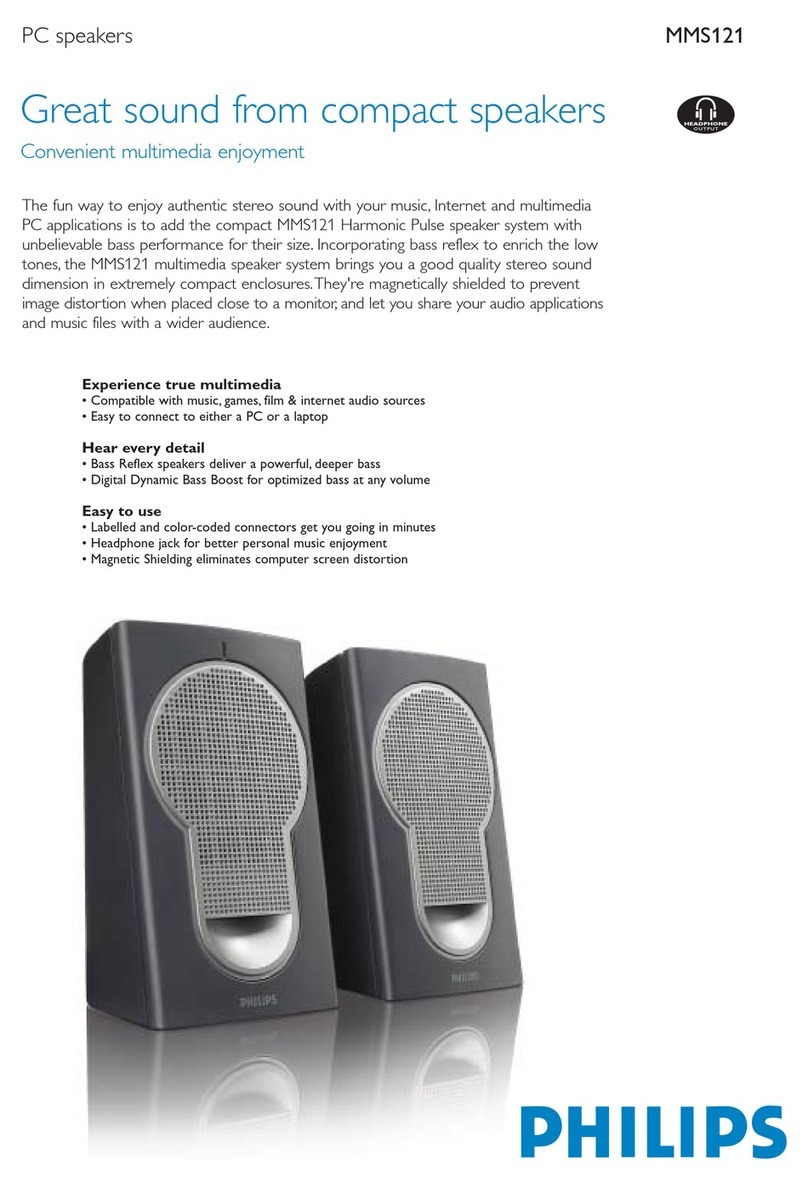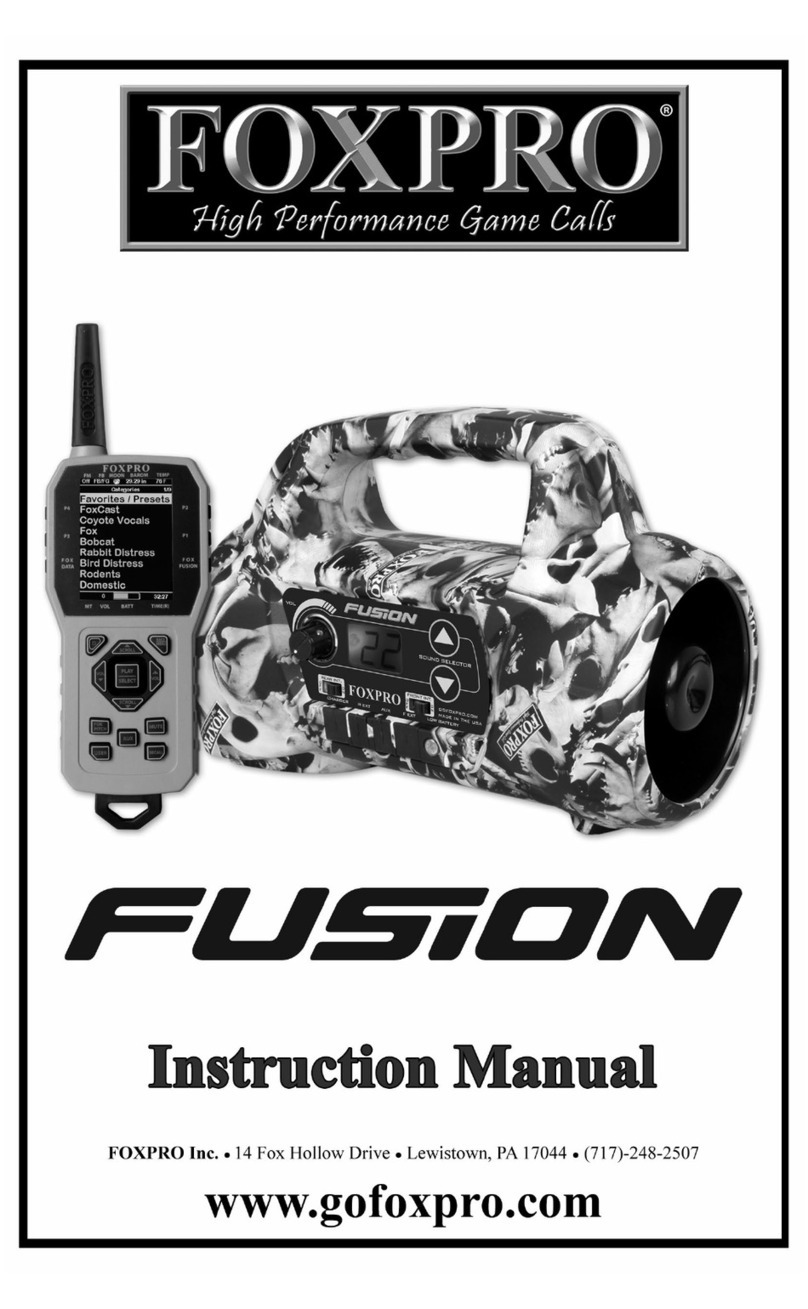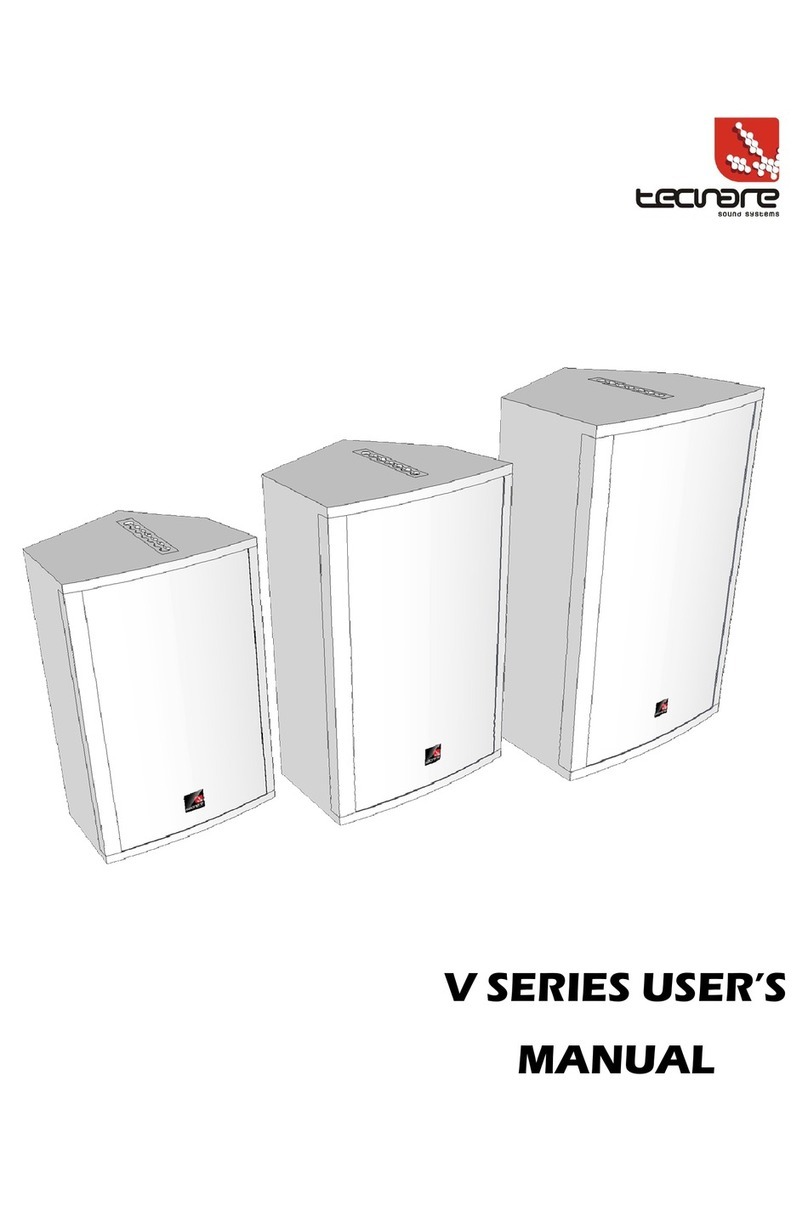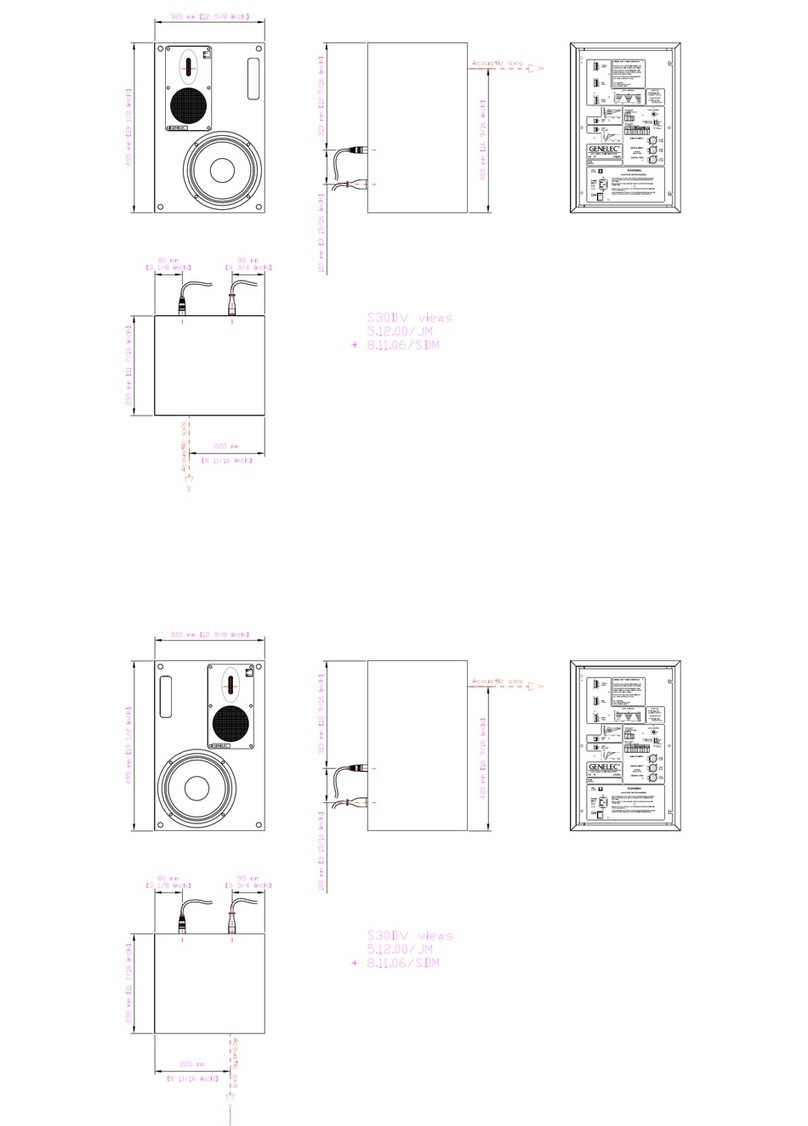electronica EMS-i EL 400 Series Quick start guide

EL 400
Operational Manual
Digital Readout System
For Machine Tool
(Ball Scale Interface)

EL 400 DRO
2 | P a g e
Table of Contents
1. INTRODUCTION ..................................................................................................4
2. DRO SPECIFICATIONS .........................................................................................5
3. READ BEFORE PROCEEDING ...............................................................................6
4. GETTING STARTED..............................................................................................7
4.1. FRONT VIEW......................................................................................................7
4.2. REAR VIEW........................................................................................................8
4.3. KEYBOARD LAYOUT..............................................................................................9
5. INSTALLATION ..................................................................................................12
5.1. MOUNTING OPTIONS ........................................................................................12
5.2. POWER SUPPLY ................................................................................................17
5.3. ENCODER CONNECTIONS ....................................................................................17
5.4. POWER UP......................................................................................................18
6. SETUP...............................................................................................................19
6.1. SETUP MODE...................................................................................................19
6.2. PARAMETERS SETTING .......................................................................................20
6.3. ERROR COMPENSATION......................................................................................21
7. PRIMARY FUNCTIONS.......................................................................................29
7.1. ABSOLUTE /INCREMENTAL MODE (ABS /INC) ......................................................29
7.2. INCH METRIC DISPLAY (IN /MM).........................................................................29
7.3. AXIS RESET ......................................................................................................29
7.4. AXIS SET .........................................................................................................30
7.5. HALF FUNCTION ...............................................................................................30
7.6. CALCULATOR....................................................................................................31
7.7. SETTING OF REFERENCE ......................................................................................32
8. SECONDARY FUNCTIONS ..................................................................................36
8.1. PRESET ...........................................................................................................36
8.2. SUB DATUM MEMORY (SDM)............................................................................37
8.3. NEAR ZERO WARNING.......................................................................................41
8.4. CENTER OF CIRCLE............................................................................................41
8.5. CENTER OF LINE ...............................................................................................42

EL 400 DRO
3 | P a g e
9. MACHINE SPECIFIC FUNCTIONS........................................................................44
9.1. MILLING MACHINE SPECIFIC FUNCTIONS ...............................................................44
9.2. LATHE MACHINE SPECIFIC FUNCTIONS ..................................................................60
10. AUXILIARY FUNCTIONS.....................................................................................68
10.1. TOUCH PROBE FUNCTIONS .................................................................................68
11. TROUBLESHOOTING .........................................................................................74
11.1. SELF DIAGNOSTICS MODE ..................................................................................74
11.2. TROUBLESHOOTING GUIDELINES ..........................................................................75
12. LIST OF DISPLAY TEXT .......................................................................................76
13. DRO MODELS ...................................................................................................79

EL 400 DRO
4 | P a g e
1. Introduction
Congratulations on purchasing EL400 series Digital Readout
System (DRO) from EMS-i. The EL400 DRO incorporates the
latest state of the art technology; giving you world class features
which help in improving productivity, reducing rejection and at the
same time giving ease of operation to user with its ergonomic
design.
Some of the key features of EL 400 series DRO are:
Adaptability to various types of machines, old and new,
simple and complex.
Ease of installation.
Optional fourth axis gives addition encoder combination
possibilities for milling machines.
User friendly operations.
Note: Please familiarize yourself with the contents
of this Operators manual to benefit from all
features provided by EL 400 DRO.
All rights are reserved to change specifications
without prior notice.

EL 400 DRO
5 | P a g e
2. DRO Specifications
Mains Supply
90…..265 VAC
50/60 Hz
Fuse Rating
800mA Slow Blow 20mm
Power Consumption
20 Watts Maximum
Storage Temperature
-20ºc to 70ºc
Operating Temperature
0ºc to 50ºc
Relative Humidity
20% To 85% Non-Condensing
Dimensions (mm)
(*excluding earth stud)
155 X 270 X 80
Height X Width X *Depth
Net Weight
Approx 1.5 Kg
Encoder Input
Ball Scale type Encoder
ES 10 - 12.7mm Ball Pitch
EU 10 - 5mm Ball Pitch
EU 5 - 5mm Ball Pitch
Encoder Connector Type
9-Pin D-Type Female
Auxiliary Connectors
Encoder Jack Plug connector for
Probe input(Optional)
USB B type connector
(for service only)
Display Resolution Supported
0.5/1/2/5/10 Micron
Display
7 Digits with +/- indicator
7 Segment LED
Quantization Error
+/- 1 Digit
Standard Compliance
EMC and Low Voltage
Compliance BS EN 61326
RoHS
ISO 9001:2008
COMPANY

EL 400 DRO
6 | P a g e
3. Read Before Proceeding
The EL 400 DRO is sophisticated electronic equipment and should be
carefully handled to avoid any damage.
The rated supply to DRO should be within specified limits and should
not be exceeded under any circumstances. Doing so may cause
irreversible damage to DRO.
DRO should be opened by authorized person only. Otherwise it will
invalidate the warranty of the unit.
Equipotential Point (Ground) should be provided to avoid erratic
operations of DRO.
Cable routing of DRO and encoders should not be routed through or
nearby high capacity switching/inductive load or where it can cause
danger.
EL 400 DRO is standard compliant with
EMC Directive EN61326 Standard 61326-4-2, 61326-4-4,
61326-4-11, 61326-4-5, CISPR 16-1 and 16-2.
RoHS compliant.
Warranty will be considered void if and not limited to
Failing to meet manufacturers specified supply conditions.
Abusive handling.
Environmental conditions outside of Manufacturers
specifications.
Manipulation, tampering of electronics.
Replacement of original parts with other parts than
specified by manufacturer.
Disposal
At the end of its life the EL 400 DRO system should be
disposed of in a safe an environmentally sympathetic manner
as applicable to local legislation. The casework and other
components may be suitable for recycling. DO NOT BURN.

EL 400 DRO
7 | P a g e
4. Getting Started
4.1. Front View
Note: In 4Axes model, press Z followed by Z0 to toggle between
Z and U axis display. When DRO is in 4 axis mode the u LED glows
4.1.1. Machine Specific Operation Keys:
Milling machine functions.
Lathe machine functions.
Note: Simple DRO doesn’t have machine specific functions.
Basic
Operation
s
DRO
Display
Axis
Keys
Common
Operations
Machine Specific
Operation Keys
Numeric
Keypad
Axis Quick
Zero Keys

EL 400 DRO
8 | P a g e
4.2. Rear View
Encoder
Inputs
Auxiliary
Connectors
(optional)
Manufacturers
label with Serial
Number
Power Inlet
IEC Connector
Equipotential
Point (Ground
terminal)
Power ON
Switch
Fuse (Spare
included) 800mA
Slow Blow
20mm
Probe
Connector
USB B type
connector
Note:
1. This rear view is for 4-Axis EL 400 DRO.
2. For lathe machine, connect Z axis at Y and Z’ at Z axis.

EL 400 DRO
9 | P a g e
4.3. Keyboard layout
Symbols
Description
Setup and mode
keys
Setup
ABS / INC
Inch / mm
Reference
Preset
---
Numeric Keys
NUMERIC
KEYBOARD
Toggle Sign
Decimal Entry
Enter
Cancel
Toggle Keys
Navigation Keys

EL 400 DRO
10 | P a g e
Calculator Function
COMMON
OPERATIONS
Half Function
SDM Function
Function Key
Bolt-Hole (PCD) Function
MILLING
SPECIFIC
FUNCTIONS
Arc Contouring Function
Angle Hole Function
Grid Hole Function
Tool Offsets
LATHE
SPECIFIC
FUNCTIONS
Taper Calculation
Summing Function
Vectoring Function

EL 400 DRO
11 | P a g e
Axes keys for Simple and
Mill version.
AXES KEYS
Axes Quick Reset keys for
Simple and Mill version.
Axes keys for Lathe version.
Axes Quick Reset keys for
Lathe version.

EL 400 DRO
12 | P a g e
5. Installation
5.1. Mounting Options
Following are the possible options for mounting of EL 400 DRO.
Single Arm DRO mount (Code No. 0114-03-0110)
No.
Description
Qty.
No.
Description
Qty.
1
Fork arm
1
7
M10 X 75mm Stud
1
2
Machine mounting
Bracket
1
8
M10 Lock nut
1
3
M10 X 60mm Allen
head Screw
1
9
M6 X 8mm Allen grub
screw
4
4
M10 punched washer
4
10
M6 X 16mm Allen
head screw
2
5
M10 Nylock nut
2
11
EL 400 Series DRO
1
6
M10 Nylon spacer
4

EL 400 DRO
13 | P a g e
Double Arm DRO mount (Code No. 0114-03-0120)
No.
Description
Qty.
No.
Description
Qty.
1
Fork arm
2
7
M10 X 75mm Stud
1
2
Machine mounting
Bracket
1
8
M10 Lock nut
1
3
M10 X 60mm Allen
head Screw
2
9
M6 X 8mm Allen grub
screw
4
4
M10 punched washer
6
10
M6 X 16mm Allen
head screw
2
5
M10 Nylock nut
3
11
EL 400 Series DRO
1
6
M10 Nylon spacer
6

EL 400 DRO
14 | P a g e
DRO Lathe mount stand (Code No. 0114-03-0140)
No.
Description
Qty.
No.
Description
Qty.
1
Bar for Lathe stand
1
6
M10 Lock nut
2
2
Base plate for Lathe
Stand
1
7
M6 X 8mm Allen
grub screw
4
3
M10 X 20mm CSK
Allen screw
1
8
M6 X 20mm Allen
head screw
3
4
M10 punched washer
2
9
M6 punched washer
3
5
M10 X 40mm Full
Threaded stud
1
10
EL 400 Series DRO
1

EL 400 DRO
15 | P a g e
DRO Lathe mount stand with Single ARM (Code No. 0114-
03-0150)
No.
Description
Qty.
No.
Description
Qty.
1
Bar for Lathe stand
1
9
M10 X 75mm Stud
1
2
Base plate for Lathe
stand
1
10
M10 lock Nut
1
3
M10 X 20mm CSK
Allen screw
1
11
M10 Nylock nut
1
4
Fork Arm
1
12
M6 X 20mm Allen
head screw
3
5
M10 X 60mm Allen
head screw
1
13
M6 punched washer
3
6
M10 Nylon Spacer
4
14
M6 X 8 mm Allen
grub screw
4
7
M10 punched washer
5
15
EL 400 Series DRO
1
8
Spacer between fork
1

EL 400 DRO
16 | P a g e
DRO Swivel mount (Code No. 0114-03-0130)
No.
Description
Qty.
No.
Description
Qty.
1
Fork arm
1
7
M10 Nylock nut
2
2
M10 Lock nut
3
8
M10 X 40mm Full
Threaded stud
1
3
Swivel bracket
1
9
M10 Nylon spacer
4
4
M10 X 60mm Allen
head screw
1
10
EL 400 Series DRO
1
5
Swiveling block
1
11
Hexagon Bolt M10 X
60mm
1
6
M10 punched washer
7

EL 400 DRO
17 | P a g e
5.2. Power Supply
The EL 400 DRO series uses a Switch mode power supply inside
which covers the universal power input range i.e. 90VAC to
265VAC / 50 to 60 Hz. Ensure the input power is within the
specifications before powering the unit.
The power supply to the DRO should not be given from the same
source as that of any high capacity switching / inductive loads to
avoid interference.
Ensure proper equipotential point (Ground) connection is provided
to the DRO to avoid any erratic operations.
5.3. Encoder Connections
Encoder Cable should be properly routed as per manufacturers’
guidelines. Cable should not be routed near any inductive loads to
avoid electrical noise interference. It should be routed away from
the machine moving parts to avoid any damage.
Pin Number
Output Signal
1
DH –DRIVE SIGNAL HIGH
2
SIG –ENCODER OUTPUT
3
VCC –POWER (+12V)
4
DL –DRIVE SIGNAL LOW
5
GND –GROUND (0V)
6
-
7
-
8
-
9
-

EL 400 DRO
18 | P a g e
5.4. Power UP
Switch ON the power switch located on the back of the DRO. The
DRO will display the power UP message momentarily as shown
below
Displays the DRO model
Displays the current Software version
Power up message can be bypassed by pressing the key.
..

EL 400 DRO
19 | P a g e
6. Setup
6.1. Setup Mode
With the help of navigation keys
you can choose the parameter
as shown in table2.
With the help of Toggle Keys left
/ right you can choose the
settings of each parameter.
Pressing setup key will open
Setup menu on DRO
Select Axis

EL 400 DRO
20 | P a g e
6.2. Parameters Setting
Following parameters are available for setting
Display
Parameter
Setting options
Scale Type*6
ES 10/ EU 10/ EU 5
.
Display resolution*5
(Linear)
0.5/1/2/5/10/20/50 Micron
Measurement mode
(Linear)
Radial / Diametric
Direction
Left / Right
Error Comp.
(Section 6.3)
Press for error
compensation
Measuring system error
message *2
On / Off
Auxiliary function*1
Press for Auxiliary Function
Menu
Touch probe function*1
(Section 10.1)
DRO F / DRO T type
Probe Delay*1
(Section 10.1.1)
1to 60 seconds
Taper On*1
X / Y / Z axis
Axes summing *1
(Section 9)
X - Z axis / Y - Z axis
Keypad Lock*3
On / Off
Sleep mode*4
Press to set Sleep time,
from 0 to 120 minutes
Store setting
Press to store changed
settings.
Other manuals for EMS-i EL 400 Series
2
This manual suits for next models
10
Table of contents