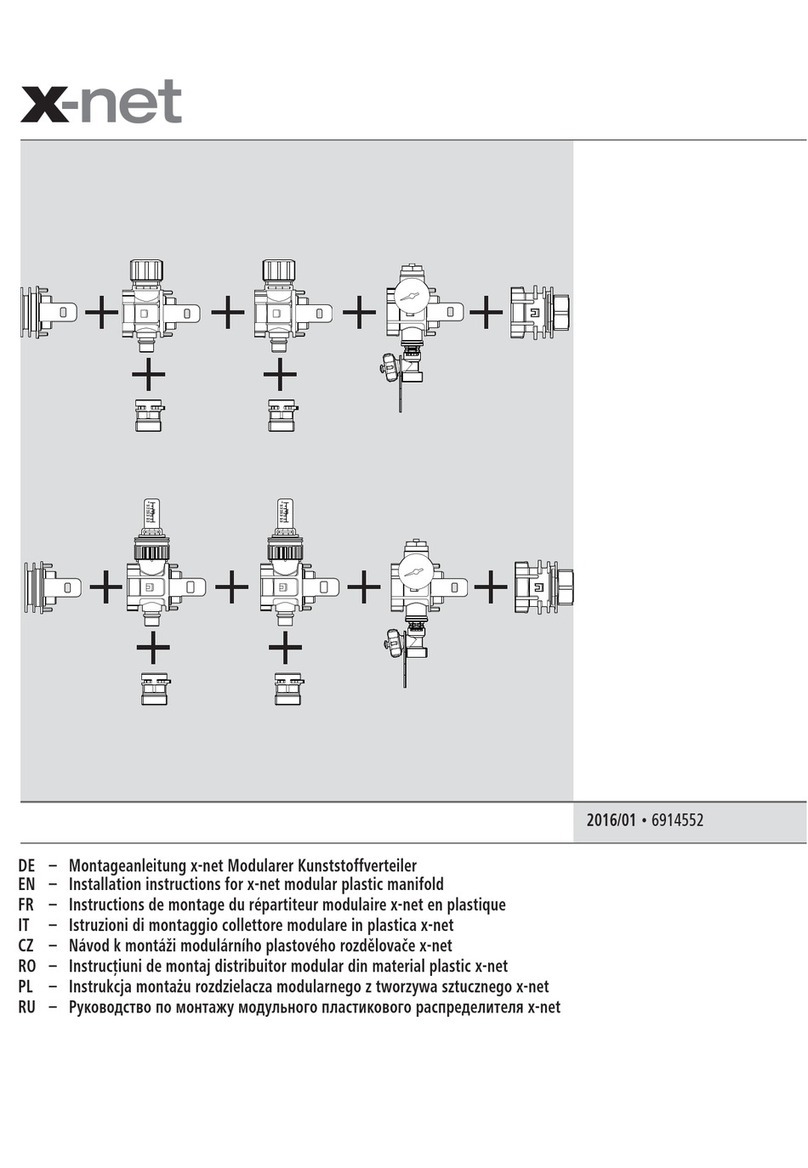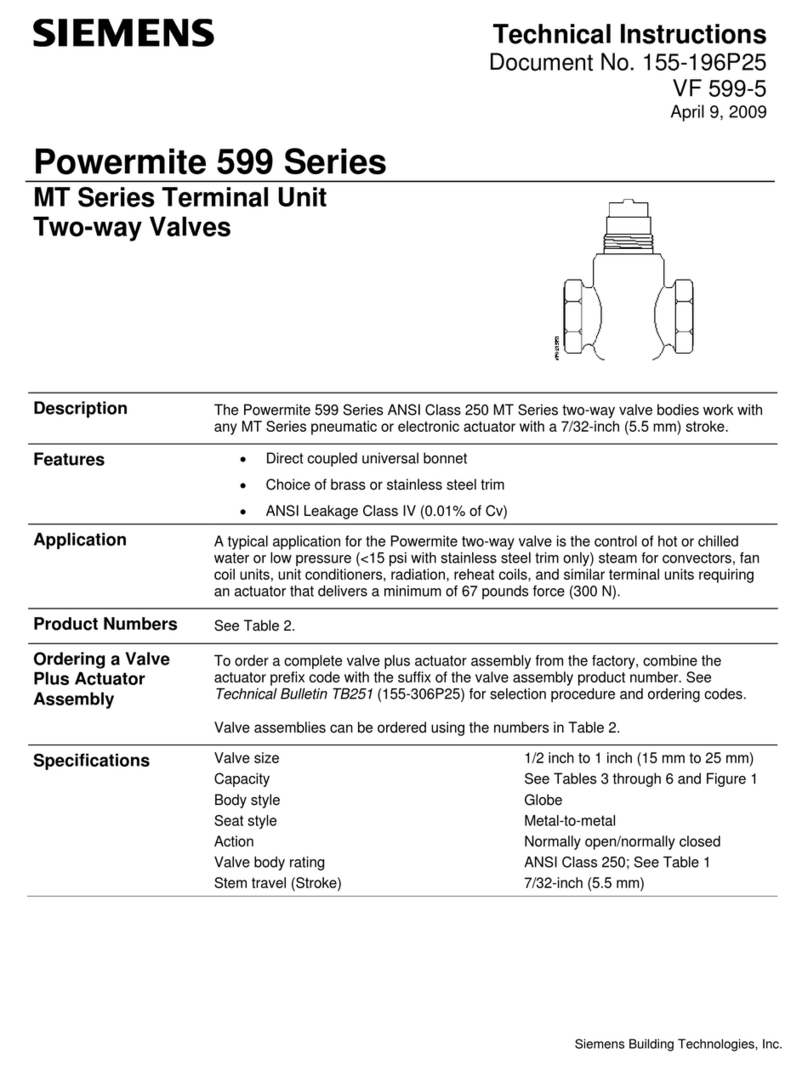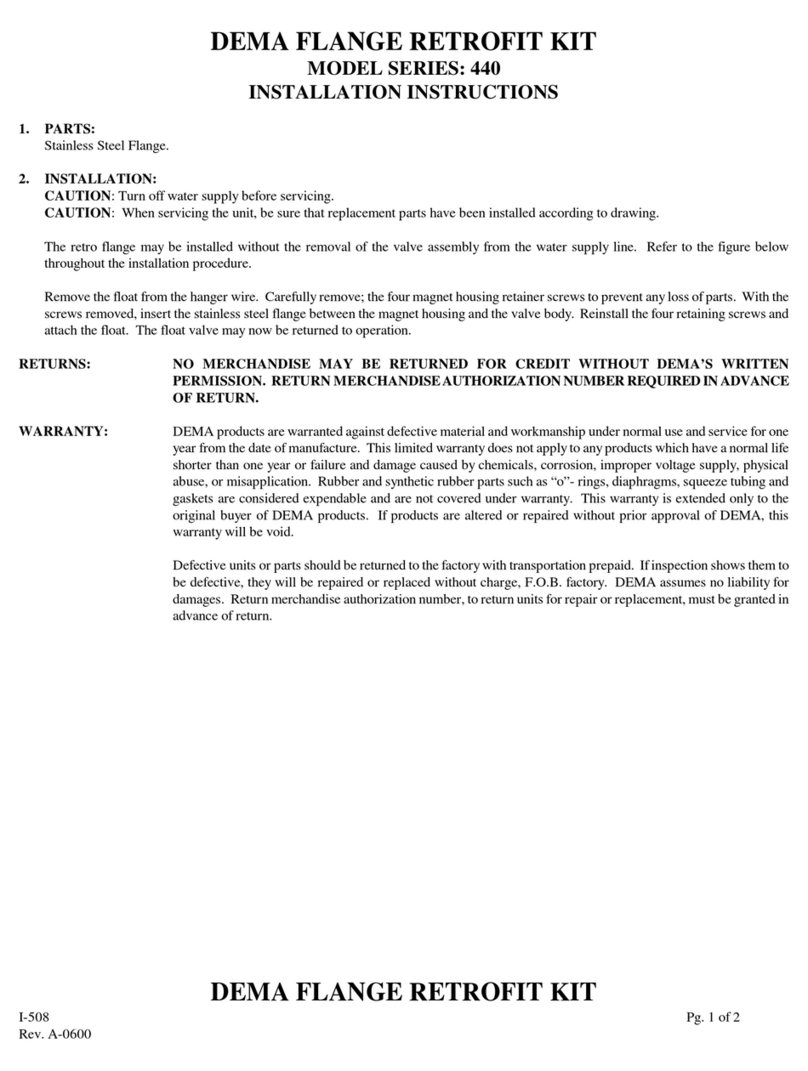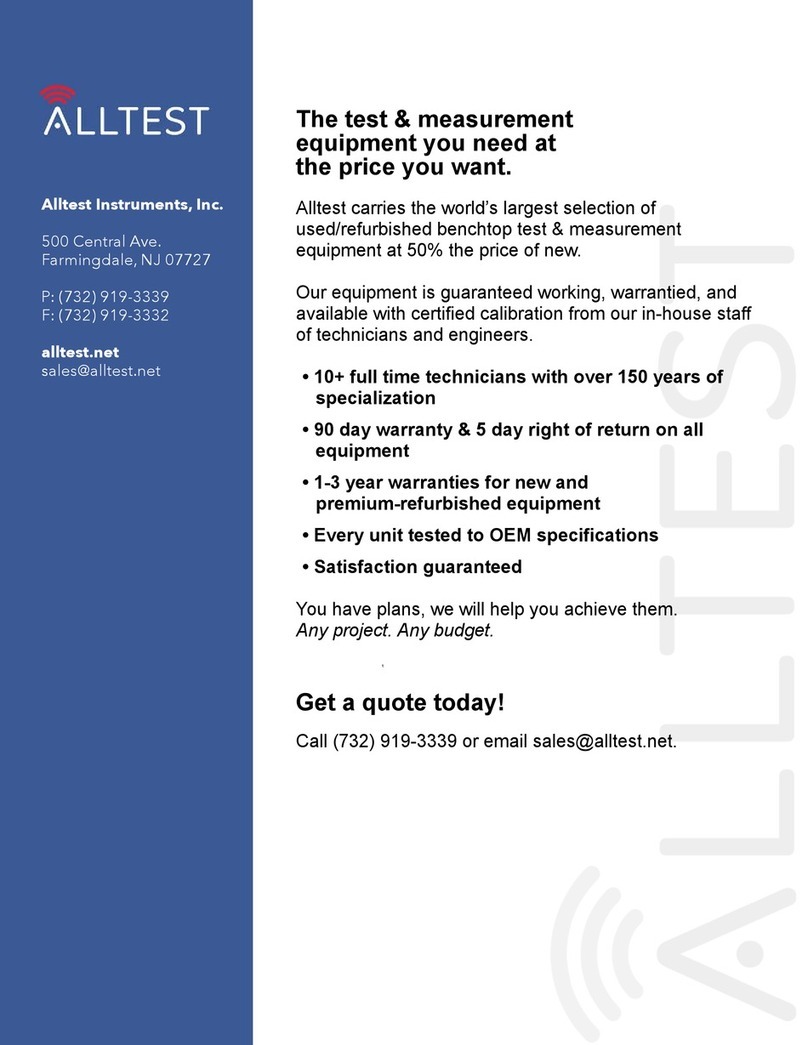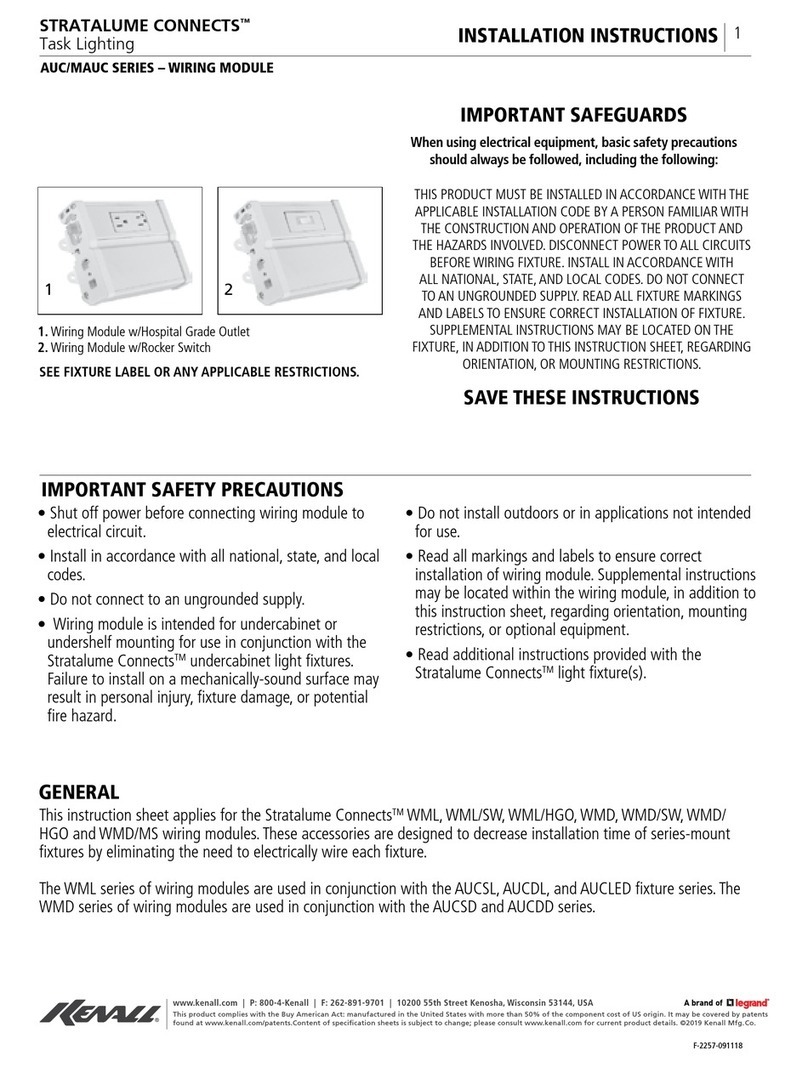ELECTROSEA CLEARLINE CL-990-X1.5 User manual

(888) 384-8881
(952) 475-8084
www.electrosea.com
Operation Manual Model CL-990-X1.5
CLEARLINE®System

Table of Contents
1
U.S. and Foreign Patents Pending
COPYRIGHT © 2020
No part of this publication may be reproduced, translated, stored in a retrieval system, or transmitted in any form or by any means electronic, mechanical, photocopying, recording or otherwise
without prior written consent by ElectroSea, LLC. Every precaution has been taken in the preparation of this manual to ensure its accuracy. ElectroSea assumes no responsibility for errors and
omission. Neither is any liability assumed for damages resulting from the use of this product and information contained herein.
1
Introduction
Table of Contents 1
ElectroSea® and CLEARLINE® 2
Safety Considerations 2
System Features
User Interface 3
Operating Modes and Feature Overview 4-5
Optimal Performance and Flow Alert 6
CELL Indicator 7
ClearCell®
ClearCell Internal Screen Care 8
ClearCell Internal Screen Access 9-13
CLEARLINE® System Updates
Factory Default and Firmware Updates 14
Inspection
Periodic Inspection 15
Important Information
Specifications 16
Modes & Troubleshooting
Table of Modes, Descriptions and Actions 17-18
Warranty
Warranty Terms and Conditions 19-20

2
U.S. and Foreign Patents Pending
Introduction 2
ELECTROSEA®
ElectroSea was created when the owners of a sportfishing yacht invented “a better way” to prevent unwanted marine growth in their
seawater lines. Solving complex technical problems is their expertise. With more than 100 issued U.S. patents and 350+ foreign patents
in advanced technologies, our Executive Management Team has been developing innovative solutions for more than 50 years. With an
expert team of ‘old salts’ who eat, sleep, and breathe boating, ElectroSea will improve your time on the water.
CLEARLINE®System
CLEARLINE is an innovative marine electrochlorination system that prevents biofouling and barnacle growth in your vessel’s seawater lines.
CLEARLINE keeps your air conditioners, chillers and refrigerators operating at maximum flow rates, and sea strainers clean longer. The patent
pending CLEARLINE System includes CLEARLINE Control Unit which is the brain, and ClearCell® which is the heart of the system.
CLEARLINE operates automatically 24x7x365 and is built for flawless and reliable performance.
WARNING Indicates a hazardous situation which, if not avoided, could result in death or serious injury.
CAUTION Indicates a hazardous situation which, if not avoided, could result in minor or moderate injury.
Indicates a hazardous situation which can cause damage to personal property, environment, or equipment.
Safety Considerations
NOTICE

3
U.S. and Foreign Patents Pending
Status Screen
Operating Mode
Circuit Breaker
Features and Functions
1. Power on CLEARLINE. The Control Unit will complete a diagnostic self-test and then the green “POWER” light will be illuminated.
2. The main status screen will be displayed.
User Interface
3
Selection Buttons
ON/OFF
USB Port
Programming Menu
Flow Rate

4
U.S. and Foreign Patents Pending
Operating Modes
Modes and Features 4
The Operating Mode displays the state of the CLEARLINE System. Modes include:
• OFF: CLEARLINE is powered, but is in the OFF mode and not Cleaning.
• START-UP: CLEARLINE is performing a diagnostic self-test. This mode lasts for approximately 30 seconds.
• CLEANING: CLEARLINE is ON and Cleaning. This is the normal operating mode for the CLEARLINE System.
• FLOW ALERT: CLEARLINE is ON and Cleaning, but the flow rate measured is less than or equal to the value set manually in the Flow Alert feature.
• CELL INDICATOR: CLEARLINE will continuously attempt to generate chlorine and automatically resume standard operation when conditions are resolved.
Feature Overview
• Flow Rate (GPM): Monitors the flow rate in gallons per minute (GPM) or liters per minute (LPM) of seawater at the output of the CLEARLINE System. The flow rate is
displayed for values of 4–50 GPM. (15–189 LPM) CLEARLINE CL-990-X1.5 should not be used with flow rates >50 GPM (>189 LPM).
• Flow Alert: An alert that indicates the flow rate is at or below a threshold level for a period of time. Flow Alert is manually set by the user.
• Display Contrast, Backlight, Imperial and Metric Units: Adjustment of LCD display contrast and backlight levels from Lo to Hi. Selection of Imperial and Metric units
for flow in GPM or LPM.
• Default Update: Process to restore CLEARLINE to original factory default settings. Allows the user to update CLEARLINE Control Unit firmware from a USB memory drive
supplied by ElectroSea.

5
U.S. and Foreign Patents Pending
During normal operation the Control Unit will flash “Cleaning” and the green Cleaning LED will be illuminated. This indicates the CLEARLINE System is electrochemically
generating chlorine to prevent biofouling in the vessel’s seawater circuit. The System will display the flow rate at the output of the CLEARLINE System in gallons per minute
(GPM) or liters per minute (LPM). If the flow rate drops below 4 GPM (15 LPM), then the display will indicate Min Flow. The CLEARLINE System will automatically stop generating
chlorine if Min Flow (1–3 GPM/3.8–11.4 LPM), or No Flow (0 GPM).
Power ON and Start-up Delay
Auto Mode
CLEARLINE -Menu
Cleaning XX GPM
Auto
Set Backlight, Contrast, or Units: The LCD display backlight, contrast, and imperial / metric units can be set. Use the Up or Down arrows to select and change settings.
Display Backlight, Contrast and Imperial / Metric Units
Cleaning Mode
Power ON the CLEARLINE System. The Control Unit will complete a diagnostic self-test and then the green “POWER” LED will be illuminated. “START-UP” will be displayed for 30 seconds.
The CLEARLINE System automatically and continuously calculates the optimal level of chlorinated seawater to prevent biofouling in lines based on multiple input parameters
including seawater flow rates, key electrical parameters, and environmental temperature.
>
Modes and Features
5

6
U.S. and Foreign Patents Pending
Modes and Features 6
Flow Alert: The Flow Alert feature monitors seawater flow through the ClearCell. This feature allows the user to set a minimum flow rate threshold value and time
duration. If the seawater flow rate drops below a minimum value for a period of time, then “Flow Alert” will appear on the display (no audible alert).
This feature notifies the user that some part of the seawater circuit such as the intake, strainer, pump, or internal screen on the ClearCell requires cleaning or is
not functioning properly. Flow rate can be set in GPM or LPM, and time duration in minutes. To set the Flow Alert value go to MENU, Flow Alert, and enter desired
threshold flow rate and time duration for notification.
Flow Alert feature is default OFF from ElectroSea and must be set-up by the installer or end user.
CLEARLINE will continue generating chlorine even after a Flow Alert occurs. Flow Alert does not prevent CLEARLINE from operating.
If a Flow Alert occurs:
1. Check vessel’s strainers and intake grates for blockage
2. Check seawater pump operation
3. Check ClearCell Internal Screen (see Pg. 8)
Optimal Performance
Constant Chlorinated Seawater Flow: The CLEARLINE System should be powered ON and have seawater flowing through the ClearCell at all times.
This provides the vessel’s seawater circuit with constant chlorinated seawater to prevent unwanted marine growth. Intermittent or stagnant
seawater that is not continuously electrochemically treated allows growth of marine microorganisms. Barnacles have the innate ability to close themselves
off and survive intermittent exposure to biocidal agents.
• DO NOT turn off seawater pumps, air conditioner, or chiller for an extended period of time.
Inspect the vessel for problem areas:
• Pre-existing biofouling in seawater lines prior to CLEARLINE installation.
• Clogged seawater strainers and intakes.
• Impacted, blocked or occluded lines from debris lodged in plumbing.
• Sporadic demand valve areas; depending on the system, valves that turn on and off can foster unwanted marine growth.
Flow Alert
>-Flow Alert -Update
-Display
-Cell
-Default -Exit
NOTICE
NOTICE

7
U.S. and Foreign Patents Pending
CELL Indicator
7
CELL Indicator: The Control Unit will display “SALINITY/CELL”, “% OUTPUT” and illuminate the red CELL LED in various conditions. This is not an immediate cause for concern
and may be temporary depending on seawater salinity level. CLEARLINE will continuously attempt to generate chlorine and automatically resume standard operation when
conditions are resolved. The CELL indicator will be illuminated if any of the following conditions occur for multiple consecutive days:
• Water salinity is below 20 parts per thousand (most common cause of CLEARLINE CELL indicator notice)
• ClearCell cable or its connectors has been compromised
• ClearCell Electrode has excessive mud or other debris
• ClearCell Electrode is at the end of its useful life
Water Salinity
• Vessels often encounter brackish or freshwater when cruising inland, and from extended storms and freshwater run-off.
• Low salinity is the most frequent cause of CLEARLINE CELL Indicator.
• CLEARLINE will not display “CLEANING” or generate chlorine while vessel is operating in freshwater.
RESOLUTION: Vessel returns to seawater with adequate salinity.
ClearCell Cable
• The ClearCell cable and connections must not be spliced, cut, compromised, or damaged.
• Inspect the Control Unit to ClearCell cable carefully. Look for any corrosion at the connectors.
RESOLUTION: Replace the ClearCell cable if it is compromised.
Excessive Mud or Other Debris
• If there is excessive mud or other debris, then the ClearCell Electrode may require a brief rinse with freshwater.
RESOLUTION: Follow instructions on Pg. 8-13.
ClearCell Electrode at End of Life
• When the ClearCell Electrode has reached the end of its useful life it can no longer generate chlorine. The ClearCell Electrode life is dependent on flow rate, hours of use,
seawater quality and other factors. The ClearCell Electrode will be effective for many years before replacement is required.
RESOLUTION: Contact your CLEARLINE dealer or ElectroSea directly.
CELL Indicator
ESTUARY
OCEAN

8
U.S. and Foreign Patents Pending
Low seawater flow may damage cooling system and
other components that depend on this water for proper operation. It is
the owner’s responsibility to monitor the vessel’s seawater flow and
perform any maintenance on the vessel’s seawater pumps, strainers,
and screen in ClearCell.
Internal Screen: The ClearCell contains an internal screen to catch debris before it reaches the flow sensor (debris, tiny shells, or other foreign materials that
pass through the vessel’s main strainer). The internal screen should be cleaned periodically, and whenever debris gets caught in the screen and decreases
seawater flow. Before accessing the ClearCell Electrode, double-check the list of Alerts and Indicators on Pg. 6 and 7, because the ClearCell infrequently requires
rinsing.
NOTICE Low Salinity is the most frequent cause of a CELL Indicator notice. Do not open ClearCell canister if you suspect the CELL indicator notice is
due to low salinity.
Internal Screen
NOTICE
Spray screen with
freshwater
to remove debris
NOTICE
• DO NOT PERFORM ACID DESCALING OF SEAWATER CIRCUIT AFTER
THE CLEARLINE SYSTEM HAS BEEN INSTALLED.
• DESCALING ACIDS OR CLEANING CHEMICALS WILL DAMAGE THE
CLEARCELL CANISTER, CLEARCELL ELECTRODE AND VOID THE WARRANTY.
• DO NOT TOUCH THE CLEARCELL ELECTRODE PLATES OR USE ANY TYPE OF
MECHANICAL BRUSH.
• THE CLEARCELL ELECTRODE PLATES CONTAIN A SPECIAL METAL OXIDE
COATING THAT WILL BE PERMANENTLY DAMAGED IF YOU HANDLE IT.
ClearCell 8

9
U.S. and Foreign Patents Pending
1
2
3
Internal Screen Access
DO NOT UNSCREW
PLASTIC CAP NUTS
ClearCell
9
Before accessing the ClearCell Electrode, double-check the list of Alerts and Indicators on Pg. 6 and 7, because the ClearCell infrequently requires rinsing.
To access ClearCell Electrode:
1. Power OFF the CLEARLINE Control Unit.
2. Turn OFF ALL seacock valves in the seawater circuit at or below the
waterline. This includes any output seacocks to prevent back siphoning.
Failure to turn OFF ALL seacock valves
in the seawater circuit could result in sinking the vessel.
3. Disconnect the 1’ (30.5cm) cable labeled CELL that is located at the top
of the ClearCell unit. To disconnect this cable, do so at the cable connector.
DO NOT UNSCREW THE TWO BLACK PLASTIC CAP
NUTS ON TOP OF THE LID OR TITANIUM HARDWARE UNDER THE LID.
WARNING
NOTICE

10
U.S. and Foreign Patents Pending
4. Remove the pressure ring by turning
the wing nuts counterclockwise.
5. Remove the pressure ring.
4
5
6
6. Remove the Electrode Assembly by
lifting it straight up by the sides of
the black plastic top. Do not lift or
pull on the top cable connectors.
ClearCell 10

11
U.S. and Foreign Patents Pending
7. Spray the ClearCell Electrode Assembly with freshwater to remove any dirt or mud
between the plates or debris in the internal screen.
Spray plates and screen with freshwater
7
DO NOT TOUCH THE SURFACE BETWEEN THE
ELECTRODE PLATES, OR USE ANY TYPE OF MECHANICAL BRUSH.
THE CLEARCELL ELECTRODE PLATES CONTAIN A SPECIAL METAL
OXIDE COATING THAT WILL BE PERMANENTLY DAMAGED IF YOU
HANDLE IT.
DO NOT PUT ANY CHEMICALS, ACIDS,
DESCALING SOLUTIONS OR ZINCS IN THE CLEARCELL CANISTER
OR ON THE ELECTRODES. THIS WILL DAMAGE THE ELECTRODE.
NOTICE
NOTICE
ClearCell
11

12
U.S. and Foreign Patents Pending
8. Insert the ClearCell Electrode Assembly back into ClearCell canister.
The Electrode Assembly and lid are keyed and only can be inserted in one
direction. Align the Electrode Assembly key and the ClearCell canister key and
insert it into the ClearCell canister.
9. Add the pressure ring and begin tightening down the wing nuts evenly.
Bleed all air out of the ClearCell canister, and then finish securing the wing nuts.
DO NOT use any tools to perform this tightening process. Work in a star pattern
so they are all evenly secure.
10. Double check to ensure all fittings, hose clamps and wing nuts are secure.
10
9
Lid Key
8
Canister
Keys
8
ClearCell 12

13
U.S. and Foreign Patents Pending
11
12
13
11. Reconnect the ClearCell Cable to the CLEARLINE Control Unit.
12. Open the seacocks and check for any leaks.
13. Turn the seawater intake pump ON. The seawater intake pumps must be ON and
pumping seawater at normal flow rates for CLEARLINE to operate.
14. Turn ON the CLEARLINE System. The CLEARLINE Cleaning LED should be illuminated in
green and the display should state it is in Cleaning mode.
15. If the CELL Indicator is still active, then one of the following conditions still persists:
• Water salinity is below 20 parts per thousand
• ClearCell cable or its connectors has been compromised
• ClearCell Electrode has excessive mud or other debris
• ClearCell Electrode is at the end of its useful life
For further troubleshooting, see Pg. 8 or Pg. 19; or contact your CLEARLINE dealer
or ElectroSea.
Any air trapped in the ClearCell canister must be bled out.
Cycle the seawater intake pump and/or loosen the ClearCell canister wing nuts to
bleed out excess air then re-tighten the ClearCell canister.
DO NOT restrict seawater flow to ClearCell canister.
14
NOTICE
NOTICE
ClearCell
13

14
U.S. and Foreign Patents Pending
1. Default: This is the process to restore CLEARLINE to its original factory default settings. The user will press and hold the Up & Down arrows
simultaneously for 10 seconds to restore factory default settings.
2. Update: This allows the user to update the firmware using a USB memory drive supplied by ElectroSea. To perform a firmware update:
1. Insert the ElectroSea USB memory drive.
2. Go to the Update menu. Line 1 displays the current firmware version of the unit. Line 2 displays the available firmware version that
is on the USB memory drive. It is possible to upgrade or downgrade the firmware version.
3. Press and hold the Up & Down keys simultaneously for 10 seconds, then release the keys once the update begins.
4. During the update, the Control Unit is in a locked mode and cannot be used. The bottom line of the display will show the update progress.
5. Once the update is complete, the Control Unit will reboot.
6. Confirm the update was successful by going back to the Update menu. The display will show that the FW X.X is up to date.
In the event that the firmware update fails, the Control Unit maintains a redundant copy of the existing firmware. The
screen will display a result message at the end of an update attempt to confirm the update was successful. Repeat the steps above to
retry the firmware update if required.
-Flow Alert -Update
-Display
-Cell
-Default -Exit
-Flow Alert -Update
-Display
-Cell
-Default -Exit
Factory Default and Firmware Updates
>
Reset to Factory
HOLD UP & DOWN
for 10 seconds
OK to Exit
FW X.X Current
OK to Exit
>
NOTICE
Factory Default and Firmware Updates 14

Inspection
15
15
U.S. and Foreign Patents Pending
The CLEARLINE System should be viewed during regular inspection of the vessel’s engine room. During normal operation, the CLEARLINE System status
screen will flash the message “Cleaning” and the green LED will be illuminated. This indicates the CLEARLINE System is generating a safe and effective low
level of chlorine preventing unwanted marine growth, barnacles, and biofilm in the seawater lines.
If there are any concerns during the regular inspection noted above, then perform a more thorough process:
• Visually inspect all wires and connections between the CLEARLINE Control Unit and the ClearCell.
• Disassemble the ClearCell and thoroughly flush and clean the internal screen (See Pg. 8-13).
• Visually inspect the Flow Sensor.
• Visually inspect seawater conduits to confirm marine growth prevention.
Inspection and maintenance are the responsibility of the vessel owner.
Periodic Inspection
NOTICE

Specifications 16
16
U.S. and Foreign Patents Pending
Specifications
CLEARLINE SYSTEM
Power: 24 VDC
7 Amp Max Peak Current
Normal Operating Flow: 18-50 GPM (68–189 LPM)
Maximum Pressure: 70 psi
CLEARCELL
Size: 10.2 inches (26cm) – height
8.4 inches (21.3cm)– diameter / width
CLEARLINE CONTROL UNIT
Size: 10.0 inches (25.4cm) – width
7.0 inches (17.8cm) - height (without cables)
3.25 inches (8.3cm) - depth

Summary Modes & Trouble-Shooting
17
17
U.S. and Foreign Patents Pending
Modes and Troubleshooting
Mode Description Action
OFF Unit is powered ON, but is in the OFF state. No seawater is flowing
through the CLEARLINE System. This is a normal operating mode provided there is no seawater flow.
Cleaning The mode for cleaning and preventing biofouling by chlorinating
seawater. This is a normal operating mode. See page 7 for Cleaning.
Auto
The mode for automatically optimizing the level of chlorinated
seawater based on multiple input parameters including flow rate,
key electrical parameters, and environmental temperature.
This is a normal operating mode. See page 7 for Auto Mode.
Min Flow The flow rate is 1–3 GPM (3.8–11.4 LPM), and is too low to
chlorinate seawater.
The Min Flow indicator will disappear when the seawater
flow rate >4 GPM (>15 LPM).
No Flow The flow rate is 0 GPM. The No Flow indicator will disappear when the seawater flow returns.
Flow Alert
Flow Alert is a user defined threshold value for visual alert and
notification purposes. The user should manually set the desired
Flow Alert value and time duration.
CLEARLINE will continue generating chlorine even after a Flow Alert occurs.
Flow Alert does not prevent CLEARLINE from operating.
Note: If the flow rate is less than or equal to 4 GPM (15 LPM), then a Min
Flow alert will occur and CLEARLINE will stop chlorinating seawater.
If a Flow Alert occurs:
1. Check vessel’s strainers and intake grates for blockage
2. Check seawater pump operation
3. Check all other components in the seawater intake fluid path
4. Check ClearCell Internal Screen and rinse according to ClearCell Internal
Screen instructions starting on Pg. 8-13.

Summary Modes & Trouble-Shooting 18
18
U.S. and Foreign Patents Pending
Modes and Troubleshooting
Mode Description Action
CELL Indicator
The Control Unit will display “SALINITY/CELL”,
“% OUTPUT” and illuminate the red CELL
LED in various conditions. This is not an
immediate cause for concern and may be
temporary depending on seawater salinity
level. CLEARLINE will continuously attempt
to generate chlorine and automatically
resume standard operation when
conditions are resolved.
Water Salinity
• Vessels often encounter brackish or freshwater when cruising inland, and from extended storms and
freshwater run-off.
• Low salinity is the most frequent cause of CLEARLINE CELL Indicator.
• CLEARLINE will not display “CLEANING” or generate chlorine while vessel is operating in freshwater.
RESOLUTION: Vessel returns to seawater with adequate salinity.
ClearCell Cable
• The ClearCell cable and connections must not be spliced, cut, compromised, or damaged.
• Inspect the Control Unit to ClearCell cable carefully. Look for any corrosion at the connectors.
RESOLUTION: Replace the ClearCell cable if it is compromised.
Excessive Mud or Other Debris
• If there is excessive mud or other debris, then the ClearCell Electrode may require a brief rinse with
freshwater.
RESOLUTION: Follow instructions on Pg. 8-13.
ClearCell Electrode at End of Life
• When the ClearCell Electrode has reached the end of its useful life it can no longer generate chlorine.
The ClearCell Electrode life is dependent on flow rate, hours of use, seawater quality and other factors.
The ClearCell Electrode will be effective for many years before replacement is required.
RESOLUTION: Contact your CLEARLINE dealer or ElectroSea directly.
High Temperature Temperature inside the CLEARLINE System
is high.
Contact your installation Dealer or ElectroSea as the ClearCell Electrode may be at the end of its useful life
and needs to be replaced.

Warranty
19
19
U.S. and Foreign Patents Pending
ELECTROSEA, LLC
State Law and Implied Warranties: This warranty gives you specific legal rights, and you may also have other rights that vary from state to state.
Any implied warranties that apply to you, including implied warranties of merchantability and fitness for a particular purpose, are limited in duration
to the Warranty Period defined below. Some states do not allow limitations on how long an implied warranty will last, so the above limitation may
not apply to you.
Limited Warranty – What is Covered: ElectroSea, LLC (“ElectroSea”) warrants that this product (the “Product”) will be free from defects in
materials and workmanship when used for its intended purposes under normal usage conditions. As described below, there are limitations
to this Limited Warranty.
Who is Covered: This Limited Warranty is made only to this purchaser (the “Original Purchaser”):
1. The original end user purchaser of a Product directly from ElectroSea or an authorized ElectroSea Dealer (a “Direct Purchaser”); or
2. The original end user purchaser of a new vessel in which a new Product was installed by the manufacturer (a “Vessel Purchaser”).
3. This Limited Warranty is not transferable.
How Long Coverage Lasts – the Warranty Period: This Limited Warranty only applies for a two year period (the “Warranty Period”) that begins on:
1. For a Direct Purchaser, the date of the Direct Purchaser’s purchase of the Product; or
2. For a Vessel Purchaser, the date the vessel is delivered to the Vessel Purchaser by the manufacturer or one of its dealers.
What ElectroSea will Do: ElectroSea’s only obligation under this Limited Warranty is to, at ElectroSea’s election:
1. Repair the Product;
2. Replace the Product; or
3. Refund the original purchase price paid by the Original Purchaser for the Product.
This is the sole and exclusive remedy available under this Limited Warranty. ElectroSea’s maximum monetary liability under this Limited
Warranty is an amount equal to the purchase price paid by the Original Purchaser for the Product.
Other manuals for CLEARLINE CL-990-X1.5
1
Table of contents
Popular Control Unit manuals by other brands
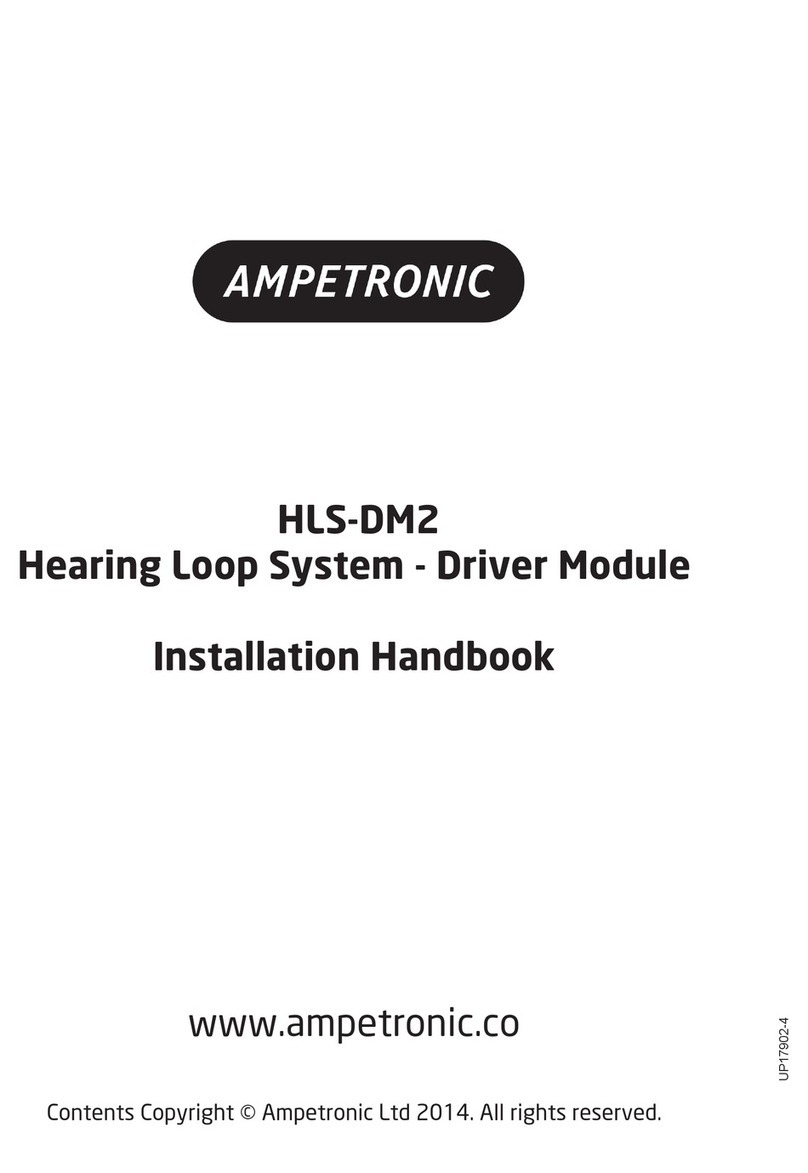
Ampetronic
Ampetronic HLS-DM2 Installation handbook

Sonder
Sonder TELKAN 1 GSM 3G Manual of installation and use

TRIB
TRIB airCap HR user manual

Racal Instruments
Racal Instruments 7064R-S-1843 instruction manual

VAT
VAT 650 Series Installation, operating, & maintenance instructions

Elster Instromet
Elster Instromet 300 Series Operation, Installation & Repair Parts