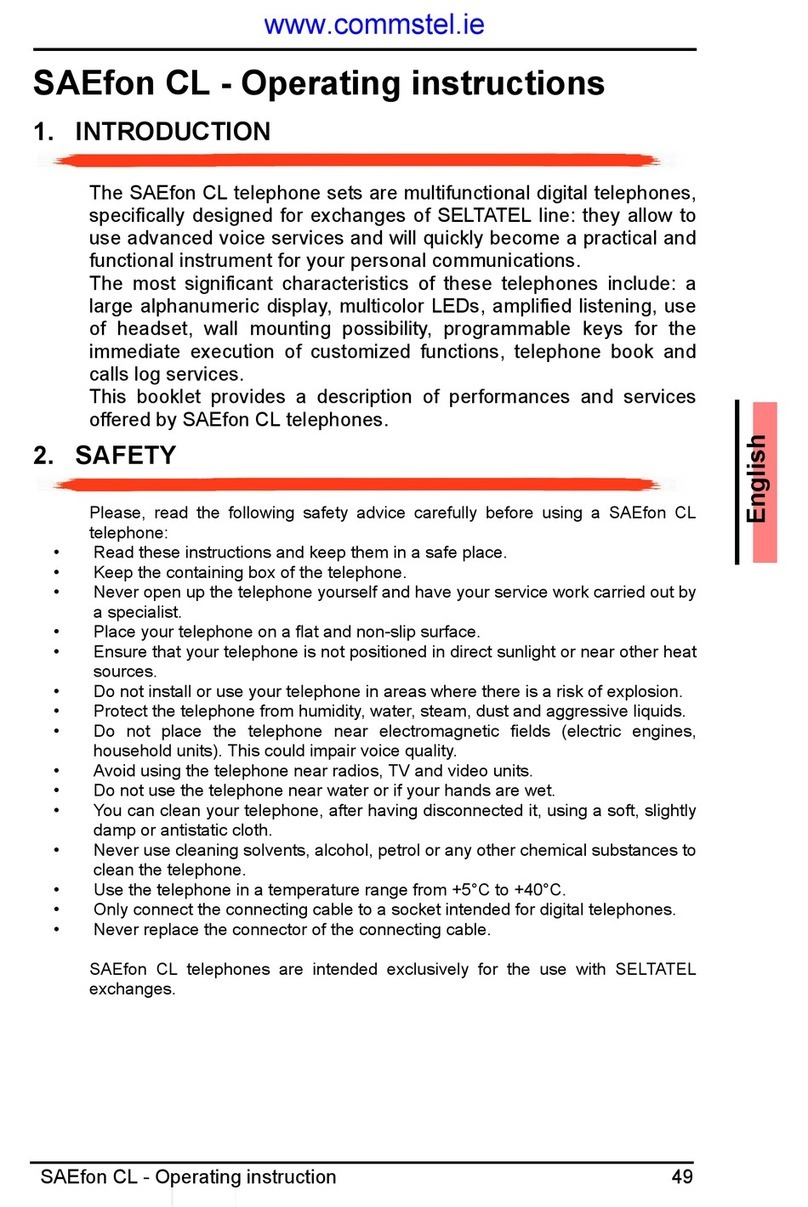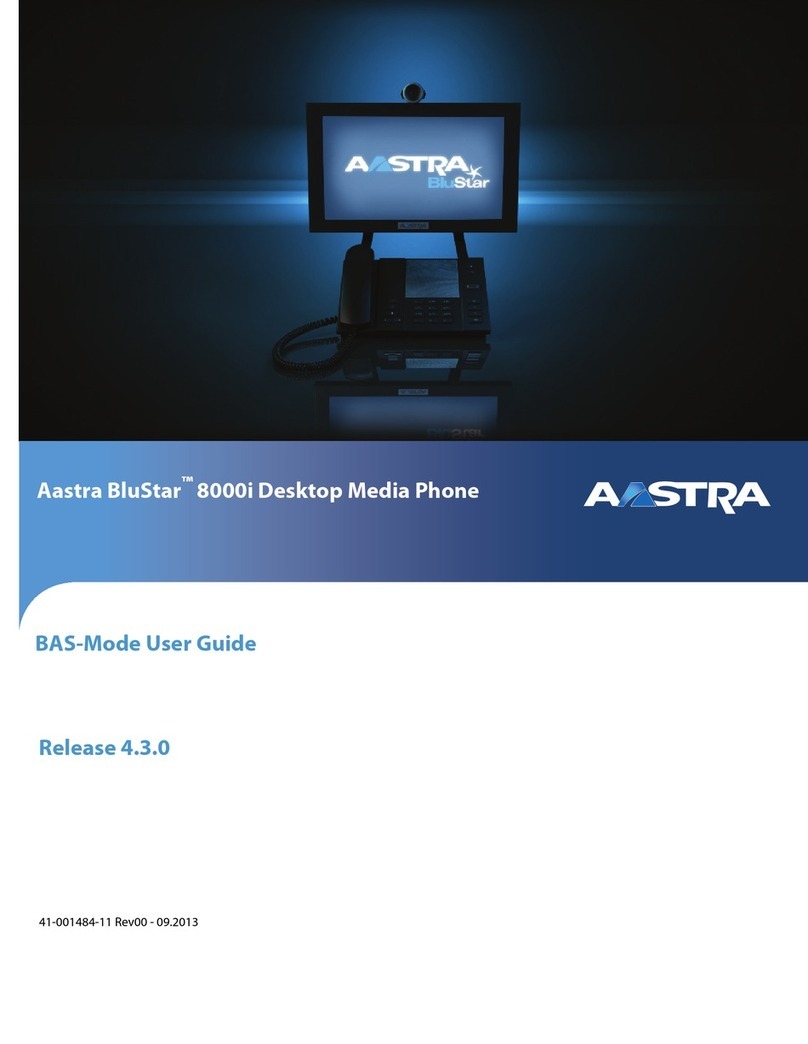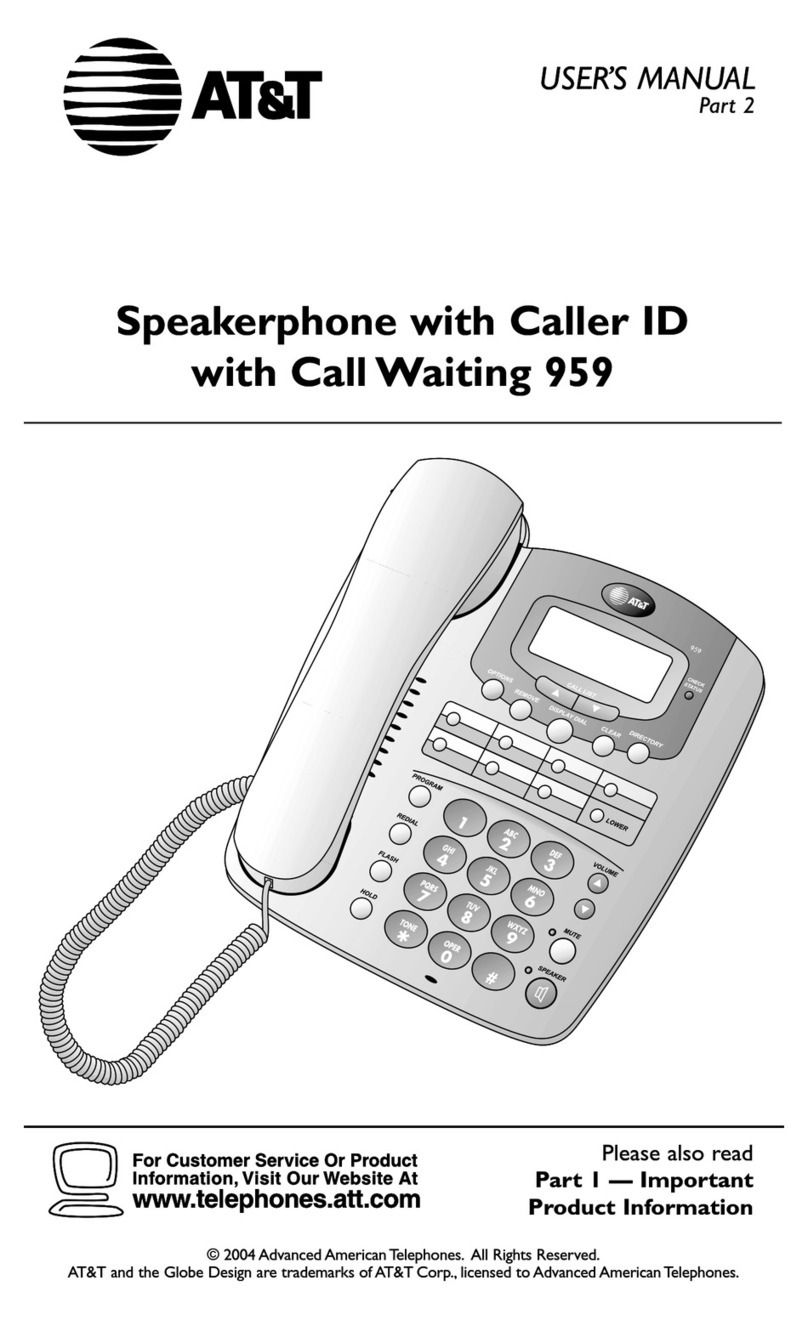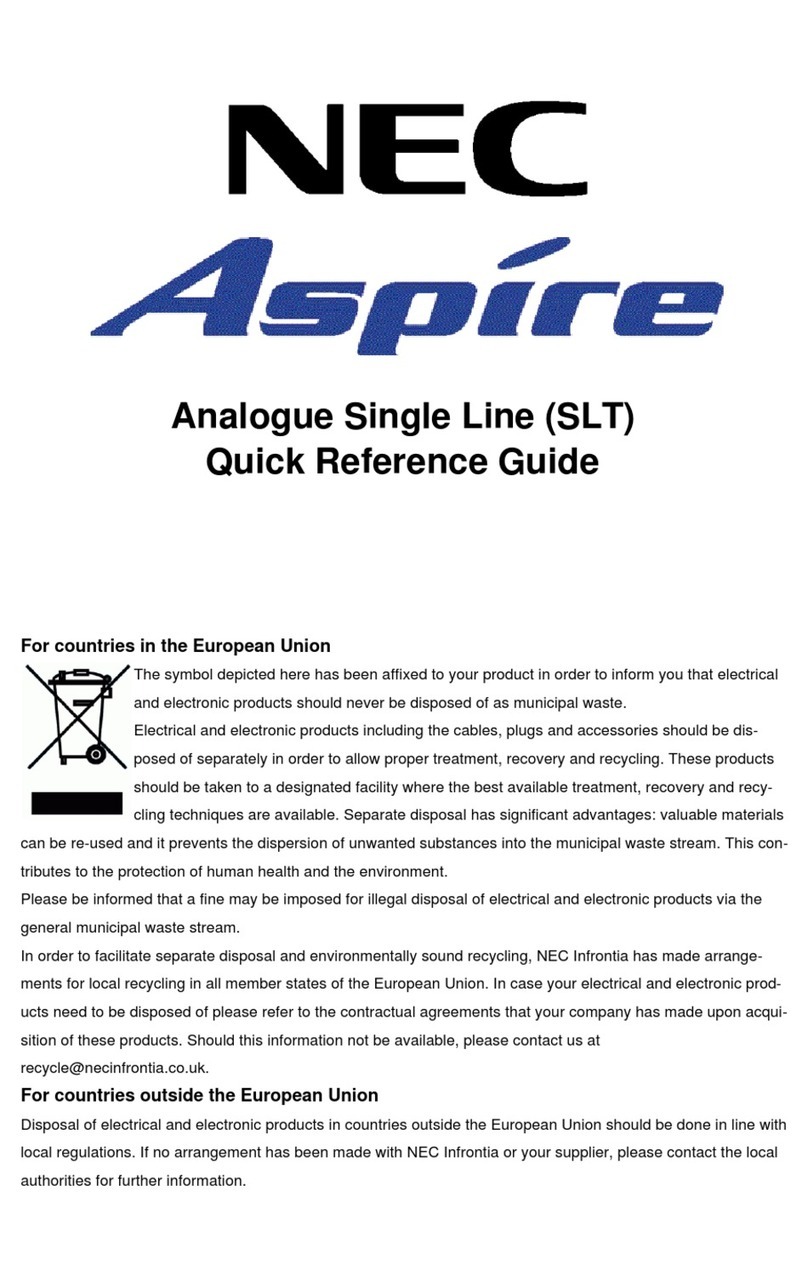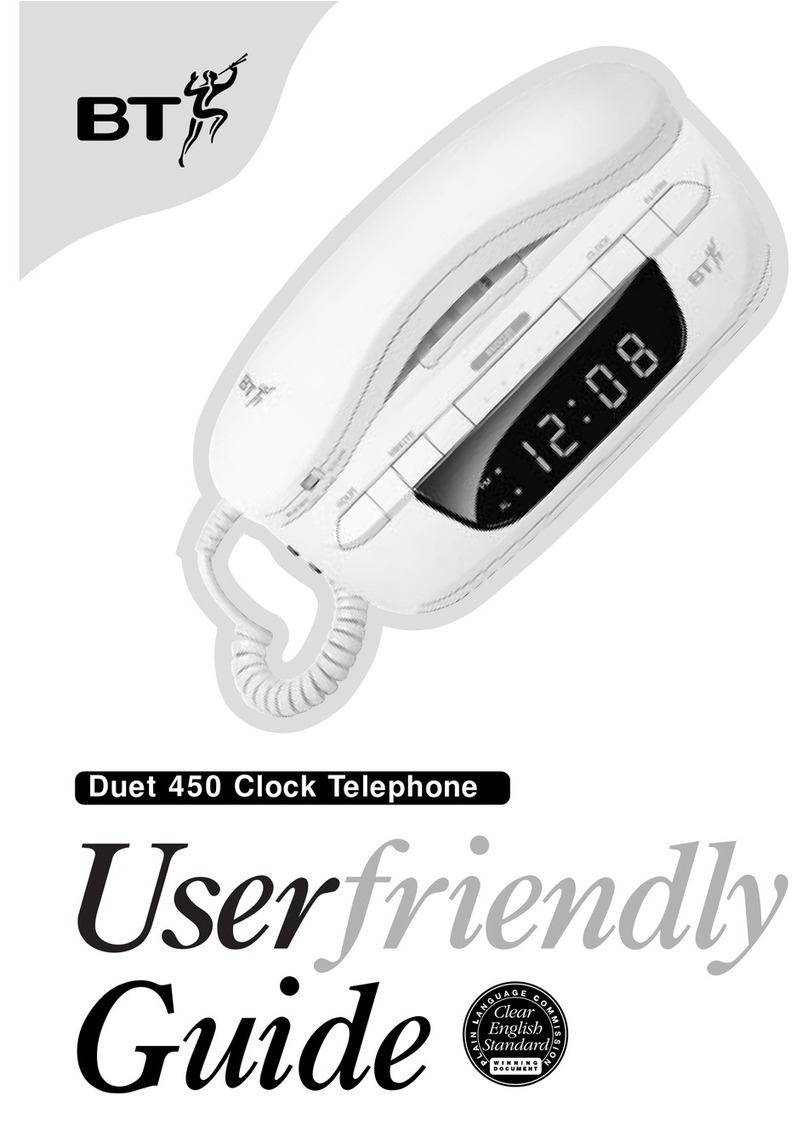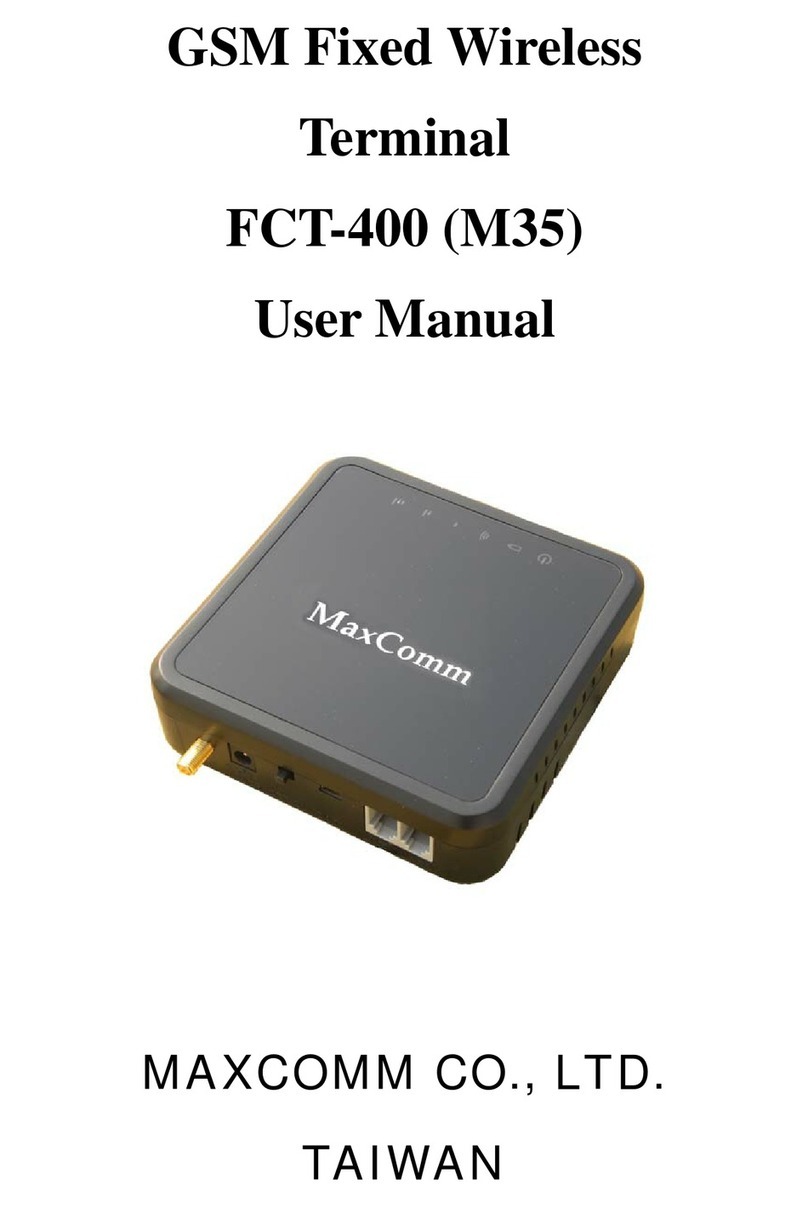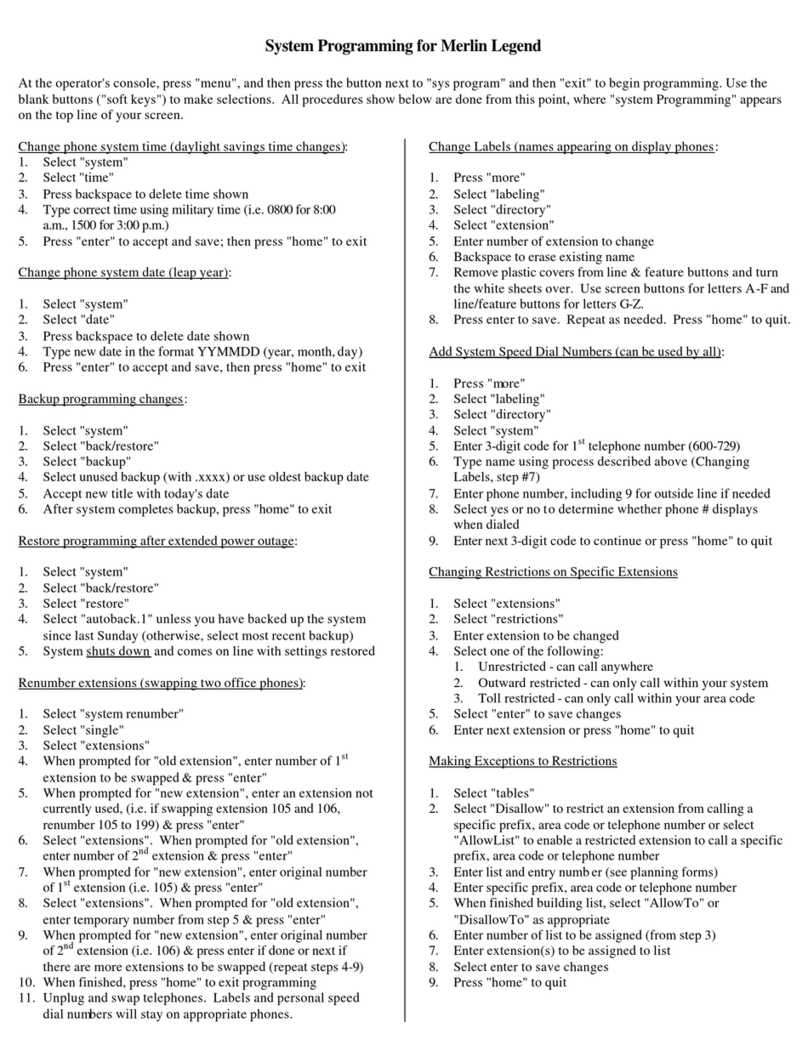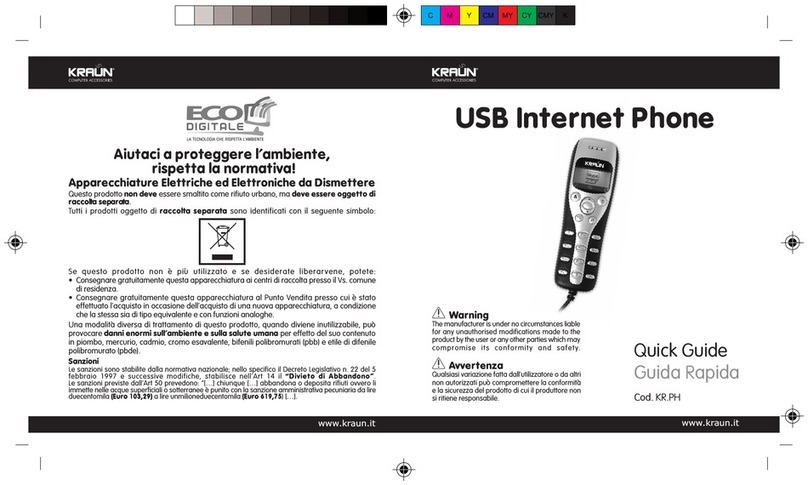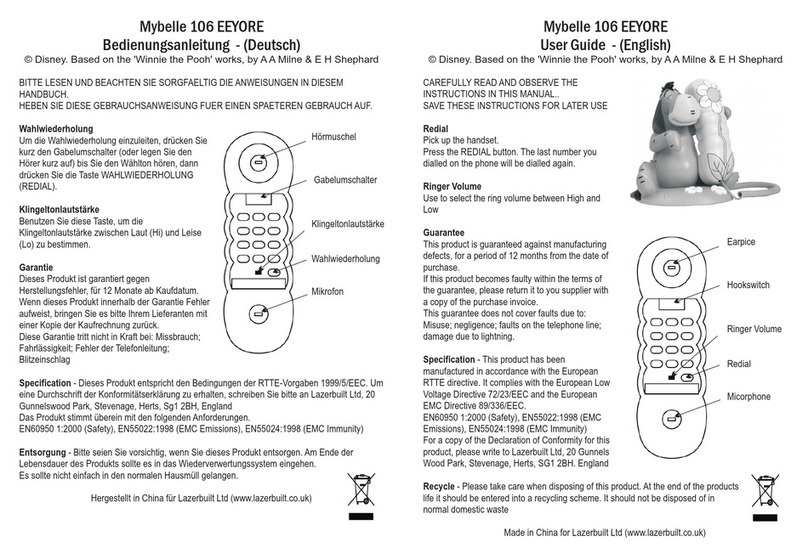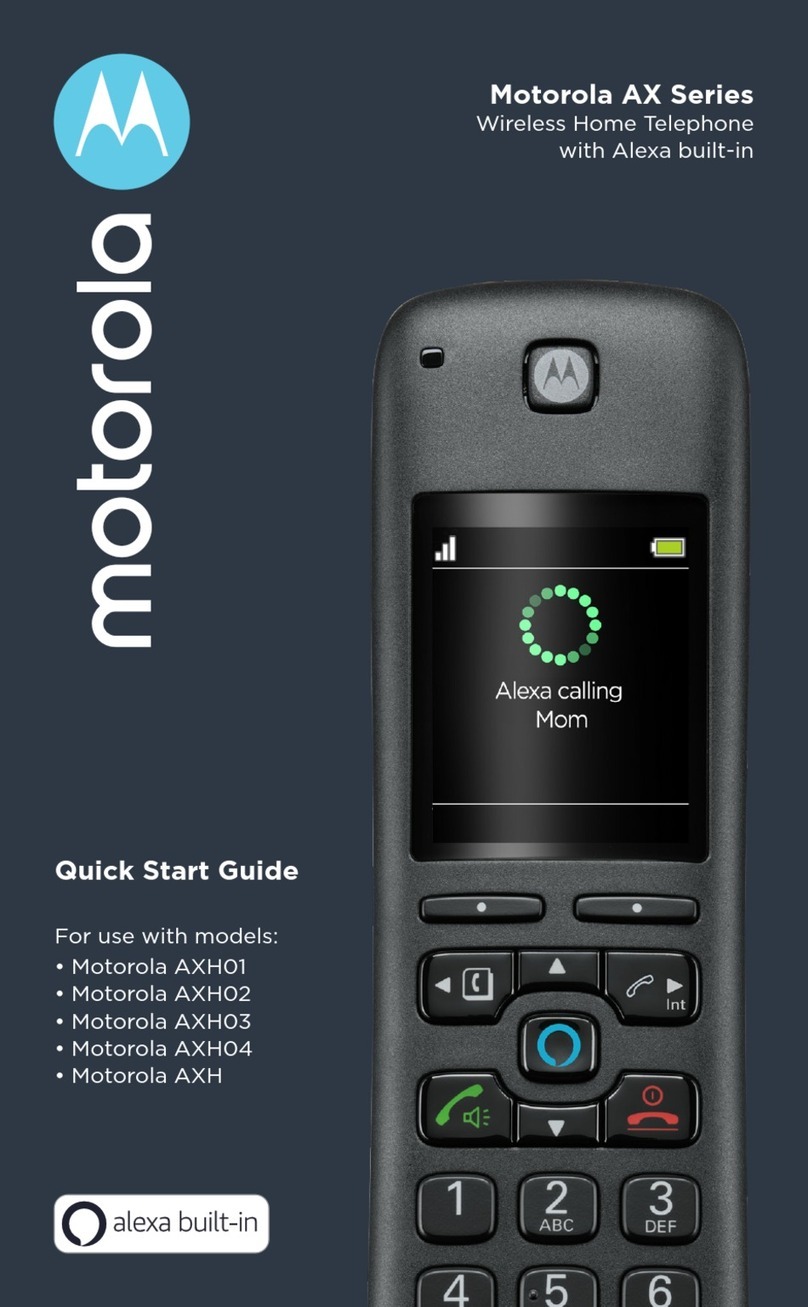ElectSys Emerald ICE User manual

Emerald ICE
Digital Key
Telephone System
TM
Flash Voicemail User Guide
This manual is provided to you by ElectSys; acertified dealer that installs
and supports Tadiran systems. Call us at 717-665-2141
or visit www.electsys.biz

The information contained in this document is proprietary and is subject to all
relevant copyright, patent and other laws protecting intellectual property, as well as
any specific agreement protecting TADIRAN TELECOM, INC. (herein referred to as
the “Manufacturer”) rights in the aforesaid information. Neither this document nor
the information contained herein may be published, reproduced or disclosed to third
parties, in whole or in part, without the express, prior, written permission of the
Manufacturer. In addition, any use of this document or the information contained
herein for any purposes other than those for which it was disclosed is strictly
forbidden.
The Manufacturer reserves the right, without prior notice or liability, to make
changes in equipment design or specifications.
Information supplied by the Manufacturer is believed to be accurate and reliable.
However, no responsibility is assumed by the Manufacturer for the use there of nor
for the rights of third parties which may be affected in any way by the use thereof.
Any representation(s) in this document concerning performance of the
Manufacturerʹs product(s) are for informational purposes only and are not
warranties of future performance either express or implied. The Manufacturerʹs
standard limited warranty, stated in its sales contract or order confirmation form, is
the only warranty offered by the Manufacturer in relation thereto.
This document may contain flaws, omissions or typesetting errors; no warranty is
granted nor liability assumed in relation thereto unless specifically undertaken in the
Manufacturerʹs sales contract or order confirmation. Information contained herein is
periodically updated and changes will be incorporated into subsequent editions. If
you have encountered an error, please notify the Manufacturer. All specifications are
subject to change without prior notice.
© Copyright by TADIRAN TELECOM, INC., 2003.
All rights reserved worldwide.
All trademarks contained herein are the property of their respective holders.

Emerald ICE Flash Voice Mail Mailbox Owner’s Guide Record of Revisions
ROR
Record of Revisions
Catalogue Number Release Date Supercedes Comments
Initial Release August 12, 2003

Emerald ICE Flash Voice Mail Mailbox Owner’s Guide Table of Contents
TOC
Table of Contents
1 Introduction ........................................................................................................................ 1-1
Capabilities ............................................................................................................................. 1-2
Document Overview ............................................................................................................. 1-3
Document Conventions ........................................................................................................ 1-4
Applicable Documents.......................................................................................................... 1-4
2 Learning the System.......................................................................................................... 2-1
The * Key................................................................................................................................. 2-1
The # Key................................................................................................................................. 2-2
Interrupting the Prompts - Dial Ahead Function.............................................................. 2-2
How to Use this Guide.......................................................................................................... 2-2
3 Getting Started ................................................................................................................... 3-1
Accessing Your Mailbox ....................................................................................................... 3-1
Disconnecting from the System ........................................................................................... 3-1
4 Basic Operations................................................................................................................. 4-1
Reviewing Your Messages.................................................................................................... 4-1
Playback Controls.................................................................................................................. 4-2
Options while Reviewing ..................................................................................................... 4-2
Skip a Message ....................................................................................................................... 4-3
Cancel Play of Messages....................................................................................................... 4-3
Replay a Message................................................................................................................... 4-3
Save a Message....................................................................................................................... 4-3
Delete a Message.................................................................................................................... 4-4
Reply to a Message ................................................................................................................ 4-4
Send a Call Directly to Voice Mail....................................................................................... 4-4
5 Message Information......................................................................................................... 5-1
Send a Copy to Someone Else.............................................................................................. 5-1
Sending a Message ................................................................................................................ 5-2
To send a message:................................................................................................................ 5-2
6 Additional Operations ...................................................................................................... 6-1
Changing Your Mailbox Greeting....................................................................................... 6-1
What is a Good Mailbox Greeting? ..................................................................................... 6-1
Reviewing Your Greeting..................................................................................................... 6-2
Deleting Your Greeting......................................................................................................... 6-2
Recording Your Name .......................................................................................................... 6-3
Temporary Greeting..............................................................................................................6-3
Review Your Temporary Greeting...................................................................................... 6-4
Delete Your Temporary Greeting........................................................................................ 6-4

Table of Contents Emerald ICE Flash Voice Mail Mailbox Owner’s Guide
TOC
7 Passwords ............................................................................................................................ 7-1
Outcall Notification ............................................................................................................... 7-1
Turn Outcall On/Off.............................................................................................................. 7-2

Emerald ICE Flash Voice Mail Mailbox Owner’s Guide LIST OF FIGURES
LOT
List of Tables
Table 1. Document Conventions ............................................................................................ 1-4

Emerald ICE Flash Voice Mail Mailbox Owner’s Guide 1-1
1 Introduction
1
1
I
In
nt
tr
ro
od
du
uc
ct
ti
io
on
n
The Emerald ICE Voice Flash Voice Mail is a powerful, compact voice processing
system that uses state-of-the-art Digital Signal Processing hardware and software,
interfaced with the Emerald ICE compact communications platform.
All voice processing uses digital voice processing chips for the utmost in voice clarity
and reliability.
This compact, high-performance, solid-state voice processing system has been
designed to provide today’s business with a feature-rich system enabling small
companies to project the image of a much larger company. Since a large majority of
all telephone transactions require only one-way communications, the voice mail
function contributes to streamlining business communications.
The purpose of this manual is to provide instructions for programming using the
System Administrator’s Mailbox.
Programming is performed through either a series of easy-to-follow menus accessed
from HyperTerminal on a PC or by the System Administrator’s Mailbox. Refer to the
Emerald ICE Flash Voice Mail Installation Manual for instructions on the programming
performed on a PC.

1-2 Emerald ICE Flash Voice Mail Mailbox Owner’s Guide
Introduction
1
Capabilities
The basic system includes the ability to:
Send messages in telephone answering and voice mail mode.
Send copies of messages.
Send messages to multiple destinations.
Obtain a summary count of messages waiting for review.
Delete, reply, save, or skip a message.
Receive message information indicating the date, time, and sender information, if
available.
Change recorded name, personal greeting, and password.
In addition, the system provides:
Playback controls when sending or reviewing messages.
A temporary greeting.
In order to simplify message storage, two queues are used. The new message queue
stores all messages which have not been reviewed by the subscriber. The saved
message queue is used to store already reviewed messages for future action.
As messages are recorded, they need to be stored in such a way that they can be
retrieved efficiently. The system stores messages in mailboxes.
Users, or subscribers, are assigned mailbox numbers for
their private use. Each mailbox is protected by a user-defined password. Thus,
subscribers are the only ones who can retrieve messages left in their mailboxes.
More than one person can use the system at the same time. Each port allows one
user access to the system. A port is a path to the system. For example, up to eight
users could be recording or reviewing messages at the same time with an eight-port
system. Since not all users would be accessing the system at the same time, many
users can be supported. User commands are just one digit long. They do not have to
be memorized since the system is constantly prompting users about what to do.
By using a Touch Tone® phone, you can receive or send messages from any location
through your voice mailbox. If you are busy in your office or away on a business
trip, customers, vendors, or other employees can leave you detailed messages in
your voice mailbox. Since the mailbox is password-protected, these messages are
completely confidential.

Emerald ICE Flash Voice Mail Mailbox Owner’s Guide 1-3
1 Introduction
Document Overview
This document is is arranged in the following sections:
Chapter 1: Introduction- this chapter describes the overall capabilities of the system
including System Capabilities, Basic Operation, and an overview of this document.
Chapter 2: Learning the System – this chapter provides descriptions of the use of the
* key, the #key, interrupting prompts and how to use this guide.
Chapter 3: Getting Started – this chapter provides instructions on how to access
mailboxes and disconnecting from the system.
Chapter 4: Basic Operations –this chapter provides instructions on how to review
messages and options after reviewing, playback options, skipping messages,
replaying messages, saving and deleting messages and replying to messages.
Chapter 5: Message Information - this chapter describes how to listen to message
information such as time and date of delivery and sending copies to others in the
voicemail system.
Chapter 6: Additional Operations - this chapter provides instructions on how to
change your mailbox greeting, review your greeting, delete your greeting, record
your name, and how to record, review and delete a temporary greeting.

1-4 Emerald ICE Flash Voice Mail Mailbox Owner’s Guide
Introduction
1
Document Conventions
This manual uses several conventions to convey information more clearly to the
reader. It is recommended that the conventions shown below in Table 1 be reviewed
and understood before continuing.
Table 1. Document
Conventions
Convention Purpose
Normal Used for body text throughout the manual.
Normal, italic Used in describing actual voice prompts.
Bold, italic type Use for menu items, form names or items.
Normal, bold Used to indicate keystrokes, filenames, device names,
etc.
Press Means to press a specific key. (e.g. press ESC means
to press and release the Escape key once.)
Enter Means to type the specified information and then
press ENTER (e.g. enter TEST.TXT means type
TEST.TXT on the keyboard and press ENTER.)
NOTE Indicates an informational note associated with a
procedure, action or item.
Keystroke Keys (i.e. 1, 9 e) Indicates a keystroke from a keyboard.
Applicable Documents
The following documents should be available.
Emerald ICE Flash Voice Mail Installation Manual

Emerald ICE Flash Voice Mail Mailbox Owner’s Guide 2-1
2 Learning the System
2
2
L
Le
ea
ar
rn
ni
in
ng
g
t
th
he
e
S
Sy
ys
st
te
em
m
The best way to learn how to use the system is to experiment. No actions that you
take can damage the system. It is recommended that you learn the operation of the
system by sending messages to yourself. Access the personal options and change
them. Changes are not permanent except when deleting a message.
The system is programmed to respond when any of the twelve telephone keys are
pressed. If no key is pressed in response to a prompt. The system repeats the caller’s
options. If there is still no response, the system automatically transfers a caller not
within the voicemail system to an attendant or politely disconnects the call.
The system counts the number of errors (incorrect key presses) that a caller makes. If
the count exceeds a certain number (usually 3) the caller is politely disconnected.
The system does this to allow as many callers on the system as possible.
The *Key
Press *whenever you want to cancel what you are doing.
Pressing *allows you to skip personal greetings and introductory prompts. It gets
you directly to the recording tone.
While listening to a prompt, press *to ʺback upʺto the previous menu. At the
Main Menu, press *to disconnect.

2-2 Emerald ICE Flash Voice Mail Mailbox Owner’s Guide
Learning the System
2
The #Key
Press #whenever you want to complete a step, or send a message.
Press #twice to skip a message.
#can also be used to denote the end of a variable length number like a password.
This keeps the system from having to wait to determine if you are finished entering
digits.
Interrupting the Prompts - Dial Ahead Function
You can interrupt most prompts if you know what you want to do. You can even
enter several commands at once.
How to Use this Guide
This guide gives you easy-to-follow instructions on how to get the most from the
features of the system. It is divided into several sections. To start using the system
quickly, read through Chapter 3-Getting Started and Chapter 4-Basic Operation.
After you have practiced using the system for a short while, read the remainder of
this guide to learn the other features and capabilities of the system.

Emerald ICE Flash Voice Mail Mailbox Owner’s Guide 3-1
3 Getting Started
3
3
G
Ge
et
tt
ti
in
ng
g
S
St
ta
ar
rt
te
ed
d
Accessing Your Mailbox
Call the Voice Mail system by pressing your dedicated Voice Mail key on your phone
or dial the Voice Mail system hunt group number: 253. The hunt group number is a
number assigned by your administrator in system configuration so that users can
dial directly into the voicemail system and access the features.
If you hear the system greeting, press #and your mailbox number. With some
telephone systems this step will not be required. You will automatically be routed to
your own mailbox.
When prompted, enter your password. The system will then tell you how many new
and how many saved messages you have in your mailbox. The mailbox Main Menu
is then played.
Disconnecting from the System
When you have finished using the system, press *until the system says, ʺHanging
up now. Goodbye.ʺ
If after pressing 1you attempt to disconnect while there are new messages in your
mailbox, the system plays a message, “The mailbox is not empty.ʺYou are then
returned to the mailbox Main Menu. Press 1if you wish to listen to the new
message. Press ** to hang up.

Emerald ICE Flash Voice Mail Mailbox Owner’s Guide 4-1
4 Basic Operations
4
4
B
Ba
as
si
ic
c
O
Op
pe
er
ra
at
ti
io
on
ns
s
Reviewing Your Messages
Messages in your mailbox come from two places: from non-subscribers who leave
messages while in the telephone answering mode or from other subscribers.
Messages are presented to you in the following order: new messages, skipped
messages, and saved messages.
After the last new message has been presented to you, the system searches the
mailbox to see if there are any remaining new messages to be reviewed. In
particular, if new messages arrive during message review, they are presented in the
same order as before but are considered ʺskipped”.
To review the messages in your mailbox:
At the main menu, press 1. The system plays your messages. After each message is
reviewed, the system asks what you want to do with the message. The available
options are:
1 Replay Repeats the entire message.
2 Save Keeps the message in your mailbox for future reference.
3 Delete Allows you to discard the message and also requires that
you confirm the deletion by pressing the #key.
4 Reply Allows you to record a reply to a message sent from another
subscriber’s mailbox with a single keystroke
5 Message
Information Plays the time and date that the message was sent, and
where the message originated from.
6 Send a Copy Allows you to forward a copy of the message to another
subscriber. When you send a copy, you have the option to
send the copy with or without introductory comments.

4-2 Emerald ICE Flash Voice Mail Mailbox Owner’s Guide
Basic Operations
4
You may cancel message review at any time by pressing *. Any message not
completely reviewed and either saved or deleted remains in the new message queue.
If a subscriber forgets to press * to cancel review and just hangs up, all partially
reviewed and unheard messages also remain in the new message queue.
Playback Controls
As you become more experienced, you will want to control the playback of the
messages you’ve received. The system playback controls are designed to provide
you with exactly that flexibility. For example, with playback controls, you can scan
through a long message to find a phone number without reviewing the entire
message. After dialing 1to review a message, you can press:
1 Rewind to the beginning of the message.
7 Rewind 5 seconds.
8 Pause and restart the message.
9 Fast Forward 5 seconds.
# Skip to the next message.
Options while Reviewing
In addition to the playback controls, you can press any of the reviewing option keys
while the message is playing. For example, you donʹt have to review the entire
message before deciding you want message information or to delete the message etc.
2 Save the message in your mailbox for future reference.
3 Delete the message and confirm deletion by pressing #.
4 Reply to the message.
5 Message information.
6 Send a copy.

Emerald ICE Flash Voice Mail Mailbox Owner’s Guide 4-3
4 Basic Operations
Skip a Message
You may skip to the next message while listening to any message by pressing #.
Cancel Play of Messages
You may cancel message review by pressing *. Any message not completely
reviewed remains in the new message queue. If a subscriber forgets to press *to
cancel review and just hangs up, all partially reviewed messages also remain in the
new message queue.
Replay a Message
At the end of a message (when the system prompts with the ʺAfter Reviewingʺmenu)
you can replay that message in its entirety.
1Reviewing →End of Message →1→Message Replays
Save a Message
If the message needs to be acted on later, it may be saved. Saved messages are kept
in a separate queue. They will be played after new messages.
1Reviewing →2→Message is saved

4-4 Emerald ICE Flash Voice Mail Mailbox Owner’s Guide
Basic Operations
4
Delete a Message
If the message does not require action, it should be deleted. Deleting messages keeps
the mailbox clear and reduces the need for system storage capacity.
1Reviewing →3→Delete →#→Confirm Deletion Request
Once a message has been deleted, it cannot be retrieved.
Reply to a Message
A user can reply to a message sent from another subscriber’s mailbox by dialing one
key. Therefore, subscribers should enter their own mailbox to record a message
before sending so that recipients may conveniently reply.
1→4Reply →Record Reply #→Message Acceptable #→To send the
reply #
Send a Call Directly to Voice Mail
A user can send a call directly to another mailbox as follows:
X→= →
Voice Mail Button
Dial extension or
DSS Key →
Hang Up
t

Emerald ICE Flash Voice Mail Mailbox Owner’s Guide 5-1
5 Message Information
5
5
M
Me
es
ss
sa
ag
ge
e
I
In
nf
fo
or
rm
ma
at
ti
io
on
n
Sometimes a subscriber wants to know details about a message such as who sent it
and the time and date it was delivered. This information is called Message
Information. The message information can be heard at any time while listening to the
message by pressing 5.
1Review →5→Listen to Message Information
The time and date stamp on a new message always relates to message delivery.
Once a message is saved, the time and date stamp refers to the first time it was
saved. This time and date stamp allows the subscriber to know how much longer
the message can stay in the mailbox before it is automatically deleted. Reviewing a
message and re-saving it does not change the time and date stamp or when the
system automatically deletes the message.
Send a Copy to Someone Else
You may wish to send a copy of a message to another subscriber. In this situation,
you may record introductory remarks and send the remarks plus a copy of the
message to another subscriber or just send the message. Copies can be sent to one
or more subscribers.
You can send copies of messages that are received in either the voice mail mode or
telephone answering mode.
1 Listen to →6→1Send With →Record →Enter the
To Comments Comments#Destination #
Message 2Send Without
Comments
→Enter the
Destination #

5-2 Emerald ICE Flash Voice Mail Mailbox Owner’s Guide
Message Information
5
Sending a Message
2 Record
Message
→
#
1
→Message
Acceptable #
Review Message
→Enter
Destination
Mailbox
→Send the
Message #
2 Re-record Message *Cancel
3 Append to Message
* Cancel Message
To send a message:
1. Press 2at the Main Menu to Send a Message. The system prompts you to begin
recording your message.
2. Record the message.
3. Press #to end the message. The system prompts you to send the message if it is
acceptable after giving you a chance to:
1 Listen to the message you have just recorded.
2 To re-record the message.
3 Append to the recording.
* Delete the message and begin again.
4. When the message is acceptable, press #.
5. Enter the destination. The destination is the mailbox number of the person who
is to receive the message. Messages may be sent to any of these individually or in
combination with other destinations. Once you enter the mailbox number, the
system plays back the name of the person whose mailbox you have selected. If
you have selected the wrong destination, press the *key and enter a new
destination number.
6. Press *if there are no more destinations, or continue from step 5.

Emerald ICE Flash Voice Mail Mailbox Owner’s Guide 6-1
6 Additional Operations
6
6
A
Ad
dd
di
it
ti
io
on
na
al
l
O
Op
pe
er
ra
at
ti
io
on
ns
s
Changing Your Mailbox Greeting
Your mailbox greeting is played to outside callers who enter a system mailbox in the
telephone answering mode. This greeting enables you to give callers information
about your schedule and to encourage callers to leave detailed messages. To change
your mailbox greeting, temporary greeting or recorded name, simply enter personal
options from the mailbox menu by pressing 3and select 1for Greetings.
The system administrator can limit the length of a greeting.
If a mailbox greeting has not yet been recorded, the system uses the mailbox number
as the greeting: i.e. “Mailbox 201”
What is a Good Mailbox Greeting?
A good mailbox greeting encourages callers to leave detailed messages (not just
name and phone number) and provides additional information that might be
needed. It should present the kind of professional image that is appropriate for
your particular organization. You may wish to include an instruction to dial 0to
reach an operator. For example, ʺHello, this is Jim Smith. I am sorry I am not able to
receive your call, but if you leave a detailed message along with your name and number, I
will be prepared to help you when I call you back. If you must talk to someone immediately,
please press zero and someone will help you.ʺ
To change your mailbox greeting:
1. Press 3at the Main Menu for Personal Options.
2. Press 1for Greetings.
3. Press 2for Record.
Table of contents