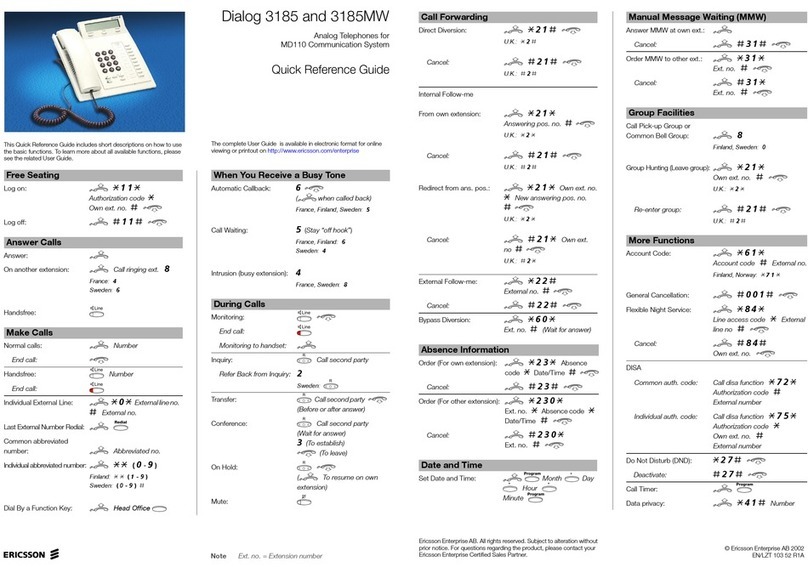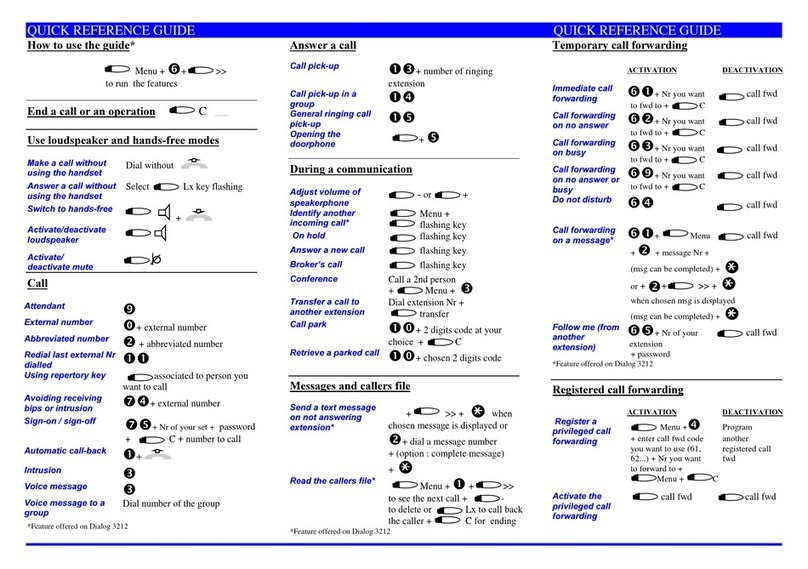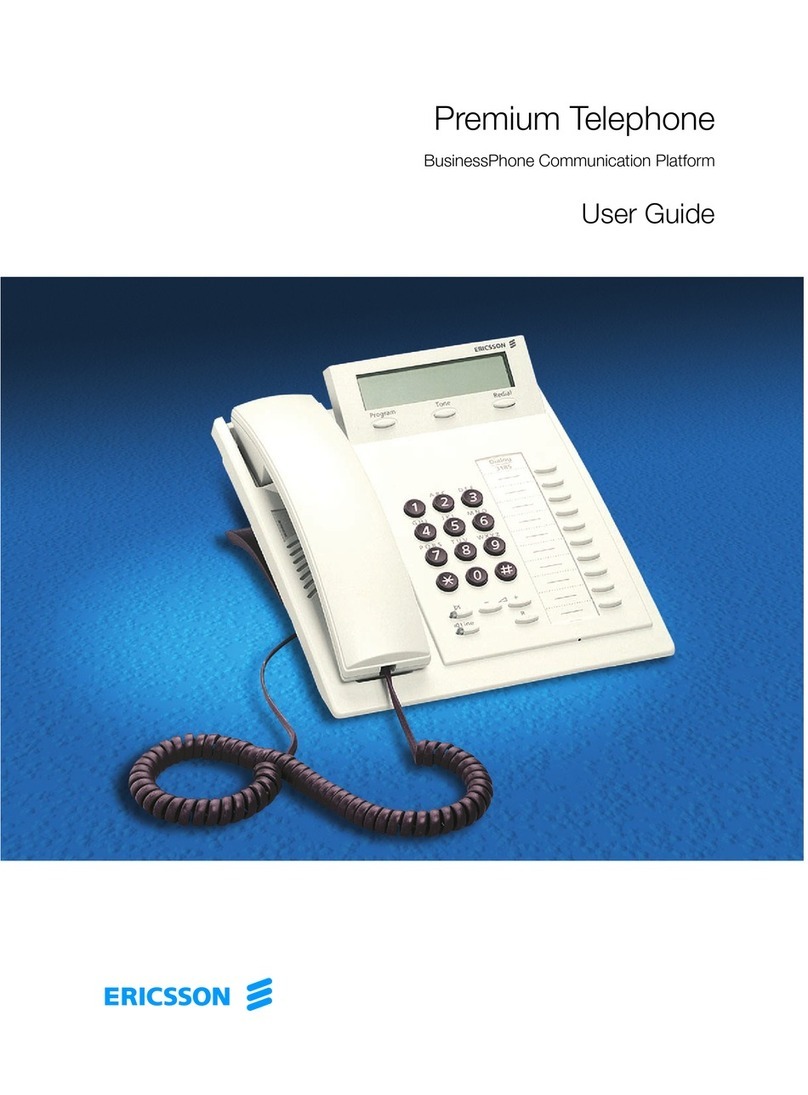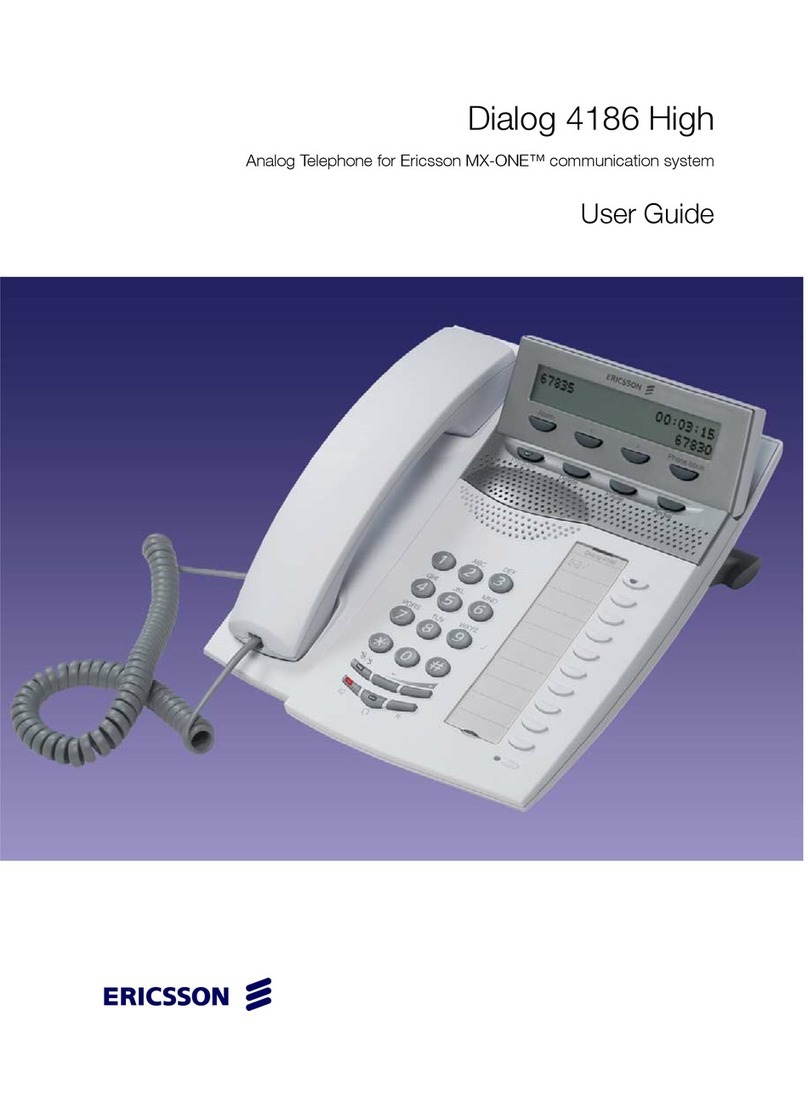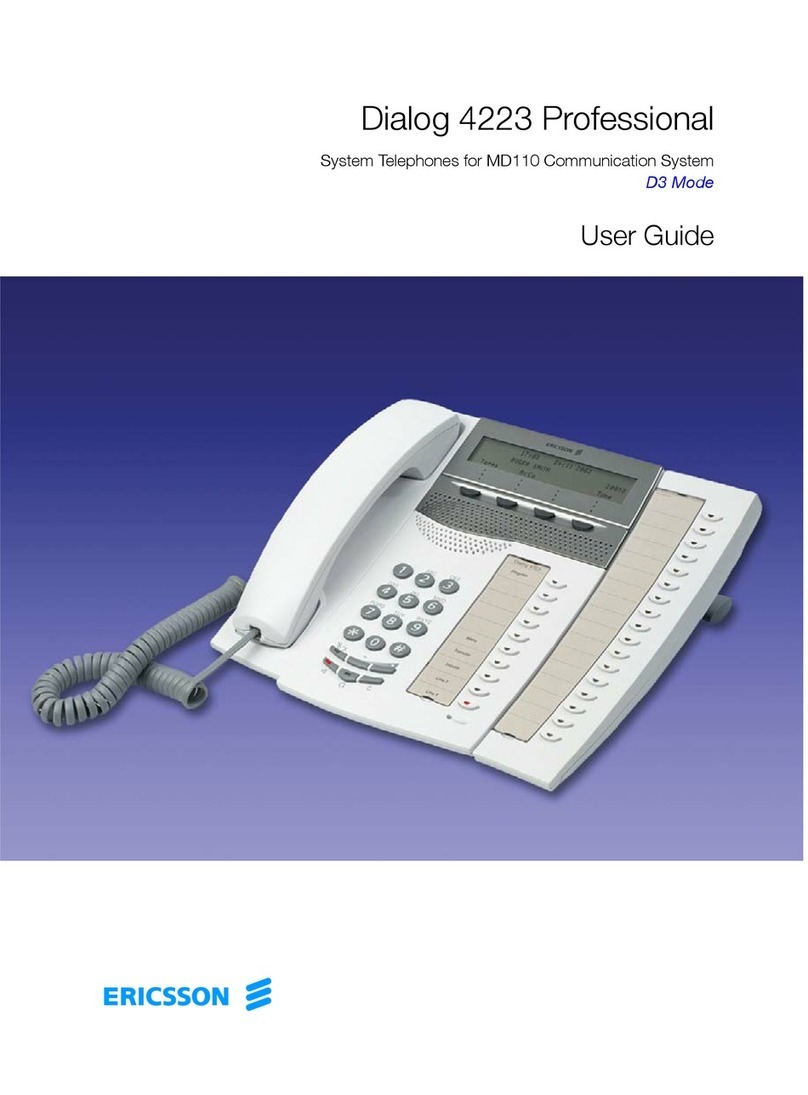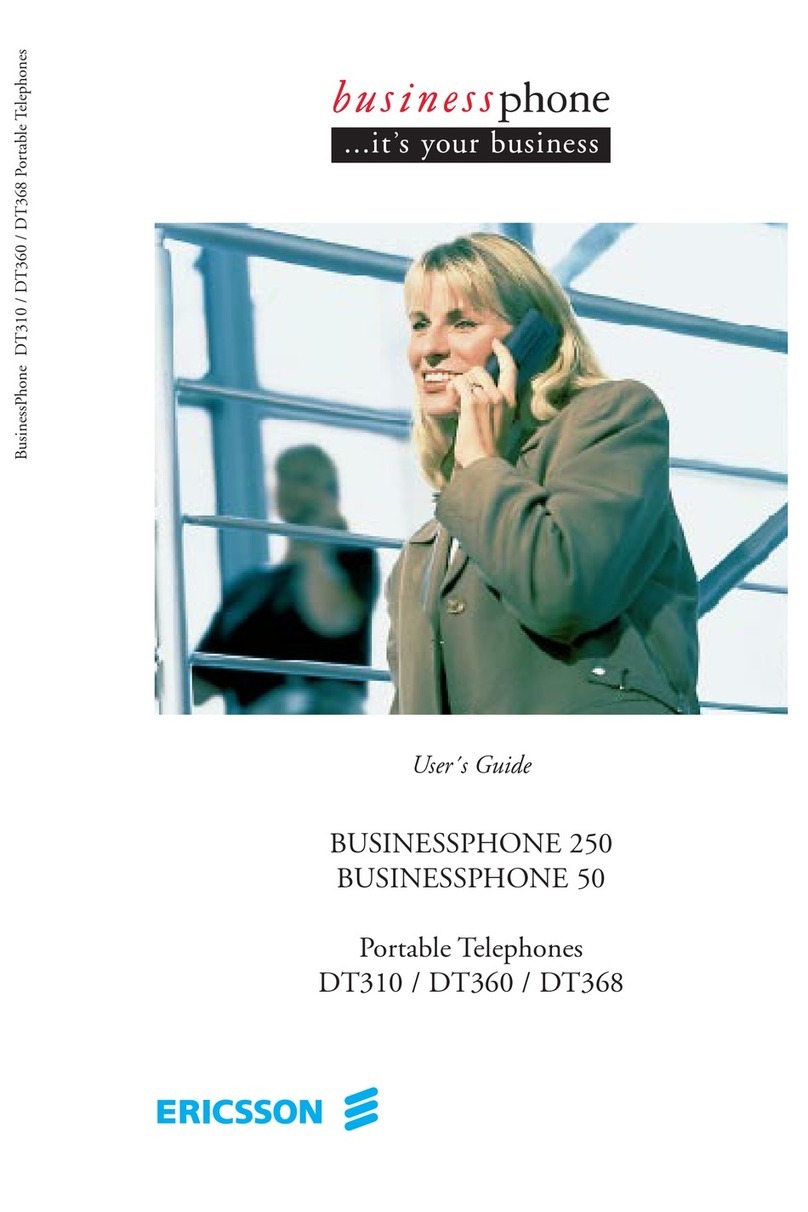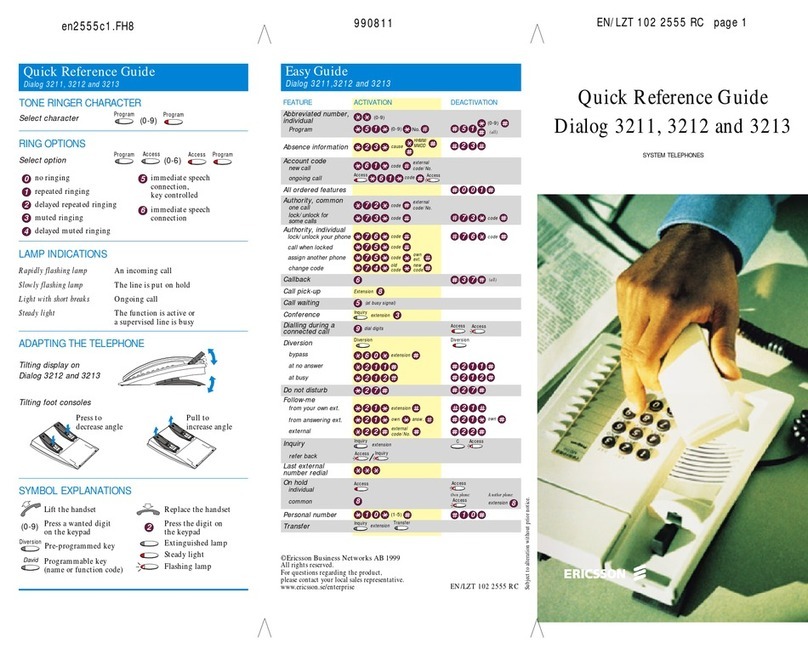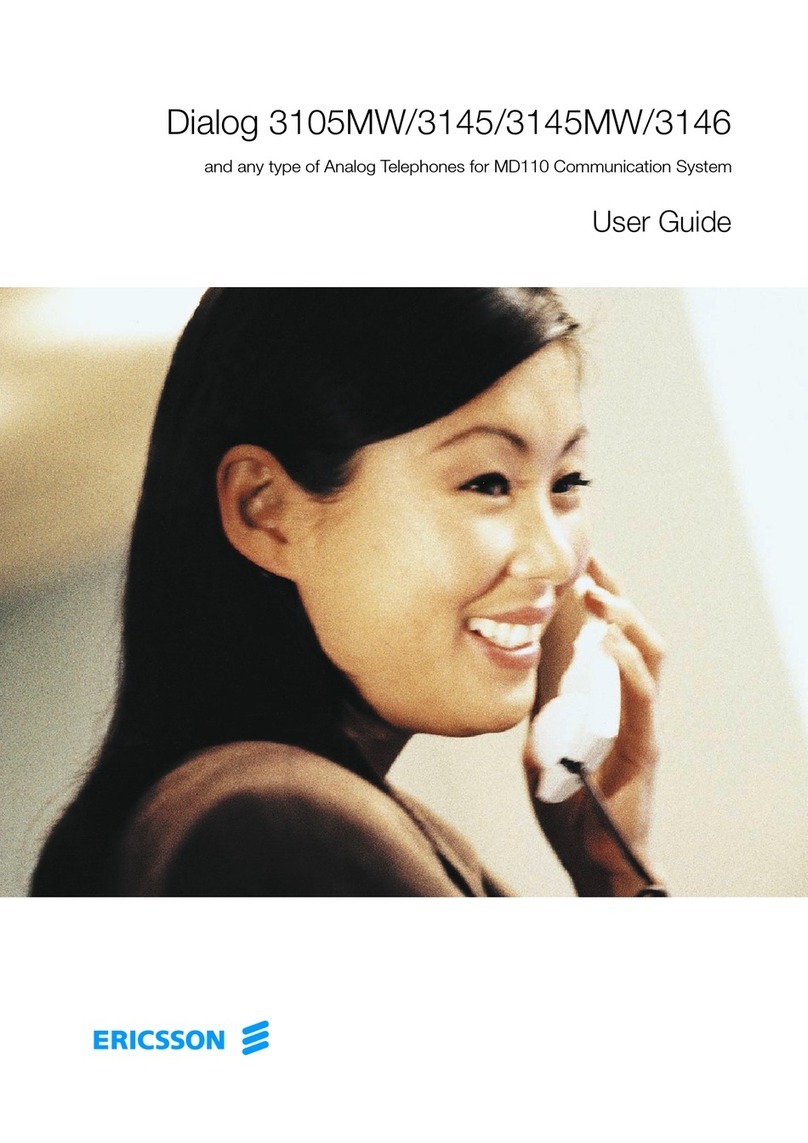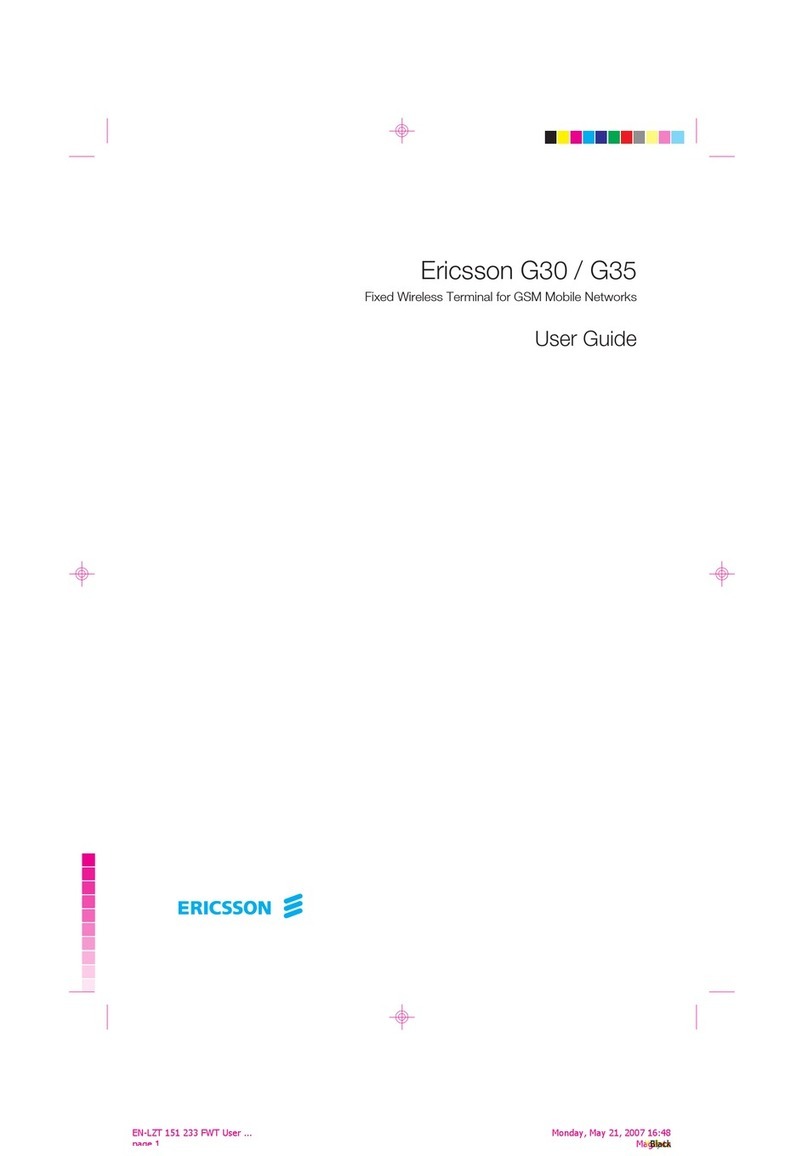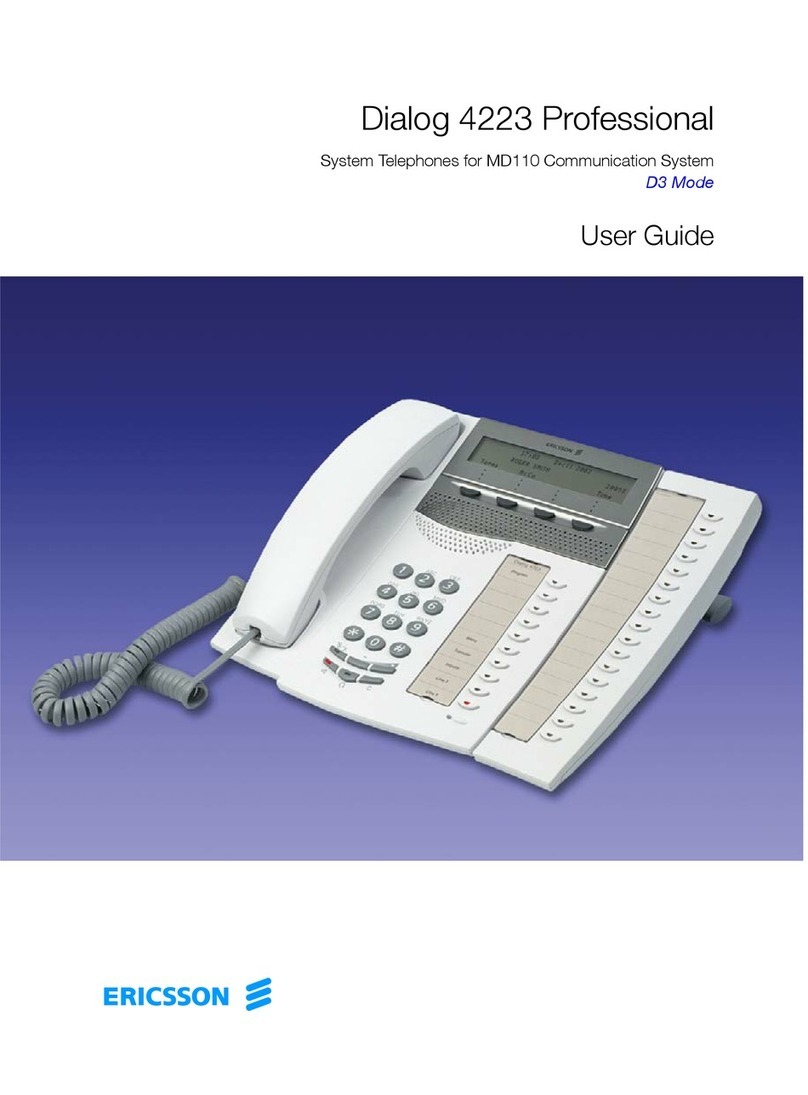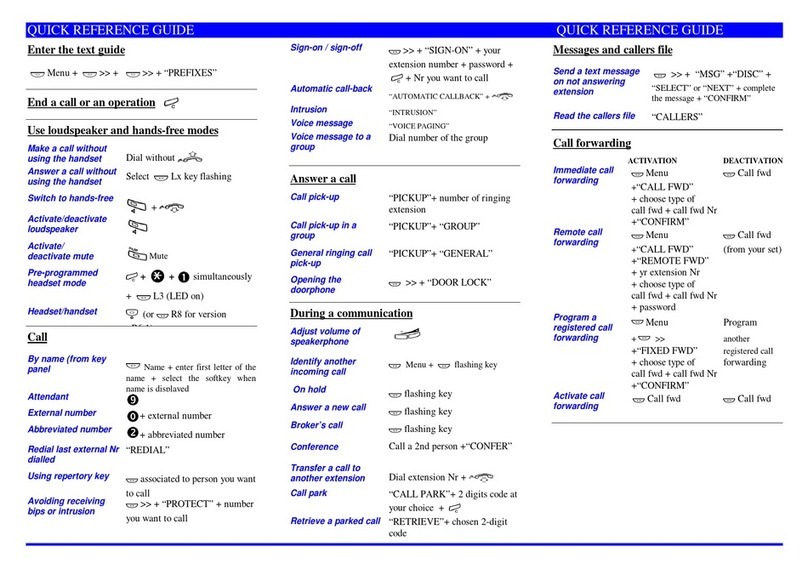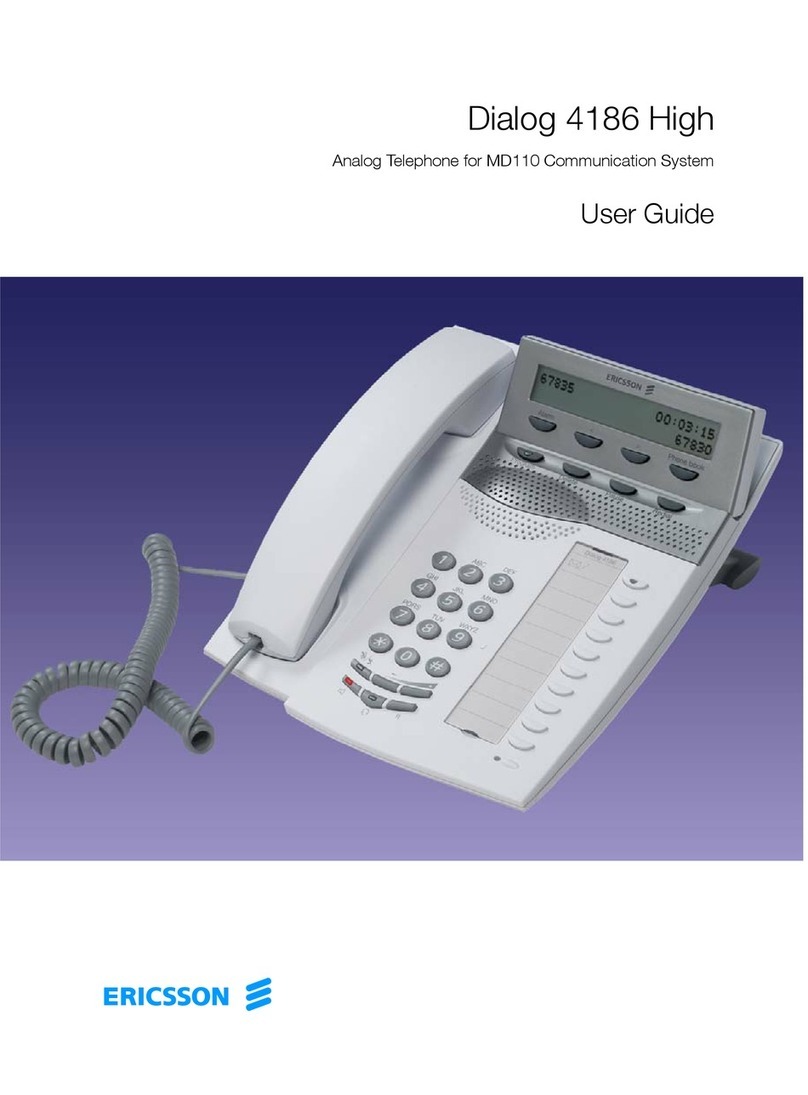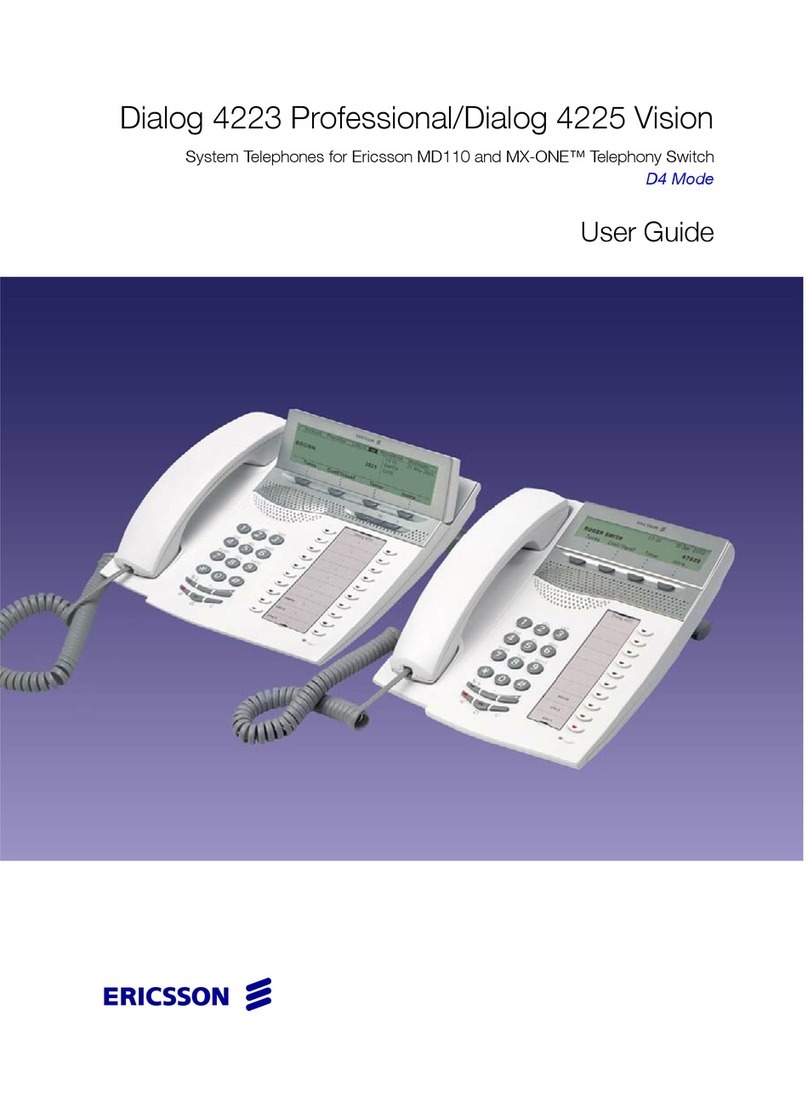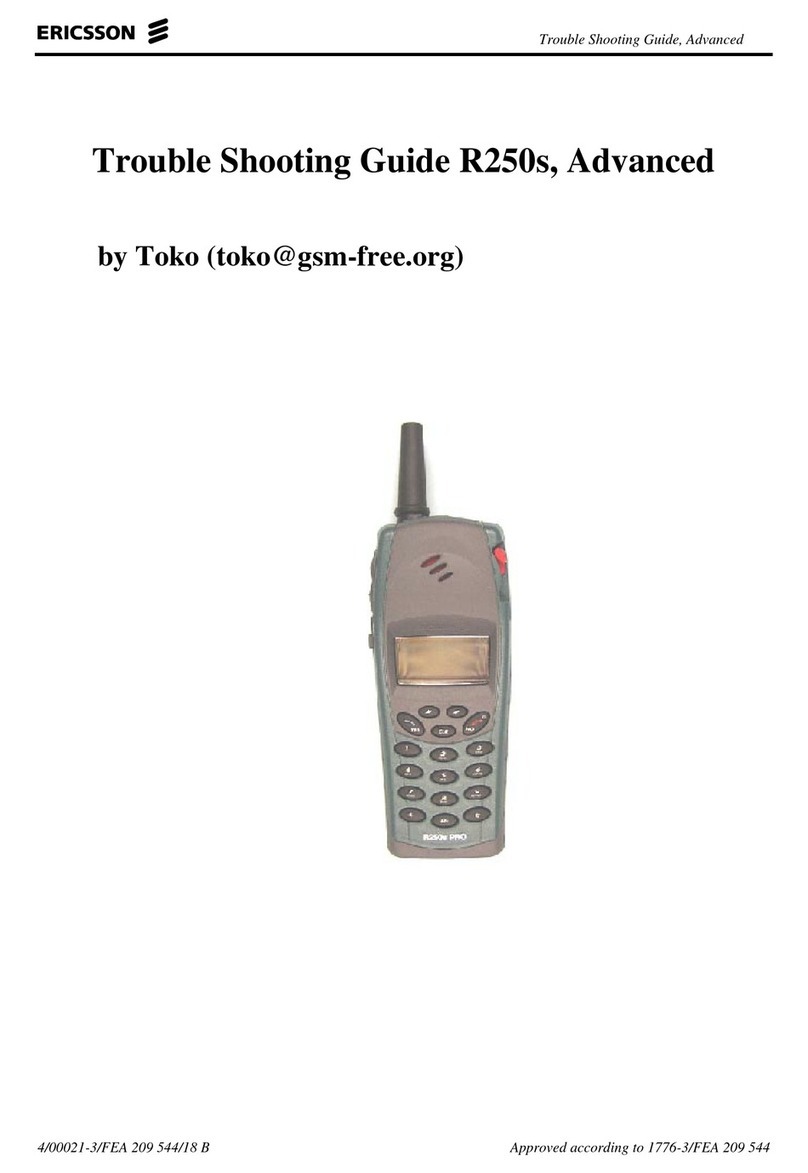QUICK REFERENCE GUIDE
Dialog 4106 Basic
Dialog 4147 Medium
Analogue phone
This Quick Reference Guide describes the MD Evolution
services available to Dialog 4106/ Dialog 4147 and
analogue phone. Specific services for Dialog 4106/4147
are noted with the asterisk *.
Release a call or a programming session
Replace the handset.
Make calls
In all cases lift the handset before dialling…
The operator 9
An external party 0 + external number
An abbreviated number 2 + abbreviated number
* Call back the last
dialled number Redial
Call back the last
external dialled number 1 1
* A programmed number
on a repertory key Repertory key.
Press twice the key to dial
the second number of the
key.
With protection against
intrusion/beep
7 4 + called number
Log-on or substitution 7 5 + your extension nb +
password + called number
Call back 1 + replace the handset
Intrusion on busy called
party 3
Voice message on free
called party 3
Voice message to a
group Group number
Answer call
Your phone is ringing Lift the handset
Call pick-up 1 3 + nb of the ringing phone
Call pick-up within a
group 1 4
Call pick-up on general
bell 1 5
During a communication
* Control the handset
volume
Answer a camp-on call After the beep, 1 + 14
To put on-hold 1
Call another party 1 + party number
Switch between 2 parties 2
Conference 1 + nb of the 2nd party + 3
Call transfer to another
phone Party number + replace the
handset
Call forwarding
Dial 6 0 to cancel any call forwarding.
Immediate call forward 6 1 + internal/external number
Call forward on no
answer 6 2 + internal/external number
Call forward on busy 6 3 + internal/external number
Call forward on no
answer or busy 6 9 + internal/external number
Do not disturb 6 4
Follow-me 6 5 + your extension nb +
password.
Call forward to another
internal/external number 6 5 + * + your extension nb +
receiving nb + password
Your voice mail
Notification of
new voice
messages
When lifting the handset, a voice
prompt gives you the number of new
messages. * The Message key is
flashing.
Call your
mailbox from
your extension
Dial the voicemail number and your
password. We recommend to program
this voicemail nb on the Message key.
Default nb 884.
Call your
mailbox from any
other phone
Dial the Automated Attendant nb + * +
your extension nb + your password.
Default AA nb 885.
Other MD Evolution services
Activation Cancellation
Appointment
reminder 7 1 + HHMM 7 1 + 9
4 digits
(hour+ minutes)
Change your
password 7 9 + old password + new password.
Default value: 1234. We recommend
to change this default password.
Lock your phone 7 8 7 8 + password
Retrieve from a
group 6 8 6 8
Temporary
operator 6 7 6 7
Operator services
Attendant console
activation 6 7
Attendant console
deactivation or
programming of extra
night phone
6 7 + nb of night phone
and + *for validation
or + 0 for changing
or + #when no night phone
Override Do-not-disturb 3
Call forwarding for a third
party 6 5 + * + extension nb to be
call-forwarded + third-party nb
+ your password