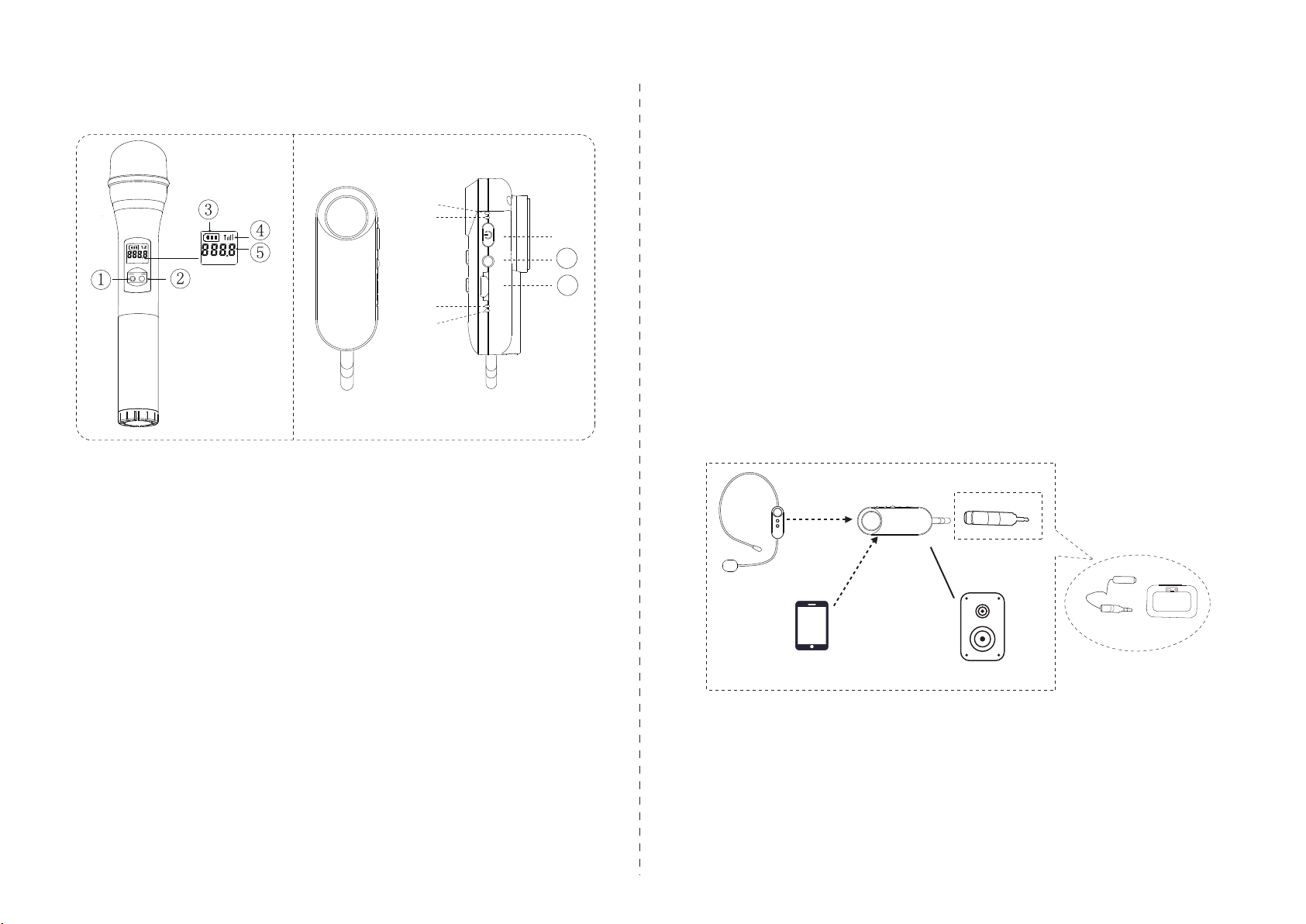
I. Product introduction
English
Working frequency band: UHF
Variable channels: 10
Distortion factor: ≤0.5%
Operating range > 10m
Vibration pickup: moving coil
type microphone core
1. Power key
2.SET key :short press to change
working channel, 10 channels
optional
3. Battery status
4.Wireless signal intensity
5.Working channel CH01-CH10)
6. low-battery indicator(orange)
III.Packaging List
手麦 接收器
K380H
RX
DC 5V PAIR PWR
⑨
⑩
11
12
UHF
UHF
SET
CHA CHB
⑥
⑦
⑧
Microphone 1
Receiver 1
USB charging line 1
D3.5 to D6.5 connector 1
D3.5 Connecting line 1
Anti-skid ring 1
7. Microphone receiver LED
indicator(blue)
8. Bluetooth status indicator (blue)
9. Charging indicator(red)
10.PWR: PWR: power switch
11.PAIR: PAIR: Bluetooth pair button
12.DC5V: charging port
wireless microphone
User Manual
Model: K380H
Power supply: built-in
rechargeable lithium battery
II. Technical parameters
Headest UHF
sending
BT TX
BT RX
K380
VOL-
VOL+
User
K380R
RX
speaker
Receiver
Music
D3.5 to D6.5 joint can use
Insert
Intelligent
equipment
Part of the small box will use the
transfer line
IV. Instructions
1. Microphone usage
Turn on the tailpipe, install two No.5 batteries, short
press the power button to turn on (long press to
shut down);
2.Receiver usage
Bluetooth connection: Press PAIR button and bluetooth
indicator flashes to ensure the receiver bluetooth is in
“pairing” mode; Click settings-bluetooth-search in
mobile phone to find and click K380R for connection;
Play the music on mobile phone, thus background
music is uploaded to stereo.
3.Charging, low power indication
Charging: Receiver’s red LED indicator is on when
charging, and red light goes off when fully charged;
Low-power: Low battery indicator of speaker
microphone shows when the power is low; Receiver’s
orange LED indicator flashes, with warning tone.
V. Product connection diagram
VI. Simple fault treatment
1. Speaker microphone or receiver fails be turned on:
Please replace the battery when it indicates low battery
power;
If the receiver is not powered, use USB cable to charge.
2.Sound of microphone:
When microphone is too close to the stereo or sound volume
is too high, reduce the sound volume or keep away from the
stereo.