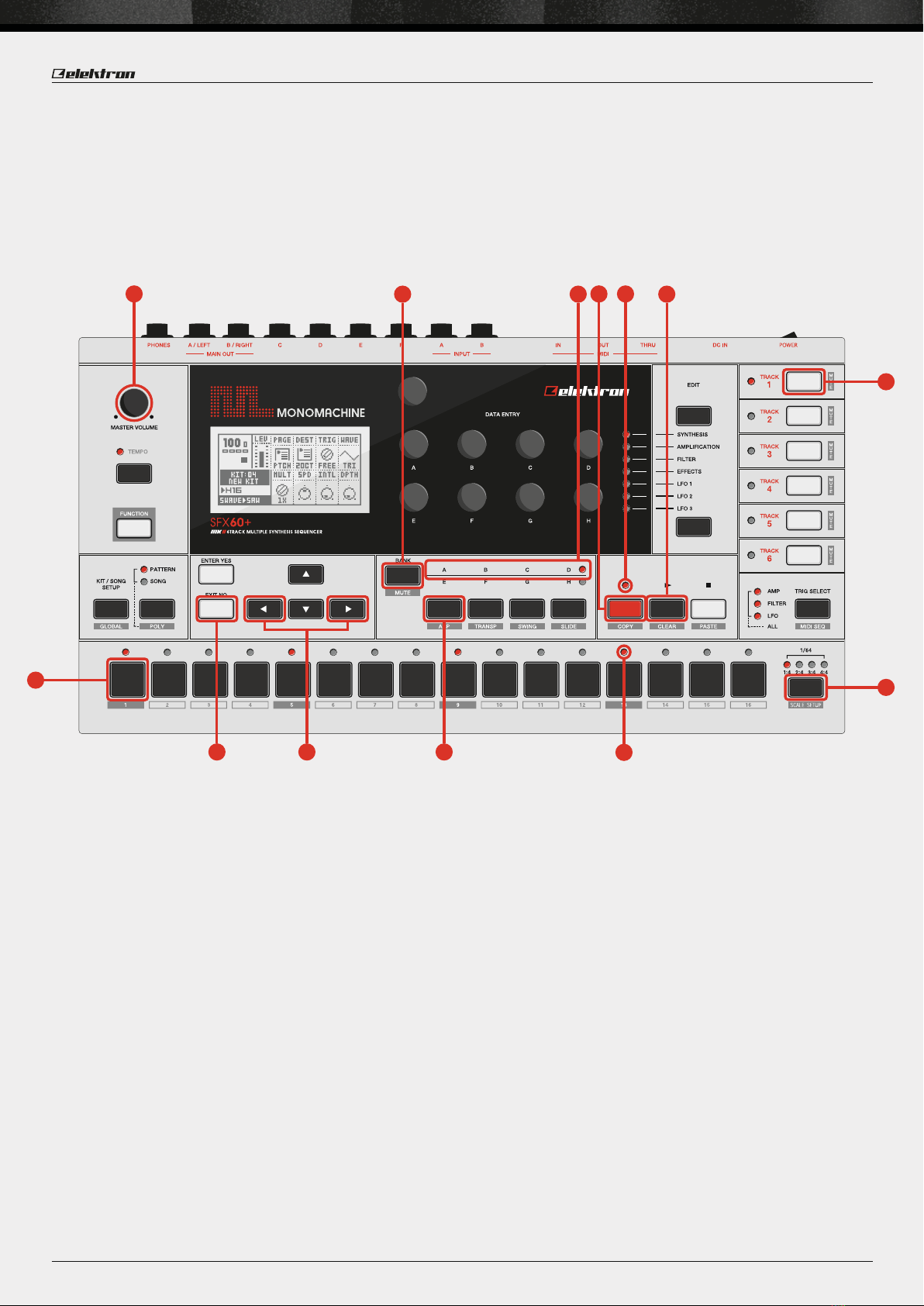
QUICKSTART GUIDE: MONOMACHINE
PROGRAMMING APATTERN
The Monomachine sequencer is very quick to operate. Is is possible to input
notes both on a 64-step grid and in real time. Here the GRID RECORDING
mode will be explained.
1. The RECORD LED (e)indicates whether GRID RECORDING mode is active
or not. A lit RECORD LED means the mode is active. If the mode is not active,
activate it by pressing the [RECORD] key(d) .
2. Select the first track by pressing the [TRACK 1] key(g) .
3. Lit TRIG LED's (i) indicate note trigs. Enter note trigs by pressing the
[TRIG] keys. If the track is longer than 64 steps of length, select the step range
that should be edited by pressing the [SCALE SETUP] key (h) . If a note trig is
pressed and held, a little mini-keyboard will pop up in the lower left side of the
screen. Here the pitch of the note trig is seen. While the [TRIG] key of the
note trig is pressed and held the [LEFT] and [RIGHT ARROW] keys (k ) can
be used to assign a new pitch value to the note trig.
4. Press [PLAY]. When the running sequencer hits the note trigs, the
machine assigned to track 1 will be trigged and therefore generate sound.
Notes can be entered and removed while the sequencer is playing.
PLAYING APATTERN
The Monomachine can contain up to 128 patterns. Each pattern consists of six
internal tracks and six tracks. Each internal track contains a machine.
Machines either generate sounds or function as an eect.
1. Make sure the MASTER VOLUME KNOB (a) is turned up.
2. Check so BANK GROUP A-D (c) is selected. The BANK GROUP currently
selected is indicated by the two 's above the [SLIDE] key. If BANK GROUP
A-D is not selected, press the [BANK] key (b) .
3. Choose pattern 01 by holding the [PATTERN SELECTION] key (j) marked
A and pressing the first [TRIG] key (m) . Pattern 02 is selected by pressing
the [PATTERN SELECTION] key and [TRIG] key 2.
4. Press [PLAY] (f) to listen to the pattern.
Patterns can be changed without having to stop the sequencer.
Open the MUTE MENU by pressing and holding the [FUNCTION]
key and pressing the [BANK] key. Mute individual tracks by pressing
the six leftmost [TRIG] keys. Press the [TRIG] keys again to make the
tracks audible. Exit the MUTE MENU by pressing [EXIT/NO] (l).
This quick start will guide you through some of the basic operations to allow you to start
using the Monomachine right away. Please visit www.elektron.se for Monomachine tutorial videos.
jl k
fb e
m
g
h
d
i
ac
Please visit www.elektron.se for tutorial videos.