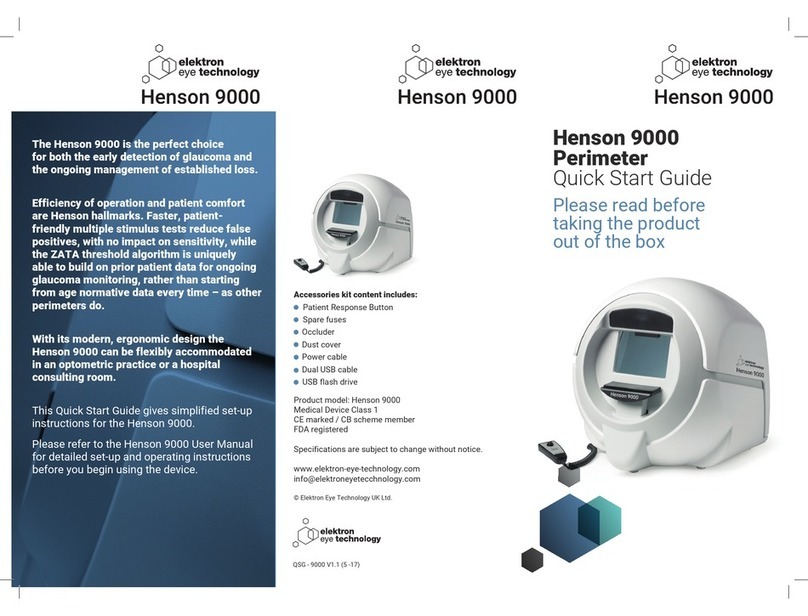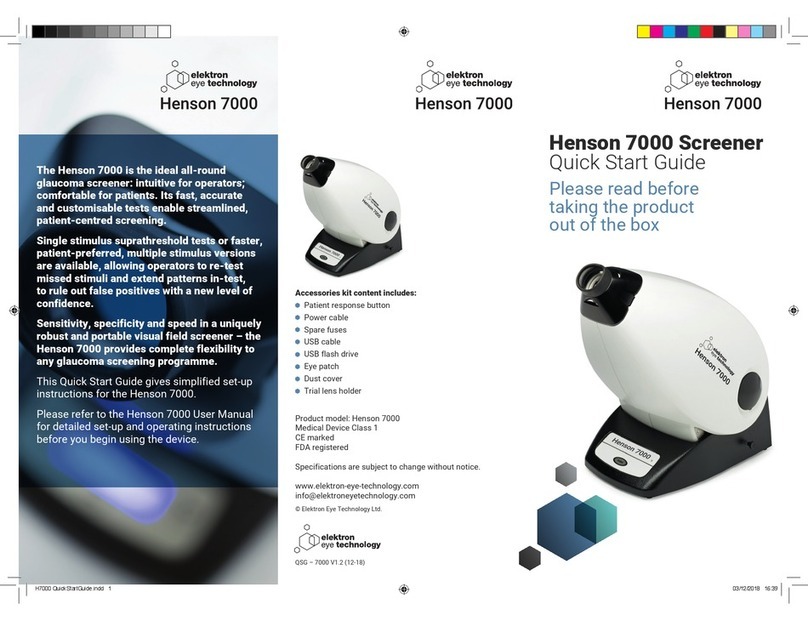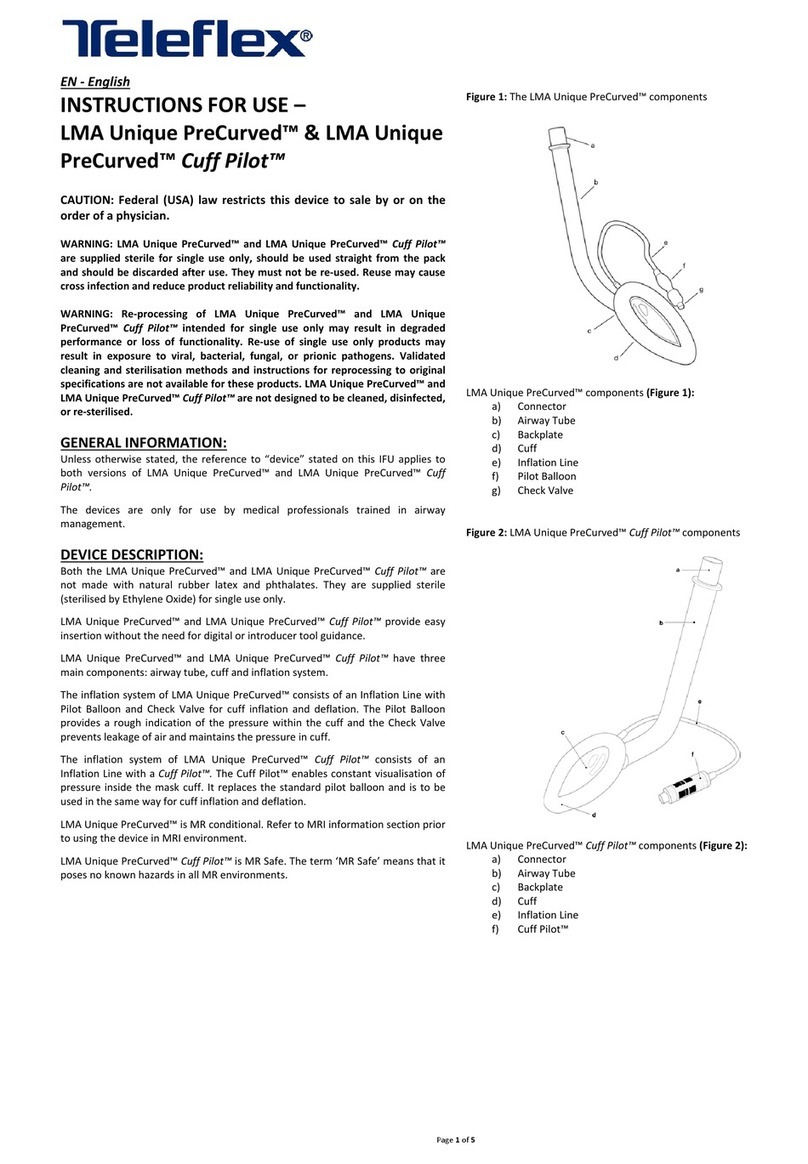elektron eye technology Henson 9000 User manual
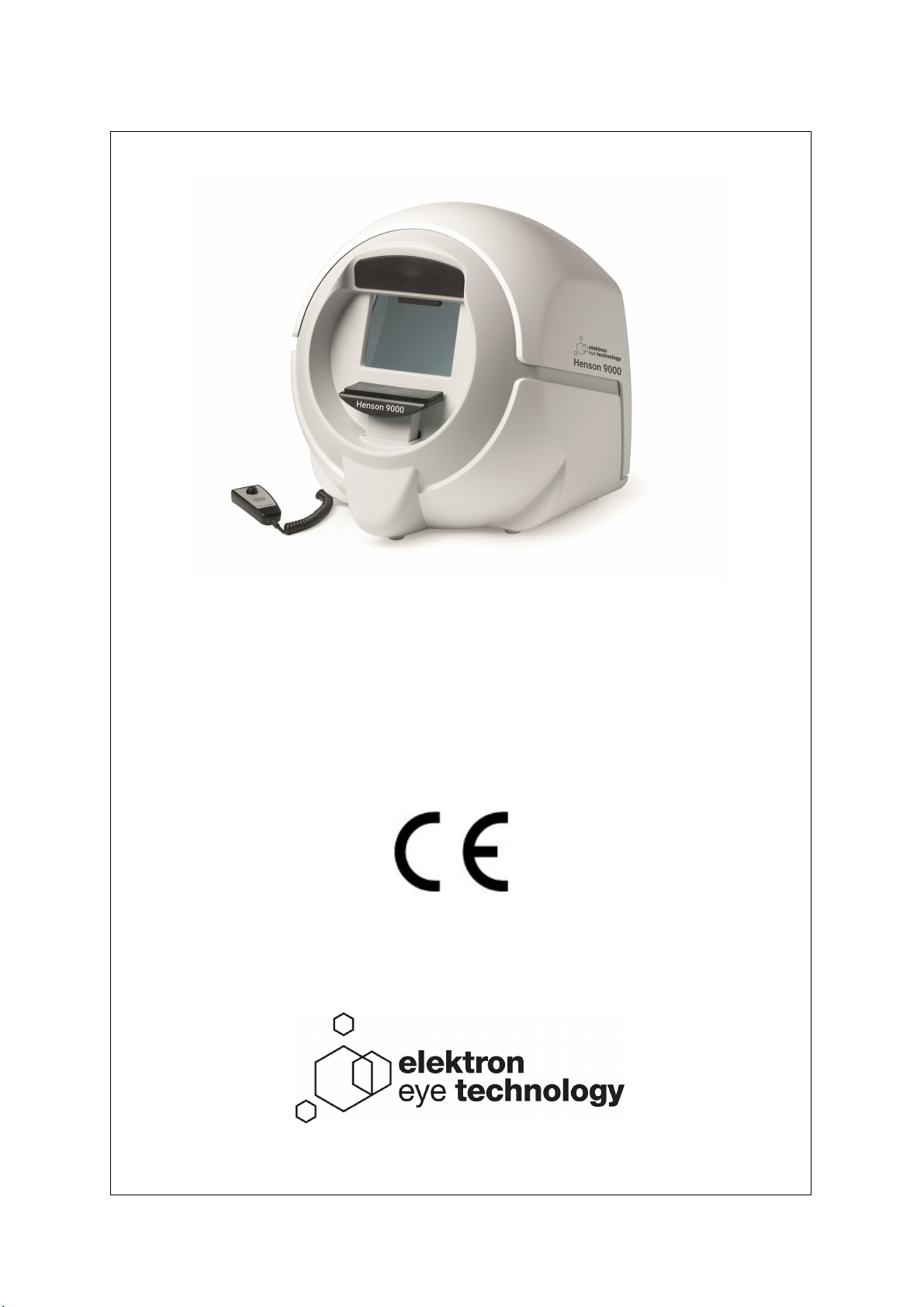
Elektron Eye Technology Ltd.
Henson 9000

All rights reserved. No parts of this work may be reproduced in any form or by any
means - graphic, electronic, or mechanical, including photocopying, recording, taping,
or information storage and retrieval systems - without the written permission of the
publisher.
Products that are referred to in this document may be either trademarks and/or
registered trademarks of the respective owners. The publisher and the author make no
claim to these trademarks.
While every precaution has been taken in the preparation of this document, the
publisher and the author assume no responsibility for errors or omissions, or for
damages resulting from the use of information contained in this document or from the
use of programs and source code that may accompany it. In no event shall the
publisher and the author be liable for any loss of profit or any other commercial
damage caused or alleged to have been caused directly or indirectly by this document.
Printed: May 2018
The HENSON 9000 is manufactured in the United Kingdom by
Elektron Eye Technology Ltd.
Broers Building
J.J. Thomson Avenue
Cambridge
Cambridgeshire
CB3 0FA
Tel : 01223 371 000
Email: info@elektroneyetechnology.com
at our manufacturing site in South West London.
Elektron Eye Technology Ltd.
29 Central Avenue
West Molesey
Surrey
KT8 2RF
HENSON 9000
Elektron Eye Technology Ltd.

3Contents
© 2018 Elek tron Eye Tech n o log y© 2018 Elek tron Eye Tech n o log y
Table of Contents
Part I Welcome 7
............................................................................................................... 81 Elektron company notices
............................................................................................................... 92 Important warnings
............................................................................................................... 103 Revision history
............................................................................................................... 124 Help/Manual information
............................................................................................................... 135 Acknowledgements
Part II Quick start 14
............................................................................................................... 151 Smart Supra Single Stimulus test
............................................................................................................... 162 Smart Supra Multiple Stimulus test
............................................................................................................... 173 ZATA Threshold test
............................................................................................................... 184 Esterman Binocular Driving test
Part III Visual field tests 19
............................................................................................................... 201 Smart Supra tests
21
Multiple Stimulus 22
Patient instructions
23
Presenting and selecting different multiple stimulus
patterns
24
Missed stimuli in multiple stimulus suprathreshold
test 25
Single Stimulus 26
Standard and Multi-sampling Algorithms 27
Patient instructions 28
Setting the test intensity 29
Single Stimulus algorithm 30
Multiple Stimulus algorithm 31
Test Options 32
Extending the test 33
Adding and correcting presentations 34
Changing the supra-threshold increment 35
Analysing the results 36
Toolbar
............................................................................................................... 372 ZATA Threshold test
38
Blind spot 39
Extending the 24-2 test 40
Fovea measurement 41
Global Indices 42
Mean Defect 43
Standard Deviation 44
Hemifield Test 45
Outputs 46
Threshold/gray scale 47
Total Deviation 48
Pattern Deviation 50
Printout

Henson 9000 Perimeter User Manual4
© 2018 Elek tron Eye Tech n o log y
51
Progression: Rate of change 53
GSS II 54
Printing 55
Patient instructions 56
Stimulus locations 57
Entering patient details 59
ZATA controls
............................................................................................................... 603 Esterman Binocular Driving tests
61
Patient Instructions 62
Options 63
Stimulus locations
Part IV General information 64
............................................................................................................... 661 Preparing the patient
67
Aligning the patient 68
Patient Instructions 69
Refractive correction
............................................................................................................... 702 Auto timing
............................................................................................................... 713 Catch trials
............................................................................................................... 724 Changing eyes
............................................................................................................... 735 Demonstrating the test
............................................................................................................... 746 Entering patient data
............................................................................................................... 757 Entering the patient's date of birth
............................................................................................................... 768 Fixation targets
............................................................................................................... 779 Help facility
............................................................................................................... 7810 Help Rx
............................................................................................................... 7911 Printing the results of a field test
............................................................................................................... 8012 Response button
............................................................................................................... 8113 Saving visual field data
............................................................................................................... 8214 Video camera
Part V Options program 83
............................................................................................................... 841 Tests
............................................................................................................... 862 Computer
............................................................................................................... 873 Database
............................................................................................................... 884 Backup
............................................................................................................... 895 Video setup
............................................................................................................... 906 Integration
............................................................................................................... 917 PDF
............................................................................................................... 928 Save/Cancel
............................................................................................................... 939 Registration and licencing
Part VI Database program 95
............................................................................................................... 961 Backup copy of the database
............................................................................................................... 972 Changing the active database
............................................................................................................... 983 Deleting a record from the database

5Contents
© 2018 Elek tron Eye Tech n o log y© 2018 Elek tron Eye Tech n o log y
............................................................................................................... 994 Editing data in the database
............................................................................................................... 1005 Visual field chart
............................................................................................................... 1016 Finding a record in the database
............................................................................................................... 1027 List/Tree views
............................................................................................................... 1038 Import records
............................................................................................................... 1049 Moving through the database
............................................................................................................... 10510 Image files
............................................................................................................... 10611 Printing a database record
............................................................................................................... 10712 Saving records in database
............................................................................................................... 10813 Progression analysis
109
Glaucoma Staging System: GSS II
Part VII Utilities program 110
............................................................................................................... 1111 Opening an existing visual field database
............................................................................................................... 1122 Creating a new visual field database
............................................................................................................... 1133 Copying a visual field database
............................................................................................................... 1144 Merging databases
............................................................................................................... 1155 Transferring records between databases
............................................................................................................... 1166 Import Henson 6000 records
Part VIII Appendix 1 - 9000 technical
specification 117
Part IX Appendix 2 - 9000 connection
details 120
Part X Appendix 3 - Installation 121
Part XI Appendix 4 - Maintenance and
warranty 127
............................................................................................................... 1281 Regular inspection and maintenance
............................................................................................................... 1322 Upgrading the software
............................................................................................................... 1333 Cleaning
............................................................................................................... 1344 Preventative maintenance
............................................................................................................... 1355 Replacement parts
............................................................................................................... 1366 Repairs and recalibration
............................................................................................................... 1377 Warranty
Part XII Appendix 5 - Troubleshooting 138
............................................................................................................... 1391 Background out of tolerance
............................................................................................................... 1402 Bowl error
............................................................................................................... 1413 LED error
............................................................................................................... 1424 Chinrest
............................................................................................................... 1435 Key violation

Henson 9000 Perimeter User Manual6
© 2018 Elek tron Eye Tech n o log y
............................................................................................................... 1446 Database errors
145
Test not recognised 146
Database Backup not available
Part XIII Appendix 6 - License file 147
Part XIV Appendix 7 - Networking 148
Part XV Appendix 8 - Practice
management integration 149
Index 153
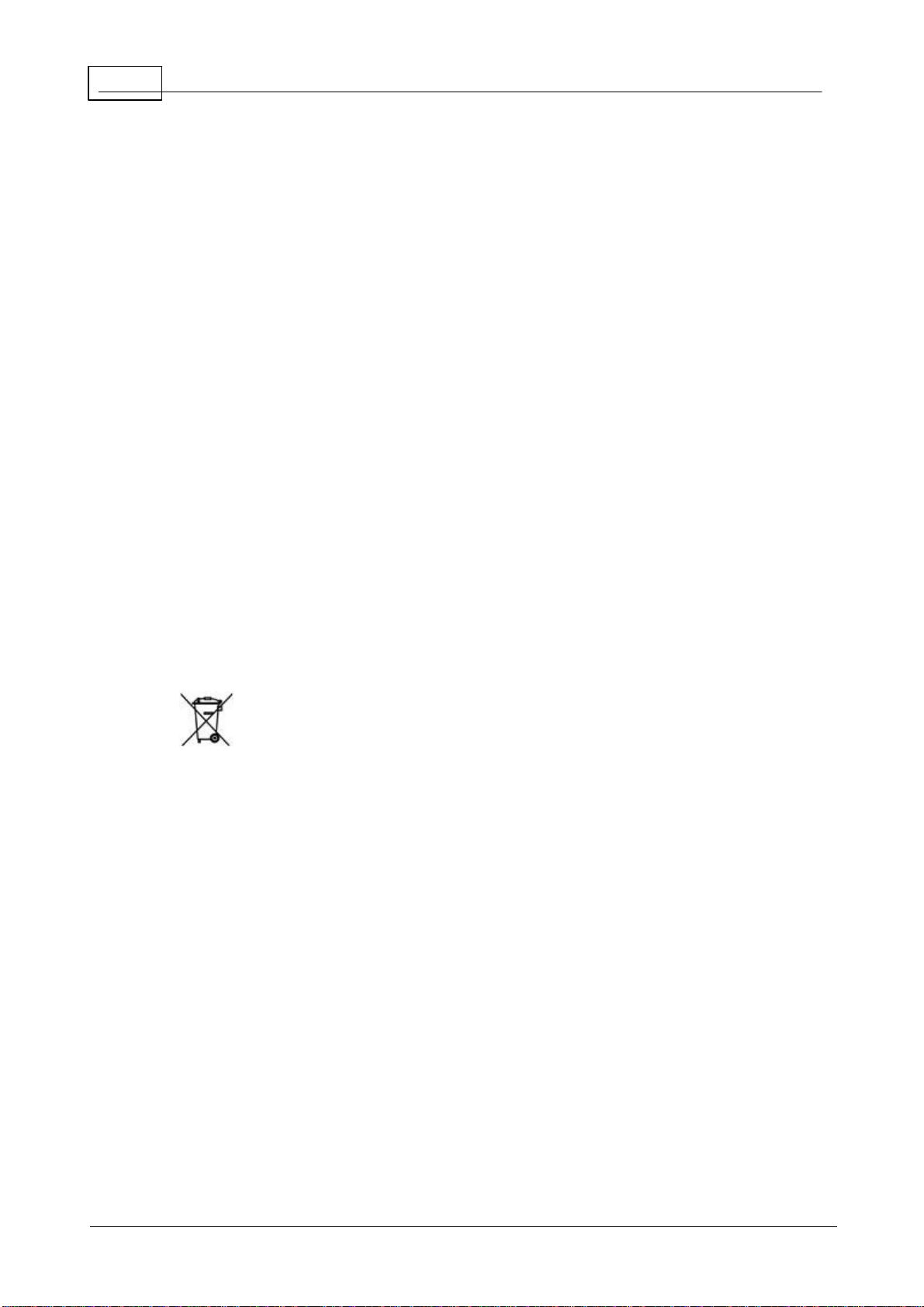
8Henson 9000 Perimeter User Manual
Elek tron Eye Tech n o log y 2018
1.1 Elektron company notices
TheHenson9000ismanufacturedintheUnitedKingdom by
ElektronTechnologyUKLtd.,
BroersBuilding,
J.J.ThomsonAvenue,
Cambridge.
CB30FA
TheHensonunitmustbeusedinaccordancewiththeoperatinginstructions.
Pleasereadtheinstructionsbeforeattemptingoperation.
Theinstructionsinthisguidearetobeviewedasanaccompanimenttocorrecttrainingonthis
equipment.
Contactyoursalesagentfordetailsofon-sitetrainingorcontactthemanufacturerfordetailsof
trainingvideosandwebinartrainingsessions.
Theresultsofatestareonly tobeanalysedbyasuitablequalifiedperson, anditisthe
responsibilityofthepracticemanager/ownertoensurethatonly suitablytrainedpersonnelare
operatingthisequipment.
TheonlywarrantiesforElektron EyeTechnologyUKLtd.productsandservicesaresetforthin
theexpresswarrantystatementsaccompanyingsuchproductsandservices.Nothingherein
shouldbeconstruedasconstitutingan additionalwarranty.
Thissymbolontheproductoronitspackagingindicatesthattopreservethe
environment,thisproductmustberecycledafteritsusefullifeasrequiredbylawandmustnot
bedisposedof withyourhouseholdorcommercialwaste.Itisyourresponsibilitytodisposeof
yourwasteelectricalandelectronic equipment by handingitovertoa designatedcollection
pointfortheproperrecyclingof such equipment. Theseparatecollectionandrecyclingofyour
wasteequipmentatthetimeof disposalwillhelptoconservenaturalresourcesandensurethat
itisrecycledinamannerthatprotectshumanhealthandtheenvironment.Formore
informationabouttheauthorisedcollectionlocationnearesttoyou, pleasecontactyourlocal
cityoffice, yourhouseholdwastedisposalserviceortheagentfrom whom youpurchasedthe
product.
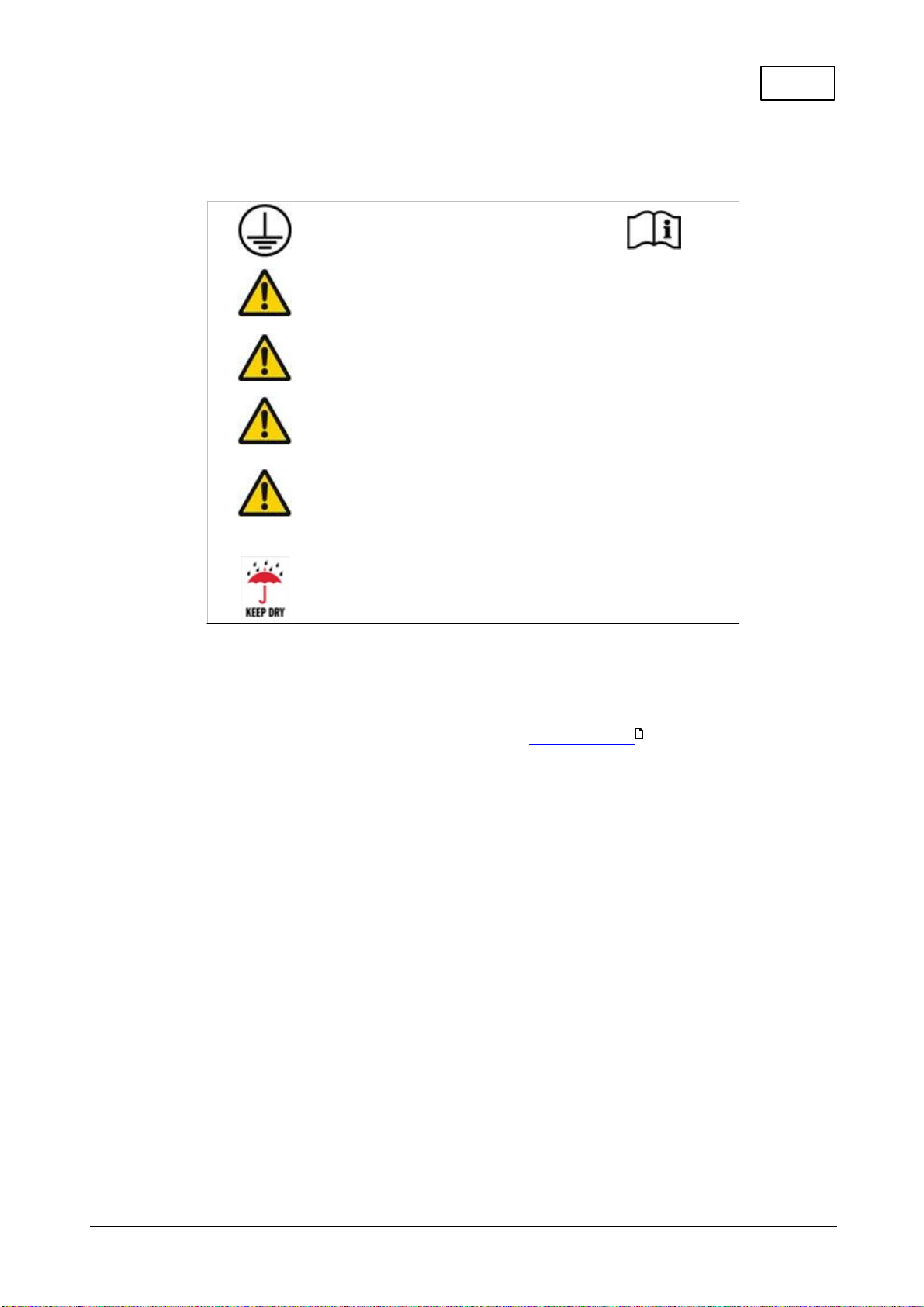
9Welcome
Elek tron Eye Tech n o log y 2018
1.2 Important warnings
This unit must be connected
to an earthed electricity
supply
Hazardous voltages are
present inside this unit. No
user-serviceable parts inside
No modification of this
equipment is allowed
This equipment is not
suitable for use in an oxygen
rich environment
The instrument is not
suitable for operation in
environments where
handling of fluids is normal
use.
This equipment should be
kept dry at all times
Backing up your data
Itisstrongly recommendedthatyouregularlybackupthedatabaseofpatientrecordsonan
externalharddrive,orothersuitableremovablemedia,toavoidany possibilityofdataloss.
Thissimpleprocedureisdescribedlaterinthismanualin DatabaseBackup .
Allergy advice
Thechinandheadrestpadsaremadefrom alow allergySilicone,butyoushouldcheckwith
thepatientthatthedonothaveanallergy tosiliconebeforeallowingthem totouch the
Henson.
96

10 Henson 9000 Perimeter User Manual
Elek tron Eye Tech n o log y 2018
1.3 Revision history
Release
Date
Change
Version1.0
August2013
Newversion forV2.0software
Version1.1
May2014
Forversion2.1onwardssoftware
Version1.2
July2014
AdditionalInstallationInformation
added
Version1.3
October2014
Updatedinformationonsupra
thresholdtests, databaseoperations
andgeneralformatting.
Version1.4
May2015
Changestopatientinstructionsin
thefirstperson.Additional
formattingchangesandcorrections.
Version1.5
November
2015
AddedProgression informationto
coincidewithVersion3.4Software
release
Version1.6
April2017
ChangesforVersion3.5Software
release-additionofintegration,
changestoDatabaseimages,
additionallanguagesupport.
Version1.7
May 2018
ChangesforVersion4.0Software
release-new GUIforalltest
programs, changestosupra-
thresholdprograms.Elektron Eye
Technologybrandingapplied.
Todeterminetheversion ofinstalledsoftware, clickABOUT onthemain menu.
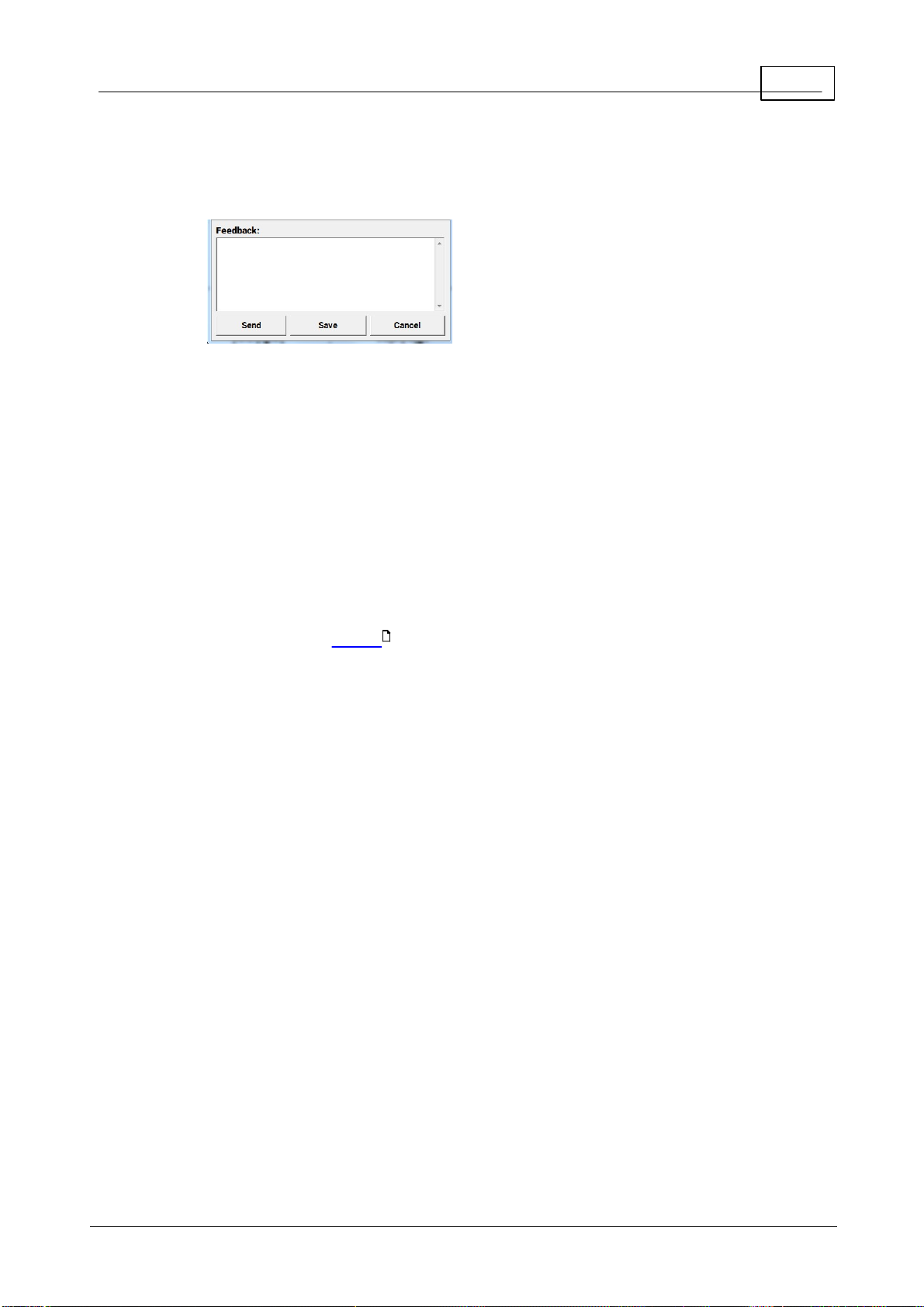
11Welcome
Elek tron Eye Tech n o log y 2018
TosendFeedback, clickthefeedbackbuttonandenterdetailsinthebox.
Pressingsendwillgenerateanemailwiththefilesattached.
Information for the software Versions after the 3.5 release
The release version of software called 3.5 contained some important changes to the way
the software operates. These may not affect your operation of the instrument if you do not
use the database or have any practice management integration, but it is important that you
understand them if you do.
The previous versions of the software stored a PDF copy of the printout alongside the
database in an images folder.
The image stored is now a JPEG picture file. The database will operate in the same way as
before except that the 2 eyes plots (threshold tests) are shown on different tabs.
The quality of the JPEG picture file can be set in the options program.
If you currently use the PDF file for another reason, and the JPEG file cannot be substituted
then an additional PDF file can still be created when saving. The location for this can be set
in the options program (PDF tab )
91
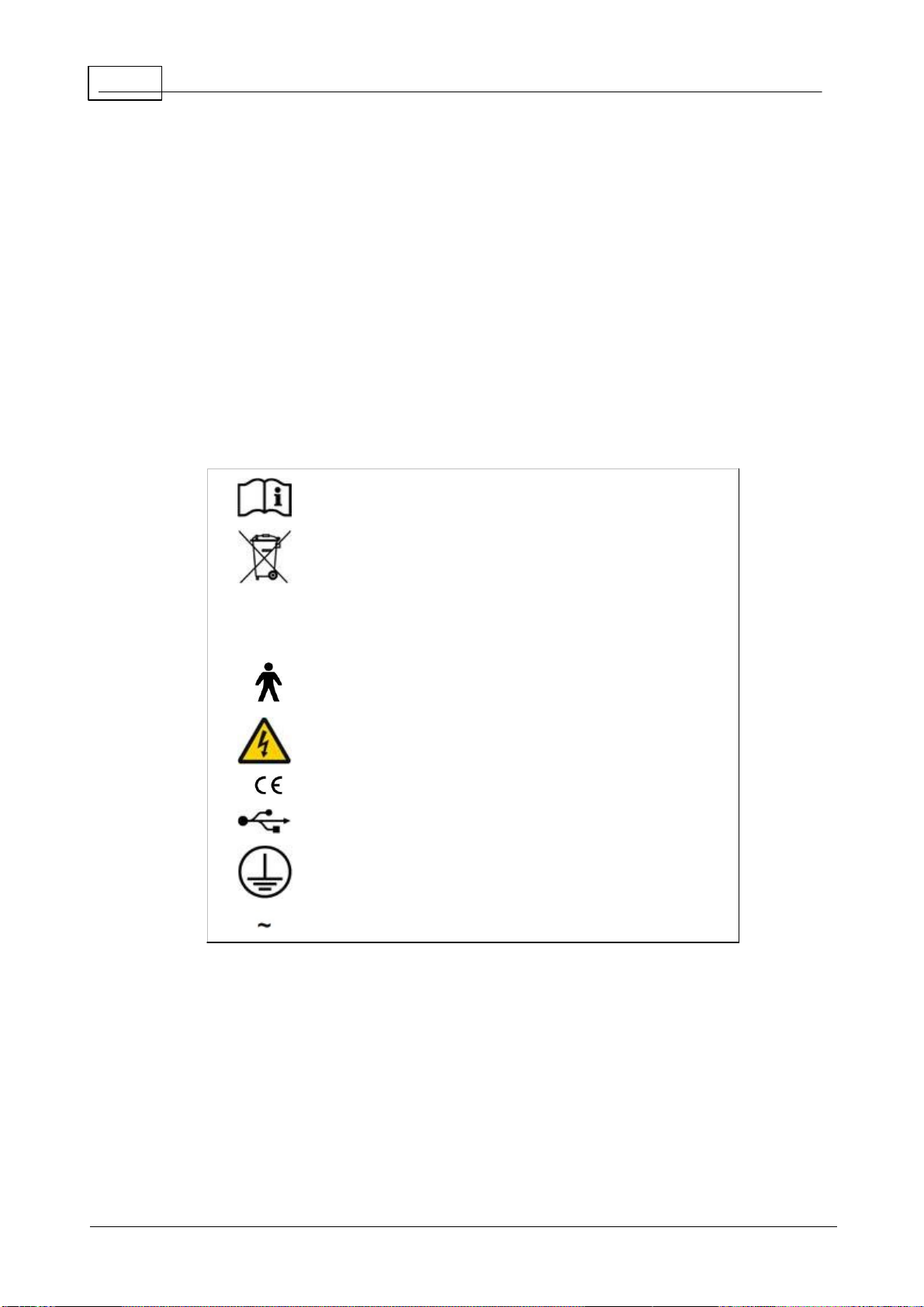
12 Henson 9000 Perimeter User Manual
Elek tron Eye Tech n o log y 2018
1.4 Help/Manual information
Many of theimagesinthishelpmanualhave'hotspots'. Ifyouplacethecursoroveroneof
theseandclickthenyouwilljumptoanew pagegivingfurtherinformationonatopic.
Someofthescreenshotsin thismanualmay differslightlyfrom thesoftwareinstalledonyour
machine.
Theinformationcontainedinthismanualissubjecttochangewithoutnotice.
Allrightsreserved. Reproduction, translation, oradaptationof thismanualwithoutpriorwritten
permissionof ElektronTechnologyUKLtd.isprohibited, exceptasallowedundercopyright
laws.
ElektronTechnologyUKLtd. shallnotbeliablefortechnicaloreditorialerrorsoromissions
containedherein.
Thefollowingsymbolsareusedinthemanualandontheinstrument.
Consult manual
WEEE Directive
0
1
Power Off (0)
Power On (1)
Type B Applied Part
Hazardous voltage
CE mark
USB
Protective earth
AC Mains

13Welcome
Elek tron Eye Tech n o log y 2018
1.5 Acknowledgements
Microsoft, Windows,Windows7andWindows8andWindows10areregisteredtrademarksof
MicrosoftCorporation.
AdobeandAcrobat(R) reader(R)areregisteredtrademarksofAdobesystems.
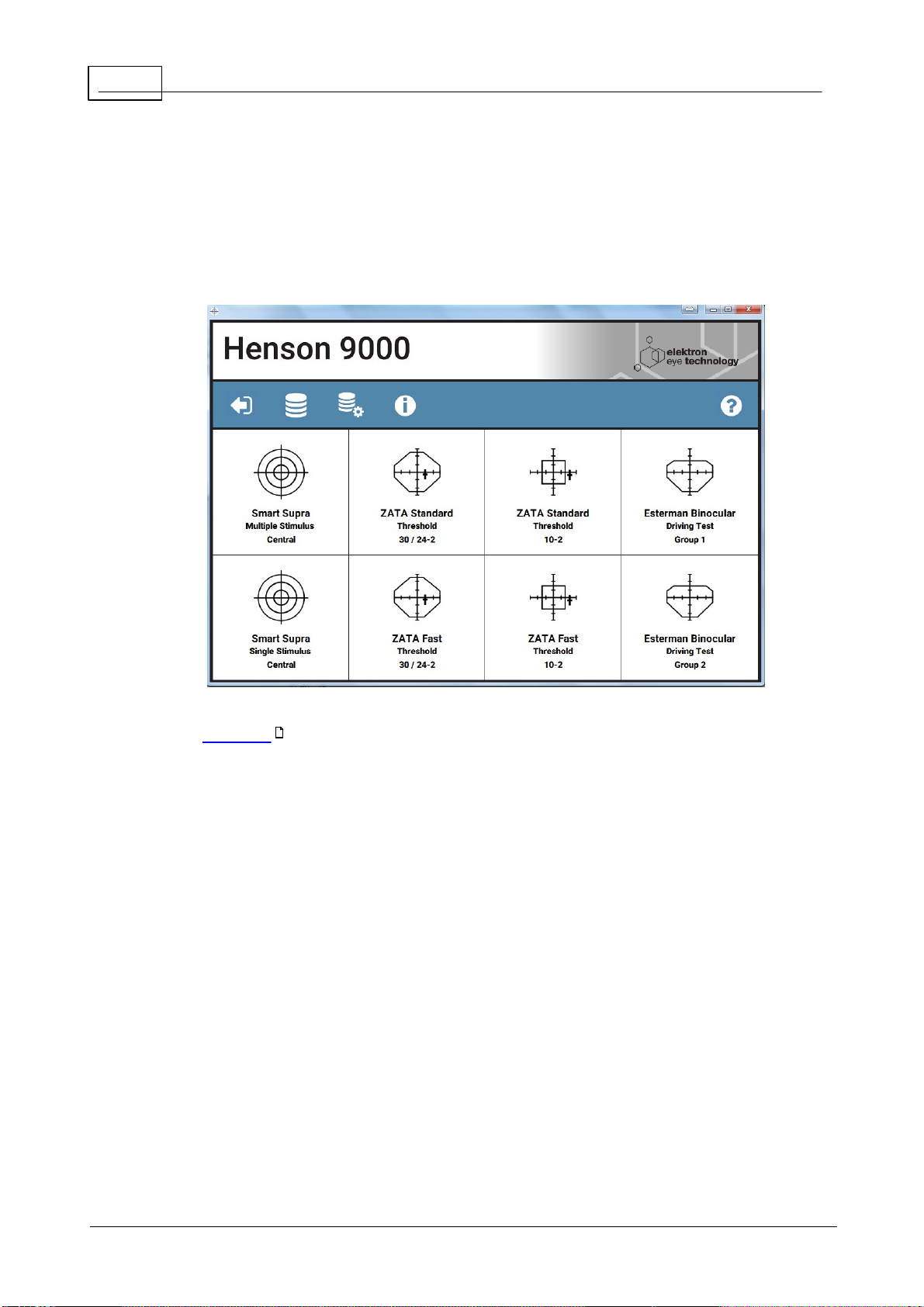
14 Henson 9000 Perimeter User Manual
Elek tron Eye Tech n o log y 2018
2Quick start
Tostartavisualfieldtestoroneofthemenu baritemsclick overthatitem onthestart-up
screen.
To get more help on an item in the start-up screen click that item on the image below.
SeeAppendix3 forinstallingandsettingupthesoftware.
121

16 Henson 9000 Perimeter User Manual
Elek tron Eye Tech n o log y 2018
2.2 Smart Supra Multiple Stimulus test
Afterselectingthetestandenteringthepatient'sdateofbirth youwillbepresentedwith
theSmartSupraMultipleStimulustestscreenbelow.
To get more help on a test screen item click over the item in the image below.
75
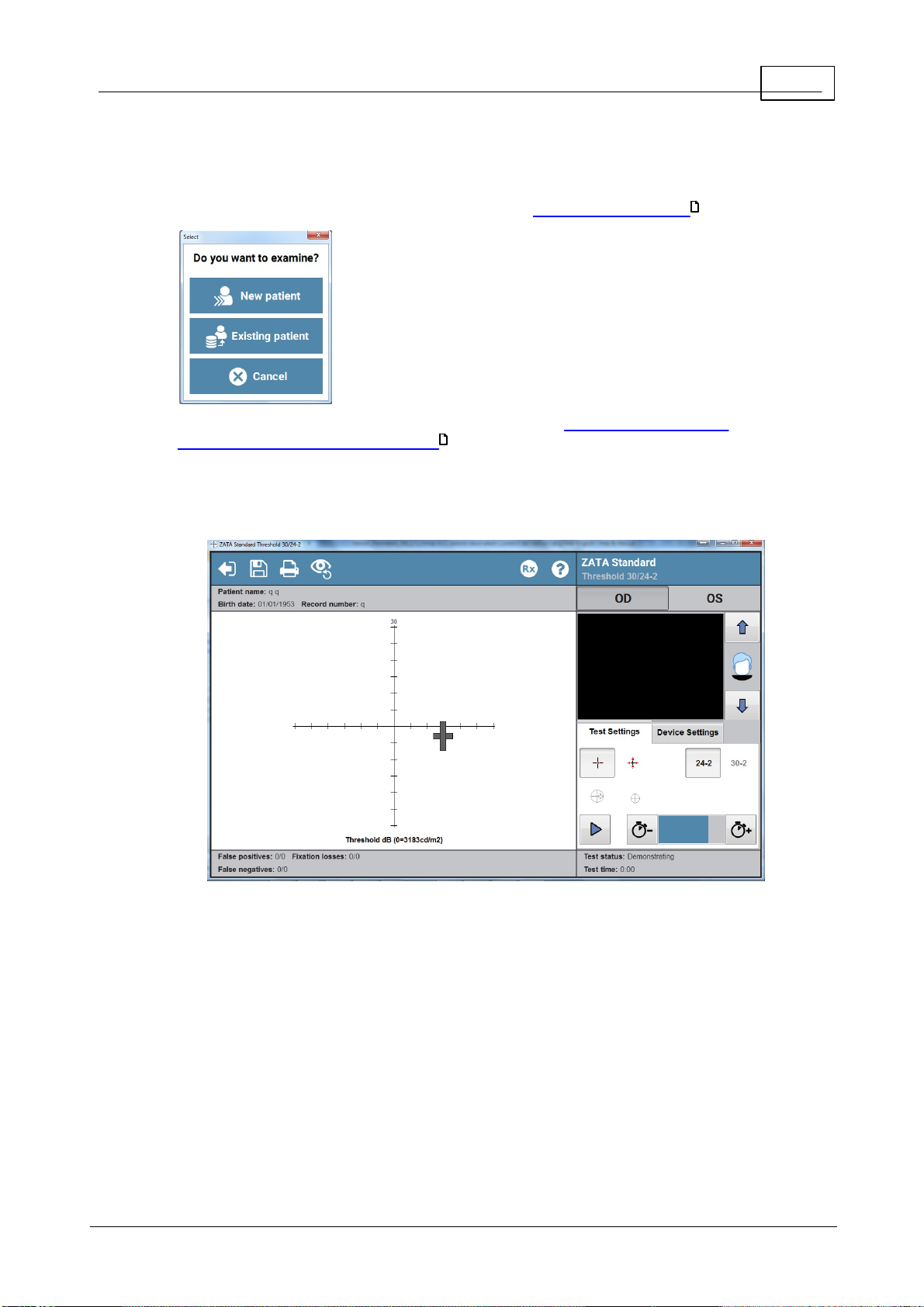
17Quick start
Elek tron Eye Tech n o log y 2018
2.3 ZATA Threshold test
Afterselectingthetest, youwillbeaskedwhetherthisisaneworanexistingpatient .
Dependingonyourresponseyouwillthen eitherneedtoenterpatientdetailsorselectthe
specific patient'sdetailsfrom thedatabase .Oncethishasbeendoneyouwillbepresented
withtheZATAThresholdtestscreenbelow.
To get more help on a test screen item click over the item in the image below.
57
57

19Visual field tests
Elek tron Eye Tech n o log y 2018
3Visual field tests
ThefollowingvisualfieldtestsareavailablewiththeHenson9000:
Smart Supra Single Stimulus :Choosethistesttoscreenlarge
numbersofpatients. Itisafullyautomatedtestwherethepatientpressesaresponse
button everytimethey seeastimulus.
Smart Supra Multiple Stimulus :Choosethisifspeedisimportant.
Itisapproximately twiceasfastasthesinglestimulusstrategyinpatientswithlittleor
nodefect. ThisisaSemi-Automatedtest.
ZATA Threshold (ZippyAdaptiveThresholdAlgorithm):Thisstrategy
replacestheclassic Fullthreshold algorithm. Itismuch fasterthantheFull andFast
Thresholdprogramsandwillnormally betheprogram of choiceformonitoringvisual
fieldloss.TheZATAprogram usesaBayesianalgorithm andadaptiveterminating
criteriatomakethebestuseofpriordata.Thisisafullyautomatedtestwherethe
patientpressesaresponsebutton everytimetheyseeastimulus.
Esterman Binocular Driving Test :TheDriversTestprogram is
designedtoseewhetherornotapatientmeetstheUKDVLAvisualfieldrequirements
forGroup1andGroup2driving.Again, thisisafullyautomatedtestwherethepatient
pressesaresponsebutton everytimethey seeastimulus.
25 25
80
21 21
37
80
60
80

20 Henson 9000 Perimeter User Manual
Elek tron Eye Tech n o log y 2018
3.1 Smart Supra tests
TherearetwodifferentSupra-ThresholdtestsprovidedwiththeHenson9000software,Single
and Multiple stimulus:
Bothincorporatethreelevels oftesting.
Bothcanberun inanage-related(TotalDeviation) orthreshold-related(Pattern
Deviation) mode.
Theflow chartbelow givesthedifferentstagesofaSupra-Thresholdtest.
Seealso:
Fixation targets
Defaultthresholdsetting
Establishingthetestintensity
Analysingtheresults
25 21
32
28
76
28
28
35
Other manuals for Henson 9000
1
Table of contents
Other elektron eye technology Medical Equipment manuals
Popular Medical Equipment manuals by other brands

Stryker
Stryker Core 5400-050-000 Instructions for use
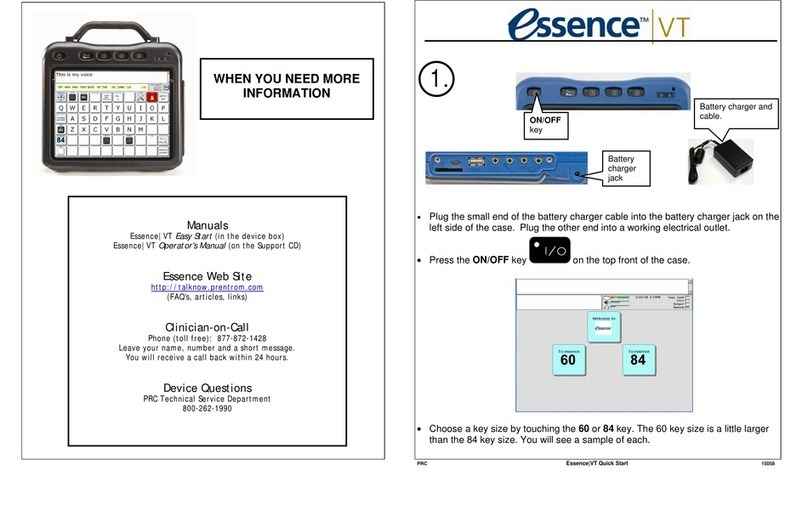
Prentke Romich Company
Prentke Romich Company Essence VT quick start
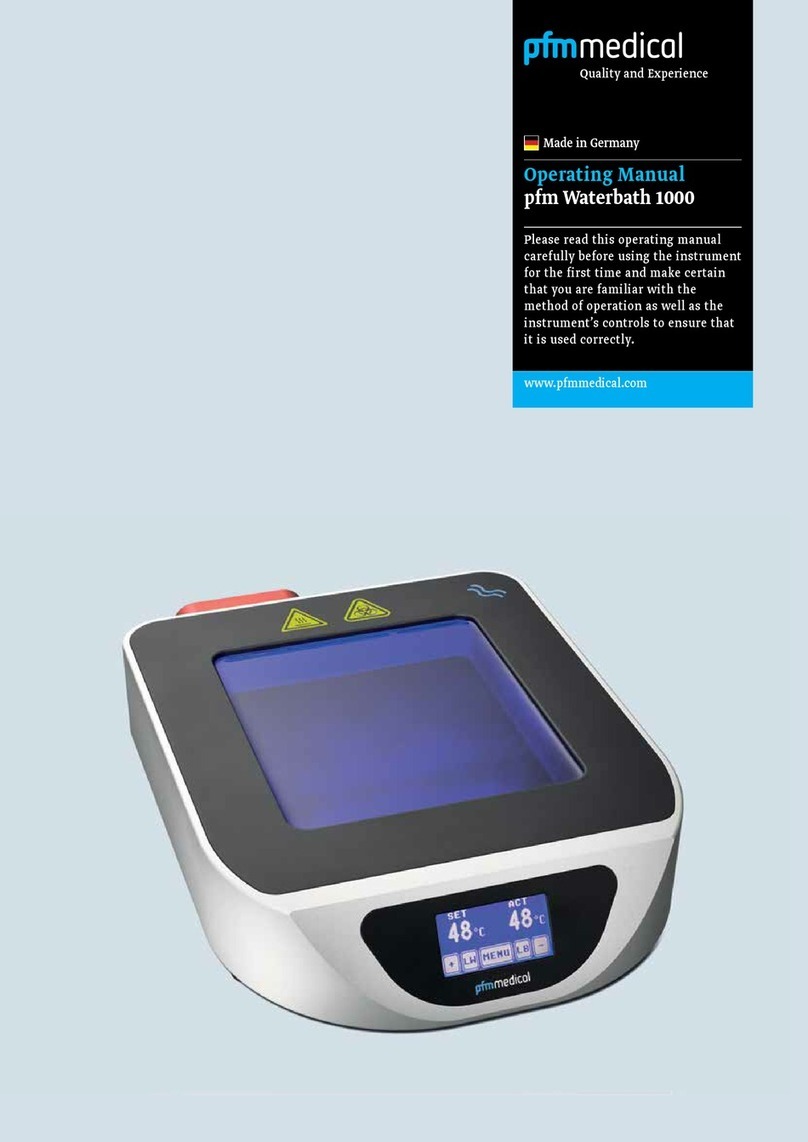
PFM Medical
PFM Medical Waterbath 1000 operating manual

Arjo
Arjo Maxi Sky 600 ECS Instructions for use

Covidien
Covidien DAR Instructions for use

Pentax
Pentax EG29-i10c Instructions for use

Invacare
Invacare G32 user manual

Donjoy
Donjoy X-Act ROM manual
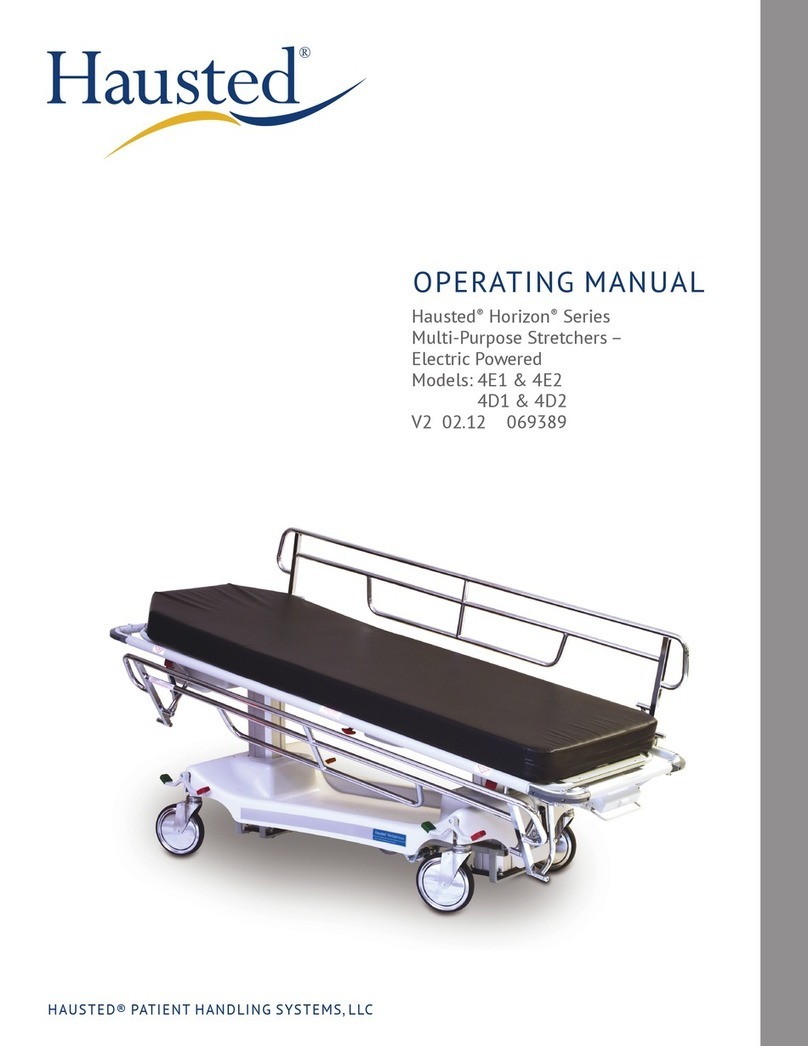
Hausted
Hausted HORIZON Series operating manual

Harvest Healthcare
Harvest Healthcare BLENHEIM ACTIVE SEAT CUSHION General User/ Safety Guide
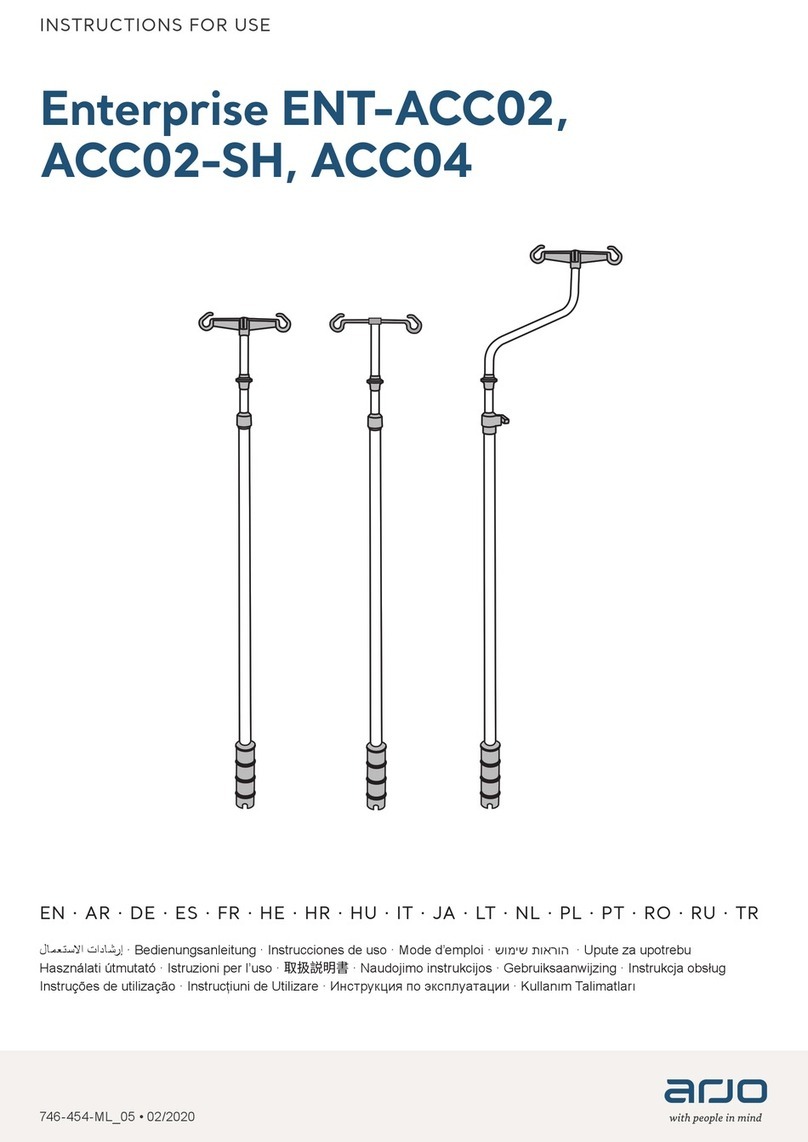
Arjo
Arjo Enterprise ENT-ACC02 Instructions for use
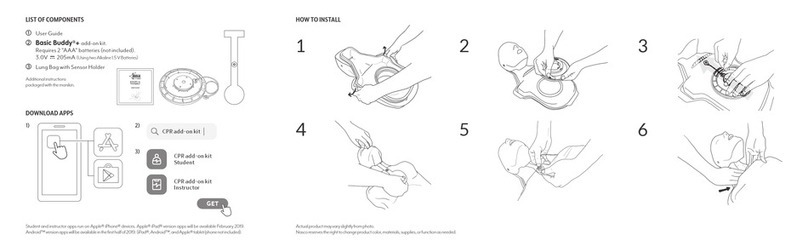
Nasco Healthcare
Nasco Healthcare BASIC+BUDDY heartisense AK1G BB user guide