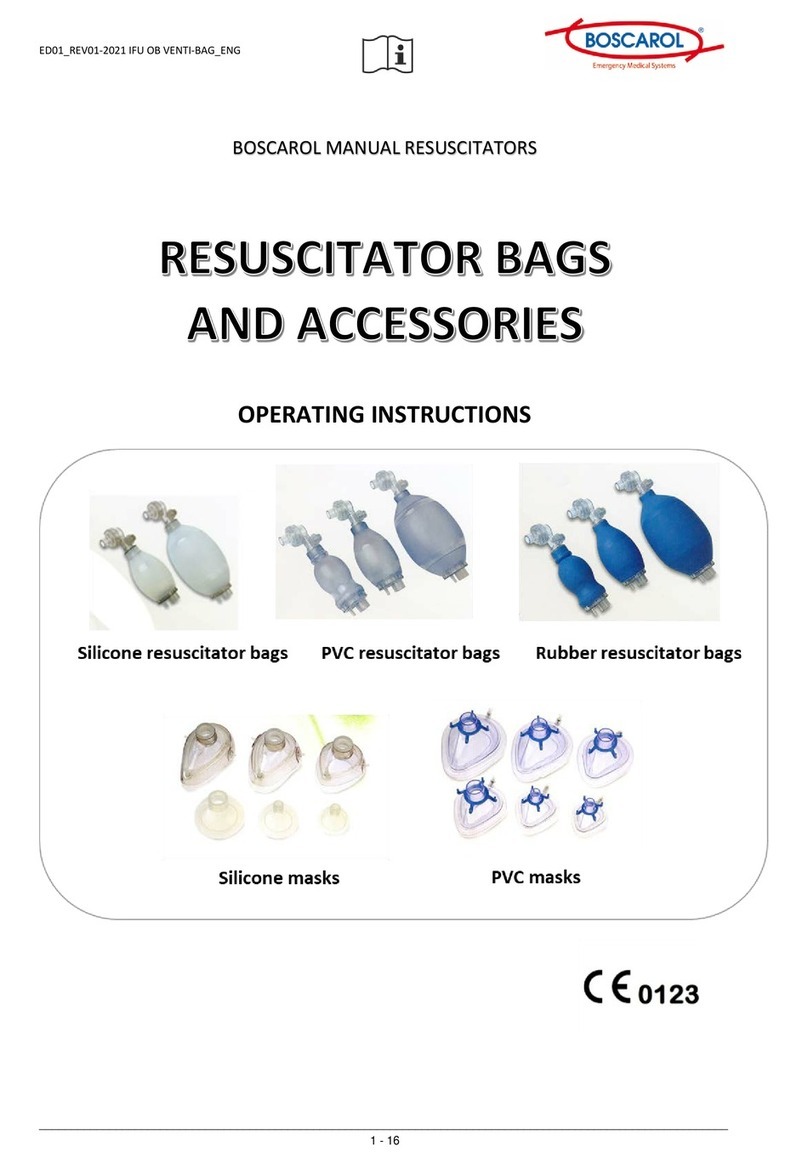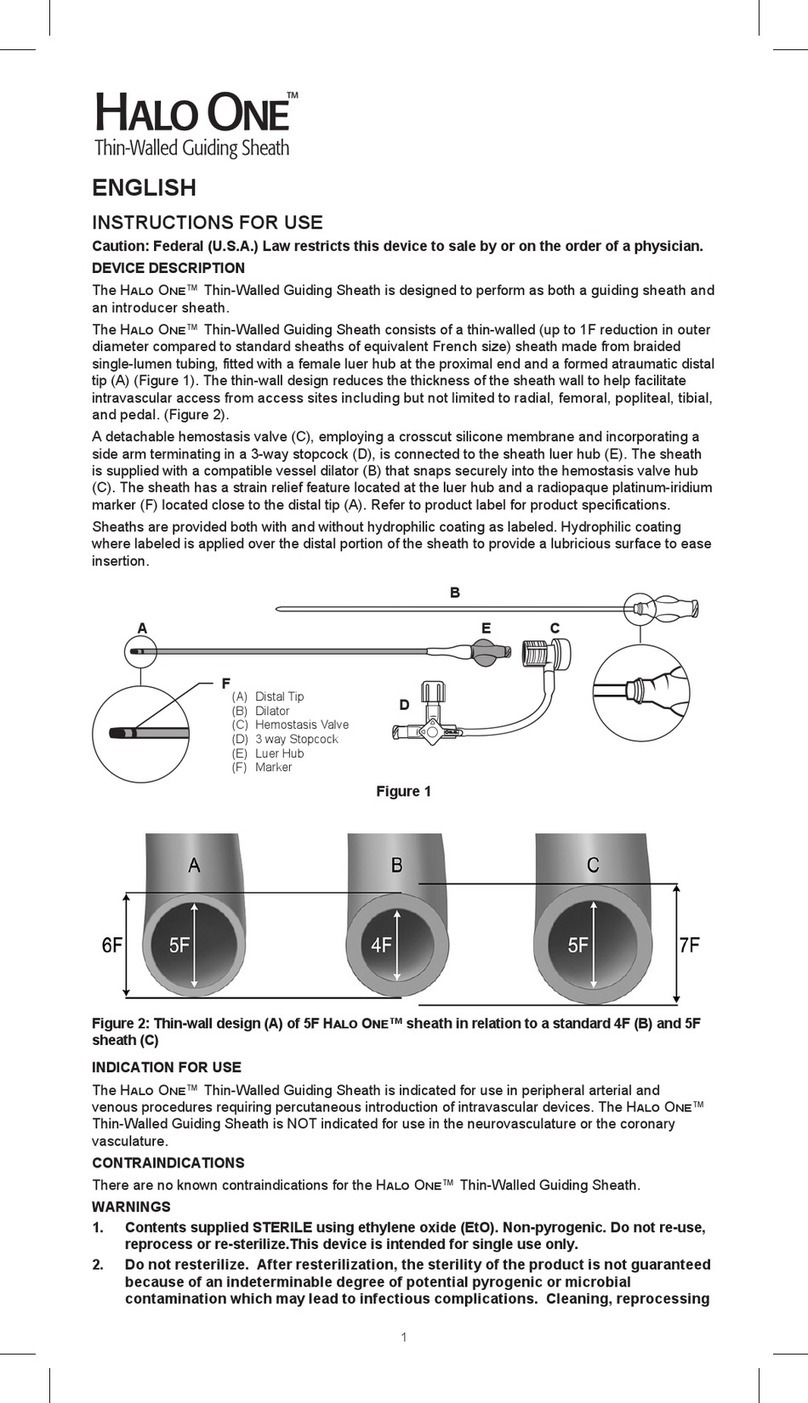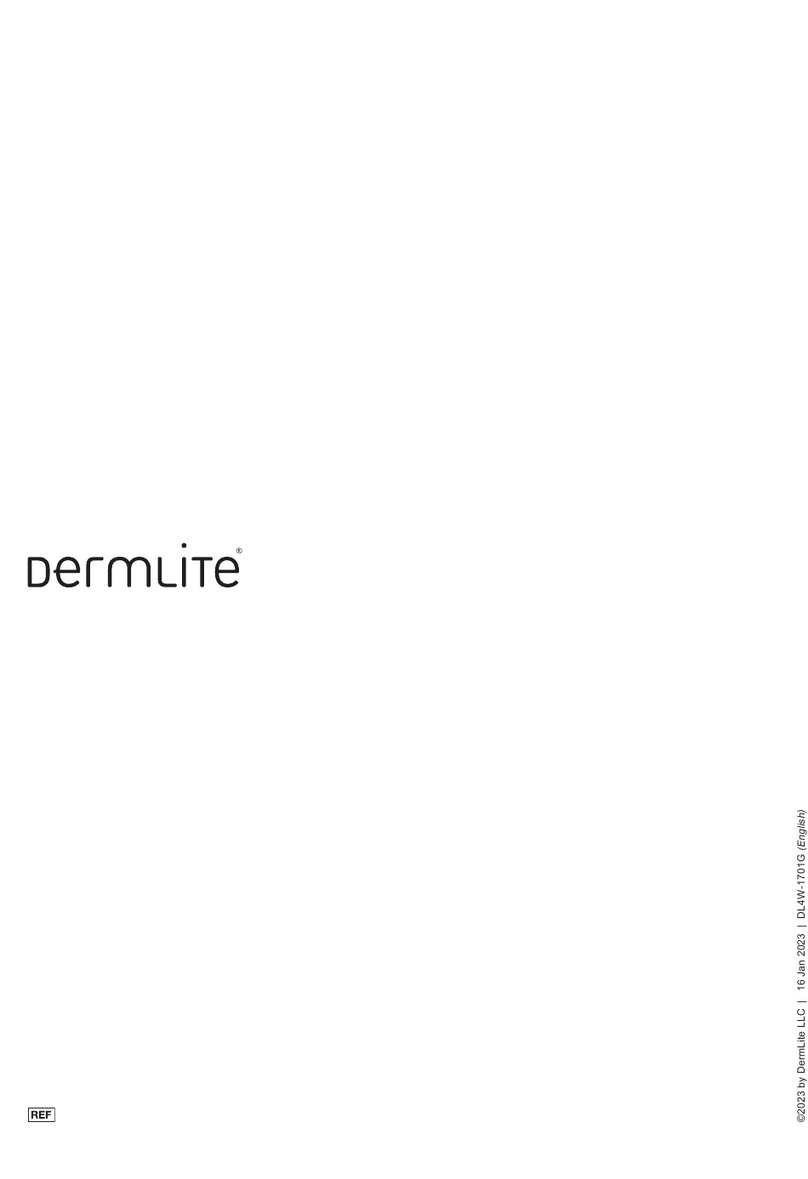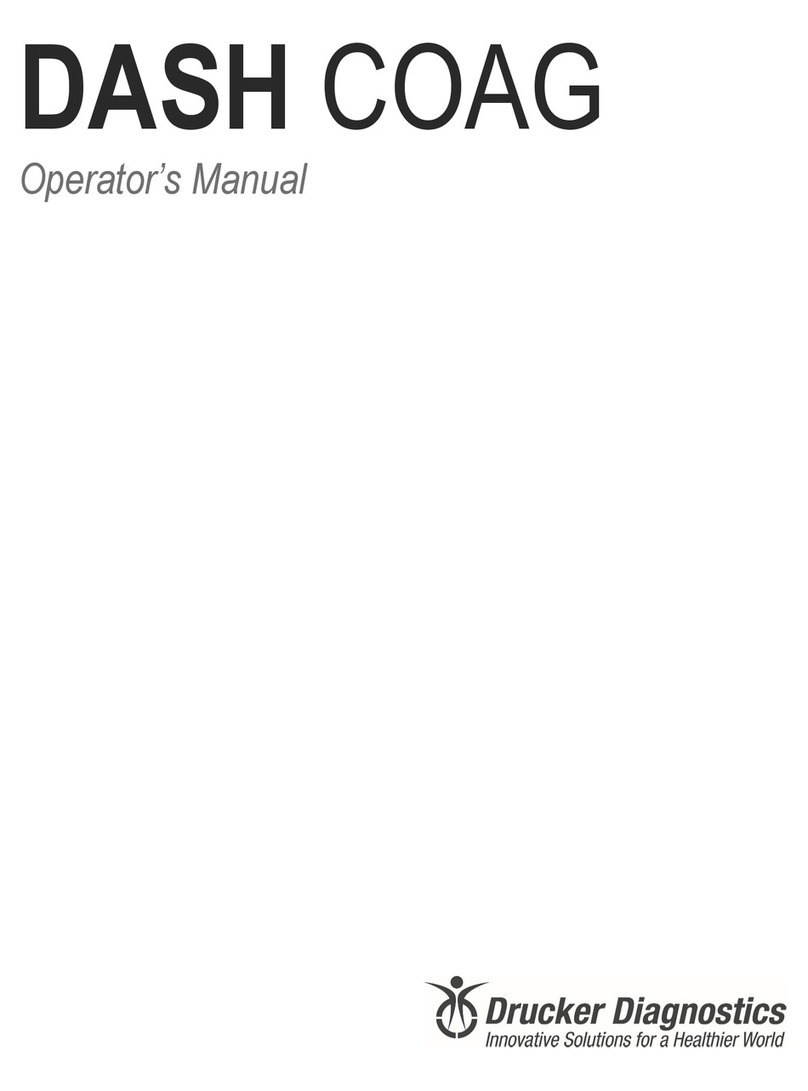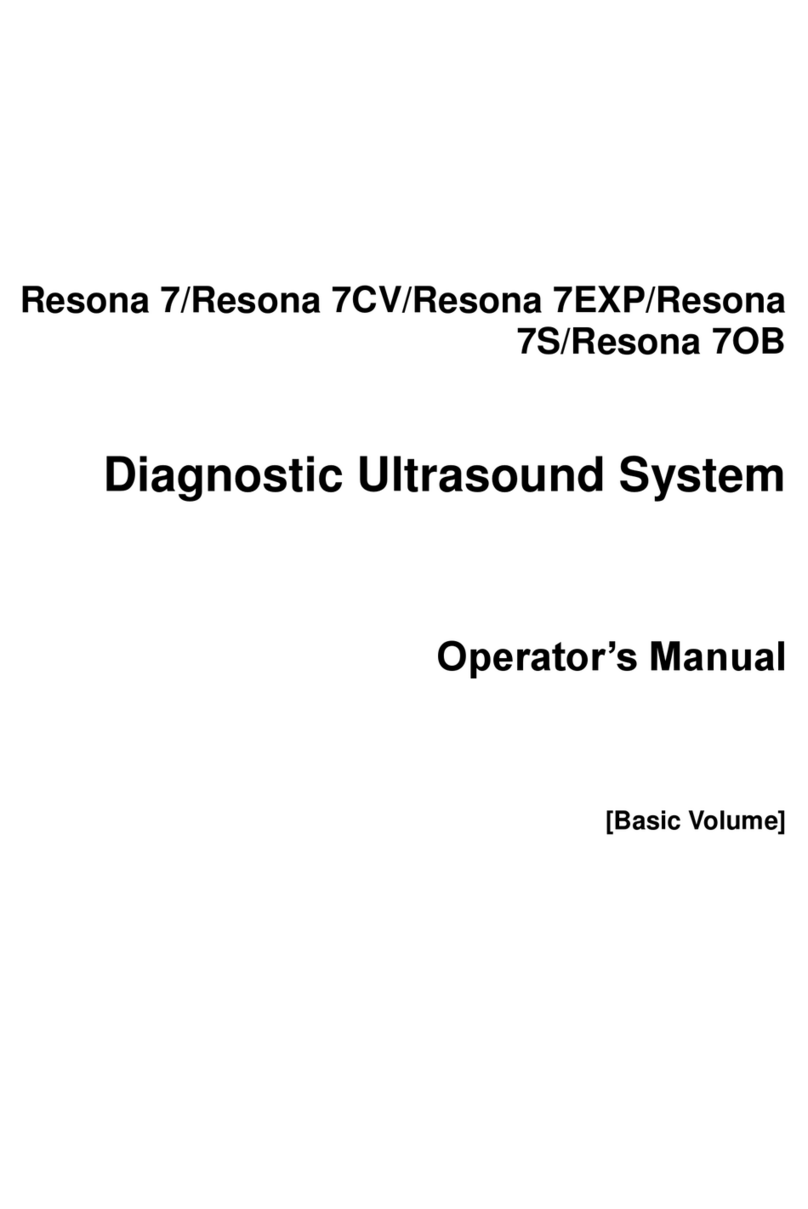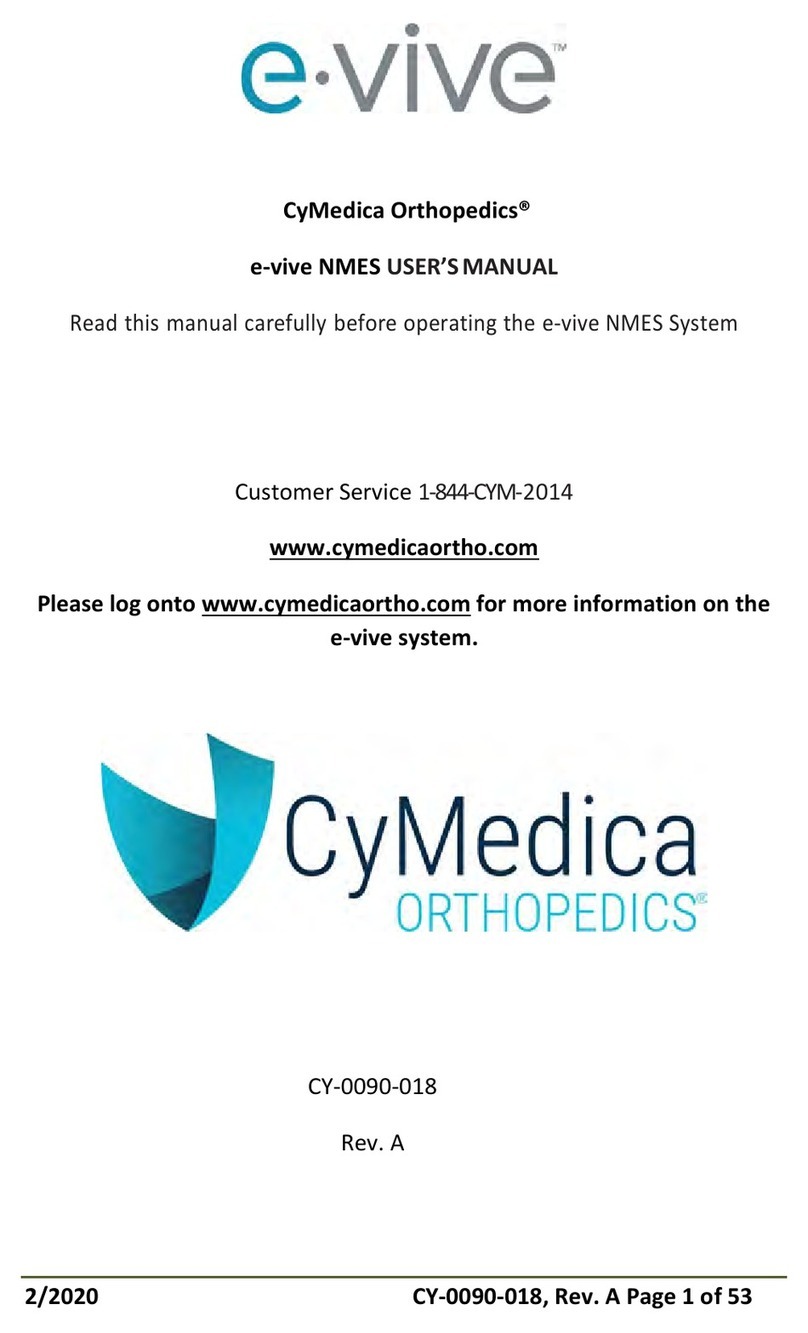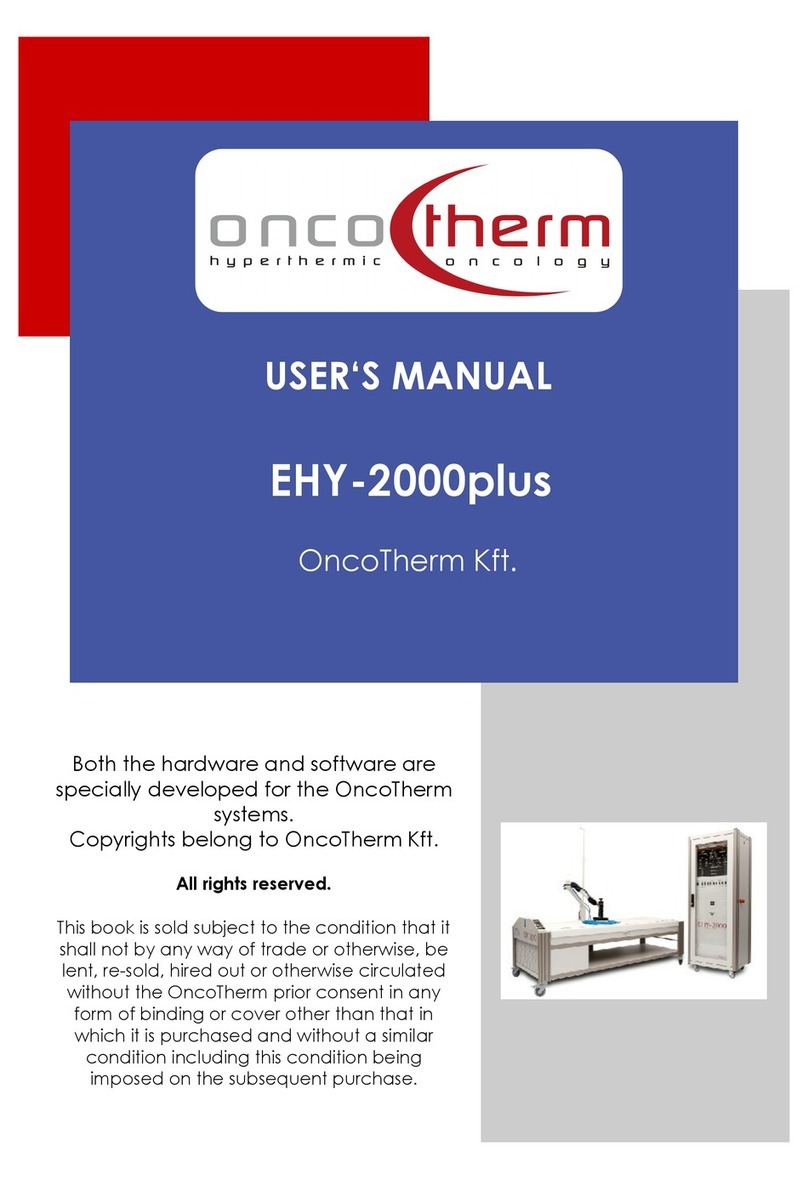Harvest Healthcare BLENHEIM ACTIVE SEAT CUSHION Installation and operating manual

E sales@harvesthealthcare.co.uk www.harvesthealthcare.co.uk 1
www.harvesthealthcare.co.uk
General User/ Safety Guide
BLENHEIM ACTIVE
SEAT CUSHION

T +44 (0)1709 377172 F +44 (0)1709 377173
2

E sales@harvesthealthcare.co.uk www.harvesthealthcare.co.uk 3
CONTENTS
WARNINGS & CAUTIONS
GENERAL INFORMATION
1 DEFINITION OF THE GROUPS MENTIONED
2 NONCOMPLIANT USE
3 SAFETY INSTRUCTIONS
3.1 GENERAL SAFETY INSTRUCTIONS
3.2 SAFETY INFORMATION FOR THE OPERATOR
3.3 SAFETY INFORMATION FOR THE USER
3.4 SYMBOLS USED
3.5 CLEANING & DISINFECTION
3.6 SERVICING & MAINTENANCE
3.7 SERVICE LIFE & DISPOSAL
TECHNICAL SPECIFICATION
OVERVIEW
INSTALLATION
OPERATION
CLEANING & CARE
ROUTINE MAINTENANCE
TROUBLESHOOTING
PARTS LIST
GUARANTEES & WARRANTIES
DECLARATION OF CONFORMITY
4-5
6-10
6
7
7
7
8
8
9
10
10
10
11
12-15
16
17
18-19
20-21
22-25
26
27
28

T +44 (0)1709 377172 F +44 (0)1709 377173
4
WARNINGS &
CAUTIONS
READ THIS INSTRUCTION MANUAL AND OBSERVE SAFETY
INSTRUCTIONS.
WARNING
This system must be properly installed and operated as directed by this user manual.
The system should be checked regularly to ensure correct operation. Loss of function
will remove all pressure relieving properties that this system provides.
This system is intended for use as part of a pressure ulcer prevention program; do not
rely solely on this device to achieve the result. The medical professional is responsible
for applying best medical judgment when using this system.
Select the correct setting for the occupant’s weight and therapy required (see page
17). Care should be taken not to accidently change pressures once set as the
eectiveness of the therapy may be reduced.
In order for alternating air pressure range to be eective, avoid placing objects on the
surface that may obstruct the movement of air between the cells.
All hoses must be free of kinks, twists and must be properly connected and positioned
so as not to cause any obstruction.
Do not position the system in a way that prevents access to the disconnection device
(mains power plug).
Ensure the mains lead or pump cannot become trapped or crushed, e.g. by raising
or lowering of bed or bed rails or any other moving object. Check the mains lead
is damage free and positioned so as not to cause an obstruction, or injury, e.g.
Strangulation or trip hazard.
Ensure that the electricity supply is of the type stated on the pump unit.
Protect your system from open ames. Ensure that the system is not used in the
presence of ammable anaesthetics.
Do not place device on or near a heat source or cover pump with bedding.
Harvest Healthcare advise against smoking whilst the system is in use, to prevent the
accidental ignition of associated items which may be ammable, such as bed linen.
•
•
•
•
•
•
•
•
•
•
•
•

WARNINGS &
CAUTIONS
Do no expose the pump to liquids.
Do not use with hot water bottles or electric blankets.
Wireless equipment such as mobile phones should be kept at least 10ft / 3m away
from the system.
Do not allow sharp objects to puncture the seat cushion material.
The seat cushion and pump should be cleaned between patient uses.
Do not use bleach, chlorine releasing agents in concentrations over 1000 ppm,
solvents or alcohol-based cleansers, e.g. Phenicol, Hibiscrub, Clearsol, Stericol,
Hycoline as these will destroy the seat cushion material. Full cleaning instructions can
be found on page 18-19.
Suitable for continuous use.
Do not modify the seat cushion or pump unit in any way.
Do not connect to any other medical device or equipment.
Not for use in an oxygen enriched environment.
Not for use in an outdoor environment.
Store the system in a clean and dry environment, out of direct sunlight.
•
•
•
•
•
•
•
•
•
•
•
•
Electrical equipment can be hazardous. Only authorised technical
personnel should remove the rear pump case for maintenance.
Removal of the case by unqualied personnel will invalidate the
warranty.
Before cleaning the unit ensure that the electrical supply to the pump
has been disconnected by removing the plug from the power supply.
Do not use this system for lifting the patient. This will damage the
system and could put the patient at risk.
Use of this product should be subject to a risk assessment in which
all hazards are considered.

T +44 (0)1709 377172 F +44 (0)1709 377173
6
GENERAL
INFORMATION
Read through this instruction manual conscientiously from start to nish.
Please note that the various safety instructions must be observed.
BEFORE USING THIS SYSTEM FOR THE FIRST TIME:
Harvest Healthcare products bear the CE mark and meet all safety and functionality
requirements.
These safety requirements can only be met if the user is satised with the proper condition of
the product (including accessories) before use.
1 DEFINITION OF THE GROUPS MENTIONED
OPERATOR
An operator is any natural or legal person who uses the equipment or on whose instruction
it is used (e.g. nursing homes, specialised retailers, health insurance companies, medical
suppliers).
USER / CARE PERSONNEL
Users are persons who as a result of their vocational training, experience or brieng are
authorised to operate the equipment.
Furthermore, the user/ care personnel can recognise and avoid potential dangers and assess
the clinical condition of the service user.
PATIENT / OCCUPANT / SERVICE USER
The person in need of care, handicapped or inrm.
QUALIFIED PERSONNEL
Qualied personnel are employees of the operator who as a result of their vocational
training or brieng are entitled to deliver, assemble, disassemble and transport the product.

GENERAL
INFORMATION
2 NONCOMPLIANT USE
All uses deviating from the intended purpose, which may also be hazardous as a result.
This includes for example:
• Incorrect installation.
• Operation by persons who have not been instructed in its use.
• Using the system with non-approved parts/accessories.
• Using the system if any of the components are damaged or faulty.
3.1 GENERAL SAFETY INSTRUCTIONS
During the brieng, specic attention must be drawn to any potential dangers
which can occur despite correct operation. Before putting the product into service
for the rst time, the Instruction Manual must be read conscientiously and in detail
by the user / care personnel.
Programming of the system should be carried out by competent trained personnel.
Use only spares and accessories supplied or approved by Harvest Healthcare.
Only suitably trained personnel are allowed to operate the system.
3 SAFETY INSTRUCTIONS
The mains cable must be free and not be allowed to be caught up in any moving
mechanisms such as a chair and bed. The mains cable may be torn out of its strain
relief and damaged or it may be pulled out of its socket and electric leads exposed
as a result.
If the mains cable or the mains plug are damaged, the relevant part must be
replaced. This work should be carried out by the manufacturer or authorised
service agents.
When connecting the mains plug do not use multiple sockets since liquids may
penetrate into these (re hazard and electric shock).

T +44 (0)1709 377172 F +44 (0)1709 377173
8
GENERAL
INFORMATION
3.2 SAFETY INFORMATION FOR THE OPERATOR
With the help of this Instruction Manual, instruct each user in the safe operation of
this system before it is put into service for the rst time.
Advise the user of any hazards which may occur if not handled correctly.
Only persons who have been properly instructed may operate this system. This
also applies for persons who only operate the system on a temporary basis.
3.3 SAFETY INFORMATION FOR THE USER
Ensure that the operator instructs you in the safe operation of this system.
In addition, pay particular attention to the Warnings and Cautions (page 4-5) and the
general safety information as described in 3.1.
If there is a suspected fault or damage, unplug the mains plug from the socket and
follow the power down procedure (page 16). Clearly mark “Out of Order” and take out
of service immediately, and inform the person in charge without delay.

This symbol indicates general hazards. There is a danger to life and health.
Conformity mark in accordance with the Medical Device Directive (93/42 EEC).
The symbol for Protection Class II device, double insulated.
The symbol for type B device according to EN 60601-1.
Handle with care
This way up
Keep dry
Recycling symbol. Refers to packaging that can be recycled (cardboard)
Fragile, handle with care
This product must be disposed of in a designated refuse bin for waste
electronic devices (WEEE) in the European Union. Do not dispose of as normal
domestic waste.
No smoking. No naked ames.
Read instructions / consult manufacturers guide
3.4 SYMBOLS USED
GENERAL
INFORMATION
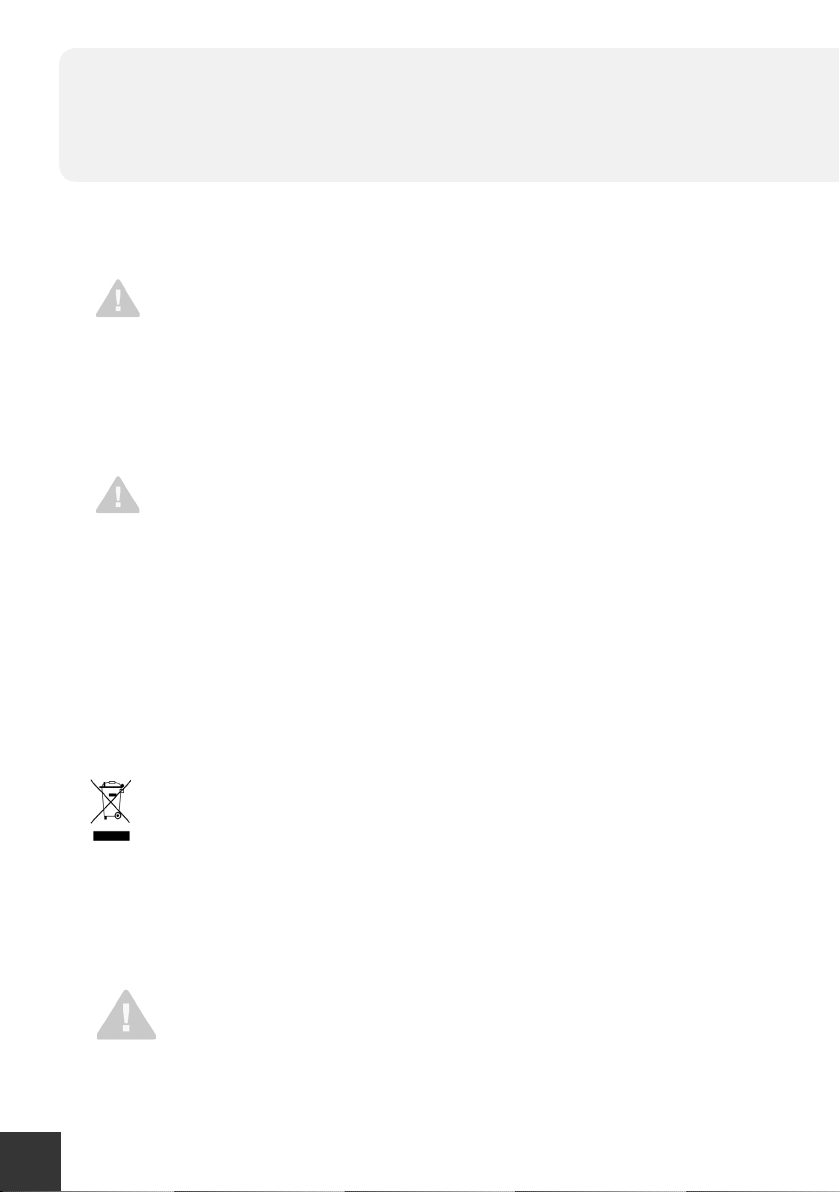
T +44 (0)1709 377172 F +44 (0)1709 377173
10
GENERAL
INFORMATION
3.5 CLEANING & DISINFECTION
Do not immerse electrical components in water but wipe with a damp cloth only.
The electrical components must not be cleaned with a high-pressure cleaner or
water jet. Disinfection by wiping only is allowed.
Full cleaning and disinfection instructions can be found on pages 18-19.
3.6 SERVICING & MAINTENANCE
Servicing must only be carried out by qualied personnel.
A technical check and/or safety inspection must be conducted at least once a year
and after a lengthy break in use.
Any defects, damage or signs of wear must be rectied without delay. Only original
spare parts from Harvest Healthcare may be used, otherwise all guarantees or
warranties will be excluded.
See pages 20-21 for Routine Maintenance and Servicing.
3.7 SERVICE LIFE & DISPOSAL
Our Full Terms & Conditions including product warranties are available by request or can be
found on our website www.harvesthealthcare.co.uk.
PARTS AND DATA MAY UNDERGO FURTHER DEVELOPMENT AND
THEREFORE DEVIATE FROM THE DETAILS GIVEN.
The system must not be disposed of as normal domestic waste after its service life,
but must be disposed of in a designated refuse bin for waste electronic devices
(WEEE) in the European Union. Do not dispose of as normal domestic waste.

TECHNICAL
SPECIFICATION
9 CELL SEAT SYSTEM TECHNICAL SPECIFICATION
Product Code
Pump Model No.
Pressure Sore Risk Level
Minimum Patient Weight
Maximum Patient Weight
Inated Cushion Dimensions
Cushion Weight
Pump Dimensions
Pump Weight
Operating Cycle
HACBLEN001
HPU2
High Risk
5 Stone / 30 kg
20 Stone / 127 kg
460 x 460 x 60 mm
1 kg
270 x 90 x 140 mm
1.5 kg
10 minutes
PUMP POWER REQUIREMENTS
Power Rating
Voltage
Noise Level
Fuse
Medical Classication
Safety Standards
1A
AC220-240V / 50Hz
NC30
Plug Fuse 5A
Type BF Applied Part
EN 60601-1
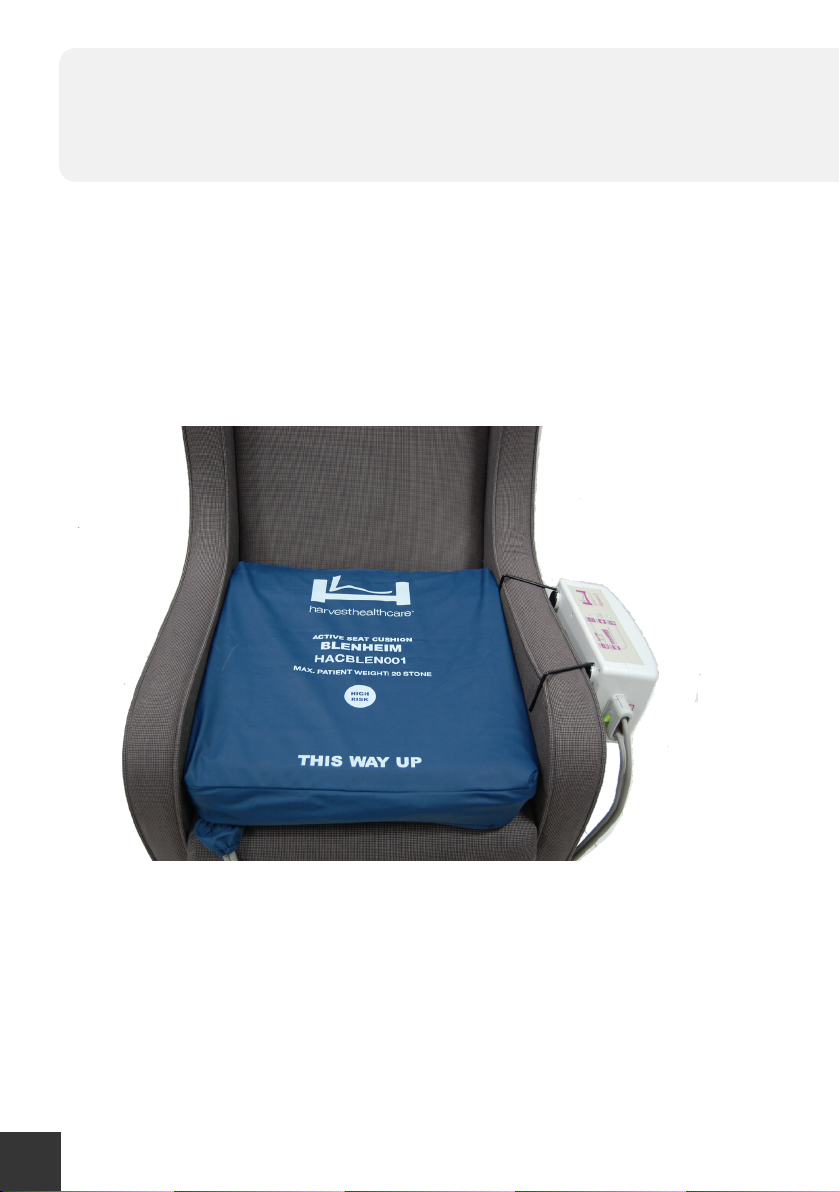
T +44 (0)1709 377172 F +44 (0)1709 377173
12
OVERVIEW
SYSTEM OVERVIEW
Place the seat cushion on chiar, where the patient will be seated with the cells and/or vapour
permeable cover up most.

T +44 (0)1709 377172 F +44 (0)1709 377173
14
OVERVIEW
Feed Tube Connection
Comfort Setting
Power Switch
Visual and Audible Low-Pressure and
Power Failure Warning
/ Alarm with mute
A
B
C
D
E
F
Alternating / Static Mode Indicator
Auto-Lock Indicator
Static Mode
Bed Hooks
PUMP OVERVIEW
A
B
D
F
E
C
G
G
Power Failure: The alarm will sound until the power is reinstated. If the Mute botton is
pressed to silence the alarm, you must press the On/ O switch to restart the pump.
When the power is reinstated check the status of the pump and ensure it is switched
on.
Static Mode is only to be used for patient care.
H
H

OVERVIEW
Feed Tube Connector
The pipes from the mattress will connect here. It is important that pump can be
disconnected in an emergency .If CPR is to be administrated.
A
Comfort Setting
The pump has a scale printed on the front panel in kilograms. Press the comfort control
button until the nearest desired weight setting is illuminated on the display panel. When
the mattress is in use the user can adjust the comfort setting as required for the service
user’s needs. A slight increase of the comfort setting may be required if the service user
needs more support when the bed is proled. When the bed platform is laid at readjust
the setting as required for the service user.
B
Power Switch
Press the power button on the front control panel once to start and stop the pump. If
you cannot change the setting check the lock out mode is not activated. Ref to section
F in this manual
C
Visual and Audible Low Pressure and Power Failure Warning / Alarm
The pump is tted with an audible and visual alarm. Press the Mute button to reset
the alarm.
The alarm will active after 45 mins if the mattress has not fully inated while in the
start-up mode. When the mattress is inated the alarm mode will reset. The alarm will
now reactivate when it detects a fault on the system.
The LED next to ‘fault’ will illuminate red when a fault is detected with the system.
The LED next to ‘power failure’ will illuminate red when a fault is detected with the
power supply.
D
Alternating / Static Mode Indicator
When the pump is switched on for the rst time it will inate all the cells. The
alternating mode LED will ash to indicate that the pump is in start-up mode.
Once all the cells have been inated the LED will change a constant light and the
alternating mode will activate. The cells in the mattress will then inate and deated
to prove pressure relief for the service user.
E
Auto-Lock Indicator
The auto lock out will active after 1 minute, signied by the LED green light next to the
unlock symbol. This function will not allow you to alter the setting on the pump unless
you press down on the unlock button. Press down on the unlock button symbol, wait
for the pump will bleep once and the LED light will extinguish. Access to the dierent
functions will now be made available.
F
Static Mode
The static mode can be operated by the user to inate all the cells for patient care. Press
the static mode button, the static mode LED will illuminate when this mode is engaged.
The static mode will stop working after 30 mins and the pump will revert back to the
alternating mode if there is no further interaction with the pump.
G
Bed Hooks
Attach the pump to the foot end of the bed. Adaptor brackets are available to t dierent
sizes of beds. If the pump cannot be attached to the foot end of the bed it is the user’s
responsibility to ensure that the pump is placed in such a position that it will not cause
harm or injury to the service user. The pump unit must be placed so that it clearly be seen
and monitored at all times.
H

T +44 (0)1709 377172 F +44 (0)1709 377173
16
INSTALLATION
When the low pressure indicator has extinguished the patient may be placed on the
support surface.
5
INSTALLING THE SEAT CUSHION SYSTEM
Unpack the system and place the pump unit in a safe place to avoid trip hazards.
Place the seat cushion on chair where the patient will be seated with the cells and/or
vapour permeable cover upmost and the tubing at the front.
1
Connect the seat pump to the power supply and switch on the pump. At this stage
main power will illuminate.
2
Refer to the comfort control setting on the pump and adjust the setting to the patient's
weight.
3
Cover the seat cushion with a loose tting cover if desired4
We advise a risk assessment is carried out to ensure that the equipment is suitable
for the patient and the environment in which it is being used.
6

OPERATION
SETTING PROCEDURE
It is important to follow the correct setting procedure to ensure that the patient receives
sucient support whilst achievingmaximum pressure relief and comfort.
Failure to follow this procedure could result in the patient being put at risk.
COMFORT CONTROL GUIDE
Ensure that the pressure setting is set to the correct setting when the patient is using this
product. Refer to the pump control panel for the weight setting.

T +44 (0)1709 377172 F +44 (0)1709 377173
18
CLEANING & CARE
MATTRESS
During general use the seat cushion and internal tubes can be cleaned by wiping with a mild
detergent solution.
Where necessary the seat cushion cover can be removed for laundering or sterilisation.
Where there is staining or body uids on the seat cushion, cells or tubing, wash thoroughly
with soap and water, then wipe with a sodium hypochlorite solution diluted to 1000ppm
before laundering.
Seat cushion covers may be laundered as follows:
1 Pre-wash Cold 10 minutes
2 Main Wash 80°C 10 minutes
3 Followed by cold rinses and extraction.
WARNING
Ensure that the mains power supply to the pump is disconnected before cleaning
Eye protection, gloves and protective clothing should be worn when carrying out cleaning
and disinfection procedures
When disinfecting the system, Harvest Healthcare recommends the following guidelines
which have been developed to comply with recognised infection control procedures.
These procedures are also to be used to prevent cross infection when transferring the
system between patients.
Do not use abrasive cleaners, phenol disinfectants, solvents or alcohol-based
cleansers, e.g. Dettol, Phenicol, Hibiscrub, Clearsol, Stericol, Hycoline, as these
will damage the cover materials.
Do not iron.
Ensure that the seat cushion is thoroughly dried before putting back into use or
placing in storage.
HYPERCARBONATE AND PHENOLBASED SOLUTIONS SHOULD NOT
BE USED AS THESE WILL DAMAGE THE MATTRESS COVER

CLEANING & CARE
PUMPS
For general cleaning wipe with a soft cloth dampened with a mild detergent and water
solution. This may be followed by either wiping with a sodium hypochlorite solution to a
dilution of 1000ppm (parts per million) or by using alcohol wipes.
DO NOT USE HYPERCARBONATE, PHENOLBASED CLEANING
SOLUTIONS, ABRASIVE COMPOUNDS OR CLEANING PADS.
NOTES
Following the use of a detergent and or disinfectant solution rinse the mattress cover
with clean water using a clean cloth and allow to dry.
Frequent or prolonged exposure to high concentrations of disinfectant solutions will
reduce the useful life of the mattress cover.
Where high concentration disinfectants e.g. > 10,000ppm chlorine releasing
agent (e.g. Haztab or bleach) or combined cleaning/chlorine releasing agent (e.g.
Chlorcleam, Actichlor) and detergent solutions are used to remove blood or other
body uids, mattresses should be thoroughly rinsed with clean water to remove any
residues. This will help prevent any long term compatibility issues associated with
disinfectant residues.
Alternatively, disinfection may be achieved by laundering at temperatures not
exceeding 80°C for 10 minutes which may include a chlorine rinse.
•
•
•
•
TRANSPORT & STORAGE
Storage conditions as follows:
–15 °C without relative humidity control; and +40 °C at a relative humidity up
to 93%, non-condensing. An atmospheric pressure range of 700 hPa to 1 060 hPa.
Suitable for all standard modes of transport when in the correct packaging.
Operation Conditions:
A temperature range of +5 °C to +35 °C; A relative humidity range of 15% to 93%, non-
condensing; and Operational Atmospheric Pressure: 700 hPa to 1060 hPa. Suitable for
pollution degree 2. Operational altitude ≤ 2 000 m.

T +44 (0)1709 377172 F +44 (0)1709 377173
20
ROUTINE
MAINTENANCE
SEAT CUSHION
The seat cushion cover, which is made from waterproof and vapour permeable material,
should be kept clean. Take care to avoid puncturing cover with sharp objects whilst
performing the maintenance checks:
1 Remove cover and inspect for damage, tears or staining, which could lead to
contamination of the internal parts.
2 Check that the zips are sound and in good working order.
3 Check that all connectors are tted properly to prevent leaking of air.
4 Check that all cells are attached to the base sheet by the pop ttings provided.
5 Check the stitching on the straps and the seams to ensure no tearing or fraying
has occurred.
These checks should be carried out at each decontamination process, i.e.
between patients or patient occupancy and weekly for longer term patients.
PUMP
1 Check the pump casing for cracks or other damage that could be dangerous.
2 Check the power cord (ensure there are no bare wires).
3 Check for the correct function of the low pressure light, disconnect the pipes from
the seat cushion into transport mode, the pump should indicate low pressure
within a few seconds
If any faults are detected report to your distributor for replacements to facilitate repairs.
COMPONENTS
Check air cells and seat cushion interior for signs of damage or contamination, e.g.
staining or uid ingress at each decontamination process, i.e. between patients or
patient occupancy (or weekly for longer term patients).
The individual cells can be wiped clean with a mild antiseptic solution.
All cells are replaceable and can be sourced from Harvest Healthcare.
POWER UNIT
Disconnect the power unit from the electricity supply before carrying out maintenance, repairs
or cleaning.
Check all electrical connections and power lead for signs of wear and damage.
The power unit can be wiped down with detergent, disinfectant solution or wipe*. Do not use
solvents. Unsuitable for sterilisation.
Table of contents
Other Harvest Healthcare Medical Equipment manuals

Harvest Healthcare
Harvest Healthcare BUMPERS Installation and operating manual

Harvest Healthcare
Harvest Healthcare HLB685 Installation and operating manual

Harvest Healthcare
Harvest Healthcare ACTIVE SEAT SYSTEM HH20 Installation and operating manual

Harvest Healthcare
Harvest Healthcare SALISBURY HS310 User manual

Harvest Healthcare
Harvest Healthcare OLYMPIC TURNER Installation and operating manual