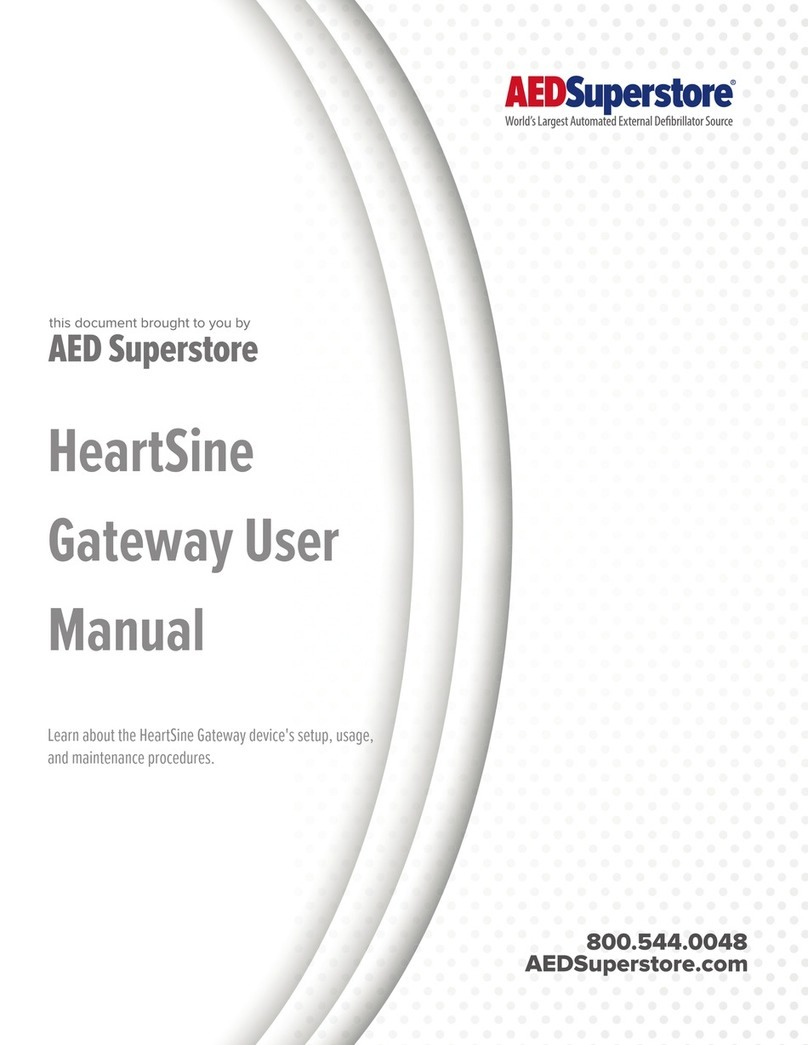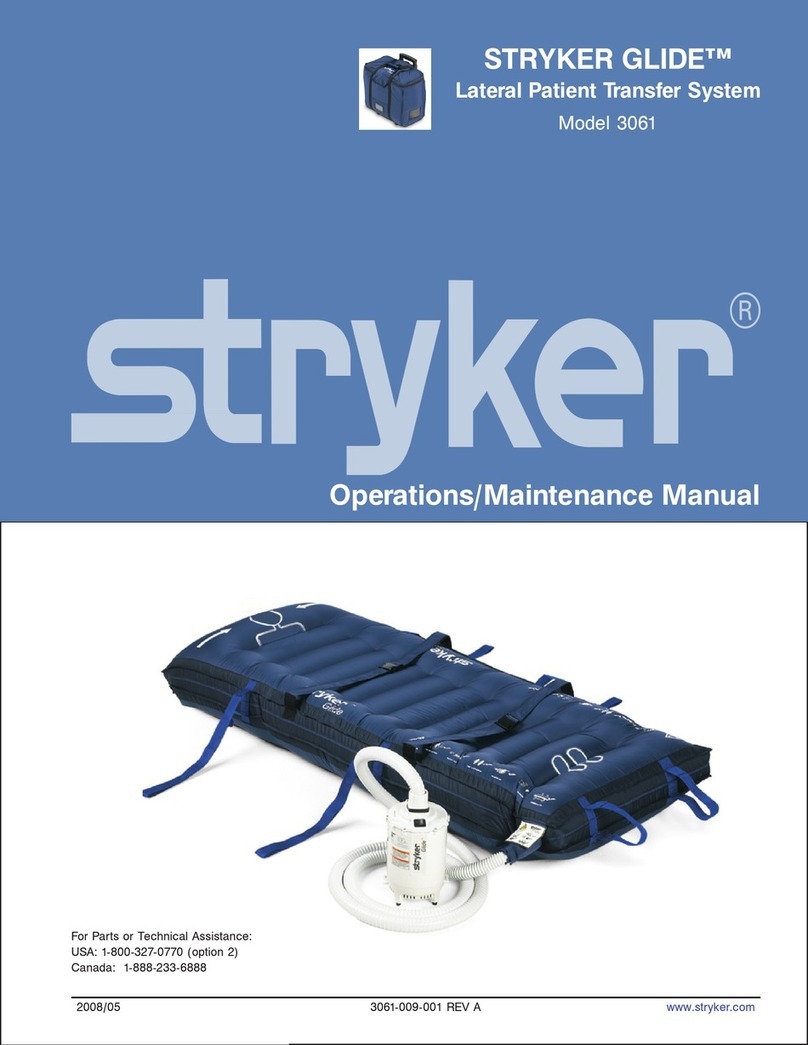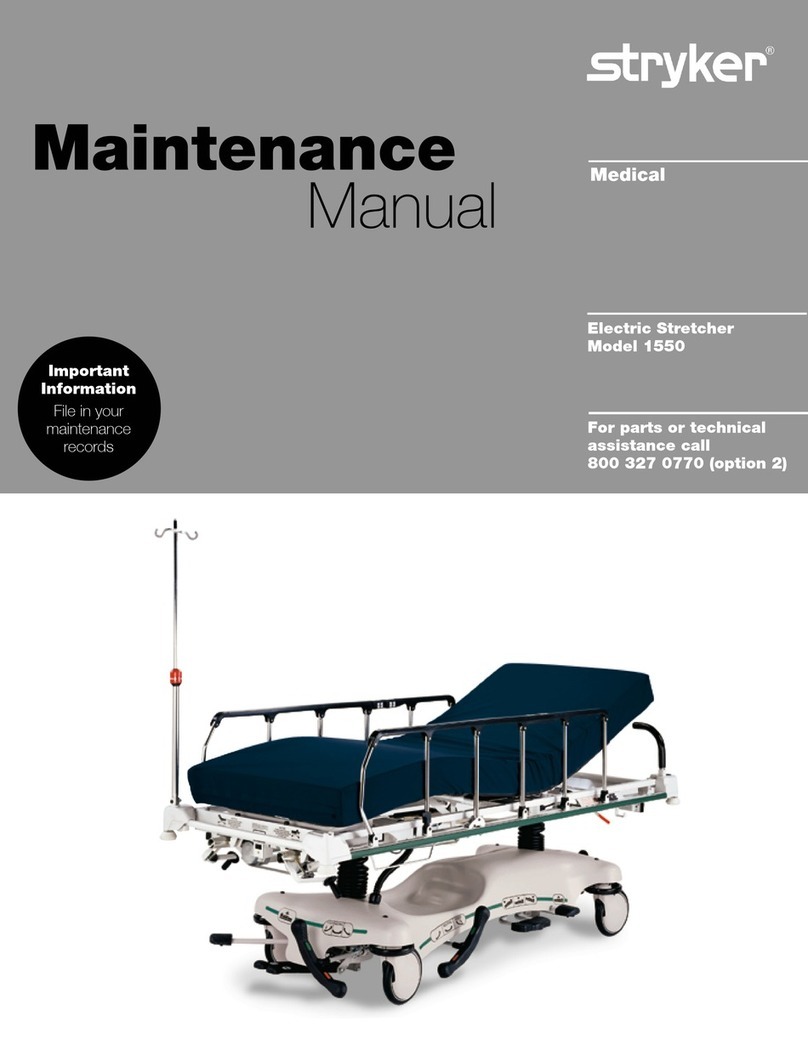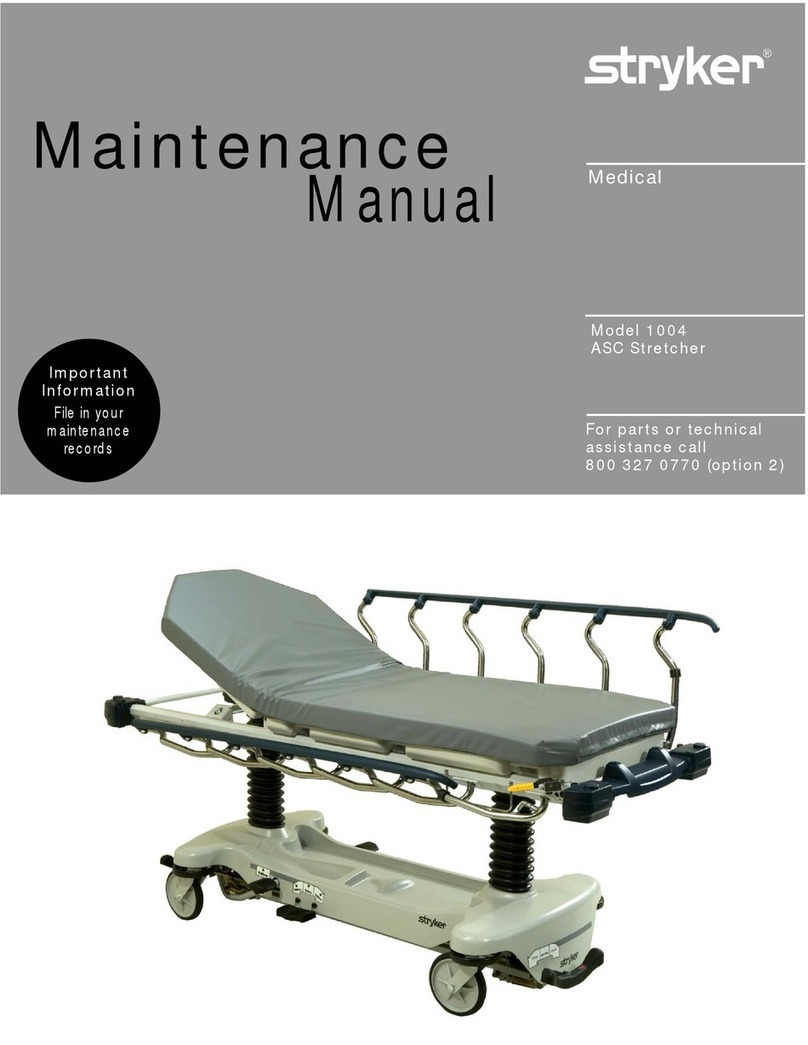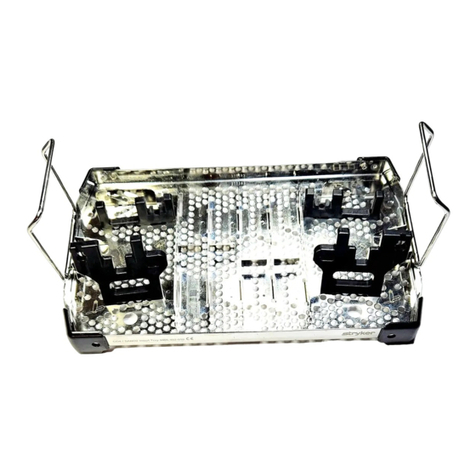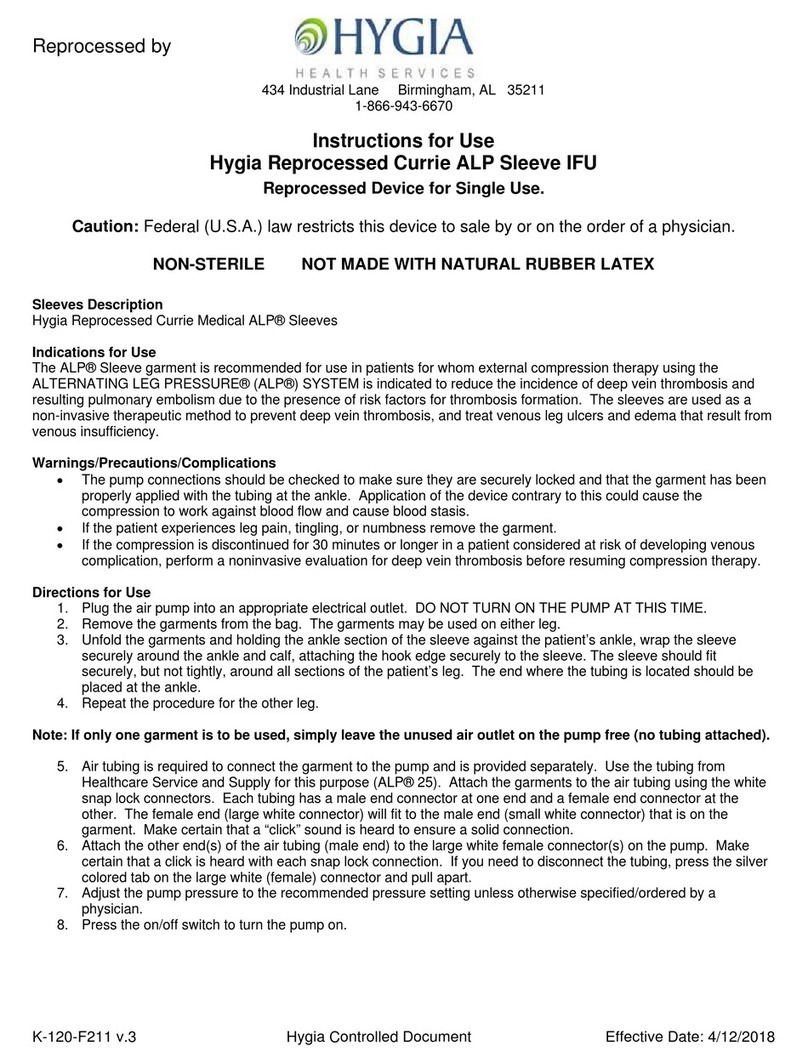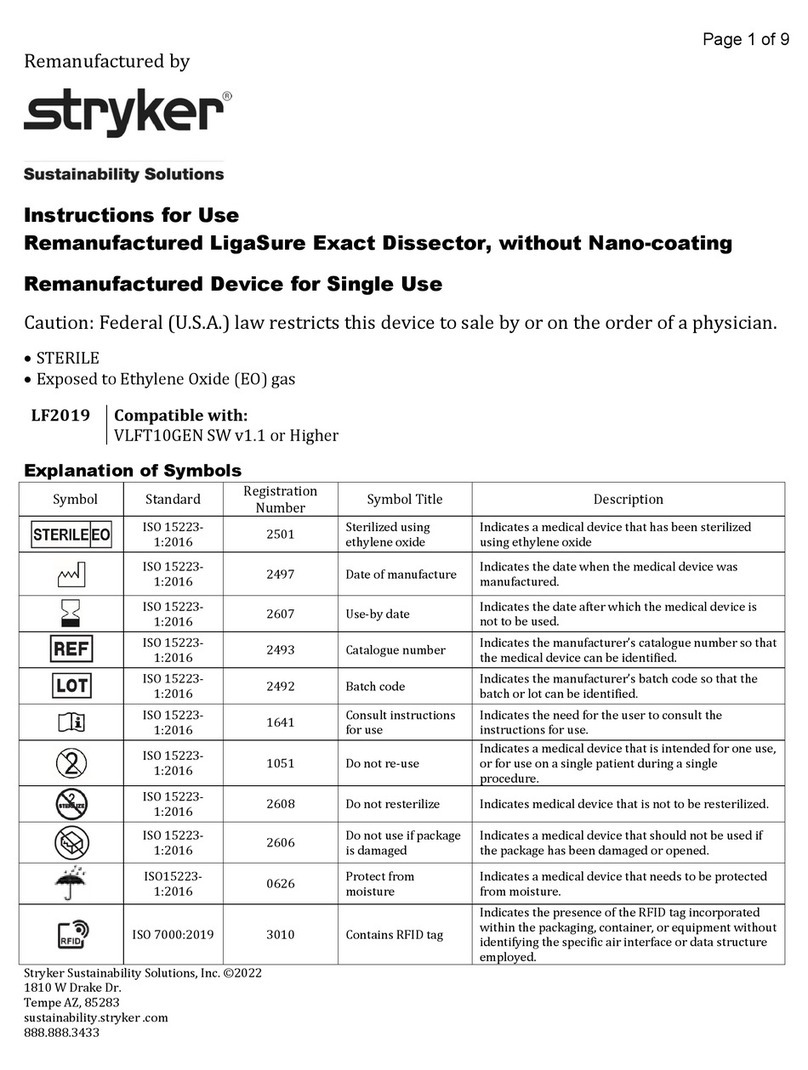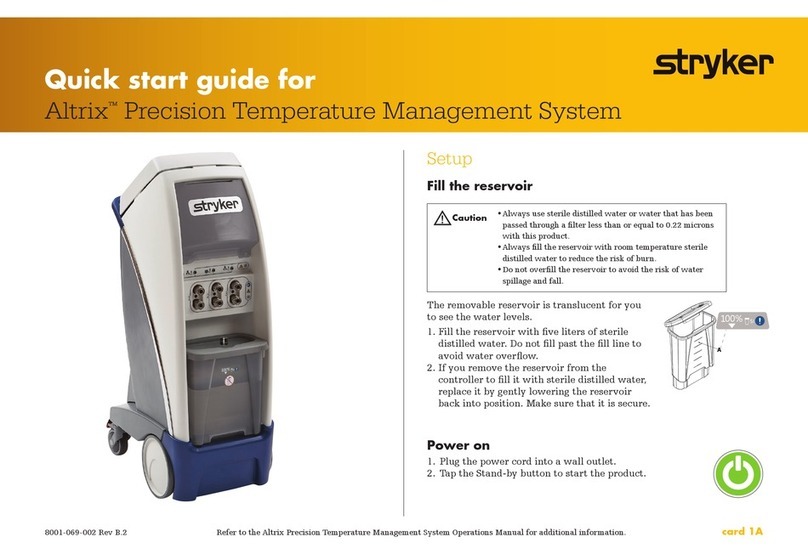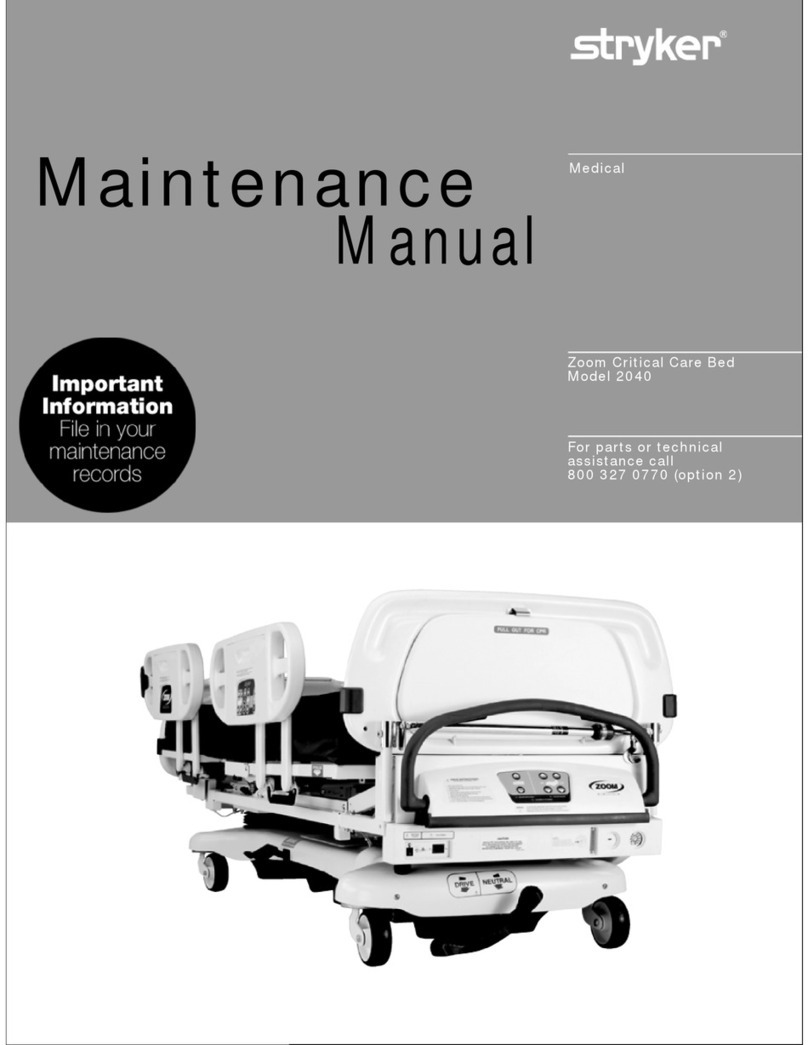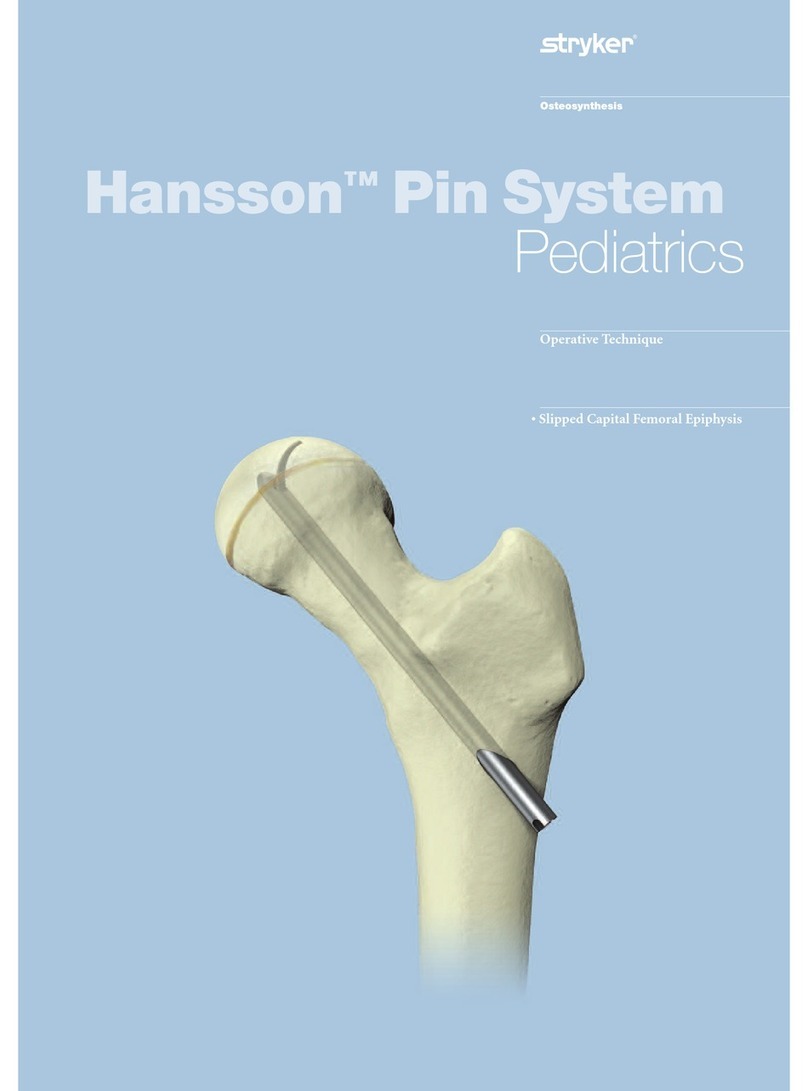5400-050-700 Rev-N EN
www.stryker.com 3
Table of Contents
List of Illustrations...........................................................................................................................................................................................................4
Compliance Statements .................................................................................................................................................................................................5
Software License Notice ................................................................................................................................................................................................5
Limited Warranty.............................................................................................................................................................................................................5
Introduction .....................................................................................................................................................................................................................6
Indications For Use.........................................................................................................................................................................................................6
Contraindications ............................................................................................................................................................................................................6
Safety Directives.............................................................................................................................................................................................................7
System Overview ............................................................................................................................................................................................................8
Hardware Features and Functions.................................................................................................................................................................................9
Accessories.....................................................................................................................................................................................................................9
Operating Instructions.....................................................................................................................................................................................................10
To Connect the Components: .......................................................................................................................................................................................10
Symbol Definitions..........................................................................................................................................................................................................10
Button Definitions: ..........................................................................................................................................................................................................12
To Power Up: ..................................................................................................................................................................................................................15
Software Menu Navigation .............................................................................................................................................................................................16
To Select Settings: .........................................................................................................................................................................................................17
To Adjust Handpiece Speed (or Power):.......................................................................................................................................................................18
To Select Handpiece Mode and Direction: ...................................................................................................................................................................18
To Adjust Options: ..........................................................................................................................................................................................................19
To Program Footswitch Options:....................................................................................................................................................................................20
To Set Handpiece Options:............................................................................................................................................................................................23
To Set Advanced Handpiece Options:...........................................................................................................................................................................24
To Select a User Preference Favorite: .........................................................................................................................................................................25
To Replace a User Preference Favorite: .......................................................................................................................................................................25
To Adjust Irrigation Pump Settings:................................................................................................................................................................................27
To Adjust the Console Options: - Standard and Advance User Mode.........................................................................................................................27
To Adjust Audio/Video Controls - Standard Mode ........................................................................................................................................................27
To Access Advance User Mode.....................................................................................................................................................................................28
To Return to Standard User Mode.................................................................................................................................................................................28
To Adjust the Console Options: - Advance User Mode................................................................................................................................................29
To Select Console Language Preference - Advance User Mode Only........................................................................................................................29
To Select Advance Console Settings - Advance User Mode Only .............................................................................................................................29
To Select Network Connections - Advance User Mode Only ......................................................................................................................................30
To Manage User Preference Folders: - Advance User Mode Only..............................................................................................................................31
To Manage User Preference Files: - Advance User Mode Only..................................................................................................................................31
To Manage User Preference Folders and Files: - Advance User Mode Only .............................................................................................................32
To Create a New Folder or File......................................................................................................................................................................................32
To Modify a File ..............................................................................................................................................................................................................33
To Add a Handpiece.......................................................................................................................................................................................................33
To View Settings ............................................................................................................................................................................................................34
To Edit Settings...............................................................................................................................................................................................................34
To Edit Settings - Radio Frequency Identification (RFID) Handpiece and Cutters .....................................................................................................34
To Access System Information:......................................................................................................................................................................................35
To Access Help:..............................................................................................................................................................................................................35
Cleaning and Disinfection ..............................................................................................................................................................................................36
Inspection, Testing, and Maintenance ...........................................................................................................................................................................36
Troubleshooting...............................................................................................................................................................................................................36
Storage and Handling.....................................................................................................................................................................................................37
Disposal/Recycle............................................................................................................................................................................................................37
Messages........................................................................................................................................................................................................................37
Specifications .................................................................................................................................................................................................................39