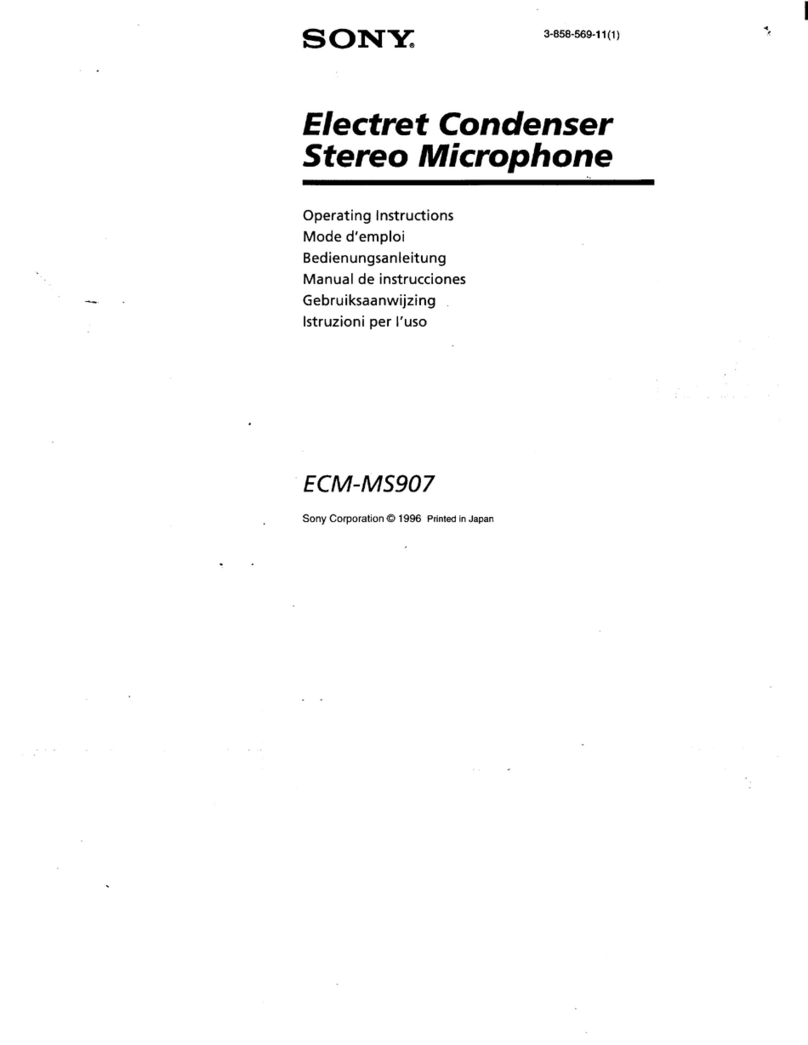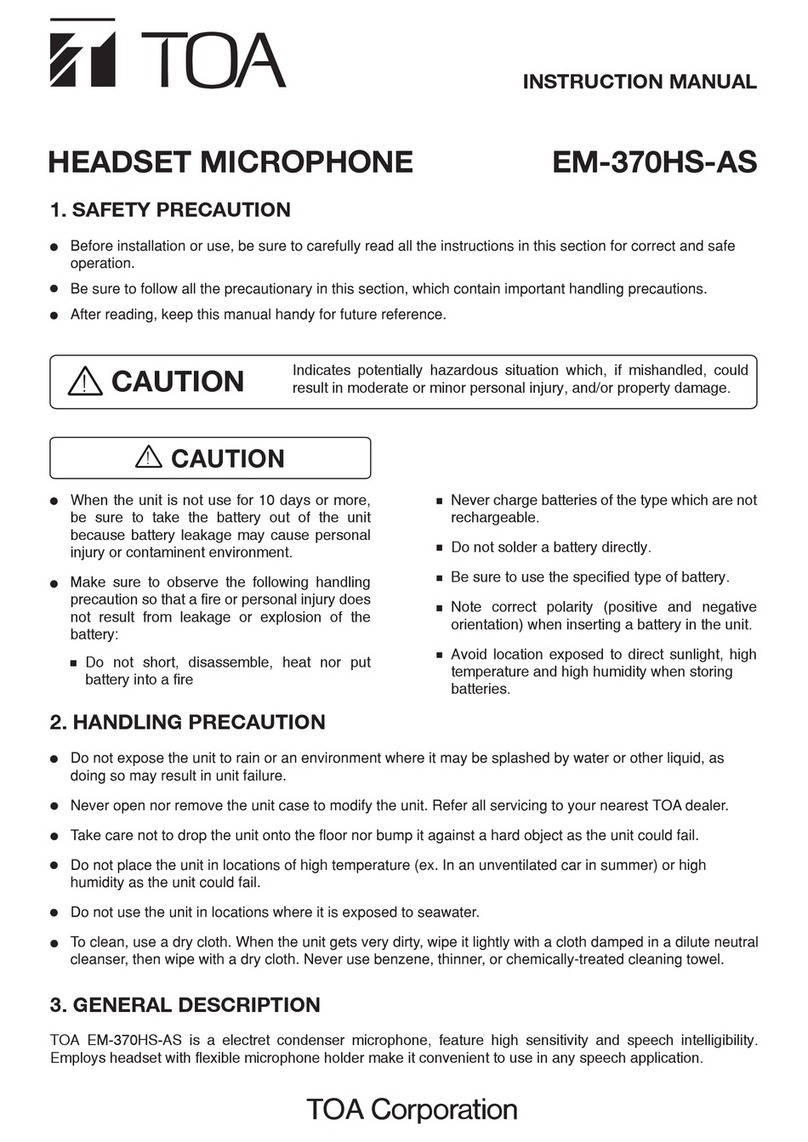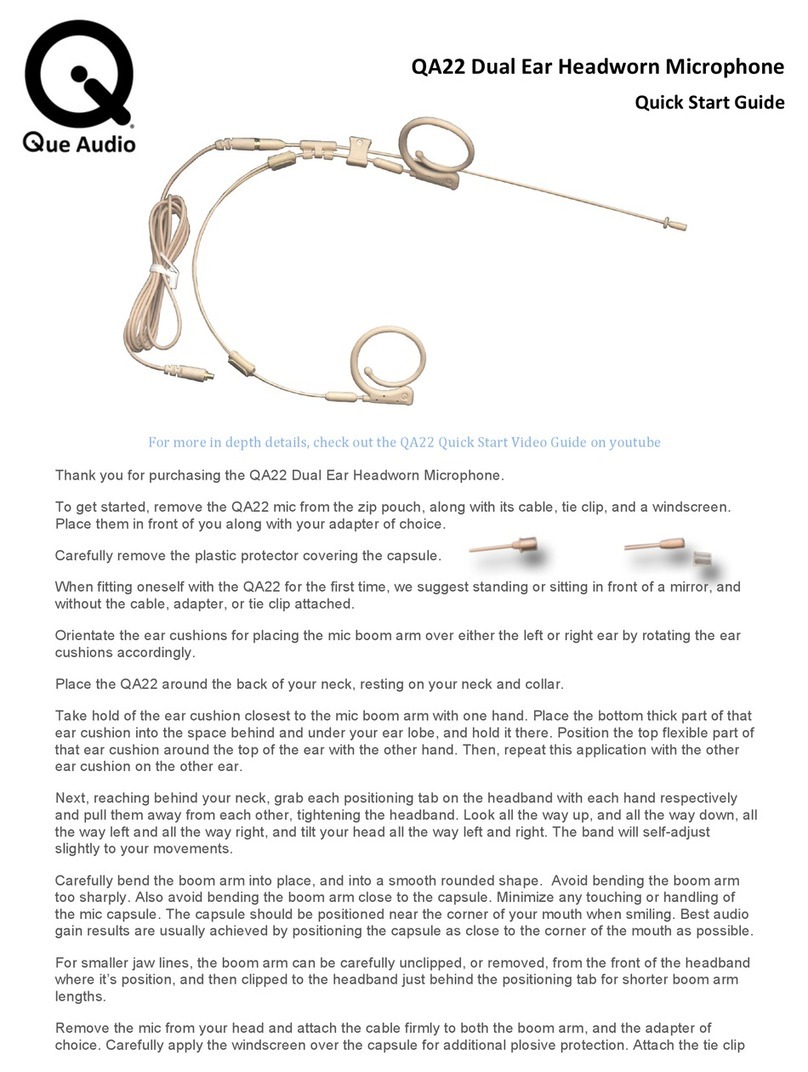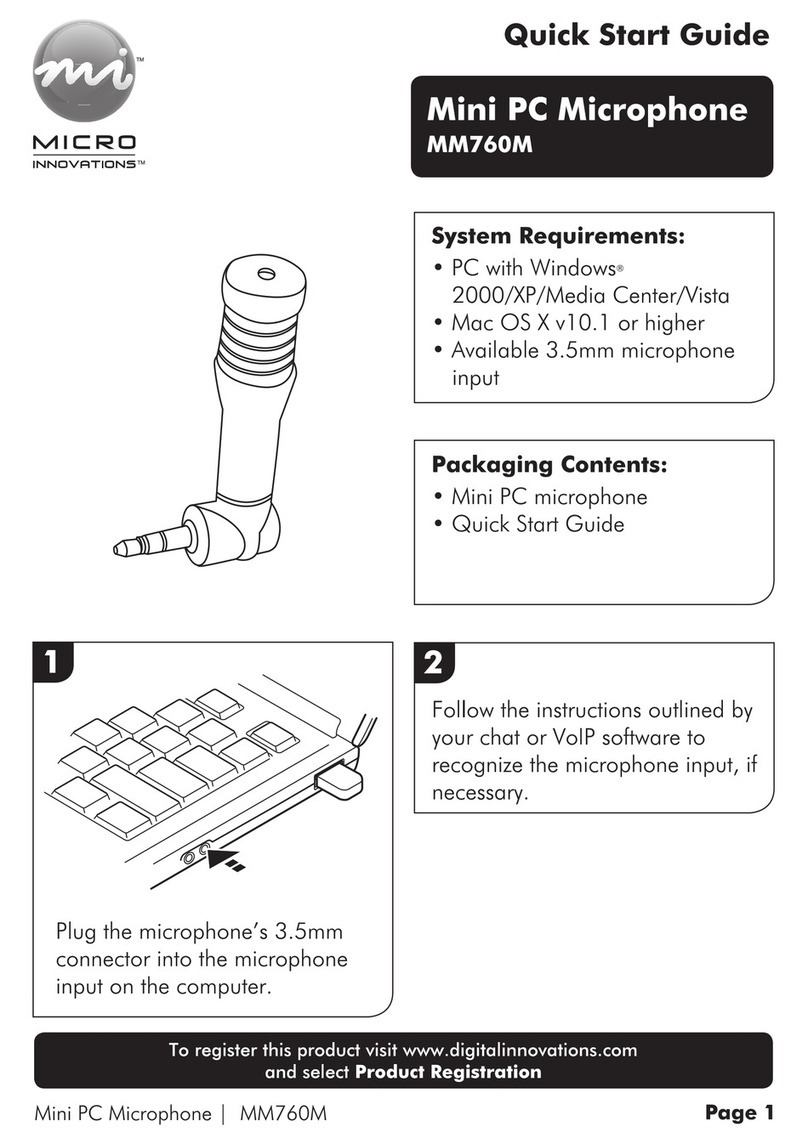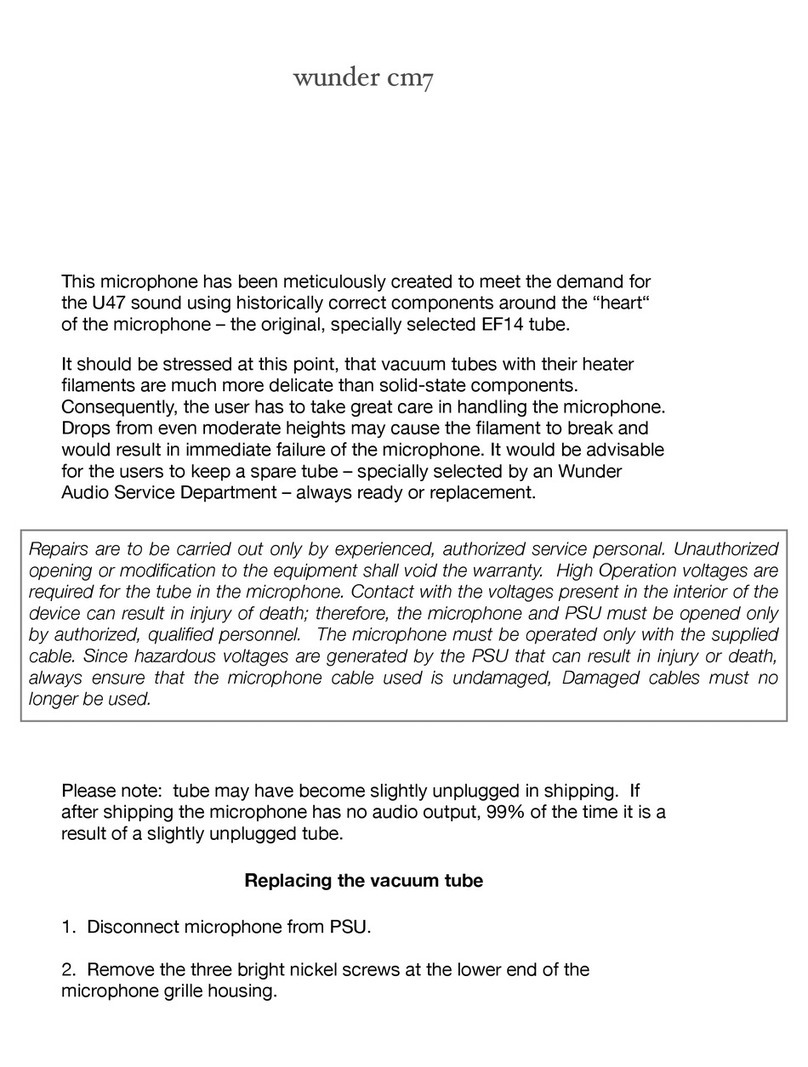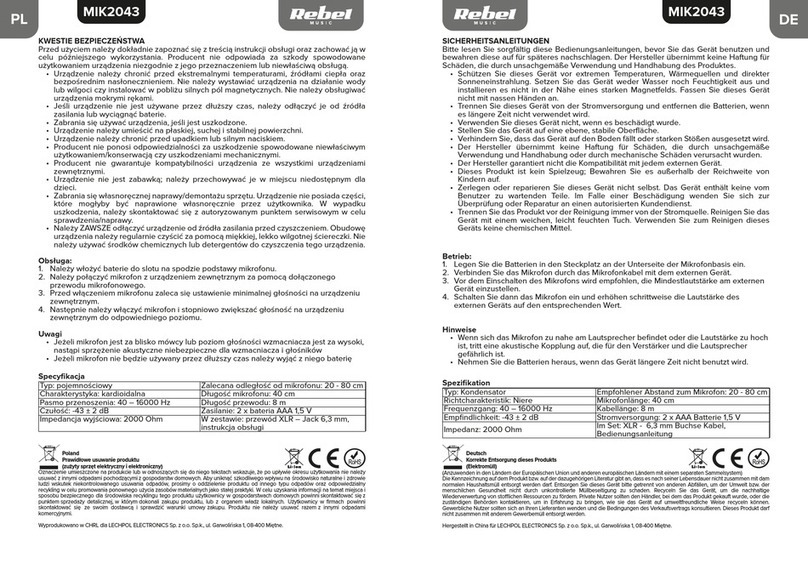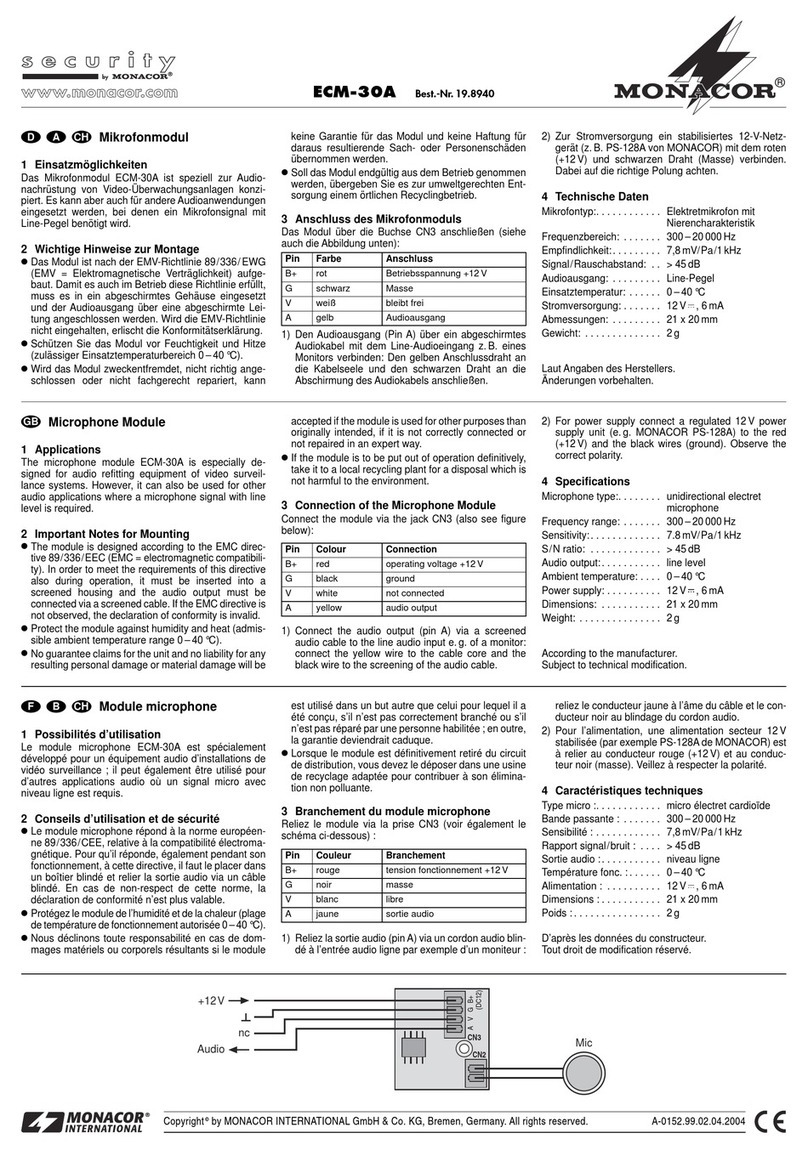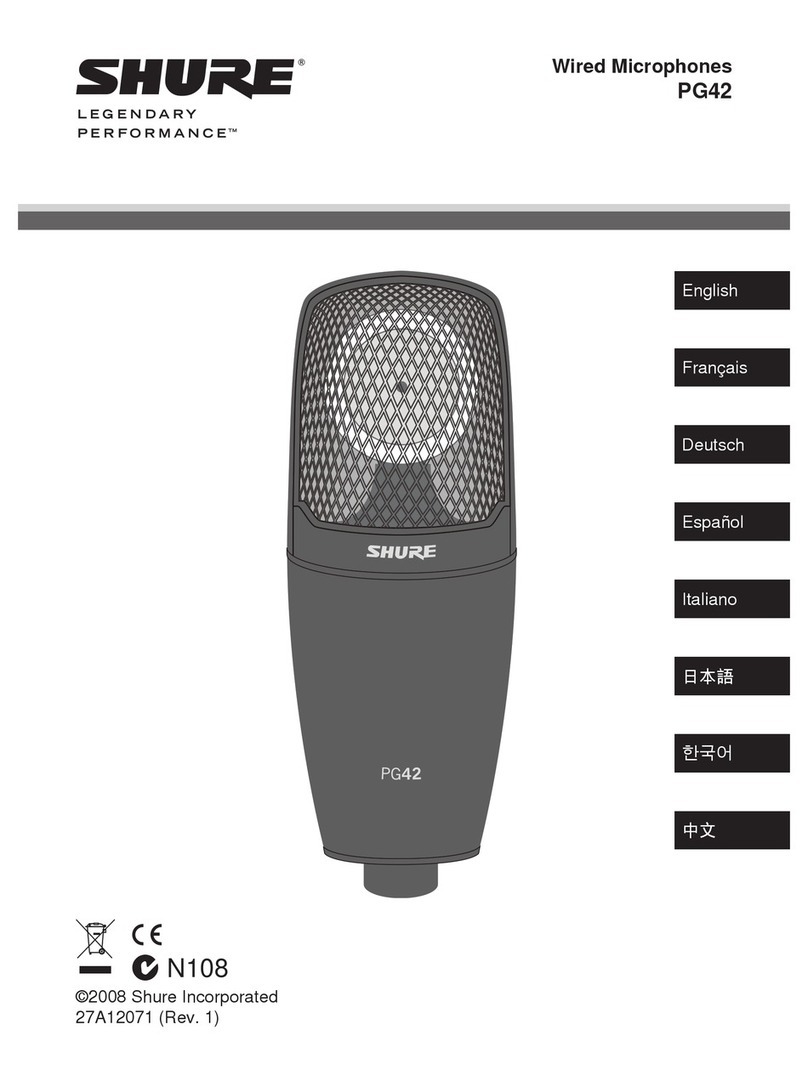Element One CONMIC FLAP User manual

Installation and Operating Instructions (EN)
CONMIC FLAP
CONMIC FLAP Extended
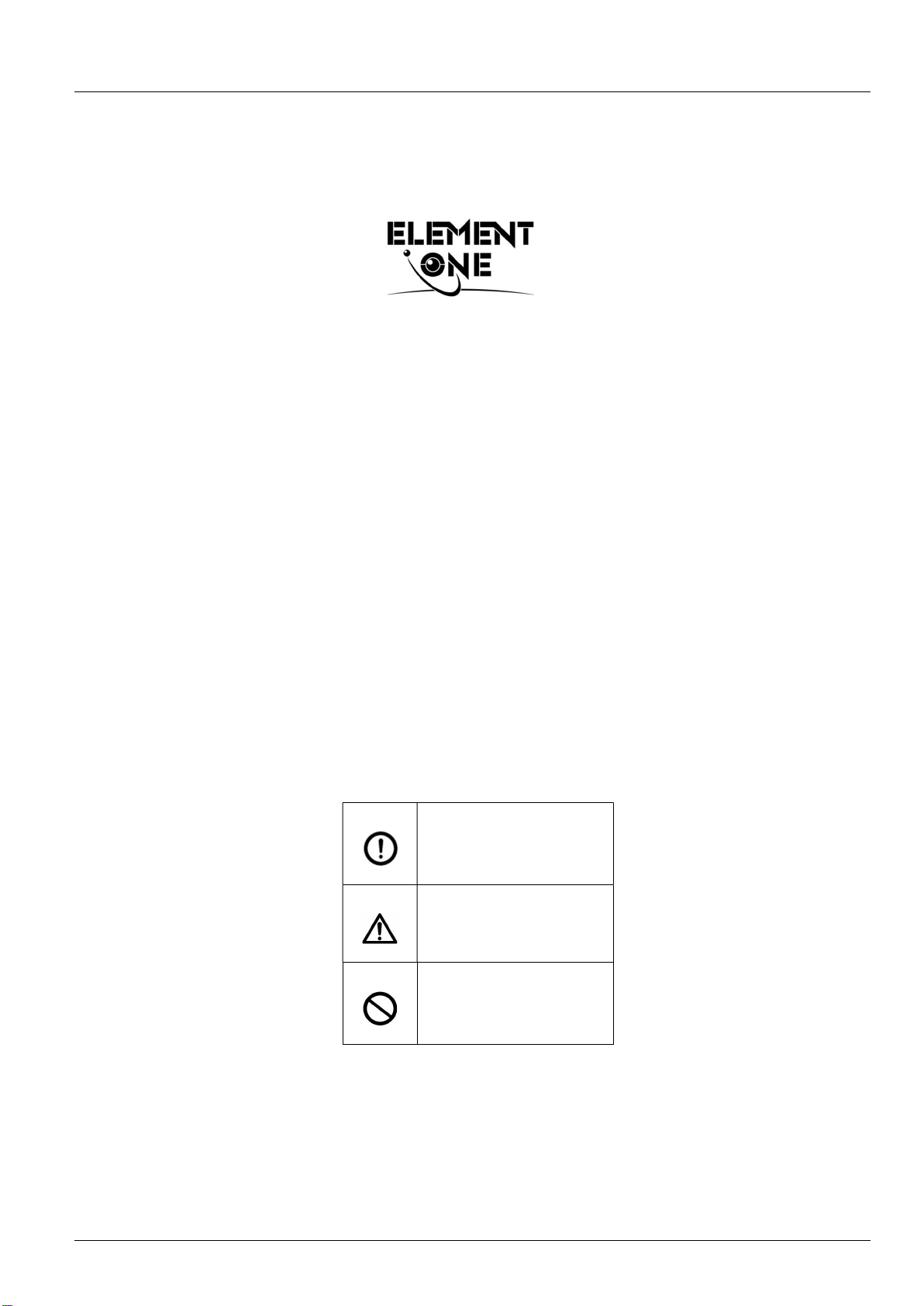
Installation and Operating Instructions CONMIC FLAP / CONMIC FLAP Extended (EN)
© ELEMENT ONE Multimedia GmbH
Explanation of symbols
Important Note
Caution
Ban
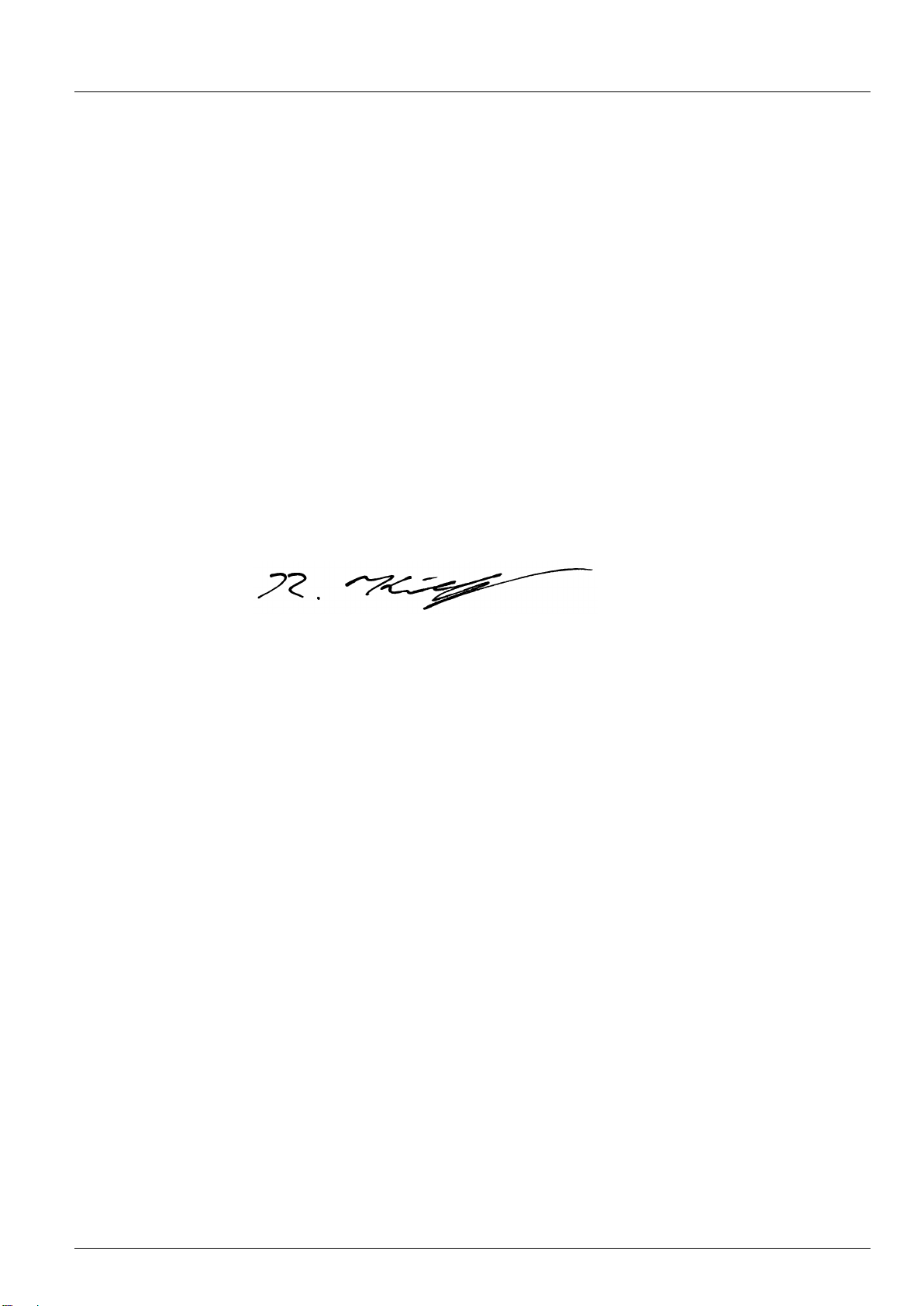
Installation and Operating Instructions CONMIC FLAP / CONMIC FLAP Extended (EN)
© ELEMENT ONE Multimedia GmbH
1
Dear Customer,
thank you very much for purchasing our
product.
Please read this installation and operating
instructions carefully and keep them in a safe
place.
In this manual we have endeavored to
provide you with all the necessary information
to enable you to have most success with the
products.
Ralf Küchel
Technical Manager / CTO

Installation and Operating Instructions CONMIC FLAP / CONMIC FLAP Extended (EN)
© ELEMENT ONE Multimedia GmbH
2
Table of Contents
Table of Contents ......................................................................................................................................................... 2
Commissioning Date .................................................................................................................................................... 3
Notes ........................................................................................................................................................................ 3
Description ................................................................................................................................................................... 5
Features ....................................................................................................................................................................... 5
Dimensions ................................................................................................................................................................... 6
Safety Instructions ....................................................................................................................................................... 7
Installation ................................................................................................................................................................... 8
Commissioning ........................................................................................................................................................... 10
General Information .............................................................................................................................................. 10
CONMIC FLAP | CONMIC FLAP Extended .............................................................................................................. 11
Operation ................................................................................................................................................................... 13
General Information .............................................................................................................................................. 13
Raising .................................................................................................................................................................... 13
Microphone operation ........................................................................................................................................... 14
Retracting ............................................................................................................................................................... 14
Service function DIRECT AXLE ACCESS (DAA) ......................................................................................................... 15
Care Instructions ........................................................................................................................................................ 16
TCP/IP - Control and Status request .......................................................................................................................... 17
Control via a Media Control System with 9-pin d-sub Remote Interface .................................................................. 18
Firmware Update (Authorized Personnel only) ........................................................................................................ 18
Technical Specification ............................................................................................................................................... 19
Safety Standards ........................................................................................................................................................ 20
Declaration of Conformity ......................................................................................................................................... 20
Warranty .................................................................................................................................................................... 21

Installation and Operating Instructions CONMIC FLAP / CONMIC FLAP Extended (EN)
© ELEMENT ONE Multimedia GmbH
3
Commissioning Date
Date:
Serial No.:
Keep this document for future reference.
Pass on this document when you pass on the device.
Notes

Installation and Operating Instructions CONMIC FLAP / CONMIC FLAP Extended (EN)
© ELEMENT ONE Multimedia GmbH
4
Scope of Supply
CONMIC FLAP | CONMIC FLAP Extended
Table Power Supply - Input: 100-240V AC, 50 / 60Hz. 1.5A; Output: 12V 60W
MAX 5.A (Cable Length DC ~ 140cm)
Power Cable 1.5m
Installation and Operating Instructions / Manual
[A microphone is not included in the standard scope of delivery].
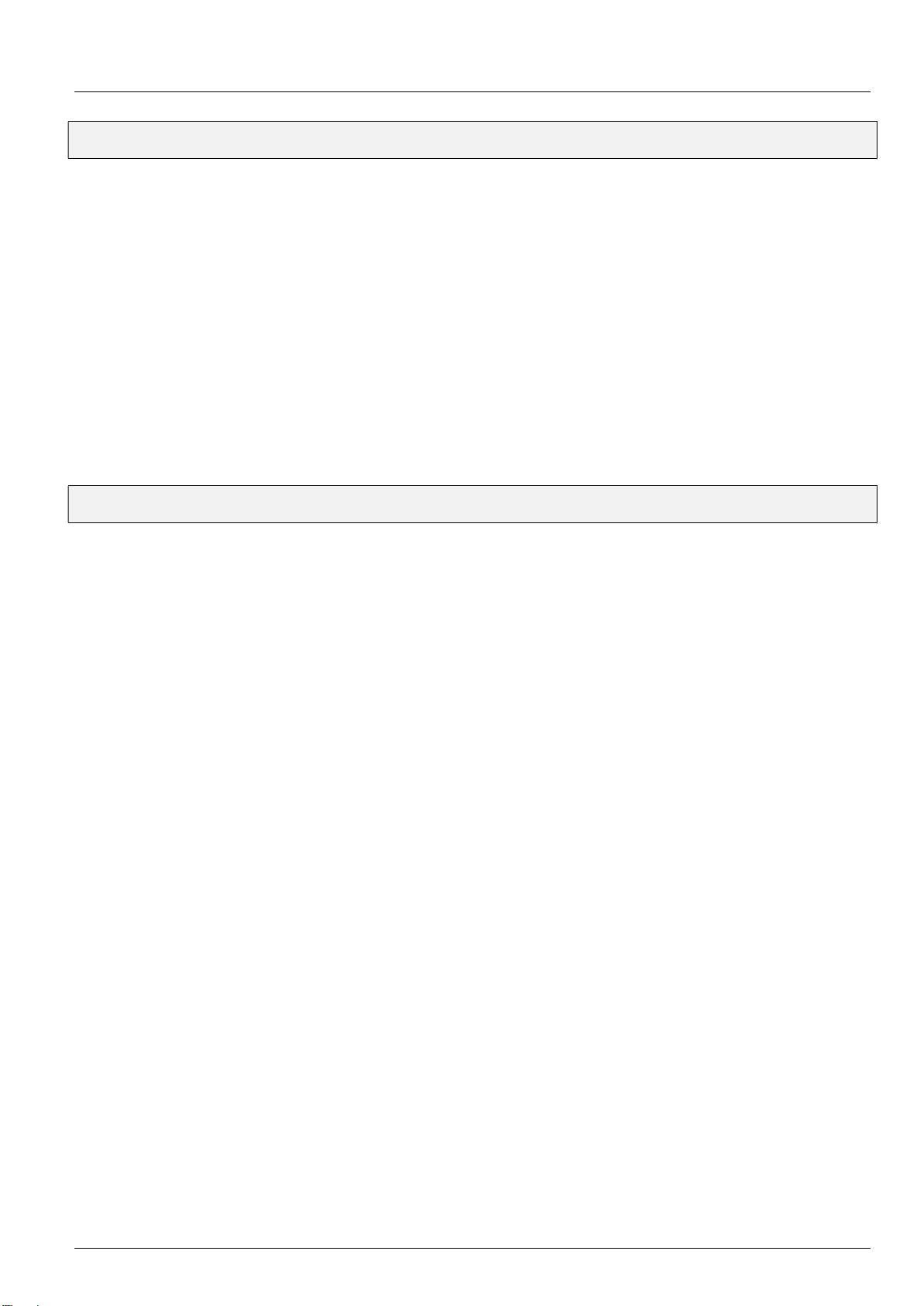
Installation and Operating Instructions CONMIC FLAP / CONMIC FLAP Extended (EN)
© ELEMENT ONE Multimedia GmbH
5
Description
The CONMIC FLAP system includes an electromotive retractable microphone carrier with a mounting
frame for installation in a horizontal furniture surface.
In the starting position (retracted), the system is level to the furniture surface and covered by a
closing flap. By pressing a button, the microphone (not included in the standard scope of delivery)
drives into the working position (extended). By pressing again the button, the retraction is
triggered. Both movements can be paused by a short push of a button.
The sturdy frame and high-quality mechanical elements ensure smooth running without jerks or
vibrations.
To prevent personal injury and damage, CONMIC FLAP has been equipped with a safety control
system. If counterforces of 20 N or more occur during extension or retraction, an acoustic signal
sounds and the process is interrupted, and a countermovement is initiated for approx. 1 sec.
Features
Compact housing dimensions
Lightweight-Design
Brushed stainless steel mounting frame and closure flap
LowNoiseDesign & LowEnergy Design
RJ 45 Interface for TCP/IP Remote conrol
9-pin dSub interface for remote control via potential-free switch
DirectAxleAccess for optional, manual movement
Digital stepper motor 12V motor, toothed belt drive
German precision mechanism
Electronic & Acoustic Diagnostic System
Durable HighFlex cables
Integrated universal mounting rails
All-aluminum housing
Convenient cable & connection position
EMC + EMI protected

Installation and Operating Instructions CONMIC FLAP / CONMIC FLAP Extended (EN)
© ELEMENT ONE Multimedia GmbH
6
Dimensions

Installation and Operating Instructions CONMIC FLAP / CONMIC FLAP Extended (EN)
© ELEMENT ONE Multimedia GmbH
7
Safety Instructions
= Important Note
= Caution
= Ban
The device may only be opened by authorized personnel when it is disconnected from the
power supply!
Let damage and defects be repaired immediately by authorized specialists.
Do not operate this device with any accessories other than the supplied ones.
Gehäuse niemals gewaltsam öffnen oder schließen!
In the event of damage caused by third-party accessories, e.g. power supply unit, or
unauthorized attachments or modifications, any warranty and liability claims are excluded.
Remove all transport locks before start-up. We recommend that you keep them.
To avoid signal transmission errors, use only high-quality cables.
Do not slide sharp or hard objects over the surface, it may be damaged.
Immediately remove any liquids spilled on the surface with a cloth.
Do not load the device with more than 1.0 kg when closed.

Installation and Operating Instructions CONMIC FLAP / CONMIC FLAP Extended (EN)
© ELEMENT ONE Multimedia GmbH
8
Installation
= Important Note
= Caution
= Ban
Make sure that your furniture has sufficient load-bearing capacity and strength against
deflection and warping even after it has been weakened by the cut-out!
Stresses on the mechanics due to tension, pressure or shock can lead to damage or
malfunctions. Therefore, ELEMENT ONE devices should not be transported in their installed
state!
In the case of mandatory transport in the installed state, the following conditions must be
observed:
Retract microphone carrier | Close device
Transport and store devices vertically, i.e. according to the installation position
Do not tilt furniture with built-in appliances
Secure devices against slipping and falling out
observe the permissible load on the device, do not stack it.
ELEMENT ONE units are held in the furniture by means of the decorative/holding frame. The
optionally supplied clamping holders to be attached at the side are intended for horizontal
alignment and fastening in the furniture. Please note that these may only be applied lightly
(risk of damage to the furniture or tensioning of the device mechanics and thus possible
malfunction of the movement mechanics).
For customer´s mounting, ELEMENT ONE will provide an installation drawing upon request.
The table cutout must be milled or sawn out before mounting the unit and according to the
installation drawings (see dimensions)
It is recommended to install the device with two people.
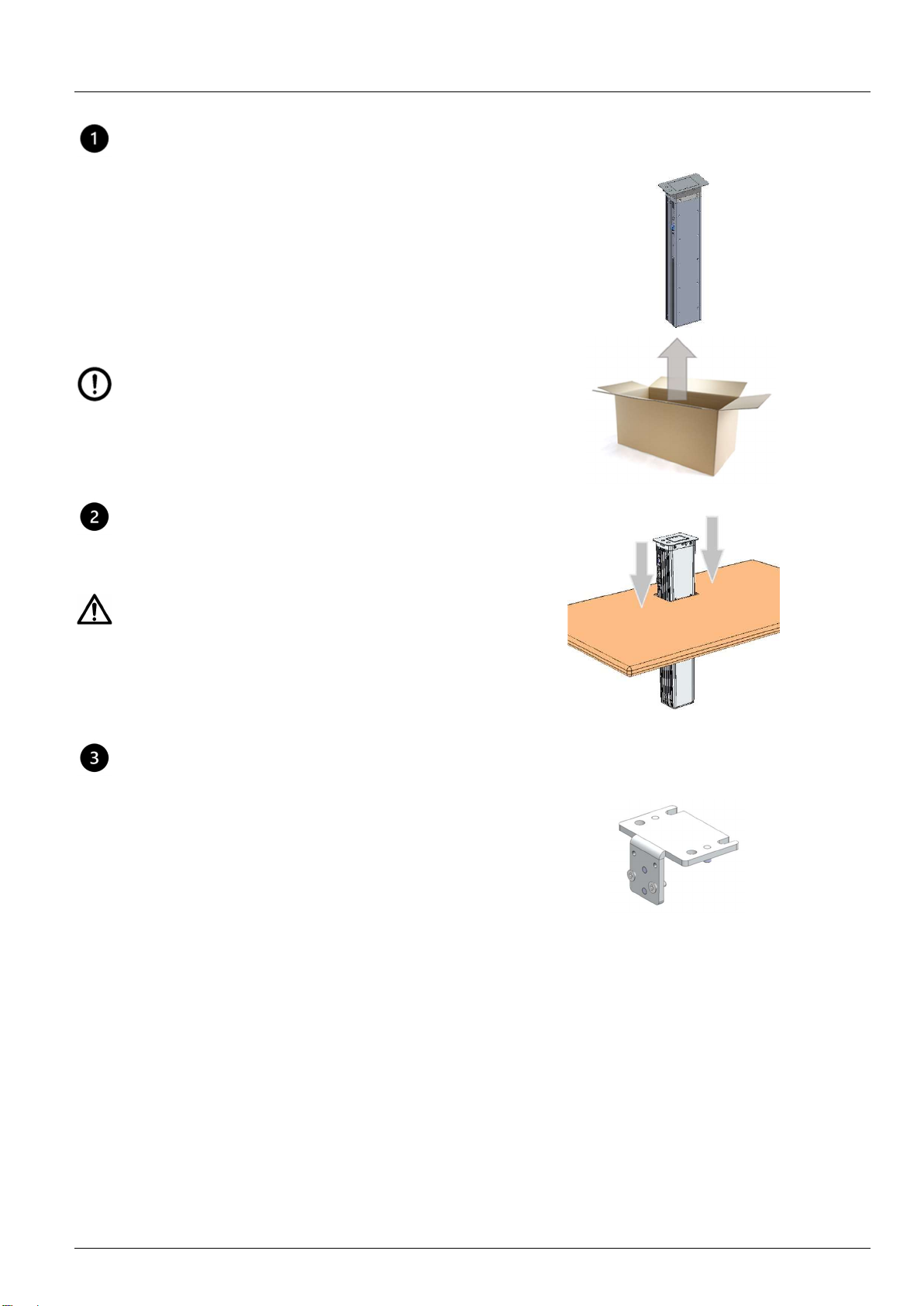
Installation and Operating Instructions CONMIC FLAP / CONMIC FLAP Extended (EN)
© ELEMENT ONE Multimedia GmbH
9
Please open the carton at the marked top
and CAREFULLY place it horizontally on the
floor or a clean, flat surface.
Please remove the device from the
packaging by first removing the two foam
pads, then the plastic protective cover
Please carry the device by holding it on the
right and left side of the housing.
Insert the unit vertically into the previously
milled table cutout.
When inserting the device into the table
cut-out provided for this purpose, make
sure that the outgoing cables (connectors)
on the side are not damaged.
Attach the two [optionally] supplied
substructure clamp holders to achieve
sufficient stability and secure the unit
against tilting.
Alternatively, suitable own solutions can be
attached to the table for secure mounting.
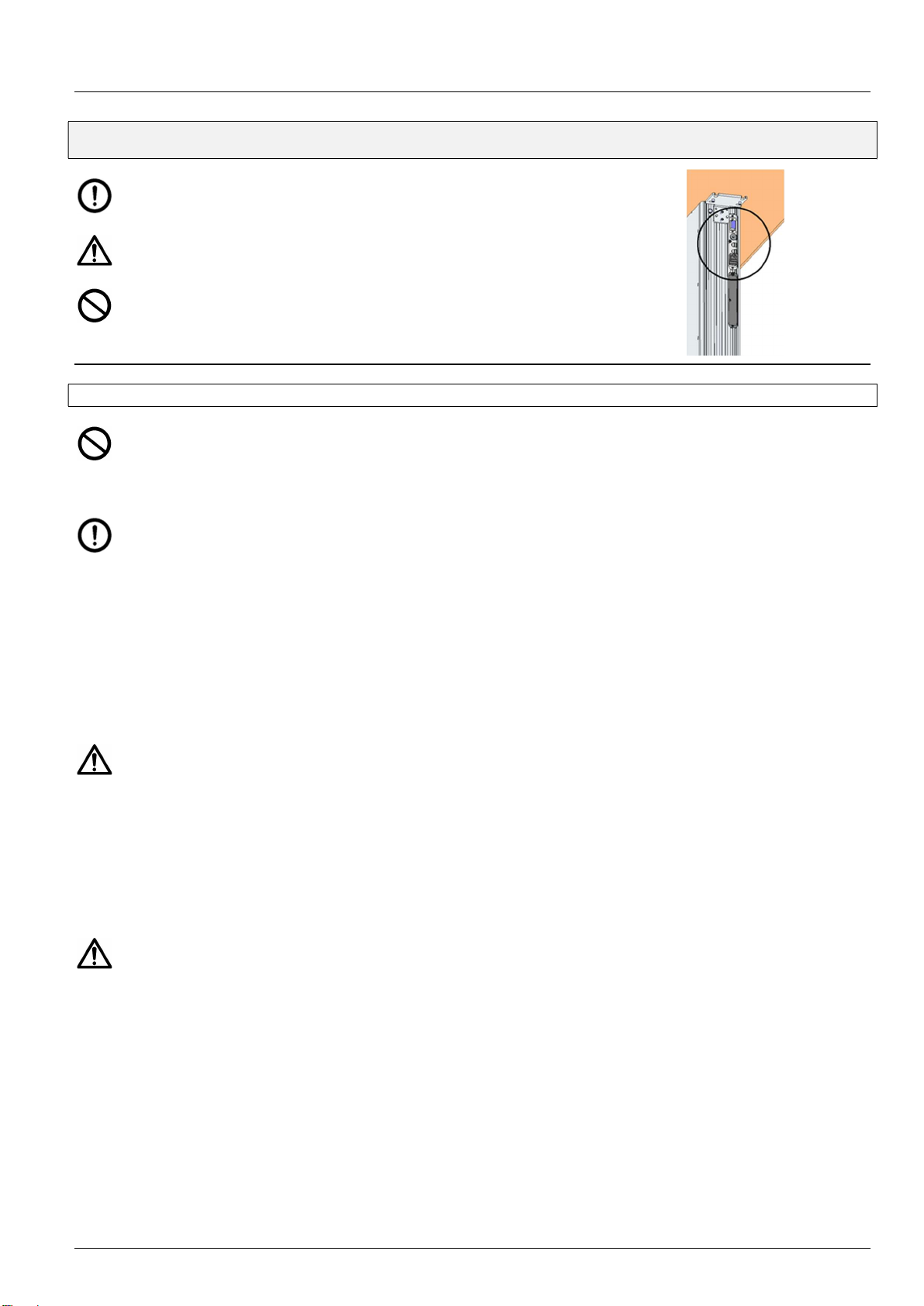
Installation and Operating Instructions CONMIC FLAP / CONMIC FLAP Extended (EN)
© ELEMENT ONE Multimedia GmbH
10
Commissioning
= Impotant Note
= Caution
= Ban
General Information
No PoE
The network used for IP-based control of the monitors must not support the PoE (Power-
over-Ethernet) function!
Switch-on delay
A LAN-capable system is only ready for operation with a delay of approx. 60 sec. after
power-on. delay if a temporary or static IP address to be assigned by the network cannot be
allocated, or, in the case of a device with a permanently programmed IP address, this
special identifier is not set up or not available in the customer network, or if the device in
question is not connected to the network via LAN cable when it is switched on.
If an IP address is not assigned or is assigned incorrectly, the device does not start until a
timeout of approx. 60 seconds has elapsed. Please wait until you hear a beep signal.
Stresses on the cables caused by pulling and rubbing against components shorten the
lifetime and can lead to damage and malfunctions. The cables should be fastened and laid
after commissioning.
The following conditions must be observed:
Do not fall below minimum radii
Maintain distances to mounting points and structural elements
All edges are chamfered or rounded in the area of the cables.

Installation and Operating Instructions CONMIC FLAP / CONMIC FLAP Extended (EN)
© ELEMENT ONE Multimedia GmbH
11
Ensure that the cables are not pinched during insertion.
Ensure that all screw connections are secure.
Electrical connections should only be carried out when the device is disconnected from the
power supply.
CONMIC FLAP | CONMIC FLAP Extended
Insert the device into the cut-out.
Connect the microphone and the microphone/delegate (a) and control/chairman (b) buttons
(optional) to the cable ends according to the manufacturer's specifications. XLR cables and
microphone pushbutton cables have open wire ends.
Connect the DC plug to the DC socket of the power supply.
Connect the AC plug of the power supply to the mains.
Connector for remote control instead of housing button (9pin dSub, optional. The use of the
original ELEMENT ONE cable remote control or connection cable is recommended).
Connection for RJ45 / LAN
Execute a functional test and then fasten the cables.
Check that there is clearance for the movement of the cables.
Version XLR-3-Pin:
XLR-3-Pin
1 = brown
2 = green
3 = white
Microphone Button (a)
LED minus (AC/DC 12V, external power) =
brown
LED plus (AC/DC 12V, external power) = white
Mic Button = green
Mic Button = yellow
(
a
)
(
b
)
Control Button (b), (optional)
LED minus (AC/DC 12V, external power) =
brown
LED plus (AC/DC 12V, external power) = white
Mic Button = green
Mic Button = yellow
AC 100-240Volt

Installation and Operating Instructions CONMIC FLAP / CONMIC FLAP Extended (EN)
© ELEMENT ONE Multimedia GmbH
12
Version XLR-5-Pin:
XLR-5-Pin
1 = yellow
2 = white
3 = brown
4 = green
5 = grey
Microphone Button (a)
LED minus (AC/DC 12V, external power) =
brown
LED plus (AC/DC 12V, external power) = white
Mic Button = green
Mic Button = yellow
(
a
)
(
b
)
Control Button (b), (optional)
LED minus (AC/DC 12V, external power) =
brown
LED plus (AC/DC 12V, external power) = white
Mic Button = green
Mic Button = yellow
AC 100-240Volt
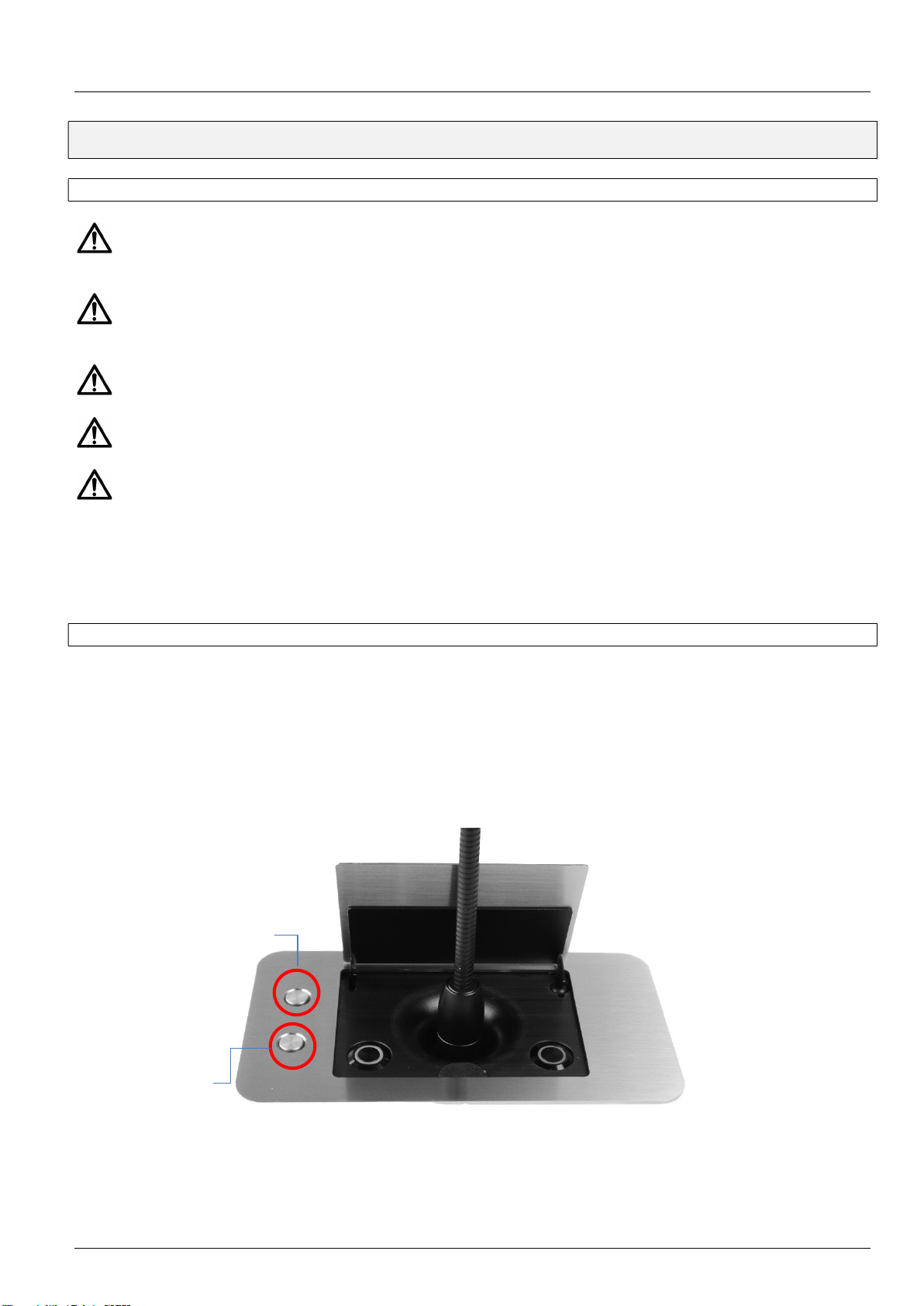
Installation and Operating Instructions CONMIC FLAP / CONMIC FLAP Extended (EN)
© ELEMENT ONE Multimedia GmbH
13
Operation
General Information
Make sure that no body parts and/or objects are between the frame, microphone carrier
and other mechanical components.
Do not reach into the device if you discover objects between the frame and microphone
during closing! Interrupt the closing process by briefly pressing the A button!
Do not close the device by force!
Make sure that no objects on the surface obstruct the operation.
Do not place any objects in the area of the retract mechanism.
Raising
Press the A button on the left side of the frame and the microphone raises.
The procedure can be interrupted in any position by briefly pressing the button B.
A
B

Installation and Operating Instructions CONMIC FLAP / CONMIC FLAP Extended (EN)
© ELEMENT ONE Multimedia GmbH
14
Microphone operation
(a) Microphone on/off
(b) Control (optional)
Retracting
Press the B button and the microphone will retract automatically.
By briefly pressing the A button, the extension can be interrupted in any position.
(a)
(b)
A
B

Installation and Operating Instructions CONMIC FLAP / CONMIC FLAP Extended (EN)
© ELEMENT ONE Multimedia GmbH
15
Service function DIRECT AXLE ACCESS (DAA)
CONMIC FLAP is equipped with DIRECT AXLE ACCESS (DAA), a useful feature for installation and
maintenance. This allows you to extend and retract the microphone manually, i.e. without a power
supply. Access is located on the right and left bottom of the side of the case. You will need a slotted
screwdriver or a cordless screwdriver to operate it.
When using the DIRECT AXLE ACCESS (DAA), follow the same safety instructions as for
regular extension and retraction (see Operating, General)

Installation and Operating Instructions CONMIC FLAP / CONMIC FLAP Extended (EN)
© ELEMENT ONE Multimedia GmbH
16
Care Instructions
= Important Information
= Caution
= Ban
Disconnect the power supply plug before cleaning work!
To clean the device, use only cloths moistened with water or detergent.
Do not use abrasive cleaners, alcohol, thinners or similar chemicals.

Installation and Operating Instructions CONMIC FLAP / CONMIC FLAP Extended (EN)
© ELEMENT ONE Multimedia GmbH
17
TCP/IP - Control and Status request
z
Every CONMIC FLAP is equipped with a Cat-5 LAN cable socket as a network interface.
Via this interface, the device can be operated IP-based with control commands (e.g. via a
media control system or via a smartphone app).
Depending on your requirements, the CONMIC FLAP can be controlled via the network accordingly
• either via automatic / dynamic IP address allocation in their LAN network
• or via static IP address allocation, assigned in their network manually to the MAC address of
each device.
For control, a TCP-based, text protocol is used. To send a command, a TCP connection must be
established to the unit on port 8282.
Parameters are separated from one another by a space. Each command and each response ends
with a Carriage Return (<CR>) plus a Line Feed (<LF>).
IP command list (based on Ethernet Protocol Vers. 1.00)
Command
Function
Response/message
move up Unit opens OK: if microphone retracted or movement stopped
ERROR: if microphone moving in or out
move down Unit closes OK: if microphone extended or movement stopped
ERROR: if microphone moving in or out
stop
Stops
microphone
movement
always
OK
status Requests information on
current position of microphone
OK open: if microphone extended or stopped
OK closed: if microphone retracted
devicedetails
Requests information on type
of unit
OK microphone system
protocol Requests information on
Ethernet protocol version
OK 1.00: in the case of Ethernet protocol vers. 1.00
check
To check whether connection
to unit is working
OK: if monitor fully retracted or extended
ERROR: if microphone in intermediate position
Unit response is always OK if the unit can be contacted over the
network, no response if it cannot be contacted
lock
on
Blocks control of the unit with
the push button temporarily
Temporarily
=
until
unit
is
restarted
Unit response always OK, even if already temporarily blocked
lock
off
Cancels temporary blocking of
push button control
Unit
response
always
OK,
even
if
not
blocked
lock perm on Blocks control of the unit with
the push button permanently
Permanently = until block is cancelled by "lock perm off" command;
cancellation by turning off the supply is not possible
Unit response always OK, even if already permanently blocked
lock perm off
Cancels permanent blocking
of push button control
Unit response always OK, even if not blocked

Installation and Operating Instructions CONMIC FLAP / CONMIC FLAP Extended (EN)
© ELEMENT ONE Multimedia GmbH
18
Control via a Media Control System with 9-pin d-sub
Remote Interface
Do not apply external voltage!
Pins may not be bridged!
Current pulse for switching = approx. 15 mA at 12 V DC
To extend connect Pin 1 to Pin 2
To retract connect Pin 3 to Pin 4
1-2 = up
3-4 = down
5 = out 12V/0,1 A max. 9 = GND
Firmware Update
(Authorized Personnel only)
It is possible to update the firmware of the E1 device. To execute the firmware update, the device
must be connected to a specially configured PC / laptop by means of an adapter cable.
The firmware update requires:
a special Configurator Software (E1 product),
a special USB adapter cable (E1 product),
an appropriately configured PC / notebook
Detailed information is available on request on the firmware update procedure, the system
requirements for the PC/laptop used and how to obtain the special hardware and software required.
This manual suits for next models
1
Table of contents