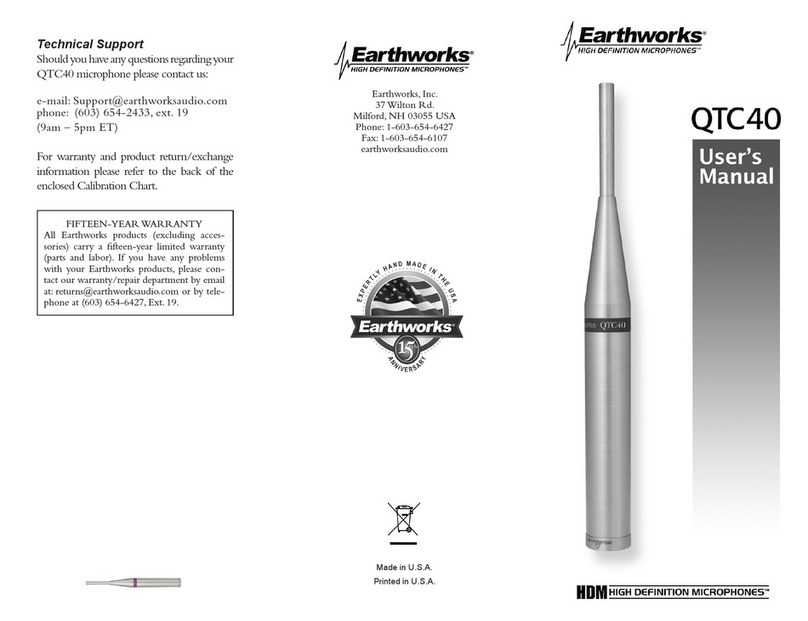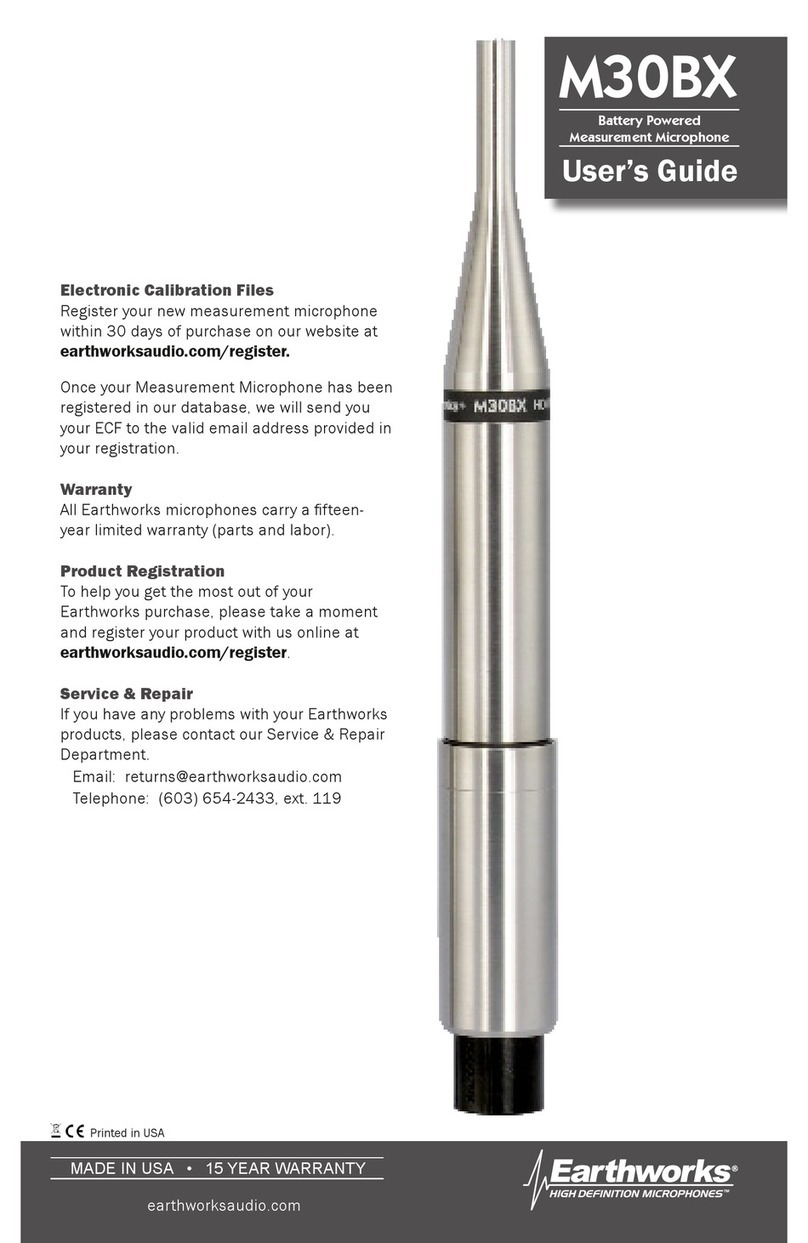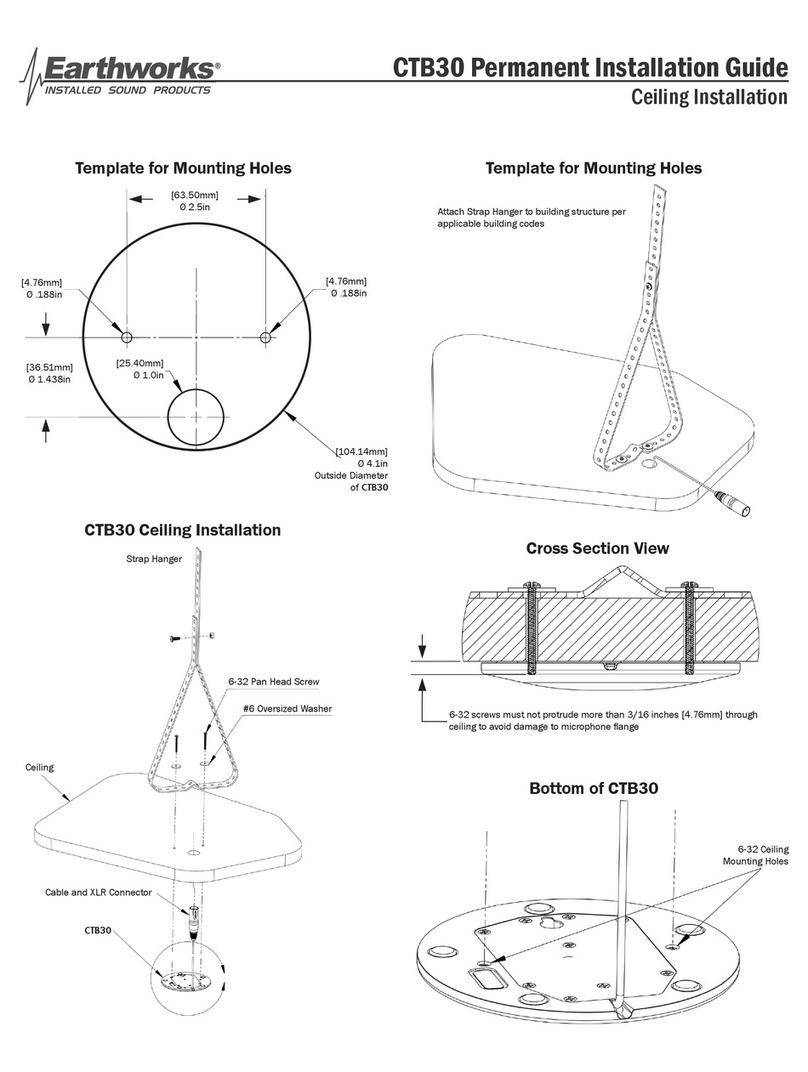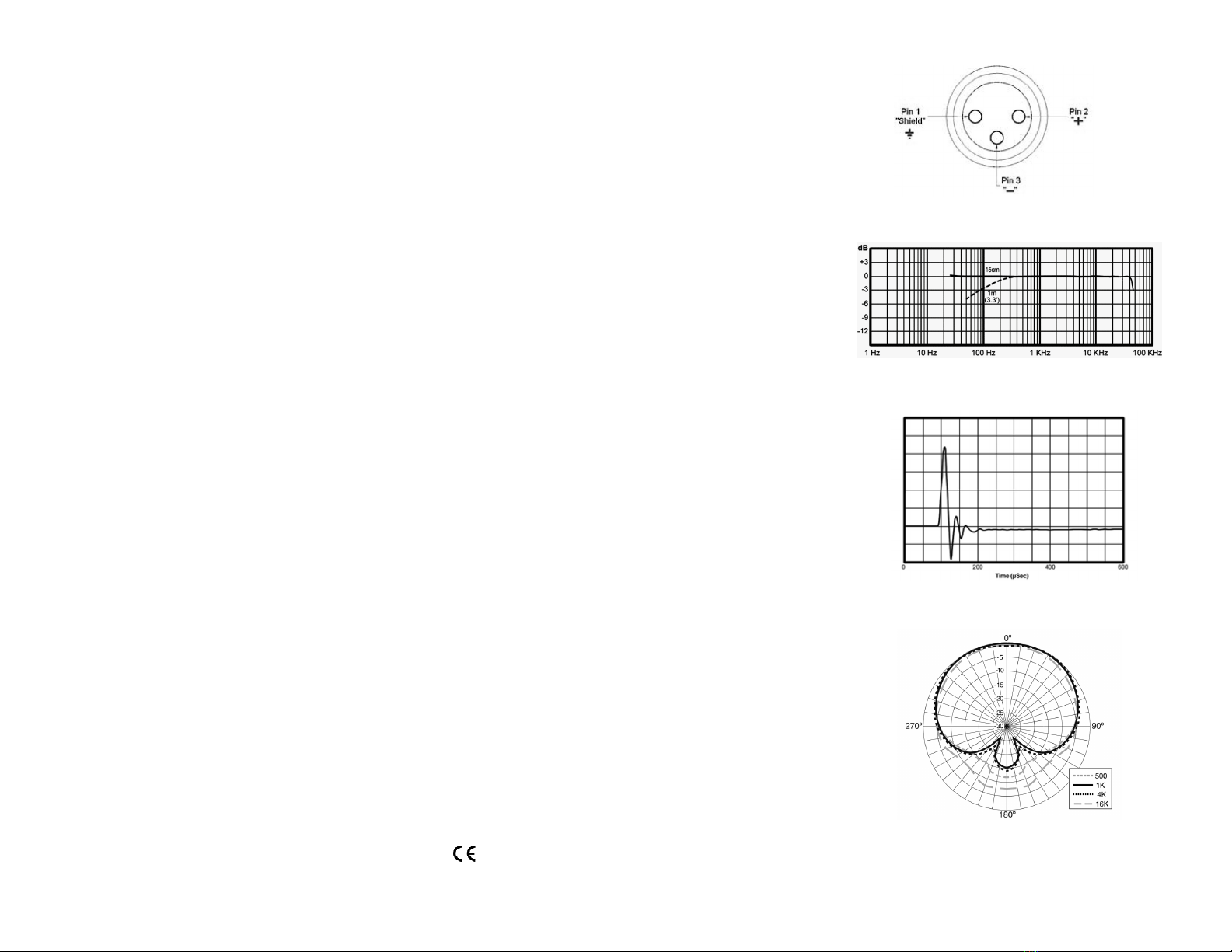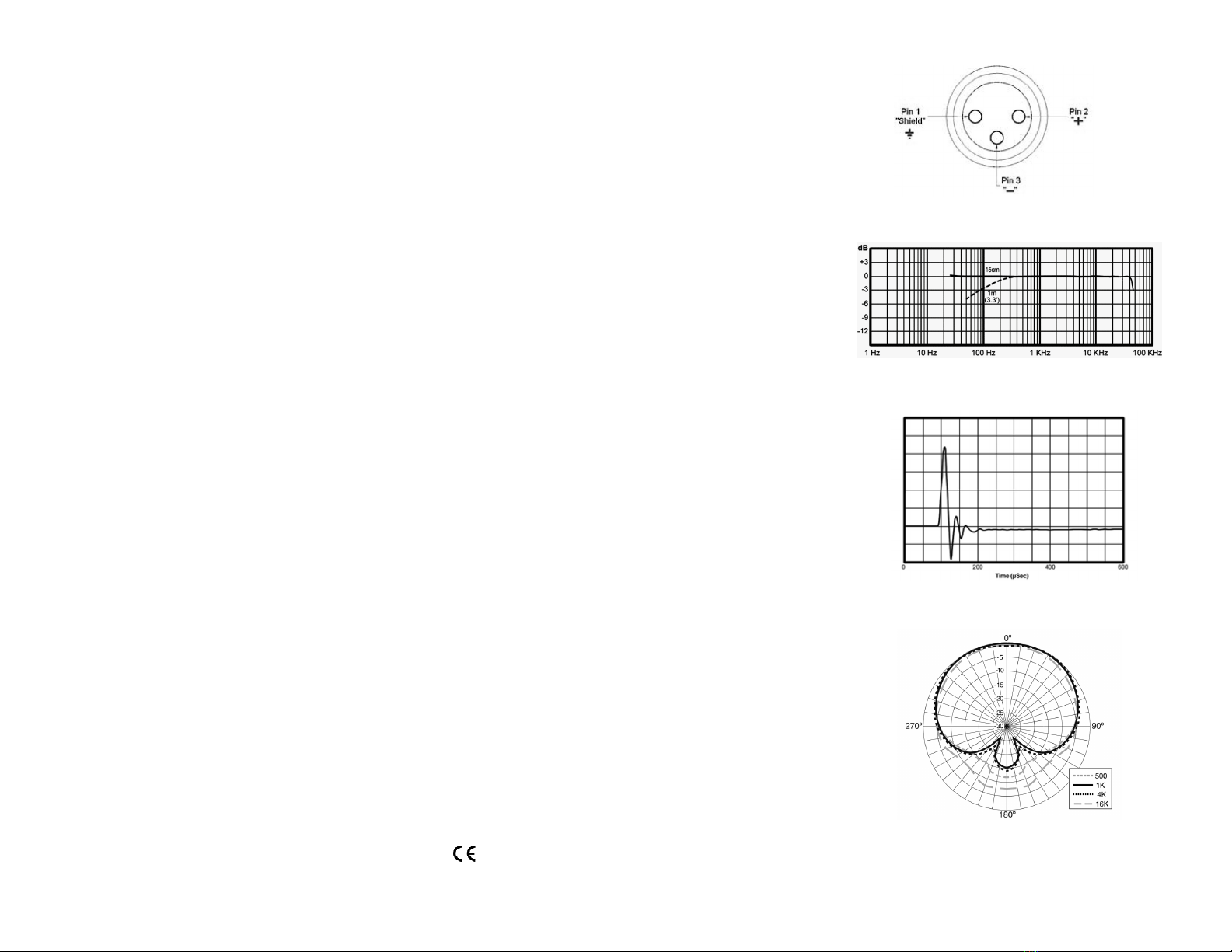
Description
Earthworks SR40V is the worlds’ first High
Definition Vocal Microphone™. It is a direc-
tional prepolarized condenser microphone with
a first-order cardioid pickup pattern directly
coupled to a dedicated wideband, low output
impedance transformerless preamplifier. The
SR40V requires a standard 48V Phantom Power
supply. It features a flat frequency response from
30Hz to 40kHz (Fig. 2), fast impulse response
(Fig. 3), very low handling noise, very short dia-
phragm settling time, uniform polar pattern, and
high SPL handling.The SR40V provides excel-
lent uncolored rejection of sounds arriving off-
axis.
Each SR40V microphone is delivered with its
own calibration chart providing its individually
measured frequency response curve. A mount-
ing clip is included with the microphone. The
SR40V is protected by US Patent No. 6,091,829.
Applications
Earthworks SR40V is easy to operate. Just con-
nect the microphone to a microphone preampli-
fier supplying 48V phantom power using a stan-
dard XLR microphone cable. Please allow up to
one minute for the microphone to settle. Plugging
in the microphone “hot” (phantom power already
present at the input) will not damage the micro-
phone, and is actually preferred for faster settling.
It is normal for any phantom powered mic to
cause a “pop” in the audio or recording system
when plugged in or powered up. Make sure to
mute the signal to speakers or headphones when
phantom power is first applied to the microphone.
The excellent performance characteristics of the
SR40V make it an exceptional vocal microphone
in the studio or on the stage, and is an ideal choice
for vocals, voice-overs and instrumental applica-
tions. The SR40V is very popular among a num-
ber of major performing artists due to its pristine
sound quality while providing more gain before
feedback.The SR40V is also excellent in reject-
ing sounds from the rear of the microphone.
Care of Microphones
The Earthworks SR40V microphone is a preci-
sion instrument designed and built to provide
years of top performance. Following these sim-
ple rules will help to protect your investment in
the SR40V:
• Never attempt to disassemble the microphone
– it cannot be opened.
• Avoid extreme heat and condensing humidity.
Allow the microphone to warm up to room tem-
perature when bringing it inside from the cold
weather. Rough handling may also damage the
microphone even if no visible marks are left.
• When not in use keep the SR40V in its case.
Specications
Frequency response: 30Hz to 40kHz ±1.5dB
at 6 inches (15cm)
Polar Pattern: Hypercardioid (Fig. 4)
Sensitivity: 10mV/Pa (-40dBV/Pa)
Power Requirements: 48V Phantom, 10mA
Peak Acoustic Input: 145dB SPL
Output: XLR (Fig. 1)
Output Impedance: 100Ω, balanced
(50Ωea. pin 2 & 3)
Minimum Load: 600Ωbtw. pins 2 & 3
Noise: 22dBA equivalent
Dimensions L x D:
7.25 in. (184mm)
Max Dia. 1.95 in.
(55.3mm)
Min. Dia. 0.97 in.
(27.5mm)
Weight: 12.8 oz. (363 grams)
Compliant
Fig. 1. XLR Output Connector Assignment of SR40V
Fig. 2. Frequency Response (Typical) of S40V
Fig. 3. Impulse Response (Typical) of SR40V
Fig. 4. Polar Response (Typical) of SR40V
Specications are subject to change without notice.
Version 1, June 1, 2011