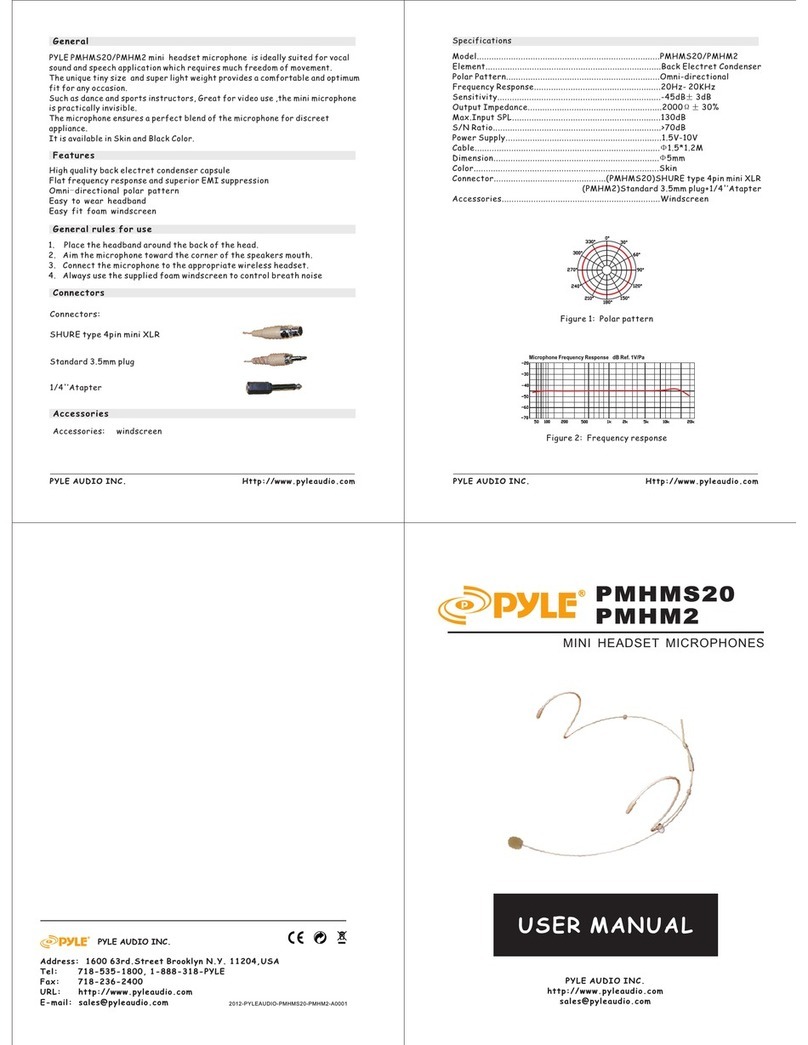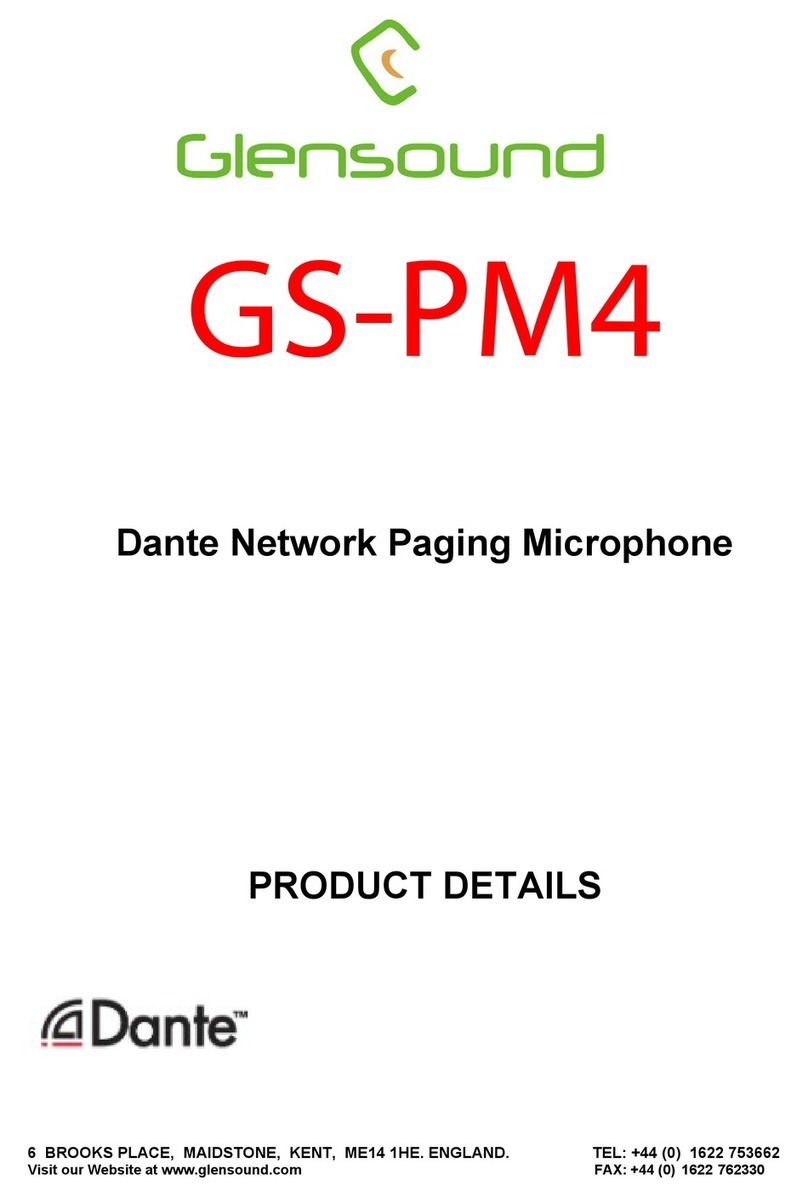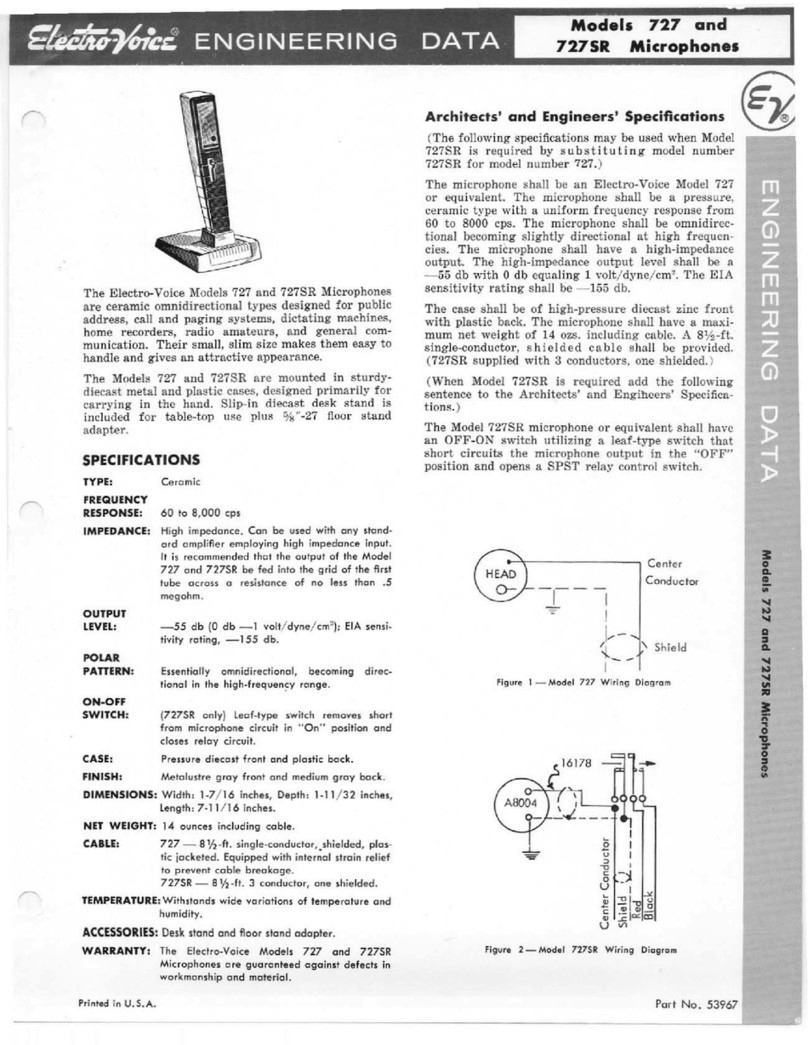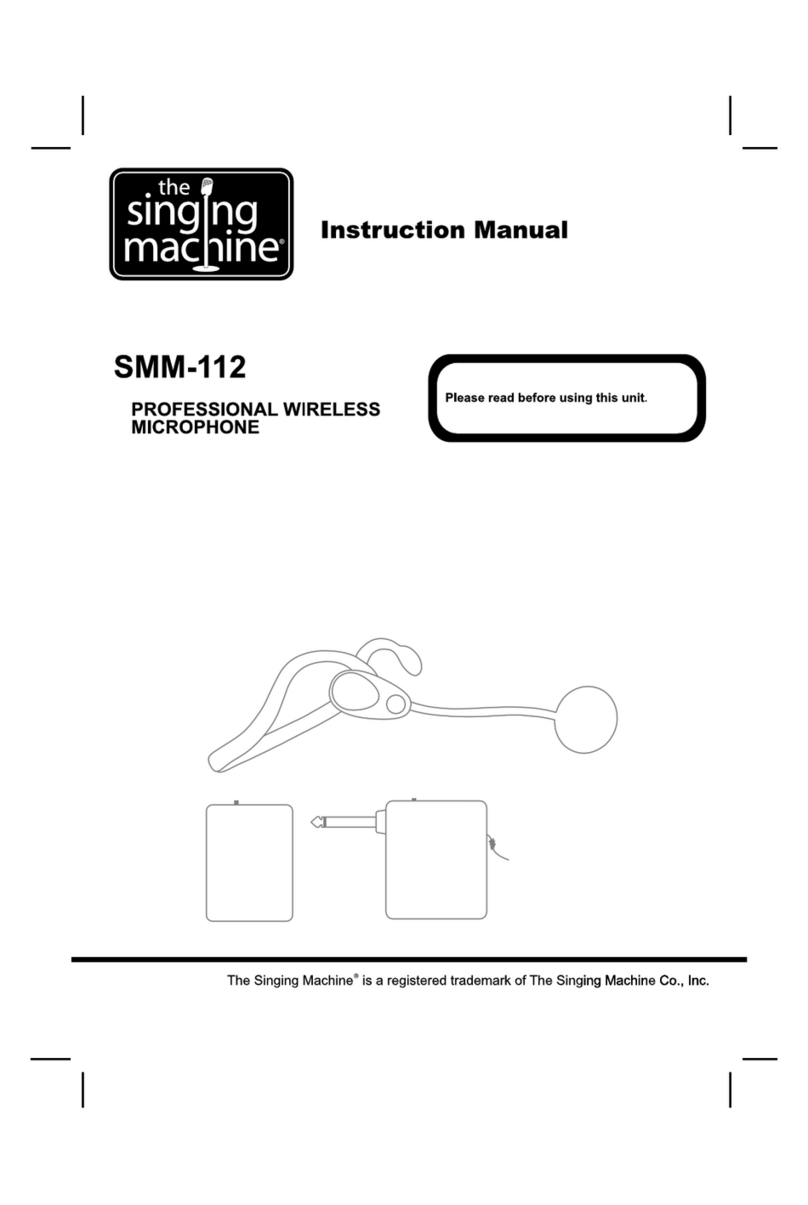Ecom RSM-Ex 01 Series User manual

1
IMPROVE COMMUNICATIONS IN HAZARDOUS AREAS
Operating Instructions | Bedienungsanleitung | Notice d‘utilisation
Istruzioni per l‘uso | Instrucciones de uso | Manual de instruçoes
Remote Speaker Microphone Series RSM-Ex 01 / RSM 01

2
English......................................................................................... Page.............3
Deutsch ....................................................................................... Seite...........18
Français....................................................................................... Page...........33
Italiano......................................................................................... Page...........48
Español........................................................................................ Página .......63
Português.................................................................................... Sida............78

3
Note: The current operating instructions can be downloaded from the rele-
vant product page at www.ecom-ex.com, or alternatively they can be reques-
ted directly from ecom instruments. Further up-to-date information on the
RSM-Ex 01 range (tested devices, software versions, accessories, etc.…) can
be found at the following link:
https://support.ecom-ex.com/public/cat?id=282
Content
1. Scope of delivery ............................................................................................4
2. Area of application .........................................................................................4
3. Safety instructions .........................................................................................4
3.1 Faults and damage .....................................................................................5
3.2 Safety regulations (only for RSM-Ex 01)......................................................5
3.3 Ex – Data ATEX (only for RSM-Ex 01)...........................................................6
3.4 Ex – Data IECEx (only for RSM-Ex 01).........................................................6
3.5 Ex-Data NEC/CEC (only for RSM 01)...........................................................6
3.6 Entity parameter cable (only for RSM-Ex 01)..............................................7
3.7 Approved accessory for the headset jack connector (only for RSM-Ex 01)7
3.8 Precautions ..................................................................................................8
3.9 Technical specications...............................................................................8
4. Operating elements .......................................................................................9
5. Charging.......................................................................................................10
6. Service life and battery life ..........................................................................11
7. Switching the product on and off.................................................................11
8. Hardware reset ............................................................................................12
9. Multi-function button (MFB)........................................................................12
10. SOS button (optional) ................................................................................12
11. PTT functions .............................................................................................12
12. Telephone mode and phone calls..............................................................13
13. Mute function .............................................................................................14
14. Channel change mode ..............................................................................14
15. External headset........................................................................................15
16. Special functions........................................................................................15
17. Cleaning, maintenance and storage .........................................................15
18. Repair .........................................................................................................16
19. Safety precautions for the integrated battery...........................................16
20. Disposal......................................................................................................17
21. Warranty and liability .................................................................................18

4
The RSM 01/RSM-EX 01 is subsequently referred to as the ‚product‘ for the
remainder of this document.
1. Scope of delivery
- RSM-Ex 01 or RSM 01
- Charging cable
- Battery charger
- Documentation
2. Area of application
Push To Talk (PTT) communication
The RSM-Ex 01 (subsequently referred to as the ‚product‘) was developed for
PTT communication. PTT is the designation given to the group call function
from the industrial and public safety communication sectors. When using this
function, a participant communicates with his/her work group in the following
way: Pressing and holding the PTT button opens a voice channel within the
group. The person making the call can now speak while holding the button.
The group participants now hear the information that is relayed by the caller.
When the caller has released the PTT button, it is possible for the other par-
ticipants in the group to respond to the call by pressing and holding the PTT
button until they have nished speaking.
In order to be able to use the PTT function on Android or Windows devices,
you will need a PTT application that provides the PTT service, as well as a
WLAN, 2G or higher quality data connection.
Telephone calls
When used in combination with a WWAN device, it is possible to use the
product to make phone calls. In doing so, half-duplex communication is used,
i.e. only the loudspeaker or microphone is active at any time. Full duplex
operation is supported when used with an additional headset.
3. Safety instructions
Please read through these operating instructions carefully before starting to
use the product!
In the event of any doubt (an unclear translation or printing error), please
refer to the English version of the operating instructions.
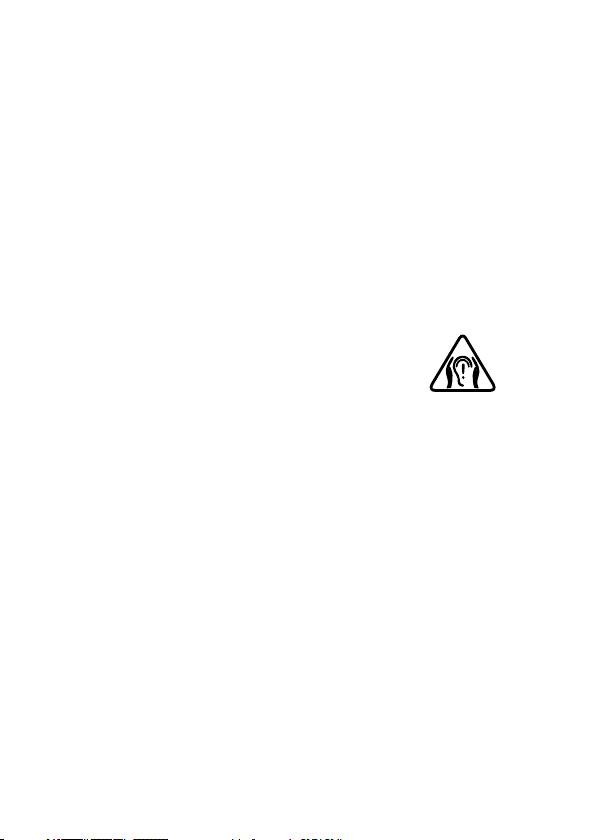
5
The following safety instructions contain information and safety regulati-
ons that must be observed to ensure safe operation under the described
conditions. Failure to follow these instructions and this information can have
serious consequences or constitute a violation of the applicable regulations.
3.1 Faults and damage
If there is any reason to suspect that the safety of the unit has been impaired,
it must be withdrawn from use and removed immediately from the Ex-area. We
recommend that the unit is returned to the manufacturer for the inspection.
The safety of the device may be compromised if for example:
• there is visible damage to the housing
• the unit has been subjected to excessive loads
• the unit has been improperly stored.
• the unit has been damaged in transit.
• unit markings or inscriptions are illegible
• malfunctions occur
• permitted limit values have been exceeded
•
minimum distance of 10 cm between the device and ear!
3.2 Safety regulations (only for RSM-Ex 01)
Use of the device assumes that the user observes the conventional safety
regulations and has read the certicate in order to eliminate faulty operation
of the device.
The following safety regulations are to be observed:
• Do not charge the device inside the Ex-area
• The device should not be opened by the end-user for any reason.
• It must be ensured that the maximum input voltage (Um) for the device
from the charger between the lines is 6V
• The ambient temperature during the charging shall be in the range from
0 °C to 45 °C
• Only those accessories approved by ecom instruments GmbH may be used
• Do not use the device in zones 0 or 20

6
For using in mining zone only
• The device must be protected against strong impacts for Group I
• The device must be protected against the constant contact with oils, hyd-
raulic liquids and fats
• The device must be removed from the Ex-area in case of re damp
3.3 Ex – Data ATEX (only for RSM-Ex 01)
EU type approval test certicate no.: IBExU18ATEX1124 X
Ex-marking: †II 2G Ex ib IIC T4 Gb
†II 2D Ex ib IIIC T135°C Db IP64
†I M2 Ex ib I Mb
Ambient temperature: -20 °C ≤ Ta ≤ +55 °C
3.4 Ex – Data IECEx (only for RSM-Ex 01)
IECEx Certicate of Conformity no.: IECEx IBE 18.0016X
Ex-marking: Ex ib IIC T4 Gb
Ex ib IIIC T135°C Db IP64
Ex ib I Mb
Ambient temperature: -20 °C ≤ Ta ≤ +55 °C
3.5 Ex-Data NEC/CEC (only for RSM 01)
SGS Certicate of compliance: SGSNA/19/SUW/00157
Ex-marking: CI I,II,III, Div 1 GRPS A-G, T4, T135 °C
CI I Zn 1, AEx ib IIC T4 Gb IP64
CI II Zn 21, AEx ib IIIC T135 °C Db IP64
800606
CI I, Zn 1, Ex ib IIC T4 Gb IP64
CI II, Zn 21, Ex ib IIIC T135 °C Db IP64
Ambient temperature: -20 °C ≤ Ta ≤ +55 °C

7
3.6 Entity parameter cable (only for RSM-Ex 01)
Voc (Peak) Uo (Peak) = 4.2 V
Isc Io = 22.3 mA
Po Po = 23.5 mW
Vmax Ui = 4.2 V
Ci Ci = 1 µF
Li Li = 1 µH
Pi Pi = 400 mW
Imax Ii = 300 mA
Lo (La) and Co (Ca):
Lo (La)[mH]
0.64 0.5 0.2 0.1 0.049 0.019 0.009 0.004 0.001 0.000
Co(Ca) [µF]
2.3 3.0 5.5 7.6 10 16 23 39 129 419
3.7 Approved accessory for the headset jack connector (only for RSM-Ex 01)
RSM-Ex 01 has a jack connector where a headset can be connected.
Following headsets are approved and allowed to be connected to RSM-Ex 01
• ComCom Ex and additional in-ear plug Serenity SPC Ex
• RSM HS 01-W
• RSM HS 01-B
The approved headsets are allowed to be connected and disconnected
directly inside the Ex-area
Note:
Currently available accessory items that can be connected to the RSM-EX 01
can be found at www.ecom-ex.com.

8
3.8 Precautions
The product is equipped with a powerful audio driver and a loudspeaker.
Listening at excessive volumes can cause irreparable damage to your hearing.
Note: 103dB level at 10 cm from the device!
The device should not be used in continuous operation!
To avoid hearing damage, it must be noted that when operated directly near
the ear, the device can exceed the noise limit values in extreme cases.
Therefore, we recommend that a minimum distance of 10 cm is maintained
between the device and your ear at all times.
3.9 Technical specications
Operating temperature: -20 °C to +55 °C
Storage temperature: Storage temperature during transport:
-20 °C to +40 °C.
Recommended temperature for long-term storage:
approx. 23 °C.
Dimensions: 121 x 80 x 28 mm; (with clip: 121 x 80 x 38 mm)
Weight: 230 g
Max. charging voltage: 5.5 V
Max. charging current: 1000 mA
Battery capacity: at least 1960 mAh
Protection class: IP 65 / IP67

9
4. Operating elements
Multi-function button
Volume – button
Microphone
PTT button
Battery indicator
Microphone
Headset jack
Volume + button
SOS button
Charging Cable
Charging port
Cable
Loudspeaker
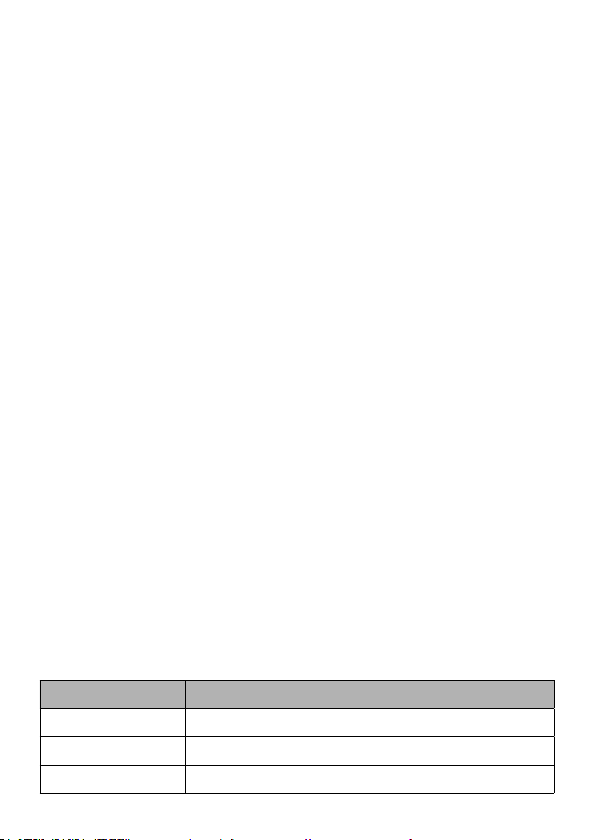
10
Function buttons:
PTT button -> to initiate a PTT group call
Volume +/- button -> volume adjustment
Multi-function button (MFB) -> accept, hang up and reject phone calls
(+ special functions) SOS button: Emergency call function (optional, refer to
the information on page 11)
Visual display elements:
Red, yellow and green LEDs to indicate battery capacity and operating states
Acoustic output and recording devices:
Microphone, Loudspeaker
Connectivity:
3.5 mm headset jack, Magnetic charging socket, Cable
5. Charging
Charging the product is only permitted outside hazardous areas while obser-
ving the following ambient temperature range:
Permitted charging temperature range: 0 °C to 45 °C
The product is equipped with an integrated, non-removable battery.
The battery installed in the product is not fully charged. We recommend
fully charging the battery before using the product for the rst time. The full
capacity of the battery is reached after 3-4 complete charge/discharge cycles.
The product must be charged at least once every six months to a battery level
of 50 percent. If the product has been discharged, it may take several minutes
for the charging function to be displayed.
Insert the USB connector into the power supply unit and plug this into a pow-
er socket. Then connect the charging cable to the product‘s charging port.
The battery indicator informs the user about the progress of the charging function.
Battery capacity Battery indicator
0 % - 19 % Red LED illuminates
20 % - 99 % Yellow LED illuminates
100 % Green LED illuminates

11
6. Service life and battery life
Overview of the product‘s possible service life when using different user
proles and volume settings
Service life in %
with typical user
proles
Talk / listen /
stand-by
Extremely loud
areas with a
sound level
above 100 dB
Very loud areas
with a sound
level between 84
and 100 dB
Loud areas with
a sound level up
to 84 dB
5 / 5 / 90 -> 47 h -> 60 h -> 78 h
25 / 25 / 50 -> 16 h -> 27 h -> 45 h
50 / 50 / 0 -> 9 h -> 16 h -> 30 h
Full sound level
(8/8)*
Very high sound
level (4/8)*
High sound level
(2/8)*
*8 different volume levels are possible.
Stand-by: approx. 83 hours when the headset jack is connected
The battery indicator informs the user about the remaining battery capacity.
Battery capacity Battery indicator
100 % - 40 % Green LED illuminates
39 % - 20 % Yellow LED illuminates
19 % - 0 % Red LED ashes
7. Switching the product on and off
Switching on:
Insert the jack plug into a terminal. When the plug has been inserted, all
three LEDs of the battery indicator illuminate to signal the product has been
switched on successfully. The „Power On“ function is also indicated via an
audible tone.
Please note that the product is always in a ‚switched on state‘ when charging.

12
Switching off:
Remove the jack plug from the terminal. When the plug has been removed,
all three LEDs of the battery indicator will go out to signal the product has
been switched off successfully.
8. Hardware reset
To reset the product during operation, press the multi-function button (MFB)
and the „-“ volume button until the battery indicator LED goes out. When the
buttons are released, the product will restart.
9. Multi-function button (MFB)
Incoming
calls
Press the MFB briey,
(max. 1 second) Accept a call
Press the MFB x2 briey
within 1 second Reject a call
Active calls Press the MFB long,
(min. 1 second) End a call
10. SOS button (optional)
An emergency call can be initiated via the SOS button.
Note:
The function of the SOS button can only be used with „Smart-Ex 02“ and „Ex
Handy 10“, as well as future generations smartphones and mobile phones
made by ecom instruments GmbH. The SOS function must be integrated in
the respective application.
11. PTT functions
PTT transmitter
To initiate a PTT call, press and hold the PTT button.
After pressing the PTT button, the loudspeaker is briey activated to inform
the caller that a channel has been activated for their call.
Note: This function must be supported by the associated application.
When this signal is emitted, the channel is available for making a call.

13
The product‘s loudspeaker remains deactivated and is only activated for an
incoming PTT call.
PTT receiver
An incoming call will automatically activate the loudspeaker.
12. Telephone mode and phone calls
Outgoing phone call
In order to make an outgoing phone call, the telephone mode must rst be
activated on the product. This is implemented by pressing the MFB button
for at least 3 seconds. When activation has been successful, „Phone Mode
ON“ will be displayed and the red LED of the battery indicator will illuminate
permanently. When the phone call has ended, the telephone mode must be
deactivated again in order to reactivate the PTT function. To do this, the MFB
button must be pressed for at least 2 seconds. When deactivation has been
successful, „Phone Mode OFF“ will be displayed and the red LED will go out.
The PTT button must be pressed to speak when the phone call is active. The
product‘s loudspeaker is deactivated when doing this and will only be reacti-
vated when the PTT button has been released (half-duplex mode).
When using a headset, the PTT button does not need to be pressed to
speak during an active call, as the product will automatically switch to
full-duplex mode here.
Accepting an incoming phone call
To receive an incoming phone call, the telephone mode must be activated
rst, then the „multi-function button“ must be pressed briey to accept the
call.
Ending a phone call by the user
A phone call is ended by pressing the „multi-function button“ (<1 second).
The telephone mode must be deactivated manually.
Ending a phone call by the caller
If a phone call is ended by the caller, the person called must deactivate
the telephone mode manually by pressing the „Multi-function button“ (>3
seconds).

14
Note:
The red LED illuminates permanently when the telephone mode is active.
13. Mute function
Activating the mute function:
To activate the mute function, press and hold the volume down button for
approx. 4 seconds.
After successful activation, „Mute On“ will be displayed and the yellow and
green LEDs will ash.
Deactivating the mute function:
To deactivate the mute function, press and hold the „+“ volume button.
After successful deactivation, „Mute Off“ will be displayed and the yellow and
green LEDs will go out.
Note:
The volume of the product can be set at 8 different levels, with the lowest
level corresponding to the “Mute” function.
14. Channel change mode
Note:
The channel change mode is only possible if the product is operated on a
Smart-Ex 02, Ex-Handy 10 or successor model and is supported by the APP
provider.
Activating the channel change mode:
The channel mode is activated by pressing the volume up button for 4
seconds. An acoustic signal is emitted after activation: „Channel Mode on“.
Deactivating the channel change mode:
The channel mode is deactivated by pressing the volume up button for 4
seconds. An acoustic signal is emitted after deactivation: „Channel Mode off“.
To switch up a channel:
Press the volume + button

15
To switch down a channel:
Press the volume - button
Visual display of the channel change mode:
When the channel change mode is active, the green and yellow LEDs will
ash.
15. External headset
The product features a headset jack for connecting an external headset. The
product automatically detects when an external headset is connected and it
disables both the loudspeaker and microphone on the product. After inserting
an external headset, the product will switch to its full-duplex mode.
Warning:
Please refer to the safety instructions when connecting external headsets.
16. Special functions
Ambient Noise Suppression:
The „Ambient noise suppression“ function is used to compensate for loud
ambient noise.
Noise Cancellation:
The built-in noise cancellation function eliminates noise from the input
signal.
NFC Chip:
The chip is installed at the rear
of the product. The NFC chip can be
used for various applications.
17. Cleaning, maintenance and storage
•
Only use a damp cloth when cleaning the product.
•
Do not use any solvent-based cleaners or scouring agents when cleaning.
•
The product must not be stored at temperatures above or below the per-
missible range of -20 °C to +30 °C.
NFC-Antenna

16
18. Repair
Repairs may only be carried out by ecom instruments GmbH or by service
centers authorized by ecom instruments GmbH, as the safety of the product
must be checked after conducting the repair.
The repair request form can be downloaded under the Service section at
www.ecom-ex.com.
19. Safety precautions for the integrated battery
Damaged devices and chargers should no longer be used and should be
sent to ecom instruments GmbH for inspection. We would like to draw your
attention here to the transport regulations for dangerous goods, which every
consignor is obligated to comply with for devices with integrated rechargeab-
le batteries or separate rechargeable batteries.
Note:
• Extreme temperatures can have an adverse effect on charging the battery
module.
• Do not throw the product into a re.
• Dispose of the product in accordance with local regulations and do not
discard it along with normal household waste.
The product is equipped with a high quality lithium-ion rechargeable battery.
These batteries have numerous advantages in everyday use, such as a low
weight and high capacity in a nevertheless compact construction. Although
the battery cells have virtually no memory effect, they are still subjected to a
natural aging process that has an impact on their function. Modern batteries
today have a lifespan of around 500 charge cycles, which, when used daily,
corresponds to a service life of approximately 2 years. The aging process
increases rapidly after this period, which means that the battery cells are
deemed technically defective after 500 charge cycles.
Moreover, the battery cells could expand and cause irreparable damage to
your product in a worst case scenario.

17
Note:
The rechargeable battery used in this product poses a re hazard and can
cause chemical injuries if it is used improperly. Neither the rechargeable
battery nor the battery cells should be opened or disassembled.
Please take care to ensure the rechargeable battery is not burned or exposed
to temperatures exceeding 100 °C.
20. Disposal
Old electrical and electronic devices from ecom instruments GmbH are
supplied for disposal at our expense and disposed of free of charge in
accordance with European Directive 2012/19/EU. Please comply with local
regulations when disposing of electronic products. The costs associated with
returning devices to ecom instruments GmbH are to be borne by the sender.
In accordance with Article 1, Section 18 and Article 2 of the Act Revising the
Law of Waste-Related Product Responsibility for Batteries and Accumulators
dated 25 June 2009, we are obligated to provide the following information.
The device contains lithium batteries. Depleted batteries should never be
disposed of along with normal or household waste.
Old batteries can contain harmful substances that are hazardous to health
and damaging to the environment. Please return old devices. Return is free
of charge and required by law. Please only dispose of discharged batteries in
the designated containers and tape the terminals of lithium batteries.
Note: The batteries used in this device pose a re hazard and can cause
chemical injuries if used improperly. Neither the battery nor the battery cells
should be opened or disassembled and they should not be burned or exposed
to temperatures exceeding 55 °C. The disposal regulations specied above
are also applicable for old devices. All batteries and rechargeable batteries
can be recycled. Precious raw materials such as iron, zinc and nickel can
therefore be reused.
The symbol has the following meaning: Old electrical and electronic de-
vices should not be disposed of along with normal or household waste. When
sending any batteries, please observe IATA regulations. This provision must
be observed for permanently integrated batteries!

18
21. Warranty and liability
The warranty for this product follows the General Terms & Conditions of
Delivery & Payment of ecom instruments GmbH, which are available at www.
ecom-ex.com or can be obtained directly from the manufacturer. This war-
ranty may be extended through the optional Service Level Agreement.

19
Hinweis:
Die aktuelle Bedienungsanleitung steht auf der Produktseite unter
www.ecom ex.com zum Download zur Verfügung oder kann direkt bei
ecom instruments angefordert werden. Weitere aktuelle Informationen zur RSM-
Ex 01 Serie (getestete Geräte, Software Varianten, Zubehör, usw…) nden sie
unter folgendem Link:
https://support.ecom-ex.com/public/cat?id=282
Inhalt
1. Lieferumfang................................................................................................20
2. Anwendungsbereich ....................................................................................20
3. Sicherheitshinweise.....................................................................................20
3.1 Fehler und Beschädigungen .....................................................................21
3.2 Sicherheitsbestimmungen (nur für RSM-Ex 01) ......................................21
3.3 Ex – ATEX-Daten (nur für RSM-Ex 01).......................................................22
3.4 Ex – IECEx-Daten (nur für RSM-Ex 01) .....................................................22
3.5 Ex – NEC/CEC (nur für RSM 01)................................................................22
3.6 Anschlusswerte des Kabels (nur für RSM-Ex 01) ....................................23
3.7
Zugelassenes Zubehör für den Headset-Audioanschluss (nur für RSM-Ex 01)
..23
3.8 Vorsichtsmaßnahmen................................................................................24
3.9 Technische Daten.......................................................................................24
4. Bedienelemente...........................................................................................25
5. Auaden .......................................................................................................26
6. Nutzungsdauer und Batterielaufzeit...........................................................27
7. Ein- und Ausschalten des Produkts............................................................28
8. Hardware Reset............................................................................................28
9. Multifunktionstaste (MFB)...........................................................................28
10. SOS Taste (optional) ..................................................................................28
11. PTT Funktionen..........................................................................................29
12. Telefon Modus und Telefongespräche.......................................................29
13. Mute Funktion ............................................................................................30
14. Kanalwechsel Modus ................................................................................31
15. Externes Headset.......................................................................................31
16. Sonderfunktionen.......................................................................................31
17. Reinigung, Wartung und Lagerung ...........................................................32
18. Reparatur ...................................................................................................32
19. Sicherheitshinweise für den eingebauten Akku.......................................32
20. Entsorgung.................................................................................................33
21. Garantie und Haftung ................................................................................34

20
Im weiteren Verlauf dieses Dokumentes, wird das RSM 01/ RSM-EX 01 als
Produkt bezeichnet.
1. Lieferumfang
•
RSM-Ex 01 oder RSM 01
•
Ladekabel
•
Ladegerät
•
Dokumentation
2. Anwendungsbereich
Push To Talk (PTT) - Kommunikation
Das RSM-Ex 01 (im Folgenden als Produkt bezeichnet) wurde für die PTT
Kommunikation entwickelt. PTT ist der aus dem Industrie- und Behörden-
funkbereich bekannte Gruppenruf. Hierbei kommuniziert ein Teilnehmer mit
seiner Arbeitsgruppe in folgender Weise:
Drücken und Halten der PTT Taste öffnet einen Sprachkanal in die Gruppe.
Der Rufende kann nun sprechen, solange er die Taste gedrückt hält. Die
gerufenen Gruppenteilnehmer hören nun die Informationen des Rufenden.
Nachdem der Rufende die PTT Taste nicht mehr betätigt, ist es für die rest-
lichen Gruppenteilnehmer möglich auf den Anruf in die Gruppe zu antwor-
ten, indem diese ihrerseits die PTT Taste betätigen und für die Dauer des
Gesprächs gedrückt halten.
Um die PTT Funktionalität auf Android oder Windows Geräten nutzen zu kön-
nen, wird eine PTT Applikation benötig die den PTT Dienst bereitstellt sowie
eine WLAN, 2G oder höherwertige Datenverbindung.
Telefongespräche
In Verbindung mit einem WWAN Gerät ist es mit dem Produkt möglich Tele-
fongespräche zu führen. Hierbei ist eine Halbduplex Kommunikation möglich,
d.h. es ist jeweils nur der Lautsprecher oder das Mikrofon aktiv. Bei Verwen-
dung mit einem zusätzlichen Headset ist ein Vollduplex Betrieb möglich.
3. Sicherheitshinweise
Bitte lesen Sie diese Bedienungsanleitung sorgfältig durch, bevor Sie das
Produkt verwenden!
Sollten Zweifel bestehen (unklare Übersetzung oder Druckfehler), sind die
Bedienungsanweisungen in englischer Sprache heranzuziehen.
This manual suits for next models
1
Table of contents
Languages: