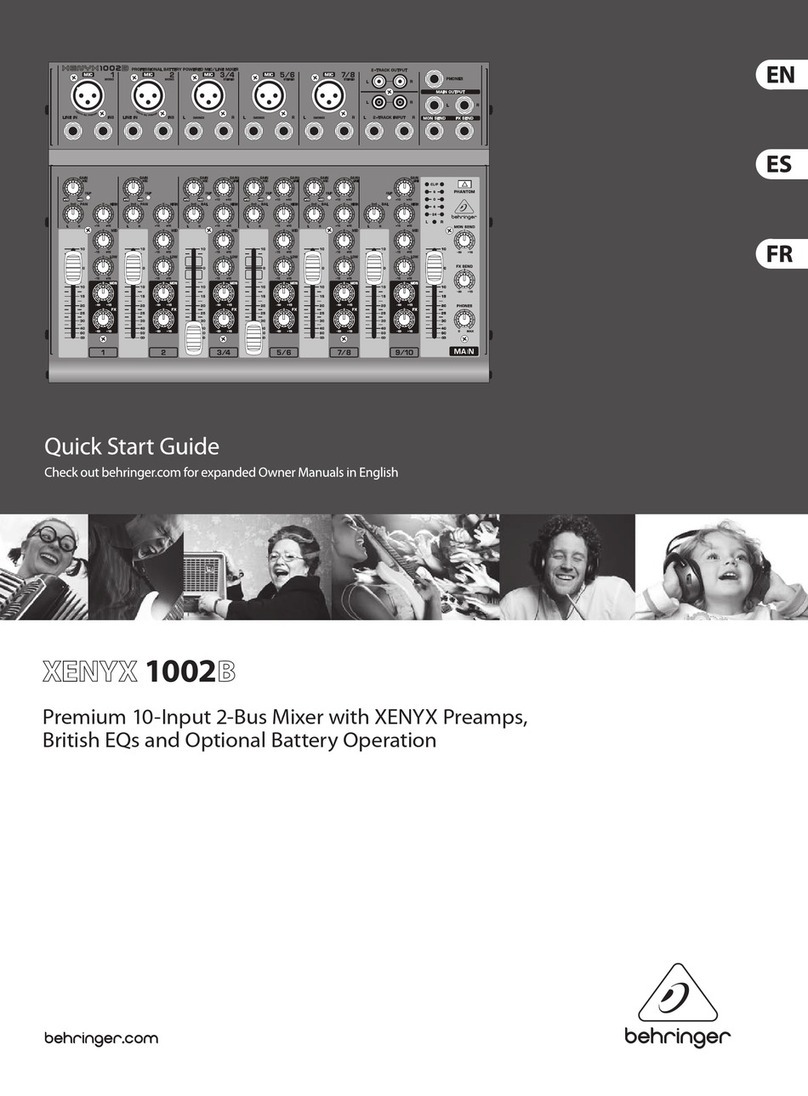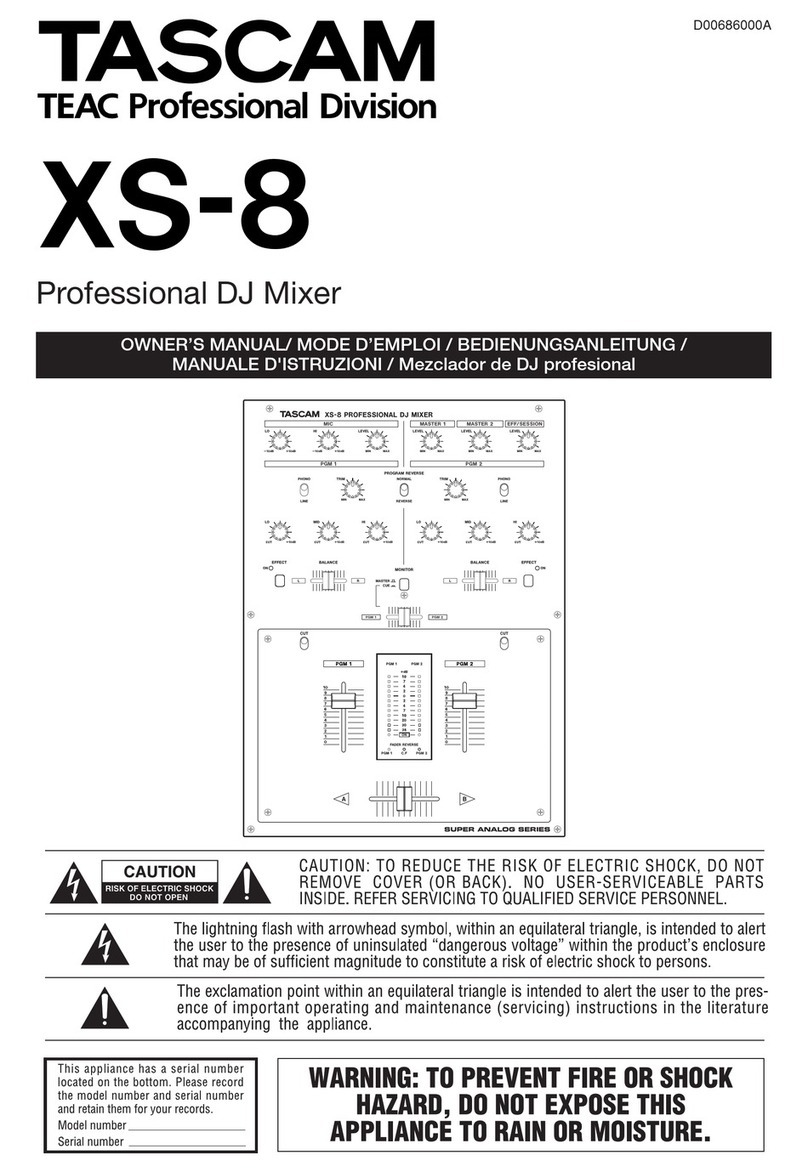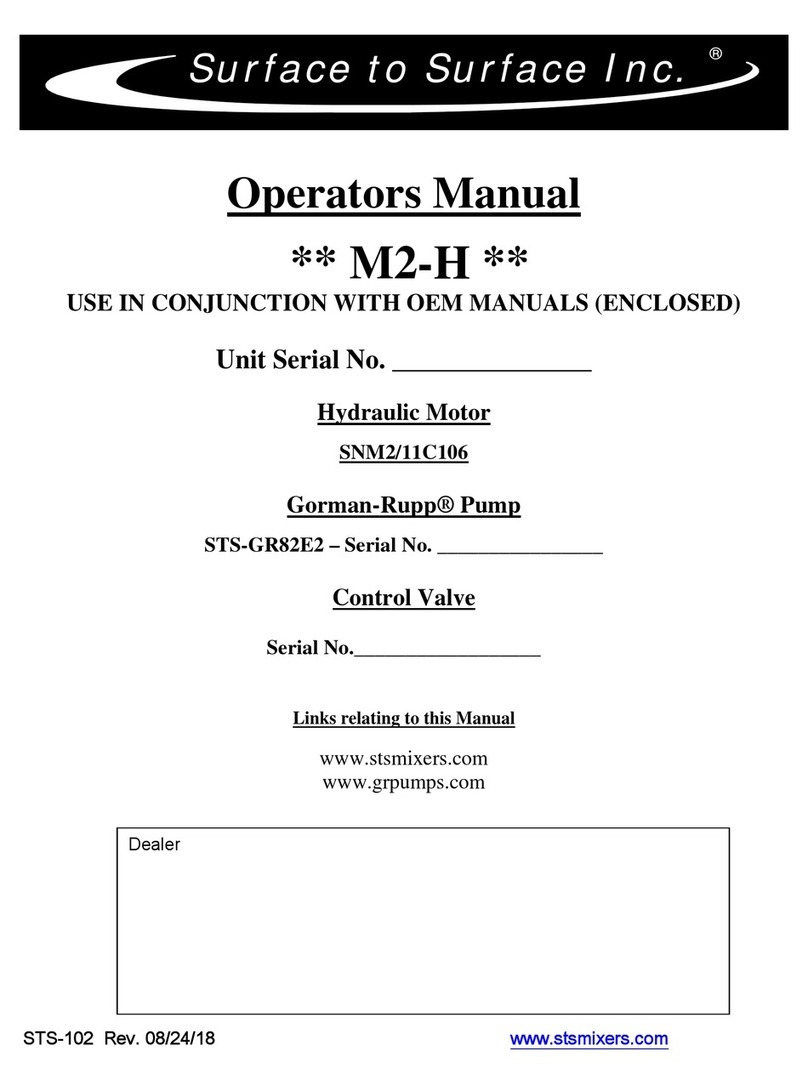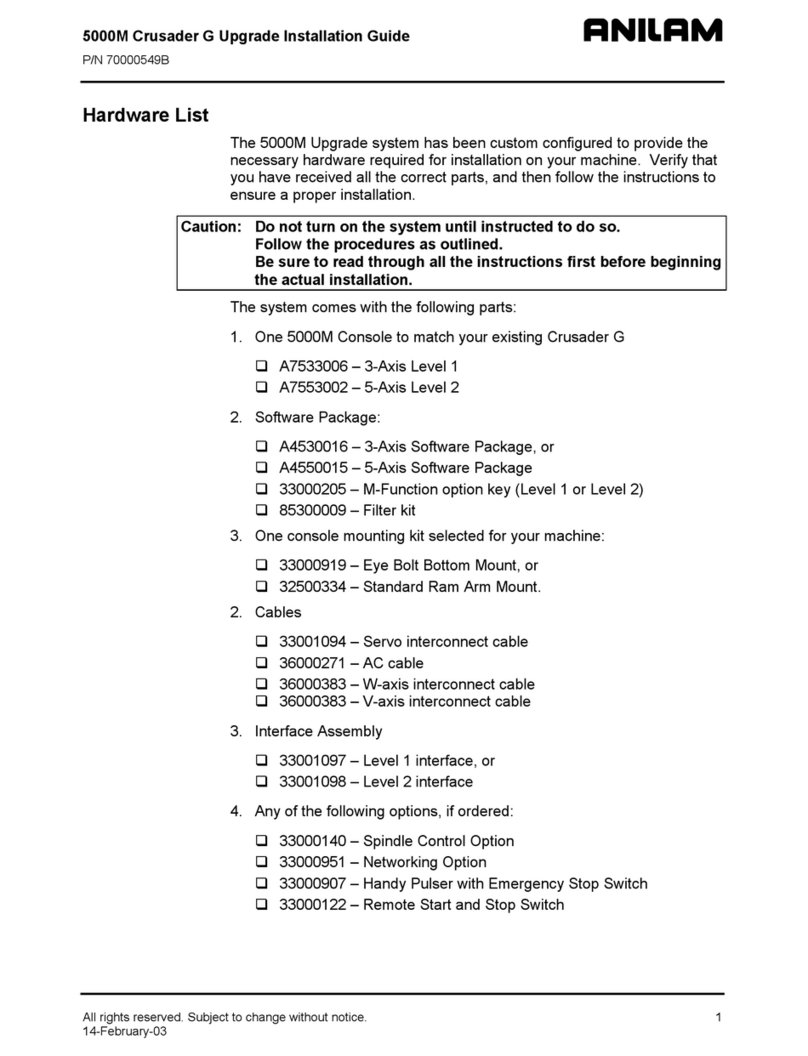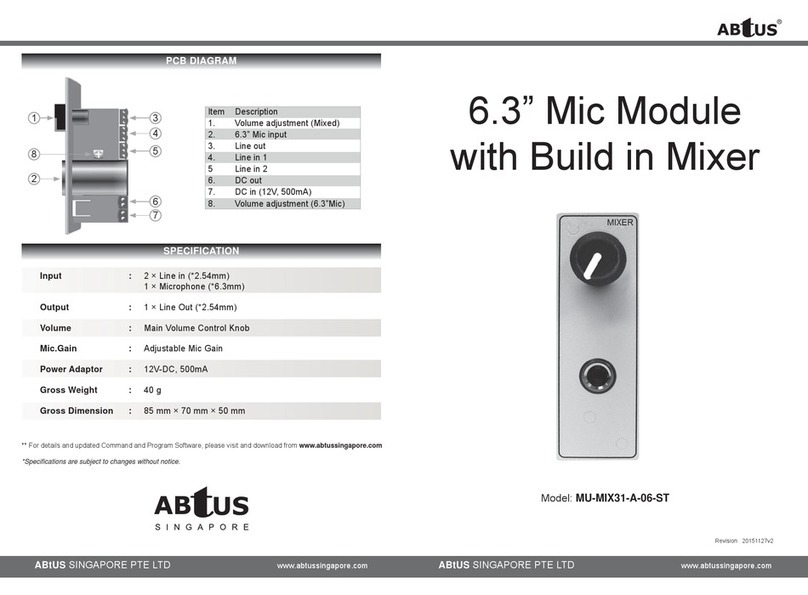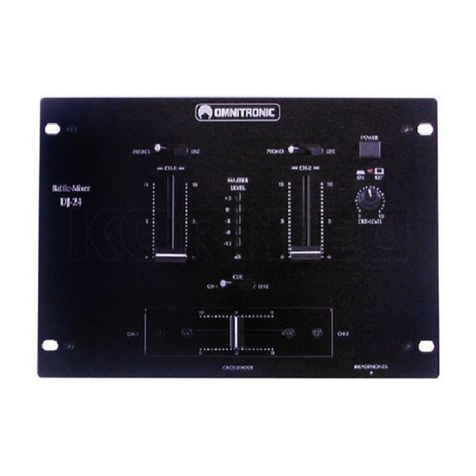Element One BTS 150 User manual

BTS 150
Bildschirm-Tastatur-Schublade
Einbau- und Bedienungsanleitung (D)
Installation and operating instructions (GB)
Instructions de montage et d'emploi (F)

Lieber Kunde,
an dieser Stelle möchten wir uns bedanken, dass Sie sich für unser
Produkt entschieden haben.
Wir möchten Sie nun bitten, diese Anleitung aufmerksam
durchzulesen und aufzubewahren.
Wir haben uns bemüht, alle wichtigen Informationen in dieser
Anleitung zusammenzustellen, damit Sie aus den Eigenschaften von
BTS 150 den größten Nutzen ziehen können.
Ralf Küchel
Technischer Leiter GF
Dear Customer
We would like to take this opportunity to thank you for purchasing
our product.
Please read these installations and operating instructions carefully
and keep them in a safe place.
In this manual we have endeavoured to provide you with all the
necessary information to enable you to get the most out of the
BTS 150.
Ralf Küchel
Technical Manager GF
Cher client,
nous voudrions vous remercier d’avoir acheté notre produit.
Nous vous invitons à lire attentivement ce guide et à bien le
conserver.
Nous nous sommes efforcés d’y réunir toutes les informations
importantes afin que vous utilisiez au mieux le BTS 150.
Ralf Küchel
Directeur Technique GF

Montage- und Bedienungsanleitung / Installation- and operating instructions / Instructions de montage et d'emploi
BTS 150
3
Inhaltsverzeichnis
Lieferumfang ...........................................................................................................4
Merkmale................................................................................................................4
Sicherheitshinweise ..................................................................................................5
Pflegehinweise .........................................................................................................5
Einbau....................................................................................................................6
Abmessungen..........................................................................................................6
Inbetriebnahme .......................................................................................................7
Öffnen ....................................................................................................................8
Schließen ................................................................................................................8
Einstellen mit OSD ...................................................................................................9
Technische Daten................................................................................................... 10
Ergänzende Angaben .............................................................................................. 11
Sicherheitsstandards .............................................................................................. 11
Table of Content
Delivery..................................................................................................................4
Features .................................................................................................................4
Safety Information ...................................................................................................5
Maintenance Information...........................................................................................5
Installation..............................................................................................................6
Dimensions .............................................................................................................6
Commissioning ........................................................................................................7
Open......................................................................................................................8
Close......................................................................................................................8
Operation with OSD..................................................................................................9
Technical Specifications........................................................................................... 10
Additional information............................................................................................. 11
Safety standards.................................................................................................... 11
Table des Matières
Composition ............................................................................................................4
Équipement.............................................................................................................4
Consignes de Sécurité...............................................................................................5
Consignes de Maintenance.........................................................................................5
Montage .................................................................................................................6
Dimensions .............................................................................................................6
Mise en service ........................................................................................................7
Démarrage..............................................................................................................8
Arrêt ......................................................................................................................8
Réglages avec l'OSD.................................................................................................9
Caractéristiques techniques ..................................................................................... 10
Indications supplémentaires .................................................................................... 11
Norme de sécurité.................................................................................................. 11

Montage- und Bedienungsanleitung / Installation- and operating instructions / Instructions de montage et d'emploi
BTS 150
4
Deutsch English Français
Lieferumfang Delivery Composition
19"- Einbauschublade, beste-
hend aus: TFT-Display,
Tastatur, Touchpad
Kabelsatz: Anschlusskabel mit
Kaltgerätestecker, VGA-,
Tastatur- und Mauskabel(P/S2)
Einbausatz: 4 Einbauschienen
mit variabler Länge, 2 Winkel,
Schraubenset
2 Schlüssel
Montage- und Bedienungs-
anleitung
19"- Build-in drawer, with: TFT-
display, keyboard, touchpad
Cable set: IEC 320 mains
connecting cable, VGA-,
keyboard- and mouse-cable
(P/S2)
Mounting set: 4 build in bars
with variable length, 2 fixing
angles, screws set
2 Keys
Installation- and operating
instructions
Tiroir 19" avec : écran TFT,
clavier, touchpad
Les câbles: câble avec
connecteur IEC 320, câble de
raccordement pour l'écran
(VGA), clavier et souris (PS/2)
Fixation rack: 4 équerres
d'ajustement, 2 Angles, visserie
de fixation
2Clé
Instructions de montage et
d'utilisation
Merkmale Features Équipement
Monitor-/Tastatur-Schubladen
für den Einbau in 19"-
Serverschränke
stabile, dauerhafte
Stahlblechkonstruktion
abschließbar
Ein / Aus- Schalter in der Front,
beleuchtet
OSD-Menü
Backlight-Abschaltung bei
geschlossenem Monitor
plug and play
Monitor-/ Keyboard Drawer
used for built in 19" Server-
Cabinets
strong and durable steel design
lockable
On / Off-Switch in the front,
illuminated
OSD-Menu
Backlight-Break, when Monitor
is closed
plug and play
T
iroir avec écran et clavier pour
l'installation dans Baies
19" pour serveur
Chassis en tôle d'acier stable et
durable
verrouillable
Interrupteur lumineux
Menu OSD
Arrêt -backlight de l'écran en
position fermée
plug and play
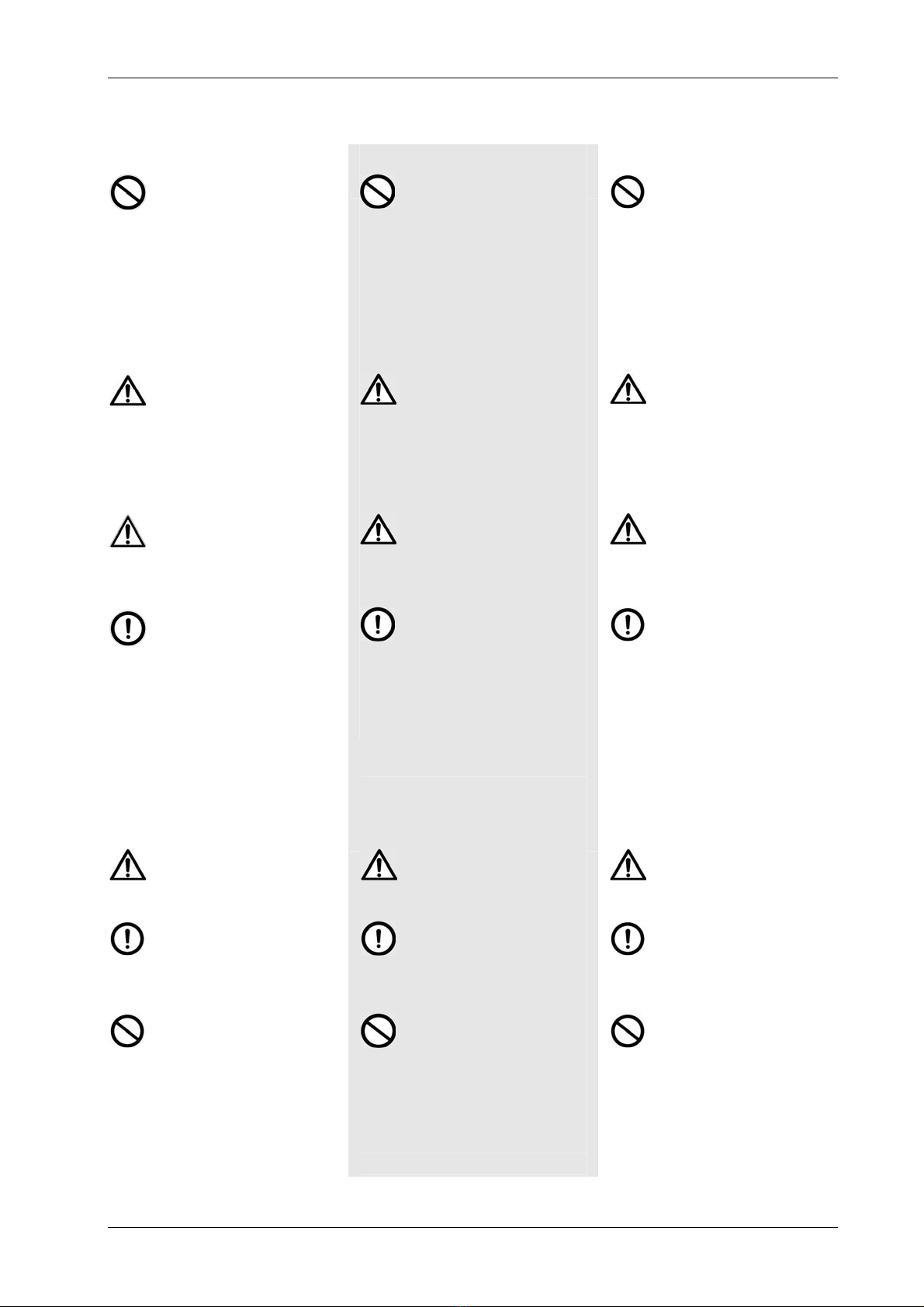
Montage- und Bedienungsanleitung / Installation- and operating instructions / Instructions de montage et d'emploi
BTS 150
5
Sicherheitshinweise
Safety Information
Consignes de Sécurité
Das Gerät darf nur im
spannungslosen Zustand von
autorisiertem Fachpersonal
geöffnet werden!
Lassen Sie Schäden und Mängel
umgehend von autorisierten
Fachkräften beseitigen.
Bei Schäden, die durch
eigenmächtige An- oder
Umbauten entstehen, ist
jeglicher Gewährleistungs- und
Haftungsanspruch
ausgeschlossen.
Betreiben Sie dieses Gerät
ausschließlich mit dem ge-
lieferten Zubehör.
Belasten Sie das Gerät im
ausgezogenen Zustand nicht
über 30 kg.
The device should only be
opened by authorized and
appropriately qualified
personnel and only when the
device has been disconnected
from the power supply!
All damage and faults should be
repaired immediately by
authorized and appropriately
qualified personnel.
The manufacturer will
refuse all warranty and liability
claims for damage caused by
the unauthorized addition of
components or unauthorized
modifications.
This device should only be
operated with the supplied
accessories.
Do not place a load
greater than 30 kg, on the
device when it is in the opened
position.
L’appareil ne peut être
ouvert que par un technicien
agréé et uniquement lorsqu’il
est hors tension !
Adressez-vous immédiatement
à un technicien agréé en cas
d’erreur ou de dommage.
En cas de dommages dus
à des ajouts ou des
transformations effectués de
votre propre initiative, nous
déclinons toute responsabilité
et tout recours à la garantie est
exclu.
Utilisez l’appareil
uniquement avec les
accessoires fournis.
La charge exercée sur
l’appareil en position ouverte
ne doit pas excéder 30 kg.
Pflegehinweise
Maintenance
Information
Consignes de
Maintenance
Ziehen Sie vor
Reinigungsarbeiten den
Stromversorgungsstecker!
Zur Reinigung des Gerätes
nur mit Wasser oder Spülmittel
angefeuchtete Tücher
verwenden.
Scheuermittel, Alkohol,
Verdünnungsmittel oder
ähnliche Chemikalien nicht
verwenden.
Always disconnect the
power supply plug before
cleaning!
The device should only be
cleaned using a soft cloth,
which is dampened with water
or detergent.
Do not use any abrasives,
alcohol, thinners or similar
chemicals.
Avant tout nettoyage,
débranchez la fiche
d'alimentation en courant !
Pour le nettoyage de
l’appareil, utilisez uniquement
des chiffons humidifiés avec de
l’eau ou du produit détergent.
N’utilisez pas de produit
abrasif, d'alcool, de diluant ou
autre produit semblable.
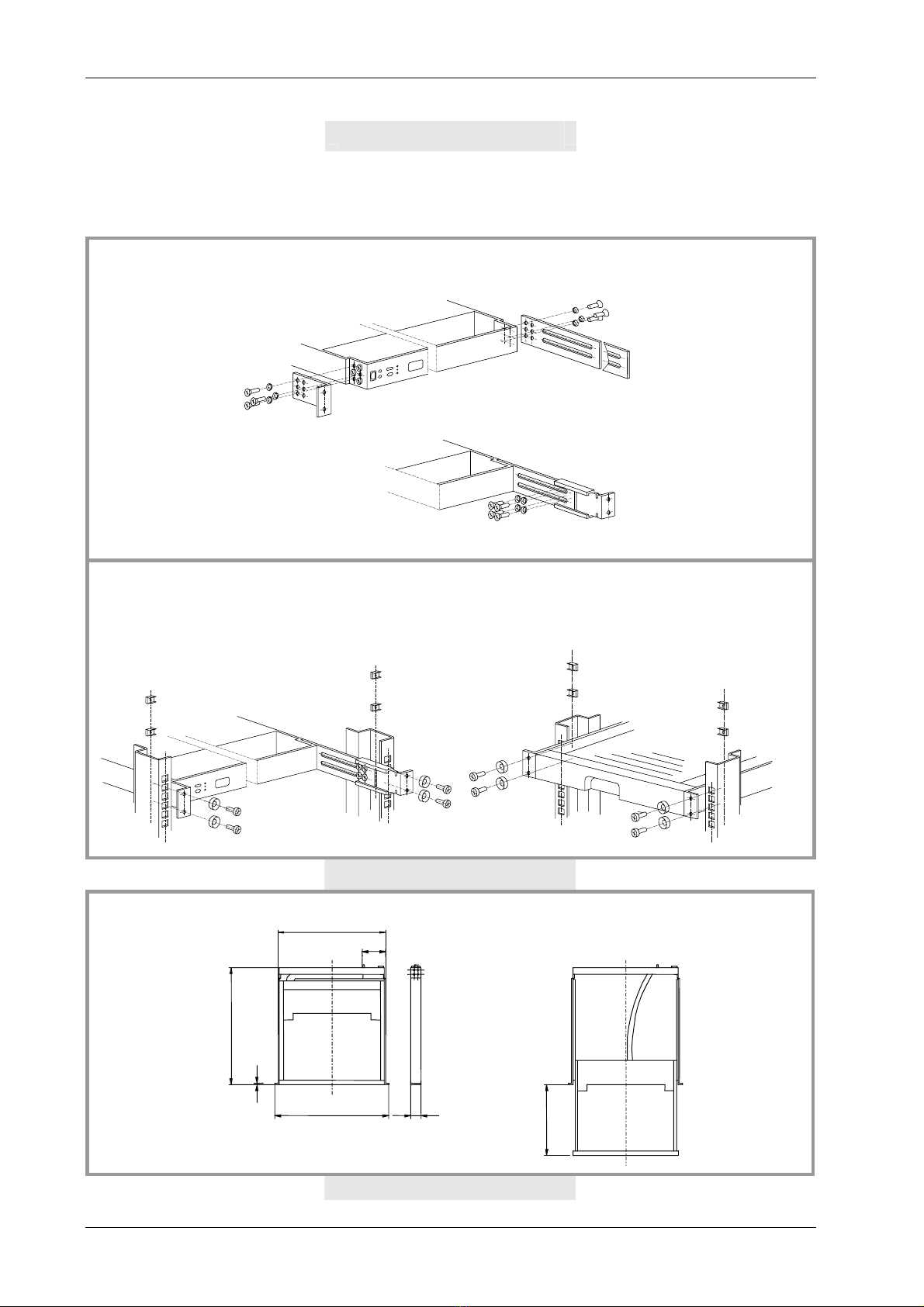
Montage- und Bedienungsanleitung / Installation- and operating instructions / Instructions de montage et d'emploi
BTS 150
6
Einbau Installation Montage
Schranktiefe / Depth of rack / Profondeur de la baie
600 mm 800 / 1000 mm
Rückseite / Back/ Arrière
Rückseite / Back/ Arrière Vorderseite / Front/ Avant
Abmessungen Dimensions Dimensions
482,6
448
110
500
44
450
2
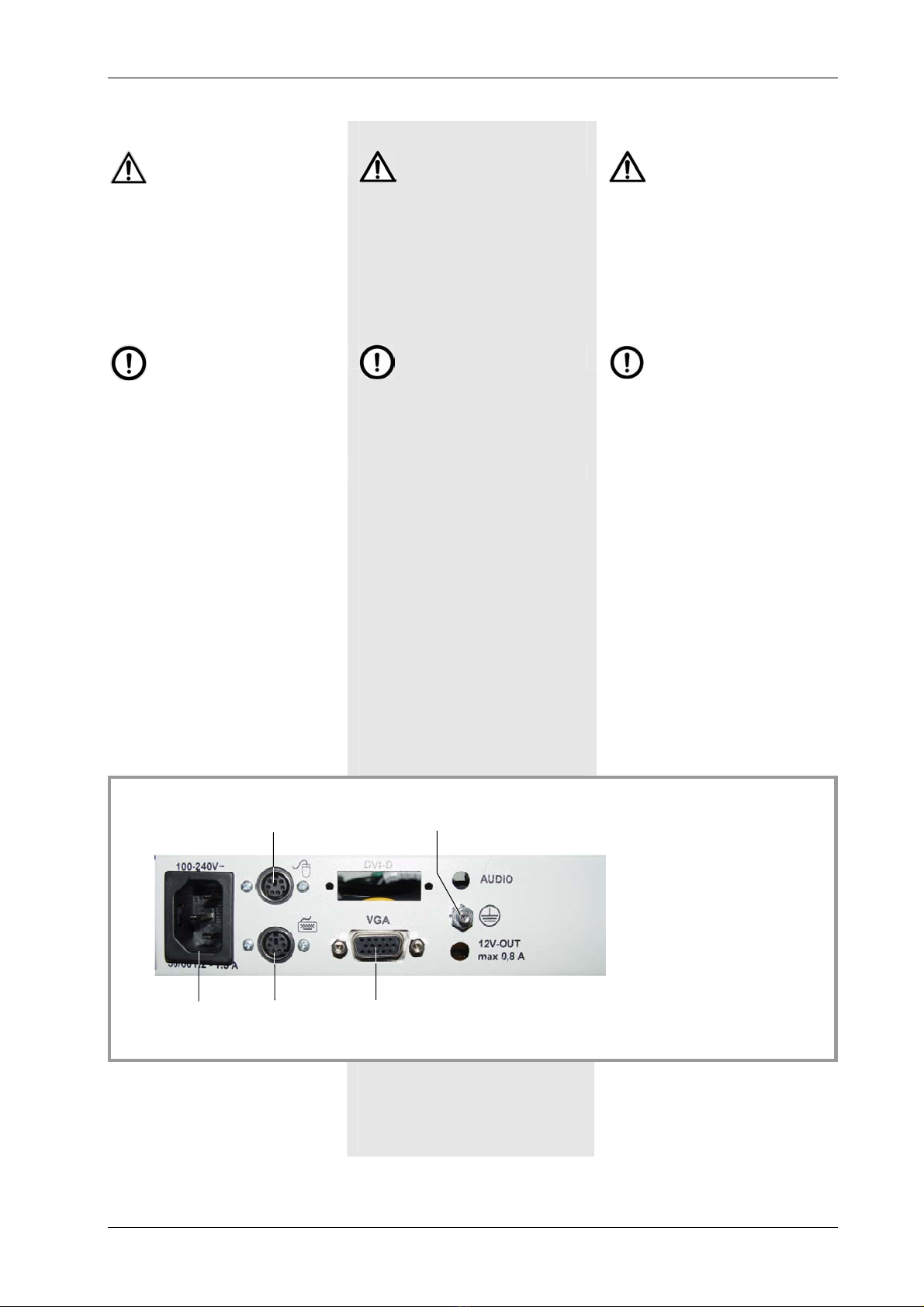
Montage- und Bedienungsanleitung / Installation- and operating instructions / Instructions de montage et d'emploi
BTS 150
7
Inbetriebnahme
Commissioning
Mise en service
Beachten Sie die
folgenden Einstellungen:
Grafikauflösung =
max. 1024 x 768 Pixel,
Bildwiederholfrequenz =
max. 75, empfohlen 60 Hz
! Bei höheren Einstellungen
wird kein Bild angezeigt !
Please notice the
following settings:
graphics resolution =
maximum 1024 x 768 pixel,
picture refresh rate = maxim.
75, recommended 60 Hz
! With higher settings no
picture is indicated !
Veuillez respecter les
réglages suivants:
résolution graphiques =
maxim. 1024 x 768 pixel,
fréquence de l'écran =
maxim. 75, recommandé 60 Hz
! Lors des réglages plus élevés,
aucune image n'est indiquée !
Elektrische Verbindungen
nur im spannungs- und strom-
losen Zustand herstellen.
Electrical connections
should only be carried out when
the device is disconnected from
the power supply.
L’appareil doit être hors
tension pour procéder aux
branchements électriques.
Schließen Sie das VGA-Kabel an
der Buchse 1und der Buchse
des Computers an.
Schließen Sie das Tastaturkabel
an der Buchse 2und der
entsprechenden Buchse Ihres
Computers an.
Schließen Sie das Mauskabel an
der Buchse 3des Geräts und
der entsprechenden Buchse
Ihres Computers an.
Schließen Sie das Strom-
netzkabel am Kaltgerätestecker
4und am Stromnetz an.
5 Massebolzen
Connect VGA cable with the
socket 1and the socket of the
computer.
Connect the keyboard cable
with the socket 2and the
socket of the computer.
Connect the mouse cable with
the socket 3and the socket of
the computer.
Connect the IEC 320 mains
connecting cable with the
socket 4and the supply mains.
5 Mass pin
Raccorder le câble VGA au
connecteur 1 et au connecteur
de votre ordinateur.
Raccorder le câble clavier au
connecteur 2 et au connecteur
correspondant de votre
ordinateur.
Raccorder le câble souris au
connecteur 3et au connecteur
correspondant de votre
ordinateur.
Raccorder le câble avec
connecteur IEC 320 au
connecteur 4et an réseau
électrique.
5 Plot de masse
2
3
4
1
5
Rückseite
Back
Arrière

Montage- und Bedienungsanleitung / Installation- and operating instructions / Instructions de montage et d'emploi
BTS 150
8
Stellen Sie sicher, dass
alle Verschraubungen fest
angezogen und die verrie-
gelbaren Anschlüsse 2 + 3
eingerastet sind.
Ensure that all screw
connections are secure. and
that the connectors 2 + 3are
locked.
Assurez-vous que toutes
les liaisons vissées sont bien
serrées et que les
raccordements verrouillables
2 + 3 sont engagés.
Öffnen Open Démarrage
Schublade aufschließen und
herausziehen, bis sie einrastet.
Monitor aufklappen und
einschalten.
Unlock the drawer and pull it
out until it is engaged.
Raise the monitor and switch it
on.
Déverrouillez le tiroir et sortez
le, jusqu’à son enclenchement.
Ouvrez et mette le moniteur
démarrez.
Schließen Close Arrêt
Monitor ausschalten und
zuklappen.
Teleskopschiene links und
rechts vorsichtig entriegeln und
Schublade langsam
einschieben.
Achtung! Verletzungs-
gefahr durch Einquetschen!
Schublade verschließen.
Switch off the monitor and clap
it down.
Unlock the rail carefully left and
right and push in the drawer
with care.
Caution! Crushing hazard!
Lock drawer.
Eteignez le moniteur et
refermez le.
Désenclenchez prudemment les
butées de glis sièves
telescopiques et rentrez le tiroir
lentement.
Attention! Risque de
blessures, d'écrasement!
Fermez le tiroir avec la clé.
Um ein Überhitzen des
Geräts zu vermeiden wird beim
Zuklappen des Monitors die
Stromversorgung des Displays
unterbrochen.
Nur durch Ausschalten wird das
Gerät vollständig vom
Stromnetz getrennt.
After closing the monitor
the current supply of the
display is interrupted in order
to avoid an overheating of the
equipment.
Only by switching off the
equipment is separated
completely from the electricity
mains.
Après fermeture
l'approvisionnement en courant
du moniteur est interrompu afin
d'éviter une surchauffe de
l'équipement.
La mise hors tension complète
n’est réalisée que par
l’interrupteur lumineux.
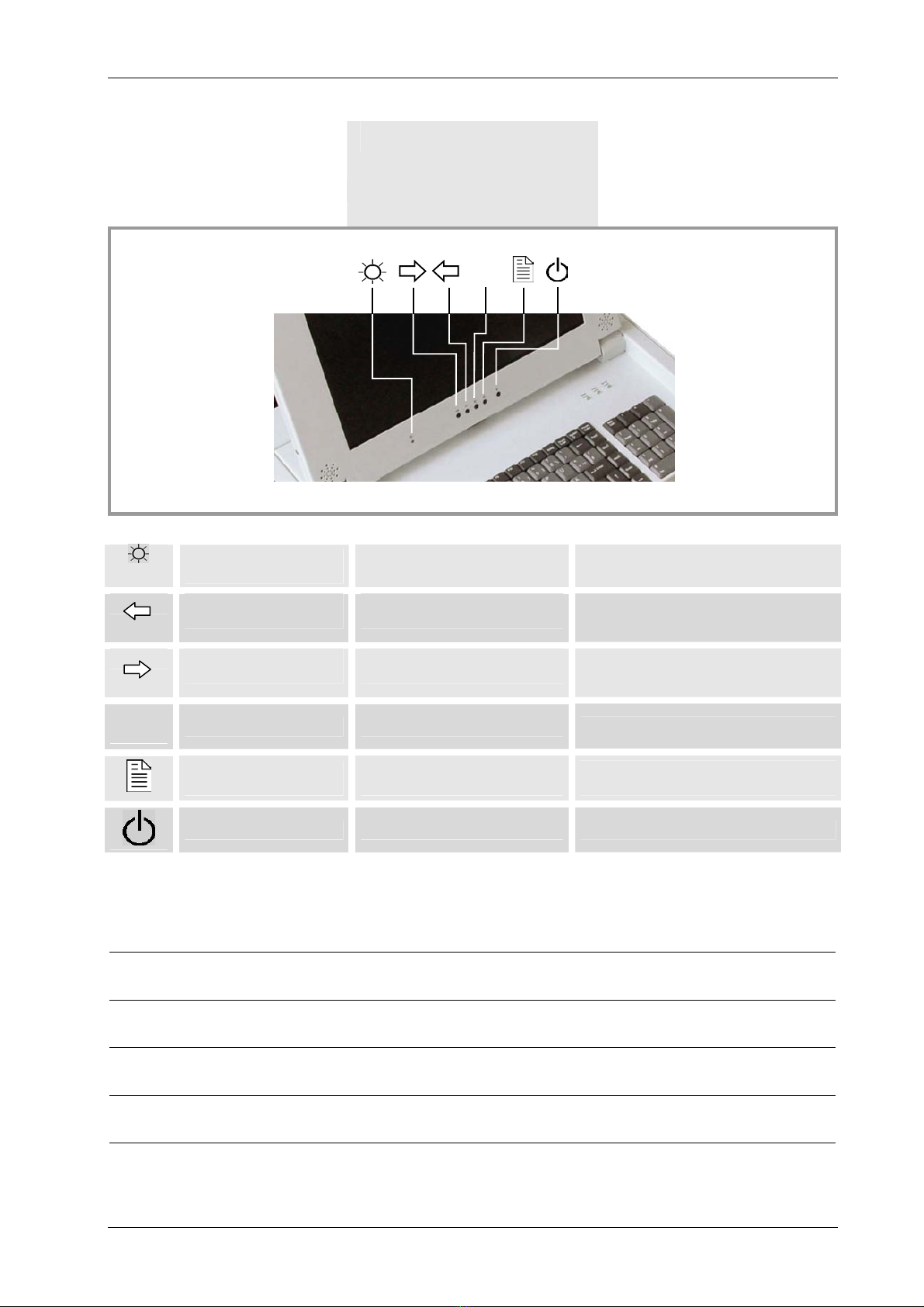
Montage- und Bedienungsanleitung / Installation- and operating instructions / Instructions de montage et d'emploi
BTS 150
9
Einstellen mit OSD
Operation with OSD Réglages avec l'OSD
OSD-Bedientasten
Control buttons Touches de commande
9
LED
grün = Normalbetrieb
rot = Störung
green = Power on
red = fault
vert = fonctionnement normal
rouge = disfonctionnement
Steuertaste ab
Wert verringern
Go back to last menu item
Decrease the current value
Option précédente du menu
Diminuer la valeur actuelle
Steuertaste auf
Wert erhöhen
Go to next menu item
Increase the current value
Option suivante du menu
Augmenter la valeur actuelle
9Funktionsauswahl Selection of functions Selection
Hauptmenü aufrufen
Untermenü aufrufen
Display menu
Display submenu
Appeler le menu
Appeler le menu suivant
Monitor ein / aus Monitor on / off Écran allumé / éteint
Notizen / Notes / Notes

Montage- und Bedienungsanleitung / Installation- and operating instructions / Instructions de montage et d'emploi
BTS 150
10
Technische Daten Technical
Specifications
Caractéristiques
techniques
Werkstoff, Gehäuse =
Stahlblech
Oberflächen, Gehäuse =
blendfrei beschichtet; RAL
7035, RAL 9005, RAL 9006
Öffnungswinkel der Monitor-
klappe = 0° bis 105°
Betriebsspannung: 100 bis 240
V AC, 50 bis 60 Hz
Schutzart = IP 20
Gewicht = ca. 14 kg
Material of case =
sheet steel
Surfaces, case = varnished,
anti-glare; RAL 7035,
RAL 9005, RAL 9006
opening angle of monitor = 0°
to 105°
Operating voltage = 100 to 240
V AC, 50 to 60 Hz;
Protection= IP 20
Weight = app. 14 kg
Chassis = tôle d'acier
Traitement de surface =
poudrage uni, anti-reflets;
RAL 7035, RAL 9005, RAL 9006
Angle d'ouverture de l’écran
= 0° à 105°
T
ension nominale = 100 à 240
V AC, 50 à 60 Hz
Indice de protection = IP 20
Poids = env. 14 kg
Monitor Monitor Ecran
15" TFT LCD-Panel, VESA-
Standard
Auflösung = max. 1024 x 768
Bildwiederholungsfrequenz =
max. 75 Hz, empfohlen 60 Hz
Anzahl Farben =
max. 16,2 Mio.
Leuchtdichte = 400 cd/m2
Kontrast = typisch 400:1
Sichtwinkel
horizontal = 130º
vertikal = 110º
15" TFT LCD-Panel, VESA-
Standard
Resolution = max. 1024 x 768
Image refresh rate = maxim.
75 Hz, recommended 60 Hz
Number of colours =
max. 16,2 millions
Luminance = 400 cd/m2
Contrast = typical 400:1
Viewing angle
horizontal = 130º
vertical = 110º
15" TFT LCD-Panel, VESA-
Standard
Résolution = max. 1024 x 768
Fréquence de rafraîchissement
= maxim. 75 Hz, recommandé
60 Hz
Nombre de couleurs =
max. 16,2 millions
Luminosité = 400 cd/m2
Contraste = typique 400:1
Angle de vision
horizontalement = 130º
verticalement = 110°
Tastatur Keyboard Clavier
Standerdtastatur mit
Ziffernblock
Standard keyboard with
number lock
Clavier standard avec pavé
numérique
Anschlüsse
(Rückseite)
Connectors
(backside)
Connections
(arrière)
Stromversorgung =
Kaltgerätestecker IEC 320
Videoeingänge = VGA
Tastatur = PS/2, verriegelbar
Touchpad (Maus) = PS/2,
verriegelbar
Power supply = IEC 320 mains
connecter
Video input = VGA,
Keyboard = PS/2, lockable
Touchpad (mouse) = PS/2,
lockable
Alimentation en courant =
Raccordement IEC 320
Vidéo input = VGA
Clavier = PS/2, verrouillable
Touchpad (souris) = PS/2,
verrouillable

Montage- und Bedienungsanleitung / Installation- and operating instructions / Instructions de montage et d'emploi
BTS 150
11
Ergänzende Angaben Additional information Indications
supplémentaires
Betriebstemperatur = 0°C bis
+50°C, ohne direktes
Sonnenlicht oder andere
Wärmequellen
Lagerungstemperatur = -20°C
bis +60°C, ohne direktes
Sonnenlicht oder andere
Wärmequellen
Betriebsfeuchtigkeit = 10 % bis
95 % rF, nicht kondensierend
Lagerungsfeuchtigkeit = 10 %
bis 95 % rF, nicht
kondensierend
Operating temperature = 0°C
to +50°C, without exposure to
direct sunlight or other heat
sources
Storage temperature = -20°C
to +60°C, without exposure to
direct sunlight or other heat
sources
Operating humidity = 10 % to
95 % RH, non-condensing
Storage humidity = 10 % to 95
% RH, non-condensing
Température de
fonctionnement :
0 °C à +50 °C, sans exposition
directe au soleil ni autres
sources de chaleur
Température de stockage :
-20 °C à +60 °C, sans
exposition directe au soleil ni
autres sources de chaleur.
Humidité de fonctionnement :
10 % à 95 % HR, sans
condensation.
Humidité de stockage :
10 % à 95 % HR, sans
condensation.
Sicherheitsstandards Safety standards Norme de sécurité
FCC Klasse B
VESA: DPMS
DDC1/2B
EN 60950
EN 55022
CE
FCC class B
VESA: DPMS
DDC1/2B
EN 60950
EN 55022
CE
FCC classe B
VESA: DPMS
DDC1/2B
EN 60950
EN 55022
CE
Dieses Produkt stimmt mit den Richtlinie 73/23/EWG und 89/336/EWG (EMV) überein.
This product corresponds to the Directives 73/23/EC and 89/336/EC.
Le produit est conforme aux directives 73/23/CEE et 89/336/CEE.
Notizen / Notes / Notes
Inbetriebnahme
Commissioning
Mise en service
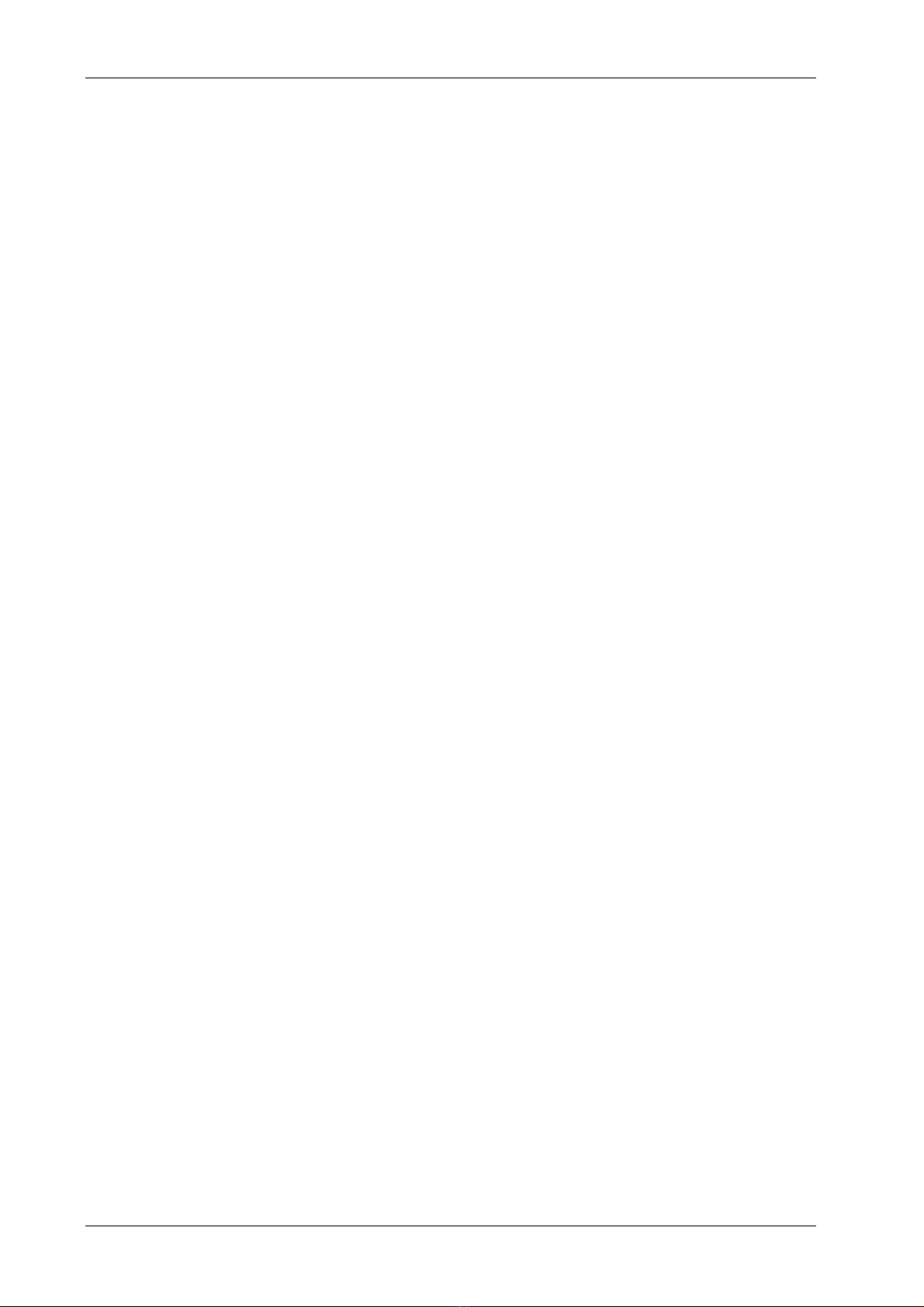
Montage- und Bedienungsanleitung / Installation- and operating instructions / Instructions de montage et d'emploi
BTS 150
ELEMENT ONE®Multimedia GmbH
ELEMENT ONE Multimedia GmbH
Englerstraße 24
D-76275 ETTLINGEN
Service-Hotline:
0700element1
Fon: 49(0)7243-505050
Fax: 49(0)7243-505059
info@element-one.de
HFB150000808
STAND: 01.2008
Table of contents