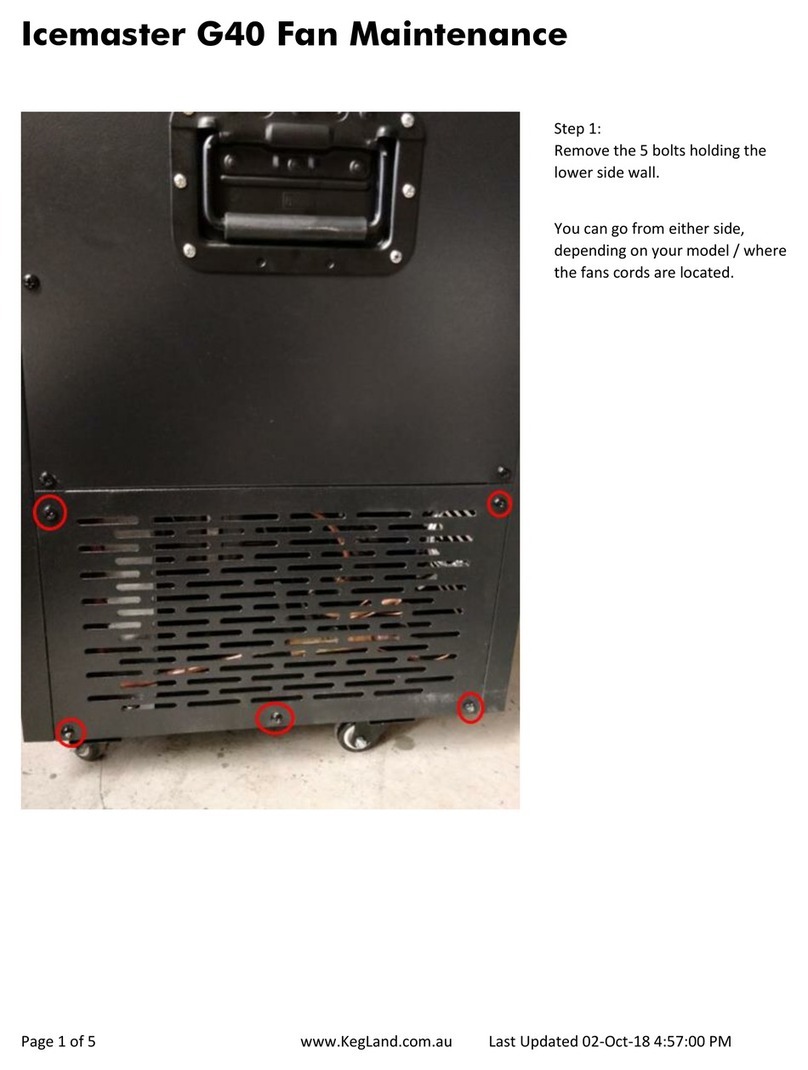Elemental Solutions EHC200 User manual

rev:22013
Thank you for choosing to grow with Elemental Solutions! Your satisfaction
and success are important to us. For best results, carefully read the
following instructions before using your Elemental H2O Chiller.
Features of your Elemental H2O Chiller
• Microcomputer control system
• Digital temperature control
• Temperature memory system
• Anti-corrosive evaporator
• Energy-efcient operation
• LED display
• 1-year warranty
EHC200
Input Voltage: 120V
Amperage: 2.2A
Wattage: 170W
BTU: 1,130 BTU
Water Capacity: 13-40 gallons
Recommended Pump Size: 130-280 gph
Flow Rate: 66.5-410 gph
Refrigerant: R134a
Compatible Tubing: 1/2” or 3/4” ID
EHC210
Input Voltage: 120V
Amperage: 3A
Wattage: 310W
BTU: 2,940 BTU
Water Capacity: 26-80 gallons
Recommended Pump Size: 250-600 gph
Flow Rate: 264-660 gph
Refrigerant: R134a
Compatible Tubing: 3/4” or 1” ID
EHC220
Input Voltage: 120V
Amperage: 4.4A
Wattage: 420W
BTU: 4,100 BTU
Water Capacity: 50-135 gallons
Recommended Pump Size: 300-800 gph
Flow Rate: 317-793 gph
Refrigerant: R134a
Compatible Tubing: 3/4” or 1” ID

Control Box
Air Filter
Circuit Board Water Inlet
Water Outlet
Screw Caps
Handle
Fan Tank
Power Switch
Socket
Compressor
Front Cover
Fuse
Condenser
Temperature Sensor
Installation
1. Install unit indoors on a stable horizontal surface with at least 12” of space on each side of the unit for ventilation. If the unit
is installed in a cabinet, the cabinet must have openings for ventilation.
2. Remove the rubber caps from the water inlet and outlet on the top of the unit. Attach the inlet and outlet ttings to the
water inlet and outlet. Tighten the screw caps to secure the ttings. For EHC200, use the smaller ttings with ½” ID tubing
and the larger ttings with ¾” ID tubing. For EHC210 and EHC220, use the smaller ttings with ¾” ID tubing and the larger
ttings with 1” ID tubing.
3. Connect the inlet tting to a water pump using tubing. Connect tubing to the outlet tting and place the other end of the
tubing in the reservoir. Use the provided hose clamps to secure the tubing to the ttings.
4. Before turning the unit on, turn on the pump. Ensure none of the tubing connections leak and water is circulating from the
pump to the chiller.
5. Plug the unit into a grounded outlet and turn the power switch to ON.
• Read all instructions carefully before operating the unit.
• Do not allow the unit’s electrical components to be exposed to water. If the electrical components are exposed to water,
disconnect the unit from the power source before touching it.
• Ensure the power source meets the requirements listed on the specication label.
• Use a dedicated power outlet for the unit.
• Always unplug the unit when not in use or before cleaning.
• Unplug the unit by grasping the plug and pulling it out of the power outlet.
• Do not operate the unit if the power cord or plug becomes damaged, or the unit is malfunctioning or has been damaged
in any way.
• The unit must be level for proper operation. If the unit is tilted to drain the water, wait 20 minutes before turning it on and
ensure the unit is level.
• Do not attempt to repair the unit. All repairs should be performed by a licensed professional.
• Do not operate the unit outside.
Warning

Displaying Current Temperature and Temperature Setting
Press the “Set” button to alternately display the current temperature and
the programmed temperature. The temperature indicator light blinks when
the programmed temperature is displayed.
Selecting Temperature Setting
Hold the “Set” button for 3 seconds. The programmed temperature will
appear on the display. Use the “Up” and “Down” arrow buttons to adjust
the setting. Press the “Set” button again or wait for 8 seconds to accept the
setting.
Correcting Temperature Error
If the actual water temperature is different from the current temperature
displayed by the chiller, correct the error by holding the “Up” and “Down”
arrow buttons simultaneously for 6 seconds until “0” appears on the screen.
Use the “Up” and “Down” arrow buttons to select the difference between
the displayed temperature and the actual water temperature. Use the “Up”
and “Down” arrow buttons to adjust the displayed temperature. Note: Use
this function only if necessary.
Compressor Operation
The compressor will begin operating when the water temperature reaches 1.8°F above the temperature setting. The compres-
sor will stop operating automatically when the water temperature is at or below the temperature setting.
To prevent damage to the compressor, the unit enters protection mode when the compressor stops and will not restart the com-
pressor for 3 minutes. The operation indicator light illuminates when the compressor is operating and blinks when the unit is in
protection mode.
Replacing the Fuse
Disconnect the unit from the power source. Unscrew the panel on the side of the unit where the power cord attaches. Pull out
the fuse and replace it with the included replacement fuse. Replace the panel and reconnect the unit to the power source.
Cleaning and Storage
• The unit should be cleaned every 1-2 months to maintain optimal performance. Always disconnect the unit from the power
source before cleaning it.
• Rinse debris from the water inlet and outlet ttings.
• Clean the front of the unit using a vacuum cleaner or brush.
• To clean the air lter, loosen the screw on the front cover panel and remove
the panel. Loosen the screws holding the air lter, then remove the lter
and clean it using a vacuum cleaner or brush. Replace the lter and front
cover panel.
• To store the unit when not in use, remove the inlet and outlet ttings. Tilt the unit to the side to allow the water to drain.
Clean all parts with a soft dry cloth. Cover the unit and store it in a dry location.
Troubleshooting
The unit isn’t operating and the display isn’t illuminated.
If the power cord is plugged in and the unit is turned on, the fuse may need to be replaced. See the “Replacing the Fuse” sec-
tion.
The unit turns on or off unexpectedly.
Ensure the unit is connected to a power source with the correct voltage and frequency. If the unit has recently been turned off,
the compressor will not restart for 3 minutes.
The unit is not cooling the water sufficiently or at all.
Ensure the temperature setting is lower than the current water temperature. Clean the air inlet and outlet if necessary. If the
problem persists, the water in the reservoir may need to be reduced, the fan may need to be replaced, or the refrigerant may
be low. All repairs should be performed by a licensed professional.
The unit is vibrating or operating noisily.
Ensure the unit is installed on a stable and level horizontal surface.
Decrease Temperature
Increase Temperature
Setting Temperature
Temperature Indicator
Temperature Display
Operation Indicator
Operation Panel

7854 North State Road 37
Bloomington, IN 47404
Phone: 888-464-9676
Email: [email protected]
Sunleaves Garden Products
Limited 1-Year Warranty Terms
Sunleaves Garden Products warrants this product to the original purchaser to be free of defective materials and work-
manship under normal use and service for 1 year from the original date of purchase. Sunleaves Garden Products, at its
option, will repair or replace components of this product if they are found to be defective in material or workmanship
within the warranty period. If Sunleaves, at its sole discretion, determines that the components are defective in material or
workmanship, then Sunleaves, at its option, will either repair or replace the components, provided that (1) a copy of the
original proof of purchase for this product by the original purchaser is delivered to Sunleaves; (2) the components have
not been tampered with, disassembled, repaired by unauthorized persons or altered; and (3) the components have not
been damaged as a result of commercial use, lack of reasonable and proper maintenance, abusive or unreasonable
use, or supplemental damage. In no event shall the cost of repair or replacement exceed the original purchase price.
SUNLEAVES SHALL NOT BE RESPONSIBLE FOR ANY INCIDENTAL OR CONSEQUENTIAL DAMAGES OF ANY
NATURE, INCLUDING WITHOUT LIMITATION DAMAGE OR INJURY CAUSED TO OTHER PRODUCTS, MACHINERY,
BUILDINGS OR PROPERTY; LOSS OF PROFITS, TIME OR PRODUCT; OR INCONVENIENCE. SUNLEAVES
FURTHER DISCLAIMS ANY IMPLIED WARRANTIES, INCLUDING WITHOUT LIMITATION MERCHANTABILITY AND
FITNESS FOR A PARTICULAR PURPOSE.
Elemental H2O Chiller Warranty Is Void If:
• NOT ACCOMPANIED BY THE ORIGINAL PROOF OF PURCHASE.
• ELEMENTAL H2O CHILLER HAS BEEN USED IN A NONSTANDARD WAY, INCLUDING GENERAL MISUSE AND OUTDOOR USE.
• ELEMENTAL H2O CHILLER HAS BEEN DAMAGED AS A RESULT OF ACCIDENT, IMPROPER INSTALLATION, ALTERATION, OR FIRE, FLOOD OR
OTHER NATURAL DISASTER.
Don’t forget to include the following items if you are returning your Elemental H2O Chiller to the place of purchase:
• Legible copy of your properly dated sales receipt
• This completed form
Name: ................................................................................................
Address: ..............................................................................................
Phone #: ..............................................................................................
Email Address: .........................................................................................
RMA #: ...............................................................................................
Explain the problem: ....................................................................................
. . . . . . . . . . . . . . . . . . . . . . . . . . . . . . . . . . . . . . . . . . . . . . . . . . . . . . . . . . . . . . . . . . . . . . . . . . . . . . . . . . . . . . . . . . . . . . . . . . . . . .
. . . . . . . . . . . . . . . . . . . . . . . . . . . . . . . . . . . . . . . . . . . . . . . . . . . . . . . . . . . . . . . . . . . . . . . . . . . . . . . . . . . . . . . . . . . . . . . . . . . . . .
Elemental Solutions 1-Year Limited Warranty
All Elemental H2O Chillers are protected against manufacturer defect by a limited 1-year manufacturer’s warranty.
rev:22013
If the retailer is unable to resolve the problem:
1. Call our toll-free number at 888-464-9676 or email
and your RMA number if the product is being returned.
2. In the unlikely event you must return the defective
product to Sunleaves, carefully package the problem product.
3. Complete the form below and enclose it with your shipment
along with a legible copy of your properly dated sales
receipt. You must write your RMA number on the outside of
the package. Because Sunleaves is not responsible for
products damaged in shipping, we recommend insuring
your package.
Sunleaves Product Warranty Claims
To obtain warranty service in the unlikely event that your product fails to operate, return the product to the place of purchase. Often the
retailer will be able to examine the product in closer detail, determine the problem and even x the product on site.
This manual suits for next models
2
Popular Chiller manuals by other brands
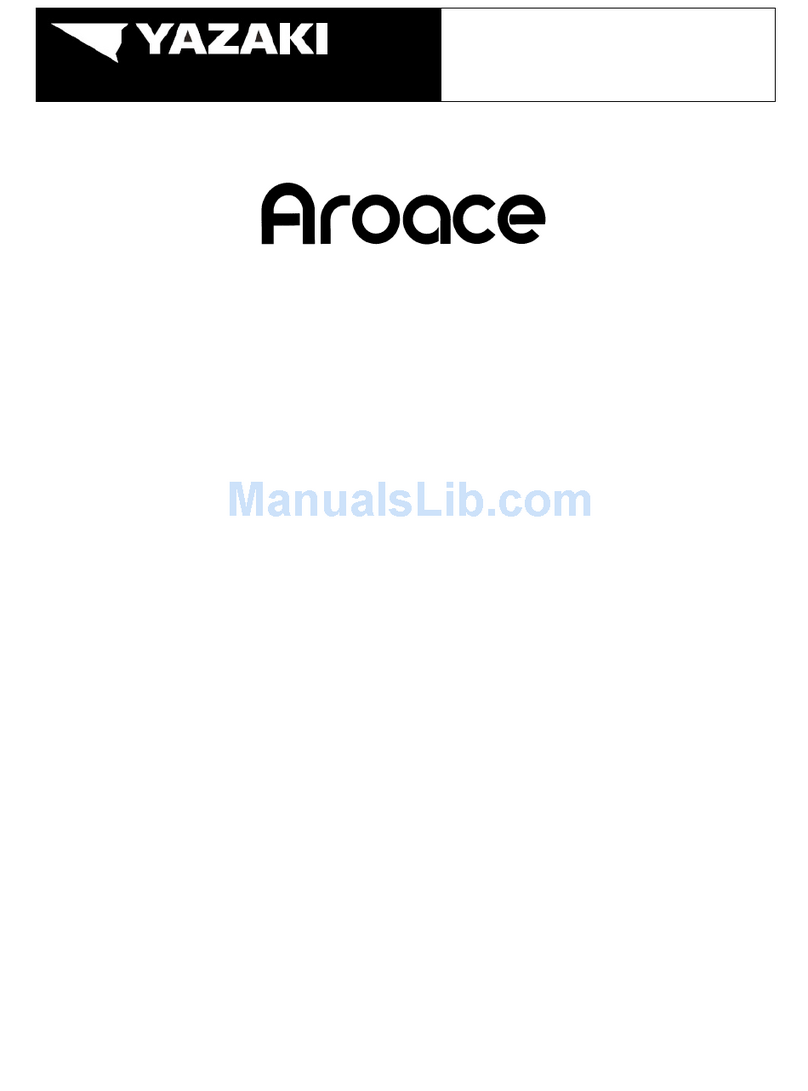
Yazaki
Yazaki Aroace WFC-SC10 installation instructions

CLIVET
CLIVET WSAT-XIN Series Installation and operating manual

Bromic Heating
Bromic Heating MEDIFRIDGE MEDO220GD instruction manual

Piper Products
Piper Products FoodSafe ABM023 Specifications

AERMEC
AERMEC FCX Direction for use and installation

ThermoTek
ThermoTek T257P user manual
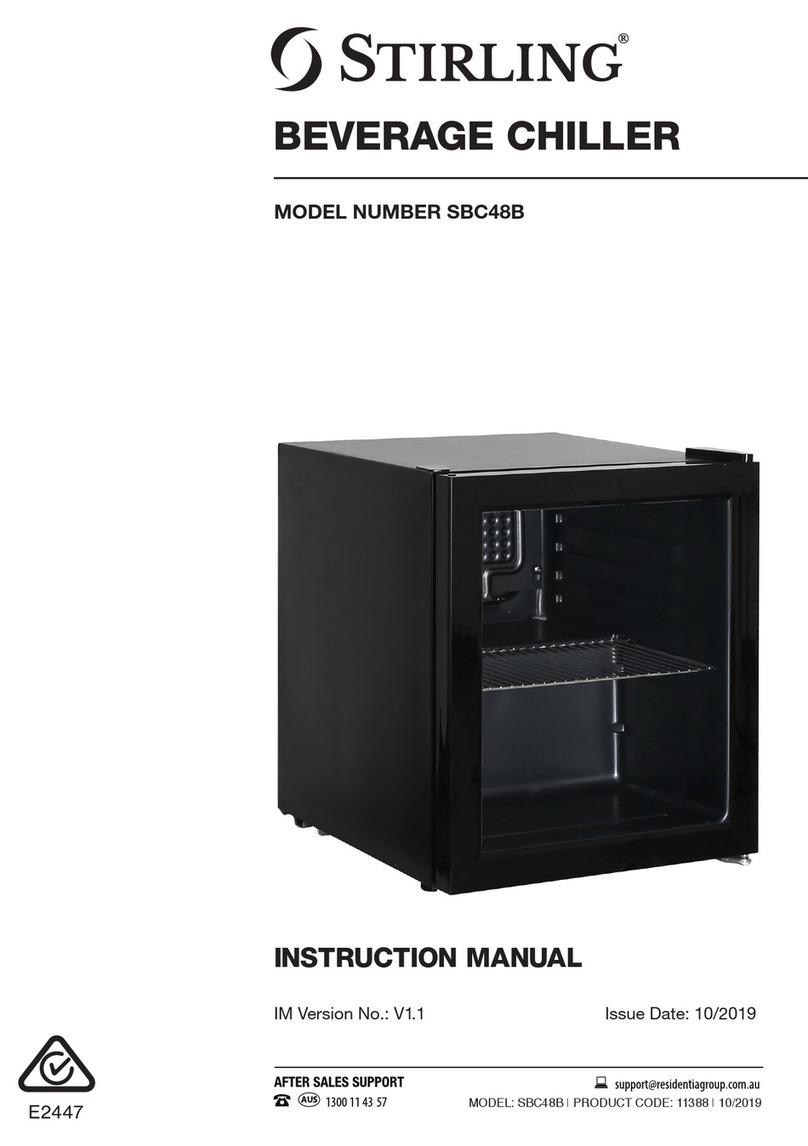
Stirling
Stirling SBC48B instruction manual
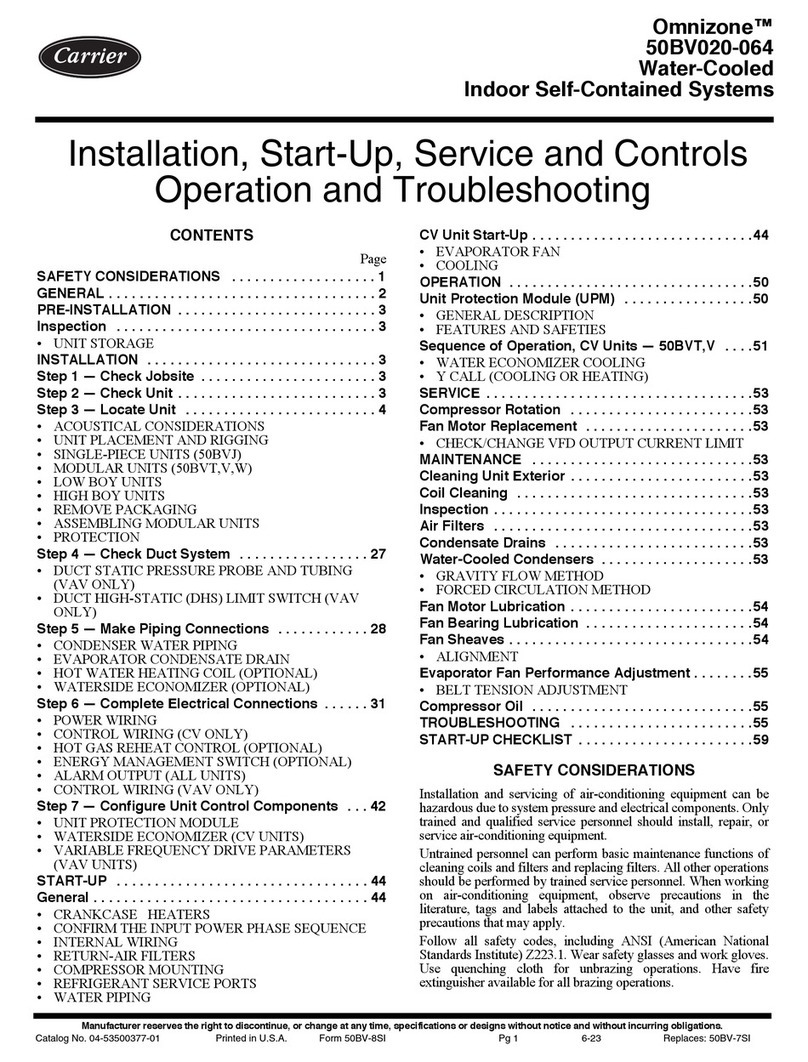
Carrier
Carrier OMNIZONE 50BV020-064 Installation, Start-Up, Service and Controls Operation and Troubleshooting
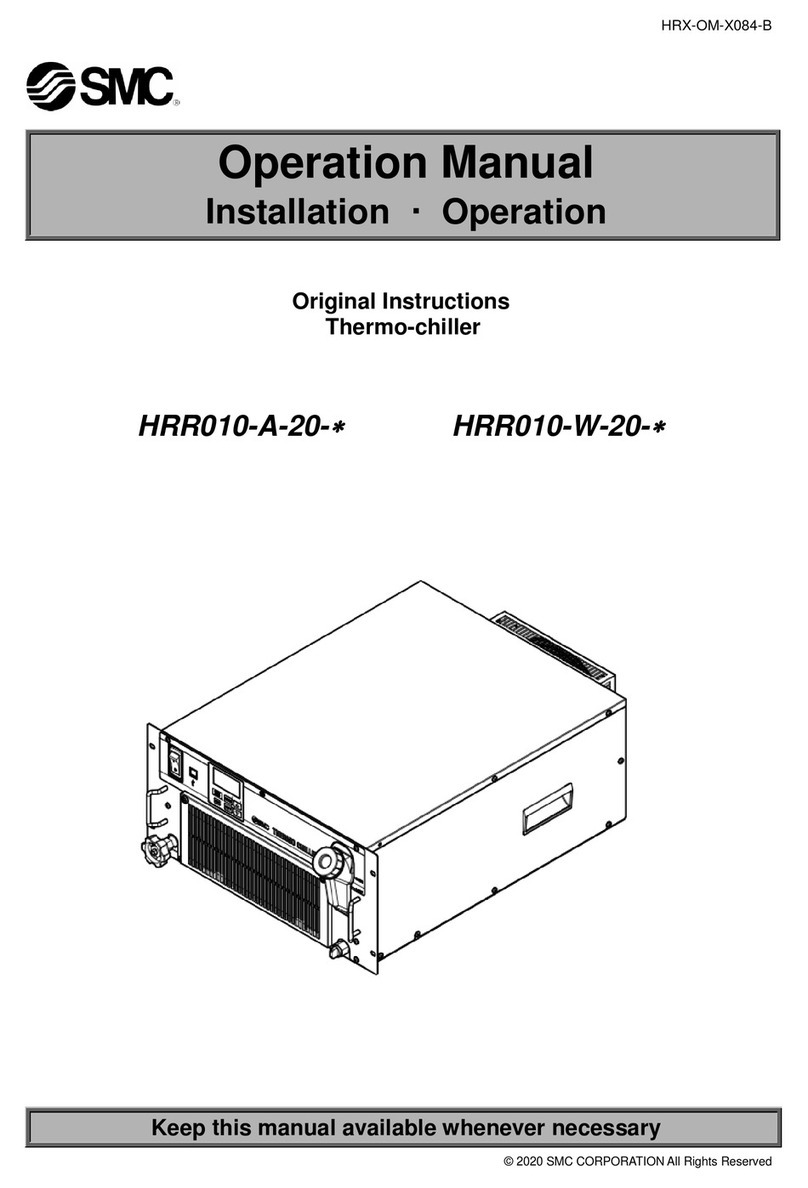
SMC Networks
SMC Networks HRR010-A-20 Series Operation manual
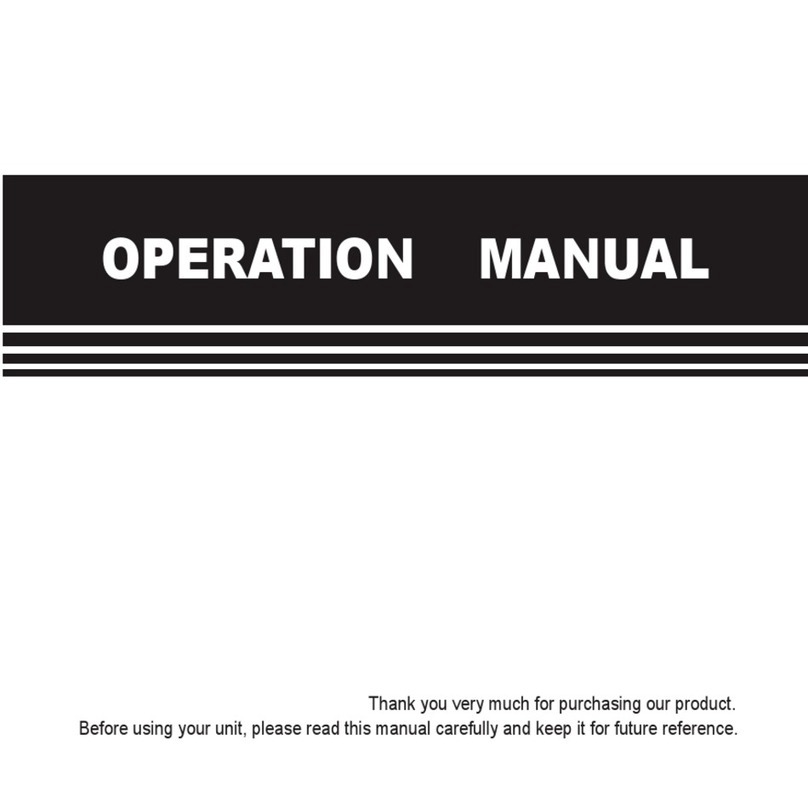
Midea
Midea MC-SU60-RN1L Operation manual

Kaysun
Kaysun KEM-90 DRS5 Owners & installation manual
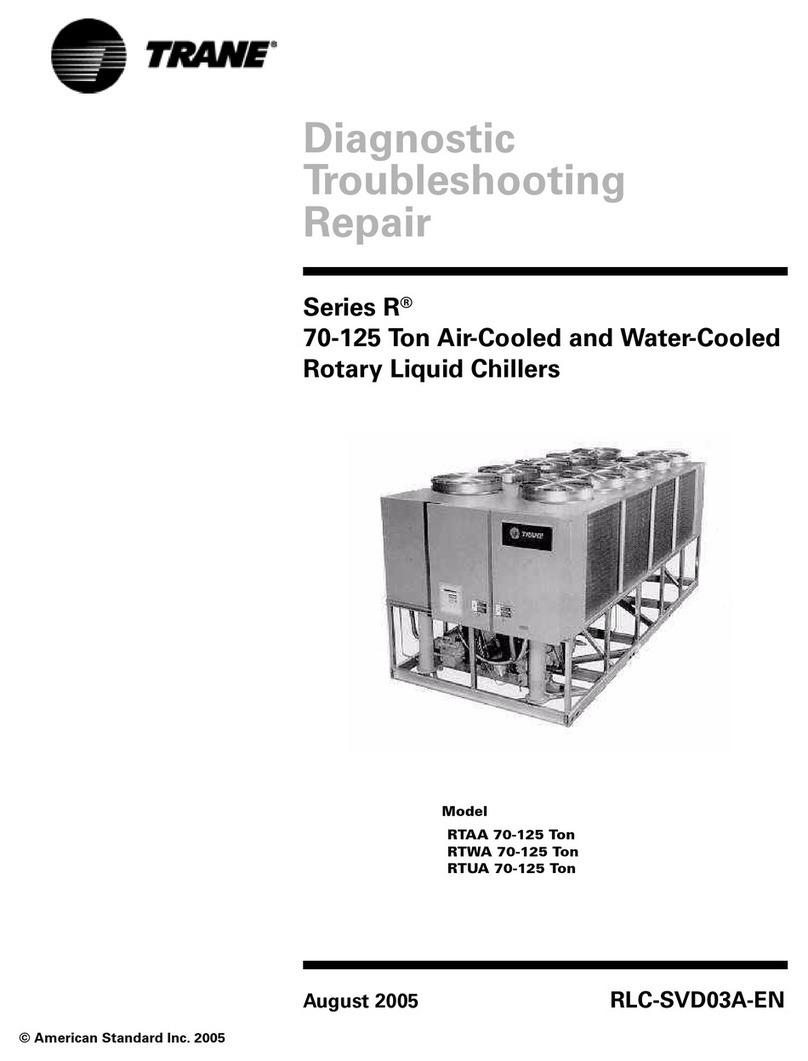
Trane
Trane R Series Diagnostic troubleshooting repair