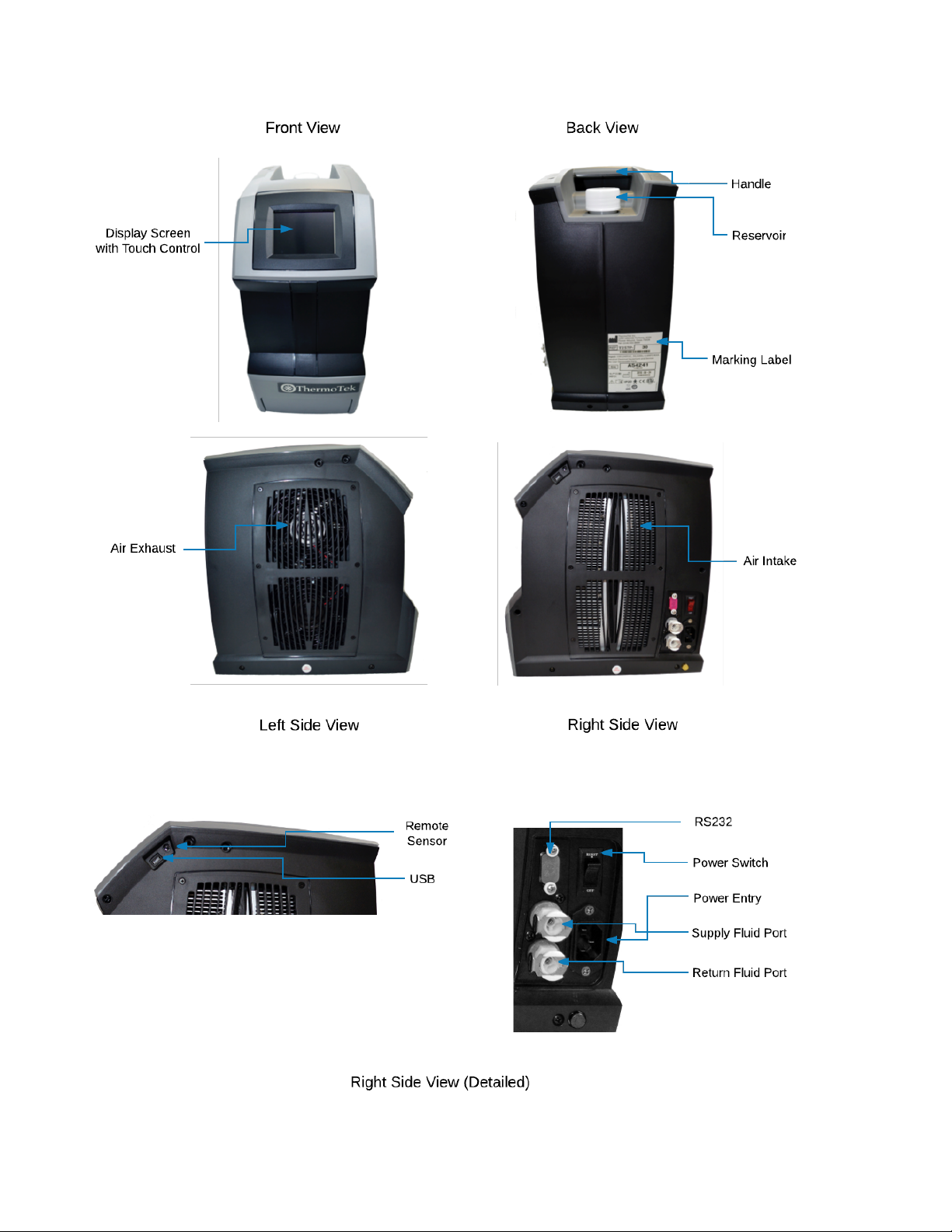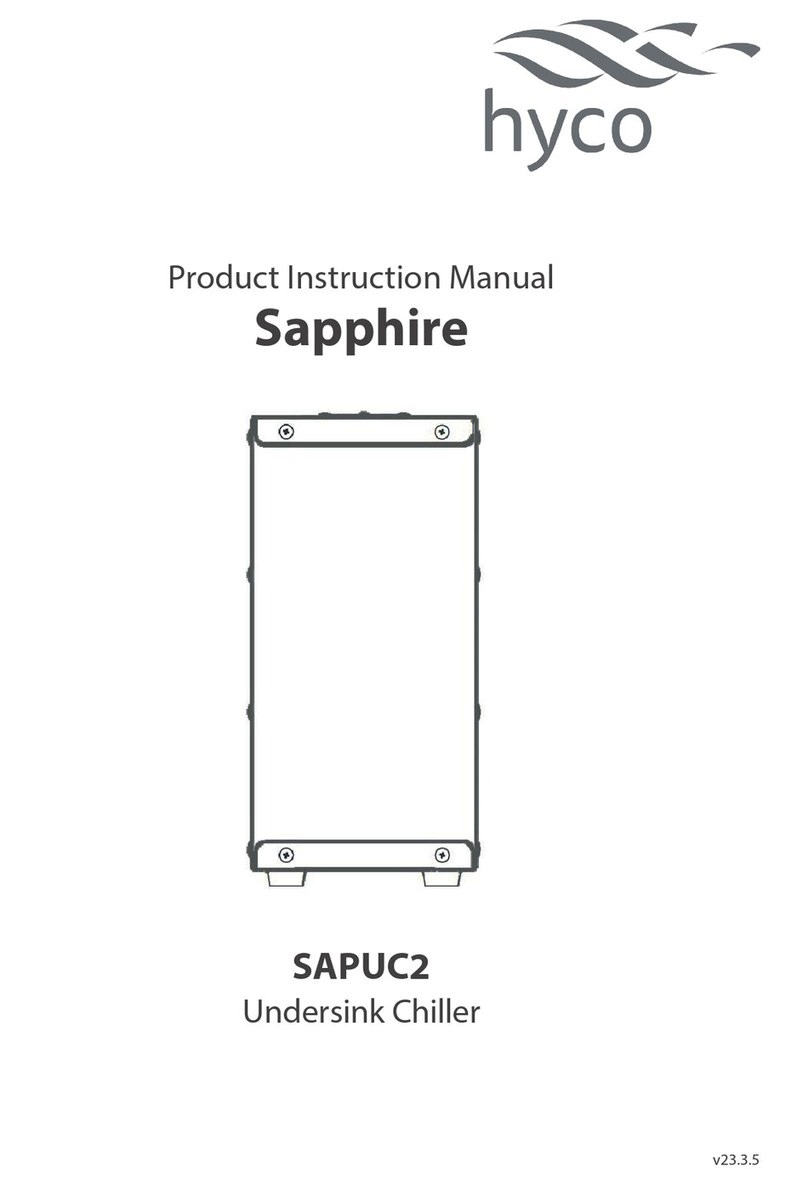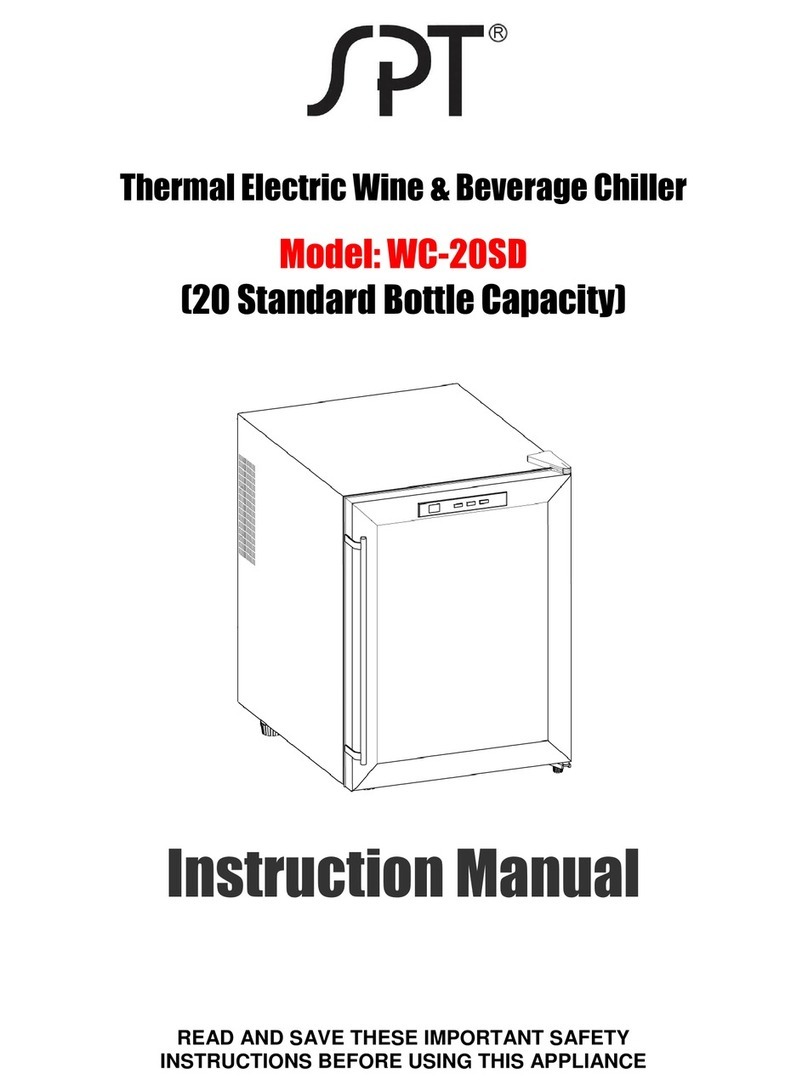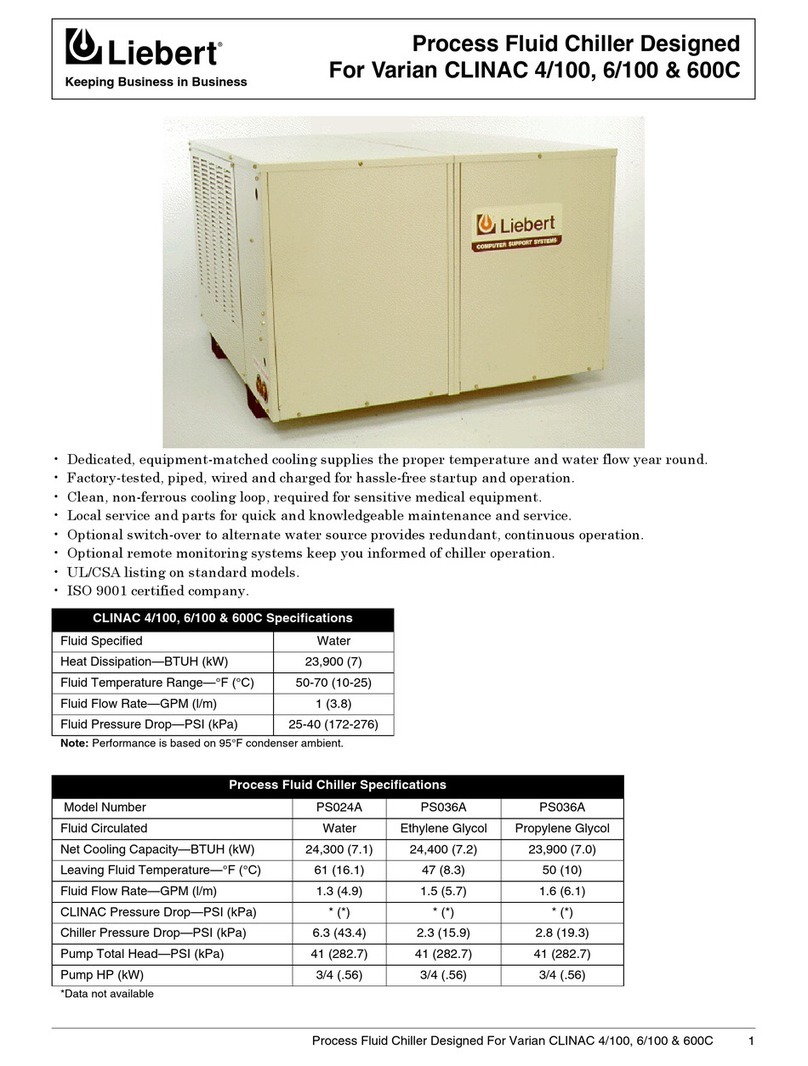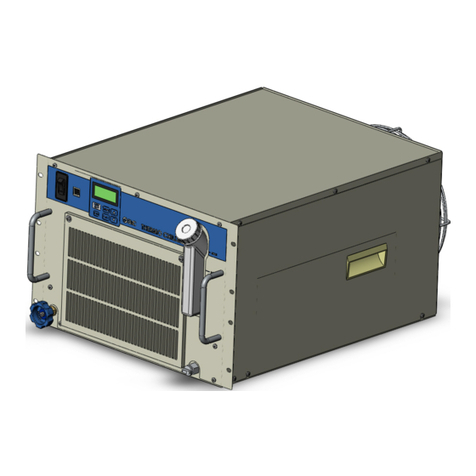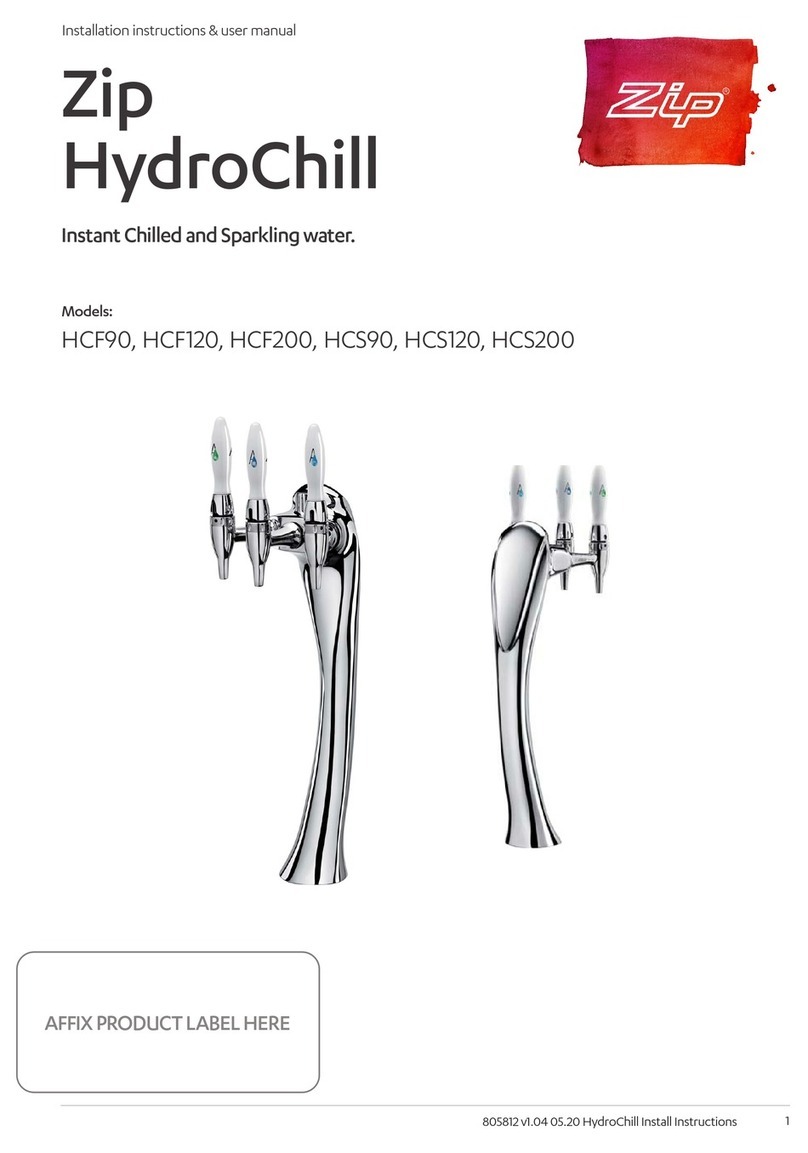2!
TABLE&OF&CONTENTS&!
!Table&of&Contents&.....................................................................................................................................................&2!!
!Introduction&..............................................................................................................................................................&4!"
!How!to!Contact!ThermoTek!Inc.!.....................................................................................................!4!2.1
!Explanation!of!Symbols!...................................................................................................................!4!2.2
!EMC!Precautions!.............................................................................................................................!5!2.3
!Warnings:!Risk!of!Electrical!Shock!..................................................................................................!5!2.4
!Warnings:!Risk!of!Personal!Injury!...................................................................................................!5!2.5
!Warnings:!Risk!of!Device!Damage!...................................................................................................!6!2.6
!Unpacking!Instructions!...................................................................................................................!6!2.7
!Device&Description&..................................................................................................................................................&7!#
!Features!..........................................................................................................................................!7!3.1
!Device!Illustration!...........................................................................................................................!8!3.2
!T257P&System&Setup&...............................................................................................................................................&9!$
!Setting!up!the!T257P!Temperature!Control!System!.......................................................................!9!4.1
!Startup!Procedure!...........................................................................................................................!9!4.2
!RUN&Mode&Operating&Procedures&....................................................................................................................&11!%
!How!to!Stop!and!Start!the!T257P!Chiller!......................................................................................!11!5.1
!How!to!Change!the!Set!Temperature!...........................................................................................!12!5.2
!How!to!Change!the!User!Specified!Temperature!Alarm!Limits!....................................................!13!5.3
!How!to!Change!the!Pump!Drive!(for!applicable!configurations)!..................................................!14!5.4
!How!to!Access!the!Monitor!Screen!...............................................................................................!14!5.5
!STANDBY&Mode&Operating&Procedures&..........................................................................................................&16!&
!How!to!Set!the!Control!Mode!.......................................................................................................!16!6.1
!How!to!Set!the!Control!Sensor!......................................................................................................!16!6.2
!How!to!Set!the!COM!Port!.............................................................................................................!17!6.3
!How!to!Change!the!Fan!Drive!.......................................................................................................!18!6.4
!Alarm!History!................................................................................................................................!19!6.5
!System!Information!......................................................................................................................!19!6.6
!Turning!the!T257P!System!OFF!.....................................................................................................!19!6.7
!Taking&Care&of&Your&T257P&System&.................................................................................................................&20!'
!Checking!the!Coolant!Level!...........................................................................................................!20!7.1
!Changing!the!Coolant!within!the!T257P!System!...........................................................................!20!7.2
!Changing!the!Application!Coolant!................................................................................................!20!7.3
!Cleaning!the!Exterior!of!the!T257P!System!...................................................................................!21!7.4
!Cleaning(the(Exterior(of(the(T257P(System(.............................................................................(21!7.4.1