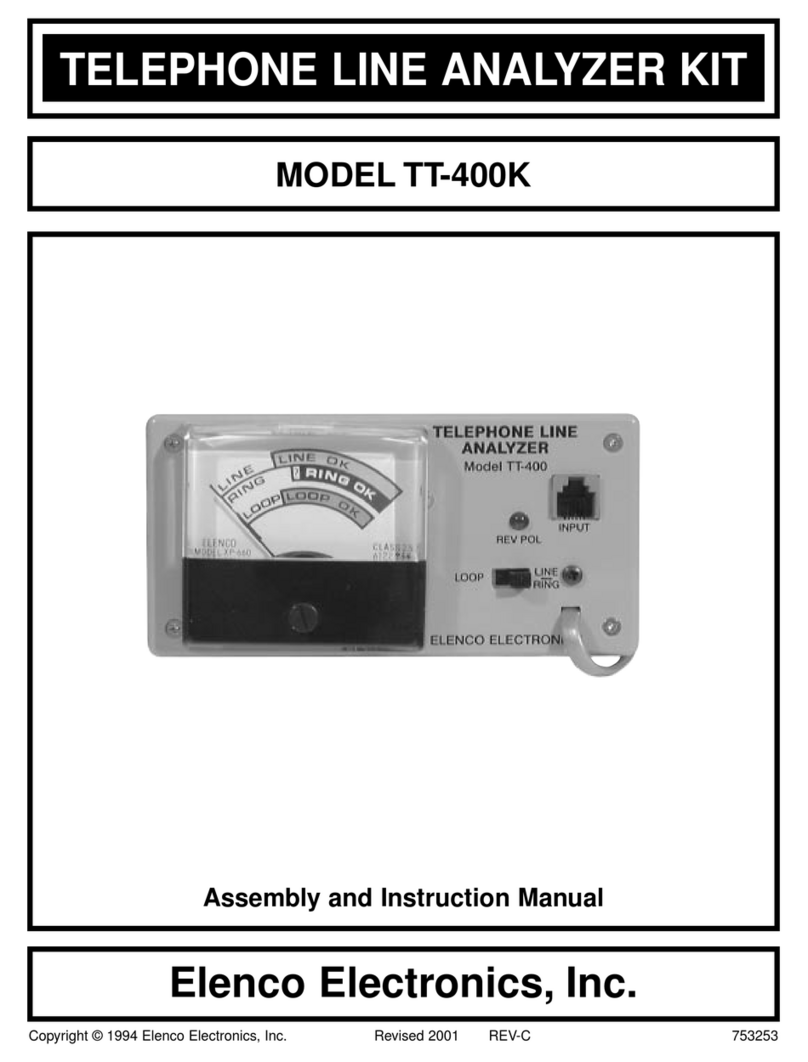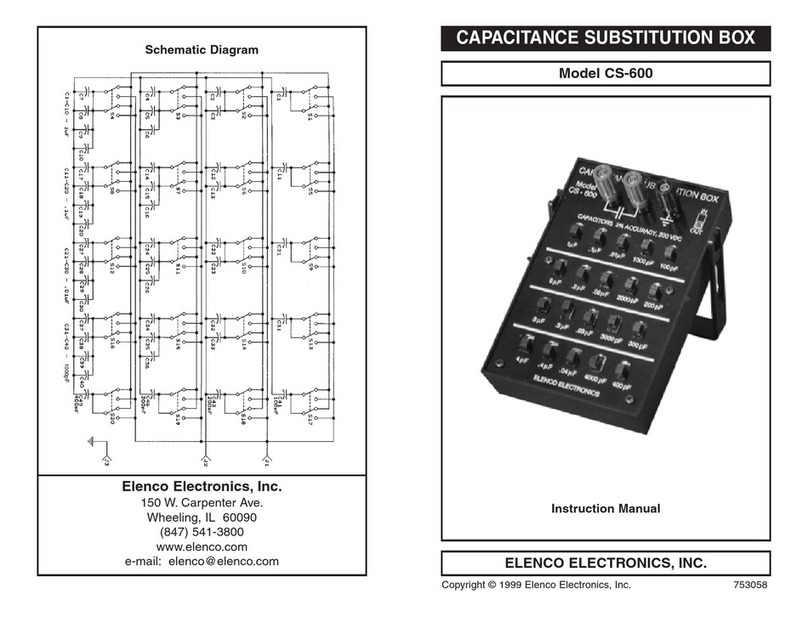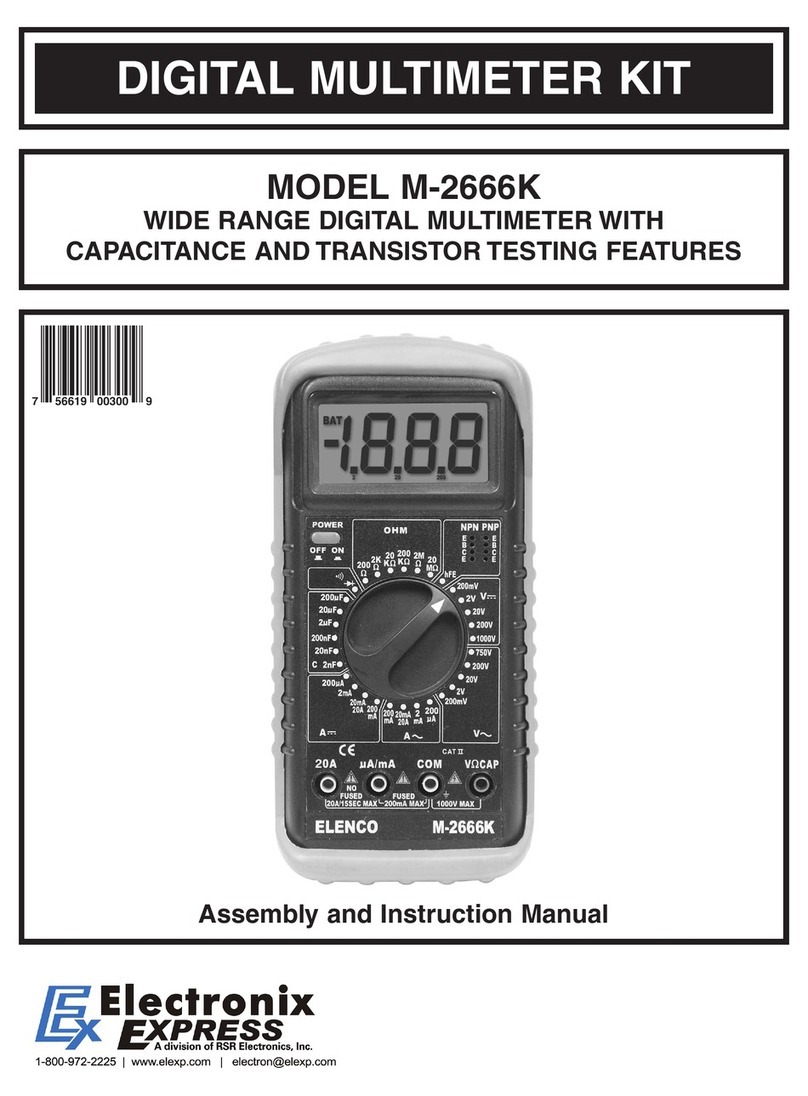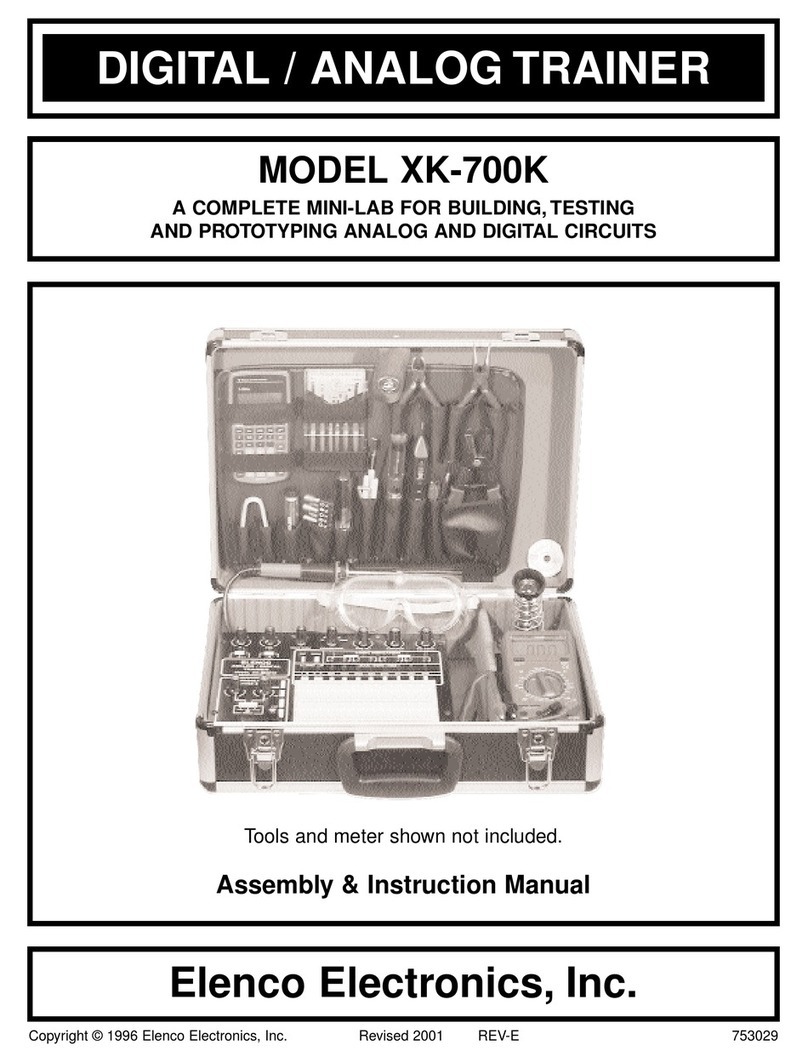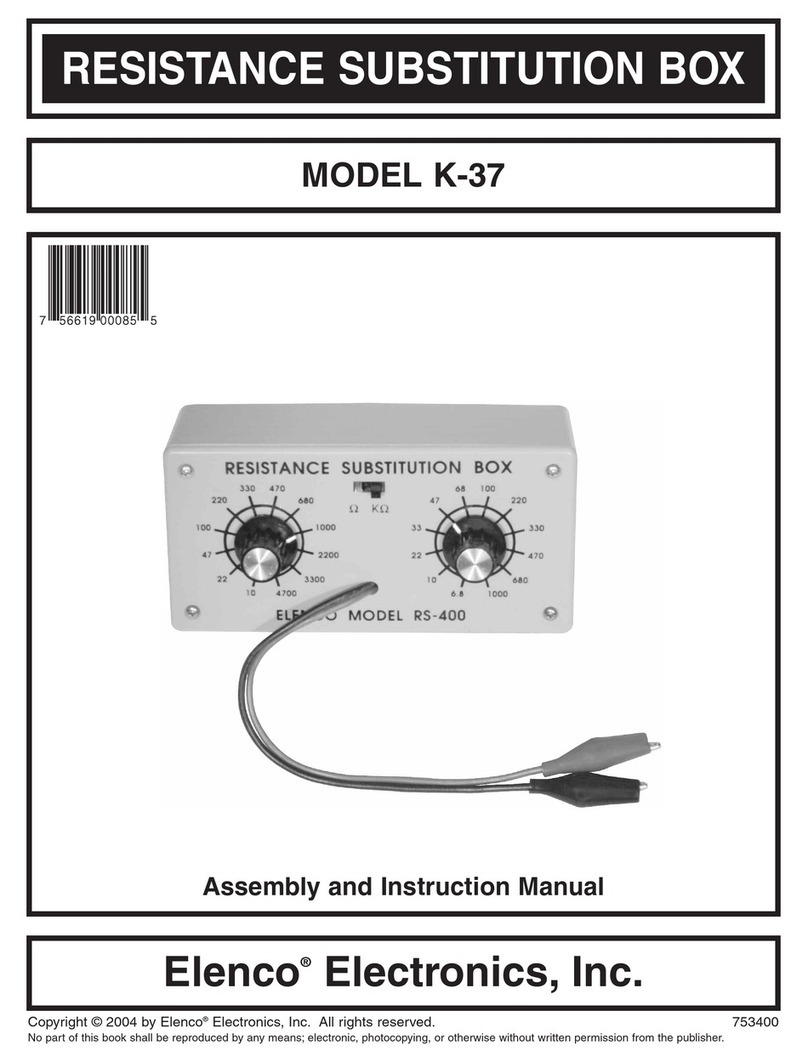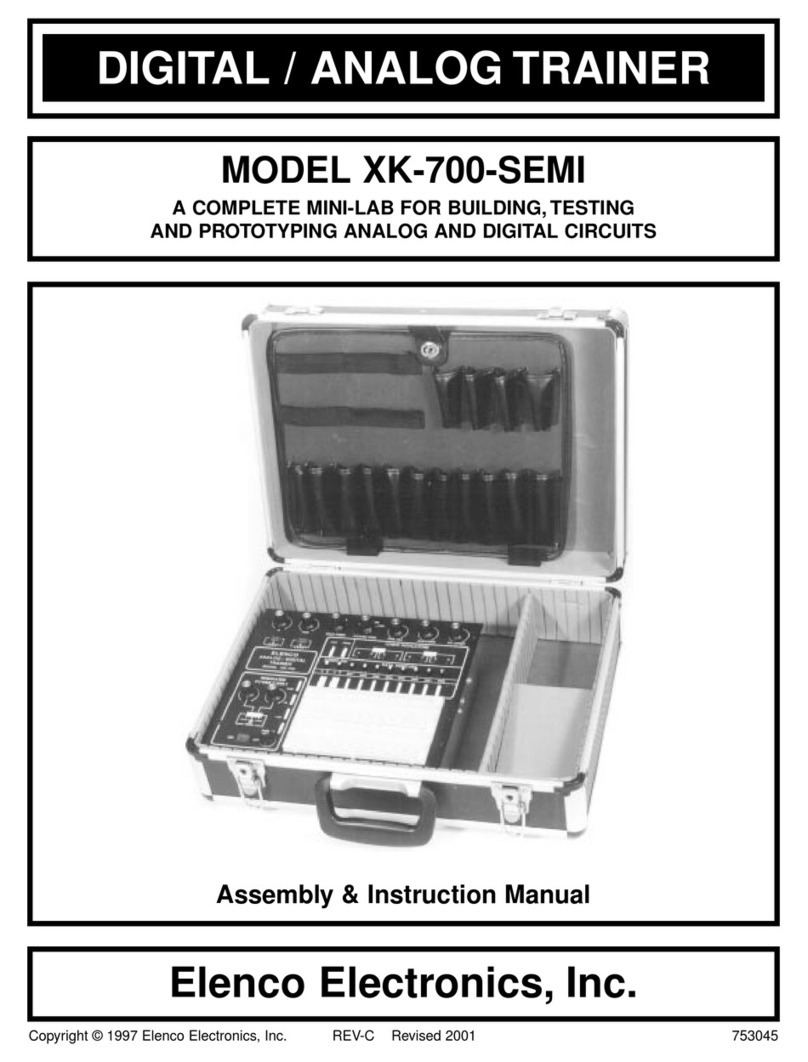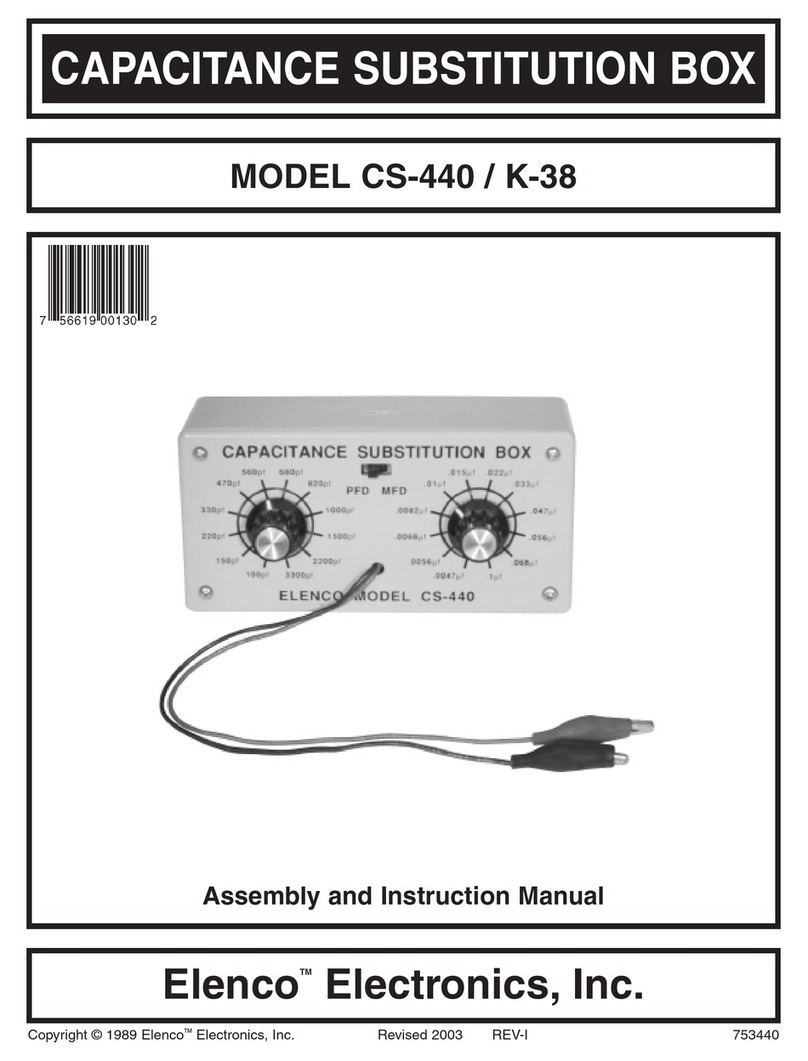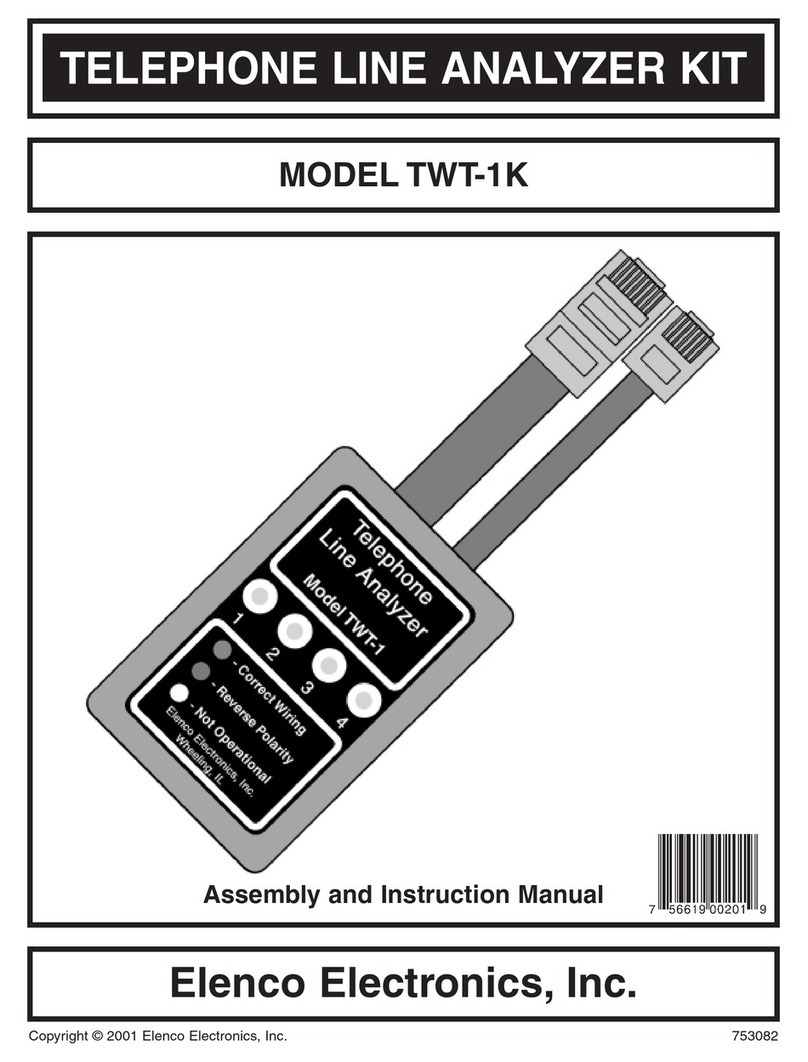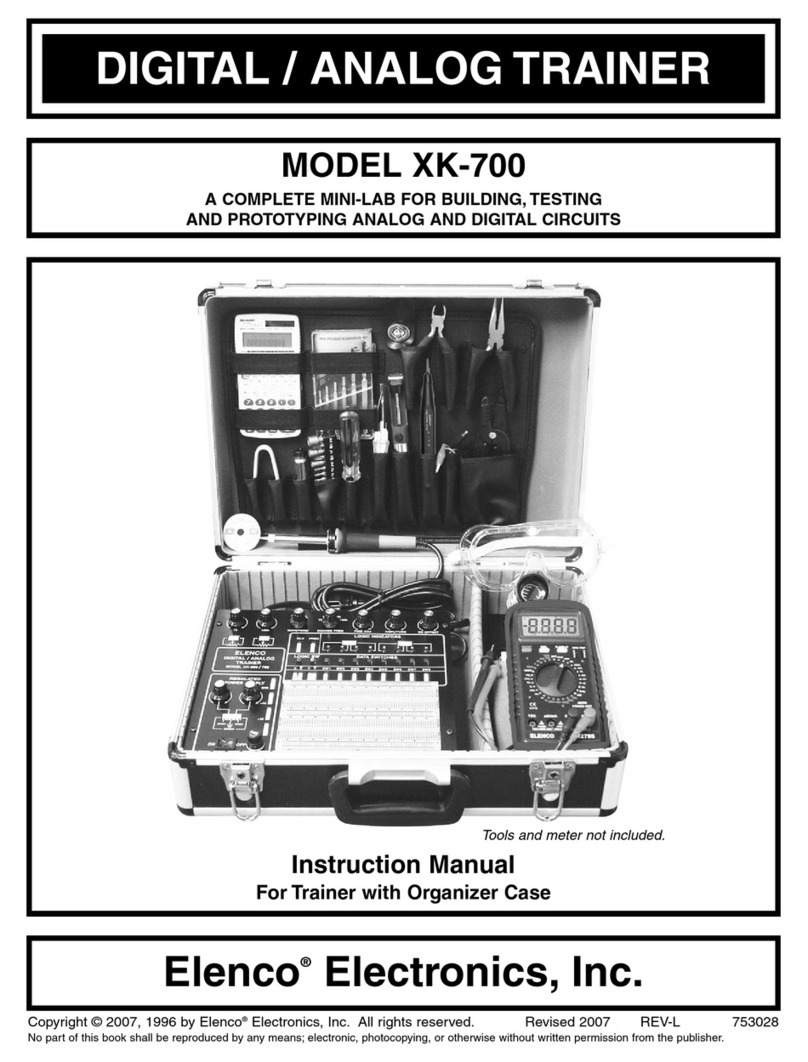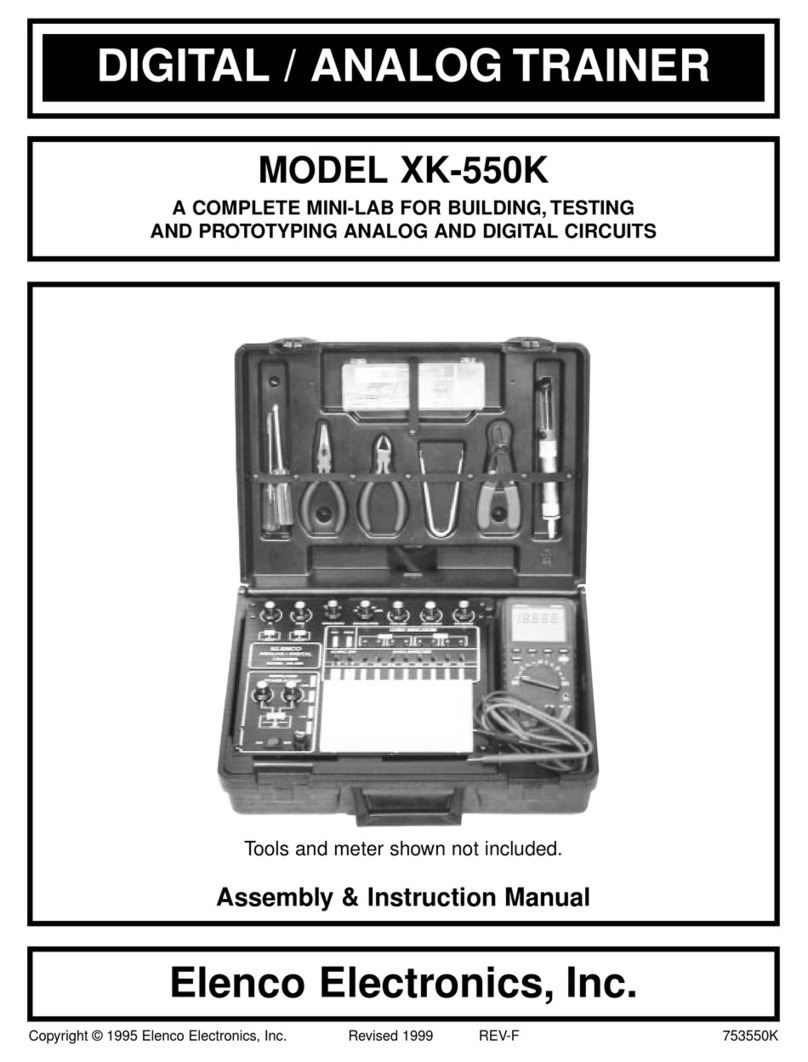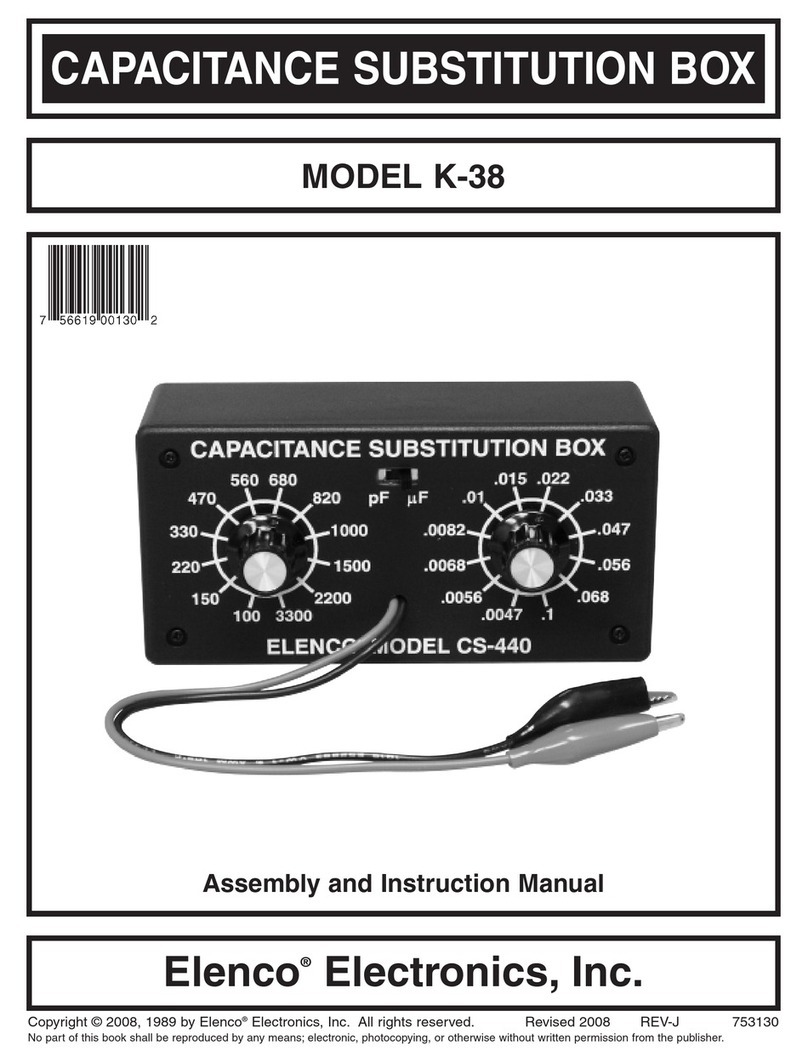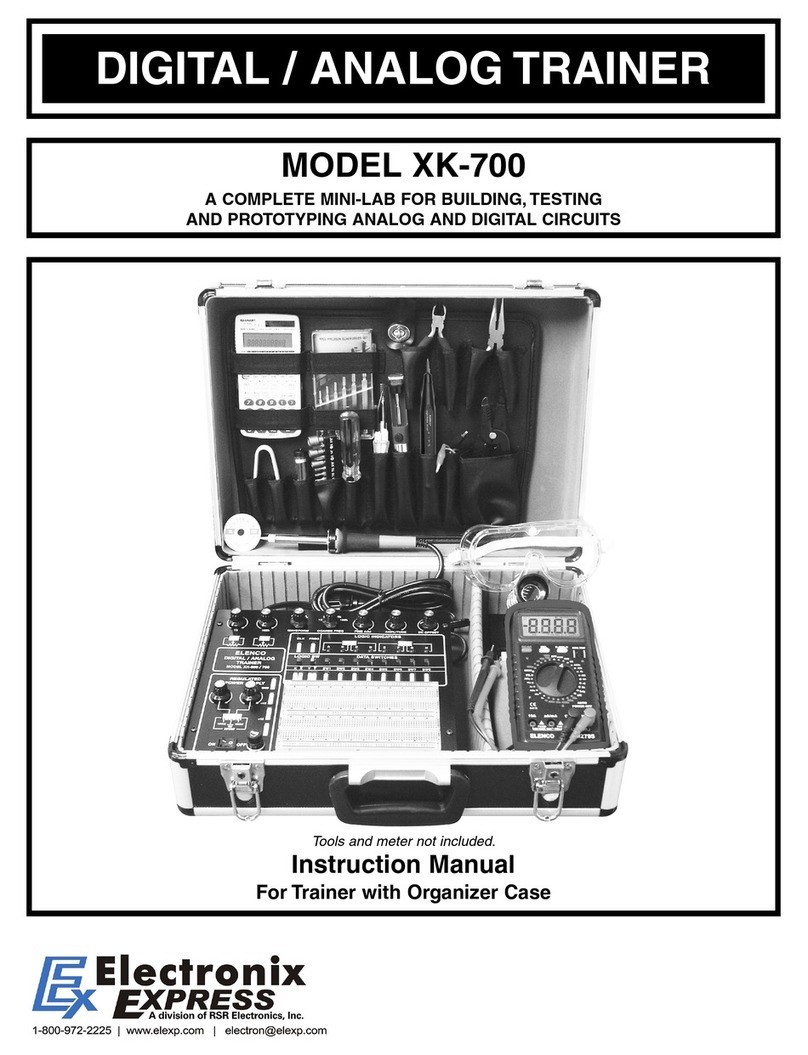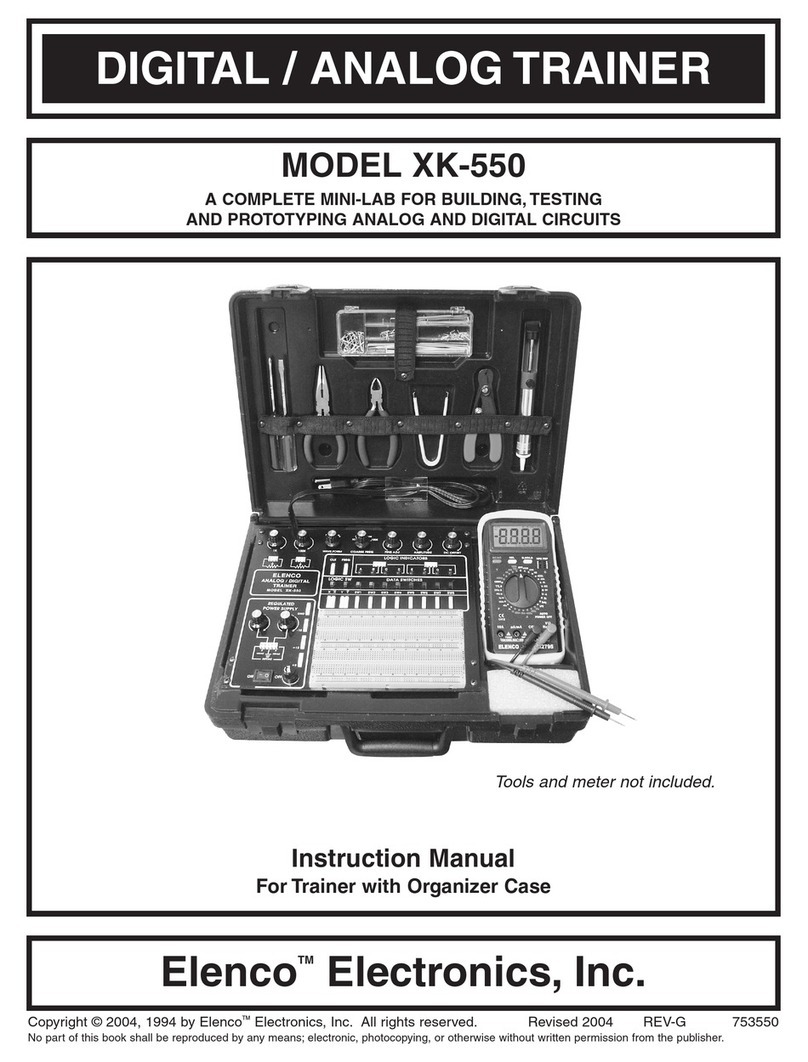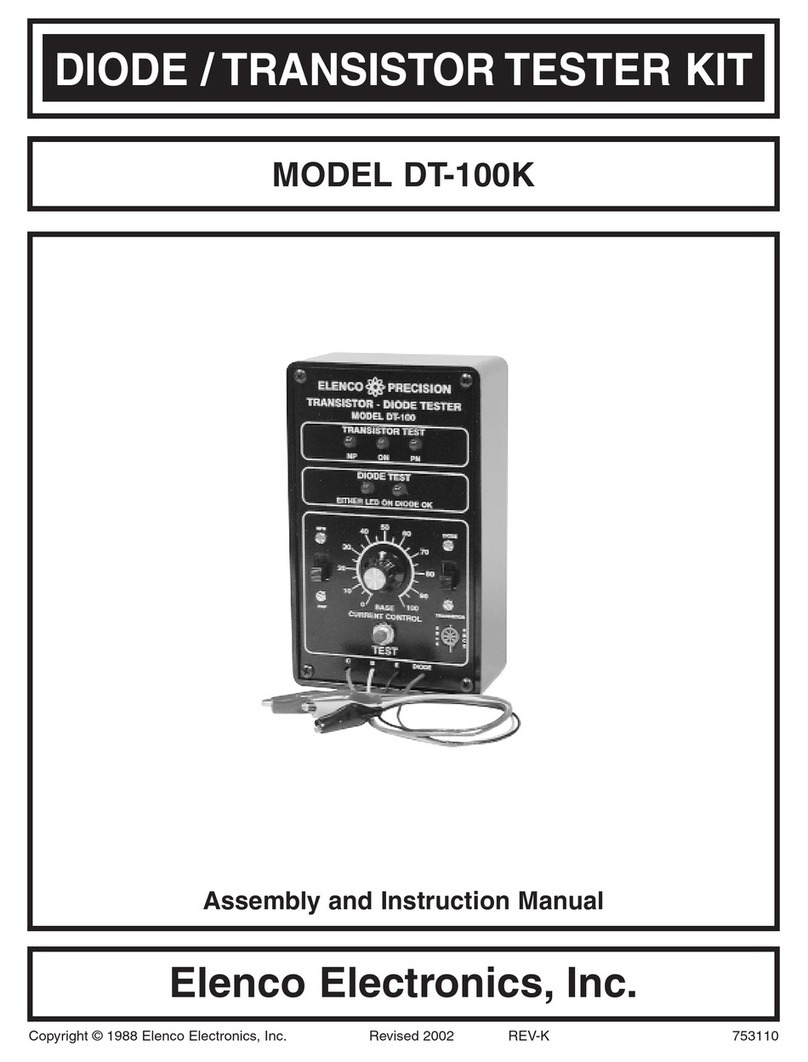-4-
The telephone line analyzer is designed to test RJ-11 jacks having one or two lines connected. This is the
most common hook up in homes and commercial establishments. If wall plates with RJ-11 are not available,
then (for testing and demonstration) you should use the telephone line simulator Model TT-250 (Figure 20).
It will provide all of the conditions that would be found in the field and are illustrated below.
USING THE TELEPHONE LINE ANALYZER ON RJ-11 JACKS
Figure 13
Figure 14
Figure 15
Figure 16
Figure 17
Figure 18
1. Remove the phone wire from the
modular jack and insert the
smaller telephone plug of the
telephone line analyzer into the
telephone jack to be tested.
2.
If the telephone line analyzer shows
LED 1 green, the telephone line
jack is working and it is wired with
straight polarity (see Figure 13).
The problem is in the telephone
cable going to the telephone or in
the telephone itself. The wiring in
the wall jack is correct.
DO NOT CALL THE
TELEPHONE COMPANY.
3. If the telephone line analyzer
shows LED 1 red (see Figure 14),
the modular jack is working with
reversed polarity. The wires are
reversed. A dial tone should still
exist, but this may be a problem
for some touch phones. Plug the
phone back into the wall jack and
lift the receiver. If a dial tone is
present, but you do not get tones
when dialing, the wiring at the wall
jack should be corrected. See
technical data for wall jack wiring.
Green
4. If the telephone line analyzer
shows LED 1 with no light (see
Figure 15), it indicates that the
line is open or wires are shorted.
Check the wall jack to make sure
a wire is not bent too far down,
broken, or touching another wire.
If the problem is not in the jack,
then you may need to call the
telephone company.
1. Remove the phone wire from the
modular jack and insert the
smaller telephone plug of the
telephone line analyzer into the
telephone jack to be tested.
2. LEDs 1 and 2 green (see Figure
16) indicates that both lines are
working and are wired straight
polarity. The problem is in the
cable going to the phone or in the
telephone.
The following is the procedure for testing a typical
two line RJ-11 jack:
The following is the procedure for testing a typical
one line RJ-11 jack:
3. LEDs 1 and 2 red (see Figure 17)
indicates both lines are working
with reversed polarity. The wires
are reversed on both lines and
may be a problem. Plug the
phone into the wall jack and lift
the receiver. If a dial tone is
present, but you do not get tones
when dialing, the wiring at the wall
jack should be corrected. See
technical data for wall jack wiring.
4. LED 1 green and LED 2 red (see
Figure 18) indicates that line 1 is
wired with straight polarity and
line 2 is reversed polarity.
5. LED 1 no light, LED 2 green or
red. Line one is not operational.
6. LED 1 green or red, LED 2 no
light. Line two is not operational.
Red
No Light
1 and 2
Green
1 and 2
Red
1 Green
2 Red
CAUTION
Test only standard telephone circuits. DO NOT connect to power sources with sustained voltages greater than 15 volts
@ 50 milliamperes.
! !