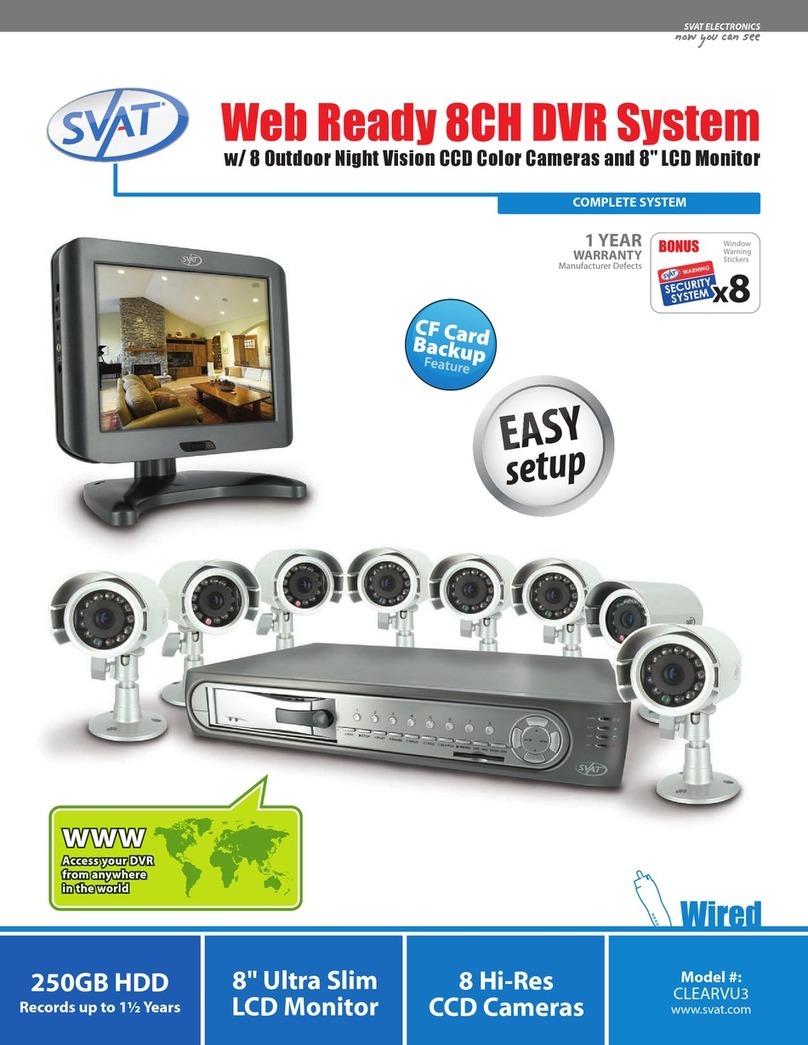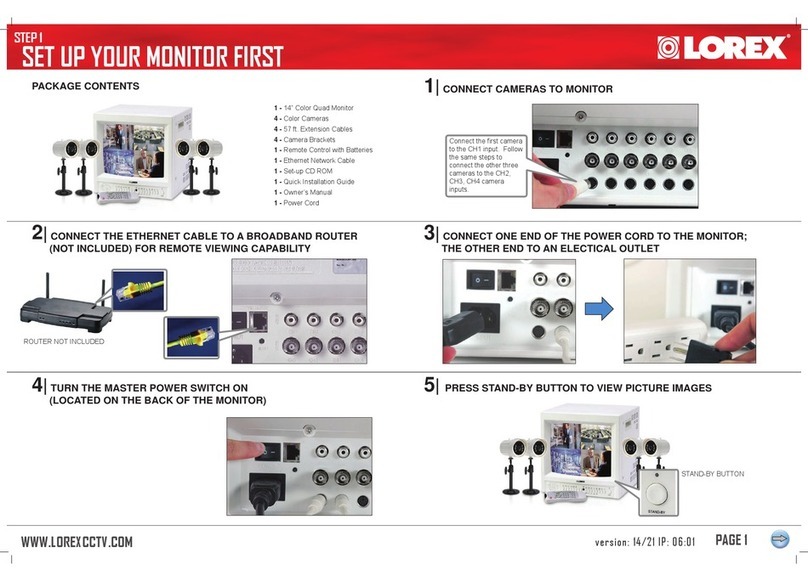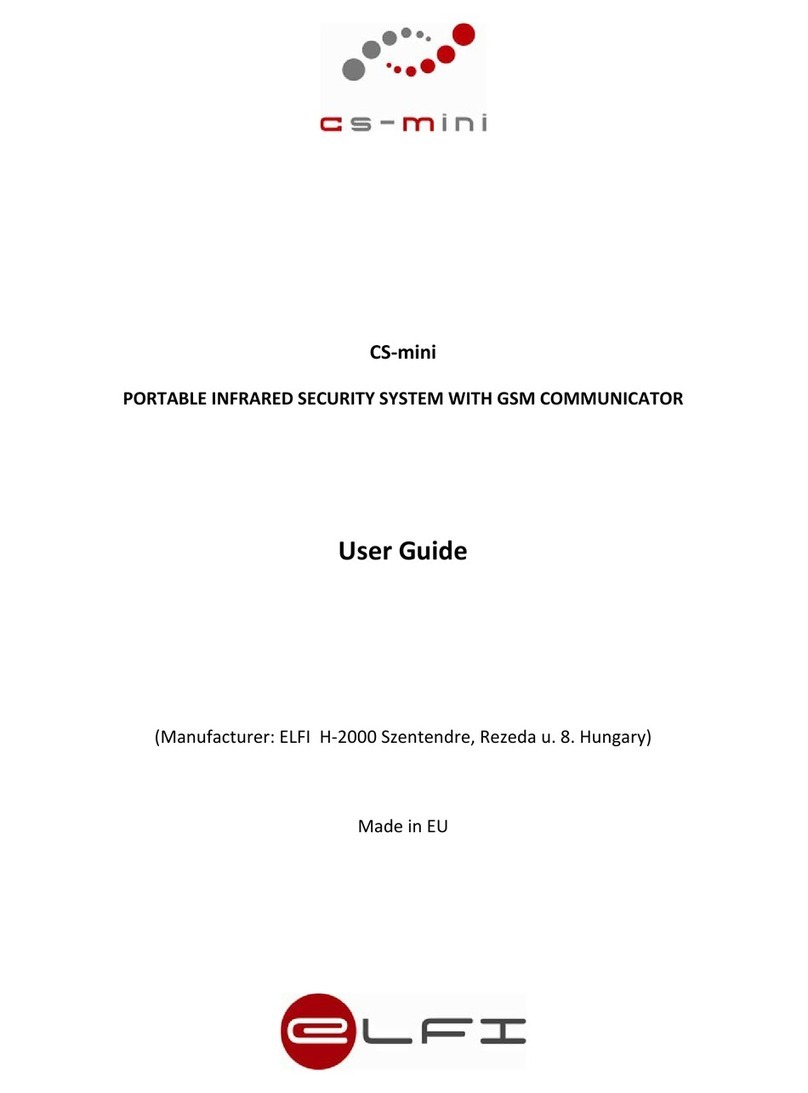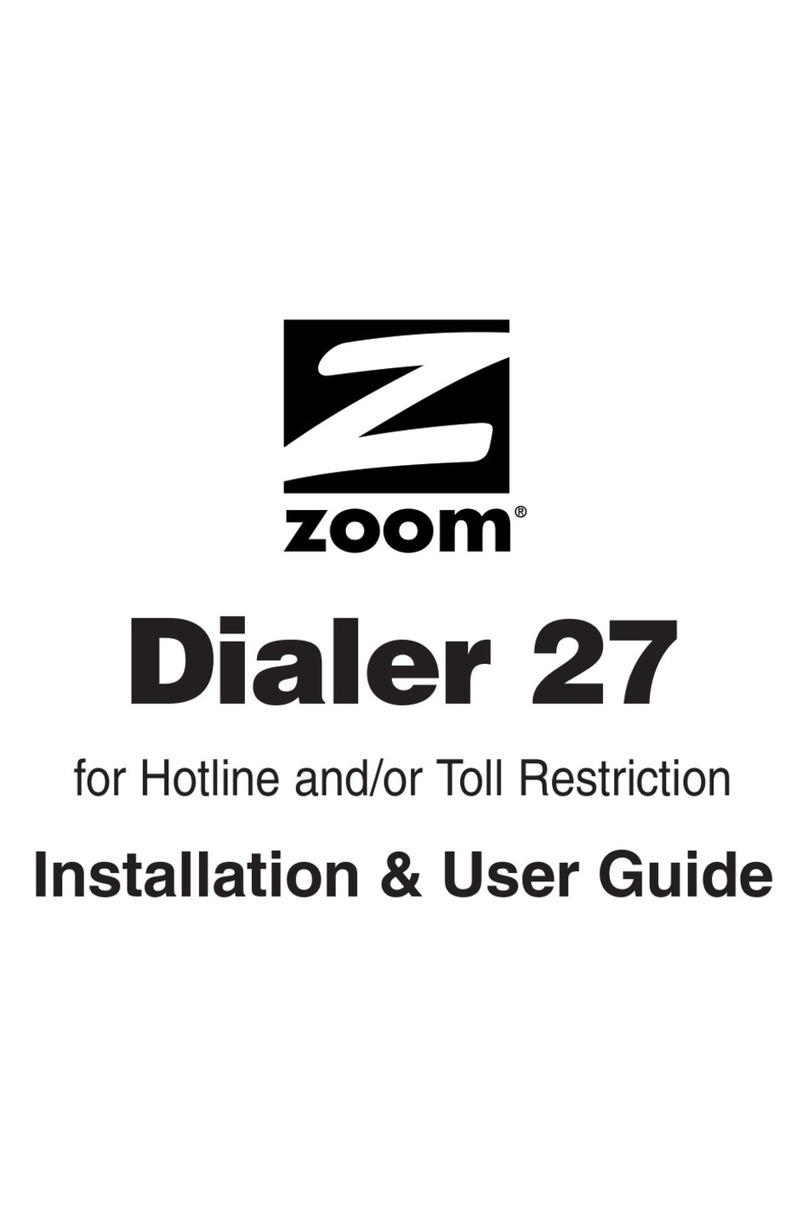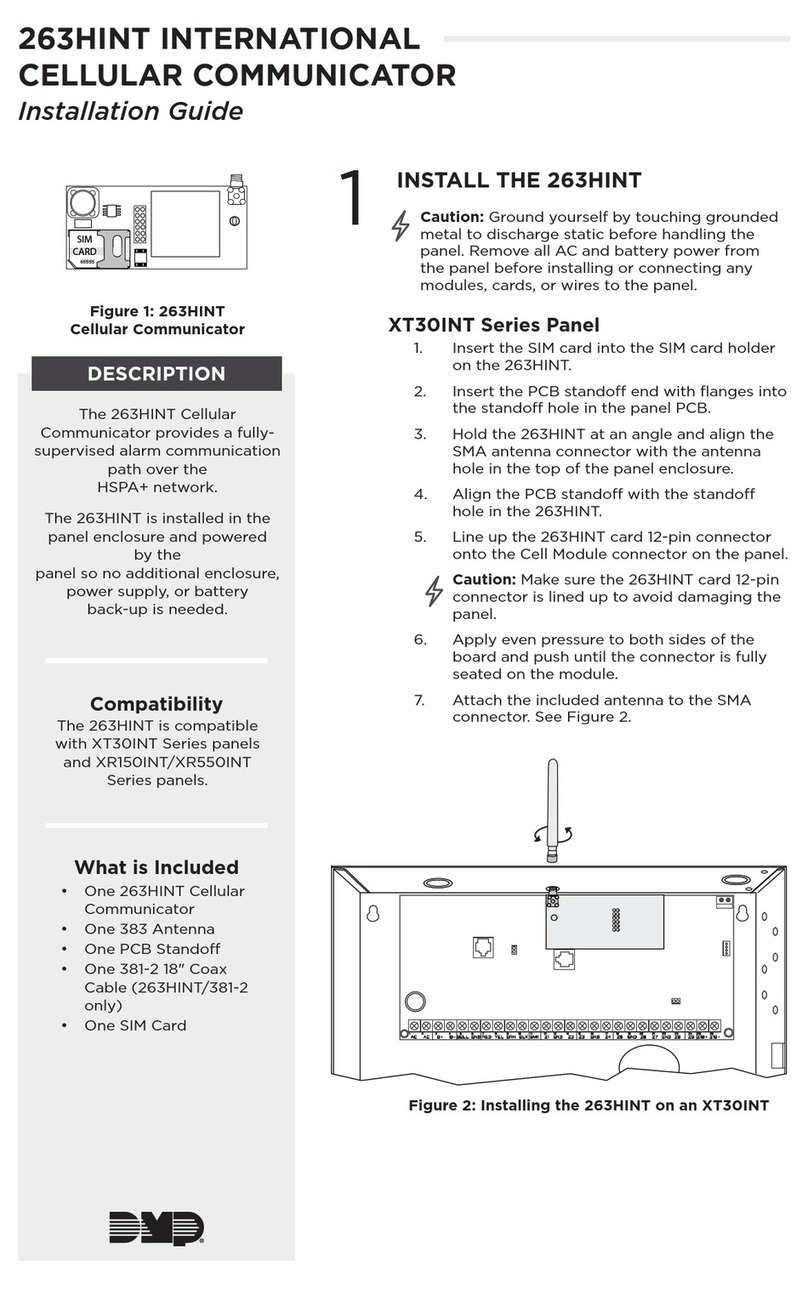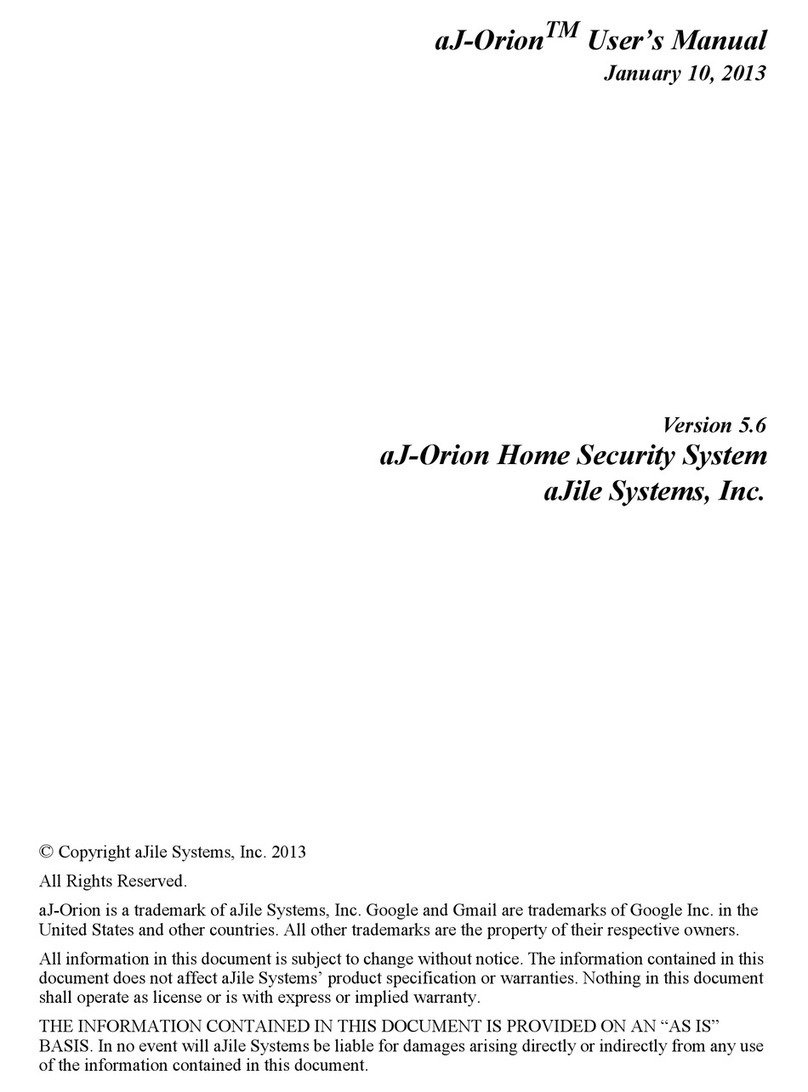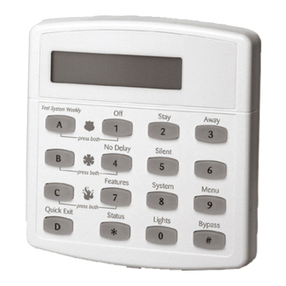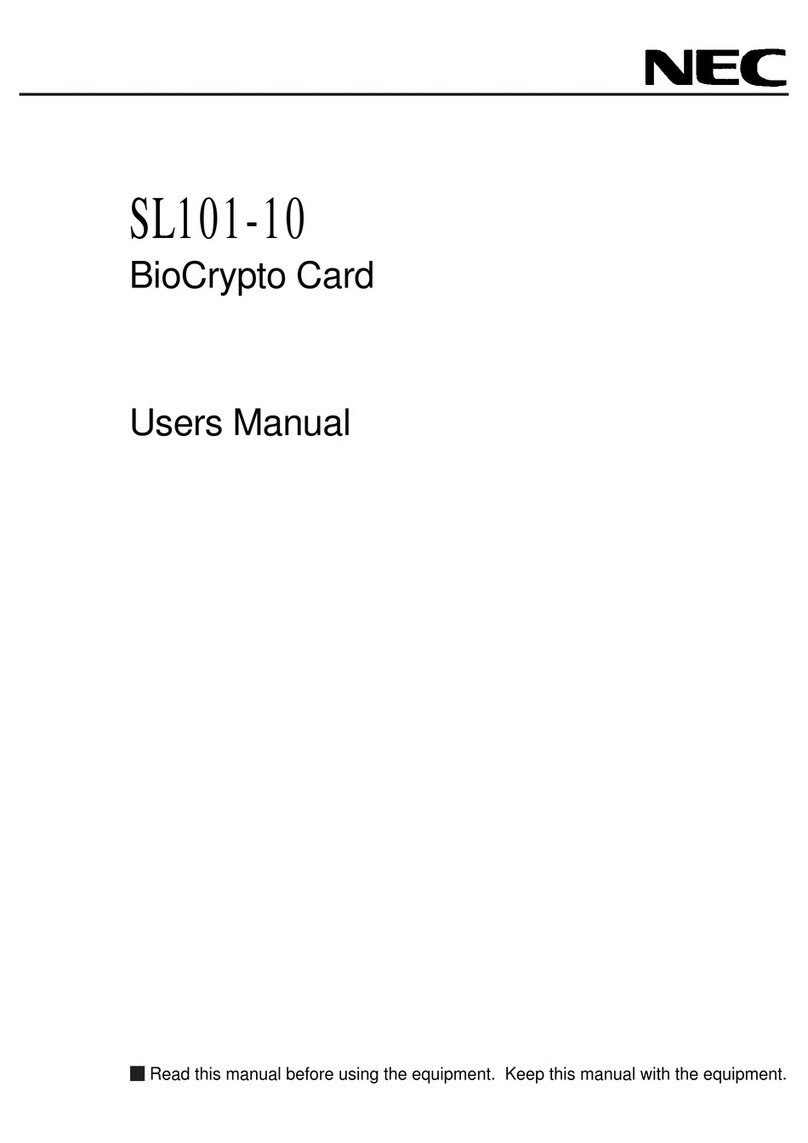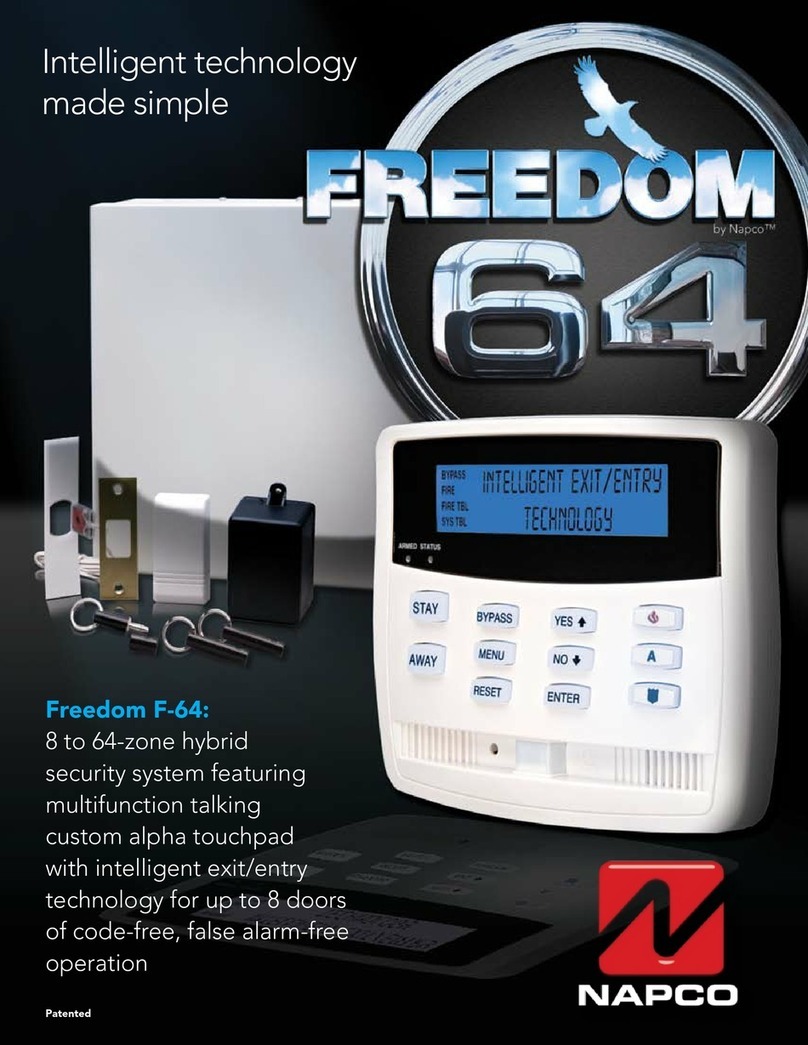Elephant door User manual

Hello!
Let’s get started

elephantalarms.com
Thank you for purchasing
elephant doorTM

1
What’s in the box.................................................
Quick start............................................................
When elephant door™ will not work
correctly..................................................................
Using the device.................................................
Battery and charging........................................
How your elephant door™ works......................
Fixing and refixing..............................................
Things you shouldn’t do with your
elephant door™......................................................
LED indicating lamps.........................................
Troubleshooting.................................................
How to use the device......................................
Contents
2
3
8
9
11
14
16
17
18
19
22
User’s Manual
1.
2.
3.
4.
5.
6.
7.
8.
9.
10.
11.

2
What’s in the box
1 micro USB cable
1 first launch key
2 spare tapes for refixing
Hello 5 invitations for neighbors and
the unique product code
elephant door™ fixing with tape

3
Quick start
Download the elephant app.
You can do that by scanning
the QR code.
1
2
Make sure you have enabled Wi-Fi and
Bluetooth in your smartphone.
They are necessary for launching
and using the app and the device.

4
Quick start
To launch the device you
need the first launch key. The
switch can be found in the hole
on the back of the device.
5
Press the button once. You will
hear a click sound and the LED
of the device will start to blink a
green light every 10 seconds.
6
Run the app and follow
the instructions.
3 4
Register in the app and confirm
the activation message sent to
your email box.

5
To connect to the device scan the
QR code in the app. It can be found
inside the packaging. You can also
enter the password manually.
7
NOTE! If during
the first launch the device does
not launch, charge it.
Numer seryjny, Serial number,
Seriennummer, Pořadové číslo,
Poradové číslo
101016002007
Hasło,Password, Passwort,
Heslo,Heslo
vamrbEHjwKbKOQhHCauG
To jesttwójindywidualnykod dla
door™
POLSKI
This is yourunique elephant door™ code.
You need it toconnect yourelephantdoor™
toyoursmartphone.
Scan thisQR codeor type in theS/N
duringfirstlaunchprocessin elephantapp.
Keep thiscodein a safe place anddon’t
You mayneedit tore-launchyour
ENGLISH
S/N:101016002002
Elephant Sp. z o.o.
Made in EU
KOD PID KOD Pass
QR KODE
Model:ED1.0
ElephantSp.z o.o.
Made in Poland
Quick start
Launch an automated device test.
NOTE!During the test you will
hear a single alarm sound.
9
To receive notifications
about events, connect the
elephant door™ device to
your Wi-Fi network.
8

6
13
Remove the protective strip
from the fixing tape.
Quick start
The fixing point is located
on the inside of the door,
above the handle.
Before fixing your device, clean
and degrease the door.
12
The device status
display means that it
is ready for fixing.
11
10

7
3cm
3 cm
Place your device about 3 cm away
from the side and top edges.
Press and hold it for 10 seconds.
14
That’s it! Your flat is now protected.
Remember to turn your device on.
In order for the device to
operate properly, the logo must
be in position as in the image.
90o
Turn your device on and
o using the app.
Quick start
15
16 17

8
When the paint
peals o the door.
When you fix it on the
outside of your door.
When the elephant doorTM will not
work correctly
When the door’s
surface is uneven.
When the door
is unstable or
wobbling.
When the door
is upholstered.
When you fix it
in a wrong place.

9
Turn o the device
before you enter your flat.
Turn on the device
after you leave your flat.
Using the device
Your family, friends and pets
can freely move around home
when elephant door™is turned on.
If you are turning on the device
when at home, remember to
turn it o prior to leaving home.
Otherwise, you will activate the
alarm siren.

10
Using the device
NOTE: To be able to control
the elephant door™, you must
enable Bluetooth on your
smartphone.
NOTE: To receive notifications on your
smartphone, your elephant door™
device must be connected to Wi-Fi,
and your smartphone needs to have
internet access.

11
Battery and charging
To remove the device for charging,
make sure that it is turned o
(in standby mode), then tilt it (1)
and pull it (2)
1
2
1
To replace your device after
charging, put it against the
entire surface of the fixing.
90o
The logo must be positioned
as shown above.

12
Battery and charging
When the battery in your device level
is low, the LED will begin blinking red,
and you will be notified by the app. At
that point, you need to connect the
device for charging immediately.
To charge your elephant door™ remove
it from the door and connect it to
the charger. When fully charged, the
battery will last for 40 days.
Charging a fully drained battery may
take up to 8 hours.
When the device is fully
charged, the LED is illuminated
with white light.
During charging you cannot
control the device.

13
Battery and charging
We recommend charging the device
through a mains socket. To be able to
do it, you need a mains USB adapter.
You can buy it here:
www.elephantalarms.com/store
10 cm
WARNING!
When you are charging the
device via a USB port in a
computer remember to a keep
safe distance (min. 10 cm).
The device contains a strong
magnet that can damage the
hard drive of your computer.

14
How your elephant doorTM works
You will be notified when
a break-in attempt
is detected.
The device detects and
analyses door vibration.
A break-in attempt is
indicated with the single
sound of a siren.
You can use the app
to notify and call your
contacts or call 112.

15
You will be notified when
a break-in is detected.
The device detects
a break-in.
When there is a break-in,
the device will activate the
siren for 3 minutes.
How your elephant doorTM works
The app lets you call 112, call
and notify your contacts.

16
Fixing and refixing
To remove the fixing from the
door, hold the fixing with one
hand, and pull the tape end with
your other hand.
To replace the device, clean
the fixing surface, stick the
tape (provided) to the cleaned
surface, and proceed as per the
instructions from page 4 on.

17
Do not put the device
closer to your PC than
10 cm as it contains a
strong magnet.
Things you shouldn’t do with
your elephant doorTM
error error error_
error error_
error_
Do not throw
it into fire.
Do not open it or
attempt to repair it.
Do not throw
it in a bin.
Do not expose
it to water.

18
LED indicating lamps
Device is in detection mode
(turned on) – sensors and
the siren are enabled.
Device is in standby mode
(turned o) – sensors and
the siren are disabled.
Charging in progress.
Continuous LED light
means that the battery has
been fully charged.
Battery low.
Connect the device
for charging.
Table of contents