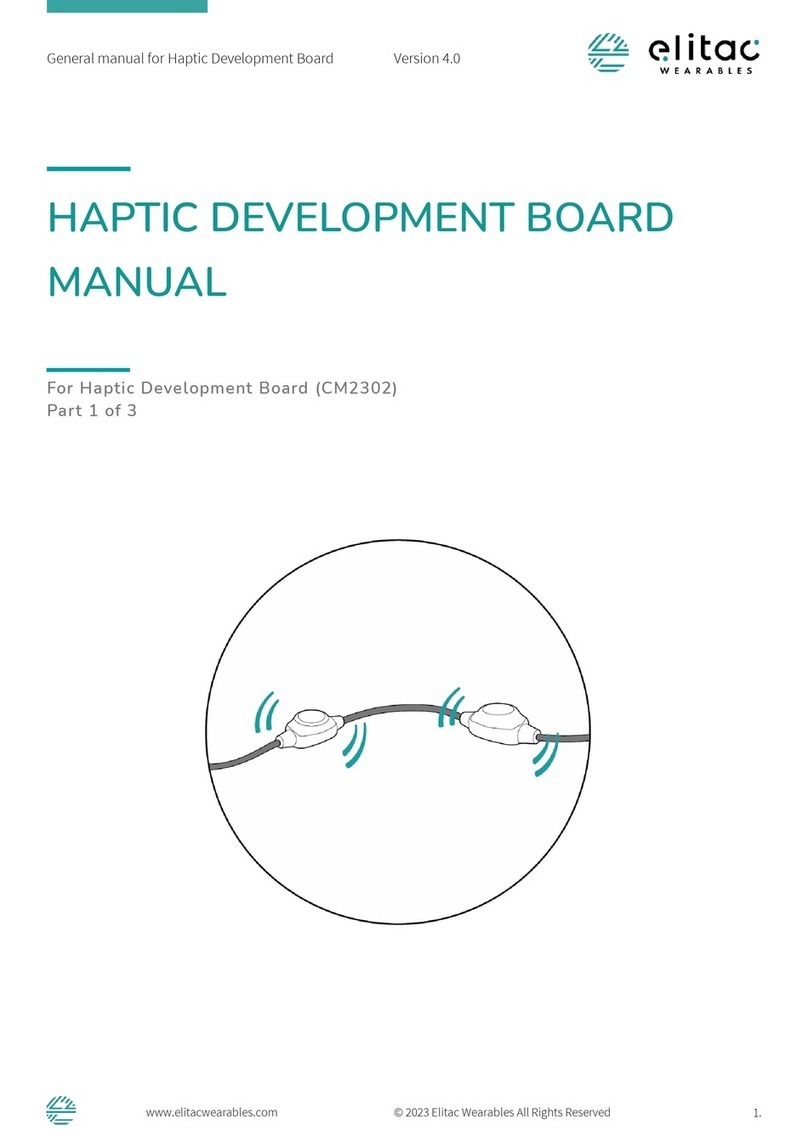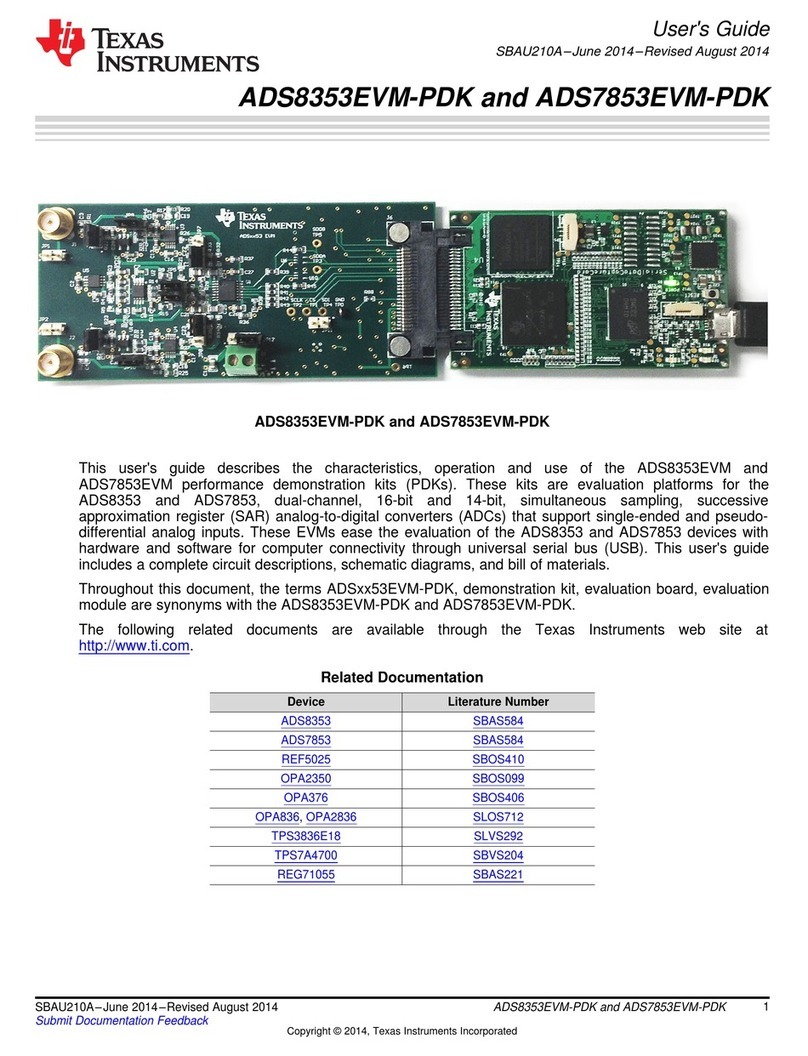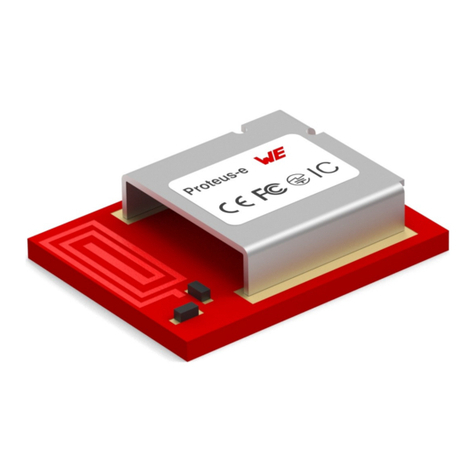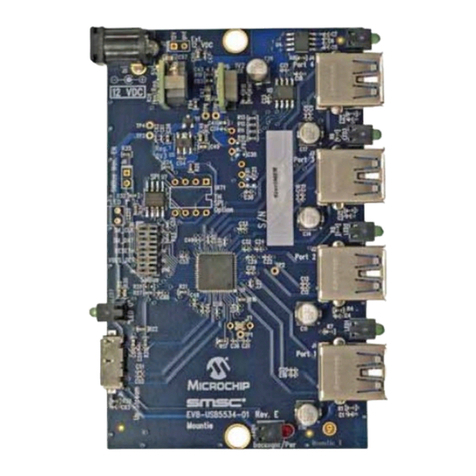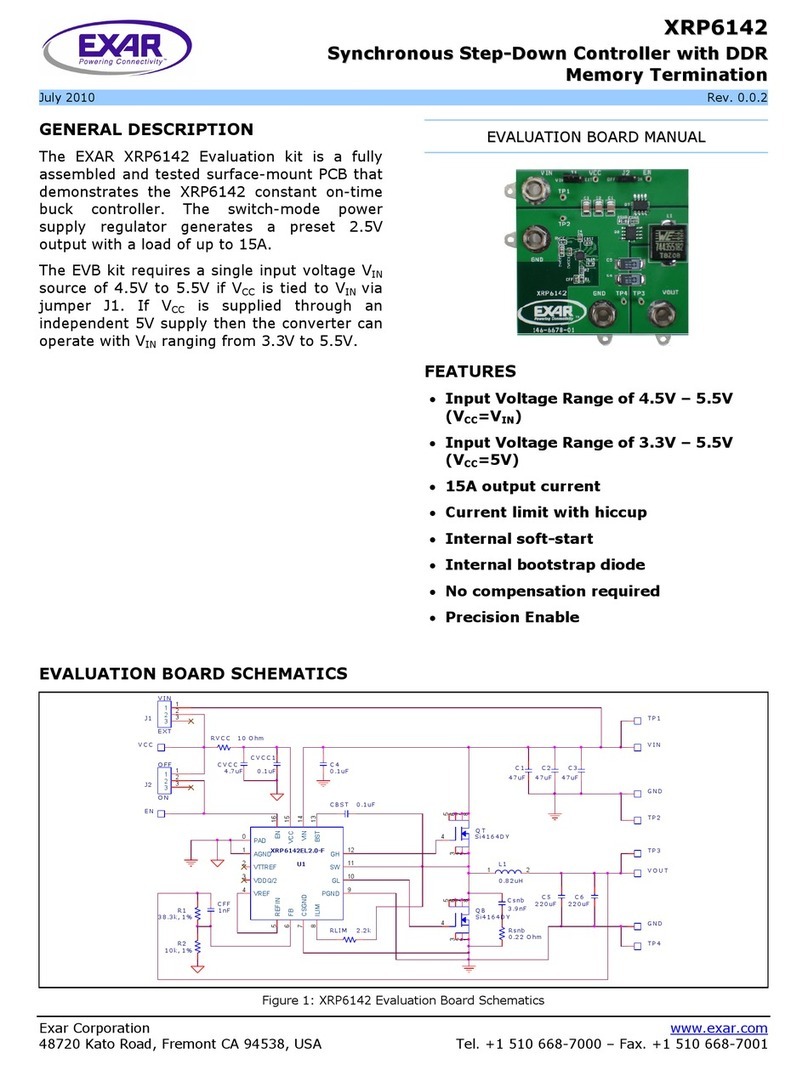elitac CM2302 User manual

User manual for Haptic Development Board (CM2302) Version 4.0
www.elitacwearables.com © 2023 Elitac Wearables All Rights Reserved
1.
USER MANUAL
For Haptic Development Board (CM2302)
Part 3 of 3

User manual for Haptic Development Board (CM2302) Version 4.0
www.elitacwearables.com © 2023 Elitac Wearables All Rights Reserved
2.
This manual describes the specific use of the Haptic Development Board you acquired.
It is part of a package of three manuals:
Part 1 – Haptic Development Board General- describes the general use of the Haptic
Development Board
Part 2 – Haptic Development Board Software - describes the software to be used with the
Haptic Development Board
Part 3 – Haptic Development Board ScienceSuit – this user manual
Manual for Haptic Development Board:
CM2302XXXX
Firmware version:
Sciencesuit_V3.0 and newer
Manual Version:
4.0
Date
February 2023
Technical inquiries
support@elitacwearables.com
Business inquiries
info@elitacwearables.com
Elitac Wearables
info@elitacwearables.com
Nijverheidsweg 16B
3534AM Utrecht
The Netherlands
KvK Nr. 56506597
BTW Nr. NL 852160033B01
Copyright © 2023 Elitac Wearables All rights reserved. No part of this document may be
reproduced or transmitted in any form or by any means, electronic, mechanical,
photocopying, recording or otherwise, without prior written permission of Elitac Wearables

User manual for Haptic Development Board (CM2302) Version 4.0
www.elitacwearables.com © 2023 Elitac Wearables All Rights Reserved
3.
TABLE OF CONTENTS
TABLE OF CONTENTS......................................................................................................................................................3
Installation and instructions for use........................................................................................................4
Manual............................................................................................................................................................4
Symbols ..........................................................................................................................................................4
1Important information............................................................................................................................................5
1.1 Warranty ............................................................................................................................................5
1.2 Safety instrucons..............................................................................................................................5
2Getting started: first time use .................................................................................................................................7
2.1 Packaging contents.............................................................................................................................7
2.2 Installaon..........................................................................................................................................7
2.3 Oponal product accessories (if applicable to your set) ...................................................................7
3Using the Haptic Development Board..................................................................................................................8
3.1 Switch the Hapc Development Board ON........................................................................................8
3.2 Switch the Hapc Development Board OFF.......................................................................................8
3.3 Charging the Hapc Development Board ..........................................................................................9
3.4 How to wear the Hapc Development Board?................................................................................10
3.5 What do the vibraons and lights mean?........................................................................................11
3.6 Available tactor constellaons.........................................................................................................11
4Control the Haptic Development Board using a computer .............................................................................12
5Maintanance: cleaning the Haptic Development Board...................................................................................12
5.1 Cleaning the control module and tactor string................................................................................12
5.2 Cleaning texle parts .......................................................................................................................12
6Storage and transport...........................................................................................................................................13
7Troubleshooting ....................................................................................................................................................13
8Technical support..................................................................................................................................................13
9Customer service and repairs...............................................................................................................................13
10 Disposal .............................................................................................................................................................13
11 Technical specifications...................................................................................................................................14
12 Glossary .............................................................................................................................................................14
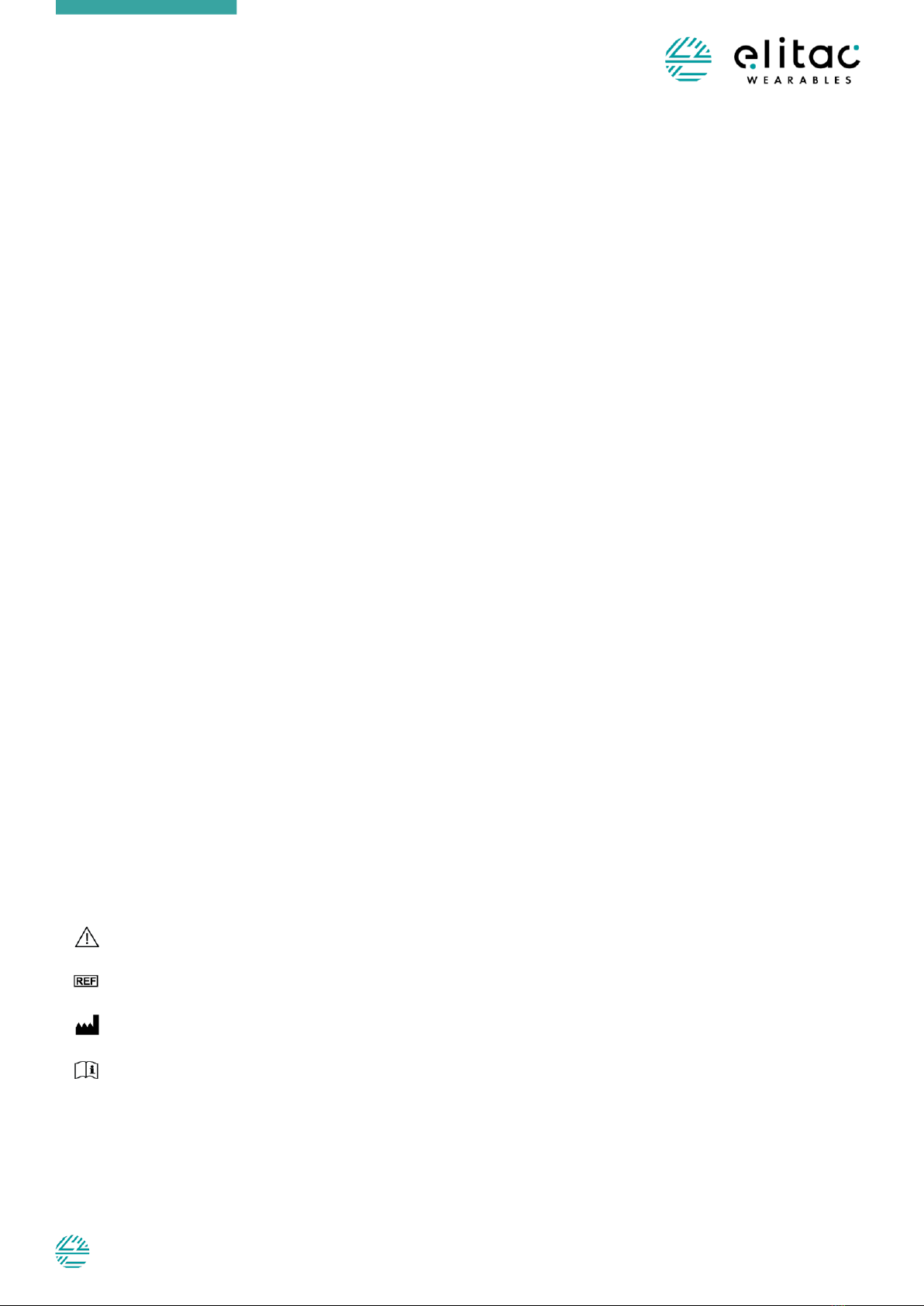
User manual for Haptic Development Board (CM2302) Version 4.0
www.elitacwearables.com © 2023 Elitac Wearables All Rights Reserved
4.
INSTALLATION AND INSTRUCTIONS FOR USE
This manual describes how to use the Haptic Development Board and how to control it.
Consult the Haptic Development Board manual for information on:
•General information on the Haptic Development Board
•How to control the hardware using our software (for different platforms)
•Maintenance
•Storage and Transport
•Troubleshoot, Technical Support and Customer support
MANUAL
All users should read this manual completely. More experienced users can go directly to the sections
of the information they need.
Improvements and changes to this manual necessitated by typographical errors, inaccuracies of
current information, or improvements to programs/equipment may be made by Elitac Wearables at any
time and without notice. Elitac Wearables gives no guarantees regarding to typographical errors in this
document.
All rights reserved Copyright © 2023 Elitac Wearables
ATTENTION
-Read this manual before using the Haptic Development Board.
-The Haptic Development Board consists of original parts and accessories, which may only be
used in the combinations as described in this manual.
SYMBOLS
Warning! Read instructions for use
Batch number
Manufacturer
Read instructions for use

User manual for Haptic Development Board (CM2302) Version 4.0
www.elitacwearables.com © 2023 Elitac Wearables All Rights Reserved
5.
1IMPORTANT INFORMATION
1.1 WARRANTY
Elitac hardware is purchased for evaluation purposes. There are no warranties inhibited in the sale. Technical support
is available at cost price. SLA and/or custom work can be agreed separately, upon request.
1.2 SAFETY INSTRUCTIONS
GENERAL NOTES
-THIS MANUAL FORMS AN INTEGRAL PART OF THE HAPTIC DEVELOPMENT BOARD. IT MUST BE KEPT CLOSE TO THE DEVICE AND IN
READINESS WHENEVER REQUIRED. PRECISE OBSERVANCE OF THESE INSTRUCTIONS IS TO ENSURE THE SAFE AN EFFICIENT USE OF
THE DEVICE AND ITS COMPONENTS;
-USE ONLY ORIGINAL ACCESSORIES (USB-CABLE, TEXTILES) WHICH HAVE BEEN PROVIDED BY THE MANUFACTURER. FAILURE TO DO SO
MAY CAUSE DAMAGE, INJURIES OR LOSS OF PERFORMANCE AND WILL VOID THE WARRANTY;
-WEAR THE TACTORS CLOSELY TO THE SKIN FOR OPTIMAL EXPERIENCE AND VIBRATION TRANSMISSION;
-THERE SHOULD NOT BE MORE THAN 1 LAYER OF THIN CLOTHING (E.G. A T-SHIRT) BETWEEN THE SKIN AND THE TACTOR, IN ORDER TO
GET A LOCALISED FEELING;
-ALWAYS ATTACH THE TACTOR STRING TO AN ELASTIC FABRIC SO THAT THE ELECTRONICS ARE PRESSED TO THE SKIN;
-WHEN YOU WANT TO CREATE A SPATIAL CONFIGURATION OF TACTORS, MAKE SURE THAT THE TACTORS ARE NOT POSITIONED
DIRECTLY OVER LARGE BONES NEAR THE SURFACE OF THE SKIN, BECAUSE THIS WILL MAKE THE SENSATION LESS LOCALISED AND
POSSIBLY GENERATE NOISE. FOR THE SAME REASONS DO NOT COVER THE DISPLAY DIRECTLY WITH STIFF MATERIALS;
-BEFORE EACH USE, CHECK IF ALL TACTORS ARE WORKING WHEN STARTING THE DEVICE;
-BEFORE EACH USE, CHECK THE BATTERY STATE IN THE APPLICATIONS TO CHECK IF IT’S FULL ENOUGH FOR USE;
-ONLY USE THIS DEVICE IN RESIDENTIAL, LIGHT INDUSTRIAL OR COMMERICAL ENVIRONMENTS.
CAUTIONS
CAUTIONS INDICATE INFORMATION WHICH, IF NOT OBSERVED, COULD RESULT IN DAMAGE TO THE EQUIPMENT;
-DO NOT EXPOSE THE HAPTIC DEVELOPMENT BOARD (NOR DEVICE, TEXTILES, TACTORS OR USB-CABLE) TO EXTREME TEMPERATURES
OR OPEN FIRE. USE THE DEVICE IN AMBIENT TEMPERATURES BETWEEN +10° CELSIUS AND +60° CELSIUS (50 ° FAHRENHEIT TO 140 °
FAHRENHEIT);
-DO NOT EXPOSE THE HAPTIC DEVELOPMENT BOARD TO EXCESSIVE FORCES, FOR EXAMPLE CAUSED BY FALL, SHOCK OR IMPACT;
-DO NOT OVER STRETCH THE CABLES OF THE HAPTIC DEVELOPMENT BOARD, AS IT MAY CAUSE DAMAGE TO THE CABLE OR TACTORS;
-DO NOT SUBMERGE THE CONTROL MODULE, TACTOR OR USB-CABLE IN LIQUID OF ANY KIND. CHAPTER 5 GIVES INSTRUCTIONS ON
HOW TO CLEAN THE DEVICE AND ACCESSORIES SAFELY;
-DO NOT SPRAY CLEANING FLUIDS DIRECTLY ONTO THE DEVICE;
-BEFORE CONNECTING THE HAPTIC DEVELOPMENT BOARD TO THE ELECTRICAL OUTLET: CHECK IF THE CONTROL MODULE, TACTORS
OR USB-CABLE HAS NO VISIBLE DAMAGE. IF SO; QUIT USING THE PRODUCT AND IMMEDIATELY CONTACT ELITAC FOR REPLACEMENT
OR REPAIR;
-ALWAYS TRANSPORT AND STORE THE HAPTIC DEVELOPMENT BOARD, TACTOR STRING, TEXTILES, USB-CABLE AND MANUAL IN THE
ORIGINAL PACKAGING TO ENSURE THAT NO DAMAGE TO THE COMPONENTS MAY ARISE DURING TRANSPORTATION AND STORAGE;
-PROTECT THE TEXTILE PARTS AGAINST SHARP OBJECTS OR SHARP NAILS;
-USE A ELECTICAL SAFE USB POWER ADAPTER AND USB CABLE THAT COMPLY TO LOCAL SAFETY REGULATIONS LIKE CE AND FCC.
WARNINGS
WARNINGS INDICATE INFORMATION WHICH, IF NOT OBSERVED, COULD RESULT IN INJURY OF THE USER, AND POSSIBLY DAMAGE THE DEVICE OR
ITS ACCESSORIES.
THE HAPTIC DEVELOPMENT BOARD IS ONLY INTENDED FOR USE AS IS STATED IN THE MANUAL. ANY OTHER USE, OR USE BEYOND
THAT SPECIFIED IN THIS MANUAL IS DEEMED AS INCORRECT USE. THE MANUFACTURER ACCEPTS NO LIABILITY FOR DAMAGE
RESULTING FROM INCORRECT USAGE. ALL RISKS ASSOCIATED WITH THE USE OF THE DEVICE ARE BORNE SOLELY BY THE USER;
USE ONLY ORIGINAL ACCESSORIES (USB-CABLE, TEXTILES) WHICH HAVE BEEN PROVIDED BY THE MANUFACTURER. FAILURE TO DO SO
MAY CAUSE DAMAGE, INJURIES OR LOSS OF PERFORMANCE AND WILL VOID THE WARRANTY;
TO REDUCE THE RISK OF ELECTRIC SHOCK, THE EQUIPMENT SHOULD ONLY BE CONNECTED TO A GROUNDED POWER SUPPLY;

User manual for Haptic Development Board (CM2302) Version 4.0
www.elitacwearables.com © 2023 Elitac Wearables All Rights Reserved
6.
TO REDUCE THE RISK OF ELECTRIC SHOCK, DO NOT ATTEMPT TO OPEN THE CONTROL MODULE, TACTOR STRING OR USB-CABLE;
TO REDUCE THE RISK OF ELECTRIC SHOCK, DO NOT ATTEMPT TO CHARGE THE DEVICE ON 220 AC, WHILE IT IS PLACED IN A TEXTILE
AROUND THE BODY;
DO NOT APPLY MORE THAN 5V ON THE HAPTIC DEVELOPMENT BOARD USB-PORT;
DO NOT ATTACH AN AC ADAPTER THAT PROVIDES MORE THAN 5V DC, BECAUSE THIS WILL DAMAGE THE CONTROL MODULE;
DO NOT CONNECT THE USB CALBE OF THE CONTROL MODULE IF IT IS DAMAGED OR IF IT SHOWS LARGE OPENINGS;
DO NOT EXPOSE THE HAPTIC DEVELOPMENT BOARD AND ACCESSORIES TO TEMPERATURES OVER +60° CELSIUS (140 ° FAHRENHEIT).
THIS COULD LEAD TO DANGEROUS SITUATIONS OR TO EARLY WORN-OUT OF THE HAPTIC DEVELOPMENT BOARD OR ITS
ACCESSORIES;
DO NOT REMOVE ANY STICKERS OR LABELS FROM THE CONTROL MODULE, TACTOR, TEXTILES, OR USB-CABLE. THE WARRANTY IS VOID
WHEN LABELS OR STICKERS HAVE BEEN REMOVED BY THE USER;
DO NOT EAT, SWALLOW, DROP, HIT, ABUSE, OPEN, INCINERATE, BURN OR SHORT CIRCUIT THE HAPTIC DEVELOPMENT BOARD OR ITS
COMPONENTS;
IMMEDIATELY STOP USING THE HAPTIC DEVELOPMENT BOARD AND/OR SUPPLIED ACCESSORIES IF THE HOUSING IS DAMAGED
AND/OR WHEN ACCUMULATION OF MOIST CAN BE EXPECTED IN THE DEVICE OR ITS ACCESSORIES;
AVOID THAT THE USB-PORT OF THE HAPTIC DEVELOPMENT BOARD BECOMES WET OR DAMP;
PROTECT THE HAPTIC DEVELOPMENT BOARD AND SUPPLIED ACCESSORIES FROM MOISTURE, DIRT AND DUST;
BEFORE CLEANING: DISCONNECT THE HAPTIC DEVELOPMENT BOARD FROM THE POWER SOURCE (CONNECTED ADAPTER OR
COMPUTER);
DO NOT CLEAN THE DEVICE USING CHEMICALS OR OTHER SUBSTANCES THAT MAY CAUSE DAMAGE TO THE PRODUCT SUCH AS
ACETONE, PHENOL OR DISINFECTANTS;
DO NOT IMMERSE THE HAPTIC DEVELOPMENT BOARD IN WATER, OR THE HARDWARE WILL BE DAMAGED;
ALWAYS REMOVE ALL ELECTRONICS BEFORE WASHING THE TEXTILE PARTS;
ENSURE THAT THE TEXTILE PARTS ARE COMPLETELY DRIED BEFORE PLACING ELECTRONICS BACK;
DO NOT WASH THE TEXTILE IF ELECTRONICS CANNOT BE REMOVED;
CHOKING HAZARD! KEEP THE DEVICE AND ITS ACCESSORIES AWAY FROM CHILDREN;
USERS MAY BE ALLERGIC TO THE MATERIALS USED IN THE PRODUCT OR ITS ACCESSORIES. IF AN ALLERGIC REACTION OCCURS:
IMMEDIATELY STOP THE USE AND CONSULT A SPECIALIST;
DO NOT USE IN APPLICATIONS WERE LOSS OF FEEDBACK LEADS TO UNSAFE SITUATIONS;
DO NOT USE THIS DEVICE NEAR LIFE CRITICAL DEVICES LIKE PACEMAKERS.
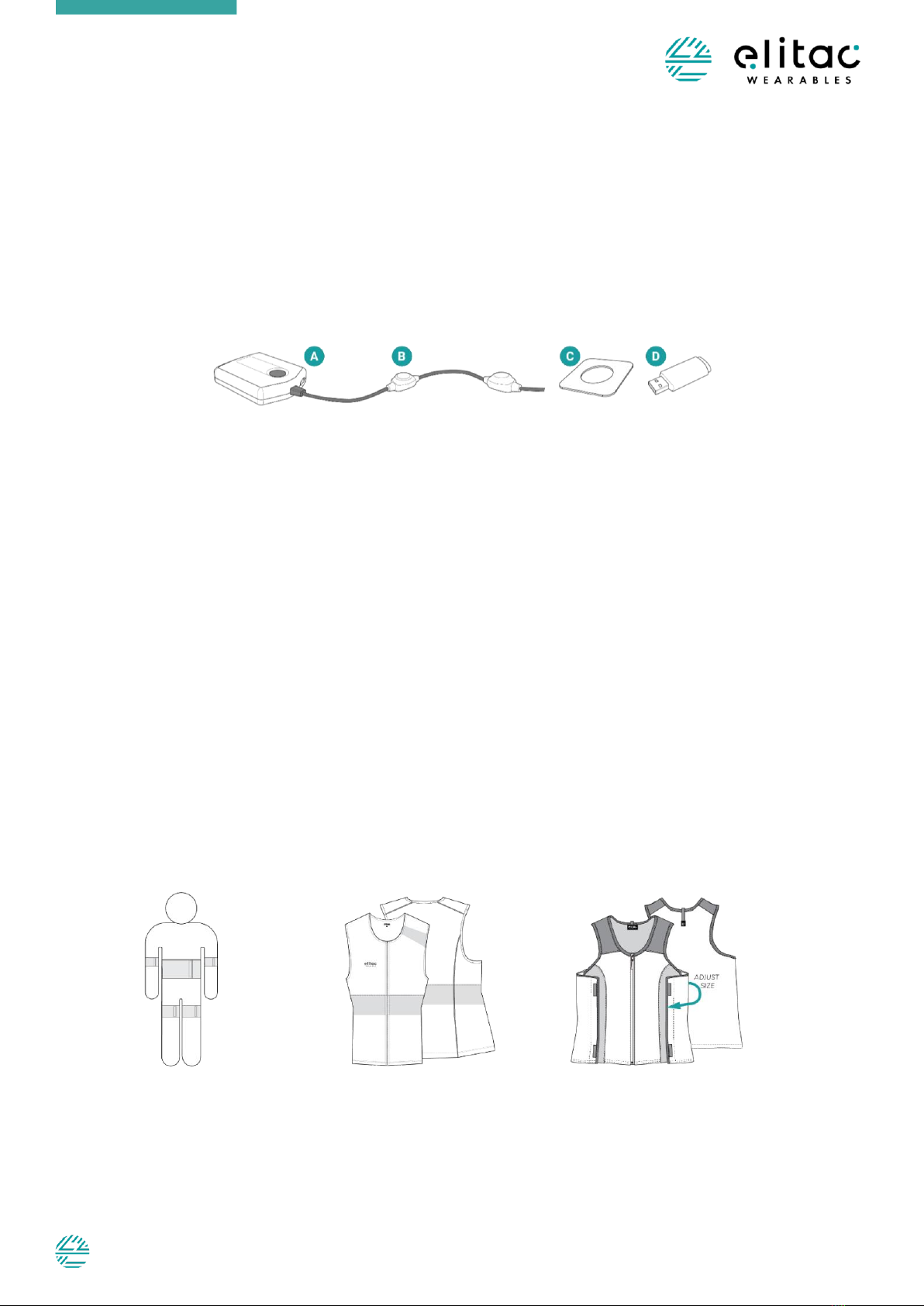
User manual for Haptic Development Board (CM2302) Version 4.0
www.elitacwearables.com © 2023 Elitac Wearables All Rights Reserved
7.
2GETTING STARTED: FIRST TIME USE
Before using the Haptic Development Board for the first time: Follow the steps in the section ‘Installation’ in this chapter.
2.1 PACKAGING CONTENTS
The Haptic Development Board consists of a control module (CM) with a tactor string. The tactor modules can be placed
around the body using Velcro.
(A) Control module with tactor string
(B) Tactors with Velcro
(C) USB stick with User Manual, Elitac HIDCOM software and test examples
(D) Bluetooth dongle to connect the CM with a computer (Bluegiga BLED112 Bluetooth Smart Dongle).
Check if all components as listed above are present in the packaging. If a component is missing or damaged, contact
Elitac for assistance. Save all packing materials in case storage, repacking and / or transportation is necessary.
2.2 INSTALLATION
1. Unpack all components and check whether the product is complete (see packing slip, or specific product
manual for packaging contents.)
2. Check the software manual for the installation of software that can control the Haptic Development Board.
2.3 OPTIONAL PRODUCT ACCESSORIES (IF APPLICABLE TO YOUR SET)
The Haptic Development Board can be used in a versatile way. Configuration of the tactors around the body can be
changed using different kinds of textiles: A set of straps, a shirt with a Velcro waistband or a fully Velcro enabled shirts
are available at Elitac Wearables.
Different tactor configurations can be made by changing a tactor string completely. Variations can be made in the
number of tactors, or cable length in-between tactors. Contact Elitac Wearables for the possibilities of changing a tactor
string.
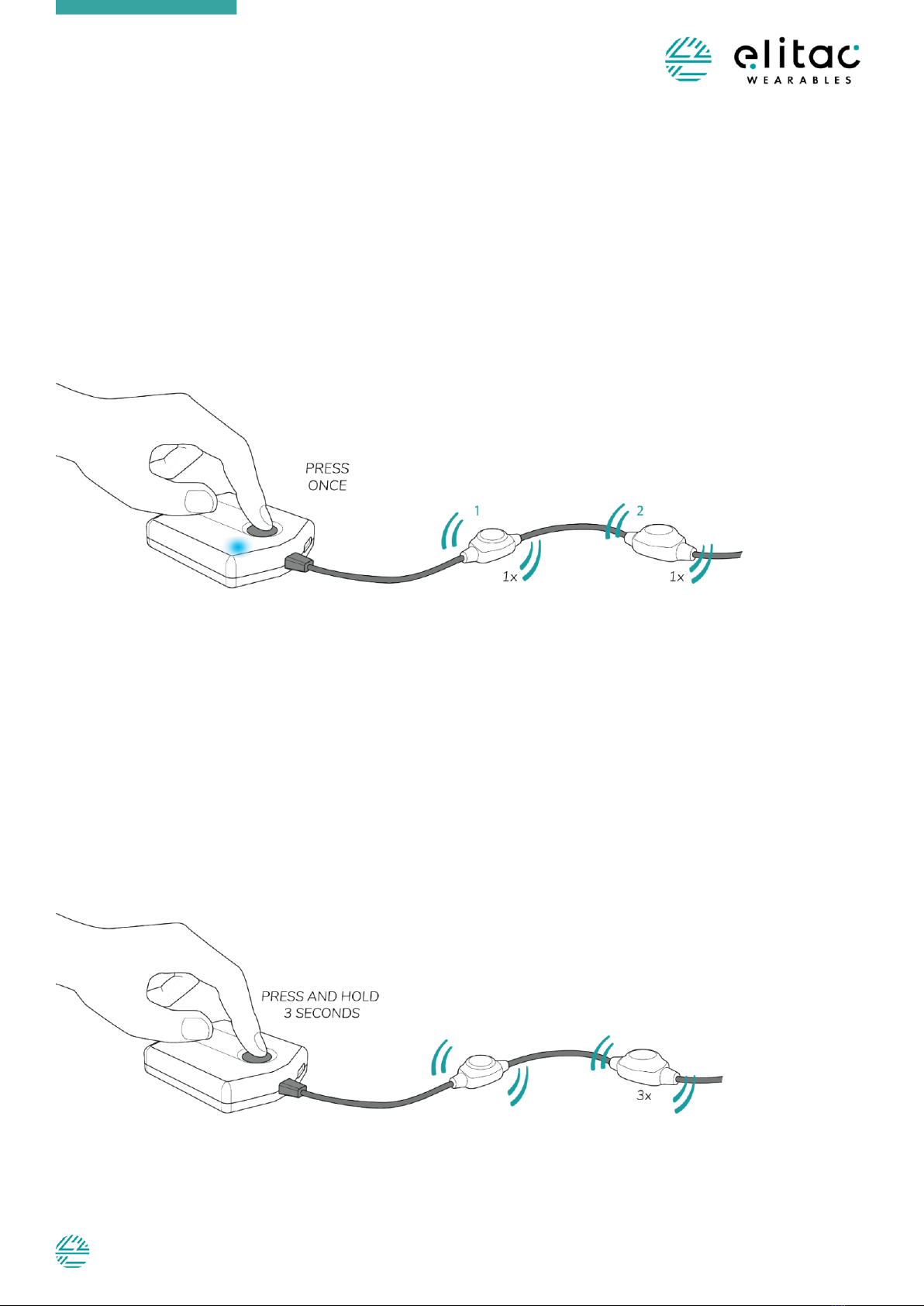
User manual for Haptic Development Board (CM2302) Version 4.0
www.elitacwearables.com © 2023 Elitac Wearables All Rights Reserved
8.
Specific wishes?
Contact Elitac Wearables if you would have any specific wishes regarding the setup of the Haptic Development Board.
3USING THE HAPTIC DEVELOPMENT BOARD
This chapter gives a full explanation of all elements of the use of the Haptic Development Board.
3.1 SWITCH THE HAPTIC DEVELOPMENT BOARD ON
1. Press the ON/OFF button once to switch on. The LED light will show a blinking blue light. All tactors will vibrate
one by one in numeric increasing order.
Notes:
- The Haptic Development Board will switch itself off automatically when no tactile patterns have been played for
60 minutes.
- The Haptic Development Board will switch itself on when it is connected to a powered USB port.
3.2 SWITCH THE HAPTIC DEVELOPMENT BOARD OFF
1. Press and hold the ON/OFF button 3 for seconds, the status tactor vibrates and the LED light goes off. The device is
now switched off.

User manual for Haptic Development Board (CM2302) Version 4.0
www.elitacwearables.com © 2023 Elitac Wearables All Rights Reserved
9.
Notes:
-Always switch the Haptic Development Board o when you do not use it for a prolonged time to preserve
batteries.
-The Haptic Development Board will switch itself o automatically when no tactile patterns have been played
for 60 minutes.
-The Haptic Development Board will not switch o when you press the button and the display is connected to a
powered USB port.
-The Haptic Development Board will switch itself o immediately when it is disconnected from a powered USB
port and the button has not been pressed to switch it on earlier or it has been pressed to switch is o.
3.3 CHARGING THE HAPTIC DEVELOPMENT BOARD
Do not attach an AC adapter that provides more than 5V DC, because this will damage the control module.
Do not wear the Haptic Development Board when connected to an AC adapter, in order to avoid any possible
connections with the mains.
1. Connect the small connector of the USB Cable to the USB port of the control module.
2. Connect the big connector of the USB Cable to a powered USB port or to a 5V AC adapter.
3. Charge for at least an hour. The LED shows a continuous red light while charging. When the battery is fully
charged, the LED shows a green light.
Note:
- When the device is already ON it can take several seconds until the LED changes color to green or red.

User manual for Haptic Development Board (CM2302) Version 4.0
www.elitacwearables.com © 2023 Elitac Wearables All Rights Reserved
10.
3.4 HOW TO WEAR THE HAPTIC DEVELOPMENT BOARD?
Wear the tactors closely to the skin for optimal experience and vibration transmission.
There should not be more than 1 layer of thin clothing (e.g. a t-shirt) between the skin and the tactor, in order
to get a localised feeling.
Always attach the tactor string to an elastic fabric so that the electronics are pressed to the skin.
Do not over stretch the cables of the Haptic Development Board, as it may cause damage to the cable or tactors.
Do not immerse the Haptic Development Board in water, or the hardware will be damaged.
Do not put large forces on the cables between the tactors when stretching the textile, or the cables may be
damaged.
When you want to create a spatial configuration of tactors, make sure that the tactors are not positioned directly
over large bones near the surface of the skin, because this will make the sensation less localised and possibly
generate noise. For the same reasons do not cover the display directly with stiff materials.
3.4.1 Attaching tactors to textile
Carefully place the tactors onto the fabric as the Velcro may damage the outside of the fabric.
1. Align the tactor with the fabric. Some textile parts may have markings.
2. Place the tactor onto the fabric and press well to adhere.
3.4.2 Configuring the Haptic Development Board for multiple users
If you want to use the same Haptic Development Board for several people, ensure that the tactors are in the correct
positions for the thinnest person. Fit the display to this person and use it unchanged for the other persons. This means
that for the other persons the textile needs to be stretched more than for the thinnest person. This approach will
minimize the need to change the spatial configuration of the tactors in order to keep the tactors at the same position
relative to the body for a group of persons.
Markings
Markings or numbers are printed or embroidered onto the strap or garment to guide you to attach the tactors in the
correct position and to make sure that they are at the correct location around the waist for every person wearing the
display.

User manual for Haptic Development Board (CM2302) Version 4.0
www.elitacwearables.com © 2023 Elitac Wearables All Rights Reserved
11.
3.5 WHAT DO THE VIBRATIONS AND LIGHTS MEAN?
The Haptic Development Board will communicate with you in reaction to your actions and in certain situations. These
communications are listed below:
Light
Vibration
Switch Haptic Development Board ON
Blue LED (blinking)
All tactors vibrate once in
increasing numeric order.
Switch Haptic Development Board OFF
Led light goes off
The status tactor vibrates
before switching off.
The Haptic Development Board is
connected through USBand is fully charged.
Green LED (continuous)
The Haptic Development Board is
connected through USB and is charging.
Red LED (continuous)
3.6 AVAILABLE TACTOR CONSTELLATIONS
This section lists the predefined tactor constellations that are available. A tactor constellation is a spatial set of related
tactors. If you want to define your own constellations, please contact Elitac Wearables.
Consult the software manual how to use the tactor constellation and for a more elaborate definition of tactor
constellation. Apart from the reserved display IDs, the following additional displays are available to you:
•displayID=1; bodyPart=TORSO; line display along the circumference axis of the torso at vertical
coordinate 512 (tactors 1 to 8). Circumference coordinate increases clockwise;
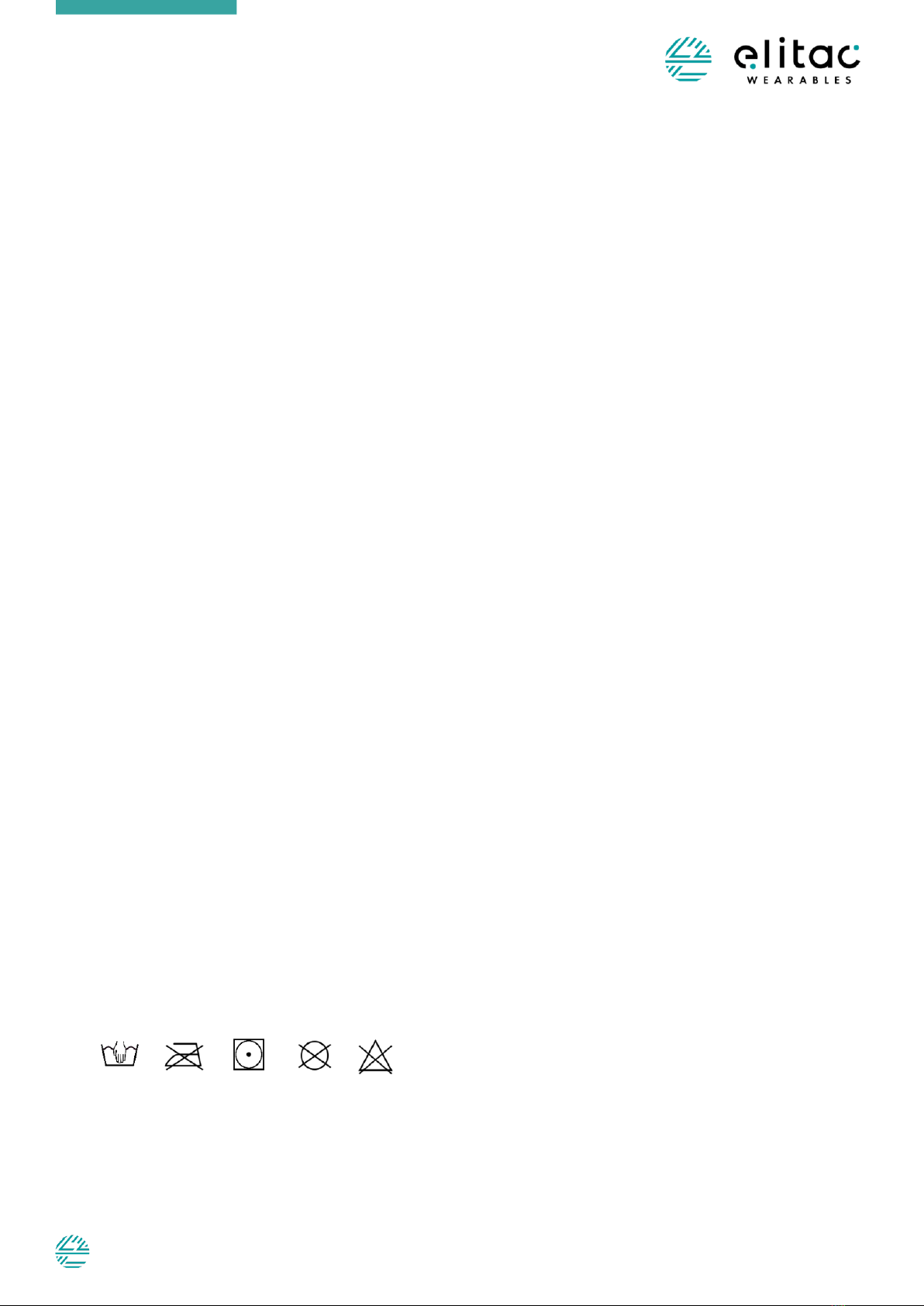
User manual for Haptic Development Board (CM2302) Version 4.0
www.elitacwearables.com © 2023 Elitac Wearables All Rights Reserved
12.
4CONTROL THE HAPTIC DEVELOPMENT BOARD USING A COMPUTER
Consult the software manual for information on:
•How to install Elitac HIDCOM (communication software) on different platforms
•How to connect the Haptic Development Board using HIDCOM
•How to control the Haptic Development Board from your own application
•How to create Tactile Patterns
•How to use the Body Surface Coordinate system
•How to use Tactile Constellations
5MAINTANANCE: CLEANING THE HAPTIC DEVELOPMENT BOARD
Do not wash the electronics, this will damage them. Remove the Control Module from the pocket and remove
the tactors.
Do not iron, bleach or dry clean the textiles.
5.1 CLEANING THE CONTROL MODULE AND TACTOR STRING
Never wash the control module with water.
Ensure that no water or dusts enters the control module through the connector or USB connector.
Cleaning instructions
Use a damp cloth (without detergents) to gently wipe the device. Do not soak the ON/OFF-button and do not spray
cleaning fluids directly onto the device.
5.2 CLEANING TEXTILE PARTS
Always remove all electronics before washing the textile parts.
Do not wash the textile if electronics cannot be removed
Ensure that the textile parts are completely dried before placing electronics back.
Cover or remove any hard Velcro parts before washing with a layer of so Velcro in order to protect the fabric.
Wash separately
Cleaning instructions
Hand wash the textile with mild detergent at a low temperature. Either dry tumble it at a low heat or hang it to dry.

User manual for Haptic Development Board (CM2302) Version 4.0
www.elitacwearables.com © 2023 Elitac Wearables All Rights Reserved
13.
6STORAGE AND TRANSPORT
Consult the general Haptic Development Board manual for instructions on how to safely store and transport the Haptic
Development Board.
7TROUBLESHOOTING
If any problems occur, view the troubleshooting list in the general Haptic Development Board manual.
If your problem cannot be solved using this list contact Elitac Wearables for support support@elitacwearables.com
8TECHNICAL SUPPORT
If any problems occur during use, use the troubleshooting list to find a solution for the problem.
Technical support is available at cost price. SLA and/or custom work can be agreed separately, upon request.
For technical support contact support@elitacwearables.com
9CUSTOMER SERVICE AND REPAIRS
For customer service and repairs contact: support@elitacwearables.com
10 DISPOSAL
Consult the general Haptic Development Board manual for instructions on how to safely dispose the Haptic
Development Board.

User manual for Haptic Development Board (CM2302) Version 4.0
www.elitacwearables.com © 2023 Elitac Wearables All Rights Reserved
14.
11 TECHNICAL SPECIFICATIONS
Description
Value
Number of vibration levels
16 on a logarithmic scale
Fundamental frequency (f0)
@ maximum vibration strength
158.3±2.4 Hz
Root mean square acceleration (aRMS)
@ maximum vibration strength
55.5±9.5 m/s2
Vibration motor spin-up time (tspin-up) to maximum
vibration level
114±26 ms
Vibration motor spin-down time (tspin-down) from
maximum vibration level
<75±8 ms
Noise level @ 10 cm @ maximum vibration strength
47.7±2.3 dBA
Maximum number of tactors that can be controlled
by a single control module
16 total
Maximum number of actions in a pattern
50
Latency using USB (From sending PlayPattern
command over UDP until tactor starts vibrating)
20±3 ms
Auto shutoff time (only for BT connection)
60min after last tactor actuation. On USB, always ON.
Valid offsets of an action in a pattern
[0,5,10,..,60000] ms; resolution 5 ms
Valid durations of an action in a pattern
[0,5,10,..,60000] ms; resolution 5 ms
Wired data connection
USB 2.0 (type C connector)
Wireless data connection
Bluetooth® Low Energy
Control module dimensions (lxwxh)
57 x 48 x 14 mm
Tactor dimensions (lxwxh)
34.4 x 16 x 11.4 mm
Li-ion battery
3.7 V, 800 mAh
Operation time on full battery charge
4-8 hours (depending on usage)
Battery charge time
≤1.5h (5V adapter supplying ≥500 mA or a normal USB 2 / 3 port.
From low power USB port (100 mA): ≤7 hours
Supported operating systems
Windows 11 (32-bit and 64-bit), Mac OS X >12, Linux, Android 13.
Composition of textile strap set (if supplied)
85% Polyamide / 15% Elastomer
Composition of OPSskin (if supplied)
COOLMAX Mesh: 83% Polyester / 17% Elastan (Lycra)
Waistband: 85% Polyamide / 15% Elastomer
Composition of fully Velcro enabled shirt (if supplied)
85% Polyamide / 15% Elastomer
Bluetooth Dongle
Bluegiga BLED112 Bluetooth Smart Dongle (BLE 4.0)
Note:
The vibration specifications have been measured under conditions that are expected during normal use. This
means that the Haptic Development Board waspressedagainst the skinthat wascovered witha t-shirtby elastic
textile as provided by Elitac Wearables. The Haptic Development Board itself was not covered by any additional
clothing. For more detailsabout the vibration specifications please consult the report TNO 2013 R10374_Tactile
specification of the Haptic Development Board.pdf.
12 GLOSSARY
Consult the general Haptic Development Board manual for the glossary.
Other manuals for CM2302
1
Table of contents
Other elitac Motherboard manuals
Popular Motherboard manuals by other brands

ASROCK
ASROCK B760M PC LIGHTNING user manual
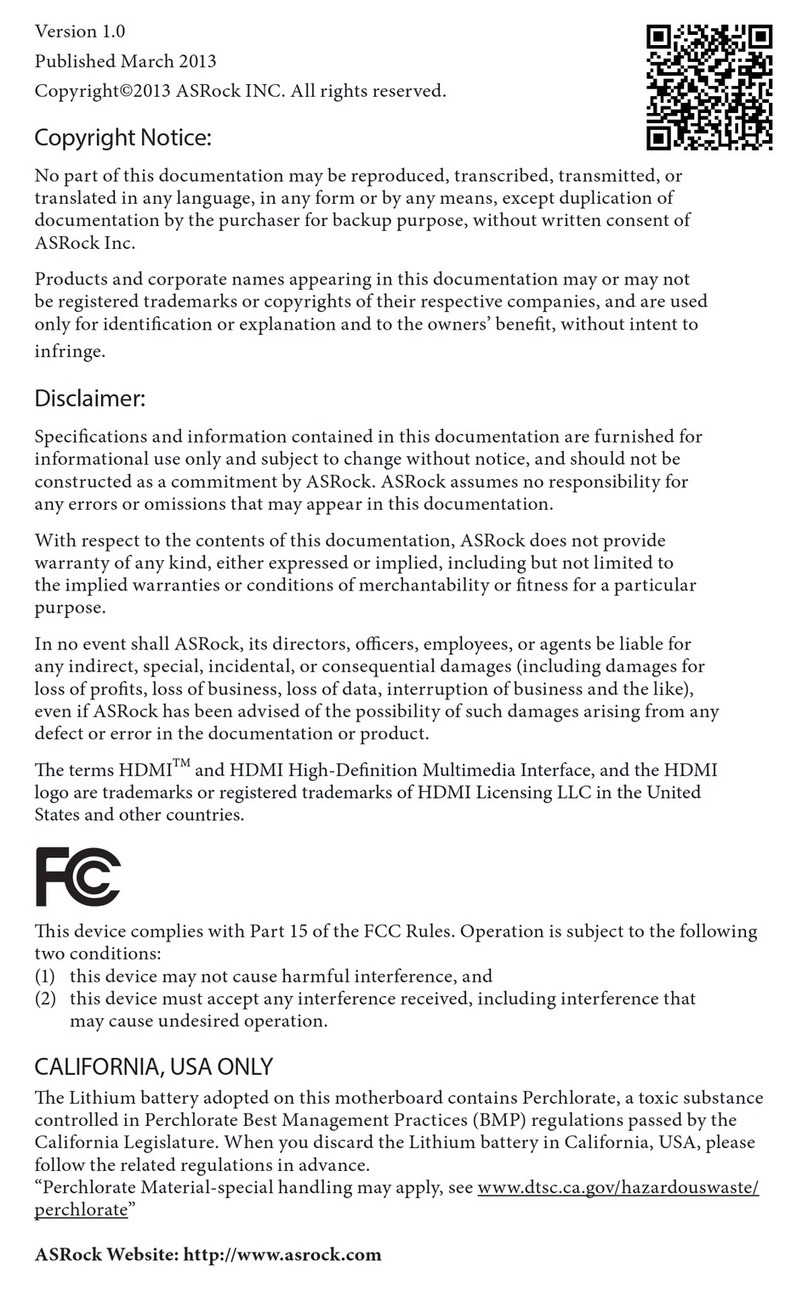
ASROCK
ASROCK H87M Pro4 user manual
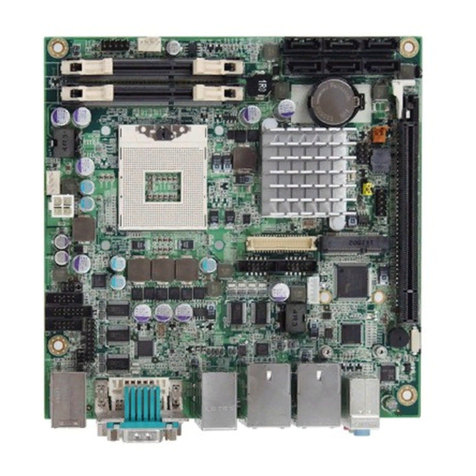
Arbor Technology
Arbor Technology ITX-i67M0 Quick installation guide
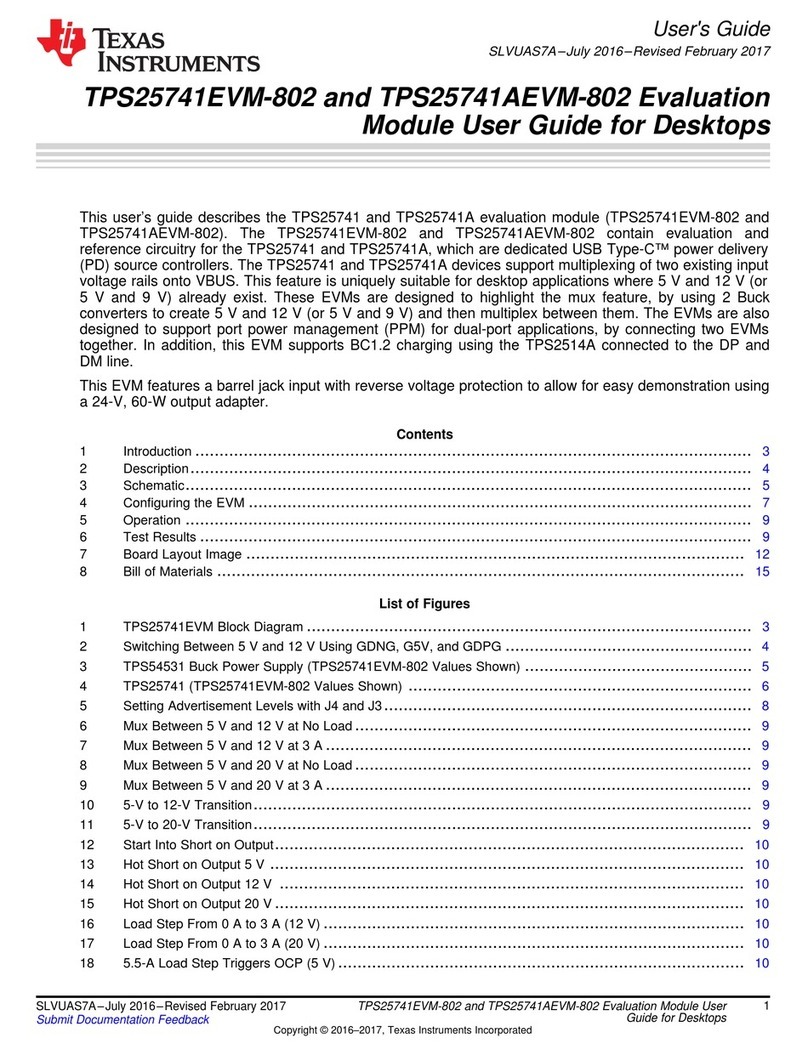
Texas Instruments
Texas Instruments TPS25741EVM-802 user guide

Asus
Asus M3A78 - Motherboard - ATX owner's manual
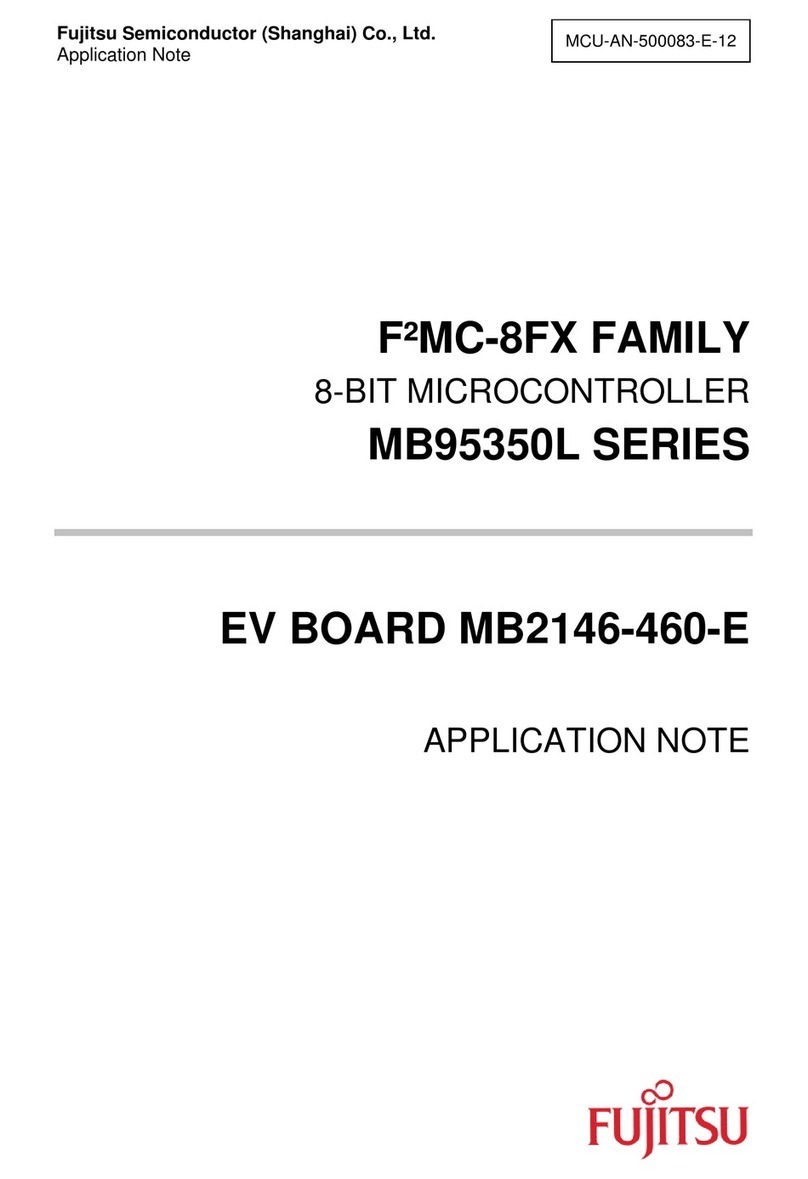
Fujitsu
Fujitsu F2MC-8FX Series Application note