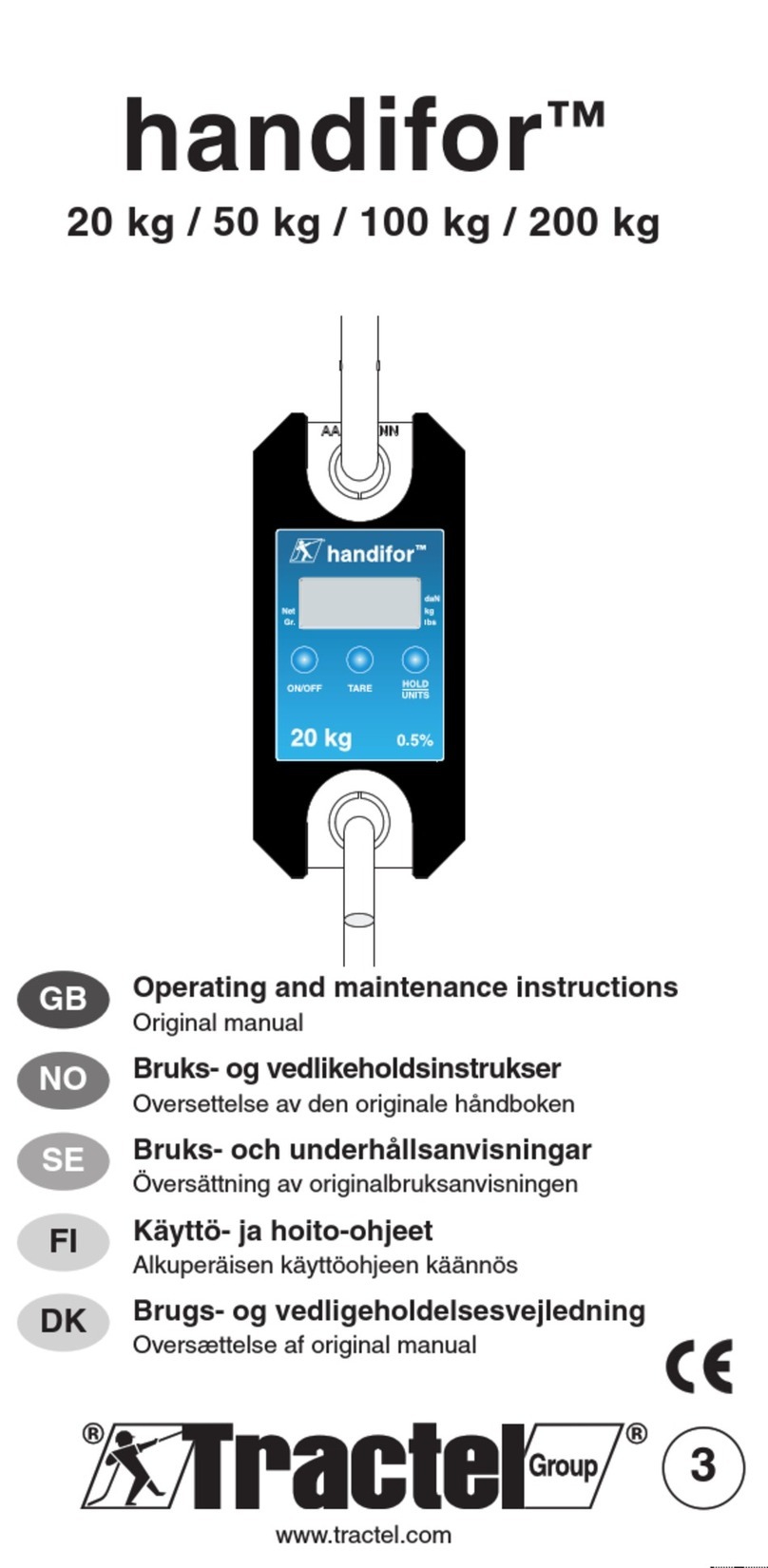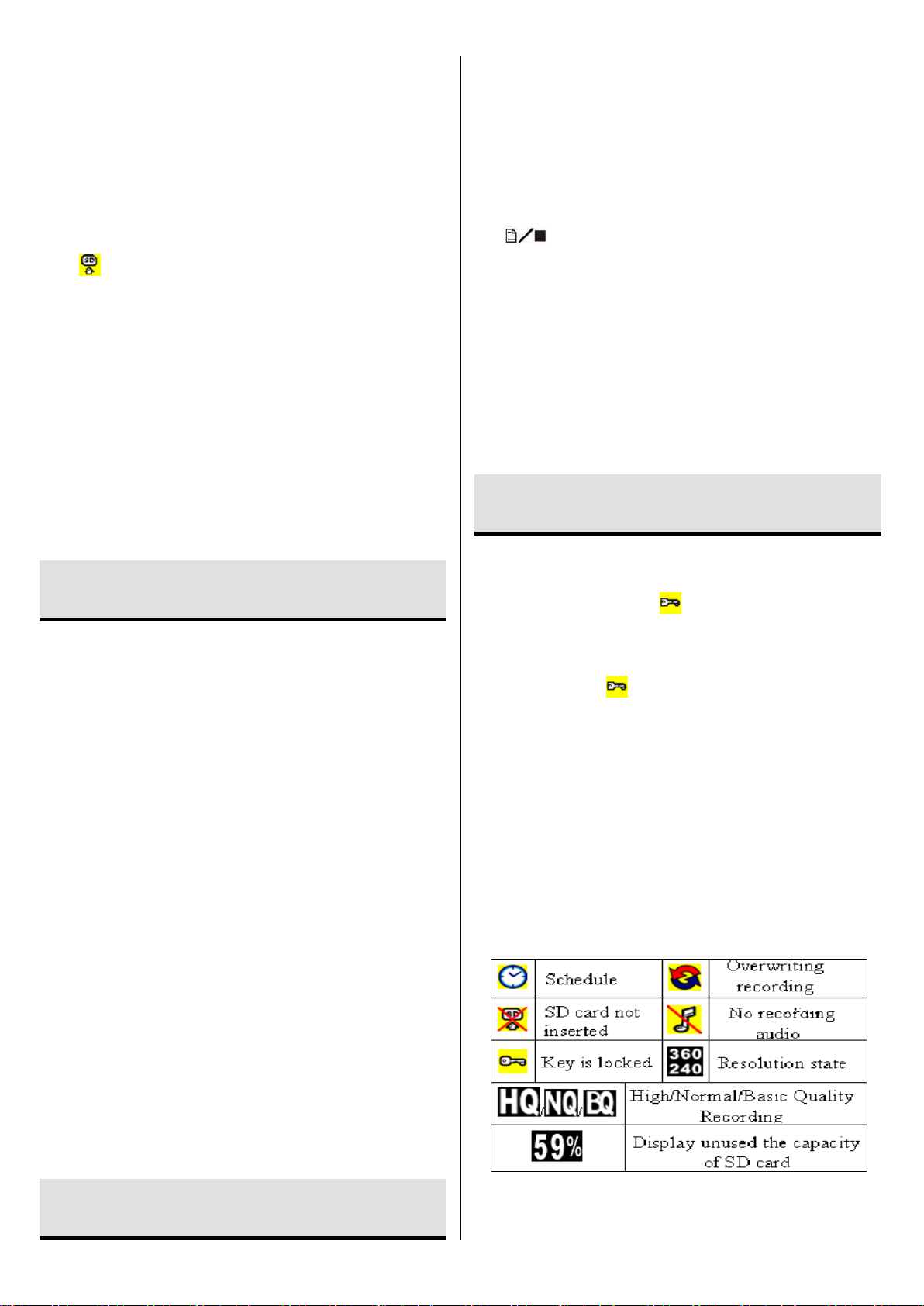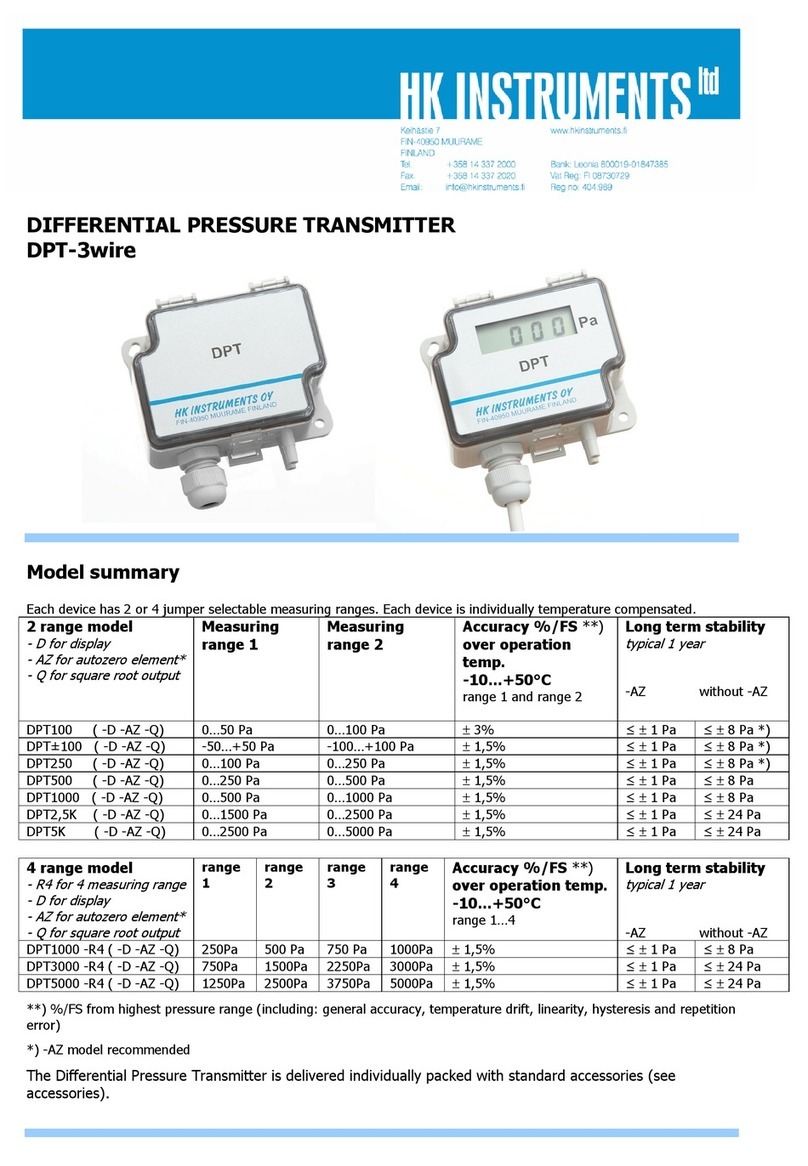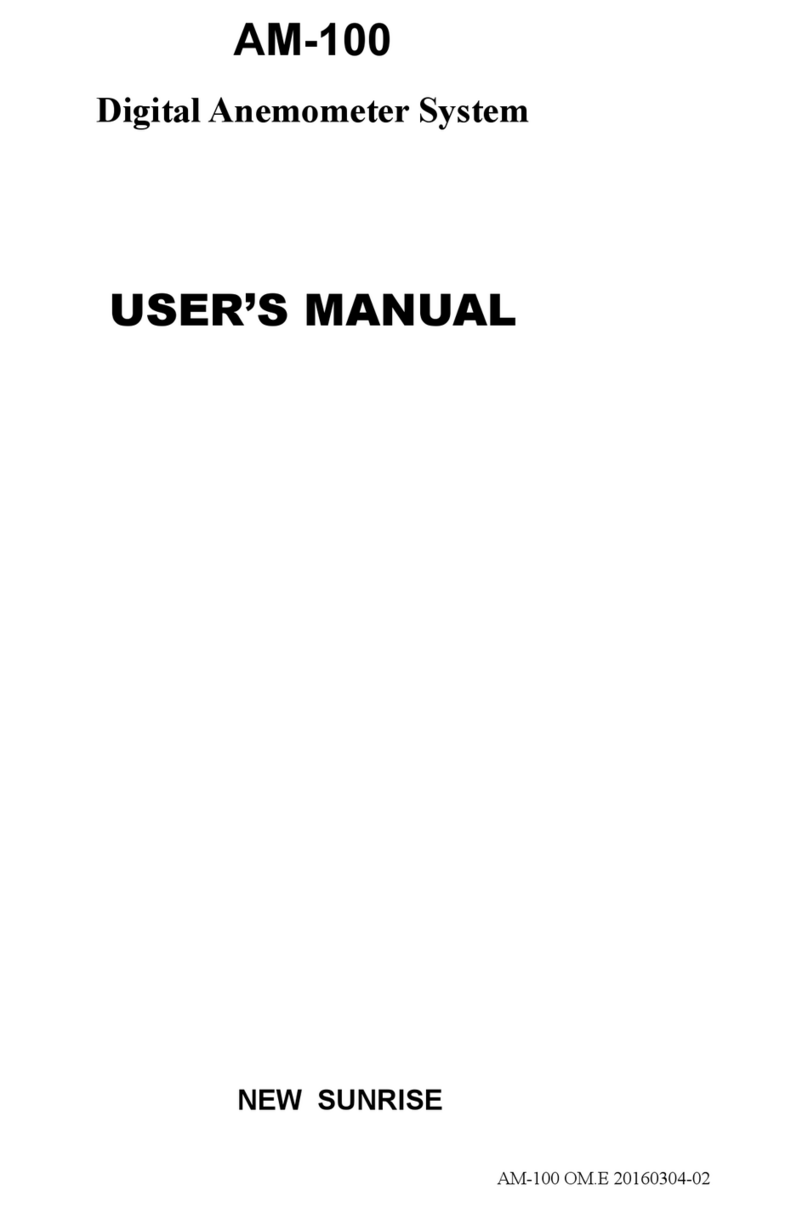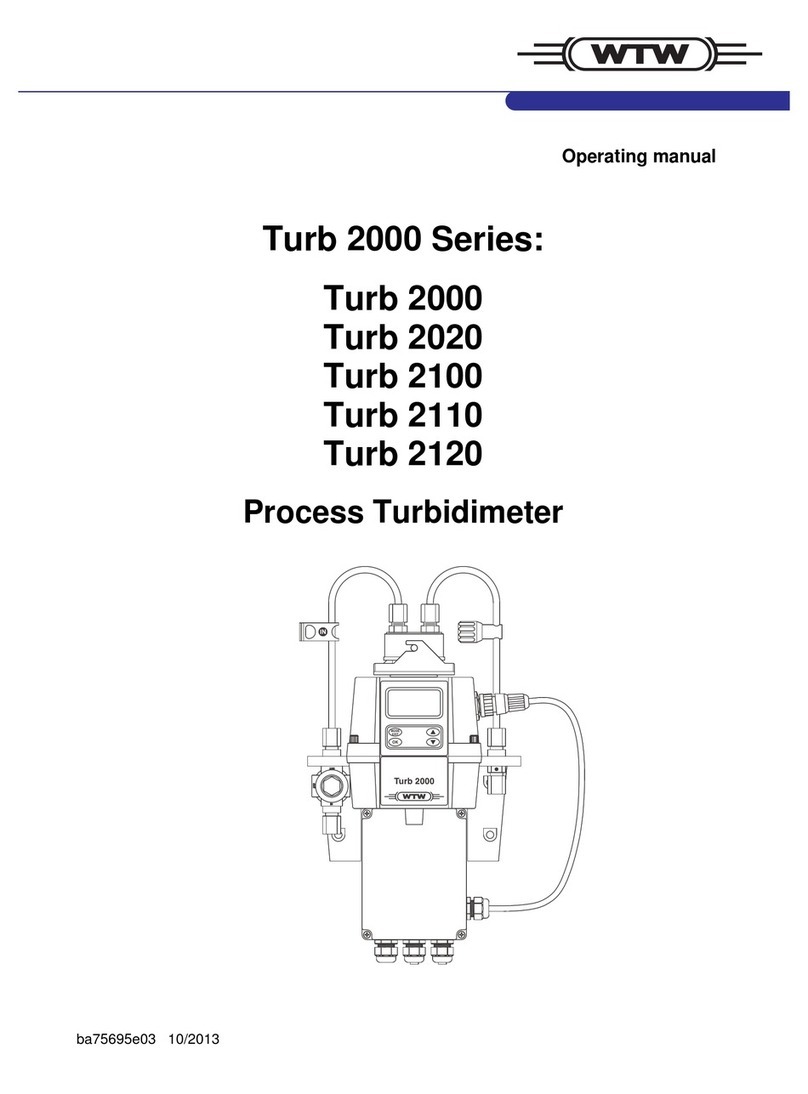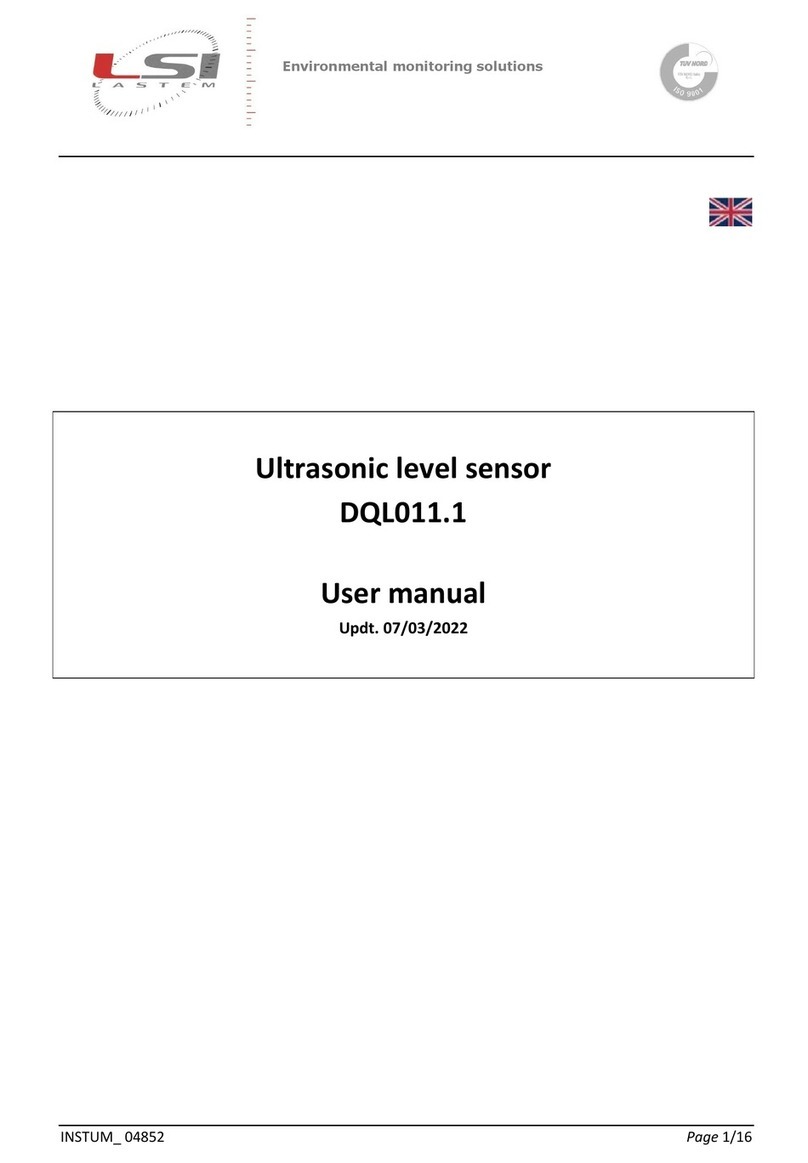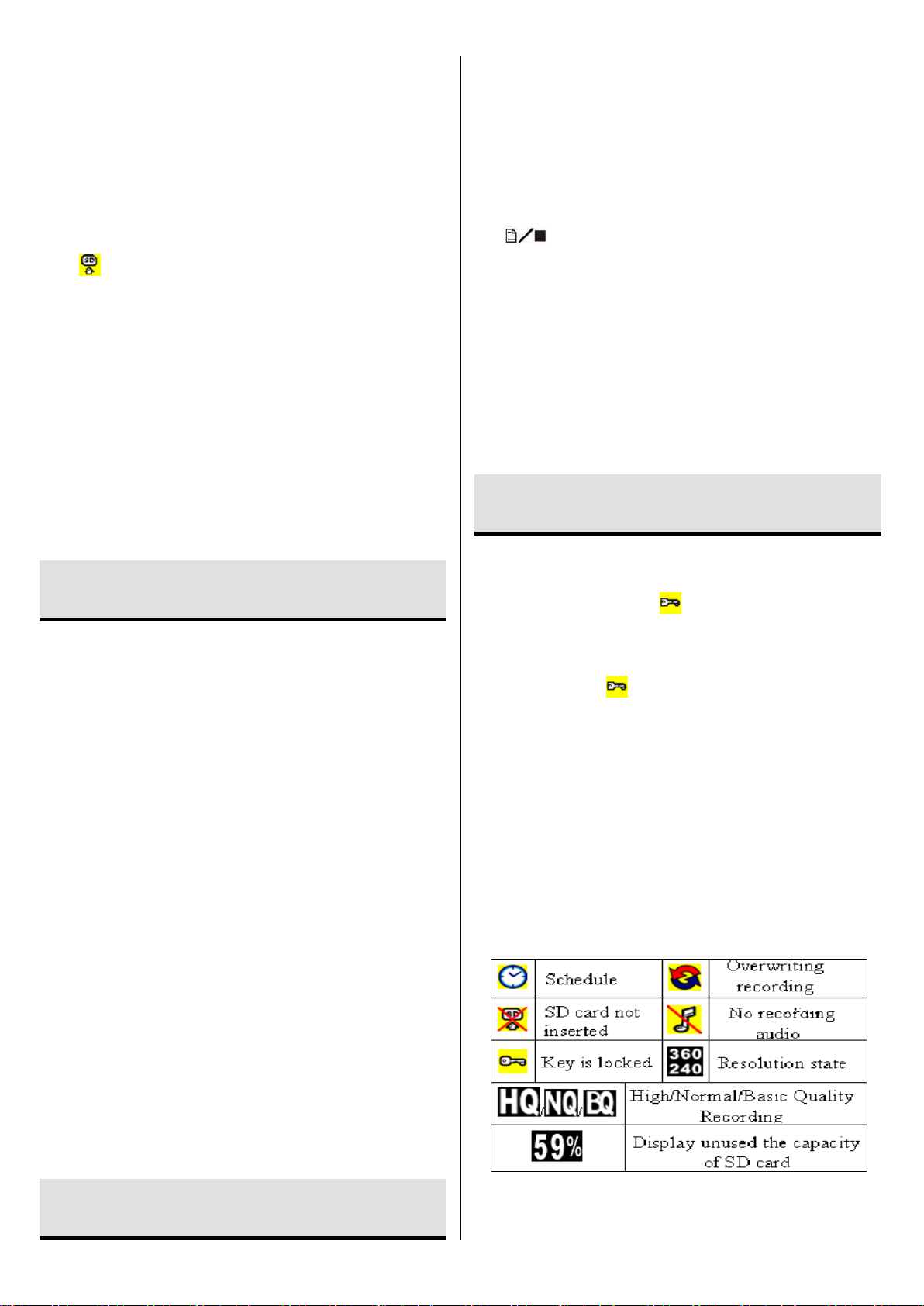
machine. You need to press this key for more
than 4 seconds, then machine will enter
power on or off state.
2. After power on, the system automatically
enters live monitoring, When the system is
currently under recording, It auto enters
record mode.
3. Recorded data are stored micro SD card,
icon shown on the status line, Indicates
that micro SD card is operating normally. And
record indicator red LED will turn on light
when micro SD card is writing data during
recording.
4. When micro SD card is not inserted or
problem occurs on micro SD card, record and
play will not function and indicator red LED
will flash quickly. Please format it again.
5. You can play only while micro SD card is
“read only”state.
Recording
This device supports various record methods :
1. Manual Record : Under live monitoring mode,
press RECbutton to start recording. Enter
MAIN MENU/MANUAL RECORD to setup manual
recording parameters.
2. Motion Detection Record : During recording
period, when video variation is greater than the
motion detection sensitivity threshold, It starts
recording.
(1) Enter MAIN MENU/SET MOION
DETECT/MDAREA to setup motion detection
area.
(2) Enter MAIN MENU/SET MOION
DETECT/MD SENSITIVITY to setup motion
detection sensitivity threshold.
3. Schedule Continuous Recording : Run
continuous record during recording period.
Enter MAIN MENU/SCHEDULE
RECORD/CONTINUE RECORD to setup
schedule continuous recording parameters.
Playback
1. Normal Playback : Press /II button to playback
recorded video data orderly.
2. Search and Playback : Enter MAIN
MENU/SEARCH AND PLAY, move the 《》
《》button to select the playback data, or 《》
button to select the playback starting time. Press
to proceed playback.
3. Fast Rewind/Forward : During playback, press《》
《》to change fast rewind/forward speed.
4. Step Rewind/Forward : During pause, Press《》
《》button to step rewind/forward.
5. Stop Playback : Press《》button to stop playback,
It will return to monitoring status during normal
playback, and returns to search and play page during
search playback.
Comments
1. Key Lock/Unlock
*Press ,and , then key will be locked
and will see the icon on the upper right
corner.
*Press ,and ,then key will be unlocked
and the icon will disappear on the
upper right corner.
2. The status display On/OFF:
(1) Press in live monitor or recording mode,
then the status display will be switched
ON/OFF.
(2) In pause state of playback mode, press,
then the status display will be switched
ON/OFF.
3. The meaning of important icons: