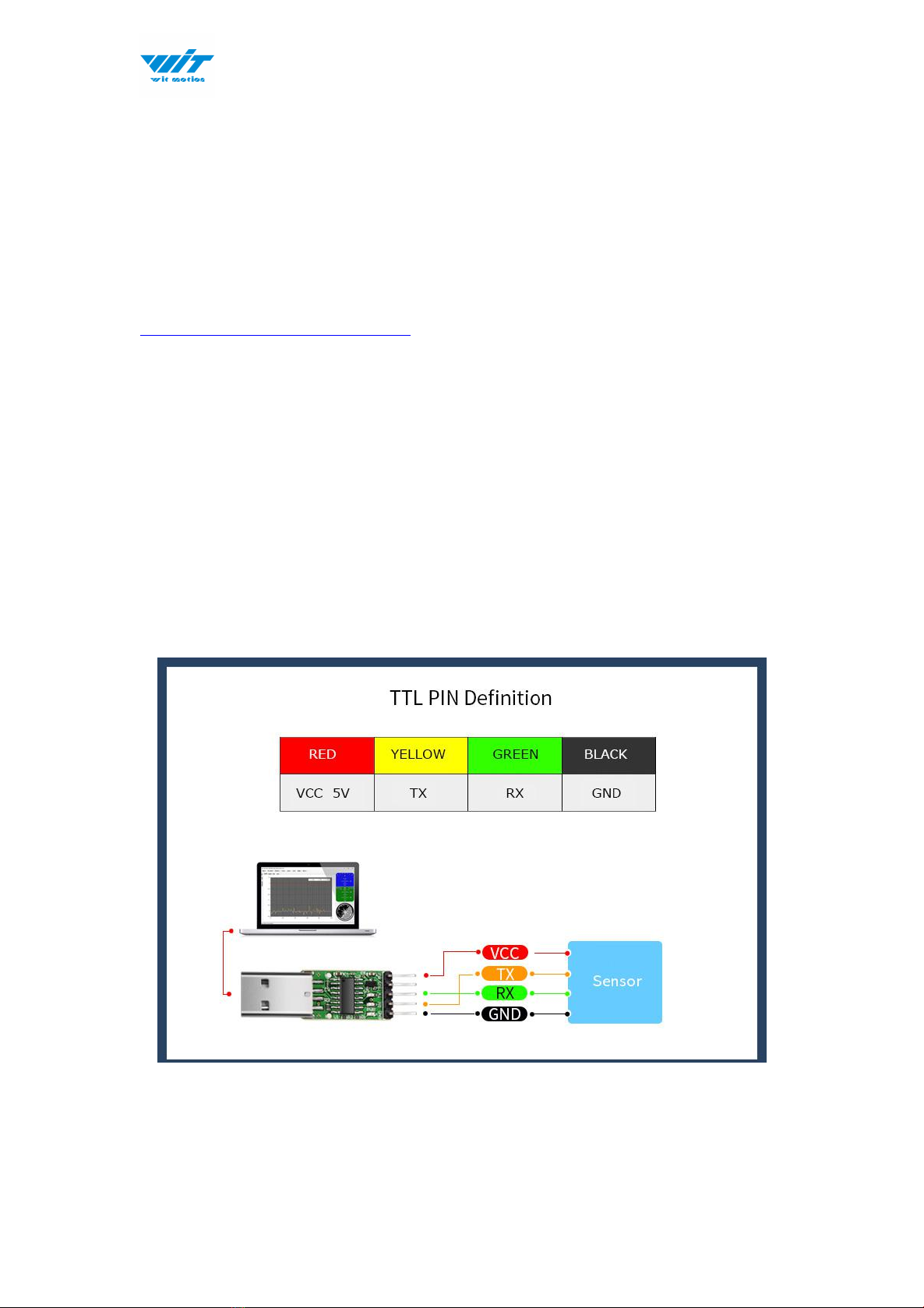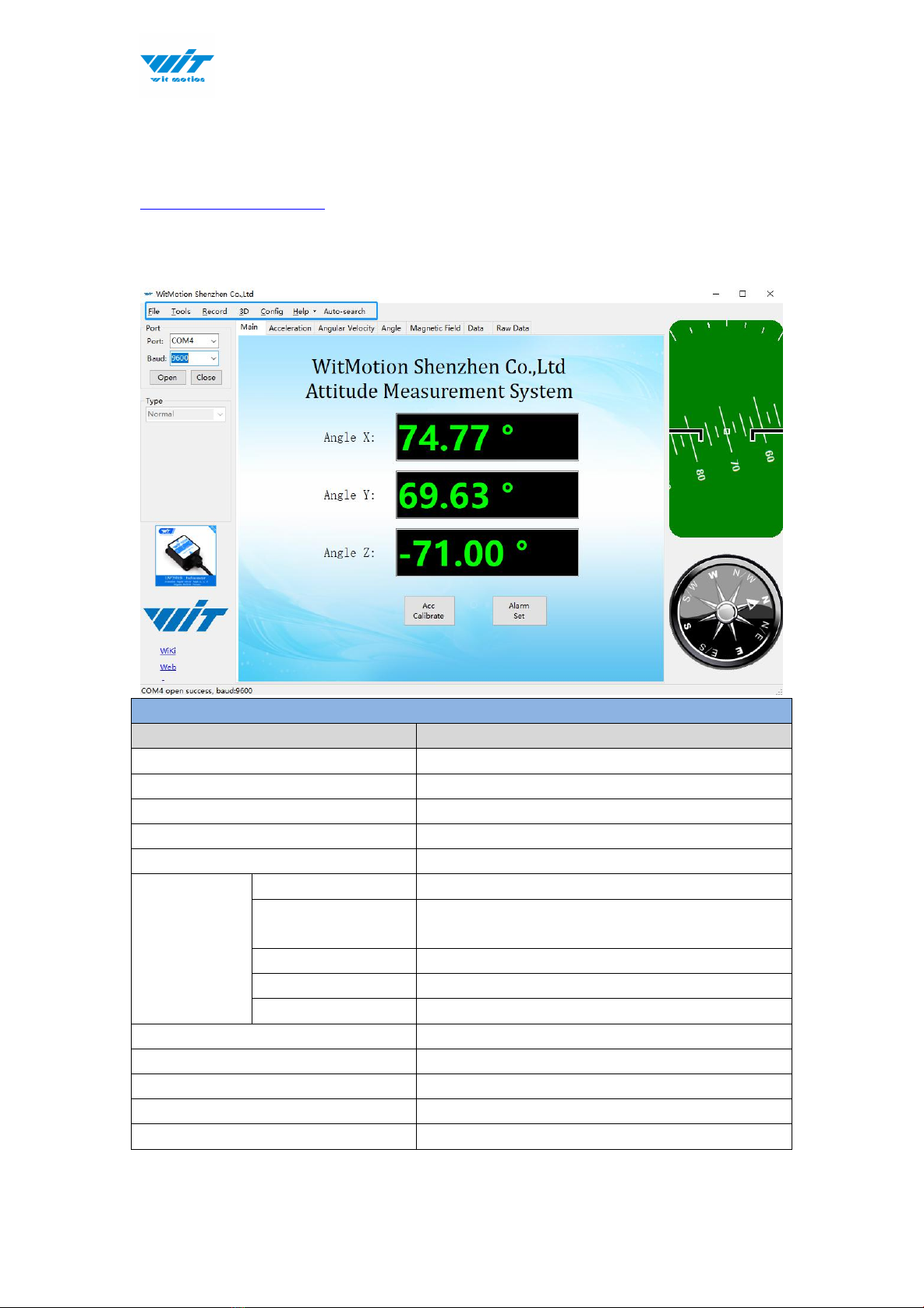WTGAHRS2| manual v0707 | http://wiki.wit-motion.com/english
Contents
Tutorial Link................................................................................................................... - 2 -
Contact............................................................................................................................ - 2 -
Application......................................................................................................................- 2 -
Contents..........................................................................................................................- 3 -
1 Introduction............................................................................................................... - 5 -
1.1 Warning Statement......................................................................................- 6 -
2 Use Instructions with PC...................................................................................... - 7 -
2.1 Connection Method...................................................................................... - 7 -
2.1.1 Serial Connection............................................................................. - 7 -
2.2 Software Introduction.................................................................................- 9 -
2.2.1 Main Menu........................................................................................ - 9 -
2.2.2 Menu of Configuration..................................................................- 10 -
2.3 Calibration.....................................................................................................- 14 -
2.3.1 Accelerometer Calibration.......................................................... - 14 -
2.3.2 Magnetic Field Calibration.......................................................... - 16 -
2.3.3 Gyroscope Automatic Calibration............................................ - 18 -
2.3.4 Reset Z-axis Angle........................................................................ - 19 -
2.3.5 Reset Height to 0........................................................................... - 19 -
2.4 Configuration............................................................................................... - 20 -
2.4.1 GPS Positioning...............................................................................- 20 -
2.4.2 Return Content............................................................................... - 23 -
2.4.3 Output Rate......................................................................................- 24 -
2.4.4 Baud Rate..........................................................................................- 25 -
2.4.5 Data Recording............................................................................... - 26 -
2.4.6 Data Playback..................................................................................- 28 -
2.4.7 Standby and Wake Up................................................................. - 30 -